2003 JEEP GRAND CHEROKEE brake pad
[x] Cancel search: brake padPage 188 of 2199
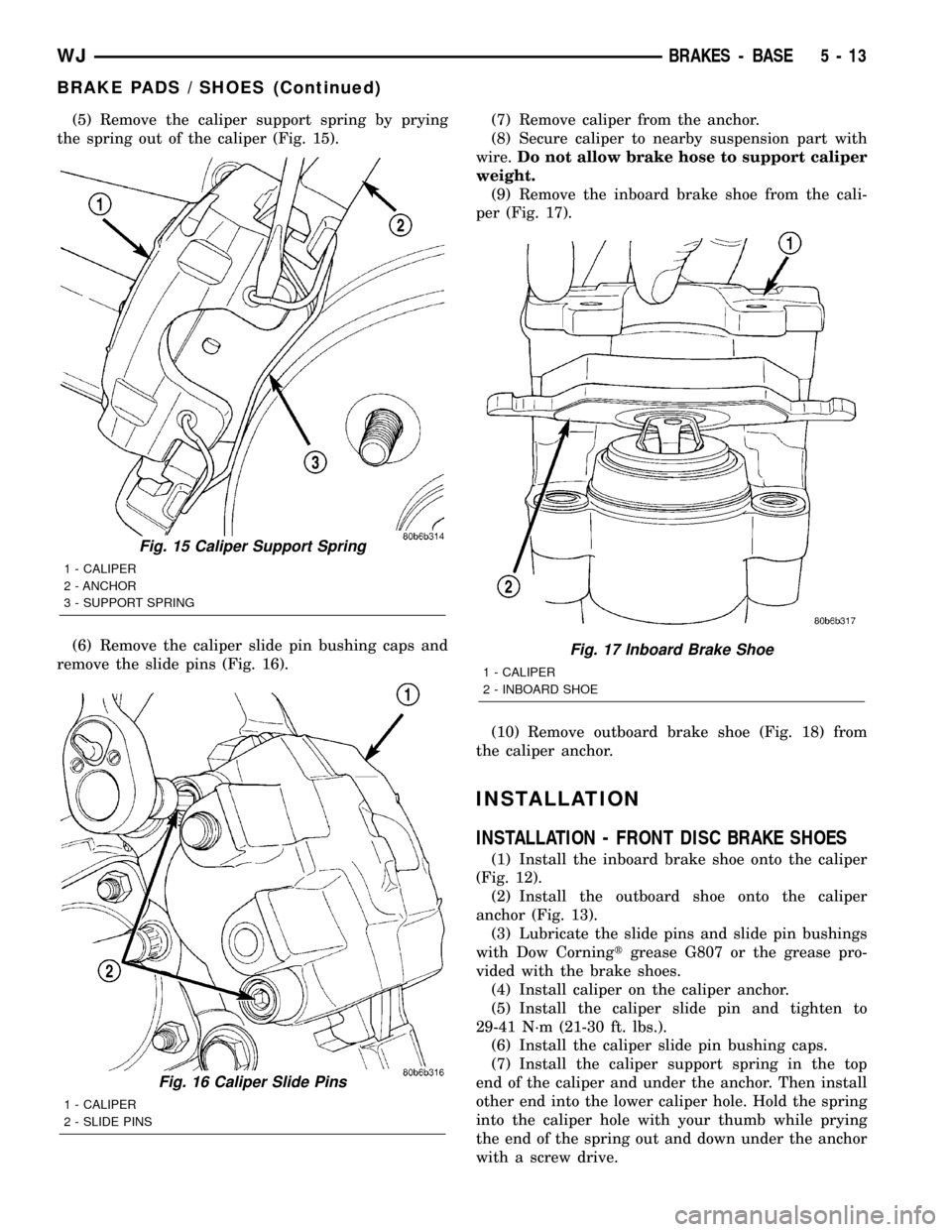
(5) Remove the caliper support spring by prying
the spring out of the caliper (Fig. 15).
(6) Remove the caliper slide pin bushing caps and
remove the slide pins (Fig. 16).(7) Remove caliper from the anchor.
(8) Secure caliper to nearby suspension part with
wire.Do not allow brake hose to support caliper
weight.
(9) Remove the inboard brake shoe from the cali-
per (Fig. 17).
(10) Remove outboard brake shoe (Fig. 18) from
the caliper anchor.
INSTALLATION
INSTALLATION - FRONT DISC BRAKE SHOES
(1) Install the inboard brake shoe onto the caliper
(Fig. 12).
(2) Install the outboard shoe onto the caliper
anchor (Fig. 13).
(3) Lubricate the slide pins and slide pin bushings
with Dow Corningtgrease G807 or the grease pro-
vided with the brake shoes.
(4) Install caliper on the caliper anchor.
(5) Install the caliper slide pin and tighten to
29-41 N´m (21-30 ft. lbs.).
(6) Install the caliper slide pin bushing caps.
(7) Install the caliper support spring in the top
end of the caliper and under the anchor. Then install
other end into the lower caliper hole. Hold the spring
into the caliper hole with your thumb while prying
the end of the spring out and down under the anchor
with a screw drive.
Fig. 15 Caliper Support Spring
1 - CALIPER
2 - ANCHOR
3 - SUPPORT SPRING
Fig. 16 Caliper Slide Pins
1 - CALIPER
2 - SLIDE PINS
Fig. 17 Inboard Brake Shoe
1 - CALIPER
2 - INBOARD SHOE
WJBRAKES - BASE 5 - 13
BRAKE PADS / SHOES (Continued)
Page 189 of 2199

(8) Install wheel and tire assembly.
(9) Remove support and lower vehicle.
(10) Pump brake pedal until caliper pistons and
brake shoes are seated and a firm brake pedal is
obtained.
(11) Fill brake fluid.
INSTALLATION - REAR DISC BRAKE SHOES
(1) Install the inboard brake shoe onto the caliper
(Fig. 17).
(2) Install the outboard brake shoe onto the caliper
anchor (Fig. 18).
(3) Lubricate the slide pins and slide pin bushings
with Dow Corningtgrease G807 or the grease pro-
vided with the brake shoes.
(4) Install caliper on the anchor.
(5) Install the caliper slide pin and tighten to
29-41 N´m (21-30 ft. lbs.).
(6) Install the caliper slide pin bushing caps.
(7) Install the caliper support spring in the top
end of the caliper and under the anchor. Then installother end into the lower caliper hole. Hold the spring
into the caliper hole with your thumb while prying
the end of the spring out and down under the anchor
with a screw drive.
(8) Install wheel and tire assembly.
(9) Remove support and lower vehicle.
(10) Pump brake pedal until caliper piston and
brake shoes are seated and a firm brake pedal is
obtained.
(11) Fill brake fluid level if necessary.
DISC BRAKE CALIPERS
REMOVAL
REMOVAL - FRONT DISC BRAKE CALIPER
(1) Raise and support vehicle.
(2) Remove front wheel and tire assembly.
(3) Drain small amount of fluid from master cylin-
der brake reservoir withcleansuction gun.
(4) Bottom caliper pistons into the caliper by pry-
ing the caliper over (Fig. 19).
Fig. 18 Outboard Brake Shoe
1 - OUTBOARD BRAKE SHOE
2 - CALIPER ANCHOR
3 - ROTOR
Fig. 19 Bottoming Caliper Piston
1 - ROTOR
2 - CALIPER
5 - 14 BRAKES - BASEWJ
BRAKE PADS / SHOES (Continued)
Page 192 of 2199

DISASSEMBLY
DISASSEMBLY - FRONT DISC BRAKE CALIPER
(1) Drain the brake fluid from caliper.
(2) C-clamp a block of wood over one piston (Fig.
27).
(3) Take another piece of wood and pad it with
one-inch thickness of shop towels. Place this piece in
the outboard shoe side of the caliper in front of the
other piston. This will cushion and protect caliper
piston during removal (Fig. 28).(4) To remove the caliper piston directshort
bursts of low pressure airwith a blow gun
through the caliper brake hose port. Use only enough
air pressure to ease the piston out.
CAUTION: Do not blow the piston out of the bore
with sustained air pressure. This could result in a
cracked piston.
WARNING: NEVER ATTEMPT TO CATCH THE PIS-
TON AS IT LEAVES THE BORE. THIS COULD
RESULT IN PERSONAL INJURY.
(5) Remove the C-clamp and block of wood from
the caliper and clamp it over the dust boot of the
first piston removed. This will seal the empty piston
bore.
(6) Move the padded piece of wood in front of the
other piston.
(7) Remove the second piston using the same pro-
cedure withshort bursts of low pressure air.
(8) Remove piston dust boots with a suitable pry
tool (Fig. 29)and discard.
Fig. 27 C-Clamp One Piston
1 - BLOCK OF WOOD
2 - C-CLAMP
3 - CALIPER
Fig. 28 Protect Caliper Piston
1 - CALIPER
2 - PADDED BLOCK OF WOOD
3 - C-CLAMP
Fig. 29 Piston Dust Boot Removal
1 - CALIPER
2 - PISTON DUST BOOT
WJBRAKES - BASE 5 - 17
DISC BRAKE CALIPERS (Continued)
Page 193 of 2199

(9) Remove piston seals from caliper (Fig. 30) and
discard.
CAUTION: Do not scratch piston bore while remov-
ing the seals.
(10) Remove caliper slide pin bushings (Fig. 31).
(11) Remove caliper bleed screw.
DISASSEMBLY - REAR DISC BRAKE CALIPER
(1) Drain brake fluid out of caliper.
(2) Take a piece of wood and pad it with one-inch
thickness of shop towels. Place this piece in the out-
board shoe side of the caliper in front of the piston.This will cushion and protect caliper piston during
removal (Fig. 32).
(3) To remove caliper piston directshort bursts
of low pressure airwith a blow gun through the
caliper brake hose port (Fig. 33). Use only enough air
pressure to ease the piston out.
CAUTION: Do not blow the piston out of the bore
with sustained air pressure. This could result in a
cracked piston.
WARNING: NEVER ATTEMPT TO CATCH THE PIS-
TON AS IT LEAVES THE BORE. THIS MAY RESULT
IN PERSONAL INJURY.
Fig. 30 Piston Seal
1 - CALIPER
2 - PISTON BORE
3 - PISTON SEAL
Fig. 31 Caliper Slide Pin Bushings
1 - CALIPER
2 - BUSHING
3 - CALIPER SLIDE PIN
Fig. 32 Padding Caliper Interior
1 - SHOP TOWELS OR CLOTHS
2 - CALIPER
Fig. 33 Caliper Piston Removal
1 - CALIPER PISTON
2 - AIR GUN
3 - PADDING MATERIAL
5 - 18 BRAKES - BASEWJ
DISC BRAKE CALIPERS (Continued)
Page 200 of 2199

STANDARD PROCEDURE - MASTER CYLINDER
BLEEDING PROCEDURE
A new master cylinder should be bled before instal-
lation on the vehicle. Required bleeding tools include
bleed tubes and a wood dowel to stroke the pistons.
Bleed tubes can be fabricated from brake line.
(1) Mount master cylinder in vise with brass jaws.
(2) Attach bleed tubes to cylinder outlet ports.
Then position each tube end into the bottom of the
reservoir (Fig. 50).
(3) Fill reservoir with fresh brake fluid.
(4) Press cylinder pistons inward with wood dowel.
Then release pistons and allow them to return under
spring pressure. Continue bleeding operations until
air bubbles are no longer visible in fluid.
REMOVAL
(1) Remove the wire connector from the brake fluid
level sensor.
(2) Remove brake lines from master cylinder.
(3) Remove nuts that attach master cylinder to
booster studs (Fig. 51).
(4) Remove master cylinder from booster.
INSTALLATION
NOTE: Bleed new master cylinder on bench before
installation, refer to Service Procedures.
(1) Have an assistant depress the brake pedal
while guiding the master cylinder on the booster rod
and mounting studs.
CAUTION: Do not depress brake pedal too hard and
ensure the booster rod is in the master cylinder pis-
ton or booster/master cylinder damage will occur.(2) Install master cylinder mounting nuts and
tighten nuts to 25 N´m (18 lb. lbs.).
NOTE: Use original or factory replacement nuts only.
(3) Install brake lines and tighten to 16 N´m (144
in. lbs.).
(4) Install fluid level sensor connector.
(5) Fill and bleed brake system.
PEDAL
DESCRIPTION
DESCRIPTION - STANDARD PEDAL
A suspended-type brake pedal is used, the pedal
pivots on a shaft mounted in the pedal support
bracket. The bracket is attached to the dash panel.
The brake pedal assembly and pedal pad are the
only serviceable component.
DESCRIPTION - ADJUSTABLE PEDALS
The Adjustable Pedals System (APS) is designed to
enable the fore and aft repositioning of the brake and
accelerator pedals. This results in improved ergonom-
ics in relation to the steering wheel for taller and
shorter drivers. Being able to adjust the pedal posi-
Fig. 50 Master Cylinder Bleeding
1 - BLEEDING TUBES
2 - RESERVOIR
Fig. 51 Master Cylinder Mounting
1 - MOUNTING NUT
2 - SENSOR CONNECTOR
3 - MOUNTING NUT
4 - BRAKE LINES
WJBRAKES - BASE 5 - 25
MASTER CYLINDER (Continued)
Page 212 of 2199
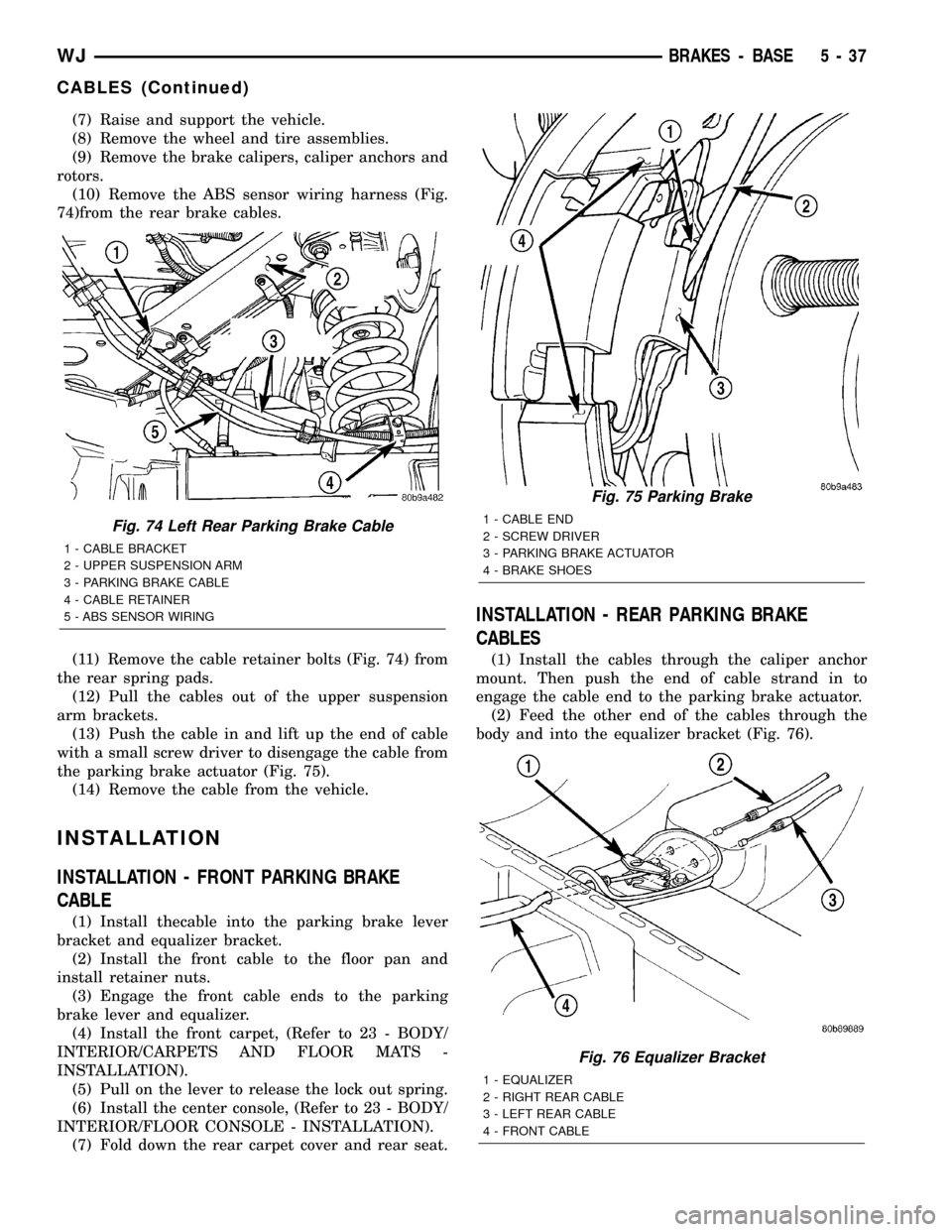
(7) Raise and support the vehicle.
(8) Remove the wheel and tire assemblies.
(9) Remove the brake calipers, caliper anchors and
rotors.
(10) Remove the ABS sensor wiring harness (Fig.
74)from the rear brake cables.
(11) Remove the cable retainer bolts (Fig. 74) from
the rear spring pads.
(12) Pull the cables out of the upper suspension
arm brackets.
(13) Push the cable in and lift up the end of cable
with a small screw driver to disengage the cable from
the parking brake actuator (Fig. 75).
(14) Remove the cable from the vehicle.
INSTALLATION
INSTALLATION - FRONT PARKING BRAKE
CABLE
(1) Install thecable into the parking brake lever
bracket and equalizer bracket.
(2) Install the front cable to the floor pan and
install retainer nuts.
(3) Engage the front cable ends to the parking
brake lever and equalizer.
(4) Install the front carpet, (Refer to 23 - BODY/
INTERIOR/CARPETS AND FLOOR MATS -
INSTALLATION).
(5) Pull on the lever to release the lock out spring.
(6) Install the center console, (Refer to 23 - BODY/
INTERIOR/FLOOR CONSOLE - INSTALLATION).
(7) Fold down the rear carpet cover and rear seat.
INSTALLATION - REAR PARKING BRAKE
CABLES
(1) Install the cables through the caliper anchor
mount. Then push the end of cable strand in to
engage the cable end to the parking brake actuator.
(2) Feed the other end of the cables through the
body and into the equalizer bracket (Fig. 76).
Fig. 74 Left Rear Parking Brake Cable
1 - CABLE BRACKET
2 - UPPER SUSPENSION ARM
3 - PARKING BRAKE CABLE
4 - CABLE RETAINER
5 - ABS SENSOR WIRING
Fig. 75 Parking Brake
1 - CABLE END
2 - SCREW DRIVER
3 - PARKING BRAKE ACTUATOR
4 - BRAKE SHOES
Fig. 76 Equalizer Bracket
1 - EQUALIZER
2 - RIGHT REAR CABLE
3 - LEFT REAR CABLE
4 - FRONT CABLE
WJBRAKES - BASE 5 - 37
CABLES (Continued)
Page 213 of 2199
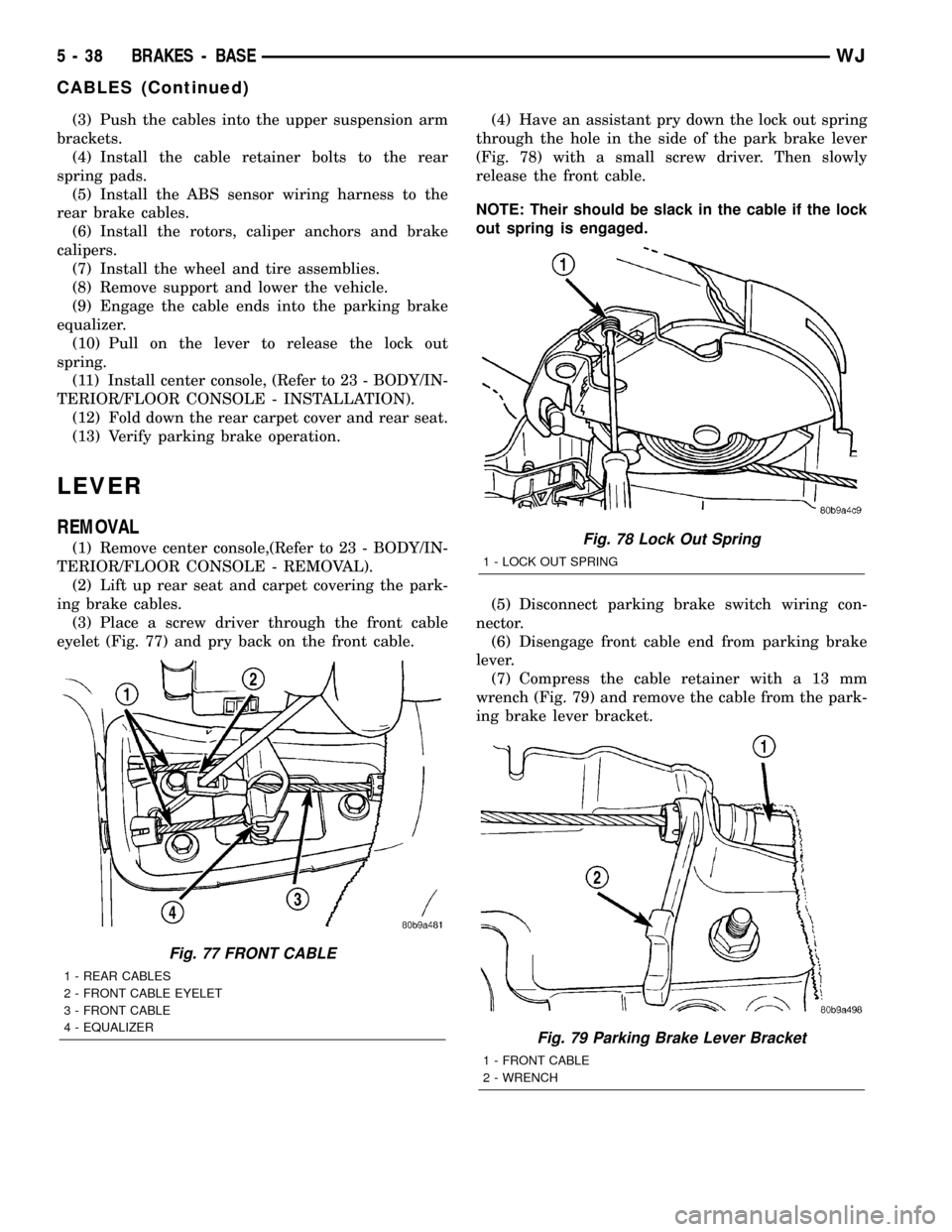
(3) Push the cables into the upper suspension arm
brackets.
(4) Install the cable retainer bolts to the rear
spring pads.
(5) Install the ABS sensor wiring harness to the
rear brake cables.
(6) Install the rotors, caliper anchors and brake
calipers.
(7) Install the wheel and tire assemblies.
(8) Remove support and lower the vehicle.
(9) Engage the cable ends into the parking brake
equalizer.
(10) Pull on the lever to release the lock out
spring.
(11) Install center console, (Refer to 23 - BODY/IN-
TERIOR/FLOOR CONSOLE - INSTALLATION).
(12) Fold down the rear carpet cover and rear seat.
(13) Verify parking brake operation.
LEVER
REMOVAL
(1) Remove center console,(Refer to 23 - BODY/IN-
TERIOR/FLOOR CONSOLE - REMOVAL).
(2) Lift up rear seat and carpet covering the park-
ing brake cables.
(3) Place a screw driver through the front cable
eyelet (Fig. 77) and pry back on the front cable.(4) Have an assistant pry down the lock out spring
through the hole in the side of the park brake lever
(Fig. 78) with a small screw driver. Then slowly
release the front cable.
NOTE: Their should be slack in the cable if the lock
out spring is engaged.
(5) Disconnect parking brake switch wiring con-
nector.
(6) Disengage front cable end from parking brake
lever.
(7) Compress the cable retainer with a 13 mm
wrench (Fig. 79) and remove the cable from the park-
ing brake lever bracket.
Fig. 77 FRONT CABLE
1 - REAR CABLES
2 - FRONT CABLE EYELET
3 - FRONT CABLE
4 - EQUALIZER
Fig. 78 Lock Out Spring
1 - LOCK OUT SPRING
Fig. 79 Parking Brake Lever Bracket
1 - FRONT CABLE
2 - WRENCH
5 - 38 BRAKES - BASEWJ
CABLES (Continued)
Page 428 of 2199

(2) Reconnect the instrument panel wire harness
connector for the instrument cluster to the connector
receptacle on the back of the instrument cluster
housing (Fig. 7).
(3) Position the lower mounting tabs of the instru-
ment cluster to the mounting holes on the instru-
ment panel structural duct, then tilt the top of the
instrument cluster forward until the upper mounting
tabs are positioned to the mounting holes on the
underside of the instrument cluster hood formation of
the instrument panel top pad.
(4) Install and tighten the two screws that secure
the upper mounting tabs of the instrument cluster to
the underside of the instrument cluster hood forma-
tion of the instrument panel top pad. Tighten the
screws to 2.2 N´m (20 in. lbs.).
(5) Install and tighten the two screws that secure
the lower mounting tabs of the instrument cluster to
the instrument panel structural duct. Tighten the
screws to 2.2 N´m (20 in. lbs.).
(6) Reinstall the cluster bezel onto the instrument
panel. (Refer to 23 - BODY/INSTRUMENT PANEL/
CLUSTER BEZEL - INSTALLATION).
(7) Reconnect the battery negative cable.
ABS INDICATOR
DESCRIPTION
An Anti-lock Brake System (ABS) indicator is stan-
dard equipment on all instrument clusters. The ABS
indicator is located on the lower left edge of the
instrument cluster, to the left of the tachometer. TheABS indicator consists of a International Control and
Display Symbol icon for ªFailure of Anti-lock Braking
Systemº imprinted on an amber lens. The lens is
located behind a cutout in the opaque layer of the
instrument cluster overlay. The dark outer layer of
the overlay prevents the indicator from being clearly
visible when it is not illuminated. The icon appears
silhouetted against an amber field through the trans-
lucent outer layer of the overlay when the indicator
is illuminated from behind by a replaceable incandes-
cent bulb and bulb holder unit located on the instru-
ment cluster electronic circuit board. The ABS
indicator lens is serviced as a unit with the instru-
ment cluster lens, hood and mask unit.
OPERATION
The ABS indicator gives an indication to the vehi-
cle operator when the ABS system is faulty or inop-
erative. This indicator is controlled by a transistor on
the instrument cluster circuit board based upon clus-
ter programming and electronic messages received by
the cluster from the Controller Anti-lock Brake
(CAB) over the Programmable Communications
Interface (PCI) data bus. The ABS indicator bulb is
completely controlled by the instrument cluster logic
circuit, and that logic will only allow this indicator to
operate when the instrument cluster receives a bat-
tery current input on the fused ignition switch out-
put (run-start) circuit. Therefore, the indicator will
always be off when the ignition switch is in any posi-
tion except On or Start. The bulb only illuminates
when it is provided a path to ground by the instru-
ment cluster transistor. The instrument cluster will
turn on the ABS indicator for the following reasons:
²Bulb Test- Each time the ignition switch is
turned to the On position the CAB sends an elec-
tronic ABS lamp-on message to the cluster which will
illuminate the ABS indicator for about four seconds
as a bulb test. The entire four second bulb test is a
function of the CAB.
²ABS Indicator Lamp-On Message- Each time
the cluster receives an ABS indicator lamp-on mes-
sage from the CAB, the ABS indicator will be illumi-
nated. The indicator remains illuminated until the
cluster receives an ABS indicator lamp-off message
from the CAB, or until the ignition switch is turned
to the Off position, whichever occurs first.
²Communication Error- If the cluster receives
no ABS indicator lamp-on or lamp-off messages from
the CAB for six consecutive seconds, the ABS indica-
tor is illuminated. The indicator remains illuminated
until the cluster receives a valid lamp-on or lamp-off
message from the CAB, or until the ignition switch is
turned to the Off position, whichever occurs first.
²Actuator Test- Each time the instrument clus-
ter is put through the actuator test, the ABS indica-
Fig. 7 Instrument Cluster Remove/Install
1 - INSTRUMENT PANEL WIRE HARNESS CONNECTOR
2 - INSTRUMENT CLUSTER
WJINSTRUMENT CLUSTER 8J - 13
INSTRUMENT CLUSTER (Continued)