2003 JEEP GRAND CHEROKEE Air con
[x] Cancel search: Air conPage 303 of 2199
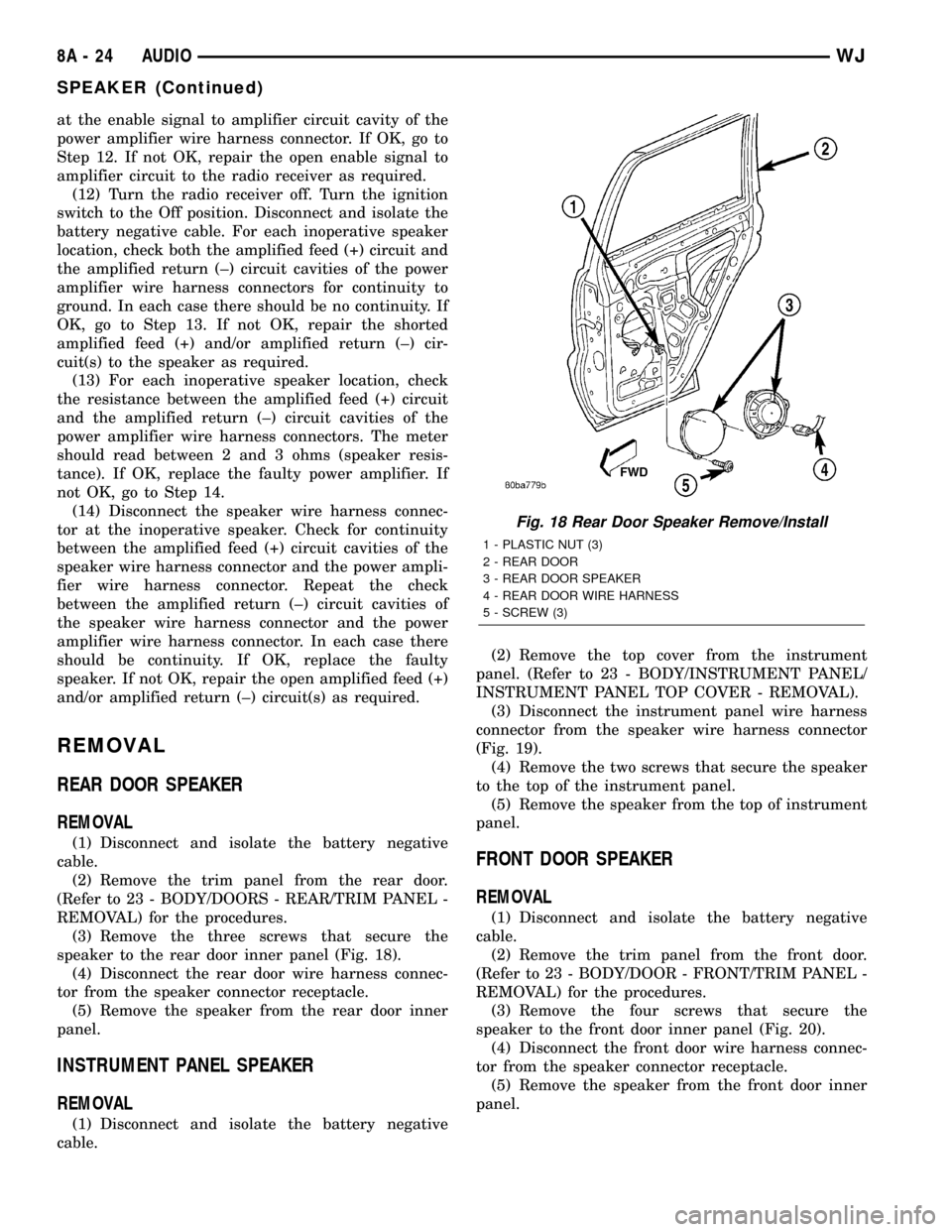
at the enable signal to amplifier circuit cavity of the
power amplifier wire harness connector. If OK, go to
Step 12. If not OK, repair the open enable signal to
amplifier circuit to the radio receiver as required.
(12) Turn the radio receiver off. Turn the ignition
switch to the Off position. Disconnect and isolate the
battery negative cable. For each inoperative speaker
location, check both the amplified feed (+) circuit and
the amplified return (±) circuit cavities of the power
amplifier wire harness connectors for continuity to
ground. In each case there should be no continuity. If
OK, go to Step 13. If not OK, repair the shorted
amplified feed (+) and/or amplified return (±) cir-
cuit(s) to the speaker as required.
(13) For each inoperative speaker location, check
the resistance between the amplified feed (+) circuit
and the amplified return (±) circuit cavities of the
power amplifier wire harness connectors. The meter
should read between 2 and 3 ohms (speaker resis-
tance). If OK, replace the faulty power amplifier. If
not OK, go to Step 14.
(14) Disconnect the speaker wire harness connec-
tor at the inoperative speaker. Check for continuity
between the amplified feed (+) circuit cavities of the
speaker wire harness connector and the power ampli-
fier wire harness connector. Repeat the check
between the amplified return (±) circuit cavities of
the speaker wire harness connector and the power
amplifier wire harness connector. In each case there
should be continuity. If OK, replace the faulty
speaker. If not OK, repair the open amplified feed (+)
and/or amplified return (±) circuit(s) as required.
REMOVAL
REAR DOOR SPEAKER
REMOVAL
(1) Disconnect and isolate the battery negative
cable.
(2) Remove the trim panel from the rear door.
(Refer to 23 - BODY/DOORS - REAR/TRIM PANEL -
REMOVAL) for the procedures.
(3) Remove the three screws that secure the
speaker to the rear door inner panel (Fig. 18).
(4) Disconnect the rear door wire harness connec-
tor from the speaker connector receptacle.
(5) Remove the speaker from the rear door inner
panel.
INSTRUMENT PANEL SPEAKER
REMOVAL
(1) Disconnect and isolate the battery negative
cable.(2) Remove the top cover from the instrument
panel. (Refer to 23 - BODY/INSTRUMENT PANEL/
INSTRUMENT PANEL TOP COVER - REMOVAL).
(3) Disconnect the instrument panel wire harness
connector from the speaker wire harness connector
(Fig. 19).
(4) Remove the two screws that secure the speaker
to the top of the instrument panel.
(5) Remove the speaker from the top of instrument
panel.
FRONT DOOR SPEAKER
REMOVAL
(1) Disconnect and isolate the battery negative
cable.
(2) Remove the trim panel from the front door.
(Refer to 23 - BODY/DOOR - FRONT/TRIM PANEL -
REMOVAL) for the procedures.
(3) Remove the four screws that secure the
speaker to the front door inner panel (Fig. 20).
(4) Disconnect the front door wire harness connec-
tor from the speaker connector receptacle.
(5) Remove the speaker from the front door inner
panel.
Fig. 18 Rear Door Speaker Remove/Install
1 - PLASTIC NUT (3)
2 - REAR DOOR
3 - REAR DOOR SPEAKER
4 - REAR DOOR WIRE HARNESS
5 - SCREW (3)
8A - 24 AUDIOWJ
SPEAKER (Continued)
Page 308 of 2199
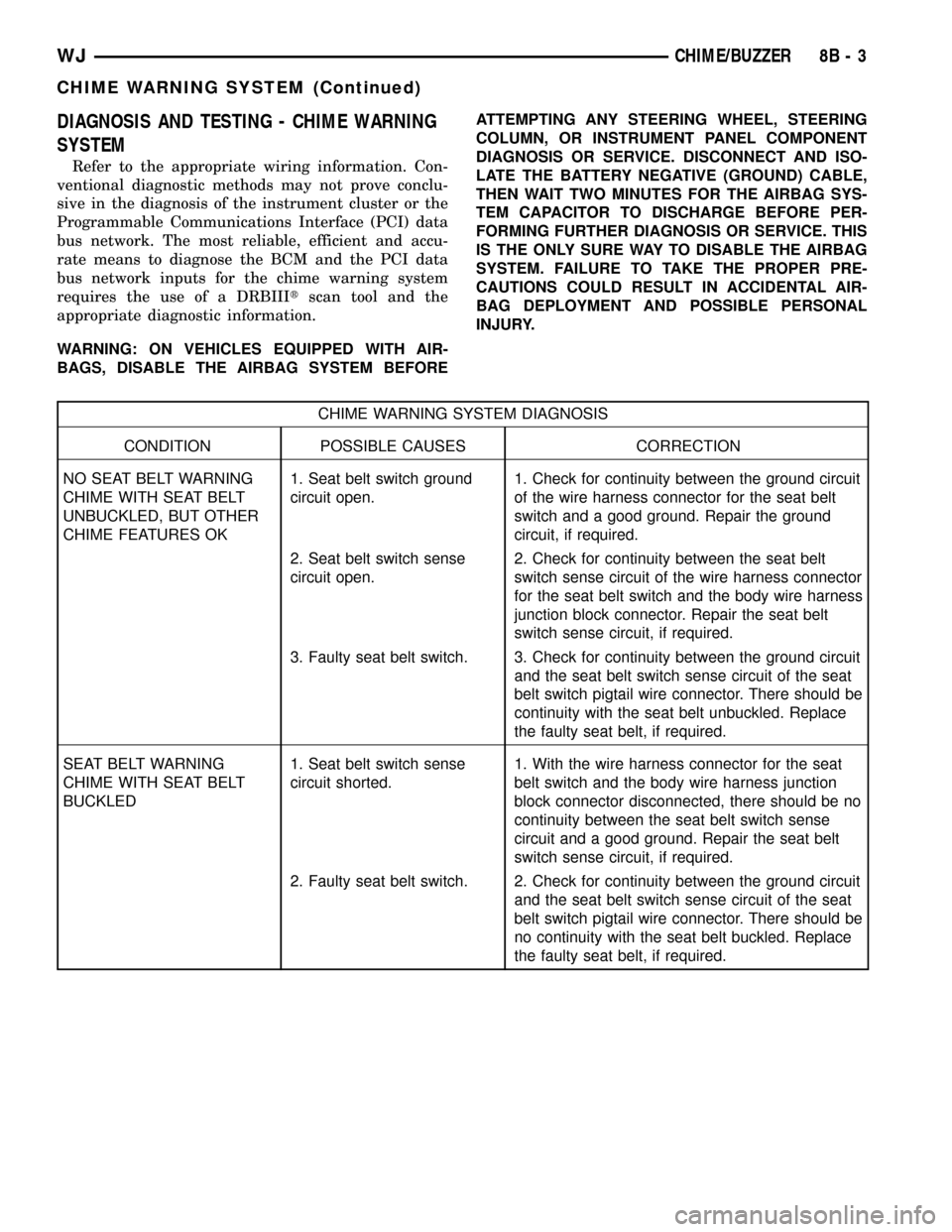
DIAGNOSIS AND TESTING - CHIME WARNING
SYSTEM
Refer to the appropriate wiring information. Con-
ventional diagnostic methods may not prove conclu-
sive in the diagnosis of the instrument cluster or the
Programmable Communications Interface (PCI) data
bus network. The most reliable, efficient and accu-
rate means to diagnose the BCM and the PCI data
bus network inputs for the chime warning system
requires the use of a DRBIIItscan tool and the
appropriate diagnostic information.
WARNING: ON VEHICLES EQUIPPED WITH AIR-
BAGS, DISABLE THE AIRBAG SYSTEM BEFOREATTEMPTING ANY STEERING WHEEL, STEERING
COLUMN, OR INSTRUMENT PANEL COMPONENT
DIAGNOSIS OR SERVICE. DISCONNECT AND ISO-
LATE THE BATTERY NEGATIVE (GROUND) CABLE,
THEN WAIT TWO MINUTES FOR THE AIRBAG SYS-
TEM CAPACITOR TO DISCHARGE BEFORE PER-
FORMING FURTHER DIAGNOSIS OR SERVICE. THIS
IS THE ONLY SURE WAY TO DISABLE THE AIRBAG
SYSTEM. FAILURE TO TAKE THE PROPER PRE-
CAUTIONS COULD RESULT IN ACCIDENTAL AIR-
BAG DEPLOYMENT AND POSSIBLE PERSONAL
INJURY.
CHIME WARNING SYSTEM DIAGNOSIS
CONDITION POSSIBLE CAUSES CORRECTION
NO SEAT BELT WARNING
CHIME WITH SEAT BELT
UNBUCKLED, BUT OTHER
CHIME FEATURES OK1. Seat belt switch ground
circuit open.1. Check for continuity between the ground circuit
of the wire harness connector for the seat belt
switch and a good ground. Repair the ground
circuit, if required.
2. Seat belt switch sense
circuit open.2. Check for continuity between the seat belt
switch sense circuit of the wire harness connector
for the seat belt switch and the body wire harness
junction block connector. Repair the seat belt
switch sense circuit, if required.
3. Faulty seat belt switch. 3. Check for continuity between the ground circuit
and the seat belt switch sense circuit of the seat
belt switch pigtail wire connector. There should be
continuity with the seat belt unbuckled. Replace
the faulty seat belt, if required.
SEAT BELT WARNING
CHIME WITH SEAT BELT
BUCKLED1. Seat belt switch sense
circuit shorted.1. With the wire harness connector for the seat
belt switch and the body wire harness junction
block connector disconnected, there should be no
continuity between the seat belt switch sense
circuit and a good ground. Repair the seat belt
switch sense circuit, if required.
2. Faulty seat belt switch. 2. Check for continuity between the ground circuit
and the seat belt switch sense circuit of the seat
belt switch pigtail wire connector. There should be
no continuity with the seat belt buckled. Replace
the faulty seat belt, if required.
WJCHIME/BUZZER 8B - 3
CHIME WARNING SYSTEM (Continued)
Page 309 of 2199
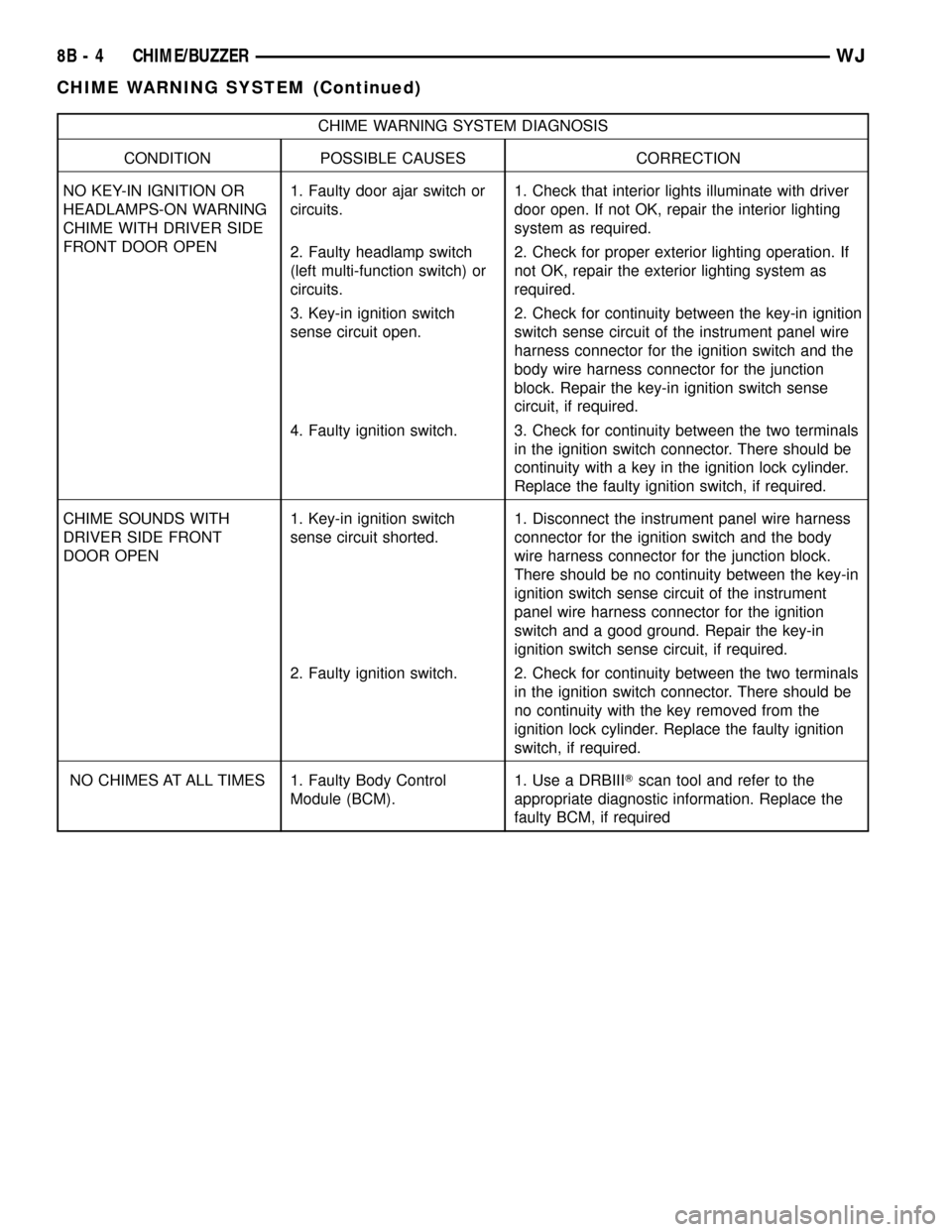
CHIME WARNING SYSTEM DIAGNOSIS
CONDITION POSSIBLE CAUSES CORRECTION
NO KEY-IN IGNITION OR
HEADLAMPS-ON WARNING
CHIME WITH DRIVER SIDE
FRONT DOOR OPEN1. Faulty door ajar switch or
circuits.1. Check that interior lights illuminate with driver
door open. If not OK, repair the interior lighting
system as required.
2. Faulty headlamp switch
(left multi-function switch) or
circuits.2. Check for proper exterior lighting operation. If
not OK, repair the exterior lighting system as
required.
3. Key-in ignition switch
sense circuit open.2. Check for continuity between the key-in ignition
switch sense circuit of the instrument panel wire
harness connector for the ignition switch and the
body wire harness connector for the junction
block. Repair the key-in ignition switch sense
circuit, if required.
4. Faulty ignition switch. 3. Check for continuity between the two terminals
in the ignition switch connector. There should be
continuity with a key in the ignition lock cylinder.
Replace the faulty ignition switch, if required.
CHIME SOUNDS WITH
DRIVER SIDE FRONT
DOOR OPEN1. Key-in ignition switch
sense circuit shorted.1. Disconnect the instrument panel wire harness
connector for the ignition switch and the body
wire harness connector for the junction block.
There should be no continuity between the key-in
ignition switch sense circuit of the instrument
panel wire harness connector for the ignition
switch and a good ground. Repair the key-in
ignition switch sense circuit, if required.
2. Faulty ignition switch. 2. Check for continuity between the two terminals
in the ignition switch connector. There should be
no continuity with the key removed from the
ignition lock cylinder. Replace the faulty ignition
switch, if required.
NO CHIMES AT ALL TIMES 1. Faulty Body Control
Module (BCM).1. Use a DRBIIITscan tool and refer to the
appropriate diagnostic information. Replace the
faulty BCM, if required
8B - 4 CHIME/BUZZERWJ
CHIME WARNING SYSTEM (Continued)
Page 312 of 2199
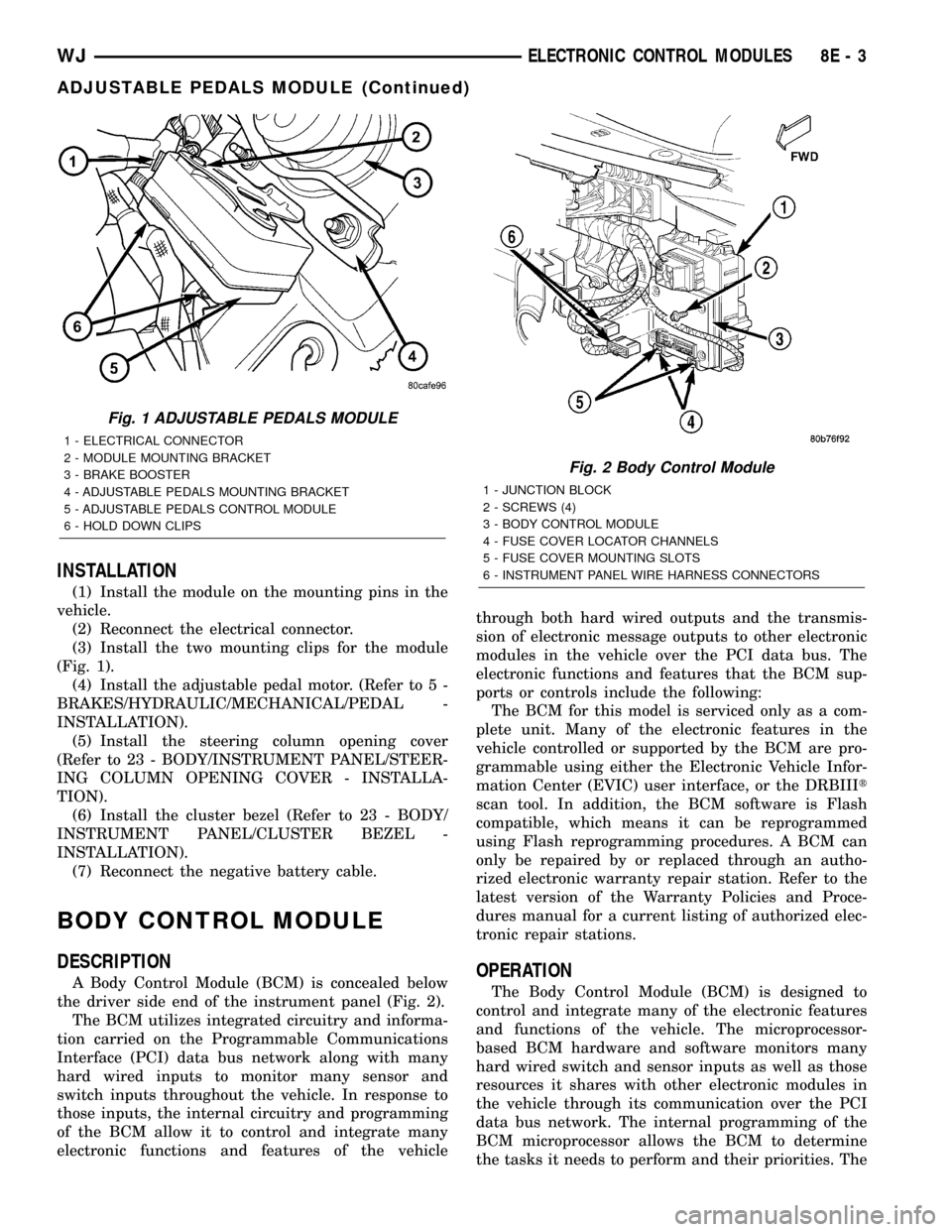
INSTALLATION
(1) Install the module on the mounting pins in the
vehicle.
(2) Reconnect the electrical connector.
(3) Install the two mounting clips for the module
(Fig. 1).
(4) Install the adjustable pedal motor. (Refer to 5 -
BRAKES/HYDRAULIC/MECHANICAL/PEDAL -
INSTALLATION).
(5) Install the steering column opening cover
(Refer to 23 - BODY/INSTRUMENT PANEL/STEER-
ING COLUMN OPENING COVER - INSTALLA-
TION).
(6) Install the cluster bezel (Refer to 23 - BODY/
INSTRUMENT PANEL/CLUSTER BEZEL -
INSTALLATION).
(7) Reconnect the negative battery cable.
BODY CONTROL MODULE
DESCRIPTION
A Body Control Module (BCM) is concealed below
the driver side end of the instrument panel (Fig. 2).
The BCM utilizes integrated circuitry and informa-
tion carried on the Programmable Communications
Interface (PCI) data bus network along with many
hard wired inputs to monitor many sensor and
switch inputs throughout the vehicle. In response to
those inputs, the internal circuitry and programming
of the BCM allow it to control and integrate many
electronic functions and features of the vehiclethrough both hard wired outputs and the transmis-
sion of electronic message outputs to other electronic
modules in the vehicle over the PCI data bus. The
electronic functions and features that the BCM sup-
ports or controls include the following:
The BCM for this model is serviced only as a com-
plete unit. Many of the electronic features in the
vehicle controlled or supported by the BCM are pro-
grammable using either the Electronic Vehicle Infor-
mation Center (EVIC) user interface, or the DRBIIIt
scan tool. In addition, the BCM software is Flash
compatible, which means it can be reprogrammed
using Flash reprogramming procedures. A BCM can
only be repaired by or replaced through an autho-
rized electronic warranty repair station. Refer to the
latest version of the Warranty Policies and Proce-
dures manual for a current listing of authorized elec-
tronic repair stations.OPERATION
The Body Control Module (BCM) is designed to
control and integrate many of the electronic features
and functions of the vehicle. The microprocessor-
based BCM hardware and software monitors many
hard wired switch and sensor inputs as well as those
resources it shares with other electronic modules in
the vehicle through its communication over the PCI
data bus network. The internal programming of the
BCM microprocessor allows the BCM to determine
the tasks it needs to perform and their priorities. The
Fig. 1 ADJUSTABLE PEDALS MODULE
1 - ELECTRICAL CONNECTOR
2 - MODULE MOUNTING BRACKET
3 - BRAKE BOOSTER
4 - ADJUSTABLE PEDALS MOUNTING BRACKET
5 - ADJUSTABLE PEDALS CONTROL MODULE
6 - HOLD DOWN CLIPS
Fig. 2 Body Control Module
1 - JUNCTION BLOCK
2 - SCREWS (4)
3 - BODY CONTROL MODULE
4 - FUSE COVER LOCATOR CHANNELS
5 - FUSE COVER MOUNTING SLOTS
6 - INSTRUMENT PANEL WIRE HARNESS CONNECTORS
WJELECTRONIC CONTROL MODULES 8E - 3
ADJUSTABLE PEDALS MODULE (Continued)
Page 314 of 2199

inputs to or receive outputs from the BCM must also
be checked. The most reliable, efficient, and accurate
means to diagnose the BCM, the PCI data bus net-
work, and the electronic modules that provide inputs
to or receive outputs from the BCM requires the use
of a DRBIIItscan tool and the appropriate diagnostic
information. The DRBIIItscan tool can provide con-
firmation that the PCI data bus network is func-
tional, that all of the modules are sending and
receiving the proper messages over the PCI data bus,
and that the BCM is receiving the proper hard wired
inputs and responding with the proper hard wired
outputs needed to perform its many functions.
WARNING: ON VEHICLES EQUIPPED WITH AIR-
BAGS, DISABLE THE AIRBAG SYSTEM BEFORE
ATTEMPTING ANY STEERING WHEEL, STEERING
COLUMN, OR INSTRUMENT PANEL COMPONENT
DIAGNOSIS OR SERVICE. DISCONNECT AND ISO-
LATE THE BATTERY NEGATIVE (GROUND) CABLE,
THEN WAIT TWO MINUTES FOR THE AIRBAG SYS-
TEM CAPACITOR TO DISCHARGE BEFORE PER-
FORMING FURTHER DIAGNOSIS OR SERVICE. THIS
IS THE ONLY SURE WAY TO DISABLE THE AIRBAG
SYSTEM. FAILURE TO TAKE THE PROPER PRE-
CAUTIONS COULD RESULT IN ACCIDENTAL AIR-
BAG DEPLOYMENT AND POSSIBLE PERSONAL
INJURY.
REMOVAL
WARNING: ON VEHICLES EQUIPPED WITH AIR-
BAGS, DISABLE THE AIRBAG SYSTEM BEFORE
ATTEMPTING ANY STEERING WHEEL, STEERING
COLUMN, OR INSTRUMENT PANEL COMPONENT
DIAGNOSIS OR SERVICE. DISCONNECT AND ISO-
LATE THE BATTERY NEGATIVE (GROUND) CABLE,
THEN WAIT TWO MINUTES FOR THE AIRBAG SYS-
TEM CAPACITOR TO DISCHARGE BEFORE PER-
FORMING FURTHER DIAGNOSIS OR SERVICE. THIS
IS THE ONLY SURE WAY TO DISABLE THE AIRBAG
SYSTEM. FAILURE TO TAKE THE PROPER PRE-
CAUTIONS COULD RESULT IN ACCIDENTAL AIR-
BAG DEPLOYMENT AND POSSIBLE PERSONAL
INJURY.
(1) Disconnect and isolate the battery negative
cable.
(2) Remove the instrument panel fuse cover.(Refer
to 8 - ELECTRICAL/POWER DISTRIBUTION/FUSE
COVER - REMOVAL).
(3) Access and disconnect the instrument panel
wire harness connectors from the BCM (Fig. 3).
(4) Remove the mounting screws (Torx T-20) that
secure the BCM to the JB.(5) Pull the BCM straight out towards the dash
panel far enough to disconnect the integral BCM to
JB connector.
(6) Remove the BCM.INSTALLATION
WARNING: ON VEHICLES EQUIPPED WITH AIR-
BAGS, DISABLE THE AIRBAG SYSTEM BEFORE
ATTEMPTING ANY STEERING WHEEL, STEERING
COLUMN, OR INSTRUMENT PANEL COMPONENT
DIAGNOSIS OR SERVICE. DISCONNECT AND ISO-
LATE THE BATTERY NEGATIVE (GROUND) CABLE,
THEN WAIT TWO MINUTES FOR THE AIRBAG SYS-
TEM CAPACITOR TO DISCHARGE BEFORE PER-
FORMING FURTHER DIAGNOSIS OR SERVICE. THIS
IS THE ONLY SURE WAY TO DISABLE THE AIRBAG
SYSTEM. FAILURE TO TAKE THE PROPER PRE-
CAUTIONS COULD RESULT IN ACCIDENTAL AIR-
BAG DEPLOYMENT AND POSSIBLE PERSONAL
INJURY.
(1) Position the Body Control Module (BCM) to its
mounting location (Fig. 3).
(2) Align the terminal pins of the BCM connector
with the connector on the JB.
(3) Engage the BCM integral connector into the
JB.
(4) Install the four screws. Tighten the screws to
2.2 N´m (20 in. lbs.).
Fig. 3 Body Control Module Remove/Install
1 - JUNCTION BLOCK
2 - SCREWS (4)
3 - BODY CONTROL MODULE
4 - FUSE COVER LOCATOR CHANNELS
5 - FUSE COVER MOUNTING SLOTS
6 - INSTRUMENT PANEL WIRE HARNESS CONNECTORS
WJELECTRONIC CONTROL MODULES 8E - 5
BODY CONTROL MODULE (Continued)
Page 316 of 2199

faults arenoterased if the battery is disconnected.
(Fig. 4)
REMOVAL
(1) Remove negative battery cable from the bat-
tery.
(2) Remove air cleaner housing,(Refer to 9 -
ENGINE/AIR INTAKE SYSTEM/AIR CLEANER
HOUSING - REMOVAL) OR (Refer to 9 - ENGINE/
AIR INTAKE SYSTEM/AIR CLEANER HOUSING -
REMOVAL).
(3) Release CAB harness connector and remove
connector (Fig. 5).
(4) Remove pump motor connector.
(5) Remove CAB mounting bolts (Fig. 6) and
remove the CAB from the HCU.
INSTALLATION
(1) Install the CAB onto the HCU and tighten
mounting bolts to 1.8 N´m (16 in. lbs.).
(2) Install pump motor connector.
(3) Install CAB harness connector and push down
connector release.
(4) Install air cleaner housing,(Refer to 9 -
ENGINE/AIR INTAKE SYSTEM/AIR CLEANER
HOUSING - INSTALLATION) OR (Refer to 9 -
ENGINE/AIR INTAKE SYSTEM/AIR CLEANER
HOUSING - INSTALLATION).
(5) Install negative battery cable to the battery.
DATA LINK CONNECTOR
DESCRIPTION - DATA LINK CONNECTOR
The data link connector (DLC) is located at the
lower edge of the instrument panel near the steering
column.
OPERATION - DATA LINK CONNECTOR
The 16±way DLC links the DRBIIItscan tool or
the Mopar Diagnostic System (MDS) with the Power-
train Control Module (PCM).
DOOR MODULE
DESCRIPTION
A door module is concealed behind the trim panel
of each front door (Fig. 7).The module on the driver
side is referred to as the Driver Door Module (DDM),
while the module on the passenger side is the Pas-
senger Door Module (PDM). Each door module
houses both the front power lock and power window
switches. In addition to the power window and power
lock switches for its own door, the DDM also houses
individual switches for each passenger door power
window, a power window lockout switch, the power
mirror switch, and the power foldaway mirror switch
for export vehicles.
The DDM and PDM each utilize integrated cir-
cuitry and information carried on the Programmable
Communications Interface (PCI) data bus network
along with many hard wired inputs to monitor many
sensor and switch inputs throughout the vehicle. The
PDM also receives inputs through an integral Radio
Fig. 5 CAB Connector Release
1 - CONNECTOR RELEASE
2 - CAB
Fig. 6 CAB Mounting Bolts
1 - MOUNTING BOLTS
WJELECTRONIC CONTROL MODULES 8E - 7
CONTROLLER ANTILOCK BRAKE (Continued)
Page 319 of 2199

DIAGNOSIS AND TESTING - DOOR MODULE
WARNING: ON VEHICLES EQUIPPED WITH AIR-
BAGS, DISABLE THE AIRBAG SYSTEM BEFORE
ATTEMPTING ANY STEERING WHEEL, STEERING
COLUMN, OR INSTRUMENT PANEL COMPONENT
DIAGNOSIS OR SERVICE. DISCONNECT AND ISO-
LATE THE BATTERY NEGATIVE (GROUND) CABLE,
THEN WAIT TWO MINUTES FOR THE AIRBAG SYS-
TEM CAPACITOR TO DISCHARGE BEFORE PER-
FORMING FURTHER DIAGNOSIS OR SERVICE. THIS
IS THE ONLY SURE WAY TO DISABLE THE AIRBAG
SYSTEM. FAILURE TO TAKE THE PROPER PRE-
CAUTIONS COULD RESULT IN ACCIDENTAL AIR-
BAG DEPLOYMENT AND POSSIBLE PERSONAL
INJURY.
The hard wired inputs to and outputs from the
Driver Door Module (DDM) or the Passenger Door
Module (PDM) may be diagnosed and tested using
conventional diagnostic tools and procedures. It is
suggested that the proper operation of the inopera-
tive power window motor, power door lock motor,
power liftgate lock motor, power mirror motors, or
heated mirror grid be confirmed using jumper wires
to bypass the door module. If the inoperative compo-
nent operates when the door module is bypassed,
check the circuits between the component and the
door module, as well as the fused B(+) and ground
circuits of the door module for shorts or opens.
These conventional diagnostic methods may not
prove conclusive in the diagnosis of the DDM or the
PDM. In order to obtain conclusive testing of these
modules, the Programmable Communications Inter-
face (PCI) data bus network and all of the modules
that provide inputs to or receive outputs from the
door modules must also be checked. The most reli-
able, efficient, and accurate means to diagnose the
DDM, the PDM, the PCI data bus network, and the
modules that provide inputs to or receive outputs
from the door modules requires the use of a DRBIIIt
scan tool and the appropriate diagnostic information.
REMOVAL
(1) Disconnect and isolate the battery negative
cable.
(2) Remove the trim panel from the front door.
(Refer to 23 - BODY/DOOR - FRONT/TRIM PANEL -
REMOVAL).
(3) Remove the door module from the back of the
front door trim panel (Fig. 8).
(4) Remove the door module from the front door
trim panel.
INSTALLATION
(1) Position the door module onto the front door
trim panel.
(2) Install the door module to the back of the front
door trim panel (Fig. 8). Tighten the screws to 2.2
N´m (20 in. lbs.).
(3) Reinstall the trim panel onto the front door.
(Refer to 23 - BODY/DOOR - FRONT/TRIM PANEL -
INSTALLATION).
(4) Reconnect the battery negative cable.
MEMORY HEATED SEAT/
MIRROR MODULE
DESCRIPTION
There are two different modules that can be used
in the optional heated seat system. The Heated Seat
Module (HSM) is used on vehicles that are not
equipped with the optional Memory System. The
Memory Heated Seat Module (MHSM) is used on
vehicles that are equipped with the optional Memory
System and the optional heated seat system.Refer to
Memory Systemin Power Seat Systems for more
information on the memory system option.
The module is mounted on a bracket that is located
between the power seat track and the seat cushion
frame (Fig. 9). The HSM or MHSM is used to control
the heated seat system functions for both front seats.
The HSM or MHSM contains a central processing
unit that communicates with other modules on the
Fig. 8 Door Module Remove/Install
1 - FRONT DOOR TRIM PANEL
2 - SCREW (5)
3 - DOOR MODULE
8E - 10 ELECTRONIC CONTROL MODULESWJ
DOOR MODULE (Continued)
Page 320 of 2199

Programmable Communications Interface (PCI) data
bus network.
For diagnosis of the HSM, MHSM or the PCI data
bus, a DRBIIItscan tool and the proper Diagnostic
Procedures manual are recommended. The HSM or
MHSM cannot be repaired and, if faulty or damaged,
it must be replaced.
OPERATION
The MSM receives hard wired inputs from the
power seat switch and the potentiometers on each of
the driver side power seat motors. The MSM receives
messages over the PCI data bus from the Driver
Door Module (DDM) (memory switch status), the
Powertrain Control Module (PCM) (vehicle speed sta-
tus), and the Body Control Module (seat belt switch
status).The MSM will prevent the seat memory recall
function from being initiated if the driver side seat
belt is buckled, if the transmission gear selector lever
is not in the Park or Neutral positions, or if the vehi-
cle is moving.
DIAGNOSIS AND TESTING
DIAGNOSIS AND TESTING - HEATED SEAT
MODULE
Visually inspect the related wiring harness connec-
tors. Look for broken, bent, pushed out, or corroded
terminals. If any of the above conditions are present,
repair as necessary. If not, use a DRBIIItscan tool
and the proper Diagnostic Procedures Manual to test
the HSM or MHSM. For complete circuit diagrams,
refer toPower Seat Premium I/IIIin Wiring Dia-
grams.
REMOVAL
(1) Disconnect and isolate the battery negative
cable.
(2) Remove the driver side front bucket seat from
the power seat track unit. Refer toBucket Seat
Track Adjusterin Body for the procedure.
(3) Lift the heated seat module off of the power
seat track and disconnect the power seat wire har-
ness connectors (Fig. 10).
(4) Remove the module from the bracket.
Fig. 9 Heated Seat Module Remove/Install
1 - NUT (4)
2 - SEAT CUSHION FRAME
3 - POWER SEAT TRACK
4 - STUD (4)
5 - MODULE
6 - BRACKET
Fig. 10 Heated Seat Module Remove/Install
1 - NUT (4)
2 - SEAT CUSHION FRAME
3 - POWER SEAT TRACK
4 - STUD (4)
5 - MODULE
6 - BRACKET
WJELECTRONIC CONTROL MODULES 8E - 11
MEMORY HEATED SEAT/MIRROR MODULE (Continued)