2003 Hyundai Matrix child restraint
[x] Cancel search: child restraintPage 21 of 312

FEATURES OF YOUR HYUNDAI 1- 13
B140A01B-GAT REAR SEAT WARNING
B140A01FC
For the safety of all passengers, luggage or other cargo should not be piled higher than thetop of the seatback.
B100A01FC-GAT SEAT WARMER (If Installed)
The seat warmer is provided to warm the front seats during cold weather. When the engine isrunning, push either of the switches to warm thedriver's seat or the passenger's seat.During mild weather or under conditions wherethe operation of the seat warmer is not needed,keep the switches in the "OFF" position.
B100A01FC
o When you return the folded down
seatback to its upright position, always be sure to install the headrests in theirproper positions. Headrests are impor-tant to the safety of occupants in a rearcollision. If the headrests are not in-stalled in their proper position, seriousinjury or death could result if a rear endcollision occurs.
B150A02A-GAT SEAT BELT PRECAUTIONS All occupants of the vehicle should wear their seat belts at all times. Indeed, your province's
laws may require that some or all occupants ofthe vehicle use seat belts.The possibility of injury or the severity of injuryin an accident will be decreased if this elemen-tary safety precaution is observed. In addition,the following recommendations are made: B150B01Y-GAT Infant or Small ChildSome countries require the use of child re- straint systems for infants and small children.Whether this is required by law or not, it isstrongly recommended that a child restraintseat or infant restraint system be used forinfants or small children weighing less than 18kilograms (40 pounds). NOTE: Small children are best protected in an acci-dent when properly restrained by a childrestraint system.
B150C03A-AAT
Larger Children
Children who are too large for child restraintsystems should always occupy the rear seatand use the available lap/shoulder belts. Thelap portion should be fastened snug on thehips and as low as possible. Check belt fitperiodically. A child's squirming could put thebelt out of position. Children are afforded themost safety in the event of an accident whenthey are restrained by a proper restraint sys-tem in the rear seat. If a larger child (over age13) must be seated in the front seat, the childshould be securely restrained by the availablelap/shoulder belt and the seat should be placedin the rearmost position. Children under theage of 13 should be restrained securely in therear seat. Never place a child under the age
Page 22 of 312

FEATURES OF YOUR HYUNDAI
1- 14 be in an upright position when the car is moving. A seat belt cannot provide proper protection ifthe person is lying down in the rear seat or if thefront seat is in a reclined position. WARNING: Sitting in a reclined position or lying downwhen your vehicle is in motion can be dan-gerous. Even if you buckle up, your seatbelts can't do their job when you're reclined.The shoulder belt can't do its job because itwon't be against your body. Instead, it willbe in front of you. In a crash you could gointo it with great force, receiving seriousneck or other injuries.The lap belt can't do its job either. In a crashthe belt could go up over your abdomen.The belt forces would be applied there, notat your strong pelvic bones.This could cause serious internal injuries.For proper protection when the vehicle is inmotion, have the seatback upright. Then sitback in the seat and wear your seat beltproperly. See page 1-15.
B160B01A-AAT Periodic Inspection It is recommended that all seat belts be in- spected periodically for wear or damage of anykind. Parts of the system that are damagedshould be replaced as soon as possible. B160C01A-AAT Keep Belts Clean and DrySeat belts should be kept clean and dry. If belts become dirty, they can be cleaned by using amild soap solution and warm water. Bleach,dye, strong detergents or abrasives should notbe used because they may damage and weakenthe fabric. B160D01A-AAT When to Replace Seat Belts Entire in-use seat belt assembly or assemblies should be replaced if the vehicle has beeninvolved in an accident. This should be doneeven if no damage is visible. Additional ques-tions concerning seat belt operation should bedirected to your Hyundai Dealer.
B160A01A-AAT CARE OF SEAT BELTS Seat belt systems should never be disassem- bled or modified. In addition, care should betaken to assure that seat belts and belt hard-ware are not damaged by seat hinges, doors orother abuse.
B150D01S-AAT Pregnant Women The use of a seat belt is recommended for pregnant women to lessen the chance of injuryin an accident. When a seat belt is used, itshould be placed as low and snugly as possibleon the hips, not across the abdomen. Forspecific recommendations, consult a physi-cian. B150E01A-AAT Injured Person A seat belt should be used when an injured person is being transported. When this is nec- essary, you should consult a physician forrecommendations. B150F01A-AAT One Person Per BeltTwo people (including children) should never attempt to use a single seat belt. This couldincrease the severity of injuries in case of anaccident. B150G01A-AAT Do Not Lie Down To reduce the chance of injuries in the event of an accident, and to achieve maximum effec-tiveness of the restraint system, all passengersshould be sitting up and the front seats should
of 13 in the front seat. NEVER place a rearfacing child seat in the front seat of a vehicle.
WARNING:When you return the rear seatback to itsupright position after the rear seatback wasfolded down, be careful not to damage theseat belt webbing or buckle. Be sure that thewebbing or buckle does not get caught orpinched in the rear seat.
Page 25 of 312
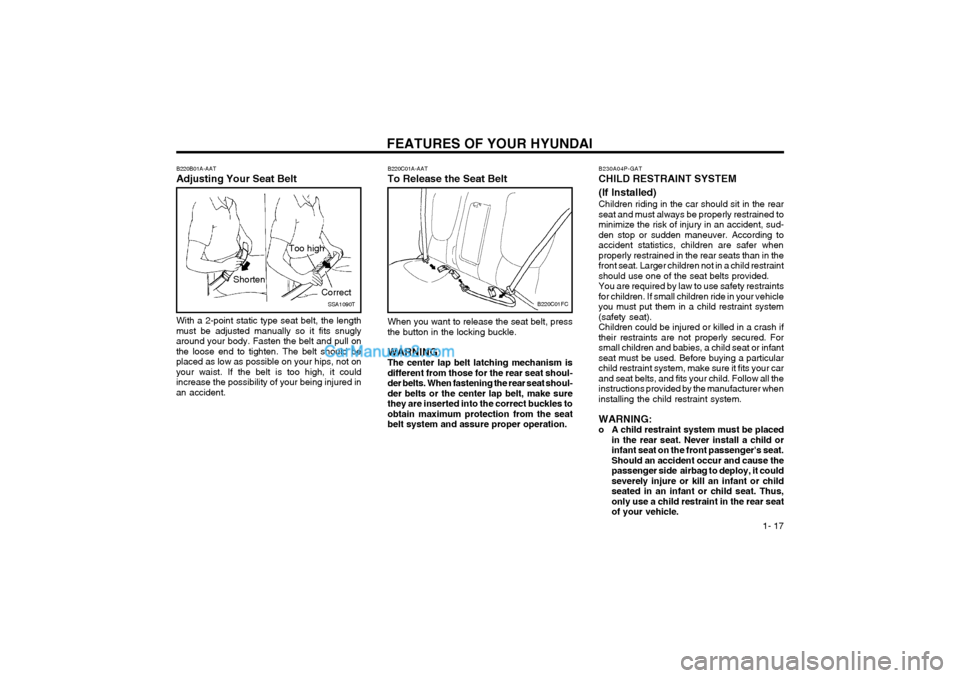
FEATURES OF YOUR HYUNDAI 1- 17
B220C01A-AAT To Release the Seat Belt
B220C01FC
When you want to release the seat belt, press the button in the locking buckle. WARNING: The center lap belt latching mechanism isdifferent from those for the rear seat shoul-der belts. When fastening the rear seat shoul-der belts or the center lap belt, make surethey are inserted into the correct buckles toobtain maximum protection from the seatbelt system and assure proper operation.
B220B01A-AAT Adjusting Your Seat Belt
SSA1090T
With a 2-point static type seat belt, the length must be adjusted manually so it fits snuglyaround your body. Fasten the belt and pull onthe loose end to tighten. The belt should beplaced as low as possible on your hips, not onyour waist. If the belt is too high, it couldincrease the possibility of your being injured inan accident. Correct
Shorten Too high
B230A04P-GAT CHILD RESTRAINT SYSTEM (If Installed) Children riding in the car should sit in the rear seat and must always be properly restrained tominimize the risk of injury in an accident, sud-den stop or sudden maneuver. According toaccident statistics, children are safer whenproperly restrained in the rear seats than in thefront seat. Larger children not in a child restraintshould use one of the seat belts provided.You are required by law to use safety restraintsfor children. If small children ride in your vehicleyou must put them in a child restraint system(safety seat).Children could be injured or killed in a crash iftheir restraints are not properly secured. Forsmall children and babies, a child seat or infantseat must be used. Before buying a particularchild restraint system, make sure it fits your carand seat belts, and fits your child. Follow all theinstructions provided by the manufacturer wheninstalling the child restraint system. WARNING:
o A child restraint system must be placed
in the rear seat. Never install a child orinfant seat on the front passenger's seat.Should an accident occur and cause thepassenger side airbag to deploy, it couldseverely injure or kill an infant or childseated in an infant or child seat. Thus,only use a child restraint in the rear seatof your vehicle.
Page 26 of 312
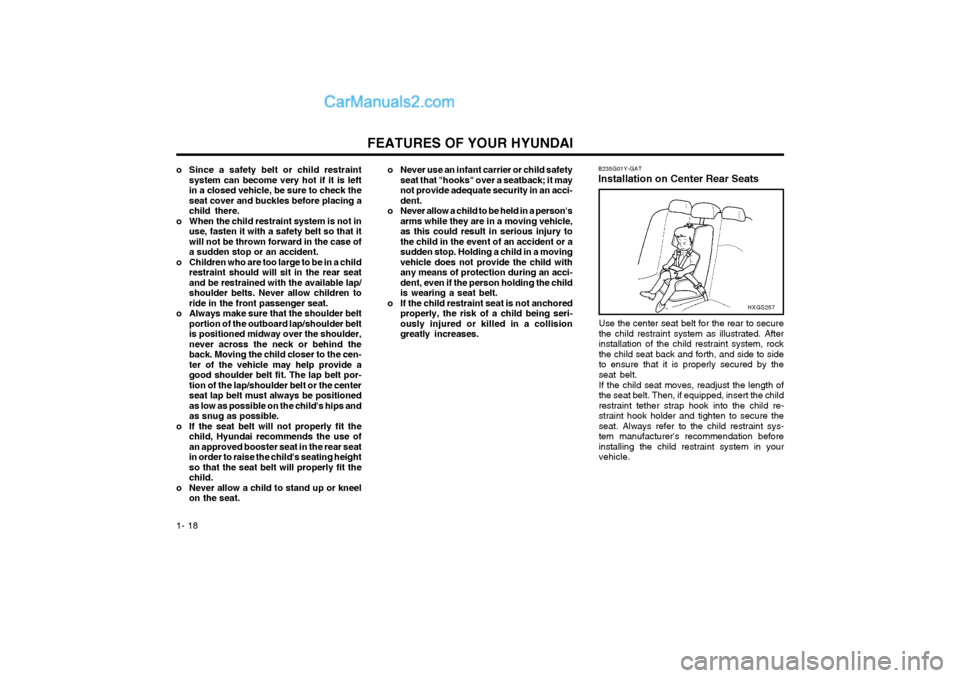
FEATURES OF YOUR HYUNDAI
1- 18 o Never use an infant carrier or child safety
seat that "hooks" over a seatback; it may not provide adequate security in an acci-dent.
o Never allow a child to be held in a person's arms while they are in a moving vehicle,as this could result in serious injury tothe child in the event of an accident or asudden stop. Holding a child in a movingvehicle does not provide the child withany means of protection during an acci-dent, even if the person holding the childis wearing a seat belt.
o If the child restraint seat is not anchored properly, the risk of a child being seri-ously injured or killed in a collisiongreatly increases.
o Since a safety belt or child restraint
system can become very hot if it is leftin a closed vehicle, be sure to check theseat cover and buckles before placing achild there.
o When the child restraint system is not in use, fasten it with a safety belt so that itwill not be thrown forward in the case ofa sudden stop or an accident.
o Children who are too large to be in a child restraint should will sit in the rear seatand be restrained with the available lap/shoulder belts. Never allow children toride in the front passenger seat.
o Always make sure that the shoulder belt portion of the outboard lap/shoulder beltis positioned midway over the shoulder,never across the neck or behind theback. Moving the child closer to the cen-ter of the vehicle may help provide agood shoulder belt fit. The lap belt por-tion of the lap/shoulder belt or the centerseat lap belt must always be positionedas low as possible on the child's hips andas snug as possible.
o If the seat belt will not properly fit the child, Hyundai recommends the use ofan approved booster seat in the rear seatin order to raise the child's seating heightso that the seat belt will properly fit thechild.
o Never allow a child to stand up or kneel on the seat. B235G01Y-GAT
Installation on Center Rear Seats
HXGS257
Use the center seat belt for the rear to secure the child restraint system as illustrated. Afterinstallation of the child restraint system, rockthe child seat back and forth, and side to sideto ensure that it is properly secured by theseat belt. If the child seat moves, readjust the length of the seat belt. Then, if equipped, insert the childrestraint tether strap hook into the child re-straint hook holder and tighten to secure theseat. Always refer to the child restraint sys-tem manufacturer's recommendation beforeinstalling the child restraint system in yourvehicle.
Page 27 of 312

FEATURES OF YOUR HYUNDAI 1- 19
YR10400B
On outboard rear seats
B230G01A-GAT
Installation on the Outboard Rear Seats
To install a child restraint system on the outboard rear seats, extend the shoulder/lapbelt from its retractor. Buckle the seat belt andallow the seat belt to take up any slack. Makesure that the lap portion of the belt is tightaround the child restraint system and theshoulder portion of the belt is positioned sothat it cannot interfere with the child's head orneck. After installation of the child restraintsystem, try to move it in all directions to besure the child restraint system is securelyinstalled. If you need to tighten the belt, pull more webbing toward the retractor. When you un-buckle the seat belt and allow it to retract, theretractor will automatically revert back to itsnormal seated passenger emergency lockingusage condition. NOTE:
o Before installing the child restraint sys- tem, read the instructions supplied bythe child restraint system manufacturer.
o If the seat belt does not operate as described, have the system checkedimmediately by your authorized Hyundaidealer.
WARNING: Do not install any child restraint system in
the front passenger seat. Should an acci- dent occur and cause the passenger'sside airbag to deploy, it could severelyinjure or kill an infant or child seated in aninfant or child seat. Therefore, only use achild restraint system in the rear seat ofyour vehicle. B230B02A-GAT
Using a Child Restraint System with "Tether Anchorage"System For small children and babies, the use of a child seat or infant seat is strongly recom-mended. This child seat or infant seat shouldbe of appropriate size for the child and shouldbe installed in accordance with themanufacturer's instructions. It is further rec-ommended that the seat be placed in thevehicle's rear seat since this can make animportant contribution to safety. Your vehicleis provided three child restraint hook holdersfor installing the child seat or infant seat.
Cover, Child Restraint Hook Holder (4 door only)
Bolt, Holder (5/16"-30 mm)
Washer, Conical Spring Holder, Child Restraint Hook
Spacer (10 mm), Child Restraint
Hook Holder
Retainer Washer
B230B01FC
Page 28 of 312

FEATURES OF YOUR HYUNDAI
1- 20
B230E01FC
Back panel
Front of Vehicle
Attaching clip
B230E02FC-GAT Securing a Child Restraint System with "Tether Anchorage" System Three child restraint hook holders are located on the rear seat package tray. 1. Route the child restraint seat strap over
the seatback. For vehicles with adjustable headrest, route the tether strap under the headrest andbetween the headrest posts, otherwiseroute the tether strap over the top of theseatback.
2. Connect the tether strap hook to the child restraint hook holder and tighten to securethe seat.
WARNING:
To install the Child Restraint Seat, for safetyreasons the Seat should be positionedrearmost with the seatback in a verticalposition, not reclined.
Covering shelf B230D02FC-GAT
Securing a Child Restraint System with "ISOFIX" System and "Tether Anchor-age" System
B230F01FC
ISOFIX is a standardised method of fitting child seats that eliminates the need to use thestandard adult seat belt to secure the seat inthe vehicle. This enables a much more se-cure and positive location with the addedbenefit of easier and quicker installation. An ISOFIX-seat can only be installed if it has vehicle-specific approval in accordance withthe requirements of ECE-R44. For yourHyundai, the Hyundai ISOFIX GR1 / HyundaiDuo / Römer ISOFIX GR1 and the RömerDuo ISOFIX / Britax Duo ISOFIX is approvedaccording to the requirement ECE-R44. Thisseat has been tested extensively by Hyundaiand is recommended for your Hyundai.
Page 29 of 312

FEATURES OF YOUR HYUNDAI 1- 21
NOTE: At present, this seat is the only one com- plying with that provision. In case thatother manufacturers will furnish proof ofa respective certification, Hyundai is go-ing to evaluate this seat carefully and willgive a recommendation provided that seatcomplies to the law. Please ask yourHyundai dealer in this respect.
bench not allowed to be moved beyond themiddle position to the forward direction. NOTE: An ISOFIX-child-seat can only be installed if the seat has a vehicle-specific approvalaccording to ECE-R44. Before using theISOFIX-child-seat, which was bought foranother car, ask your Hyundai-dealerwhether this seat-type is approved andrecommended for your Hyundai. To secure the child restraint seat
ISOFIX Anchor
On each side of the rear seat, between the cushion and backrest, are located a pair ofISOFIX anchorage points together with a toptether mounting on the luggage compartment.During the installing, the seat has to be en-gaged at the anchorage-points in a way youcan hear it clicking (check by pulling!) and hasto be fixed with the Top Tether-belt on thebelonging point in the luggage-compartment.The installing and the use of a child-seat hasto be done according to the installing-manual,which is added to the ISOFIX-seat, the rear-
B230D02FC-1
B230D03FC
1. To engage the child restraint seat to the ISOFIX anchor, insert the child restraint seat latch into the ISOFIX anchor. Listenfor the audible "click" sound. 2. Connect the tether strap hook to the child
restraint hook holder and tighten to securethe seat. Refer to "Securing a Child Re-straint System with the Tether AnchorageSystem" on page 1-20.
WARNING:
o Do not install a child restraint seat at the center of the rear seat using the vehicle'sISOFIX anchors. The ISOFIX anchorsare only provided for the left and rightoutboard rear seating positions. Do notmisuse the ISOFIX anchors by attempt-ing to attach a child restraint seat in themiddle of the rear seat to the ISOFIXanchors. In a crash, the child restraintseat ISOFIX attachments may not bestrong enough to secure the child re-straint seat properly in the center of therear seat and may break, causing seri-ous injury or death.
o Do not mount more than one child re- straint to a child restraint lower anchor-age point. The improper increased loadmay cause the anchorage points ortether anchor to break, causing seriousinjury or death.
o Attach the ISOFIX or ISOFIX-compat- ible child restraint seat only to the ap-propriate locations shown in the illus-tration.
o Always follow the installation and use instructions provided by the manufac-turer of the child restraint.
Page 33 of 312

FEATURES OF YOUR HYUNDAI 1- 25
SSA1110D
The SRS service reminder indicator (SRI) on the instrument panel will blink for about 6 sec-onds after the ignition key is turned to the "ON"position or after the engine is started, afterwhich the SRI should go out.
SSA1110C
The SRS consists of the following components:- Driver's Airbag Module
- Passenger's Airbag Module
- SRS Service Reminder Indicator (SRI)
- SRS Control Module (SRSCM)
The SRSCM continually monitors all elementswhile the ignition is "ON" to determine if a frontalor near-frontal impact is severe enough torequire airbag deployment.
B240B01FC-GAT SRS Components and Functions
SSA1110B
o Do not tamper with or disconnect SRS
wiring, or other components of the SRS system. Doing so could result in injury,due to accidental firing of the airbags orby rendering the SRS inoperative.
o Do not install a child restraint system in the front passenger seat position. Achild restraint system must never beplaced in the front seat. The infant orchild could be severely injured or killedby an airbag deployment in case of anaccident.
o Do not allow children to ride in the front passenger seat. If older children (teenag-ers and older) must ride in the front seat,make sure they are always properly beltedand that the seat is moved back as far aspossible.
o For maximum safety protection in all types of crashes, all occupants includ-ing the driver should always wear theirseat belts whether or not an airbag isalso provided at their seating position tominimize the risk of severe injury ordeath in the event of a crash. Do not sit orlean unnecessarily close to the airbagwhile the vehicle is in motion.
o The SRS airbag system must deploy very rapidly to provide protection in a crash.If an occupant is out of position becauseof not wearing a seat belt, the airbag mayforcefully contact the occupant causingserious or fatal injuries.