2003 Hyundai Elantra change time
[x] Cancel search: change timePage 4 of 172

OWNER'S MANUAL OWNER'S MANUALOWNER'S MANUAL OWNER'S MANUAL
OWNER'S MANUALA030A02E-AAT
Operation OperationOperation Operation
Operation
Maintenance MaintenanceMaintenance Maintenance
Maintenance
Specifications SpecificationsSpecifications Specifications
Specifications
All information in this Owner's Manual is current at the time of publication. However, Hyundai reserves the right to make changes at any
time so that our policy of continual product improvement may be carried out.
This manual applies to all Hyundai models and includes descriptions and explanations of optional as well as standard equipment. As a
result, you may find material in this manual that does not apply to your specific vehicle.
G280A01E
Page 41 of 172

FEATURES OF YOUR HYUNDAI FEATURES OF YOUR HYUNDAIFEATURES OF YOUR HYUNDAI FEATURES OF YOUR HYUNDAI
FEATURES OF YOUR HYUNDAI
1- 32
B260N01A-AATMalfunction Indicator Light
This light illuminates when there is a malfunc-
tion of an exhaust gas related component, and
the system is not functioning properly so that
the exhaust gas regulation values are not sat-
isfied. This light will also illuminate when the
ignition key is turned to the "ON" position, and
will go out in a few seconds. If it illuminates
while driving, or does not illuminate when the
ignition key is turned to the "ON" position, take
your car to your nearest authorized Hyundai
dealer and have the system checked.
B270A01A-AATBRAKE PAD WEAR WARNING SOUND BRAKE PAD WEAR WARNING SOUNDBRAKE PAD WEAR WARNING SOUND BRAKE PAD WEAR WARNING SOUND
BRAKE PAD WEAR WARNING SOUNDThe front disc brake pads have wear indicators
that should make a high-pitched squealing or
scraping noise when new pads are needed.
The sound may come and go or be heard all the
time when the vehicle is moving. It may also be
heard when the brake pedal is pushed down
firmly. Expensive rotor damage will result if the
worn pads are not replaced. See your Hyundai
dealer immediately.
B260Q01E-GATCruise Indicator (If Installed)
The cruise indicator light in the instrument
cluster is illuminated when the cruise control
main switch on the end of the barrel is pushed.
The indicator light does not illuminate when the
cruise control main switch is pushed a second
time.
Information on the use of cruise control may be
found on page 1-52.
B260A01B-GATFront Fog Indicator Light
(If Installed)
Front fog indicator light comes on whenever the
fog light switch is on.
B280B01E
B280A01E
Without Trip Computer
With Trip Computer
CRUISE
B280A01A-AATFUEL GAUGE
The needle on the gauge indicates the approxi-
mate fuel level in the fuel tank. The fuel capacity
is given in Section 9.
B260C02E-GATTraction Control Indicator
Light (If Installed)
The traction control indicator changes opera-
tion according to the ignition switch position
and whether or not the system is in operation.
It will also illuminate when the ignition key is
turned to the "ON" position, and then go off in a
few seconds. If the TCS indicator stays on,
take your car to your authorized Hyundai dealer
and have the system checked. See section 2
for more information about the TCS system.
Page 46 of 172

FEATURES OF YOUR HYUNDAI FEATURES OF YOUR HYUNDAIFEATURES OF YOUR HYUNDAI FEATURES OF YOUR HYUNDAI
FEATURES OF YOUR HYUNDAI
1- 37
B340B01A-AAT
Lane Change Signal Lane Change SignalLane Change Signal Lane Change Signal
Lane Change Signal
signal indicator light blinks more rapidly than
usual, goes on but does not blink, or does not
go on at all, there is a malfunction in the system.
Check for a burned-out fuse or bulb or see your
Hyundai dealer.
3A9CA42
To indicate a lane change, move the lever up or
down to a point where it begins flashing.
The lever will automatically return to the center
position when released.
B340C03A-AAT
Headlight Switch Headlight SwitchHeadlight Switch Headlight Switch
Headlight Switch
To operate the headlights, turn the barrel on the
end of the multi-function switch. The first posi-
tion turns on the parking lights, sidelights, tail
lights and instrument panel lights. The second
position turns on the headlights.
NOTE:The ignition must be in the "ON" position The ignition must be in the "ON" positionThe ignition must be in the "ON" position The ignition must be in the "ON" position
The ignition must be in the "ON" position
to turn on the headlights. to turn on the headlights.to turn on the headlights. to turn on the headlights.
to turn on the headlights.
Parking light auto cutIf you do not turn the parking lights "OFF" after
driving, the parking lights will automatically shut
"OFF" when the driver's door is opened.
To turn them "ON" again you must simply turn
the ignition key to the "ON" position.
3A9CA43
B340E01A-AAT
Headlight Flasher Headlight FlasherHeadlight Flasher Headlight Flasher
Headlight Flasher
To flash the headlights, pull the switch lever
toward you, then release it. The headlights can
be flashed even though the headlight switch is
in the "OFF" position.
B340D01A-AAT
High-beam Switch High-beam SwitchHigh-beam Switch High-beam Switch
High-beam SwitchTo turn on the headlight high beams, push the
lever forward (away from you). The high beam
indicator light will come on at the same time.
For low beams, pull the lever back toward you.
3A9CA45
Page 49 of 172

FEATURES OF YOUR HYUNDAI FEATURES OF YOUR HYUNDAIFEATURES OF YOUR HYUNDAI FEATURES OF YOUR HYUNDAI
FEATURES OF YOUR HYUNDAI
1- 40
B410A01A-AATINSTRUMENT PANEL LIGHT INSTRUMENT PANEL LIGHTINSTRUMENT PANEL LIGHT INSTRUMENT PANEL LIGHT
INSTRUMENT PANEL LIGHT
CONTROL (RHEOSTAT) CONTROL (RHEOSTAT)CONTROL (RHEOSTAT) CONTROL (RHEOSTAT)
CONTROL (RHEOSTAT)
The instrument panel lights can be made bright-
er or dimmer by turning the instrument panel
light control knob.
B420A01A-AAT
CIGARETTE LIGHTER CIGARETTE LIGHTERCIGARETTE LIGHTER CIGARETTE LIGHTER
CIGARETTE LIGHTER
For the cigarette lighter to work, the key must
be in the "ACC" position or the "ON" position.
To use the cigarette lighter, push it all the way
into its socket. When the element has heated,
the lighter will pop out to the "ready" position.
Do not hold the cigarette lighter pressed in. This
can damage the heating element and create a
fire hazard.
If it is necessary to replace the cigarette lighter,
use only a genuine Hyundai replacement or its
approved equivalent.
B430A01S-AAT
FRONT ASHTRAY FRONT ASHTRAYFRONT ASHTRAY FRONT ASHTRAY
FRONT ASHTRAY
The front ashtray may be opened by pulling it
out by its grip. To remove the ashtray to empty
or clean it, press down on the spring-loaded tab
inside the ashtray and pull it all the way out. The
ashtray light will only illuminate when the exter-
nal lights are on.
B410A01E-
1
B420A01E
B440A01E
There are three control buttons for the digital
clock. Their functions are:
HOUR - Push "H" to advance the hour indicat-
ed.
MIN - Push "M" to advance the minute indicat-
ed.
RESET - Push "R" to reset minutes to ":00" to
facilitate resetting the clock to the correct time.
When this is done:
Pressing "R" between 10 : 30 and 11 : 29
changes the readout to 11 : 00.
Pressing "R" between 11 : 30 and 12 : 29
changes the readout to 12 : 00.
B400A01A-AATDIGITAL CLOCK
B400A01E
Page 64 of 172

FEATURES OF YOUR HYUNDAI FEATURES OF YOUR HYUNDAIFEATURES OF YOUR HYUNDAI FEATURES OF YOUR HYUNDAI
FEATURES OF YOUR HYUNDAI
1- 55
through the heating system and heated or cooled
according to the function selected.
NOTE: NOTE:NOTE: NOTE:
NOTE:o It should be noted that prolonged opera-
tion of the heating in "Recirculation"
mode will give rise to fogging of the
windshield and side windows and the air
within the passenger compartment will
become stale. In addition, prolonged use
of the air conditioning with the "Recircu-
lation" mode selected may result in the
air within the passenger compartment
becoming excessively dry.
o When the ignition switch is turned "ON",
the air intake control will change to " "
mode (regardless of switch position).
This is normal operation.
B670D02A-AAT
Air Flow Control Air Flow ControlAir Flow Control Air Flow Control
Air Flow Control
B670D01E
This is used to direct the flow of air. Air can be
directed to the floor, dashboard outlets, or
windshield. Five symbols are used to represent
Face, Bi-Level, Floor, Floor-Defrost and De-
frost air position.
Face-Level Face-LevelFace-Level Face-Level
Face-LevelSelecting the "Face" mode will cause air to be
discharged through the face level vents.
Bi-Level Bi-LevelBi-Level Bi-Level
Bi-LevelAir is discharged through the face vents and the
floor vents. This makes it possible to have
cooler air from the dashboard vents and warmer
air from the floor outlets at the same time.
Floor-Level Floor-LevelFloor-Level Floor-Level
Floor-LevelAir is discharged through the floor vents.
Floor-Defrost Level Floor-Defrost LevelFloor-Defrost Level Floor-Defrost Level
Floor-Defrost LevelAir is discharged through the windshield de-
frost vents and the floor vents.
If the "Floor-Defrost" mode is selected, the A/C
will turn on automatically and "Fresh" mode will
be activated.
Defrost-Level Defrost-LevelDefrost-Level Defrost-Level
Defrost-LevelAir is discharged through the windshield turn
frost vents.
If the "Defrost" mode is selected, the A/C will
turn on automatically and "Fresh" mode will be
activated.
B670C01E-AAT
Air Intake Control Air Intake ControlAir Intake Control Air Intake Control
Air Intake Control
B670C01E
This is used to select fresh outside air or
recirculating inside air.
To change the air intake control mode, (Fresh
mode, Recirculation mode) push the control
button.
FRESH MODE ( ) : The indicator light on
the button goes off when the air intake control
is in fresh mode.
RECIRCULATION MODE ( ): The indicator
light on the button is illuminated when the air
intake control is in recirculation mode.
With the "Fresh" mode selected, air enters the
vehicle from the outside and is heated or cooled
according to the function selected.
With the "Recirculation" mode selected, air from
within the passenger compartment will be drawn
Page 88 of 172

FEATURES OF YOUR HYUNDAI FEATURES OF YOUR HYUNDAIFEATURES OF YOUR HYUNDAI FEATURES OF YOUR HYUNDAI
FEATURES OF YOUR HYUNDAI
1- 79
B260F01E-AATThe CD auto changer is located in the left side
of the trunk.
o To use the CD auto changer.
1. Open the sliding lid of the CD auto chang-
er.
2. To eject the compact disc magazine,
press the EJECT button located inside
the CD auto changer.
3. Insert the discs into the magazine.
4. Push the magazine into the CD auto
changer and close the sliding lid.
o The CD auto changer can be used when the
ignition switch is in either the "ON" or "ACC"
position.
1. CD Select ButtonWhen the CD changer magazine contains discs,
press the "CD" button and the CD changer can
be used even if the radio is being used. The
Hyundai CD changer can hold up to eight discs.
The disc number will be lit, and the track
number, and elapsed time will be displayed.
2. DISC Select ButtonTo select the CD you want, push " " to
change the disc number.
3. TRACK UP/DOWNo The desired track on the disc currently being
played can be selected using the track
number.
o Press once to skip forward to the begin-
ning of the next track. Press once to skip
back to the beginning of the track.
4. FF/REW ( / )If you want to fast forward or reverse through
the compact disc track, push and hold in the FF
( ) or REW ( ) button.
When you release the button, the compact disc
player will resume playing.
5. REPEATo To repeat the music you are listening to,
press the RPT button. To cancel , press
again.
o If you do not release RPT operation when
the track ends, it will automatically be re-
played.
This process will be continued until you
push the button again.
6. SCAN Buttono Press the SCAN button to playback the first
10 seconds of each track.
o Press the SCAN button again within 10 sec.
for the desired track.
NOTE:o When replacing the fuse, replace it with a
fuse having the correct capacity.
o This equipment is designed to be used
only in a 12 volt DC battery system with
negative ground.
o This unit is made of precision parts. Do
not attempt to disassemble or adjust any
parts.
o When driving your vehicle, be sure to
keep the volume of the unit set low enough
to allow you to hear sounds coming from
the outside.
TUNE
DISC
Page 97 of 172
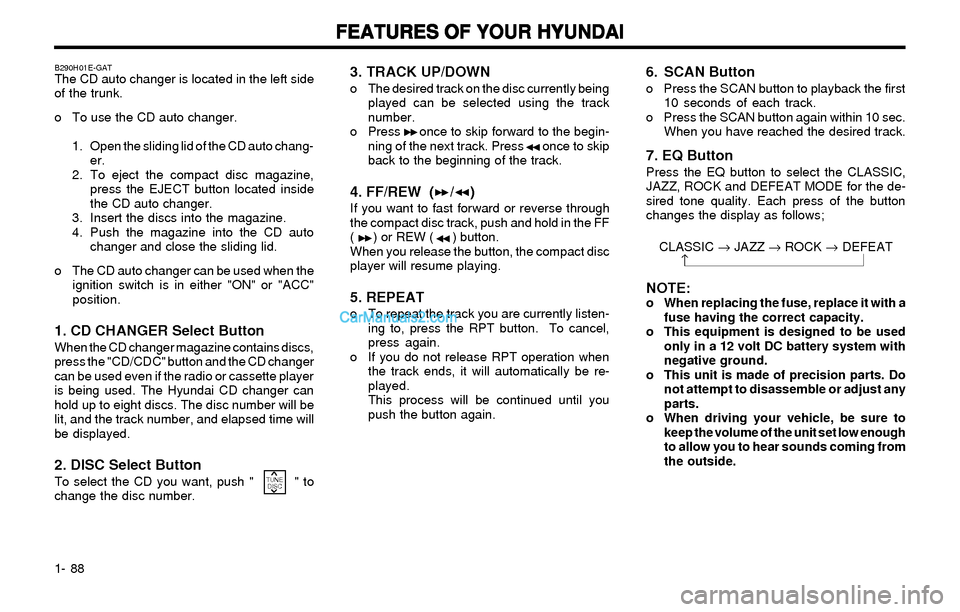
FEATURES OF YOUR HYUNDAI FEATURES OF YOUR HYUNDAIFEATURES OF YOUR HYUNDAI FEATURES OF YOUR HYUNDAI
FEATURES OF YOUR HYUNDAI
1- 88
3. TRACK UP/DOWNo The desired track on the disc currently being
played can be selected using the track
number.
o Press once to skip forward to the begin-
ning of the next track. Press once to skip
back to the beginning of the track.
4. FF/REW ( / )If you want to fast forward or reverse through
the compact disc track, push and hold in the FF
( ) or REW ( ) button.
When you release the button, the compact disc
player will resume playing.
5. REPEATo To repeat the track you are currently listen-
ing to, press the RPT button. To cancel,
press again.
o If you do not release RPT operation when
the track ends, it will automatically be re-
played.
This process will be continued until you
push the button again.
B290H01E-GATThe CD auto changer is located in the left side
of the trunk.
o To use the CD auto changer.
1. Open the sliding lid of the CD auto chang-
er.
2. To eject the compact disc magazine,
press the EJECT button located inside
the CD auto changer.
3. Insert the discs into the magazine.
4. Push the magazine into the CD auto
changer and close the sliding lid.
o The CD auto changer can be used when the
ignition switch is in either "ON" or "ACC"
position.
1. CD CHANGER Select ButtonWhen the CD changer magazine contains discs,
press the "CD/CDC" button and the CD changer
can be used even if the radio or cassette player
is being used. The Hyundai CD changer can
hold up to eight discs. The disc number will be
lit, and the track number, and elapsed time will
be displayed.
2. DISC Select ButtonTo select the CD you want, push " " to
change the disc number.
6. SCAN Buttono Press the SCAN button to playback the first
10 seconds of each track.
o Press the SCAN button again within 10 sec.
When you have reached the desired track.
TUNE
DISC
7. EQ Button
Press the EQ button to select the CLASSIC,
JAZZ, ROCK and DEFEAT MODE for the de-
sired tone quality. Each press of the button
changes the display as follows;
CLASSIC ® JAZZ ® ROCK ® DEFEAT
NOTE:o When replacing the fuse, replace it with a
fuse having the correct capacity.
o This equipment is designed to be used
only in a 12 volt DC battery system with
negative ground.
o This unit is made of precision parts. Do
not attempt to disassemble or adjust any
parts.
o When driving your vehicle, be sure to
keep the volume of the unit set low enough
to allow you to hear sounds coming from
the outside.
Page 102 of 172

DRIVING YOUR HYUNDAI DRIVING YOUR HYUNDAIDRIVING YOUR HYUNDAI DRIVING YOUR HYUNDAI
DRIVING YOUR HYUNDAI
2- 1
2. DRIVING YOUR HYUNDAI
C010A01A-AAT
WARNING: ENGINE EXHAUST CAN BE DANGEROUS! WARNING: ENGINE EXHAUST CAN BE DANGEROUS!WARNING: ENGINE EXHAUST CAN BE DANGEROUS! WARNING: ENGINE EXHAUST CAN BE DANGEROUS!
WARNING: ENGINE EXHAUST CAN BE DANGEROUS!
Engine exhaust fumes can be extremely dangerous. If, at any time, you smell exhaust fumes inside the vehicle, open the windows
immediately.
o Do not inhale exhaust fumes. o Do not inhale exhaust fumes.o Do not inhale exhaust fumes. o Do not inhale exhaust fumes.
o Do not inhale exhaust fumes.
Exhaust fumes contain carbon monoxide, a colorless, odorless gas that can cause unconsciousness and death by asphyxiation.
o Be sure the exhaust system does not leak. o Be sure the exhaust system does not leak.o Be sure the exhaust system does not leak. o Be sure the exhaust system does not leak.
o Be sure the exhaust system does not leak.
The exhaust system should be checked whenever the vehicle is raised to change the oil or for any other purpose. If you hear
a change in the sound of the exhaust or if you drive over something that strikes the underneath side of the car, have the exhaust
system checked as soon as possible by your Hyundai dealer.
o Do not run the engine in an enclosed area. o Do not run the engine in an enclosed area.o Do not run the engine in an enclosed area. o Do not run the engine in an enclosed area.
o Do not run the engine in an enclosed area.
Letting the engine idle in your garage, even with the garage door open, is a hazardous practice. Never run the engine in your
garage any longer than it takes to start the engine and back the car out.
o Avoid idling the engine for prolonged periods with people inside the car. o Avoid idling the engine for prolonged periods with people inside the car.o Avoid idling the engine for prolonged periods with people inside the car. o Avoid idling the engine for prolonged periods with people inside the car.
o Avoid idling the engine for prolonged periods with people inside the car.
If it is necessary to idle the engine for a prolonged period with people inside the car, be sure to do so only in an open area with
the air intake set at "Fresh" and fan operating at one of the higher speeds so fresh air is drawn into the interior.
If you must drive with the trunk /tail gate open because you are carrying objects that make this necessary:
1. Close all windows.
2. Open side vents.
3. Set the air intake control at "Fresh", the air flow control at "Floor" or "Face" and the fan at one of the higher speeds.
To assure proper operation of the ventilation system, be sure the ventilation air intakes located just in front of the windshield are
kept clear of snow, ice, leaves or other obstructions.
2 22 2
2