2003 Hyundai Coupe air conditioning
[x] Cancel search: air conditioningPage 59 of 310

FEATURES OF YOUR HYUNDAI 1- 51
HGK002
B670A01GK-GAT ROTARY TYPE
This control is used to adjust the degree of heating or cooling desired.B670E02A-AAT Temperature ControlCool
Warm
B670B01A-AAT Fan Speed Control (Blower Control)HGK006
This is used to turn the blower fan on or off and to select the fan speed.This blower fan speed, and therefore the volumeof air delivered from the system, may be con-trolled manually by setting the blower controlbetween the "1" and "4" positions.
123
456
1. Air Conditioning switch
2. Air intake control switch
3. Rear window defroster switch
4. Air flow control switch
5. Fan speed control switch
6. Temperature control switch HGK007
Page 62 of 310
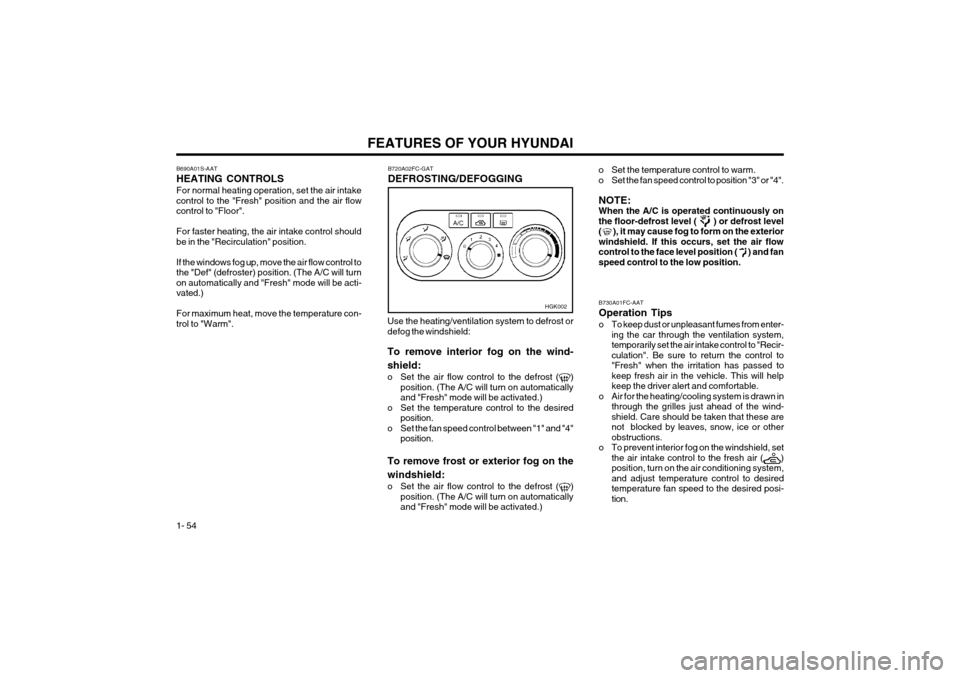
FEATURES OF YOUR HYUNDAI
1- 54
B690A01S-AAT HEATING CONTROLSFor normal heating operation, set the air intake control to the "Fresh" position and the air flowcontrol to "Floor". For faster heating, the air intake control should be in the "Recirculation" position. If the windows fog up, move the air flow control to the "Def" (defroster) position. (The A/C will turnon automatically and "Fresh" mode will be acti-vated.) For maximum heat, move the temperature con- trol to "Warm".
B730A01FC-AAT Operation Tips
o To keep dust or unpleasant fumes from enter-
ing the car through the ventilation system, temporarily set the air intake control to "Recir-culation". Be sure to return the control to"Fresh" when the irritation has passed tokeep fresh air in the vehicle. This will helpkeep the driver alert and comfortable.
o Air for the heating/cooling system is drawn in through the grilles just ahead of the wind-shield. Care should be taken that these arenot blocked by leaves, snow, ice or otherobstructions.
o To prevent interior fog on the windshield, set the air intake control to the fresh air ( )position, turn on the air conditioning system,and adjust temperature control to desiredtemperature fan speed to the desired posi-tion.
o Set the temperature control to warm.
o Set the fan speed control to position "3" or "4". NOTE: When the A/C is operated continuously onthe floor-defrost level ( ) or defrost level( ), it may cause fog to form on the exteriorwindshield. If this occurs, set the air flowcontrol to the face level position ( ) and fanspeed control to the low position.
Use the heating/ventilation system to defrost ordefog the windshield: To remove interior fog on the wind- shield:
o Set the air flow control to the defrost (
)
position. (The A/C will turn on automatically and "Fresh" mode will be activated.)
o Set the temperature control to the desired position.
o Set the fan speed control between "1" and "4" position.
To remove frost or exterior fog on the windshield:
o Set the air flow control to the defrost (
)
position. (The A/C will turn on automatically and "Fresh" mode will be activated.)
B720A02FC-GAT DEFROSTING/DEFOGGING
HGK002
Page 63 of 310

FEATURES OF YOUR HYUNDAI 1- 55
B740A01S-AAT AIR CONDITIONING SYSTEM (If installed)Air Conditioning Switch
HGK018
The air conditioning is turned on or off by pushing the A/C button on the heating/air conditioningcontrol panel.
HGK002
B740B01S-AAT Air Conditioning Operation Cooling
To use the air conditioning to cool the interior:
o Set the side vent control to "OFF", to shut off outside air entry.
o Turn on the fan control switch.
o Turn on the air conditioning switch by pushing in on the switch. The air conditioning indicatorlight should come on at the same time.
o Set the air intake control to "Fresh" mode ( ).
o Set the temperature control to "Cool". ("Cool" provides maximum cooling. The temperaturemay be moderated by moving the controltoward "Warm".)
o Adjust the fan control to the desired speed. For greater cooling, turn the fan control toone of the higher speeds or temporarilyselect the "Recirculation" position on the airintake control.
B740C01S-AAT Dehumidified HeatingFor dehumidified heating:
o Turn on the fan control switch.
o Turn on the air conditioning switch. The airconditioning indicator light should come on atthe same time.
o Set the air intake control to "Fresh" mode ( ).
o Set the air flow control to "Face".
o Adjust the fan control to the desired speed.
o For more rapid action, set the fan at one of the higher speeds.
o Adjust the temperature control to provide the desired amount of warmth.
Page 64 of 310

FEATURES OF YOUR HYUNDAI
1- 56
B740D01A-AAT Operation Tips
o If the interior of the car is hot when you first
get in, open the windows for a few minutes to expel the hot air.
o When you are using the air conditioning sys- tem, keep all windows closed to keep hot airout.
o When moving slowly, as in heavy traffic, shift to a lower gear. This increases engine speed,which in turn increases the speed of the airconditioning compressor.
o On steep grades, turn the air conditioner off to avoid the possibility of the engine over-heating.
o During winter months or in periods when the air conditioner is not used regularly, run theair conditioner once every month for a fewminutes. This will help circulate the lubricantsand keep your system in peak operatingcondition.
Page 65 of 310

FEATURES OF YOUR HYUNDAI 1- 57
B970A01Y-AAT AUTOMATIC HEATING AND COOLING CONTROL SYSTEM (If lnstalled)Your Hyundai is equipped with an automatic heating and cooling control system controlled by simply setting the desired temperat
ure.
B970B01GK-GATHeating and Cooling Controls TYPE A (Without Air Quality System) TYPE B (With Air Quality System)
1. Temperature Control Button
2. Defroster Switch
3. Display Window
4. Air Conditioning Switch
5. Rear Window Defroster Switch
6. Fan Speed Control Switch 7. Air Flow Control Switch
8. AUTO (Automatic Control)Switch
9. OFF Switch
10. Air lntake Control Switch
11. Ambient Temperature Switch
12. Air Quality System Switch (If installed)HGK004
HGK003
1 235
4 6
78 9 10 11 1
2
3
4 5
6
78 910 1211
Page 68 of 310

FEATURES OF YOUR HYUNDAI
1- 60 Exhaust gas cutoff mode :
Air enters the vehicle from the outside. But if exhaust gas enters the vehicle from the outside, the exhaust gas cutoff mode ( ) is automa tically converted to the mode, to
prevent exhaust gas from entering the vehicle. NOTE:
o It should be noted that prolonged opera- tion of the heating system in recirculationmode ( ) will give rise to misting ofthe windshield and side windows and theair within the passenger compartment willbecome stale. In addition, prolonged useof the air conditioning with the recircula- tion mode ( ) selected may result in the air within the passenger compartmentbecoming excessively dry.
o When the ignition switch is turned "ON" the air intake control will change to "Fresh" mode (regardless of switch position). Thisis normal operation. The air intake controloperates in "AUTO" mode when turningthe ignition to the ON position if the"AUTO" mode was used before shuttingoff the engine.
CAUTION:If the windows fog up with the Recirculationor A.Q.S mode selected, set the air intakecontrol to the Fresh air position or A.Q.Scontrol to "OFF".
With the "Recirculation" mode selected, air from within the passenger compartment will be drawnthrough the heating system and heated or cooledaccording to the function selected. NOTE:
o It should be noted that prolonged opera- tion of the heating system in "recircula-tion" mode will give rise to fogging of thewindshield and side windows and the airwithin the passenger compartment willbecome stale. In addition, prolonged useof the air conditioning with the "Recircu-lation" mode selected may result in the airwithin the passenger compartment be-coming excessively dry.
o When the ignition switch is turned "ON" the air intake control will change to " "mode (regardless of switch position). Thisis normal operation. The air intake controloperates in "AUTO" mode when turningthe ignition to the ON position if the"AUTO" mode was used before shuttingoff the engine.
This is used to select fresh outside air or recircu- late inside air automatically.
: OFF
:ON Fresh mode :
Air enters the vehicle from the outside and is heated or cooled according to the function se- lected.
Recirculation mode :
Air from within the passenger compartment will be drawn through the heating system and heated or cooled according to the function selected.
B980C01GK-GAT Air Intake Control Switch (With A.Q.S) (If Installed)
HGK010-1
Page 70 of 310

FEATURES OF YOUR HYUNDAI
1- 62
B760A01E
The air filter is located in front of the blower unit behind the glove box.It operates to decrease pollutants from enteringthe car and to filter the air. CAUTION:
o Replace the filter every 20,000 km (12,000 miles) or once a year.If the car is being driven in severe condi-tions such as dusty, rough roads, morefrequent air filter inspections and changesare required.
o When the air flow rate is decreased, it must be checked at authorized dealer.
Evaporator coreBlower fan
Heater core
B760A03GK-GAT AIR CONDITIONER FILTER (IN FRONT OF BLOWER UNIT) (If Installed)
Outside air
Filter
Inside air
Inside air
Floor-Defrost Level
When selecting the "Floor-Defrost" mode, the indicator light will come on and the air will bedischarged through the windshield defrost nozzle,the floor vents, side defroster nozzle, side venti-lator. B980F01E-GAT Defrost Switch When the "Defrost" button is pressed, the " " mode will be automatically selected and the airwill be discharged through the windshield defrostvents. To assist in defrosting, the air conditioningwill operate if ambient temperature is higher than3.5°C and automatically turns off if the ambienttemperature drops below 3.5°C.
HGK012
Page 84 of 310

FEATURES OF YOUR HYUNDAI
1- 76
B260D02O-AAT
1. Playing CD
o Insert the CD with the label facing upward.
o Insert the CD to start CD playback, during
radio operation.
o When a disc is in the CD deck, if you press the play button, the CD player will begin playingeven if the radio is being used.
o The CD player can be used when the ignition switch is in either the "ON" or "ACC" position.
2. FF/REW ( / ) If you want to fast forward or reverse through the compact disc track, push and hold the FF ( )or REW ( ) button.When you release the button, the compact discplayer will resume playing.
3. TRACK UP/DOWN
o The desired track on the disc currently being played can be selected using the track num- ber.
o Press once to skip forward to the beginn- ing of the next track. Press once to skipback to the beginning of the track.
4. SCAN Button
o Press the SCAN button to playback the first 10 seconds of each track.
o Press the SCAN button again within 10 sec. when you have reached the desired track. 5. REPEAT Button
o To repeat the track you are currently listening
to, press the RPT button. To cancel , press again.
o If you do not release RPT operation when the track ends, it will automatically be replayed.This process will be continued until you pushthe button again.
6. EJECT Button When the EJECT button is pressed with a CD loaded, the CD will eject. NOTE:
o If the CD does not operate properly or if the ER2 fault code is displayed, use one oftwo methods to reset the CD deck func-tion.
- Remove the audio fuse for 5 minutes. Then, reinstall the audio fuse.
- Diconnect the negative terminal of the battery and wait 5 minutes. Then re-connect the negative battery terminal.
o To assure proper operation of the unit, keep the vehicle interior temperaturewithin a normal range by using thevehicle's air conditioning or heating sys-tem.
o When replacing the fuse, replace it with a fuse having the correct capacity.
o The preset station frequencies are allerased when the car battery is discon- nected. Therefore, all data will have to beset again if this should occur.
o Do not add any oil to the rotating parts. Keep magnets, screwdrivers and othermetallic objects away from the tape mecha-nism and head.
o This equipment is designed to be used only in a 12 volt DC battery system withnegative ground.
o This unit is made of precision parts. Do not attempt to disassemble or adjust anyparts.
o When driving your vehicle, be sure to keep the volume of the unit set low enough toallow you to hear sounds coming from theoutside.
o Do not expose this equipment (including the speakers) to water or excessive mois-ture.
CAUTION:Do not insert warped or poor quality discsinto the CD player as damage to the unit mayoccur.