2003 Hyundai Coupe lock
[x] Cancel search: lockPage 55 of 310

FEATURES OF YOUR HYUNDAI 1- 47
B610A01S-GAT HORN
HGK141
Press the pad on the steering wheel to sound the horn.
The cruise control system provides automaticspeed control for your comfort when driving onfreeways, tollroads, or other noncongested high-ways. This is designed to function above ap-proximately 40 km/h (25 mph).
B660A01GK
B660A01S-GAT CRUISE CONTROL (If Installed)
Main switch
Working Zone
B540D02HP-GAT LUGGAGE NET (If Installed) Some objects can be kept in the net of the luggage compartment.Use the luggage net on the floor or at the back ofthe luggage compartment to prevent objectsfrom sliding. WARNING: Avoid eye injury. DO NOT overstretch. AL-WAYS keep face and body out of recoil path.DO NOT use when strap has visible signs ofwear or damage.
B600A01HP-AAT STEERING WHEEL TILT LEVER (If installed) To adjust the steering wheel:
1. Pull the lever toward you and hold it to unlock.
2. Raise or lower the steering wheel to the
desired position.
3. After adjustment, release the lever. WARNING: Do not attempt to adjust the steering wheelwhile driving as this may result in loss ofcontrol of the vehicle and serious injury ordeath.
HGK127
HGK241
A Type
B Type
Page 62 of 310
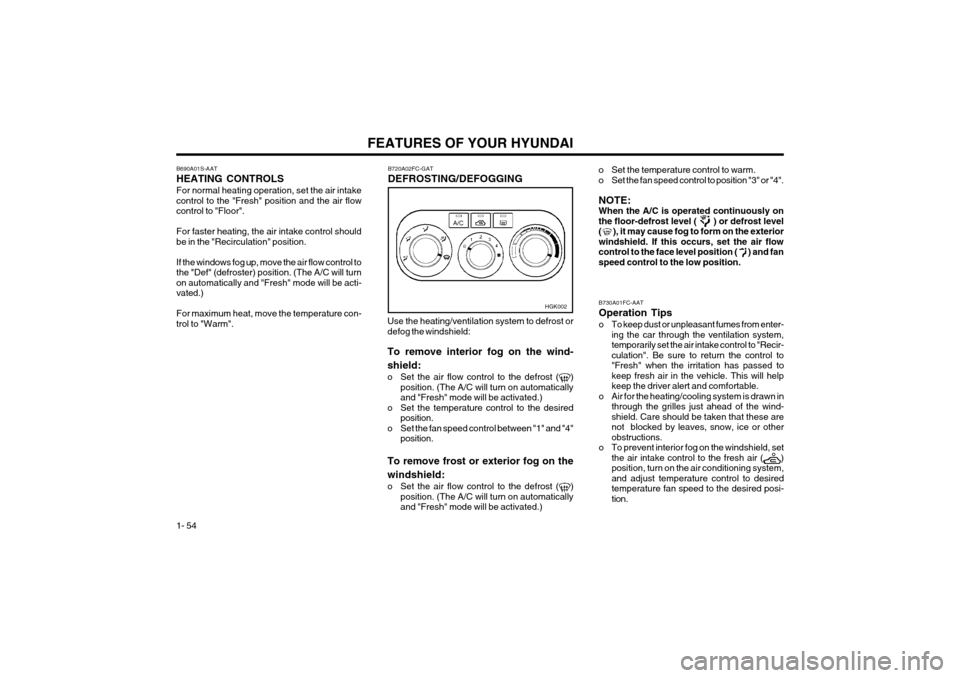
FEATURES OF YOUR HYUNDAI
1- 54
B690A01S-AAT HEATING CONTROLSFor normal heating operation, set the air intake control to the "Fresh" position and the air flowcontrol to "Floor". For faster heating, the air intake control should be in the "Recirculation" position. If the windows fog up, move the air flow control to the "Def" (defroster) position. (The A/C will turnon automatically and "Fresh" mode will be acti-vated.) For maximum heat, move the temperature con- trol to "Warm".
B730A01FC-AAT Operation Tips
o To keep dust or unpleasant fumes from enter-
ing the car through the ventilation system, temporarily set the air intake control to "Recir-culation". Be sure to return the control to"Fresh" when the irritation has passed tokeep fresh air in the vehicle. This will helpkeep the driver alert and comfortable.
o Air for the heating/cooling system is drawn in through the grilles just ahead of the wind-shield. Care should be taken that these arenot blocked by leaves, snow, ice or otherobstructions.
o To prevent interior fog on the windshield, set the air intake control to the fresh air ( )position, turn on the air conditioning system,and adjust temperature control to desiredtemperature fan speed to the desired posi-tion.
o Set the temperature control to warm.
o Set the fan speed control to position "3" or "4". NOTE: When the A/C is operated continuously onthe floor-defrost level ( ) or defrost level( ), it may cause fog to form on the exteriorwindshield. If this occurs, set the air flowcontrol to the face level position ( ) and fanspeed control to the low position.
Use the heating/ventilation system to defrost ordefog the windshield: To remove interior fog on the wind- shield:
o Set the air flow control to the defrost (
)
position. (The A/C will turn on automatically and "Fresh" mode will be activated.)
o Set the temperature control to the desired position.
o Set the fan speed control between "1" and "4" position.
To remove frost or exterior fog on the windshield:
o Set the air flow control to the defrost (
)
position. (The A/C will turn on automatically and "Fresh" mode will be activated.)
B720A02FC-GAT DEFROSTING/DEFOGGING
HGK002
Page 72 of 310

FEATURES OF YOUR HYUNDAI
1- 64
SSAR014A B750B02Y-AAT Using a cellular phone or a two-way radio When a cellular phone is used inside the vehicle, noise may be produced from the audio equip-ment. This does not mean that something iswrong with the audio equipment. In such a case,use the cellular phone at a place as far aspossible from the audio equipment. CAUTION: When using a communication system such acellular phone or a radio set inside the vehi-cle, a separate external antenna must befitted. When a cellular phone or a radio set isused with an internal antenna alone, it mayinterfere with the vehicle's electrical systemand adversely affect safe operation of thevehicle. WARNING: Don't use a cellular phone when you aredriving. Stop at a safe place to use a cellularphone.SSAR013A
o Station Swapping - As an FM signal weak-ens, another more powerful signal near the same frequency may begin to play. This isbecause your radio is designed to lock ontothe clearest signal. If this occurs, selectanother station with a stronger signal.
o Multi-Path Cancellation - Radio signals being received from several directions can causedistortion or fluttering. This can be caused bya direct and reflected signal from the samestation, or by signals from two stations withclose frequencies. If this occurs, select an-other station until the condition has passed.
o Fading - As your car moves away from the
radio station, the signal will weaken and soundwill begin to fade. When this occurs, wesuggest that you select another stronger sta-tion.
o Flutter/Static - Weak FM signals or large obstructions between the transmitter and yourradio can disturb the signal causing static orfluttering noises to occur. Reducing the treblelevel may lessen this effect until the distur-bance clears.
Page 74 of 310

FEATURES OF YOUR HYUNDAI
1- 66 FAD (Fader Control) Knob Pull the treble control knob further out. Turn the control knob counterclockwise to em-
phasize front speaker sound (rear speaker
sound will be attenuated).When the control knob is turned clockwise, rear
speaker sound will be emphasized (front speaker
sound will be attenuated). 4. TUNE (Manual) Select Button Press the side or side to increase or to decrease the frequency. Press either buttonand hold down to continuously scroll. Releasebutton once the desired station is reached. SEEK Operation (Automatic Channel Selection) Press the TUNE select button 1 sec or
more.Releasing it will automatically tune to the
next available station with a beep sound.
When the side is pressed longer than 1
second, releasing will automatically tune to thenext higher frequency and when the side is
pressed longer than 1 second, releasing will
automatically tune to the next lower frequency. 5. BAND Selector
Pressing the button changes the AM, FM1 and FM2 bands. The mode selected is dis-played on LCD.
6. PRESET STATION SELECT Button Six (6) stations for AM, FM and FM2 respective- ly can be preset in the electronic memory circuiton this unit. HOW TO PRESET STATIONS Six AM and twelve FM stations may be pro- grammed into the memory of the radio. Then, bysimply pressing the band select button and/orone of the six station select buttons, you mayrecall any of these stations instantly. To pro-gram the stations, follow these steps:
o Press band selector to set the band for AM,
FM, or FM2.
o Select the desired station to be stored by seek or manual tuning.
o Determine the preset station select button you wish to use to access that station.
o Press the station select button for more than two seconds. A select button indicator will show in the display indicating which selectbutton you have depressed. The frequencydisplay will flash after it has been stored into
the memory with a beep sound. You shouldthen release the button, and proceed toprogram the next desired station. A total of18 stations can be programmed by selectingone AM and two FM stations per button.
o When completed, any preset station may be recalled by selecting AM, FM or FM2 bandand the appropriate station button.
H240B02A-GAT
1. POWER ON-OFF Control KnobThe radio unit may be operated when the igni- tion key is in the "ACC" or "ON" position. Pressthe knob to switch the power on. The LCDshows the radio frequency in the radio mode orthe tape direction indicator in the tape mode. Toswitch the power off, press the knob again. VOLUME Control Rotate the knob clockwise to increase the vol- ume and turn the knob counterclockwise toreduce the volume. 2. BASS Control Knob Press to pop the knob out and turn to the left or right for the desired bass tone. BAL (Balance Control) Knob Pull the bass control knob further out. Turn the control knob clockwise to emphasize right
speaker sound (left speaker sound will be at-
tenuated).When the control knob is turned counterclock-wise, left speaker sound will be emphasized
(right speaker sound will be attenuated). 3. TREB (Treble Control) Knob Press to pop the knob out and turn to the left or right for the desired treble tone.
FM/AM
Page 81 of 310

FEATURES OF YOUR HYUNDAI 1- 73
3. BASS Control Knob Press to pop the knob out and turn to the left or right for the desired bass tone. TREB (Treble Control) Knob Pull the bass control knob further out. Turn to the left or right for the desired treble tone.
4. SCAN Button When the scan button is pressed, the frequency will increase and the receivable stations will betuned in one after another, receiving each stationfor 5 seconds. To stop scanning, press the scanbutton again. 5. TUNE (Manual) Select Button Press the ( ) side or ( ) side to increase or to decrease the frequency. Press either button andhold down to continuously scroll. Release buttononce the desired station is reached. SEEK Operation (Automatic Channel Selection) Press the TUNE select button for 1 sec or more. Releasing it will automatically tune to the nextavailable station with a beep sound.When the ( ) side is pressed longer than 1second, releasing will automatically tune to thenext higher frequency and when the ( ) side ispressed longer than 1 second, releasing willautomatically tune to the next lower frequency.
6. BAND Selector Pressing the button changes the AM, FM1 and FM2 bands. The mode selected is displayedon LCD. 7. PRESET STATION SELECT Button Six (6) stations for AM, FM or FM2 respectively can be preset in the electronic memory circuit onthis unit. HOW TO PRESET STATIONS Six AM and twelve FM stations may be pro- grammed into the memory of the radio. Then, bysimply pressing the band select button and/orone of the six station select buttons, you mayrecall any of these stations instantly. To programthe stations, follow these steps:
o Press band selector to set the band for AM,
FM or FM2.
o Select the desired station to be stored by seek, scan or manual tuning.
o Determine the preset station select button you wish to use to access that station.
o Press the station select button for more than two seconds. A select button indicator will show in the display indicating which selectbutton you have depressed. The frequencydisplay will flash after it has been stored intothe memory.
H260B02E-AAT
1. POWER ON-OFF Control KnobThe radio unit may be operated when the ignition key is in the "ACC" or "ON" position. Press theknob to switch the power on. The LCD shows theradio frequency in the radio mode or the CD trackindicator in either the CD mode or CD AUTOCHANGER mode. To switch the power off, pressthe knob again. VOLUME Control Rotate the knob clockwise to increase the vol- ume and turn the knob counterclockwise to re-duce the volume. BALANCE Control Pull and turn the control knob clockwise to em- phasize right speaker sound (left speaker soundwill be attenuated). When the control knob isturned counterclockwise, left speaker sound willbe emphasized (right speaker sound will beattenuated). 2. FAD (Fader Control) Knob Turn the control knob counterclockwise to em- phasize front speaker sound (rear speaker soundwill be attenuated). When the control knob isturned clockwise, rear speaker sound will beemphasized (front speaker sound will be attenu-ated).
FM/AM
Page 95 of 310

FEATURES OF YOUR HYUNDAI 1- 87
B870A01A-GAT ANTENNA Fixed Rod Antenna Your car uses a fixed rod antenna to receive both AM and FM broadcast signals.This antenna is a removable type. To remove theantenna, turn the antenna counterclockwise. Toinstall the antenna, turn the antenna clockwise. CAUTION: Be sure to remove the antenna before wash-ing the car in an automatic car wash or theantenna may be damaged.
B870A01F
Page 97 of 310

DRIVING YOUR HYUNDAI
2- 2 C040A01A-AAT KEY POSITIONS WARNING: The engine should not be turned off or thekey removed from the ignition key cylinderwhile the vehicle is in motion. The steeringwheel is locked by removing the key.
C020A01A-AAT BEFORE STARTING THE ENGINEBefore you start the engine, you should always:
1. Look around the vehicle to be sure there are
no flat tires, puddles of oil, water or other indications of possible trouble.
2. After entering the car, check to be sure the parking brake is engaged.
3. Check that all windows, and lights are clean.
4. Check that the interior and exterior mirrors are clean and in position.
5. Check your seat, seatback and headrest to be sure they are in their proper positions.
6. Close all the doors.
7. Fasten your seat belt and be sure that all other occupants have fastened theirs.
8. Turn off all lights and accessories that are not needed.
9. When you turn the ignition switch to "ON", check that all appropriate warning lights areoperating and that you have sufficient fuel.
10. Check the operation of warning lights and all bulbs when key is in the "ON" position. o To start the engine, insert the ignition key and
turn it to the "START" position. Release it assoon as the engine starts. Do not hold the keyin the "START" position for more than 15seconds.
NOTE:For safety, the engine will not start if the shiftlever is not in "P" or "N" Position (AutomaticTransaxle).
C030A01A-GAT COMBINATION IGNITION SWITCH To Start the Engine
o If your Hyundai is equipped with a manual transaxle, place the shift lever in neutral and depress the clutch pedal fully.
o If your Hyundai has an automatic transaxle, place the shift lever in "P" (park). o "START"The engine is started in this position. It will crankuntil you release the key. NOTE: Do not hold the key in the "START" positionfor more than 15 seconds.
o "ON" When the key is in the "ON" position, the ignition is on and all accessories may be turned on. If theengine is not running, the key should not be leftin the "ON" position. This will discharge thebattery and may also damage the ignition sys-tem.
o "ACC" With the key in the "ACC" position, some electri-cal accessories (radio, etc.) may be operated.
o "LOCK" The key can be removed or inserted in thisposition.To protect against theft, the steering wheel locksby removing the key. NOTE: To unlocking the steering wheel, insert thekey, and then turn the steering wheel and keysimultaneously.
C040A01E
LOCK
ACC
ON
START
Page 98 of 310

DRIVING YOUR HYUNDAI 2- 3
C050A01A-AAT STARTING WARNING: Never run the engine in a closed or poorlyventilated area any longer than is needed tomove your car in or out of the area. Thecarbon monoxide gas emitted is odorlessand can cause serious injury or death.
C050B01A-GAT Normal Conditions:The Starting Procedure:
1. Insert key, and fasten the seat belt.
2. Depress the clutch pedal fully and place the
gearshift lever (manual transaxle) in neutralor the selector lever (automatic transaxle) in"P" (park) position.
3. After turning the ignition key to the "ON" position, make certain all warning lights andgauges are functioning properly before start-ing the engine.
WARNING:Be sure that the clutch is fully depressedwhen starting a manual transaxle vehicle.Otherwise, there is the potential to causedamage to the vehicle or injury to someoneinside or outside the vehicle as a result of theforward or backward movement of the ve-hicle that will occur if the clutch is not de-pressed when the vehicle is started.
4. Turn the ignition key to the "Start" position and release it when the engine starts.
C070C01A-AAT To remove the ignition key
1. Turn the ignition key to the "ACC" position.
2. Simultaneously push and turn the ignition key
counterclockwise from the "ACC" position tothe "LOCK" position.
3. The key can be removed in the "LOCK" position.
C050A01E
LOCK
ON
STARTC070C01E
LOCK ACC
ON
START