Page 5 of 395
Your Car at a Glance
2
HOOD RELEASE
HANDLE
POWER WINDOW
SWITCHES
MIRROR CONTROLS
DOOR LOCK SWITCH
(P.79) AUDIO SYSTEM
DIGITAL CLOCK
(P.96)
(P.101)
HEATING/COOLING
CONTROLS
(P.112)
(P.206) HAZARD WARNING LIGHTS (P.72)
(P.134,150,169)
(P.139, 156,174)
TRUNK RELEASE HANDLE/
FUEL FILL DOOR RELEASE
(P.84/ 204)
Page 55 of 395
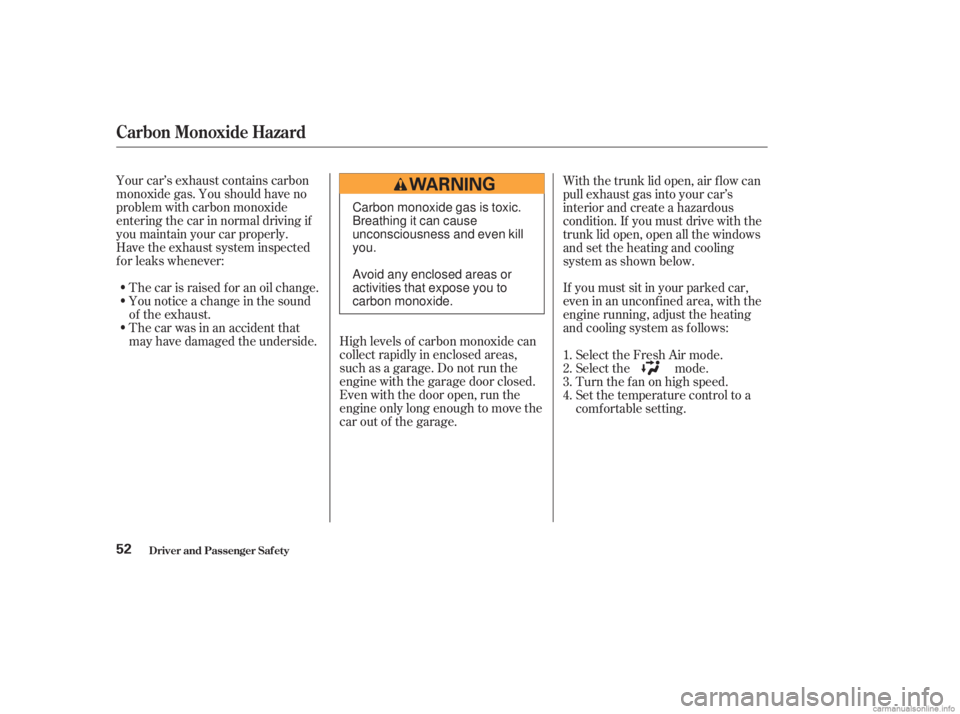
Your car’s exhaust contains carbon
monoxide gas. You should have no
problem with carbon monoxide
entering the car in normal driving if
you maintain your car properly.
Have the exhaust system inspected
f or leaks whenever:The car is raised f or an oil change.
You notice a change in the sound
of the exhaust.
Thecarwasinanaccidentthat
may have damaged the underside. If you must sit in your parked car,
even in an unconf ined area, with the
engine running, adjust the heating
and cooling system as f ollows: With the trunk lid open, air f low can
pull exhaust gas into your car’s
interior and create a hazardous
condition. If you must drive with the
trunk lid open, open all the windows
and set the heating and cooling
system as shown below.
High levels of carbon monoxide can
collect rapidly in enclosed areas,
such as a garage. Do not run the
engine with the garage door closed.
Even with the door open, run the
engine only long enough to move the
car out of the garage. Select the Fresh Air mode.
Select the mode.
Turn the f an on high speed.
Set the temperature control to a
comfortable setting.
1.
2.
3.
4.
Carbon Monoxide Hazard
Driver and Passenger Saf ety52
Carbon monoxide gas is toxic.
Breathing it can cause
unconsciousness and even kill
you.
Avoid any enclosed areas or
activities that expose you to
carbon monoxide.
Page 59 of 395
Inst rument s and Cont rols
Control L ocations
56
MIRROR CONTROLS
DOOR LOCK SWITCH
POWER WINDOW
SWITCHESHOOD RELEASE
HANDLE
(P.79)
(P.96) AUDIO SYSTEM
DIGITAL CLOCK
(P.101)
(P.206) (P.139,
156,174)
HEATING/COOLING
CONTROLS
(P.112)
TRUNK RELEASE HANDLE/
FUEL FILL DOOR RELEASE (P.134,
150,169)
(P.84/ 204) (P.
72)
HAZARD WARNING
LIGHTS
Page 67 of 395

This shows the temperature of the
engine’s coolant. During normal
operation, the pointer should rise
from the bottom white mark to about
the middle of the gauge. In severe
driving conditions, such as very hot
weather or a long period of uphill
driving, the pointer may rise into the
upperhalfofthegauge.Ifitreaches
the red (Hot) mark, pull safely to the
side of the road. Turn to page f or
instructions and precautions on
checking the engine’s cooling
system.
This meter shows the number of
miles (U.S.) or kilometers (Canada)
driven since you last reset it.
In certain weather conditions,
temperature readings near f reezing
(32°F, 0°C) could mean that ice is
f orming on the road surf ace. The temperature sensor is located in
the f ront bumper. Theref ore, the
temperature reading can be af f ected
by heat ref lection f rom the road sur-
f ace, engine heat, and the exhaust
f rom surrounding traf f ic. This can
cause an incorrect temperature read-
ing when your speed is under
19 mph (30 km/h). This indicator displays the outside
temperature in Fahrenheit in U.S.
models, and in Centigrade in
Canadian models. To see the outside
temperature, press and release the
Select/Reset knob until the
temperature is displayed. There are two trip meters: Trip A
and Trip B. Switch between these
displays and the odometer/outside
temperature display by pressing the
Select/Reset knob repeatedly. Each
trip meter works independently, so
you can keep track of two dif f erent
distances.
To reset a trip meter, display it and
then press and hold the Select/Reset
knob until the number resets to ‘‘0.0’’.
Both trip meters will reset if the car’s
battery goes dead or is disconnected. 345On 4-cylinder EX models with leather
interior and all 6-cylinder EX models
Gauges
Inst rument s and Cont rols
Temperature Gauge
Trip Meter
Outside Temperature Indicator
64
Page 114 of 395

.....................
Heating and Cooling .112
.........
What Each Control Does . 112
............
How to Use the System . 115
..........
To Turn Everything Of f . 118
...............
Climate Control System . 119
.......
Fully-automatic Operation . 121
.......
Semi-automatic Operation . 122
.......
Fully-automatic Operation . 127
.....................
Manual Operation .128
Sunlight Sensor/ .............
Temperature sensor . 133
................................
Audio System .134
.................
Operating the Radio . 134
.................
Adjusting the Sound . 138
..........................
Digital Clock .139
.........
Operating the CD Player . 140
.......
Protecting Compact Discs . 142
.....
Operating the CD Changer . 142
....
CD player Error Indications . 144
CD Changer Error .............................
Indications .145
Operating the Cassette ....................................
Player .146 ...........
Tape Search Functions . 148
Caring f or the Cassette ....................................
Player .149
................................
Audio System .150
.................
Operating the Radio . 151
.................
Adjusting the Sound . 155
..............................
Digital Clock .156
.....
Operating the CD Changer . 157
.......
Protecting Compact Discs . 163
CD Changer Error .............................
Indications .164
Operating the Cassette ....................................
Player .165
...........
Tape Search Functions . 167
Caring f or the Cassette ....................................
Player .168
................................
Audio System .169
.................
Operating the Radio . 170
................
Adjusting the Sound . 173
.............................
Digital Clock .174
...................
Radio Frequencies . 175
.......................
Radio Reception .175
.....
Operating the CD Changer . 177
.......
Protecting Compact Discs . 184CD Changer Error
.............................
Indications .185
......
Protecting Compact Discs . 186
Operating the Cassette ....................................
Player .187
...........
Tape Search Functions . 189
Caring f or the Cassette ....................................
Player .191
...........
Remote Audio Controls . 192
.......................
Thef t Protection .193
............................
Security System .194
...............................
Cruise Control .195
Homelink Wireless Control ........................................
System .198
Without Navigation System
With Navigation System
DX and LX models Without Navigation System
With Navigation System
Comf ort and Convenience Features
Comf ort and Convenience Feat ures111
Page 115 of 395
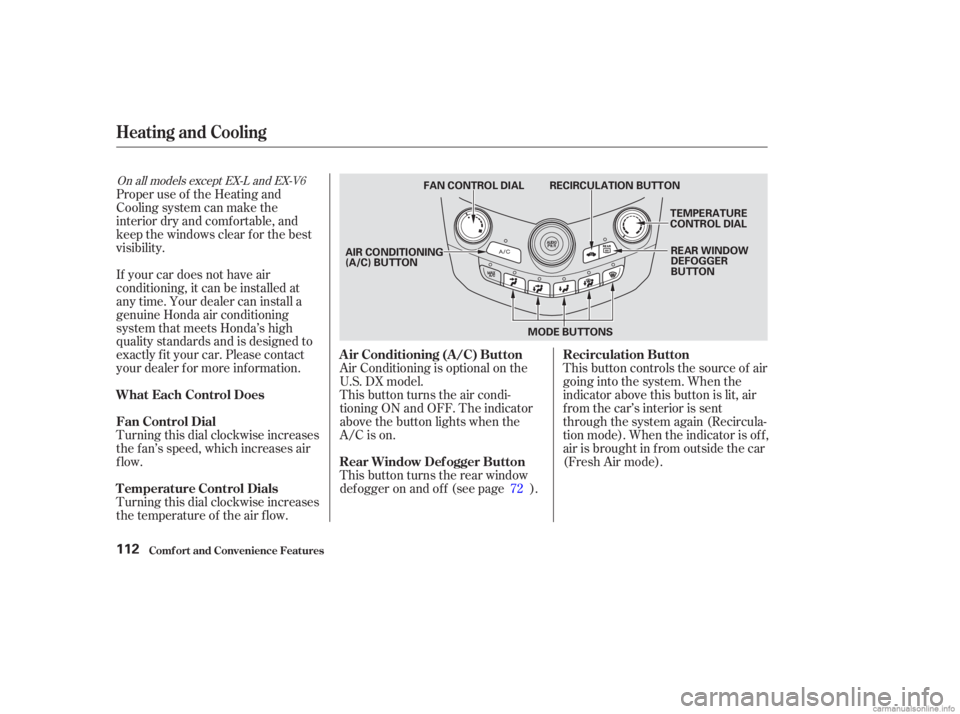
This button controls the source of air
going into the system. When the
indicator above this button is lit, air
from the car’s interior is sent
through the system again (Recircula-
tion mode). When the indicator is off,
air is brought in f rom outside the car
(Fresh Air mode).
This button turns the air condi-
tioning ON and OFF. The indicator
above the button lights when the
A/C is on. Air Conditioning is optional on the
U.S. DX model.
Turning this dial clockwise increases
the temperature of the air flow. Turning this dial clockwise increases
the f an’s speed, which increases air
flow. If your car does not have air
conditioning, it can be installed at
any time. Your dealer can install a
genuine Honda air conditioning
system that meets Honda’s high
quality standards and is designed to
exactly f it your car. Please contact
your dealer f or more inf ormation. This button turns the rear window
def ogger on and of f (see page ).
Proper use of the Heating and
Cooling system can make the
interior dry and comf ortable, and
keep the windows clear f or the best
visibility.
72
On all models except EX-L and EX-V6
Comf ort and Convenience Feat ures
Heating and Cooling
Air Conditioning (A/C) Button Recirculation Button
Rear Window Def ogger Button
T emperature Control Dials Fan Control Dial What Each Control Does
112
TEMPERATURE
CONTROL DIAL
FAN CONTROL DIAL RECIRCULATION BUTTON
REAR WINDOW
DEFOGGER
BUTTON
MODE BUTTONS
AIR CONDITIONING
(A/C) BUTTON
Page 116 of 395
Use the MODE buttons to select the
vents the air flows from. Some air
will f low f rom the dashboard corner
vents in all modes.Air flows from the center
and corner vents in the dashboard.
Air f low is divided between
the vents in the dashboard and the
f loor vents.
Air f lows f rom the f loor
vents.
Air f low is divided between
the f loor vents and the def roster
vents at the base of the windshield. The system automatically
turns on the A/C and switches to
Recirculation mode. Air f lows f rom
the center and side vents in the
dashboard.
Air f lows f rom the def roster
vents at the base of the windshield,
and the corner vents in the
dashboard. When you select or , the system
automatically switches to Fresh Air
mode.
Heating and Cooling
Comf ort and Convenience Feat ures
Mode Buttons
113
Page 117 of 395
The direction of air f low f rom the
vents in the center and each side of
the dashboard is adjustable.
To adjust the air flow from the
center vent, move the tab up-and-
down and side-to-side.The vents in the corners of the
dashboard can be opened and closed
with the dials underneath them.
Heating and Cooling
Comf ort and Convenience Feat ures
Vent Controls
114
CENTER VENTS
TABS
TAB
Close
Open
SIDE VENT