Page 70 of 380
Make sure the rear window is clear
and you have good visibility bef ore
starting to drive.
The def ogger and antenna wires on
the inside of the rear window can be
accidentally damaged. When
cleaning the glass, always wipe side
to side.To adjust the steering wheel:
Make any steering wheel adjustment
bef ore you start driving. Insert the key in the ignition
switch, and unlock the steering
column.
Push the lever under the steering
column all the way down.
1. 2.
See page f or important saf ety
inf ormation about how to properlyposition the steering wheel. 18
CONT INUED
Controls Near the Steering Wheel
Inst rument s and Cont rols
Steering Wheel A djustment
73
Adjusting the steering wheel
position while driving may
cause you to lose control of the
car and be seriously injured in acrash.
Adjust the steering wheel only
when the car is stopped.
�����—�����—�����y�����������
�
�y���
�(�����������y���������y
Page 76 of 380
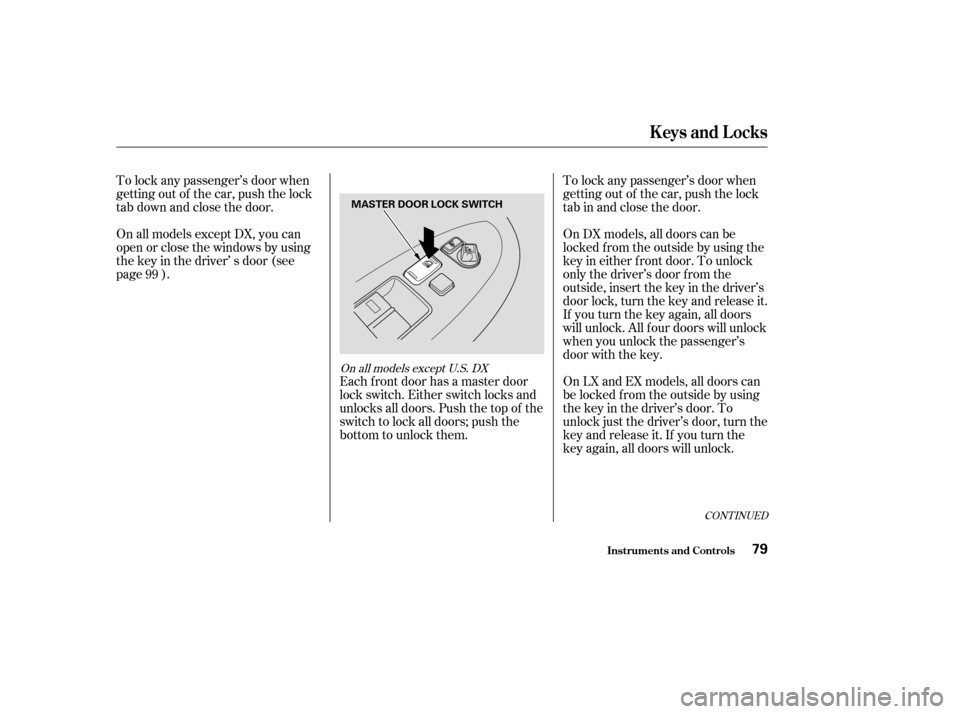
To lock any passenger’s door when
getting out of the car, push the lock
tab down and close the door.To lock any passenger’s door when
getting out of the car, push the lock
tab in and close the door.
On all models except DX, you can
open or close the windows by using
the key in the driver’ s door (see
page ). On DX models, all doors can be
locked f rom the outside by using the
key in either f ront door. To unlock
only the driver’s door f rom the
outside, insert the key in the driver’s
door lock, turn the key and release it.
If you turn the key again, all doors
will unlock. All f our doors will unlock
when you unlock the passenger’s
door with the key.
On LX and EX models, all doors can
be locked f rom the outside by using
the key in the driver’s door. To
unlock just the driver’s door, turn the
keyandreleaseit.If youturnthe
key again, all doors will unlock.
Each f ront door has a master door
lock switch. Either switch locks and
unlocks all doors. Push the top of the
switch to lock all doors; push the
bottom to unlock them.
99
CONT INUED
On all models except U.S. DX
Keys and Locks
Inst rument s and Cont rols79
MASTER DOOR LOCK SWITCH
�����—�����—�����y��������
��
���y���
�(�����������y���������y
Page 77 of 380
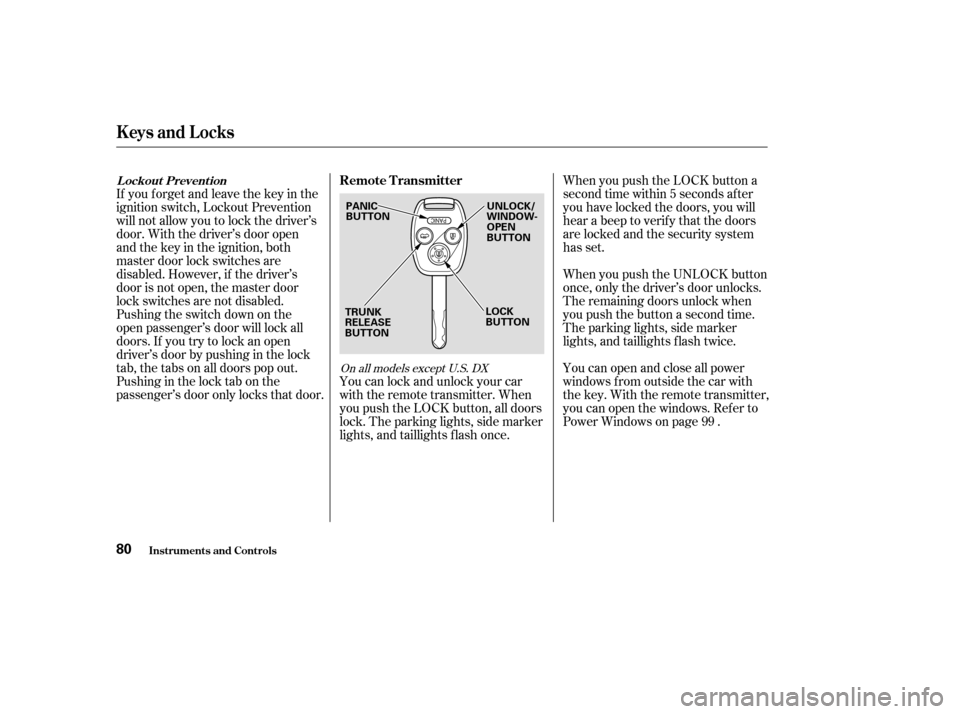
If you f orget and leave the key in the
ignition switch, Lockout Prevention
will not allow you to lock the driver’s
door. With the driver’s door open
andthekeyintheignition,both
master door lock switches are
disabled. However, if the driver’s
door is not open, the master door
lock switches are not disabled.
Pushing the switch down on the
open passenger’s door will lock all
doors. If you try to lock an open
driver’s door by pushing in the lock
tab, the tabs on all doors pop out.
Pushinginthelocktabonthe
passenger’s door only locks that door.When you push the LOCK button a
second time within 5 seconds after
you have locked the doors, you will
hear a beep to verify that the doors
are locked and the security system
has set.
When you push the UNLOCK button
once, only the driver’s door unlocks.
The remaining doors unlock when
you push the button a second time.
The parking lights, side marker
lights, and taillights f lash twice.
You can lock and unlock your car
with the remote transmitter. When
you push the LOCK button, all doors
lock. The parking lights, side marker
lights, and taillights f lash once. You can open and close all power
windows from outside the car with
the key. With the remote transmitter,
you can open the windows. Ref er to
Power Windows on page .
99
On all models except U.S. DX
L ockout Prevent ion
Remote Transmitter
Keys and Locks
Inst rument s and Cont rols80
PANIC
BUTTON
TRUNK
RELEASE
BUTTON UNLOCK/
WINDOW-
OPEN
BUTTON
LOCK
BUTTON
�����—�����—�����y��������
��
���y���
�(�����������y���������y
Page 93 of 380
The driver’s door armrest has a
master power window control panel.
To open any of the passenger’s win-
dows, push down on the appropriate
switch and hold it until the window
reaches the desired position. To
close the window, pull back on the
window switch. Release the switch
when the window gets to the position
you want.
Your car’s windows are electrically-
powered. Turn the ignition switch to
ON(II)toraiseorloweranywindow.
Each door has a switch that controls
its window. To open the window,
push the switch down and hold it.
Release the switch when you want
the window to stop. Close the
window by pushing the switch up
and holding it.
Inst rument s and Cont rols
Power Windows
96
DRIVER’S WINDOW
SWITCH
MAIN SWITCH
Closing a power window on
someone’s hands or fingers can
cause serious injury.
Make sure your passengers are
away from the windows before
closing them.
�����—�����—�����y���������������y���
�(�����������y���������y
Page 94 of 380
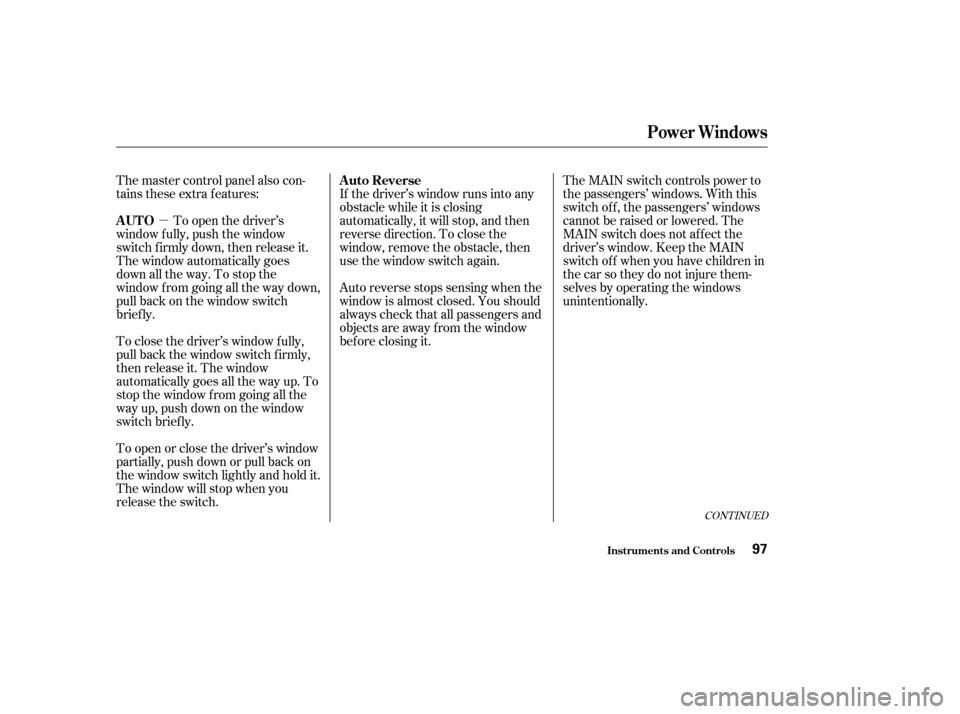
�µ
The master control panel also con-
tains these extra features:
To open the driver’s
window f ully, push the window
switch f irmly down, then release it.
The window automatically goes
down all the way. To stop the
window f rom going all the way down,
pull back on the window switch
brief ly.
To open or close the driver’s window
partially, push down or pull back on
the window switch lightly and hold it.
The window will stop when you
release the switch.
To close the driver’s window f ully,
pull back the window switch f irmly,
then release it. The window
automatically goes all the way up. To
stop the window f rom going all the
way up, push down on the window
switch brief ly. If the driver’s window runs into any
obstacle while it is closing
automatically, it will stop, and then
reverse direction. To close the
window, remove the obstacle, then
use the window switch again.
Auto reverse stops sensing when the
window is almost closed. You should
always check that all passengers and
objects are away from the window
bef ore closing it.
The MAIN switch controls power to
the passengers’ windows. With this
switch of f , the passengers’ windows
cannot be raised or lowered. The
MAIN switch does not af f ect the
driver’s window. Keep the MAIN
switch of f when you have children in
the car so they do not injure them-
selves by operating the windows
unintentionally.
CONT INUED
AUTO
Auto Reverse
Inst rument s and Cont rols
Power Windows
97
�����—�����—�����y���������������y���
�(�����������y���
�����y
Page 95 of 380
If your car’s battery is disconnected
or goes dead, or the driver’s window
f use is removed, the AUTO f unction
will be disabled. The power window
system needs to be reset af ter
reconnecting the battery or installing
the f use. You should do the f ollowing.Start the engine. Push down on
the driver’s window switch until
the window is f ully open.
Pull back on the driver’s window
switch to close the window
completely, then hold the switch
f or a second or two more. The power window system has a key-
of f delay f unction. The windows will
stilloperateforuptotenminutes
after you turn off the ignition.
Opening either f ront door cancels
the delay function. You must turn
the ignition switch ON (II) again
bef ore you can raise or lower the
windows.
If the power windows do not operate
properly af ter resetting, have your
car checked by a Honda dealer.
1. 2.
Power Windows
Inst rument s and Cont rols98
�����—�����—�����y�����������
���y���
�(�����������y���
���
�y
Page 96 of 380

Turnthekeyclockwiseagain,and
hold it. All f our windows start to
open. To stop the windows,
release the key.
To close the windows f urther, turn
andholdthekeyagain.
Turn the key counterclockwise
again, and hold it. All four
windowsstarttoclose.Tostopthe
windows, release the key.
Turn the key counterclockwise,
then release it.
Insert the key in the driver’s door
lock.
To close: To open the windows f urther, turn
andholdthekeyagain.
You can open and close the windows
with the key in the driver’s door lock.
To open: Insert the key in the driver’s door
lock.
Turn the key clockwise, then
release it.
You cannot close the windows with
the remote transmitter. Press the UNLOCK button once
to unlock the driver’s door.
Press the UNLOCK button a
second time, and hold it. The
passenger’s doors unlock, and all
f our windows start to open. To
stop the windows, release the
button.
To open the windows f urther,
press the button again.
You can open all of the windows
from the outside with the remote
transmitter. 1. 2. 3.
1. 2.3. 4.
1. 2. 3. 4.
All models except U.S. and Canada DX
Power Windows
Inst rument s and Cont rols
Opening t he Windows wit h t he
Remote Transmitter
Opening/Closing t he Windows wit hthe Key
Power Window Control
Operations
99
UNLOCK BUTTON
CloseOpen
�����—�����—�����y���������������y���
�(�����������y���
�����y
Page 103 of 380
Touseavanitymirroronthebackof
the sun visor, pull up the cover.
The lights beside the mirror come
on when you pull up the cover.
In this position, the sun visor can be
adjusted by moving it on its slider.
All models except the DX have
lighted vanity mirrors.
To use the sun visor, pull it down.
You can also use the sun visor at the
side window. Remove the support
rod f rom the clip and swing the sun
visor toward the side window. In this
position, the sun visor can be
extended by sliding out the
extension (all models except DX and
those with side curtain airbags).
Do not use the sun visor extension
over the rear view mirror. Make sure you put the sun visor
back in place when you are getting
into or out of the car.
On EX-V6 models with side curtain
airbagsSun Visor Vanity Mirror
Sun Visor, Vanit y Mirror
Inst rument s and Cont rols106
EXTENSION
�����—�����—�����y���������������y���
�(�����������y���
�����y