Page 2 of 380
�Î
�Î
Only on cars equipped with Navigation System. Ref er to the Navigation System Owner’s Manual.
Your Car at a Glance
3
WINDSHIELD
WIPERS/WASHERS
HORN
INSTRUMENT PANEL
BRIGHTNESS
REAR WINDOW
DEFOGGER
MOONROOF
SWITCH
TRACTION CONTROL SYSTEM(P. 69)
(P. 73) (P. 72)
HAZARD
WARNING LIGHTS
CRUISE CONTROLS
: VOICE CONTROL
SWITCHES
(P. 100)
TILT/TELESCOPIC
ADJUSTMENT(P. 70, 71/72)
(P. 232) (P. 195)
(P. 72, 112, 125, 131)
HEADLIGHTS/
TURN SIGNALS
(P. 68/70)
REMOTE AUDIO
CONTROLS
(P. 192)
�����—�����—�����y���
�����������y���
�(�����������y���������y
Page 46 of 380

The SRS indicator alerts
you to a potential problem
with the f ront airbags or seat belt
tensioners. If equipped, it also alerts
you to a potential problem with the
side airbags, the automatic cutoff
system f or the passenger’s side
airbag, or the side curtain airbags.
When you turn the ignition ON (II),
this indicator will light brief ly then
go out. This tells you that the system
is working properly.
In a moderate to severe side impact,
sensors will detect rapid deceleration
and signal the control unit to
instantly inflate the side curtain
airbag on the driver’s or the
passenger’s side of the car. If the
impact is on the passenger’s side, the
passenger’s side curtain airbag will
inflate even if there are no occupants
on that side of the car.
To get the best protection f rom the
side curtain airbags, occupants
should wear their seat belts and sit
upright and well back in their seats.
Your car is equipped with side
curtain airbags. These airbags are
stored in the f ront, center, and rear
pillars on both sides. The f ront and
center pillars on both sides are
marked ‘‘SIDE CURTAIN AIRBAG.’’U.S. EX-V6 model, optional on Canadian EX-V6 model
Additional Inf ormation About Your Airbags
How the SRS Indicator Works
How Your Side Curtain A irbags
Work
Driver and Passenger Saf ety48
SIDE CURTAIN AIRBAG
�����—�����—�����y���
�����������y���
�(�����������y�������
�y
Page 57 of 380

The appropriate light comes on in
this display if the trunk or any door
is not closed tightly.
All the lights in the monitor display
come on f or a f ew seconds when you
turn the ignition switch to ON (II).The lef t or right turn signal light
blinks when you signal a lane change
or turn. If the light does not blink or
blinks rapidly, it usually means one
of the turn signal bulbs is burned out
(see page ). Replace the bulb as
soon as possible, since other drivers
cannot see that you are signaling.
WhenyouturnontheHazard
Warning switch, both turn signal
lights blink. All turn signals on the
outside of the car should f lash.
This indicator normally comes on f or
a f ew seconds when you turn the
ignition switch to ON (II). If it comes
on and stays on when the Traction
Control System (TCS) is on, there is
a problem with the TCS. For more
inf ormation on the TCS, see page
.
232 315
On all V6 models
Indicator L ights
Inst rument s and Cont rols
Traction Control System
(T CS) Indicator
Door Monitor
T urn Signal and
Hazard Warning
Indicators
60
�����—�����—�����y���
�����������y���
�(�����������y���������y
Page 64 of 380
�Î
�Î
Thetwoleversonthesteering
column contain controls f or driving
f eatures you use most of ten. The lef t
lever controls the turn signals,
headlights, and high beams. The
right lever controls the windshield
washers and wipers.To use the horn, press the pad
around the ‘‘H’’ logo.
The controls under the lef t air vent
are f or the moonroof and the
Traction Control System.
The steering wheel adjustment lever
on the underside of the steering
column allows you to tilt and
telescope the steering wheel.
Inst rument s and Cont rols
Controls Near the Steering Wheel
67
INSTRUMENT PANEL
BRIGHTNESS
WINDSHIELD
WIPERS/WASHERS
HAZARD
WARNING
LIGHTS
REAR WINDOW
DEFOGGER
CRUISE
CONTROLS
TRACTION
CONTROL
SYSTEM
MOONROOF
SWITCH HEADLIGHTS/
TURN SIGNALS
(P. 69)
(P. 72)
(P. 73)
(P. 68/70)
(P. 100) (P. 232) (P. 70, 71/72)
(P. 195)
TILT/TELESCOPIC
ADJUSTMENT (P. 72, 112,
125, 131)
HORN
�����—�����—�����y�
�������������y���
�(�����������y���������y
Page 65 of 380
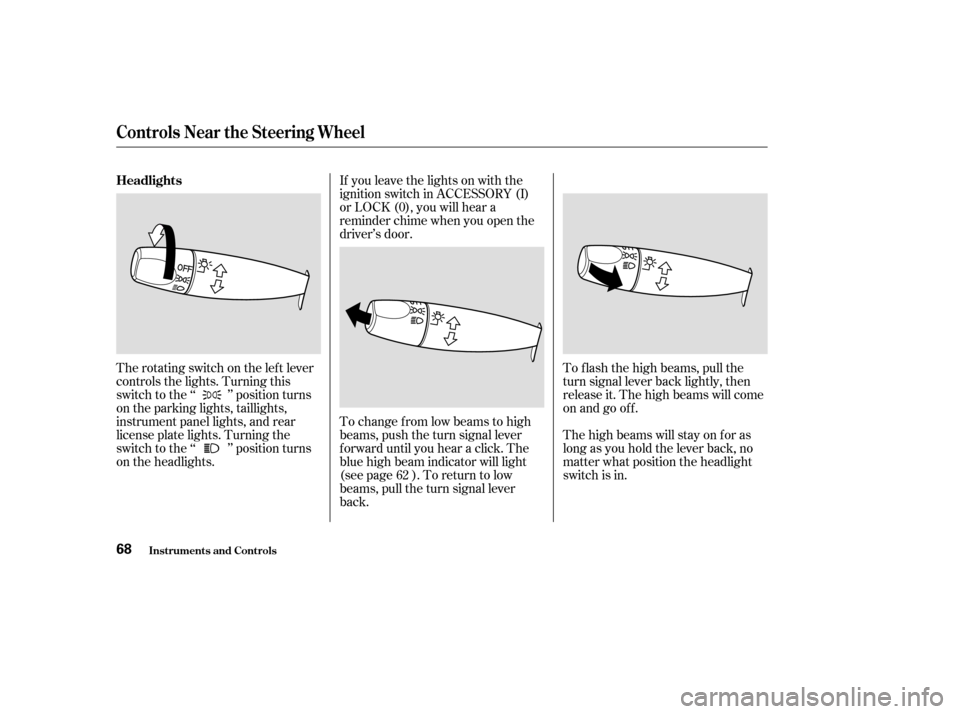
If you leave the lights on with the
ignition switch in ACCESSORY (I)
or LOCK (0), you will hear a
reminder chime when you open the
driver’s door.
To change f rom low beams to high
beams, push the turn signal lever
f orward until you hear a click. The
blue high beam indicator will light
(see page ). To return to low
beams, pull the turn signal lever
back.To f lash the high beams, pull the
turn signal lever back lightly, then
release it. The high beams will come
on and go of f .
The high beams will stay on f or as
long as you hold the lever back, no
matter what position the headlight
switch is in.
The rotating switch on the lef t lever
controls the lights. Turning this
switch to the ‘‘ ’’ position turns
on the parking lights, taillights,
instrument panel lights, and rear
license plate lights. Turning the
switch to the ‘‘ ’’ position turns
on the headlights.
62
Controls Near the Steering Wheel
Inst rument s and Cont rols
Headlights
68
�����—�����—�����y���
�����������y���
�(�����������y�������
�y
Page 67 of 380
Signal a turn or lane change with this
lever. Push down on the lever to
signal a lef t turn, and up to signal a
right turn. If you push it up or down
all the way, the turn signal continues
to blink even when you release the
lever. It shuts off automatically as
you complete the turn.To signal a lane change, push lightly
on the turn signal lever in the proper
direction and hold it. The lever will
return to the center position as soon
as you release it.
This lever controls the windshield
wipers and washers. It has five
positions:MIST: mist
OFF: off
INT: intermittent
LO: low speed
HI: high speed
To select a position, push the lever
up or down.
T urn Signals
Windshield Wipers
Inst rument s and Cont rols
Controls Near the Steering Wheel
70
TURN SIGNAL LEVER
�����—�����—�����y���
�����������y���
�(�����������y���������y
Page 69 of 380

To clean the windshield, pull back on
the wiper control lever. The washers
spray until you release the lever. The
wipers run at low speed while you’re
pulling the lever, then complete one
more sweep of the windshield af ter
you release it.Push the button between the center
vents to turn on the hazard warning
lights (f our-way f lashers). This
causes all f our outside turn signals
and both turn indicators in the
instrument panel to f lash. Use the
hazard warning lights if you need to
park in a dangerous area near heavy
traf f ic, or if your car is disabled.The rear window def ogger will clear
fog, frost, and thin ice from the
window. Push the def ogger button to
turn it on and of f . The light above
the button lights to show the
def ogger is on. It also shuts of f when
you turn off the ignition. You have to
turn it on again when you restart the
car.
Windshield Washers Hazard Warning Rear Window Def ogger
Controls Near the Steering Wheel
Inst rument s and Cont rols72
Manual A/C type shown
�����—�����—�����y�������������
�y���
�(�����������y���������y
Page 133 of 380
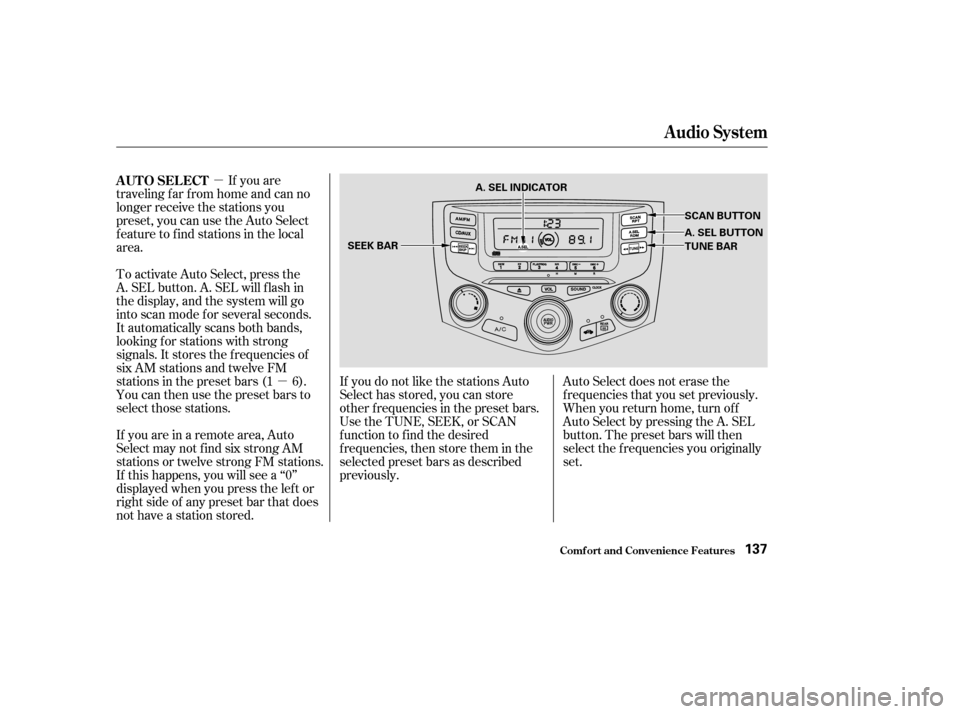
�µ�µ
If you are
traveling far from home and can no
longer receive the stations you
preset, you can use the Auto Select
feature to find stations in the local
area.
Auto Select does not erase the
f requencies that you set previously.
When you return home, turn of f
Auto Select by pressing the A. SEL
button. The preset bars will then
select the f requencies you originally
set.
To activate Auto Select, press the
A. SEL button. A. SEL will f lash in
the display, and the system will go
into scan mode f or several seconds.
It automatically scans both bands,
looking f or stations with strong
signals. It stores the f requencies of
six AM stations and twelve FM
stations in the preset bars (1 6).
You can then use the preset bars to
select those stations.
If you are in a remote area, Auto
Select may not f ind six strong AM
stations or twelve strong FM stations.
If this happens, you will see a ‘‘0’’
displayed when you press the lef t or
right side of any preset bar that does
not have a station stored.
If you do not like the stations Auto
Select has stored, you can store
other f requencies in the preset bars.
UsetheTUNE,SEEK,orSCAN
function to find the desired
f requencies, then store them in the
selected preset bars as described
previously.
AUTO SELECT
Audio System
Comf ort and Convenience Feat ures137
SCAN BUTTON
A. SEL BUTTON
TUNE BAR
A. SEL INDICATOR
SEEK BAR
�����—�����—�����y������
��������y���
�(�����������y���
�����y