Page 64 of 380
�Î
�Î
Thetwoleversonthesteering
column contain controls f or driving
f eatures you use most of ten. The lef t
lever controls the turn signals,
headlights, and high beams. The
right lever controls the windshield
washers and wipers.To use the horn, press the pad
around the ‘‘H’’ logo.
The controls under the lef t air vent
are f or the moonroof and the
Traction Control System.
The steering wheel adjustment lever
on the underside of the steering
column allows you to tilt and
telescope the steering wheel.
Inst rument s and Cont rols
Controls Near the Steering Wheel
67
INSTRUMENT PANEL
BRIGHTNESS
WINDSHIELD
WIPERS/WASHERS
HAZARD
WARNING
LIGHTS
REAR WINDOW
DEFOGGER
CRUISE
CONTROLS
TRACTION
CONTROL
SYSTEM
MOONROOF
SWITCH HEADLIGHTS/
TURN SIGNALS
(P. 69)
(P. 72)
(P. 73)
(P. 68/70)
(P. 100) (P. 232) (P. 70, 71/72)
(P. 195)
TILT/TELESCOPIC
ADJUSTMENT (P. 72, 112,
125, 131)
HORN
�����—�����—�����y�
�������������y���
�(�����������y���������y
Page 65 of 380
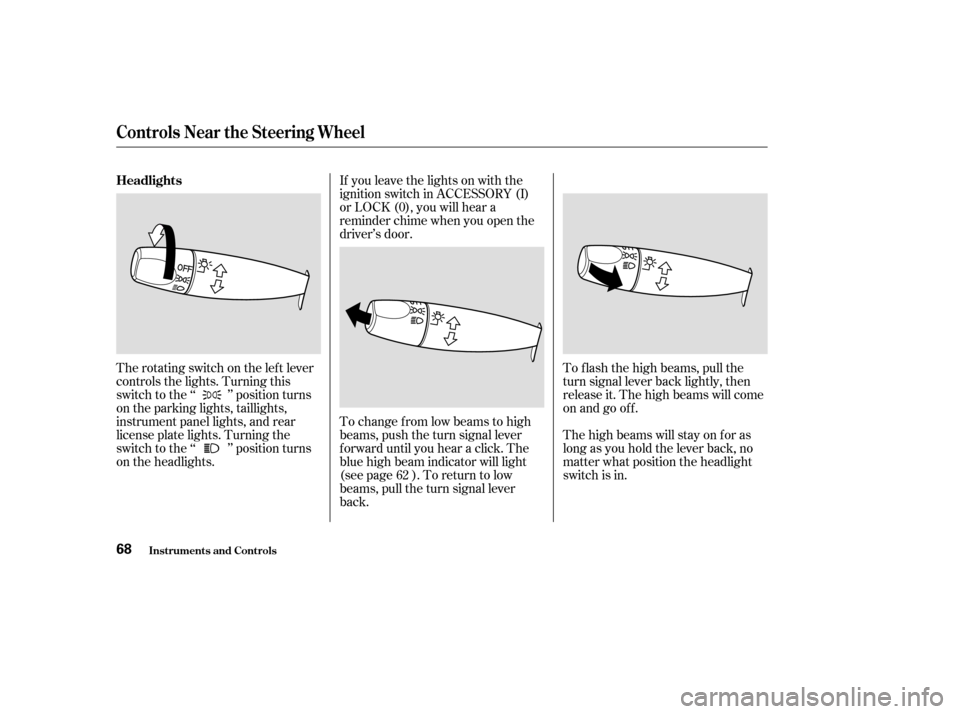
If you leave the lights on with the
ignition switch in ACCESSORY (I)
or LOCK (0), you will hear a
reminder chime when you open the
driver’s door.
To change f rom low beams to high
beams, push the turn signal lever
f orward until you hear a click. The
blue high beam indicator will light
(see page ). To return to low
beams, pull the turn signal lever
back.To f lash the high beams, pull the
turn signal lever back lightly, then
release it. The high beams will come
on and go of f .
The high beams will stay on f or as
long as you hold the lever back, no
matter what position the headlight
switch is in.
The rotating switch on the lef t lever
controls the lights. Turning this
switch to the ‘‘ ’’ position turns
on the parking lights, taillights,
instrument panel lights, and rear
license plate lights. Turning the
switch to the ‘‘ ’’ position turns
on the headlights.
62
Controls Near the Steering Wheel
Inst rument s and Cont rols
Headlights
68
�����—�����—�����y���
�����������y���
�(�����������y�������
�y
Page 66 of 380

The Select/Reset knob on the
instrument panel controls the
brightness of the instrument panel
lights. Turn the knob to adjust the
brightness.
The Automatic Lighting Of f f eature
turns of f the headlights, parking
lights, taillights and license plate
light within 15 seconds of removing
the key from the ignition switch and
closing the driver’s door.
This feature activates if you leave
the headlight switch in the ‘‘ ’’
or ‘‘ ’’ position, remove the key,
open, then close the driver’s door.
If you remove the key f rom the
ignition switch with the headlight
switch on, but do not open the door
and get out, the lights will turn of f
af ter ten minutes.
The lights will turn on again when
you unlock or open the driver’s door.
If you unlock the door, but do not
open it within 15 seconds, the lights
will go off. With the driver’s door open, you will hear a lights-on
reminder chime.
With the headlight switch off, the
high beam headlights and the high
beam indicator come on with
reduced brightness when you turn
the ignition switch to ON (II) and
release the parking brake. They
remain on until you turn the ignition
of f , even if you set the parking brake.
The headlights revert to normal
operation when you turn them on
with the switch.
On all U.S. and Canadian models except
DX
Controls Near the Steering Wheel
Inst rument s and Cont rols
Automatic Lighting Of f Feature Instrument Panel Brightness
Daytime Running L ights
(Canadian Models)
69
�����—�����—�����y���
�����������y���
�(�����������y���������y
Page 69 of 380

To clean the windshield, pull back on
the wiper control lever. The washers
spray until you release the lever. The
wipers run at low speed while you’re
pulling the lever, then complete one
more sweep of the windshield af ter
you release it.Push the button between the center
vents to turn on the hazard warning
lights (f our-way f lashers). This
causes all f our outside turn signals
and both turn indicators in the
instrument panel to f lash. Use the
hazard warning lights if you need to
park in a dangerous area near heavy
traf f ic, or if your car is disabled.The rear window def ogger will clear
fog, frost, and thin ice from the
window. Push the def ogger button to
turn it on and of f . The light above
the button lights to show the
def ogger is on. It also shuts of f when
you turn off the ignition. You have to
turn it on again when you restart the
car.
Windshield Washers Hazard Warning Rear Window Def ogger
Controls Near the Steering Wheel
Inst rument s and Cont rols72
Manual A/C type shown
�����—�����—�����y�������������
�y���
�(�����������y���������y
Page 71 of 380
Push the lever up to lock the
steering wheel in that position.The master key fits all the locks on
your car:
Ignition
Doors
Trunk
Glovebox
Trunk release handle
Trunk pass-through cover
Rear seat trunk access
Your car comes with two master
keys and a valet key.
Move the steering wheel up or
down, and in or out to the desired
position, making sure the wheel
points toward your chest, not
toward your f ace. Make sure you
can see the instrument panel
gauges and the indicator lights. Make sure you have securely
locked the steering wheel in place
by trying to move it up, down, in,
and out.
3. 4. 5.
Controls Near the Steering Wheel, K eys and L ocks
Inst rument s and Cont rols
Keys
74
�����—�����—�����y�����������
���y���
�(�����������y���������y
Page 99 of 380
To apply the parking brake, pull the
lever up f ully. To release it, pull up
slightly, push the button, and lower
the lever. The parking brake light on
the instrument panel should go out
when the parking brake is f ully
released with the engine running
(see page ).
The outside mirrors are heated to re-
move fog and frost. With the ignition
switchON(II),turnontheheaters
by pressing the button. The light in
the button comes on as a reminder.
Press the button again to turn the
heaters of f .
58On all Canadian models except DX
Parking Brake
Mirrors, Parking Brake
Inst rument s and Cont rols102
HEATED MIRROR BUTTON
PARKING BRAKE LEVERDriving the car with the parking brake
applied can damage the rear brakes
and hubs.
�����—�����—�����y�������������
�y���
�(�����������y���
�����y
Page 106 of 380
After all doors are closed tightly, the
light dims slightly, then f ades out in
about 30 seconds. In the ON position,
the ceiling light stays on
continuously.Turn on the spotlight by pushing the
lens. Push the lens again to turn it
of f . You can use the spotlights at all
times.
The ceiling light (with the switch in
the center position) also comes on
when you unlock the door with the
remote transmitter (see page ).
The light f ades out af ter all doors are
closed.
The courtesy light between the
spotlights comes on when you turn
the parking lights on. To adjust its
brightness, turn the Select/Reset
knob on the instrument panel.
80
All models except DX
Interior Lights
Inst rument s and Cont rols
Spotlights
109
On LX models On EX and EX-V6 models COURTESY LIGHT
�����—�����—�����y���������������y���
�(�����������y���
�
���y
Page 190 of 380

With the system set, you can still
open the trunk with the master key
or the remote transmitter without
triggering the alarm. The alarm will
sound if the trunk lock is f orced, or
the trunk is opened with the trunk
release handle.
Do not attempt to alter this system
or add other devices to it.
The security system will not set if
the hood, trunk, or any door is not
f ully closed. If the system will not set,
check the Door Monitor on the
instrument panel (see page ), to
see if the doors and trunk are f ully
closed. Since it is not part of the
monitor display, manually check thehood.
The security system helps to protect
your car and valuables f rom thef t.
The horn sounds and a combination
of headlights, parking lights, side
marker lights and taillights f lashes if
someone attempts to break into your
carorremovetheradio.Thisalarm
continues f or two minutes, then the
system resets. To reset an alarming
system bef ore the two minutes have
elapsed, unlock either f ront door
with the key or the remote
transmitter.
The security system automatically
sets 15 seconds after you lock the
doors, hood, and trunk. For the
system to activate, you must lock the
doors f rom the outside with the key,
lock tab, door lock switch, or remote
transmitter. The security system
light on the instrument panel starts
blinking immediately to show you
the system is setting itself.
Once the security system is set,
opening any door (without using the
key or the remote transmitter), the
hood, or the trunk will cause it to
sound. It also sounds if the radio is
removed f rom the dashboard or the
wiring is cut.
60On EX, all V6, and Canadian LX-G
models
Security System
Comf ort and Convenience Feat ures194
SECURITY SYSTEM LIGHT
�����—�����—�����y������
��������y���
�(�����������y���
�����y