Page 93 of 429

�´Avoid severe shock to the trans-
mitter, such as dropping or throwing
it. Also, protect it f rom extreme hot
or cold temperatures.
Clean the transmitter case with a
sof t cloth. Do not use strong
cleaners or solvents that could harm
the case. Immersing the transmitter
in any liquid will harm the trans-
mitter and cause it to not f unction
properly.
If you lose a transmitter, you will
need to have the replacement
programmed to your car’s system by
your Honda dealer. Any other
transmitters you have will also need
to be reprogrammed.
Remove the old battery from the
back of the inner cover, and note
the polarity. Make sure the
polarity of the new battery is the
same ( side f acing down), then
insert it into the back of the cover.
Install the parts in reverse order.
4.
5.
As required by the FCC:
This device complies with Part 15 of theFCC rules. Operation is subject to thef ollowing two conditions: (1) This devicemay not cause harmf ul interf erence, and(2) this device must accept anyinterf erence received, includinginterf erence that may cause undesiredoperation.
Changes or modif ications not expresslyapproved by the party responsible f orcompliance could void the user’sauthority to operate the equipment.
This device complies with IndustryCanada Standard RSS-210.Operation is subject to the f ollowing twoconditions: (1) this device may not causeinterf erence, and (2) this device mustaccept any interf erence that may causeundesired operation of the device. Transmitter Care
Keys and Locks
Inst rument s and Cont rols90
Page 193 of 429
If you are in a remote area, Auto
Select may not f ind six strong AM
stations or twelve strong FM stations.
If this happens, you will not see a
station number on the corresponding
preset icon.
If you do not like the stations Auto
Select has stored, you can store
other f requencies in the preset icons.
UsetheTUNE,SEEK,orSCAN
function to find the desired
f requencies, then store them in the
selected preset icons as described
previously.
Auto Select does not erase the
f requencies that you preset pre-
viously. When you return home, turn
of f Auto Select by touching the
AUTO SELECT icon. The preset
icons will then select the f requencies
you originally set.
Audio System
Comf ort and Convenience Feat ures190
AM/FM BUTTONUPPER
DISPLAY
PWR/VOL KNOB A.SEL INDICATOR
SCAN ICON
SCAN
BUTTON
SEEK BAR
AUTO SELECT
ICON AUDIO
DISPLAY
BUTTON
PRESET
ICONS
TUNE KNOB
Page 198 of 429
Radio signals, especially on the FM
band, are def lected by large objects
such as buildings and hills. Your
radio then receives both the direct
signal f rom the station’s transmitter,
and the def lected signal. This causes
the sound to distort or flutter. This is
a main cause of poor radio reception
in city driving.Radio reception can be af f ected by
atmospheric conditions such as
thunderstorms, high humidity, and
even sunspots. You may be able to
receive a distant radio station one
day and not receive it the next day
because of a change in conditions.
Electrical interf erence f rom passing
vehicles and stationary sources can
cause temporary reception problems.
As required by the FCC:
Changes or modif ications not expresslyapproved by the party responsible f orcompliance could void the user’sauthority to operate the equipment.
Audio System
Comf ort and Convenience Feat ures195
Page 224 of 429
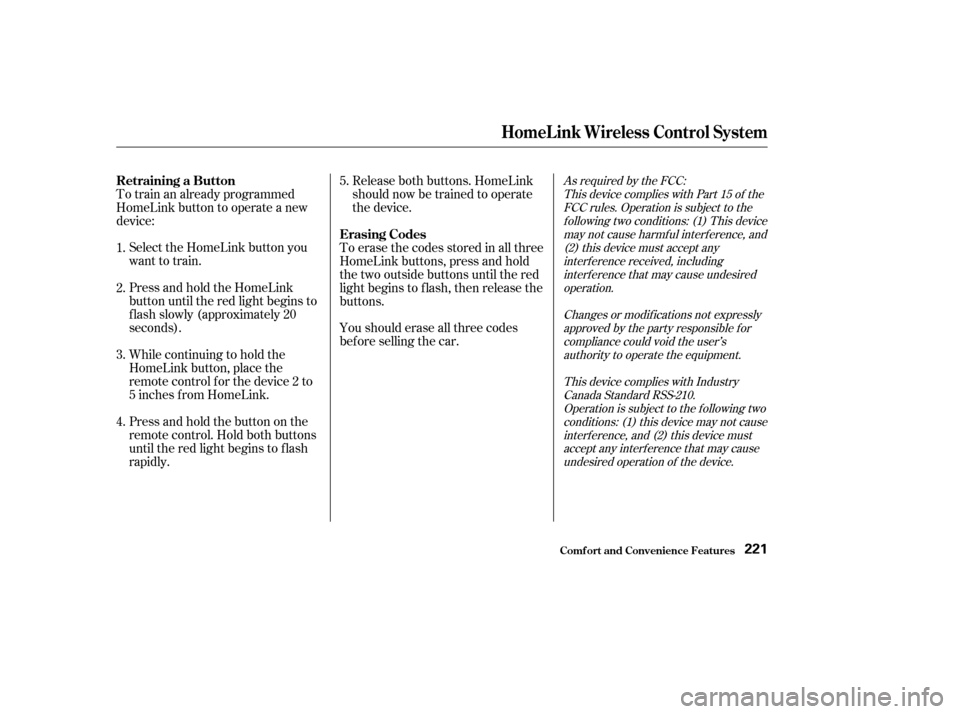
As required by the FCC:This device complies with Part 15 of theFCC rules. Operation is subject to thef ollowing two conditions: (1) This devicemay not cause harmf ul interf erence, and(2) this device must accept anyinterf erence received, includinginterf erence that may cause undesiredoperation.
Changes or modif ications not expresslyapproved by the party responsible f orcompliance could void the user’sauthority to operate the equipment.
This device complies with IndustryCanada Standard RSS-210.Operation is subject to the f ollowing twoconditions: (1) this device may not causeinterf erence, and (2) this device mustaccept any interf erence that may causeundesired operation of the device.
Youshoulderaseallthreecodes
bef ore selling the car.
Select the HomeLink button you
want to train.
Press and hold the HomeLink
button until the red light begins to
f lash slowly (approximately 20
seconds).
While continuing to hold the
HomeLink button, place the
remotecontrolforthedevice2to
5inchesfromHomeLink. Release both buttons. HomeLink
should now be trained to operate
the device.
Press and hold the button on the
remote control. Hold both buttons
until the red light begins to f lash
rapidly.
Totrainanalreadyprogrammed
HomeLink button to operate a new
device:
Toerasethecodesstoredinallthree
HomeLink buttons, press and hold
the two outside buttons until the red
light begins to f lash, then release the
buttons.
1.
2.
3.
4. 5.
Retraining a Button
Erasing Codes
HomeL ink Wireless Control System
Comf ort and Convenience Feat ures221
Page 240 of 429
The cargo net can be used to help
hold down items stored in the trunk.
To use the cargo net, hook it to the
buttons on the f loor and sides of the
trunk. You can use the cargo net in
several conf igurations by hooking it
to dif f erent buttons.
When you are not using the cargo
net,storeitinthesparetirewell.
There are hooks on the f loor and
sides of the trunk. They can be used
to install a net f or securing items.
On all EX and EX-V6 models
Carrying Cargo
Bef ore Driving
Cargo Net
T runk Hooks
237
Page 261 of 429
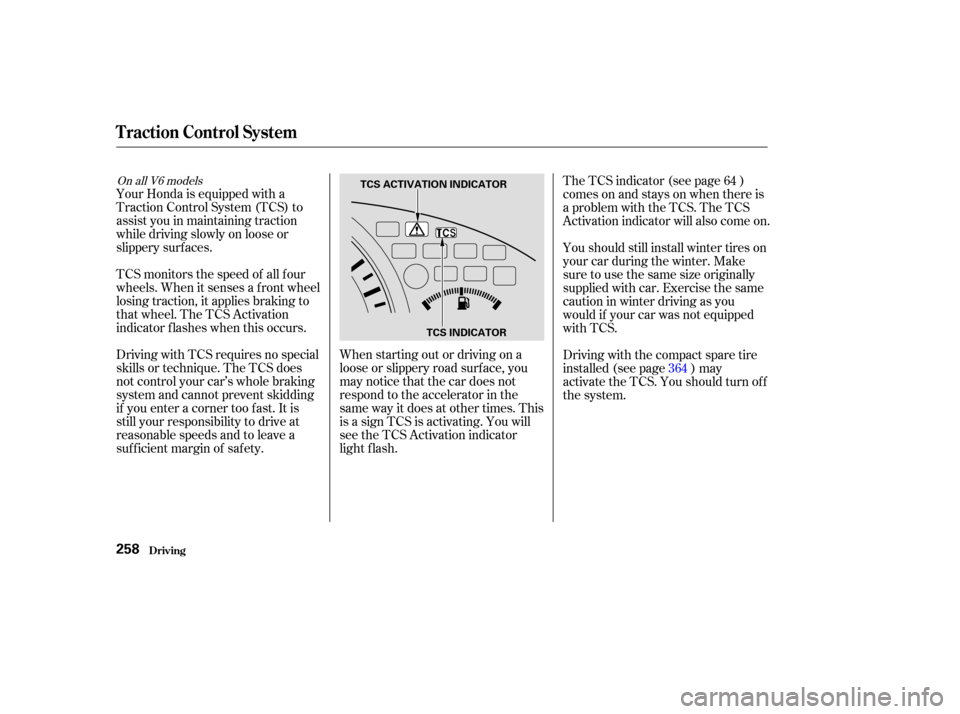
Your Honda is equipped with a
Traction Control System (TCS) to
assist you in maintaining traction
while driving slowly on loose or
slippery surf aces.
TCS monitors the speed of all f our
wheels. When it senses a f ront wheel
losing traction, it applies braking to
that wheel. The TCS Activation
indicator f lashes when this occurs.
Driving with TCS requires no special
skills or technique. The TCS does
not control your car’s whole braking
system and cannot prevent skidding
if you enter a corner too f ast. It is
still your responsibility to drive at
reasonable speeds and to leave a
suf f icient margin of saf ety.When starting out or driving on a
loose or slippery road surf ace, you
may notice that the car does not
respond to the accelerator in the
samewayitdoesatothertimes.This
is a sign TCS is activating. You will
seetheTCSActivationindicator
light f lash.TheTCSindicator(seepage )
comesonandstaysonwhenthereis
a problem with the TCS. The TCS
Activation indicator will also come on.
You should still install winter tires on
your car during the winter. Make
sure to use the same size originally
supplied with car. Exercise the same
cautioninwinterdrivingasyou
would if your car was not equipped
with TCS.
Driving with the compact spare tire
installed (see page ) may
activate the TCS. You should turn of f
the system.
64
364
On all V6 models
Traction Control System
Driving258
TCS INDICATOR
TCS ACTIVATION INDICATOR
Page 264 of 429
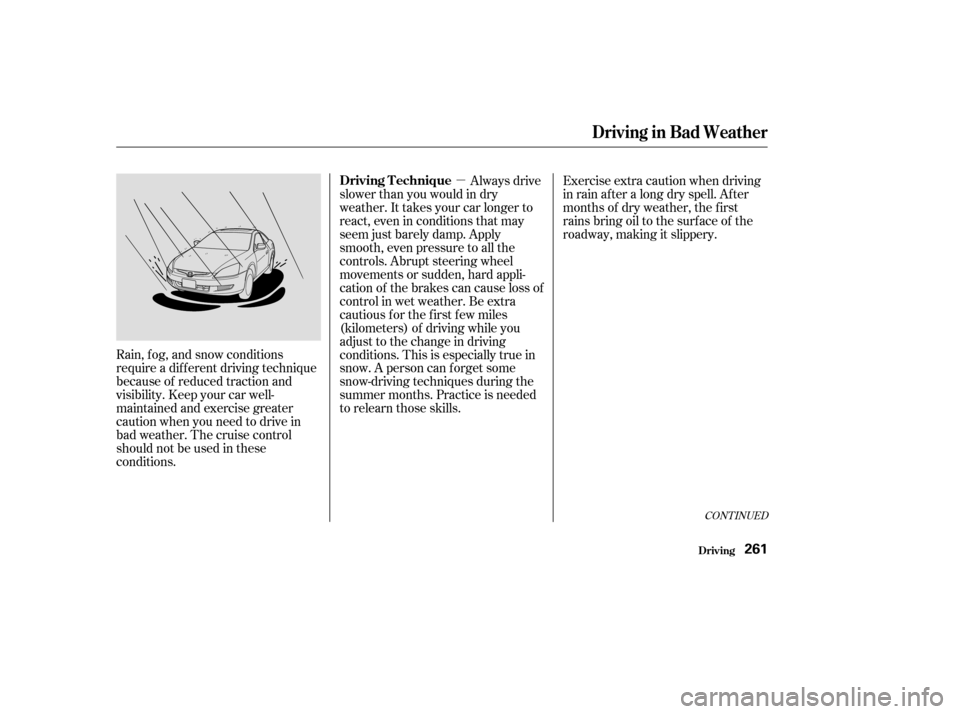
�µ
CONT INUED
Rain, f og, and snow conditions
require a dif f erent driving technique
because of reduced traction and
visibility. Keep your car well-
maintained and exercise greater
caution when you need to drive in
bad weather. The cruise control
should not be used in these
conditions.Always drive
slower than you would in dry
weather. It takes your car longer to
react, even in conditions that may
seem just barely damp. Apply
smooth, even pressure to all the
controls. Abrupt steering wheel
movements or sudden, hard appli-
cation of the brakes can cause loss of
control in wet weather. Be extra
cautious f or the f irst f ew miles
(kilometers) of driving while you
adjust to the change in driving
conditions. This is especially true in
snow. A person can f orget some
snow-driving techniques during the
summer months. Practice is needed
to relearn those skills. Exercise extra caution when driving
in rain af ter a long dry spell. Af ter
months of dry weather, the f irst
rains bring oil to the surf ace of the
roadway, making it slippery.
Driving in Bad Weather
Driving
Driving T echnique
261
Page 342 of 429
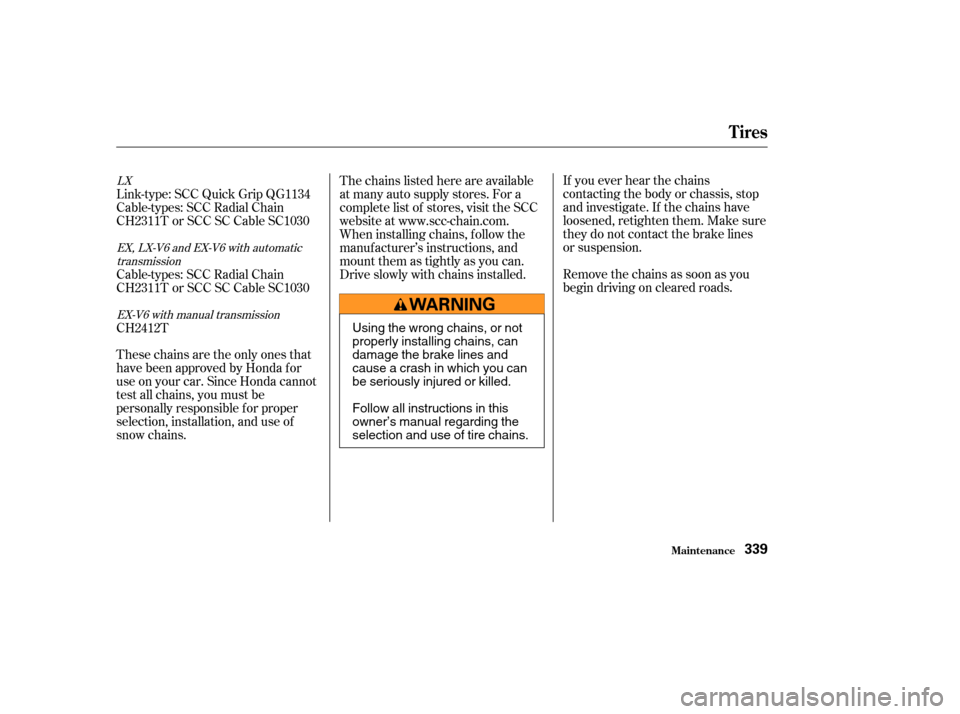
If you ever hear the chains
contacting the body or chassis, stop
and investigate. If the chains have
loosened, retighten them. Make sure
they do not contact the brake lines
or suspension.
Removethechainsassoonasyou
begin driving on cleared roads.
Link-type: SCC Quick Grip QG1134
Cable-types: SCC Radial Chain
CH2311T or SCC SC Cable SC1030
The chains listed here are available
at many auto supply stores. For a
complete list of stores, visit the SCC
website at www.scc-chain.com.
When installing chains, f ollow the
manuf acturer’s instructions, and
mount them as tightly as you can.
Drive slowly with chains installed.
Thesechainsaretheonlyonesthat
have been approved by Honda f or
use on your car. Since Honda cannot
test all chains, you must be
personally responsible f or proper
selection, installation, and use of
snow chains. Cable-types: SCC Radial Chain
CH2311T or SCC SC Cable SC1030
CH2412TLX EX, LX-V6 and EX-V6 with automatictransmission
EX-V6 with manual transmission
Tires
Maint enance339
Using the wrong chains, or not
properly installing chains, can
damage the brake lines and
cause a crash in which you can
be seriously injured or killed.
Follow all instructions in this
owner’s manual regarding the
selection and use of tire chains.