Page 180 of 429
�µ
CONT INUED
This f eature, when
activated, samples each first track of
all the discs in the CD changer in the
order they are stored. To activate
the Scan f eature, select the D-Scan
mode by pressing and holding the
SCAN button. You will see D-SCAN
in the display. The system will then
play the first track of the first CD for
approximately ten seconds.
If you do nothing, the system will
then play the next CD’s first track.
When it plays a disc that you want to
continue listening to, press the
SCAN button again.
Audio System
Comf ort and Convenience Feat ures
D-SCAN
177
RDM BUTTON
SCAN BUTTON
LOAD BUTTON PRESET BARS
CD BUTTON
SCAN INDICATOR
RPT BUTTON
RDM INDICATOR
RPT INDICATOR
SKIP BAR
EX with leather interior and EX-V6
Page 183 of 429
To remove the disc that is currently
playing, press the eject button. You
will see ‘‘EJEC’’ in the display. When
you remove the disc f rom the slot,
the system automatically begins the
Load sequence so you can load
another CD in that position. If you do
not load another CD, af ter 15
seconds, the system selects the
previous mode (AM, FM1, or FM2).
If you do not remove the disc f rom
the slot, the system will reload the
disc af ter 15 seconds, and select the
previous mode (AM or FM). To
begin playing the disc, press the CD
button.
To remove a different CD from the
changer,firstselectitwiththeleftor
right side of the appropriate preset
bar. When that CD begins playing,
press the eject button.
Removing CDs f rom t he Changer
Audio System
Comf ort and Convenience Feat ures180
CD SLOT
CD
BUTTON
PWR/VOL KNOBEJECT BUTTON
AM/FM BUTTON
EX with leather interior and EX-V6
Page 184 of 429
If you press the eject button while
listening to the radio, or with the
audio system turned of f , the disc
that was last selected is ejected.
Af ter that disc is ejected, pressing
the eject button again will eject the
next disc in numerical order. By
doing this six times, you can remove
all the CDs f rom the changer.
In any mode, if you press the eject
button and hold it until you hear a
beep, the system will eject all of the
discs in the changer.
You can also eject discs when the
ignition switch is of f . The disc that
was last selected is ejected f irst. You
can eject all six discs, one at a time.
For inf ormation on how to handle
and protect compact discs, see page.
205
Audio System
Comf ort and Convenience Feat ures
Protecting Compact Discs
181
CD
BUTTON EJECT BUTTON
AM/FM BUTTON
CD SLOT
PWR/VOL KNOB
EX and LX-V6
Page 185 of 429
If you see an error indication in the
display while operating the CD
changer, f ind the cause in the chart
to the right. If you cannot clear the
error indication, take the car to your
Honda dealer.Indication
Solution
Cause
Press the CD eject button and pull out the CDs.
Check for an error indication. Insert the CDs
again. If the code does not disappear or the
CDs cannot be pulled out, consult your Honda
dealer.
Press the CD eject button and pull out the CDs.
Check for an error indication. Insert the CDs
again. If the code does not disappear or the
CDs cannot be pulled out, consult your Honda
dealer.
Insert CDs.
FOCUS Error
Mechanical Error
No CD in the CD
Changer
CD Changer Error Indications
Audio System
Comf ort and Convenience Feat ures182
Page 190 of 429
Your Honda’s audio system provides
clear reception on both AM and FM
bands, while the preset icons in the
Navigation System display allow you
to easily select your f avorite stations.
The in-dash CD changer holds up to
six discs. You operate the CD
changer with the same controls used
f or the radio. See page f or CD
changer operation.
The anti-thef t f eature will disable the
system if it is disconnected f rom the
car’s battery. To get the system
working again, you must enter a
code number (see page ).196
212
A M/FM/CD Changer
Audio System
With Navigation System
Audio System
Comf ort and Convenience Feat ures187
AM/FM BUTTON
SEEK BAR SCAN
BUTTON PWR/VOL
KNOB
AUTO
SELECT ICON SCAN ICONUPPER
DISPLAY
AUDIO
DISPLAY
BUTTONPRESET
ICONS
TUNE/MODE
KNOB
Page 199 of 429
Your Honda’s audio system has an
in-dash CD changer that holds up to
six discs, providing several hours of
continuous entertainment. You
operate this CD changer with the
same controls used f or the radio.
To load CDs or operate the CD
changer, the ignition switch must be
in ACCESSORY (I) or ON (II).
Load and play only standard round
discs. Odd-shaped CDs may jam in
the drive or cause other problems.
Avoid using CDs that have adhesive-
type labels. The edges can curl up
and cause the CD to jam in the drive.
You cannot load and play 3-inch
(8-cm)discsinthissystem. Operating the CD Changer
Audio System
Comf ort and Convenience Feat ures196
PWR/VOL
KNOBCD SLOT
UPPER DISPLAY
CD/AUX
BUTTON
LOAD BUTTON AUDIO
DISPLAY
BUTTON
DISC BAR
CD LOAD
INDICATOR
EJECT
BUTTON
Page 200 of 429
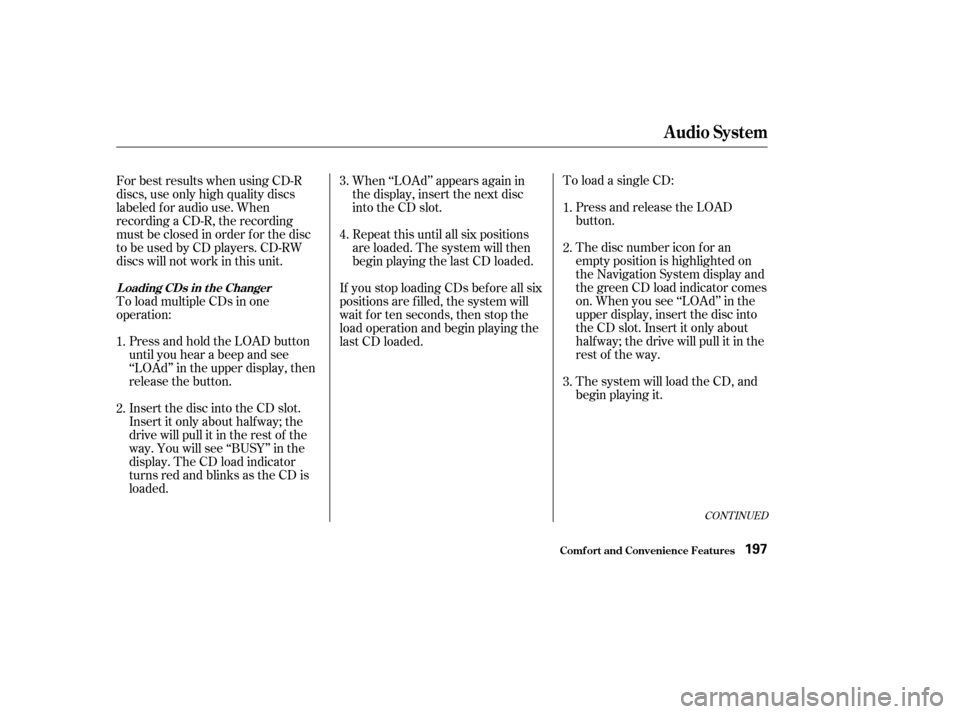
To load a single CD:Press and release the LOAD
button.
The disc number icon f or an
empty position is highlighted on
the Navigation System display and
the green CD load indicator comes
on. When you see ‘‘LOAd’’ in the
upper display, insert the disc into
the CD slot. Insert it only about
half way; the drive will pull it in the
rest of the way.
The system will load the CD, and
begin playing it.
When ‘‘LOAd’’ appears again in
the display, insert the next disc
into the CD slot.
Insert the disc into the CD slot.
Insert it only about halfway; the
drive will pull it in the rest of the
way. You will see ‘‘BUSY’’ in the
display. The CD load indicator
turns red and blinks as the CD is
loaded. Press and hold the LOAD button
until you hear a beep and see
‘‘LOAd’’ in the upper display, then
release the button.
To load multiple CDs in one
operation: For best results when using CD-R
discs, use only high quality discs
labeled f or audio use. When
recording a CD-R, the recording
must be closed in order f or the disc
to be used by CD players. CD-RW
discs will not work in this unit.
Repeat this until all six positions
are loaded. The system will then
begin playing the last CD loaded.
If you stop loading CDs bef ore all six
positions are f illed, the system will
wait f or ten seconds, then stop the
load operation and begin playing the
last CD loaded.
1.
2. 3.
4.
1.
2.
3.
CONT INUED
Audio System
Comf ort and Convenience Feat ures
L oading CDs in t he Changer
197
Page 202 of 429
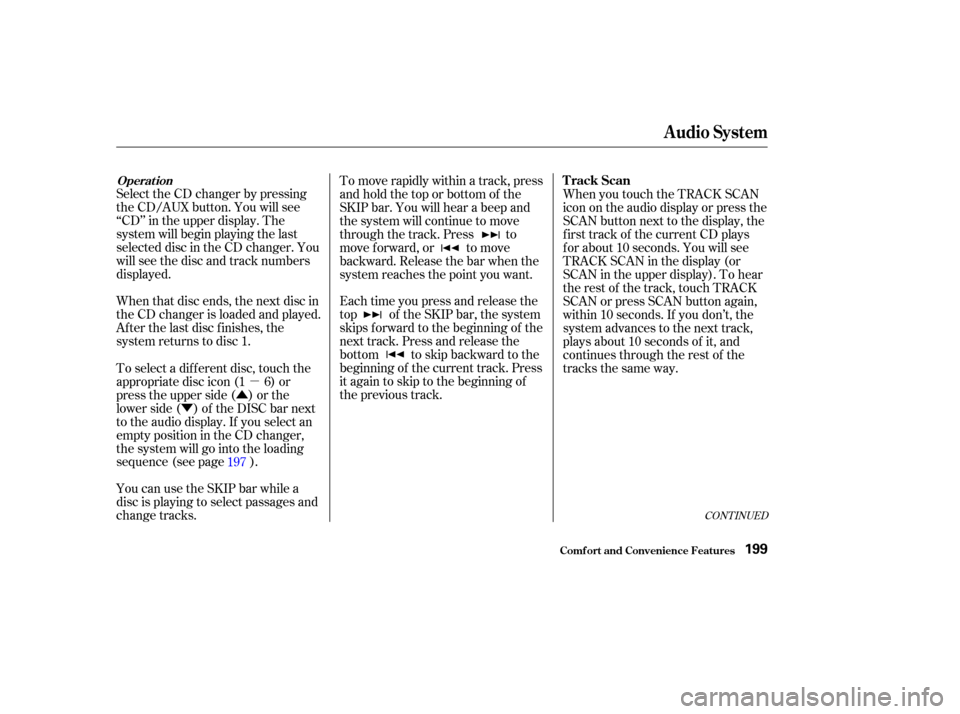
�µ
�Û
�Ý
Select the CD changer by pressing
the CD/AUX button. You will see
‘‘CD’’ in the upper display. The
system will begin playing the last
selected disc in the CD changer. You
will see the disc and track numbers
displayed.
When that disc ends, the next disc in
the CD changer is loaded and played.
Af ter the last disc f inishes, the
system returns to disc 1.
Each time you press and release the
top of the SKIP bar, the system
skips forward to the beginning of the
next track. Press and release the
bottom toskipbackwardtothe
beginning of the current track. Press
it again to skip to the beginning of
the previous track. To move rapidly within a track, press
and hold the top or bottom of the
SKIP bar. You will hear a beep and
the system will continue to move
through the track. Press to
move forward, or to move
backward. Release the bar when the
system reaches the point you want.
To select a dif f erent disc, touch the
appropriate disc icon (1 6) or
press the upper side ( ) or the
lower side ( ) of the DISC bar next
to the audio display. If you select an
empty position in the CD changer,
the system will go into the loading
sequence (see page ).
You can use the SKIP bar while a
disc is playing to select passages and
change tracks. When you touch the TRACK SCAN
icon on the audio display or press the
SCAN button next to the display, the
f irst track of the current CD plays
f or about 10 seconds. You will see
TRACK SCAN in the display (or
SCAN in the upper display). To hear
the rest of the track, touch TRACK
SCAN or press SCAN button again,
within 10 seconds. If you don’t, the
system advances to the next track,
plays about 10 seconds of it, and
continues through the rest of the
tracks the same way.
197
CONT INUED
Operat ion
Audio System
Comf ort and Convenience Feat ures
Track Scan
199