2003 GMC SIERRA alarm
[x] Cancel search: alarmPage 82 of 408

At times you may notice a decrease in range.
This is normal for any remote keyless entry system.
If the transmitter does not work or if you have to stand
closer to your vehicle for the transmitter to work,
try this:
Check the distance. You may be too far from your
vehicle. You may need to stand closer during
rainy or snowy weather.
Check the location. Other vehicles or objects may
be blocking the signal. Take a few steps to the
left or right, hold the transmitter higher, and
try again.
Check to determine if battery replacement or
resynchronization is necessary. See“Battery
Replacement”and‘‘Resynchronization’’under
Remote Keyless Entry System Operation on
page 2-4.
If you are still having trouble, see your dealer or a
quali�ed technician for service.
Remote Keyless Entry System
Operation
You can lock and unlock your doors from about 3 feet
(1 m) up to 100 feet (30 m) away using the remote
keyless entry transmitter supplied with your vehicle.
UNLOCK:Pressing this button once will unlock
the driver’s door. The interior lamps will come on.
Pressing UNLOCK again within three seconds will cause
the remaining doors to unlock.
You can choose different feedback options for each
press of the UNLOCK button. SeeDIC Operation and
Displays on page 3-42for more information.
LOCK:Pressing this button once will lock all of the
doors. You can choose different feedback options
for each press of the LOCK button. SeeDIC Operation
and Displays on page 3-42for more information.
Operating the keyless entry transmitter may interact with
the theft-deterrent system. SeeContent Theft-Deterrent
on page 2-13andDIC Operation and Displays on
page 3-42for more information.
Remote Alarm
When the horn symbol on the keyless entry transmitter
is pressed, the horn will sound and the headlamps
and taillamps will�ash for up to 30 seconds. This can
be turned off by pressing the horn button again, waiting
for 30 seconds, or starting the vehicle.
2-4
2003 - Sierra Denali
Page 91 of 408

Sun Visors
To block out glare, you can swing down the top and
bottom visors. You can also swing the bottom visor from
side-to-side. The visors may also have an extension
that can be pulled out for additional glare protection.
Illuminated Visor Vanity Mirrors
Your vehicle may have this feature. If it does, pull the
sun visor down and lift the mirror cover to turn on
the lamps. There is a slide switch to adjust the intensity
of the lamps.
Theft-Deterrent Systems
Vehicle theft is big business, especially in some cities.
Although your vehicle has a number of theft-deterrent
features, we know that nothing we put on it can make it
impossible to steal. However, there are ways you
can help.
Content Theft-Deterrent
Your vehicle is equipped with a content theft-deterrent
alarm system.
With this system, the
security light on the cluster
will�ash as you open
the door (if your ignition is
off), to let you know
that you are activating the
system.
This message reminds you to activate the theft-deterrent
system. Here’s how to do it:
1. Open the door.
2. Lock the door with the power door lock switch or
the remote keyless entry transmitter. The security
light should come on and�ash. If you are using the
remote keyless entry transmitter, the door does
not need to be open.
3. Close all of the doors. The light will stop�ashing and
stay solid.The security light should go off after
approximately 30 seconds. The alarm is not armed
until the security light goes off. If the delayed locking
feature is active, the alarm will not activate until all
doors are closed and the security light goes off.
2-13
2003 - Sierra Denali
Page 92 of 408

Once the system is armed, if a door is opened without
the key or the remote keyless entry transmitter, the
alarm will go off. Depending on how you have
programmed the alarm in the secondary information
center, the horn may sound, the headlamps may�ash
or both the headlamps and the horn will activate.
Remember, the theft-deterrent system won’t activate if
you lock the doors with a key or use the manual
door lock. It activates only if you use a power door lock
switch with the door open, or with the remote keyless
entry transmitter. You should also remember that
you can start your vehicle with the correct ignition key if
the alarm has been set off.
Here’s how to avoid setting off the alarm by accident:
If you don’t want to activate the theft-deterrent
system, the vehicle should be locked with the door
key after the doors are closed.
Always unlock a door with a key, or use the remote
keyless entry transmitter. Unlocking a door any
other way will set off the alarm if the system
has been armed.
If you set off the alarm by accident, unlock any door
with the key. You can also turn off the alarm by pressing
UNLOCK on the remote keyless entry transmitter or
by placing the key in the ignition and turning it to
START.
Testing the Alarm
The alarm can be tested by following these steps:
1. From inside the vehicle, lower the driver’s window
and open the driver’s door.
2. Activate the system by locking the doors with the
power door lock switch while the door is open, or
with the remote keyless entry transmitter.
3. Get out of the vehicle, close the door and wait for
the security message to go out.
4. Then reach in through the window, unlock the door
with the manual door lock and open the door. This
should set off the alarm.
If the alarm does not sound and the headlamps do not
�ash, you may have the feature turned off. SeeDIC
Operation and Displays on page 3-42for more
information.
2-14
2003 - Sierra Denali
Page 144 of 408
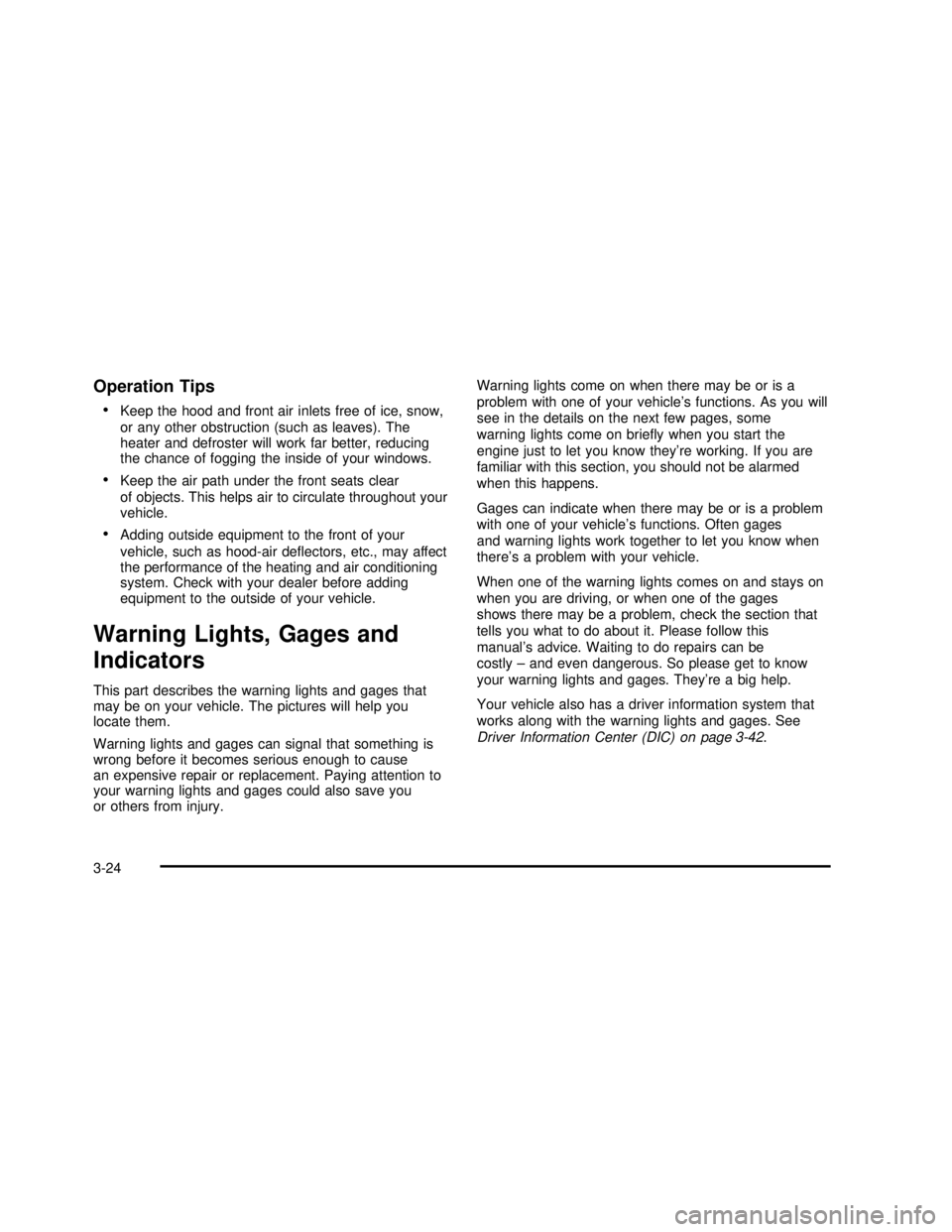
Operation Tips
•
Keep the hood and front air inlets free of ice, snow,
or any other obstruction (such as leaves). The
heater and defroster will work far better, reducing
the chance of fogging the inside of your windows.
•Keep the air path under the front seats clear
of objects. This helps air to circulate throughout your
vehicle.
•Adding outside equipment to the front of your
vehicle, such as hood-air deflectors, etc., may affect
the performance of the heating and air conditioning
system. Check with your dealer before adding
equipment to the outside of your vehicle.
Warning Lights, Gages and
Indicators
This part describes the warning lights and gages that
may be on your vehicle. The pictures will help you
locate them.
Warning lights and gages can signal that something is
wrong before it becomes serious enough to cause
an expensive repair or replacement. Paying attention to
your warning lights and gages could also save you
or others from injury.Warning lights come on when there may be or is a
problem with one of your vehicle’s functions. As you will
see in the details on the next few pages, some
warning lights come on briefly when you start the
engine just to let you know they’re working. If you are
familiar with this section, you should not be alarmed
when this happens.
Gages can indicate when there may be or is a problem
with one of your vehicle’s functions. Often gages
and warning lights work together to let you know when
there’s a problem with your vehicle.
When one of the warning lights comes on and stays on
when you are driving, or when one of the gages
shows there may be a problem, check the section that
tells you what to do about it. Please follow this
manual’s advice. Waiting to do repairs can be
costly–and even dangerous. So please get to know
your warning lights and gages. They’re a big help.
Your vehicle also has a driver information system that
works along with the warning lights and gages. See
Driver Information Center (DIC) on page 3-42.
3-24
2003 - Sierra Denali
Page 166 of 408

Personalization Button
You can program certain features to a preferred setting
for up to two people. Press the personalization button
to scroll through the following personalization features.
All of the personalization options may not be available
on your vehicle. only the options available will be
displayed on your DIC.
If your vehicle is not equipped with the DIC steering
wheel buttons you will not have any of these
personalization options except for DISPLAY
LANGUAGE. See DISPLAY LANGUAGE later in this
section for more information.
•AUTOMATIC LOCKING
•AUTOMATIC UNLOCKING
•REMOTE LOCK FEEDBACK
•ALARM WARNING TYPE
•REMOTE UNLOCK FEEDBACK
•HEADLAMPS ON AT EXIT
•PERIMETER LIGHTING
•SEAT POSITION RECALL
•EASY EXIT DRIVER SEAT
•CURB VIEW ASSIST
•DISPLAY LANGUAGE
•DISPLAY UNITS (ENG/MET)The default options for the above features were set
when your vehicle left the factory. The default options
are noted in the text following, but may have been
changed from their default state since then. The driver’s
preferences are recalled by pressing the unlock
button on the remote keyless entry transmitter or by
pressing the appropriate memory button 1 or 2 located
on the driver’s door.
Alarm Warning Type
Press the personalization button until ALARM
WARNING TYPE appears in the display. To select your
personalization for alarm warning type, press the
select button while ALARM WARNING TYPE is
displayed on the DIC. Pressing the select button will
scroll through the following choices:
ALARM WARNING: BOTH (default):The headlamps
willflash and the horn will chirp when the alarm is
active.
ALARM WARNING: OFF:There will be no alarm
warning on activation.
ALARM WARNING: HORN:The horn will chirp when
the alarm is active.
ALARM WARNING: LAMPS:The headlamps willflash
when the alarm is active.
3-46
2003 - Sierra Denali
Page 167 of 408

Choose one of the four options and press the
personalization button while it is displayed on the DIC to
select it and move on to the next feature. For more
information on alarm warning type, seeContent
Theft-Deterrent on page 2-13.
Automatic Locking
Press the personalization button until AUTOMATIC
LOCKING appears in the display. To select your
personalization for automatic locking, press the select
button while AUTOMATIC LOCKING is displayed on the
DIC. Pressing the select button will scroll through the
following choices:
LOCK DOORS MANUALLY:The doors will not be
locked automatically.
LOCK DOORS WITH SPEED:The doors will lock
when the vehicle speed is above 8 mph (13 km/h) for
three seconds.
LOCK DOORS OUT OF PARK (default):The doors
will lock when the vehicle is shifted out of PARK (P).
Choose one of the three options and press the
personalization button while it is displayed on the DIC to
select it and move on to the next feature. For more
information on automatic door locks seeProgrammable
Automatic Doors Locks.
Automatic Unlocking
Press the personalization button until AUTOMATIC
UNLOCKING appears in the display. To select
your personalization for automatic unlocking, press the
select button while AUTOMATIC UNLOCKING is
displayed on the DIC. Pressing the select button will
scroll through the following choices:
UNLOCK ALL IN PARK (default):All of the doors will
unlock when the vehicle is shifted into PARK (P).
UNLOCK ALL AT KEY OUT:All of the doors will
unlock when the key is taken out of the ignition.
UNLOCK DOORS MANUALLY:The doors will not be
unlocked automatically.
UNLOCK DRIVER IN PARK:The driver’s door will be
unlocked when the vehicle is shifted in PARK (P).
Choose one of the four options and press the
personalization button while it is displayed on the DIC to
select it and move on to the next feature. For more
information on automatic door locks seeProgrammable
Automatic Door Locks.
Seat Position Recall
Press the personalization button until SEAT POSITION
RECALL appears on the display. To select your
personalization for seat position recall, press the select
button while SEAT POSITION RECALL is displayed
on the DIC. Pressing the select button will scroll through
the following choices:
3-47
2003 - Sierra Denali
Page 401 of 408

Power
Accessory Outlets........................................3-16
Door Locks.................................................. 2-7
Electrical System.........................................5-91
Lumbar Controls........................................... 1-3
Seat............................................................ 1-2
Steering Fluid.............................................5-34
Windows....................................................2-12
Power Steering...............................................4-10
Programmable Automatic Door Locks.................. 2-7
Programming the HomeLink
®Transmitter...........2-35
Puddle Lamps................................................3-13
Q
QUADRASTEER™..........................................4-12
Questions and Answers About Safety Belts.........1-11
R
Radio Data System (RDS)...............................3-57
Radio Messages.............................................3-63
Radios..........................................................3-56
Care of Your Cassette Tape Player................3-77
Care of Your CD Player...............................3-78
Care of Your CDs ........................................3-78
CD Changer...............................................3-73
Navigation/Radio System..............................3-70Radios (cont.)
Radio with Cassette and CD.........................3-57
Rear Seat Audio..........................................3-71
Setting the Time..........................................3-57
Theft-Deterrent............................................3-75
Understanding Reception..............................3-76
RDS Messages..............................................3-62
Rear Axle......................................................5-46
Locking......................................................4-10
Rear Doors...................................................... 2-9
Rear Safety Belt Comfort Guides......................1-26
Rear Seat Audio Controls.................................3-71
Rear Seat Audio (RSA)....................................3-71
Rear Seat Operation......................................... 1-6
Rear Seat Outside Passenger Positions.............1-23
Rear Seat Passengers, Safety Belts..................1-23
Rear Seat Top Strap Anchors...........................1-41
Rear Window Defogger....................................3-23
Rearview Mirror, Automatic Dimming with OnStar
®,
Compass and Temperature Display..................2-28
Reclining Seatbacks.......................................... 1-4
Recreational Vehicle Towing.............................4-47
REDUCED ENGINE POWER...........................3-52
Remote Alarm.................................................. 2-4
Remote Keyless Entry System............................ 2-3
Remote Keyless Entry System, Operation
............ 2-4
Removing the Flat Tire and Installing the
Spare Tire
..................................................5-68
11
2003 - Sierra Denali
Page 404 of 408

T
Tachometer....................................................3-26
Tailgate.........................................................2-10
Tailgate Removal............................................2-10
Taillamps.......................................................5-54
Temperature and Compass Display....................2-28
Testing the Alarm............................................2-14
Theft-Deterrent, Radio.....................................3-75
Theft-Deterrent Systems...................................2-13
Content Theft-Deterrent................................2-13
Passlock
®...................................................2-15
Tilt Wheel........................................................ 3-5
Tire Inflation Check.........................................6-10
Tires.............................................................5-56
Buying New Tires........................................5-60
Chains.......................................................5-64
Changing a Flat Tire....................................5-65
If a Tire Goes Flat.......................................5-64
Inflation -- Tire Pressure...............................5-57
Inspection and Rotation................................5-58
Spare Tire..................................................5-82
Uniform Tire Quality Grading.........................5-61
Wheel Alignment and Tire Balance
.................5-62
Wheel Replacement
.....................................5-62
When It Is Time for New Tires
......................5-59
To Use the Engine Coolant Heater
....................2-18
Tonneau Cover
...............................................2-39
Top Strap
......................................................1-39
Top Strap Anchor Location
...............................1-40Torque Lock...................................................2-25
Total Weight on Your Vehicle’s Tires..................4-56
Tow/Haul Mode ...............................................2-21
Tow/Haul Mode Light.......................................3-41
Towing
Recreational Vehicle.....................................4-47
Towing a Trailer..........................................4-53
Your Vehicle...............................................4-46
Traction
Manual Selectable Ride................................. 4-9
TRACTION ACTIVE........................................3-55
Trailer
Recommendations.......................................4-52
Trailer Brakes.................................................4-57
Trailer Wiring Harness.....................................4-61
Transfer Case................................................5-45
Transmission
Fluid, Automatic...........................................5-20
Temperature Gage.......................................3-36
TRANSMISSION HOT.....................................3-55
Transmission Operation, Automatic....................2-19
Transmission, Transaxle, Transfer Case Unit
Repair Manual............................................7-10
Transportation Options...................................... 7-7
Traveling to Remote Areas...............................4-20
Trip Information Button....................................3-43
Trip Odometer
................................................3-26
Truck-Camper Loading Information
....................4-50
Turn and Lane Change Signals
.......................... 3-6
TURN SIGNAL ON
.........................................3-54
14
2003 - Sierra Denali