Page 39 of 240
15 seconds after the door is shut. If any other door has been opened
from the inside, the lamp will shut off immediately after the door is
closed.
Map lamps (if equipped)
The map lamps and controls are
located on the dome lamp. Press the
controls on either side of each map
lamp to activate the lamps.
Rear dome lamp
The dome lamp lights when:
•any door is opened (and switch is
in middle position).
•the instrument panel dimmer
switch is held up until the
courtesy lamps come on.
•any of the remote entry controls
are pressed and the ignition is OFF (and switch is in the middle
position).
With the ignition key in the ACC or ON position, the rear dome lamp can
be turned ON or OFF by sliding the control.
Rear courtesy/reading lamps (if equipped)
The courtesy lamp lights can be
turned on with rocker switch at any
time.
Lights
39
Page 47 of 240
•Remove the storage clip from the
aftermarket transmitter.
•Place Velcro hook onto side of
aftermarket transmitter opposite
of actuator control.
•Place the transmitter into storage
compartment, control down.
•Place the provided height
adaptors onto the back of the
GARAGE control as needed.
•Press the GARAGE control to
activate the transmitter.
Power Sliding Door (PSD) (if equipped)
With this option, you can open and close the sliding door(s) with the
controls inside your vehicle. With the remote keyless entry system, you
can also operate the PSD with the remote transmitter. Refer toRemote
Entry Systemin theLocks and securitychapter.
The PSD feature has control(s)
accessible by passengers in the
second row seating positions. The
control(s) are located on the trim
panel in front of the sliding door.
Press and release the control to
open the PSD on either side of the
vehicle.
Driver Controls
47
Page 48 of 240

To disable
Press the OFF control in the
overhead console to turn off the
PSD. This prevents opening the PSD
using the rear seat control(s), but
the door(s) can be opened manually
with the handle. With the child
safety lock engaged, only the
outside handle will open the door.
The controls in the overhead console and the Remote Entry System will
remain functional with the system shut OFF.
Opening and closing the PSD
The sliding door must be unlocked for it to operate. The key does not
have to be in the ignition. To help avoid accidental operation of the
Power Sliding Door, disable the PSD second row passenger controls.
When the key is in the ignition in RUN, the PSD will only open if the
transaxle is in PARK (P). The transaxle does not have to be in PARK (P)
to close the door.
With the ON/OFF control in the ON
position, either sliding door can be
opened or closed by:
•pushing and releasing the
overhead console right or left
hand control
•pushing and releasing the right or
left hand second row passenger
control
•manually pulling the inside or outside sliding door handle and release
•operating the remote transmitter. Refer toRemote Entry Systemin
theLocks and securitychapter.
The door will open or close fully using these options.
With the ON/OFF control in the OFF position, either sliding door can be
operated by pulling the inside or outside handle and sliding the door
back manually.
The left hand PSD will not open (manually or power) if the fuel door is
open regardless of the ON/OFF control position.
Safety/Obstructions
If anything obstructs the Power Sliding Door while it is closing, the door
will automatically reverse to the open position, provided it meets
sufficient resistance.
Driver Controls
48
Page 72 of 240

DIST TO EMPTY (DTE)
Selecting this function from the
INFO menu will give you an
estimate of how far you can drive
with the fuel remaining in your tank
under normal driving conditions.
Remember to turn the ignition OFF when refueling your vehicle.
Otherwise, the display will not show the addition of fuel for a few
kilometers (miles).
The DTE function will display LOW FUEL LEVEL and sound a tone for 1
second when you have low fuel level indicated on the fuel gauge.
TRIP ELAPSED DRIVE TIME
Select this function from the INFO menu to display your trip elapsed
drive time and will display and accumulate when the key is in the RUN
position.
1. Press the INFO control until the message center display shows the
TRIP ELAPSED TIME XXXX.
2. Hold the RESET control down for two seconds to clear display.
DISPLAY ON/OFF
Select this function from the INFO menu to turn your message center
display OFF or ON.
LIFTGATE
To unlock the liftgate, insert door
key into the lock and turn
clockwise. You can also unlock the
latch (but not release it) with the
power door lock system and remote
entry key fob.
To open the liftgate, squeeze the
liftgate handle.
•Do not open the liftgate in a
garage or other enclosed area
with a low ceiling. If the liftgate is opened, the liftgate could be
damaged against a low ceiling.
•Do not leave the liftgate open while driving. Doing so could cause
serious damage to the liftgate and its components as well as allowing
carbon monoxide to enter the vehicle.
Driver Controls
72
Page 75 of 240
KEYS
The key operates all locks on your vehicle. In case of loss, replacement
keys are available from your dealer.
You should always carry a second key with you in a safe place in case
you require it in an emergency.
Refer toSecuriLock�Passive Anti-Theft Systemfor more information.
POWER DOOR LOCKS (IF EQUIPPED)
Press control to unlock all doors.
Press control to lock all doors.
Memory lock
If you lock your doors with the power lock switch or the remote
transmitter while the sliding door is open, the door will automatically
lock after it is closed.
Smart locks
With the key in the ignition, in any switch position, and either the
driver’s or passenger’s door open, the doors cannot be locked using the
power door lock switches.
Locks and Security
75
Page 76 of 240
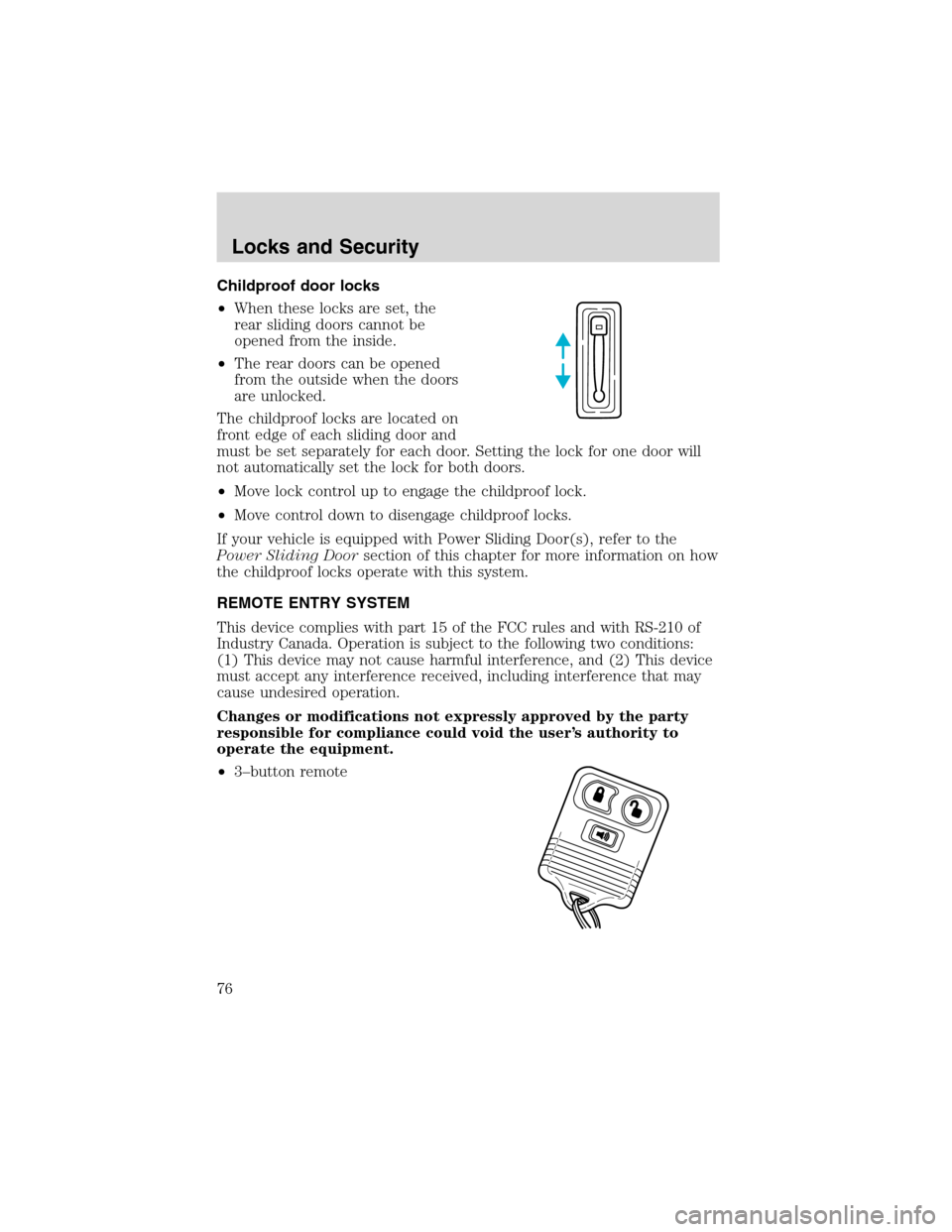
Childproof door locks
•When these locks are set, the
rear sliding doors cannot be
opened from the inside.
•The rear doors can be opened
from the outside when the doors
are unlocked.
The childproof locks are located on
front edge of each sliding door and
must be set separately for each door. Setting the lock for one door will
not automatically set the lock for both doors.
•Move lock control up to engage the childproof lock.
•Move control down to disengage childproof locks.
If your vehicle is equipped with Power Sliding Door(s), refer to the
Power Sliding Doorsection of this chapter for more information on how
the childproof locks operate with this system.
REMOTE ENTRY SYSTEM
This device complies with part 15 of the FCC rules and with RS-210 of
Industry Canada. Operation is subject to the following two conditions:
(1) This device may not cause harmful interference, and (2) This device
must accept any interference received, including interference that may
cause undesired operation.
Changes or modifications not expressly approved by the party
responsible for compliance could void the user’s authority to
operate the equipment.
•3–button remote
Locks and Security
76
Page 78 of 240
Opening/closing power sliding doors (if equipped)
•4–button remote
•5–button remote
•Press this control twice within three seconds to open the power
sliding door. The interior lamps will illuminate.
•Press this control another two times within three seconds to close the
power sliding door and turn off the interior lights.
Locking the doors
1. Pressand release to lock all the doors and liftgate. The parking
lamps will flash once.
2. Press
and release again within three seconds to confirm that all the
doors and liftgate are closed and locked.Note:the doors will lock again,
the horn will chirp once, and the parking lamps will flash once more.
If any of the doors are not properly closed the horn will make two quick
chirps.
Sounding a panic alarm
Press
to activate the alarm. The alarm will cycle the horn, the turn
signals will flash, and the interior lamps will illuminate.
Press again or turn the ignition to RUN or ACC to deactivate.
Locks and Security
78
Page 80 of 240
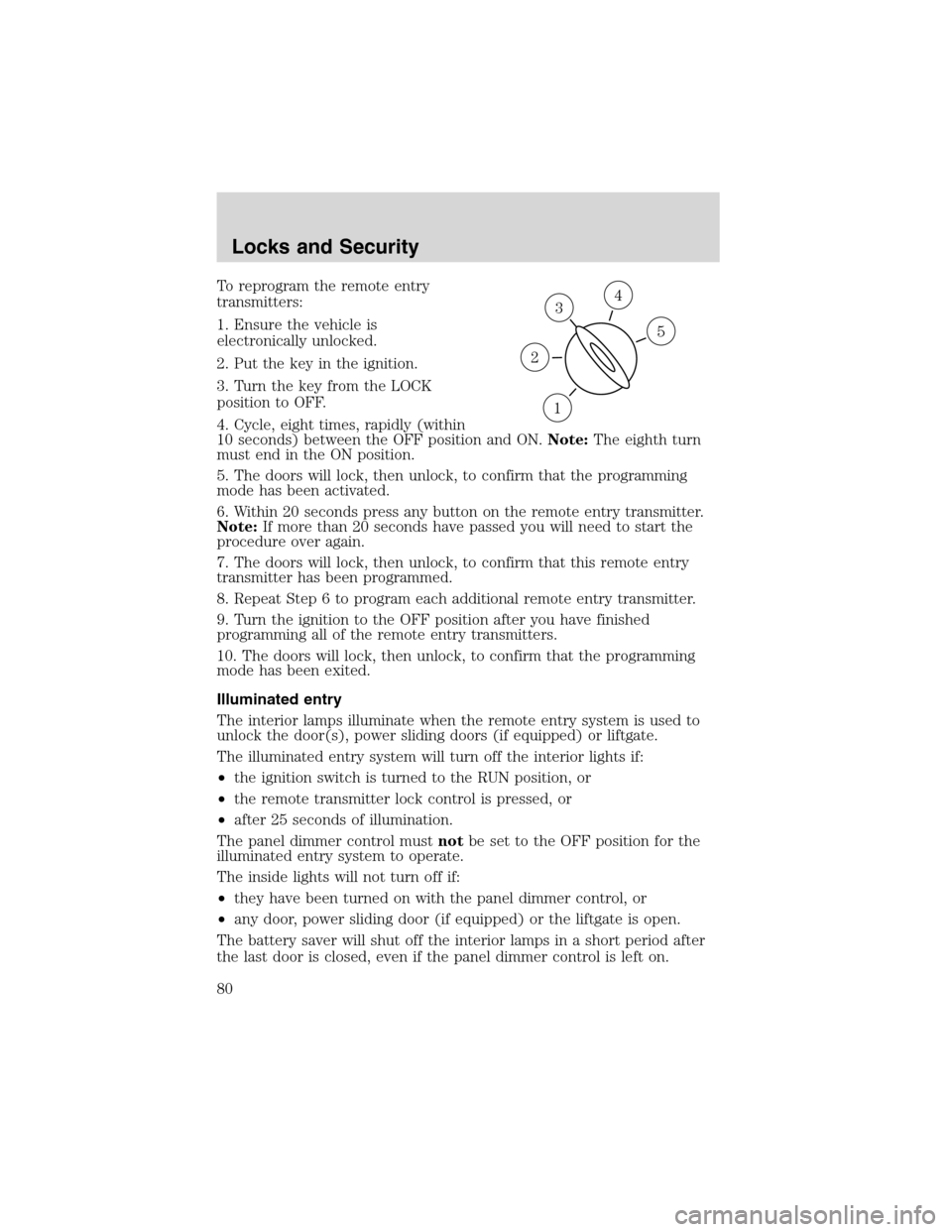
To reprogram the remote entry
transmitters:
1. Ensure the vehicle is
electronically unlocked.
2. Put the key in the ignition.
3. Turn the key from the LOCK
position to OFF.
4. Cycle, eight times, rapidly (within
10 seconds) between the OFF position and ON.Note:The eighth turn
must end in the ON position.
5. The doors will lock, then unlock, to confirm that the programming
mode has been activated.
6. Within 20 seconds press any button on the remote entry transmitter.
Note:If more than 20 seconds have passed you will need to start the
procedure over again.
7. The doors will lock, then unlock, to confirm that this remote entry
transmitter has been programmed.
8. Repeat Step 6 to program each additional remote entry transmitter.
9. Turn the ignition to the OFF position after you have finished
programming all of the remote entry transmitters.
10. The doors will lock, then unlock, to confirm that the programming
mode has been exited.
Illuminated entry
The interior lamps illuminate when the remote entry system is used to
unlock the door(s), power sliding doors (if equipped) or liftgate.
The illuminated entry system will turn off the interior lights if:
•the ignition switch is turned to the RUN position, or
•the remote transmitter lock control is pressed, or
•after 25 seconds of illumination.
The panel dimmer control mustnotbe set to the OFF position for the
illuminated entry system to operate.
The inside lights will not turn off if:
•they have been turned on with the panel dimmer control, or
•any door, power sliding door (if equipped) or the liftgate is open.
The battery saver will shut off the interior lamps in a short period after
the last door is closed, even if the panel dimmer control is left on.
3
1
2
5
4
Locks and Security
80