2003 FORD EXPEDITION air condition
[x] Cancel search: air conditionPage 1 of 320

Introduction 4
Instrument Cluster 10
Warning and control lights 10
Gauges 15
Entertainment Systems 19
AM/FM stereo cassette with CD 19
AM/FM stereo with CD 37
Rear seat controls 51
Rear seat entertainment system 57
Climate Controls 69
Manual heating and air conditioning 69
Electronic automatic temperature control 72
Lights 81
Headlamps 81
Turn signal control 84
Bulb replacement 86
Driver Controls 92
Windshield wiper/washer control 92
Power windows 99
Speed control 103
Message center 114
Locks and Security 128
Keys 128
Locks 128
Anti-theft system 129
Table of Contents
1
Page 10 of 320
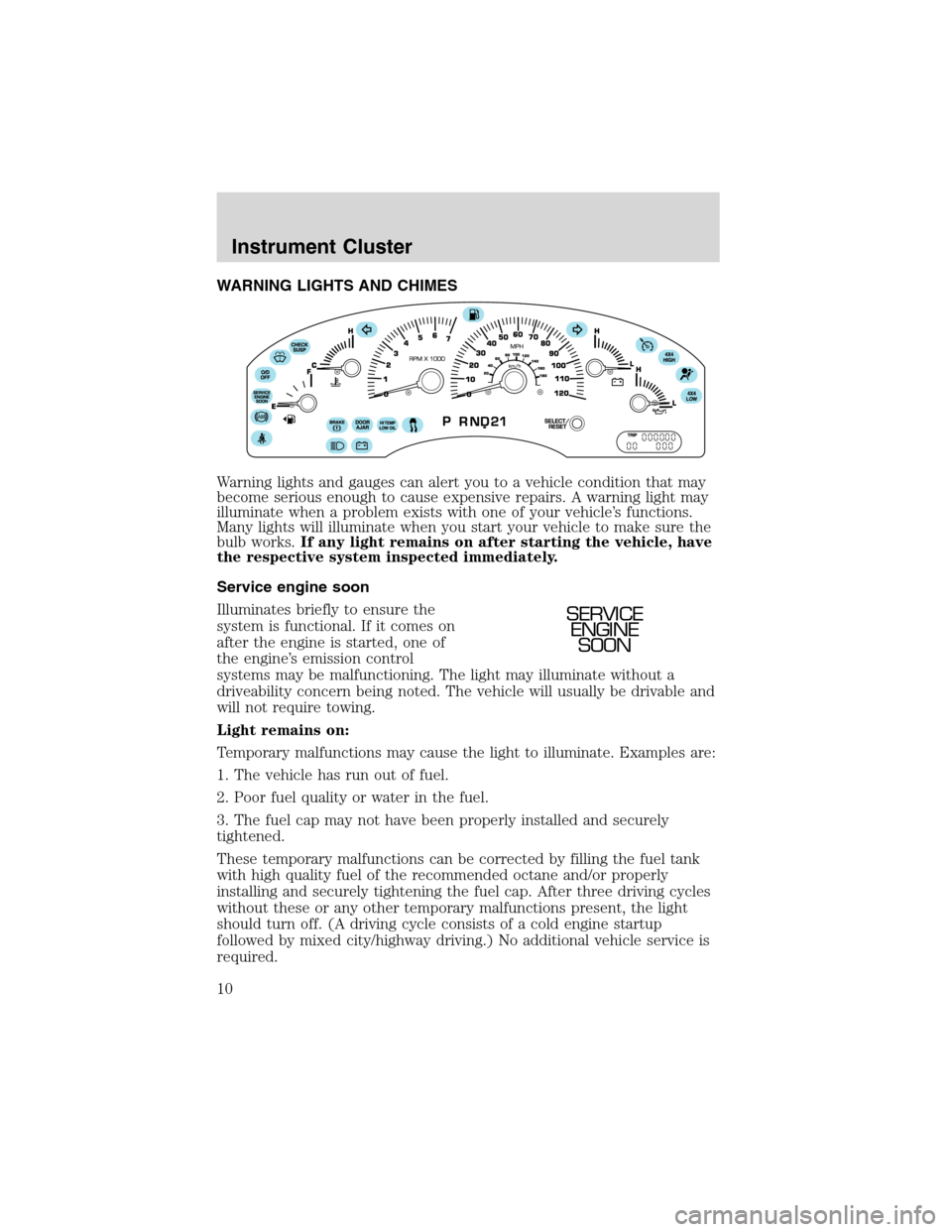
WARNING LIGHTS AND CHIMES
Warning lights and gauges can alert you to a vehicle condition that may
become serious enough to cause expensive repairs. A warning light may
illuminate when a problem exists with one of your vehicle’s functions.
Many lights will illuminate when you start your vehicle to make sure the
bulb works.If any light remains on after starting the vehicle, have
the respective system inspected immediately.
Service engine soon
Illuminates briefly to ensure the
system is functional. If it comes on
after the engine is started, one of
the engine’s emission control
systems may be malfunctioning. The light may illuminate without a
driveability concern being noted. The vehicle will usually be drivable and
will not require towing.
Light remains on:
Temporary malfunctions may cause the light to illuminate. Examples are:
1. The vehicle has run out of fuel.
2. Poor fuel quality or water in the fuel.
3. The fuel cap may not have been properly installed and securely
tightened.
These temporary malfunctions can be corrected by filling the fuel tank
with high quality fuel of the recommended octane and/or properly
installing and securely tightening the fuel cap. After three driving cycles
without these or any other temporary malfunctions present, the light
should turn off. (A driving cycle consists of a cold engine startup
followed by mixed city/highway driving.) No additional vehicle service is
required.
SERVICE
ENGINE
SOON
Instrument Cluster
10
Page 68 of 320
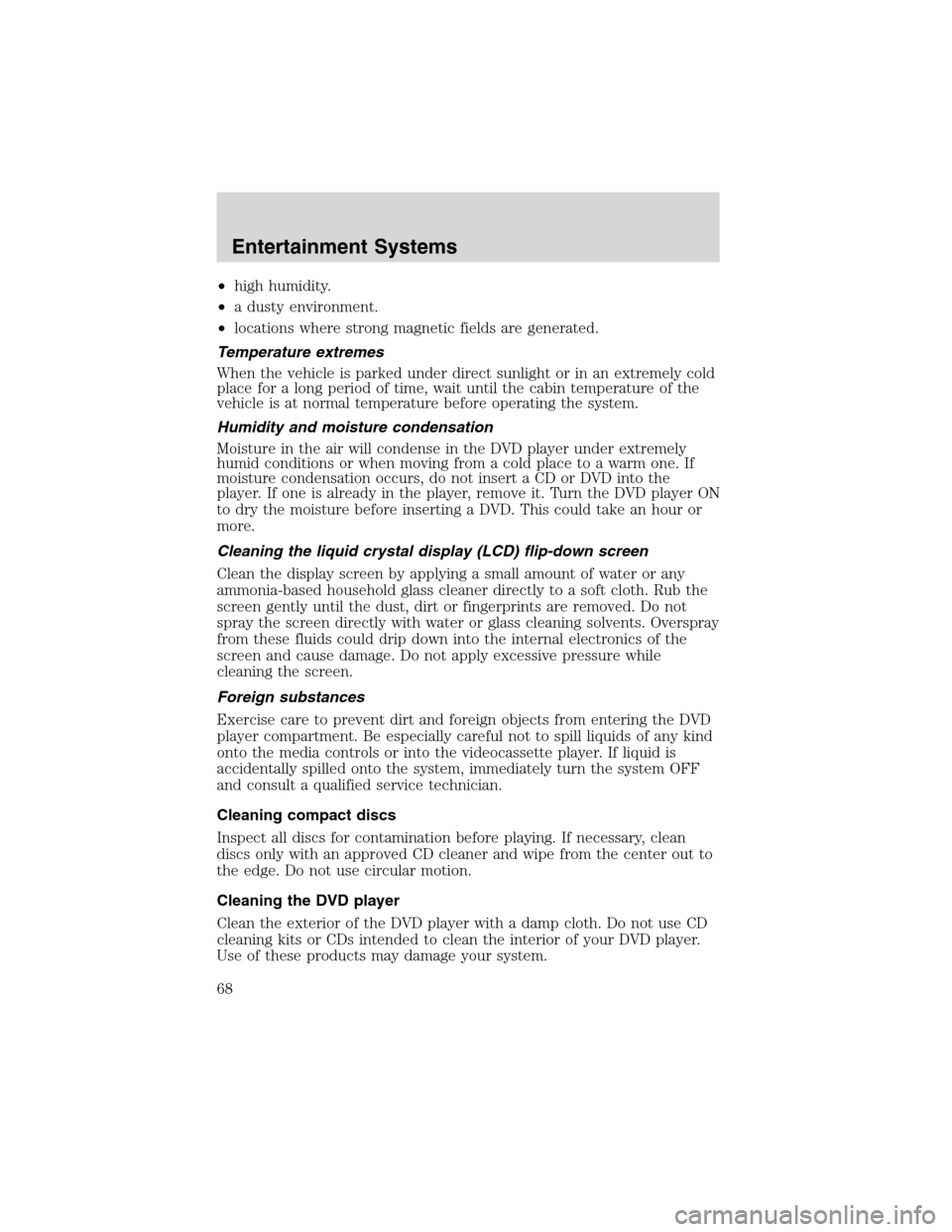
•high humidity.
•a dusty environment.
•locations where strong magnetic fields are generated.
Temperature extremes
When the vehicle is parked under direct sunlight or in an extremely cold
place for a long period of time, wait until the cabin temperature of the
vehicle is at normal temperature before operating the system.
Humidity and moisture condensation
Moisture in the air will condense in the DVD player under extremely
humid conditions or when moving from a cold place to a warm one. If
moisture condensation occurs, do not insert a CD or DVD into the
player. If one is already in the player, remove it. Turn the DVD player ON
to dry the moisture before inserting a DVD. This could take an hour or
more.
Cleaning the liquid crystal display (LCD) flip-down screen
Clean the display screen by applying a small amount of water or any
ammonia-based household glass cleaner directly to a soft cloth. Rub the
screen gently until the dust, dirt or fingerprints are removed. Do not
spray the screen directly with water or glass cleaning solvents. Overspray
from these fluids could drip down into the internal electronics of the
screen and cause damage. Do not apply excessive pressure while
cleaning the screen.
Foreign substances
Exercise care to prevent dirt and foreign objects from entering the DVD
player compartment. Be especially careful not to spill liquids of any kind
onto the media controls or into the videocassette player. If liquid is
accidentally spilled onto the system, immediately turn the system OFF
and consult a qualified service technician.
Cleaning compact discs
Inspect all discs for contamination before playing. If necessary, clean
discs only with an approved CD cleaner and wipe from the center out to
the edge. Do not use circular motion.
Cleaning the DVD player
Clean the exterior of the DVD player with a damp cloth. Do not use CD
cleaning kits or CDs intended to clean the interior of your DVD player.
Use of these products may damage your system.
Entertainment Systems
68
Page 69 of 320
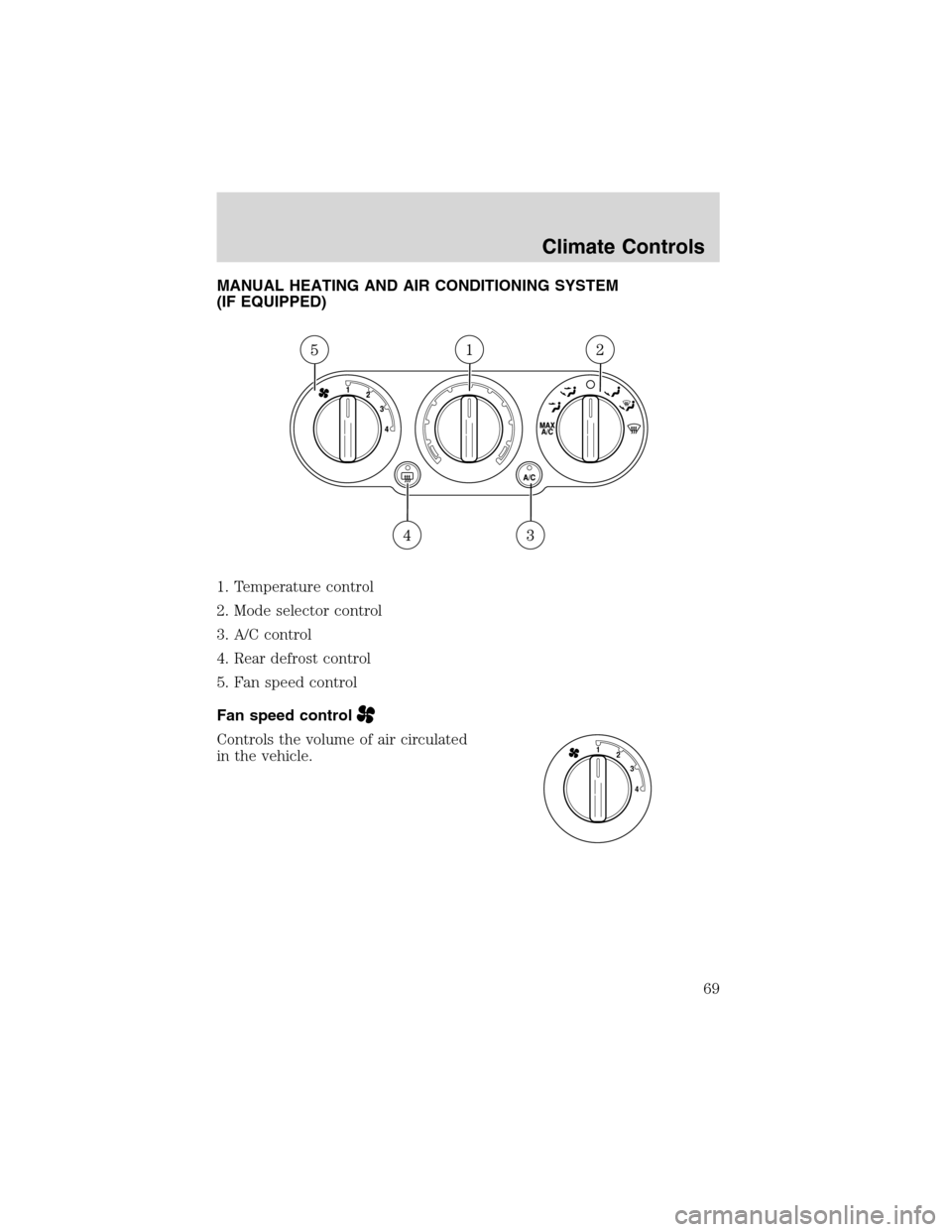
MANUAL HEATING AND AIR CONDITIONING SYSTEM
(IF EQUIPPED)
1. Temperature control
2. Mode selector control
3. A/C control
4. Rear defrost control
5. Fan speed control
Fan speed control
Controls the volume of air circulated
in the vehicle.
4 3 2 1
Climate Controls
69
Page 71 of 320
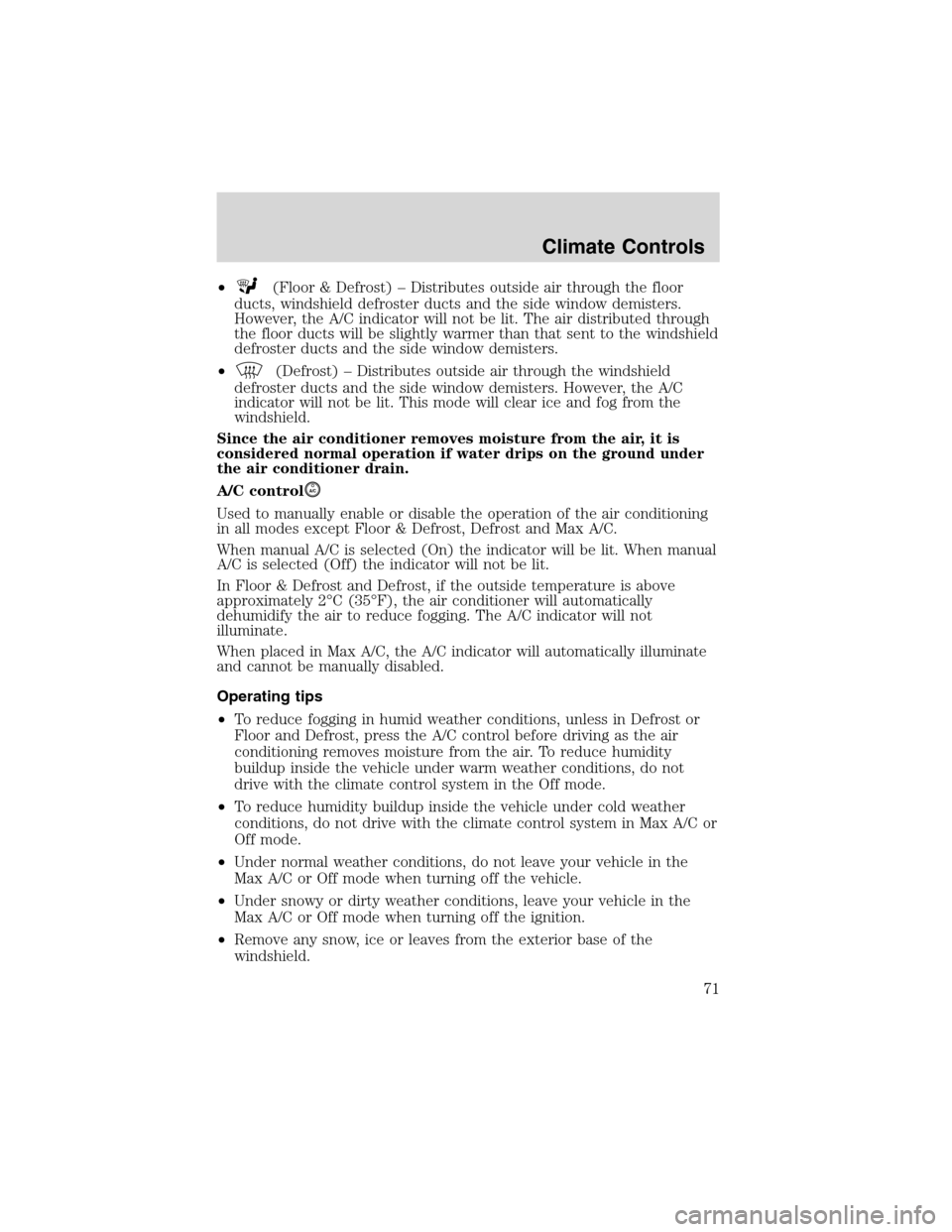
•(Floor & Defrost)–Distributes outside air through the floor
ducts, windshield defroster ducts and the side window demisters.
However, the A/C indicator will not be lit. The air distributed through
the floor ducts will be slightly warmer than that sent to the windshield
defroster ducts and the side window demisters.
•
(Defrost)–Distributes outside air through the windshield
defroster ducts and the side window demisters. However, the A/C
indicator will not be lit. This mode will clear ice and fog from the
windshield.
Since the air conditioner removes moisture from the air, it is
considered normal operation if water drips on the ground under
the air conditioner drain.
A/C control
A/C
Used to manually enable or disable the operation of the air conditioning
in all modes except Floor & Defrost, Defrost and Max A/C.
When manual A/C is selected (On) the indicator will be lit. When manual
A/C is selected (Off) the indicator will not be lit.
In Floor & Defrost and Defrost, if the outside temperature is above
approximately 2°C (35°F), the air conditioner will automatically
dehumidify the air to reduce fogging. The A/C indicator will not
illuminate.
When placed in Max A/C, the A/C indicator will automatically illuminate
and cannot be manually disabled.
Operating tips
•To reduce fogging in humid weather conditions, unless in Defrost or
Floor and Defrost, press the A/C control before driving as the air
conditioning removes moisture from the air. To reduce humidity
buildup inside the vehicle under warm weather conditions, do not
drive with the climate control system in the Off mode.
•To reduce humidity buildup inside the vehicle under cold weather
conditions, do not drive with the climate control system in Max A/C or
Off mode.
•Under normal weather conditions, do not leave your vehicle in the
Max A/C or Off mode when turning off the vehicle.
•Under snowy or dirty weather conditions, leave your vehicle in the
Max A/C or Off mode when turning off the ignition.
•Remove any snow, ice or leaves from the exterior base of the
windshield.
Climate Controls
71
Page 73 of 320

Automatic operation
Press AUTO and select the desired
temperature. The system will either
heat or cool the vehicle to achieve
the selected temperature. The
system will automatically determine
fan speed, airflow location and
whether outside or recirculated air
is required.
When in automatic operation and weather conditions require heat, air
will be sent to the floor ducts. However, until the engine is warmed, the
fan speed will operate at low speed and airflow will be directed to the
windshield defroster ducts. Upon engine warm up, the system will
automatically direct airflow to the floor ducts and operate the required
fan speed to achieve the selected temperature.
If unusual conditions exist (i.e., window fogging, etc.), the manual
overrides allow you to select airflow locations and the fan speed. To
return to automatic operation, press AUTO.
Temperature selection
To control the temperature, select
the desired temperature by pressing
the temperature controls.
AUTO
OFF
AUTO
OFF
Climate Controls
73
Page 75 of 320

Fan speed ()
When in automatic operation, fan
speed operates as necessary to
achieve the selected temperature. If
desired, the fan speed can be
adjusted manually through the use
of the fan speed control. When the
fan speed is controlled while in
automatic operation, the AUTO
indicator will remain lit and the
system will remain in automatic operation. To return to automatic fan
operation, press AUTO.
A/C control
Used to manually enable or disable
the air conditioning in all modes
except Defrost and Floor & Defrost.
The A/C will only function if the
outside temperature is above 2°C
(35°F). In Defrost and Floor &
Defrost, the A/C will operate
automatically if the outside
temperature is above 2°C (35°F).
The A/C indicator will not be lit.
In automatic operation, the air conditioning operates as necessary to
achieve the selected temperature and the A/C indicator will be lit. If
desired, the air conditioning can be controlled manually through the use
of the A/C control. When the air conditioning is controlled while in
automatic operation, the AUTO indicator will remain lit and the system
will remain in automatic operation. To return to automatic air
conditioning operation, press AUTO.
Since the air conditioner removes moisture from the air, it is considered
normal operation if clear water drips on the ground under the air
conditioner drain.
AUTO
OFF
Climate Controls
75
Page 76 of 320
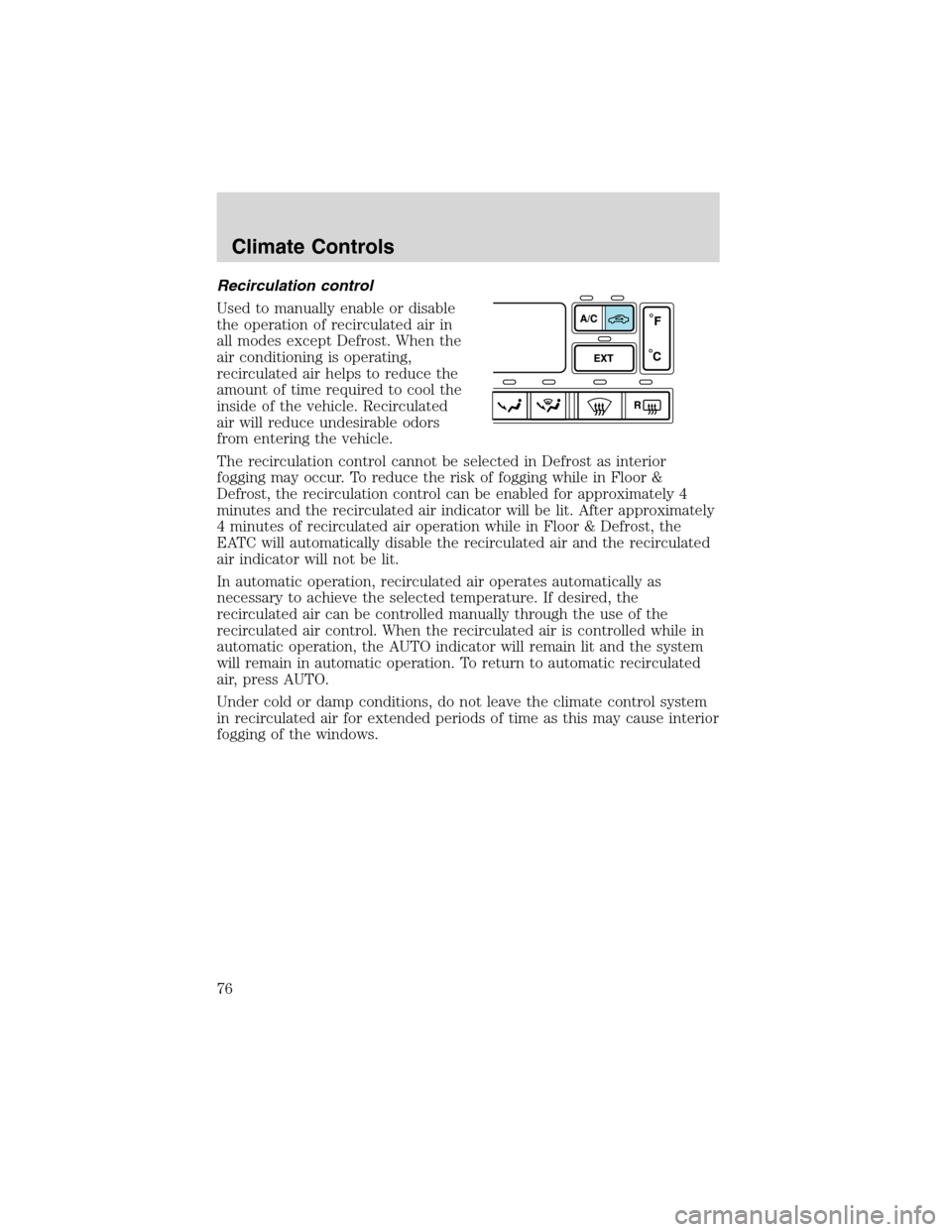
Recirculation control
Used to manually enable or disable
the operation of recirculated air in
all modes except Defrost. When the
air conditioning is operating,
recirculated air helps to reduce the
amount of time required to cool the
inside of the vehicle. Recirculated
air will reduce undesirable odors
from entering the vehicle.
The recirculation control cannot be selected in Defrost as interior
fogging may occur. To reduce the risk of fogging while in Floor &
Defrost, the recirculation control can be enabled for approximately 4
minutes and the recirculated air indicator will be lit. After approximately
4 minutes of recirculated air operation while in Floor & Defrost, the
EATC will automatically disable the recirculated air and the recirculated
air indicator will not be lit.
In automatic operation, recirculated air operates automatically as
necessary to achieve the selected temperature. If desired, the
recirculated air can be controlled manually through the use of the
recirculated air control. When the recirculated air is controlled while in
automatic operation, the AUTO indicator will remain lit and the system
will remain in automatic operation. To return to automatic recirculated
air, press AUTO.
Under cold or damp conditions, do not leave the climate control system
in recirculated air for extended periods of time as this may cause interior
fogging of the windows.
Climate Controls
76