Page 38 of 240
BULBS
Replacing exterior bulbs
Check the operation of all the bulbs frequently.
Using the right bulbs
Replacement bulbs are specified in the chart below. Headlamp bulbs
must be marked with an authorized“D.O.T.”for North America and an
“E”for Europe to assure lamp performance, light brightness and pattern
and safe visibility. The correct bulbs will not damage the lamp assembly
or void the lamp assembly warranty and will provide quality bulb burn
time.
Function Number of bulbs Trade number
Park/turn lamps
(front)2
3157 AK (amber)
Headlamps 2 HB2
Rear
stop/tail/sidemarker2
3157K
Rear turn lamps 2 3156K
Backup lamp 2 3156K
Foglamp (front) 2 898
Center High-mount
stop lamp5
168
Rear license plate
lamp2
W5W
All replacement bulbs are clear in color except where noted.
To replace all instrument panel lights - see your dealer.
Replacing the interior bulbs
Check the operation of all bulbs frequently.
Lights
38
Page 39 of 240
Replacing headlamp bulbs
1. Make sure that the headlamp control is in the OFF position.
2. Open the hood.
3. Press two tabs and disconnect the
electrical connector from the bulb.
4. Remove the rubber boot from the
lamp assembly by pulling on one of
the tabs.
5. Press the retainer spring forward
and spread the spring releasing it
from bulb hooks and rotate it away
from the bulb.
Lights
39
Page 40 of 240
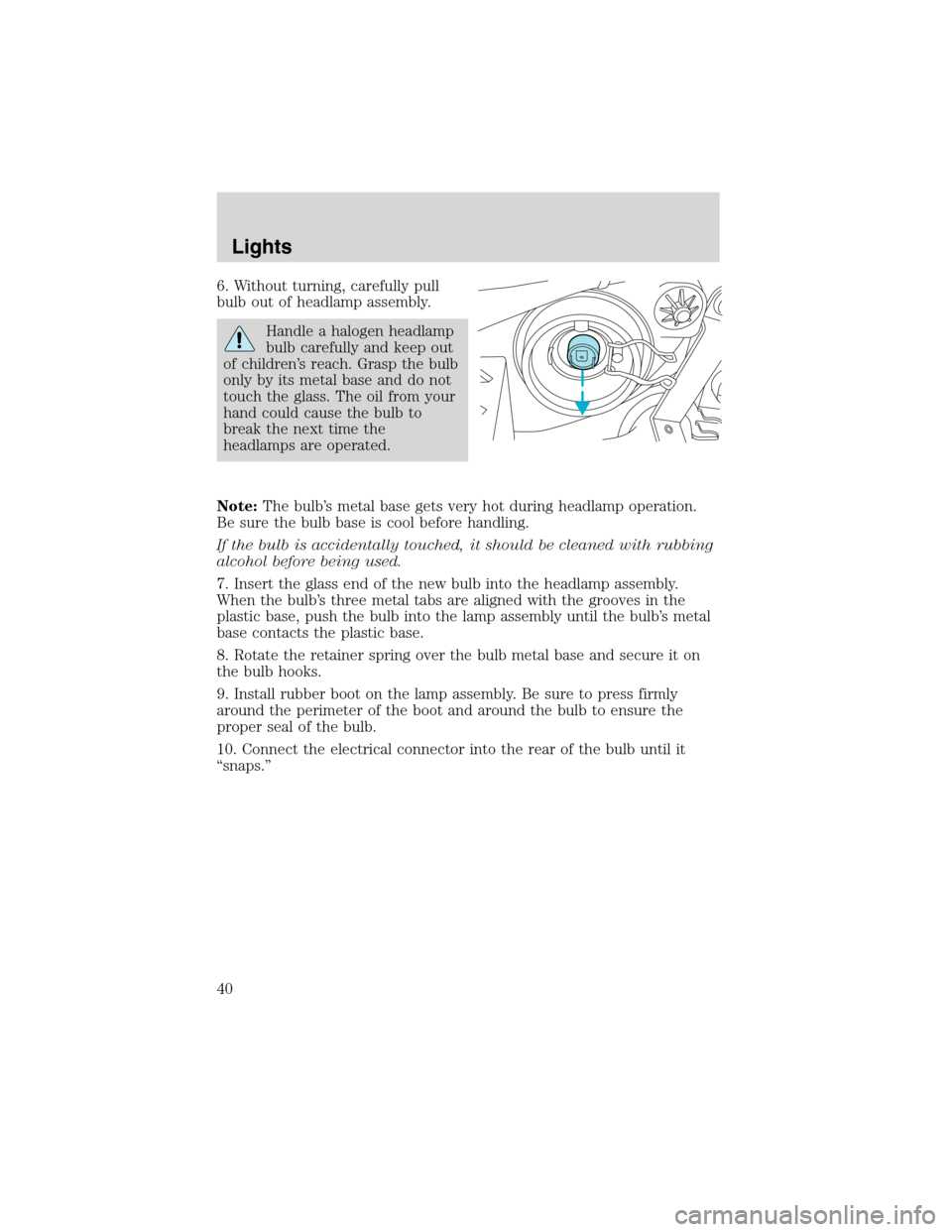
6. Without turning, carefully pull
bulb out of headlamp assembly.
Handle a halogen headlamp
bulb carefully and keep out
of children’s reach. Grasp the bulb
only by its metal base and do not
touch the glass. The oil from your
hand could cause the bulb to
break the next time the
headlamps are operated.
Note:The bulb’s metal base gets very hot during headlamp operation.
Be sure the bulb base is cool before handling.
If the bulb is accidentally touched, it should be cleaned with rubbing
alcohol before being used.
7. Insert the glass end of the new bulb into the headlamp assembly.
When the bulb’s three metal tabs are aligned with the grooves in the
plastic base, push the bulb into the lamp assembly until the bulb’s metal
base contacts the plastic base.
8. Rotate the retainer spring over the bulb metal base and secure it on
the bulb hooks.
9. Install rubber boot on the lamp assembly. Be sure to press firmly
around the perimeter of the boot and around the bulb to ensure the
proper seal of the bulb.
10. Connect the electrical connector into the rear of the bulb until it
“snaps.”
Lights
40
Page 41 of 240
Replacing brake/tail/turn/backup lamp bulbs
The brake/tail/turn/backup lamp bulbs are located in the tail lamp
assembly, one just below the other. Follow the same steps to replace
either bulb:
1. Open the liftgate to expose the
lamp assemblies.
2. Remove the two screws from the
lamp assembly.
3. Carefully remove the lamp
assembly by pulling it rearward to
disengage snap features on the
outward side of the lamp.
4. Twist the bulb socket
counterclockwise and remove from
lamp assembly.
5. Pull the bulb straight out of the
socket and push in the new bulb.
6. To complete installation, follow
the removal procedure in reverse
order.
Replacing license plate lamp bulbs
1. Pry the license plate lamp
assembly (located above the license
plate) from the liftgate.
2. Remove bulb socket from lamp
assembly by turning
counterclockwise.
3. Pull the bulb out from the socket
and push in the new bulb.
Lights
41
Page 42 of 240
4. Install the bulb socket in lamp assembly turning it clockwise,
5. To install, press the lamp assembly in to liftgate.
Replacing high-mount brake lamp bulbs
To remove the lamp assembly:
1. Remove the two screws and move
the lamp assembly away from the
liftgate.
2. Remove the bulb holder from the
lamp assembly by depressing the
snaps.
3. Pull the bulb straight out of the
socket and push in the new bulb.
To complete installation, follow the
removal procedure in reverse order.
Replacing front parking lamp/turn signal bulbs
For bulb replacement, see a dealer or qualified technician.
Replacing foglamp bulbs
For bulb replacement, see a dealer or qualified technician.
Lights
42
Page 47 of 240

Automatic dimming rear view mirror with Autolamp (if equipped)
The automatic dimming mirror is
equipped with an automatic
dimming feature. This feature will
change from the normal state to the
non-glare“active”state when bright
lights (glare) reach the mirror.
When the mirror detects bright light from behind, it will adjust
automatically to minimize glare.
The mirror will automatically return to the normal high reflective state
whenever the vehicle is placed in R (Reverse). This helps to ensure a
bright clear view in the mirror when backing up.
AUXILIARY POWER POINT
Power outlets are designed for
accessory plugs only. Do not
hang any type of accessory or
accessory bracket from the plug.
Improper use of the power
outlet can cause damage not
covered by your warranty.
The auxiliary power point is located
on the instrument panel.
Do not plug optional electrical
accessories into the cigarette lighter. Use the power point.
An additional auxiliary power point
is located in the cargo area (if
equipped).
Power outlets are designed for
accessory plugs only. Do not
hang any type of accessory or
accessory bracket from the plug.
Improper use of the power
outlet can cause damage not covered by your warranty.
Driver Controls
47
Page 63 of 240

KEYS
The key operates all locks on your vehicle. In case of loss, replacement
keys are available from your dealer.
You should always carry a second key with you in a safe place in case
you require it in an emergency.
Refer toSecuriLock�Passive Anti-Theft Systemfor more information.
POWER DOOR LOCKS (IF EQUIPPED)
Press control to unlock all doors.
Press control to lock all doors.
Door key unlocking/locking
Unlocking the doors
1. Turn the key in the door cylinder to unlock the driver’s door.Note:
The interior lamps will illuminate, if the control on the overhead lamp is
in the DOOR position, the flashers will flash twice, and the perimeter
alarm system (if equipped) will deactivate.
2. Turn the key in the door cylinder again within three seconds to unlock
the passenger doors, the liftgate and liftgate glass. The park lamps will
flash twice to confirm all doors are unlocked.
This two step unlocking feature activates the illuminated entry feature. This
feature turns on all the interior lamps for 30 seconds or until the ignition is
turned to the RUN position. If the dome lamp control (if equipped) is in the
offposition, the illuminated entry feature will not work.
The inside lights will not turn off if:
•they have been turned on using the dome lamp control or
•any door is open.
The battery saver feature will turn off the interior lamps 30 minutes after
the ignition is turned to the OFF position.
Locks and Security
63
Page 66 of 240

The remote entry system allows you
to lock or unlock all vehicle doors
without a key. The remote feature
will only operate when the ignition
is in the OFF or ACC position.
If there is a problem with the
remote entry system make sure to
takeALL remote entry
transmitterswith you to the
dealership, this will aid in
troubleshooting the problem.
Unlocking the doors
1. Pressand release to unlock the driver’s door.Note:The interior
lamps will illuminate, if the control on the overhead lamp is in the DOOR
position, the flashers will flash twice, and the perimeter alarm system (if
equipped) will deactivate.
2. Press
and release again within three seconds to unlock the
passenger doors, the liftgate and liftgate glass.
The remote entry system activates the illuminated entry feature. This
feature turns on all the interior lamps for 30 seconds or until the ignition
is turned to the RUN position. If the dome lamp control (if equipped) is
in theoffposition, the illuminated entry feature will not work.
The inside lights will not turn off if:
•they have been turned on using the dome lamp control or
•any door is open.
The battery saver feature will turn off the interior lamps 40 minutes after
the ignition is turned to the OFF position.
Locks and Security
66