Page 14 of 240
Odometer:Registers the total
kilometers (miles) of the vehicle.
Trip odometer:Registers the
kilometers (miles) of individual
journeys. To reset, tap on the trip
reset button to toggle the display
between the trip and the odometer.
Holding the reset button for one or two seconds will reset the trip
odometer to zero.
Tachometer:Indicates the engine
speed in revolutions per minute.
Driving with your tachometer
pointer continuously at the top of
the scale may damage the engine.
Fuel gauge:Indicates
approximately how much fuel is left
in the fuel tank (when the ignition
is in the ON position).
Instrument Cluster
14
Page 16 of 240

5.EJ (eject):Press to eject a CD.
6.COMP (Compression):In CD
mode, press to bring louder and
softer levels into more comfortable
listening level. The compression icon (c) will appear in the display.
7.Shuffle:Press to listen to the
tracks on the CD in random order.
Press again to turn off.
8.Memory presets:To set a
station: Select frequency band
AM/FM; tune to a station. Press and
hold a preset button until sound returns. This radio is equipped with six
station memory preset controls which allow you to set up to six AM
stations and 12 FM stations (six in FM1 and six in FM2).
9.CD:
Press and hold until
desired selection is reached.
10.
CD:Press and hold until
desired selection is reached.
11.Tune / Discs: In radio mode,
press to move up or down the
frequency band in individual
increments.
12.Seek:Press and release
SEEK
/for previous/next
strong station, selection or track.
13.Power/volume:Press to turn
ON/OFF; turn to increase or
decrease volume levels.
SHUFFLE6
12 3456SHUFFLE CD CD
Entertainment Systems
16
Page 23 of 240
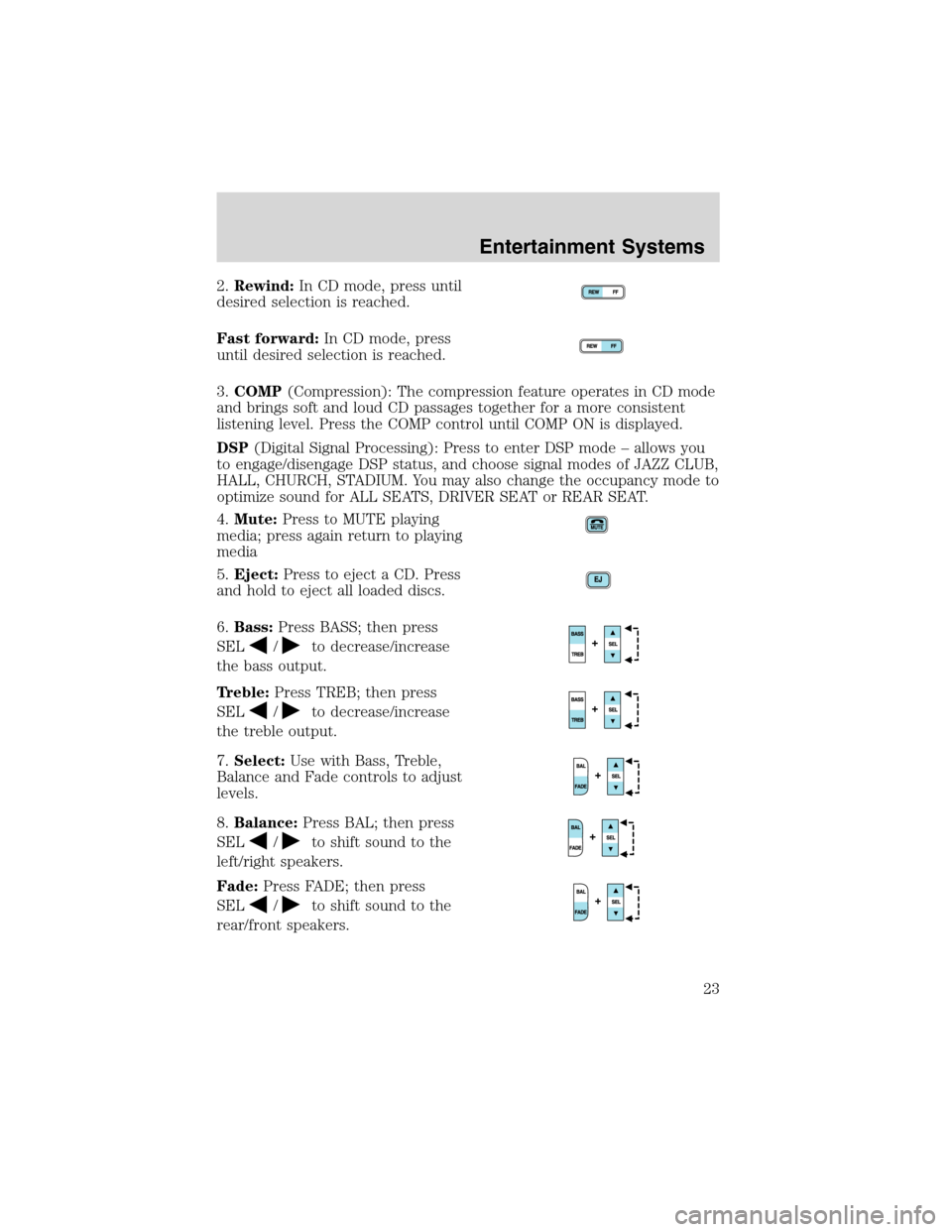
2.Rewind:In CD mode, press until
desired selection is reached.
Fast forward:In CD mode, press
until desired selection is reached.
3.COMP(Compression): The compression feature operates in CD mode
and brings soft and loud CD passages together for a more consistent
listening level. Press the COMP control until COMP ON is displayed.
DSP(Digital Signal Processing): Press to enter DSP mode–allows you
to engage/disengage DSP status, and choose signal modes of JAZZ CLUB,
HALL, CHURCH, STADIUM. You may also change the occupancy mode to
optimize sound for ALL SEATS, DRIVER SEAT or REAR SEAT.
4.Mute:Press to MUTE playing
media; press again return to playing
media
5.Eject:Press to eject a CD. Press
and hold to eject all loaded discs.
6.Bass:Press BASS; then press
SEL
/to decrease/increase
the bass output.
Treble:Press TREB; then press
SEL
/to decrease/increase
the treble output.
7.Select:Use with Bass, Treble,
Balance and Fade controls to adjust
levels.
8.Balance:Press BAL; then press
SEL
/to shift sound to the
left/right speakers.
Fade:Press FADE; then press
SEL
/to shift sound to the
rear/front speakers.
Entertainment Systems
23
Page 24 of 240

9.Menu:Press MENU and SEL to
access clock mode, RDS on/off,
Traffic announcement mode and
Program type mode. On Audiophile
audios, press MENU to access the compression feature. Press SEL to
turn the feature ON or OFF.
Traffic:Allows you to hear traffic broadcasts. With the feature ON, press
SEEK or SCAN to find a station broadcasting a traffic report (if it is
broadcasting RDS data).Traffic information is not available in most
U.S. markets.
FIND Program type:Allows you to search RDS-equipped stations for a
certain category of music format: Classic, Country, Info, Jazz, Oldies,
R&B, Religious, Rock, Soft, Top 40.
Show TYPE:Displays the station’s call letters and format.
Compression:Brings soft and loud CD passages together for a more
consistent listening level.
Setting the clock:Press MENU until SELECT HOUR or SELECT
MINUTE is displayed. Use SEL to manually increase (
) or decrease
(
) the hours/minutes. Press MENU again to disengage clock mode.
10.Memory presets:To set a
station: Select frequency band
AM/FM; tune to a station, press and
hold a preset button until sound
returns.
11.CD:Press to select CD mode.
12.AM/FM:Press to select AM/FM
frequency band.
Autostore:Allows you to set the
strongest local radio stations without losing your original manually set
preset stations for AM/FM1/FM2 . Press and momentarily hold AM/FM.
AUTOSTORE will flash on the display. When the six strongest stations
are filled, the station stored in preset 1 will begin playing. If there are
less than six strong stations, the system will store the last one in the
remaining presets. Press again to disengage.
Entertainment Systems
24
Page 25 of 240
13.Power/volume:Press to turn
ON/OFF; turn to increase or
decrease volume levels.
Automatic Volume Control(if equipped): Changes the volume
automatically and slightly with vehicle speed to compensate for road and
wind noise. The recommended level is 1–3. Level 0 turns the speed
sensitive volume off and level 7 is the maximum setting.
Press and hold the volume control for five seconds. Then, press the SEL
control to increase or decrease volume levels. The selected level will
appear in the display.
14.Load:Press to load a CD. Press
and hold to load up to six discs.
15.Shuffle:Press to play tracks in
random order.
16.Scan:Press for a brief sampling
of radio stations or CD tracks. Press
again to stop.
17.Disc tune:Radio: Press
orto manually tune down or up
the radio frequency band.
CD:Press
to select the previous track orto select the next track
on the CD.
Entertainment Systems
25
Page 26 of 240
MACH�MP3 AUDIO SYSTEM
1.Balance:Press
/to shift
sound to the left/right speakers.
2.Fade:Press
/to shift
sound to the rear/front speakers.
3.Scan:Press to hear a brief
sampling of all listenable radio
stations, CD or MP3 tracks. Press
again to stop.
4.CLK:To set the clock press and
hold the CLK control for the
following functions:
•To set the hour, press SEEK
/control to decrease or increase
to the hours.
•To set the minutes, press TUNE DIR
/to decrease or increase
the minutes.
Release CLK to save the clock settings. Press CLK again to return the
display to radio mode.
Entertainment Systems
26
Page 27 of 240
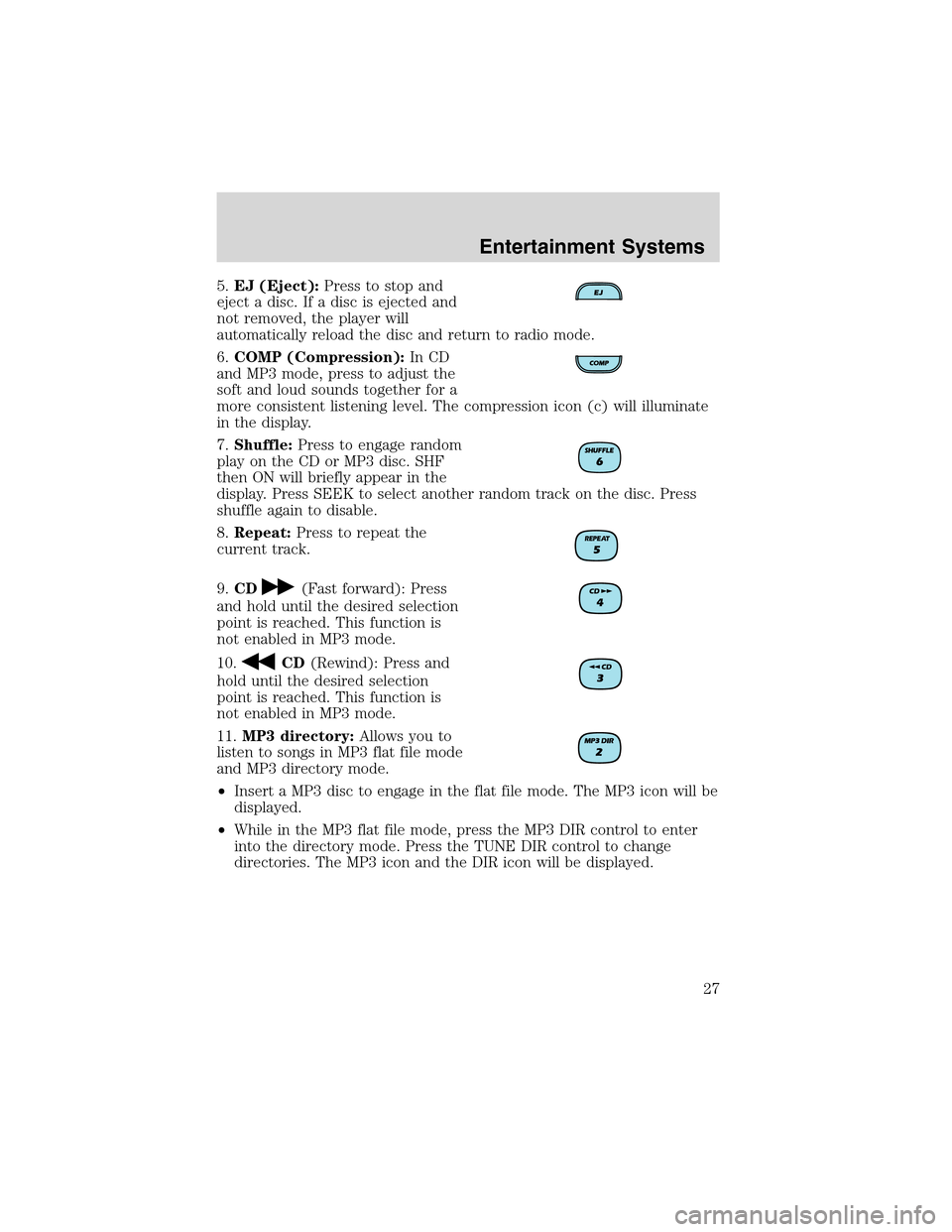
5.EJ (Eject):Press to stop and
eject a disc. If a disc is ejected and
not removed, the player will
automatically reload the disc and return to radio mode.
6.COMP (Compression):In CD
and MP3 mode, press to adjust the
soft and loud sounds together for a
more consistent listening level. The compression icon (c) will illuminate
in the display.
7.Shuffle:Press to engage random
play on the CD or MP3 disc. SHF
then ON will briefly appear in the
display. Press SEEK to select another random track on the disc. Press
shuffle again to disable.
8.Repeat:Press to repeat the
current track.
9.CD
(Fast forward): Press
and hold until the desired selection
point is reached. This function is
not enabled in MP3 mode.
10.
CD(Rewind): Press and
hold until the desired selection
point is reached. This function is
not enabled in MP3 mode.
11.MP3 directory:Allows you to
listen to songs in MP3 flat file mode
and MP3 directory mode.
•Insert a MP3 disc to engage in the flat file mode. The MP3 icon will be
displayed.
•While in the MP3 flat file mode, press the MP3 DIR control to enter
into the directory mode. Press the TUNE DIR control to change
directories. The MP3 icon and the DIR icon will be displayed.
Entertainment Systems
27
Page 28 of 240
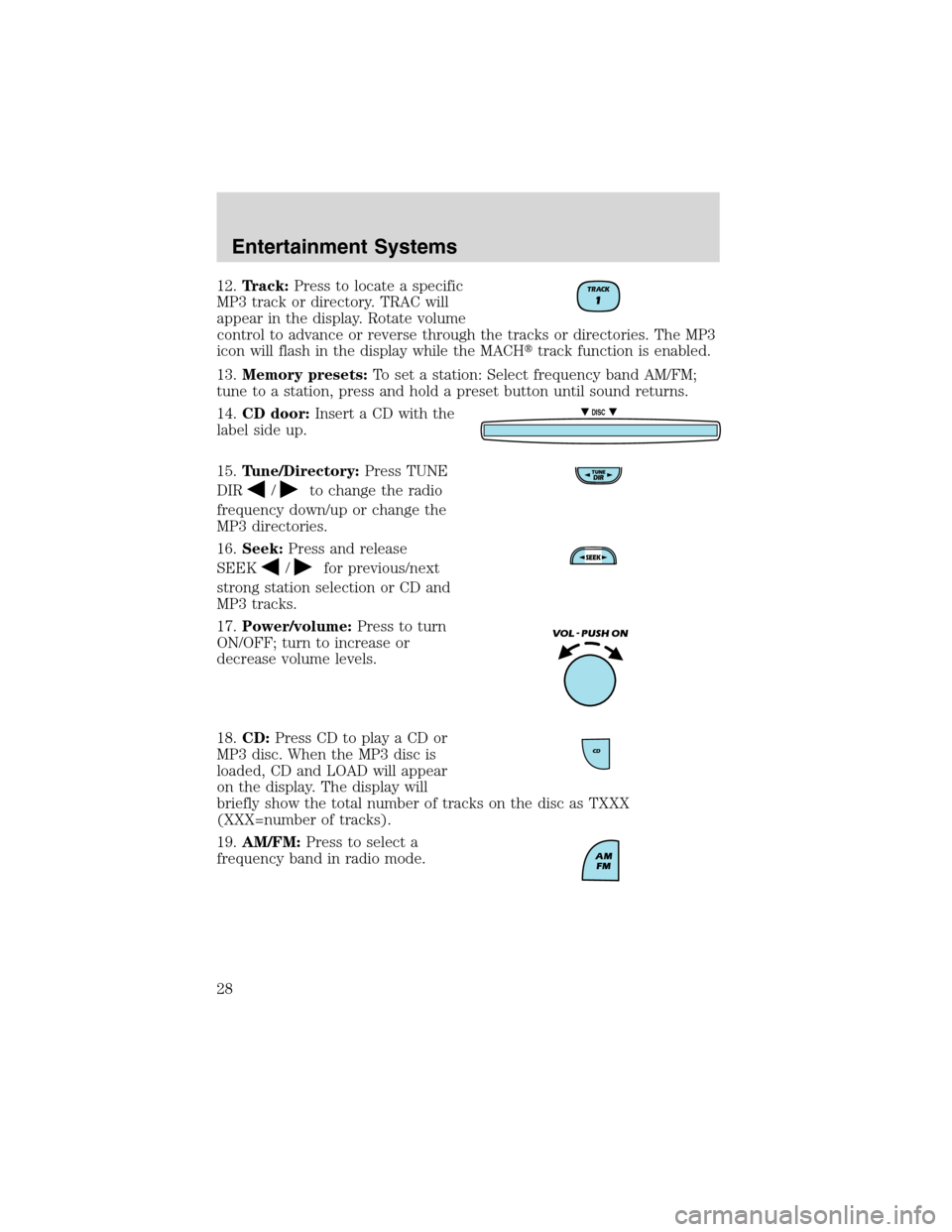
12.Track:Press to locate a specific
MP3 track or directory. TRAC will
appear in the display. Rotate volume
control to advance or reverse through the tracks or directories. The MP3
icon will flash in the display while the MACH�track function is enabled.
13.Memory presets:To set a station: Select frequency band AM/FM;
tune to a station, press and hold a preset button until sound returns.
14.CD door:Insert a CD with the
label side up.
15.Tune/Directory:Press TUNE
DIR
/to change the radio
frequency down/up or change the
MP3 directories.
16.Seek:Press and release
SEEK
/for previous/next
strong station selection or CD and
MP3 tracks.
17.Power/volume:Press to turn
ON/OFF; turn to increase or
decrease volume levels.
18.CD:Press CD to play a CD or
MP3 disc. When the MP3 disc is
loaded, CD and LOAD will appear
on the display. The display will
briefly show the total number of tracks on the disc as TXXX
(XXX=number of tracks).
19.AM/FM:Press to select a
frequency band in radio mode.
DISC
Entertainment Systems
28