Page 1 of 240
Introduction 4
Instrument Cluster 10
Warning and control lights 10
Gauges 13
Entertainment Systems 15
AM/FM stereo with CD 26
AM/FM stereo cassette with CD 18
Climate Controls 30
Heater only 30
Manual heating and air conditioning 31
Lights 33
Headlamps 33
Turn signal control 36
Bulb replacement 38
Driver Controls 43
Windshield wiper/washer control 43
Steering wheel adjustment 45
Power windows 48
Mirrors 49
Speed control (Cruise control) 49
Table of Contents
1
Page 10 of 240
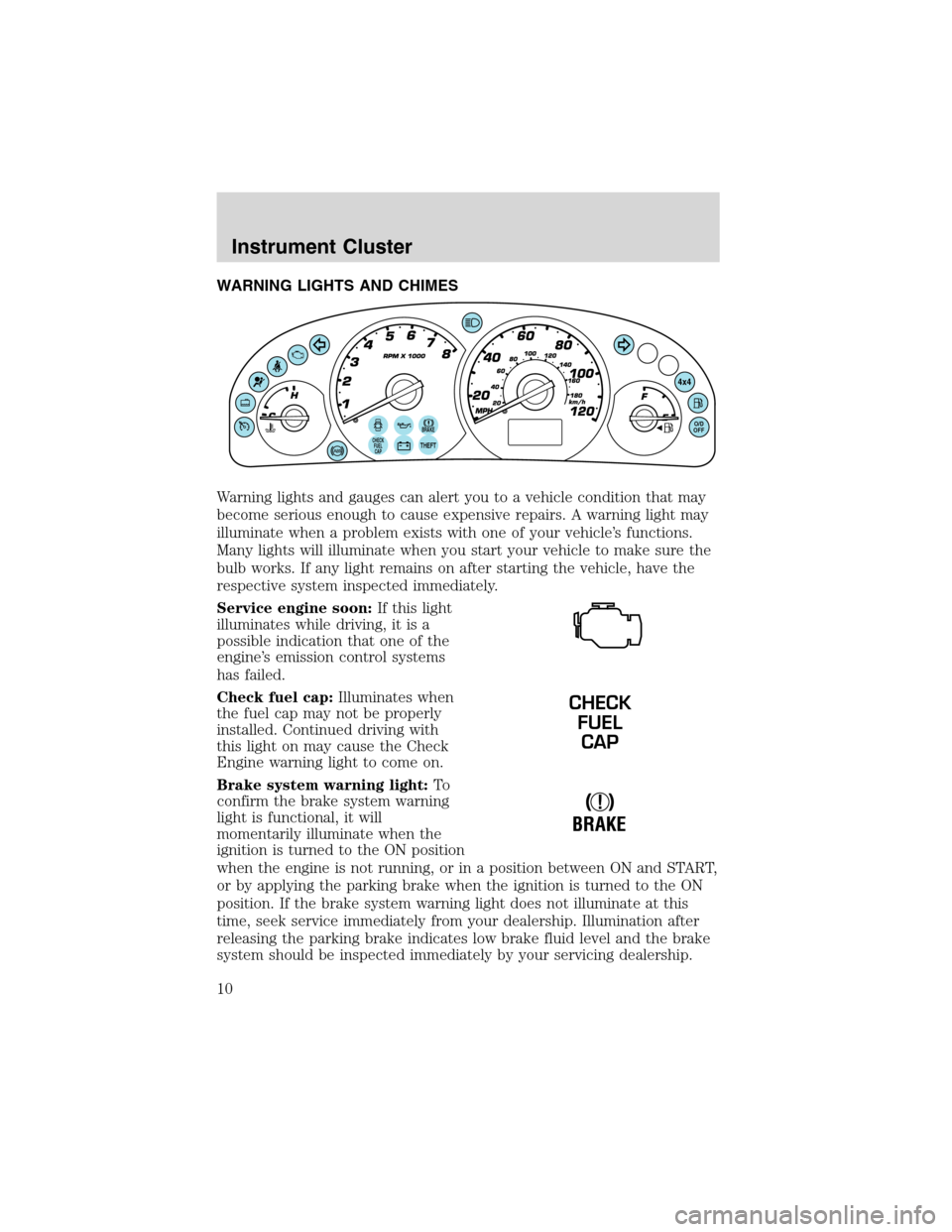
WARNING LIGHTS AND CHIMES
Warning lights and gauges can alert you to a vehicle condition that may
become serious enough to cause expensive repairs. A warning light may
illuminate when a problem exists with one of your vehicle’s functions.
Many lights will illuminate when you start your vehicle to make sure the
bulb works. If any light remains on after starting the vehicle, have the
respective system inspected immediately.
Service engine soon:If this light
illuminates while driving, it is a
possible indication that one of the
engine’s emission control systems
has failed.
Check fuel cap:Illuminates when
the fuel cap may not be properly
installed. Continued driving with
this light on may cause the Check
Engine warning light to come on.
Brake system warning light:To
confirm the brake system warning
light is functional, it will
momentarily illuminate when the
ignition is turned to the ON position
when the engine is not running, or in a position between ON and START,
or by applying the parking brake when the ignition is turned to the ON
position. If the brake system warning light does not illuminate at this
time, seek service immediately from your dealership. Illumination after
releasing the parking brake indicates low brake fluid level and the brake
system should be inspected immediately by your servicing dealership.
BRAKECHECK
FUEL
CAPTHEFT
4x4
O/D
OFF
CHECK
FUEL
CAP
!
BRAKE
Instrument Cluster
10
Page 12 of 240

Low fuel:Illuminates when the fuel
level in the fuel tank is at, or near
empty (refer toFuel gaugein this
chapter).
Overdrive off:Illuminates when
the overdrive function of the
transmission has been turned off,
refer to theDrivingchapter. If the
light flashes steadily, have the system serviced immediately.
Four wheel driver indicator (if
equipped):Illuminates when
four-wheel drive is engaged.
Anti-theft system:Flashes when
the Securilock�Passive Anti-theft
System has been activated.
Speed control:Illuminates when
the speed control is activated. Turns
off when the speed control system
is deactivated.
Door ajar:Illuminates when the
ignition is in the ON position and
any door is open.
Turn signal:Illuminates when the
left or right turn signal or the
hazard lights are turned on. If the
indicators stay on or flash faster, check for a burned out bulb.
High beams:Illuminates when the
high beam headlamps are turned on.
Key-in-ignition warning chime:Sounds when the key is left in the
ignition in the OFF/LOCK or ACC position and the driver’s door is
opened.
Headlamps on warning chime:Sounds when the headlamps or parking
lamps are on, the ignition is off (and the key is not in the ignition) and
the driver’s door is opened.
O/D
OFF
4x4
Instrument Cluster
12
Page 38 of 240
BULBS
Replacing exterior bulbs
Check the operation of all the bulbs frequently.
Using the right bulbs
Replacement bulbs are specified in the chart below. Headlamp bulbs
must be marked with an authorized“D.O.T.”for North America and an
“E”for Europe to assure lamp performance, light brightness and pattern
and safe visibility. The correct bulbs will not damage the lamp assembly
or void the lamp assembly warranty and will provide quality bulb burn
time.
Function Number of bulbs Trade number
Park/turn lamps
(front)2
3157 AK (amber)
Headlamps 2 HB2
Rear
stop/tail/sidemarker2
3157K
Rear turn lamps 2 3156K
Backup lamp 2 3156K
Foglamp (front) 2 898
Center High-mount
stop lamp5
168
Rear license plate
lamp2
W5W
All replacement bulbs are clear in color except where noted.
To replace all instrument panel lights - see your dealer.
Replacing the interior bulbs
Check the operation of all bulbs frequently.
Lights
38
Page 39 of 240
Replacing headlamp bulbs
1. Make sure that the headlamp control is in the OFF position.
2. Open the hood.
3. Press two tabs and disconnect the
electrical connector from the bulb.
4. Remove the rubber boot from the
lamp assembly by pulling on one of
the tabs.
5. Press the retainer spring forward
and spread the spring releasing it
from bulb hooks and rotate it away
from the bulb.
Lights
39
Page 40 of 240
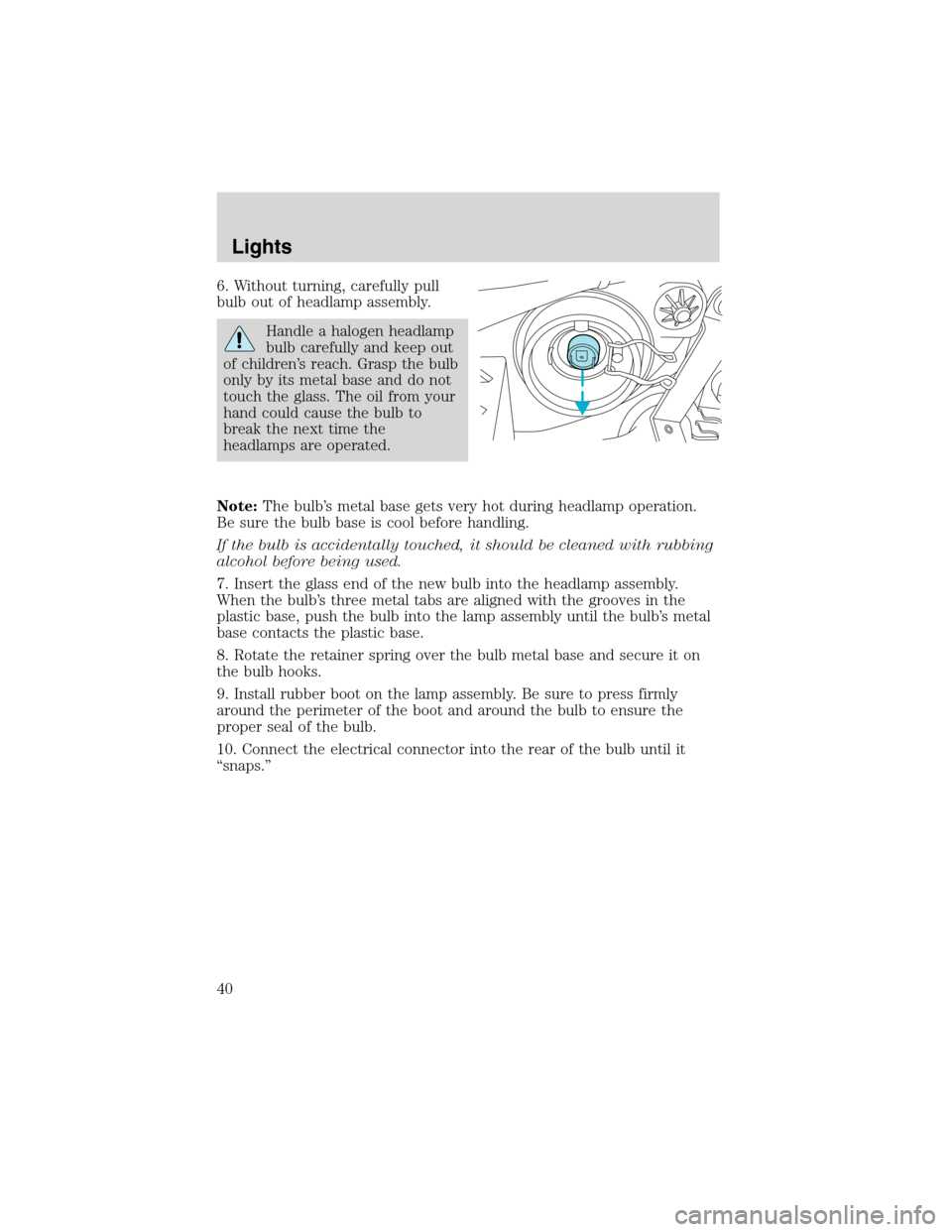
6. Without turning, carefully pull
bulb out of headlamp assembly.
Handle a halogen headlamp
bulb carefully and keep out
of children’s reach. Grasp the bulb
only by its metal base and do not
touch the glass. The oil from your
hand could cause the bulb to
break the next time the
headlamps are operated.
Note:The bulb’s metal base gets very hot during headlamp operation.
Be sure the bulb base is cool before handling.
If the bulb is accidentally touched, it should be cleaned with rubbing
alcohol before being used.
7. Insert the glass end of the new bulb into the headlamp assembly.
When the bulb’s three metal tabs are aligned with the grooves in the
plastic base, push the bulb into the lamp assembly until the bulb’s metal
base contacts the plastic base.
8. Rotate the retainer spring over the bulb metal base and secure it on
the bulb hooks.
9. Install rubber boot on the lamp assembly. Be sure to press firmly
around the perimeter of the boot and around the bulb to ensure the
proper seal of the bulb.
10. Connect the electrical connector into the rear of the bulb until it
“snaps.”
Lights
40
Page 41 of 240
Replacing brake/tail/turn/backup lamp bulbs
The brake/tail/turn/backup lamp bulbs are located in the tail lamp
assembly, one just below the other. Follow the same steps to replace
either bulb:
1. Open the liftgate to expose the
lamp assemblies.
2. Remove the two screws from the
lamp assembly.
3. Carefully remove the lamp
assembly by pulling it rearward to
disengage snap features on the
outward side of the lamp.
4. Twist the bulb socket
counterclockwise and remove from
lamp assembly.
5. Pull the bulb straight out of the
socket and push in the new bulb.
6. To complete installation, follow
the removal procedure in reverse
order.
Replacing license plate lamp bulbs
1. Pry the license plate lamp
assembly (located above the license
plate) from the liftgate.
2. Remove bulb socket from lamp
assembly by turning
counterclockwise.
3. Pull the bulb out from the socket
and push in the new bulb.
Lights
41
Page 42 of 240
4. Install the bulb socket in lamp assembly turning it clockwise,
5. To install, press the lamp assembly in to liftgate.
Replacing high-mount brake lamp bulbs
To remove the lamp assembly:
1. Remove the two screws and move
the lamp assembly away from the
liftgate.
2. Remove the bulb holder from the
lamp assembly by depressing the
snaps.
3. Pull the bulb straight out of the
socket and push in the new bulb.
To complete installation, follow the
removal procedure in reverse order.
Replacing front parking lamp/turn signal bulbs
For bulb replacement, see a dealer or qualified technician.
Replacing foglamp bulbs
For bulb replacement, see a dealer or qualified technician.
Lights
42