2003 DODGE RAM odometer
[x] Cancel search: odometerPage 528 of 2895

nated. A red Light Emitting Diode (LED) behind the
cutout in the opaque layer of the overlay causes the
indicator to appear in red through the translucent
outer layer of the overlay when it is illuminated from
behind by the LED, which is soldered onto the
instrument cluster electronic circuit board. The secu-
rity indicator is serviced as a unit with the instru-
ment cluster.
OPERATION
The security indicator gives an indication to the
vehicle operator when the Vehicle Theft Security Sys-
tem (VTSS) is arming or is armed. On models
equipped with the Sentry Key Immobilizer System
(SKIS), the security indicator also gives an indication
to the vehicle operator of the status of the SKIS. This
indicator is controlled by a transistor on the instru-
ment cluster circuit board based upon cluster pro-
gramming, hard wired inputs to the cluster from the
various security system components, electronic mes-
sages received by the cluster from the Remote Key-
less Entry (RKE) receiver module over a dedicated
serial bus, and electronic messages received by the
cluster from the Sentry Key Immobilizer Module
(SKIM) over the Programmable Communications
Interface (PCI) data bus. The security indicator Light
Emitting Diode (LED) is completely controlled by the
instrument cluster logic circuit, and that logic will
allow this indicator to operate whenever the instru-
ment cluster receives a battery current input on the
fused B(+) circuit. Therefore, the LED can be illumi-
nated regardless of the ignition switch position. The
LED only illuminates when it is provided a path to
ground by the instrument cluster transistor. The
instrument cluster will turn on the security indicator
for the following reasons:
²Bulb Test- Each time the ignition switch is
turned to the On position, the SKIM tells the cluster
to illuminate the SKIS indicator for about two sec-
onds as a bulb test.
²VTSS Indication- During the sixteen second
VTSS arming function, the cluster will flash the
security indicator on and off repeatedly at a steady,
fast rate to indicate that the VTSS is in the process
of arming. Following successful VTSS arming, the
cluster flashes the security indicator on and off con-
tinuously at a slower rate to indicate that the VTSS
is armed. The security indicator continues flashing at
the slower rate until the VTSS is disarmed or trig-
gered. If the VTSS has alarmed and rearmed, the
cluster will flash the security indicator at a steady,
slow rate for about thirty seconds after the VTSS is
disarmed.
²SKIM Lamp-On Message- Each time the clus-
ter receives a lamp-on message from the SKIM, the
security indicator will be illuminated. The indicatorcan be flashed on and off, or illuminated solid, as dic-
tated by the SKIM message. The indicator remains
illuminated solid or continues to flash until the clus-
ter receives a lamp-off message from the SKIM, or
until the ignition switch is turned to the Off position,
whichever occurs first. For more information on the
SKIS and the security indicator control parameters,
(Refer to 8 - ELECTRICAL/VEHICLE THEFT SECU-
RITY/SENTRY KEY IMMOBILIZER SYSTEM -
OPERATION).
²Communication Error- If the cluster receives
no SKIS lamp-on or lamp-off messages from the
SKIM for twenty consecutive seconds, the SKIS indi-
cator is illuminated by the instrument cluster. The
indicator remains controlled and illuminated by the
cluster until a valid SKIS lamp-on or lamp-off mes-
sage is received from the SKIM.
²Actuator Test- Each time the instrument clus-
ter is put through the actuator test, the security indi-
cator will be turned on, then off again during the
bulb check portion of the test to confirm the function-
ality of the LED and the cluster control circuitry.
The instrument cluster circuitry controls the secu-
rity indicator whenever the ignition switch is in the
Off position and the VTSS is arming, armed, or
alarming. Whenever the ignition switch is in the On
or Start positions, the SKIM performs a self-test to
decide whether the SKIS is in good operating condi-
tion and whether a valid key is present in the igni-
tion lock cylinder. The SKIM then sends the proper
lamp-on or lamp-off messages to the instrument clus-
ter. For further diagnosis of the security indicator or
the instrument cluster circuitry that controls the
indicator, (Refer to 8 - ELECTRICAL/INSTRUMENT
CLUSTER - DIAGNOSIS AND TESTING). If the
instrument cluster flashes the SKIS indicator upon
ignition On, or turns on the SKIS indicator solid
after the bulb test, it indicates that a SKIS malfunc-
tion has occurred or that the SKIS is inoperative. For
proper diagnosis of the VTSS, the SKIS, the SKIM,
the PCI data bus, or the electronic message inputs to
the instrument cluster that control the security indi-
cator, a DRBIIItscan tool is required. Refer to the
appropriate diagnostic information.
SERVICE 4WD INDICATOR
DESCRIPTION
A service 4WD indicator is standard equipment on
all instrument clusters. However, on vehicles not
equipped with the optional four-wheel drive system
and electronically shifted transfer case, this indicator
is electronically disabled. The service 4WD indicator
consists of the words ªSERVICE 4x4º, which appears
in the lower portion of the odometer/trip odometer
DRINSTRUMENT CLUSTER 8J - 35
SECURITY INDICATOR (Continued)
Page 529 of 2895
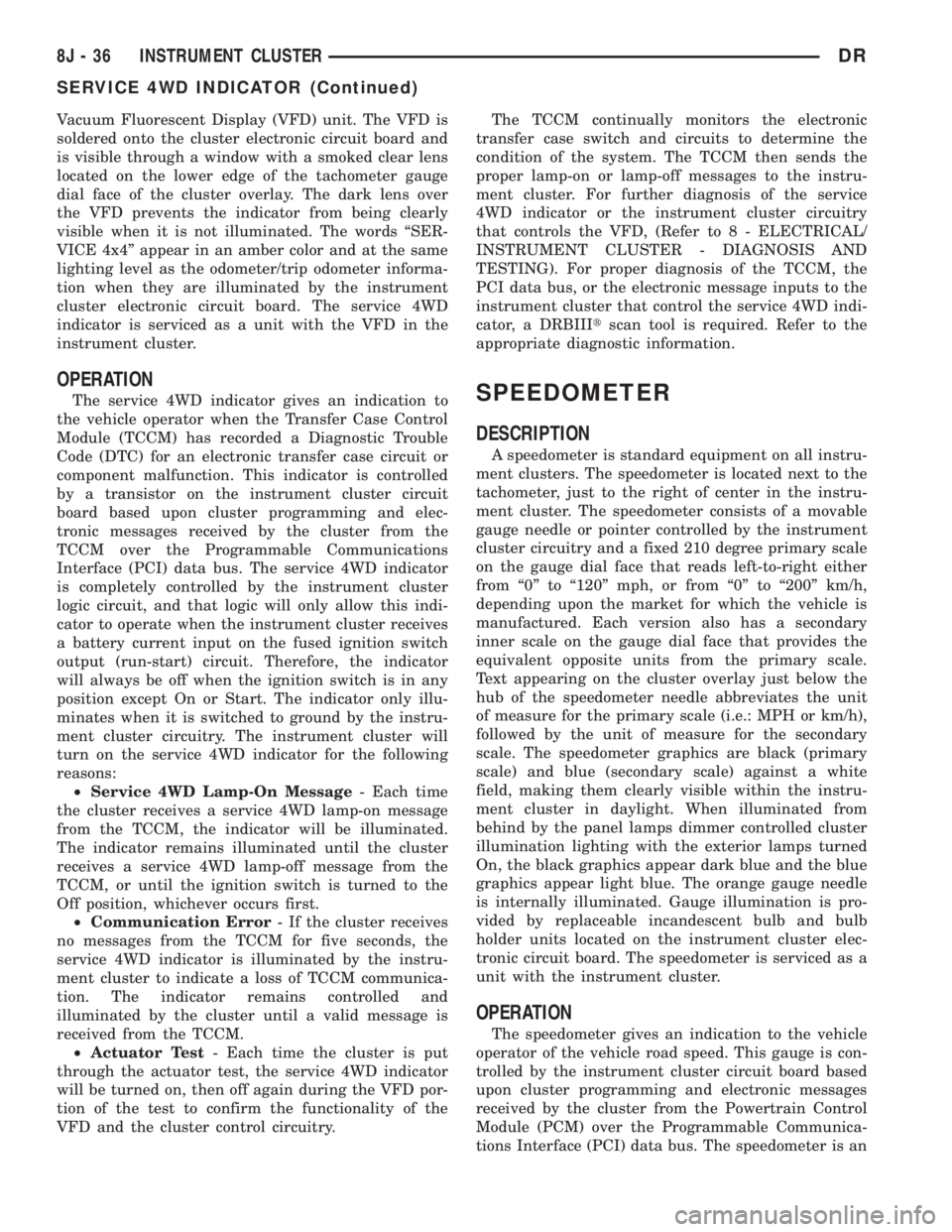
Vacuum Fluorescent Display (VFD) unit. The VFD is
soldered onto the cluster electronic circuit board and
is visible through a window with a smoked clear lens
located on the lower edge of the tachometer gauge
dial face of the cluster overlay. The dark lens over
the VFD prevents the indicator from being clearly
visible when it is not illuminated. The words ªSER-
VICE 4x4º appear in an amber color and at the same
lighting level as the odometer/trip odometer informa-
tion when they are illuminated by the instrument
cluster electronic circuit board. The service 4WD
indicator is serviced as a unit with the VFD in the
instrument cluster.
OPERATION
The service 4WD indicator gives an indication to
the vehicle operator when the Transfer Case Control
Module (TCCM) has recorded a Diagnostic Trouble
Code (DTC) for an electronic transfer case circuit or
component malfunction. This indicator is controlled
by a transistor on the instrument cluster circuit
board based upon cluster programming and elec-
tronic messages received by the cluster from the
TCCM over the Programmable Communications
Interface (PCI) data bus. The service 4WD indicator
is completely controlled by the instrument cluster
logic circuit, and that logic will only allow this indi-
cator to operate when the instrument cluster receives
a battery current input on the fused ignition switch
output (run-start) circuit. Therefore, the indicator
will always be off when the ignition switch is in any
position except On or Start. The indicator only illu-
minates when it is switched to ground by the instru-
ment cluster circuitry. The instrument cluster will
turn on the service 4WD indicator for the following
reasons:
²Service 4WD Lamp-On Message- Each time
the cluster receives a service 4WD lamp-on message
from the TCCM, the indicator will be illuminated.
The indicator remains illuminated until the cluster
receives a service 4WD lamp-off message from the
TCCM, or until the ignition switch is turned to the
Off position, whichever occurs first.
²Communication Error- If the cluster receives
no messages from the TCCM for five seconds, the
service 4WD indicator is illuminated by the instru-
ment cluster to indicate a loss of TCCM communica-
tion. The indicator remains controlled and
illuminated by the cluster until a valid message is
received from the TCCM.
²Actuator Test- Each time the cluster is put
through the actuator test, the service 4WD indicator
will be turned on, then off again during the VFD por-
tion of the test to confirm the functionality of the
VFD and the cluster control circuitry.The TCCM continually monitors the electronic
transfer case switch and circuits to determine the
condition of the system. The TCCM then sends the
proper lamp-on or lamp-off messages to the instru-
ment cluster. For further diagnosis of the service
4WD indicator or the instrument cluster circuitry
that controls the VFD, (Refer to 8 - ELECTRICAL/
INSTRUMENT CLUSTER - DIAGNOSIS AND
TESTING). For proper diagnosis of the TCCM, the
PCI data bus, or the electronic message inputs to the
instrument cluster that control the service 4WD indi-
cator, a DRBIIItscan tool is required. Refer to the
appropriate diagnostic information.SPEEDOMETER
DESCRIPTION
A speedometer is standard equipment on all instru-
ment clusters. The speedometer is located next to the
tachometer, just to the right of center in the instru-
ment cluster. The speedometer consists of a movable
gauge needle or pointer controlled by the instrument
cluster circuitry and a fixed 210 degree primary scale
on the gauge dial face that reads left-to-right either
from ª0º to ª120º mph, or from ª0º to ª200º km/h,
depending upon the market for which the vehicle is
manufactured. Each version also has a secondary
inner scale on the gauge dial face that provides the
equivalent opposite units from the primary scale.
Text appearing on the cluster overlay just below the
hub of the speedometer needle abbreviates the unit
of measure for the primary scale (i.e.: MPH or km/h),
followed by the unit of measure for the secondary
scale. The speedometer graphics are black (primary
scale) and blue (secondary scale) against a white
field, making them clearly visible within the instru-
ment cluster in daylight. When illuminated from
behind by the panel lamps dimmer controlled cluster
illumination lighting with the exterior lamps turned
On, the black graphics appear dark blue and the blue
graphics appear light blue. The orange gauge needle
is internally illuminated. Gauge illumination is pro-
vided by replaceable incandescent bulb and bulb
holder units located on the instrument cluster elec-
tronic circuit board. The speedometer is serviced as a
unit with the instrument cluster.
OPERATION
The speedometer gives an indication to the vehicle
operator of the vehicle road speed. This gauge is con-
trolled by the instrument cluster circuit board based
upon cluster programming and electronic messages
received by the cluster from the Powertrain Control
Module (PCM) over the Programmable Communica-
tions Interface (PCI) data bus. The speedometer is an
8J - 36 INSTRUMENT CLUSTERDR
SERVICE 4WD INDICATOR (Continued)
Page 533 of 2895
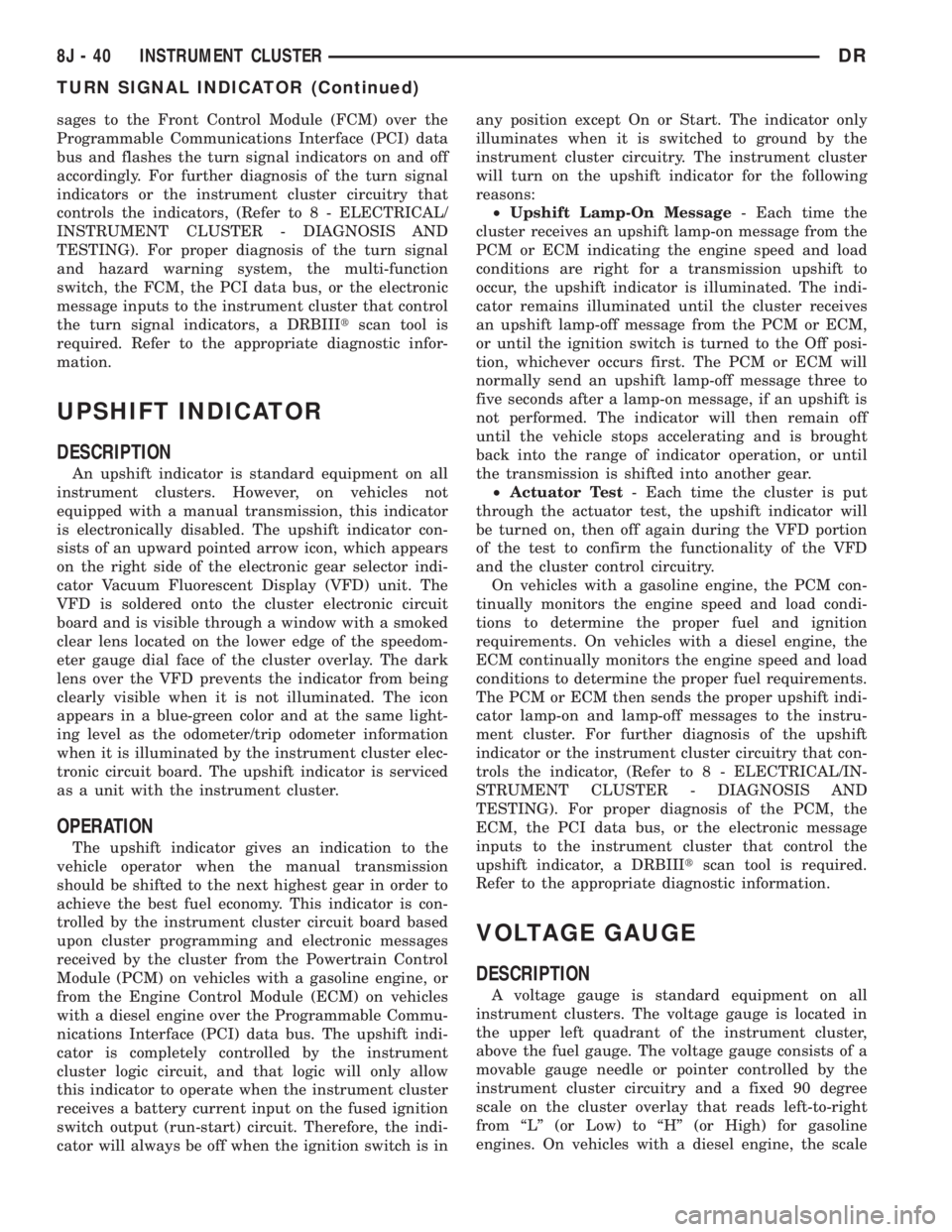
sages to the Front Control Module (FCM) over the
Programmable Communications Interface (PCI) data
bus and flashes the turn signal indicators on and off
accordingly. For further diagnosis of the turn signal
indicators or the instrument cluster circuitry that
controls the indicators, (Refer to 8 - ELECTRICAL/
INSTRUMENT CLUSTER - DIAGNOSIS AND
TESTING). For proper diagnosis of the turn signal
and hazard warning system, the multi-function
switch, the FCM, the PCI data bus, or the electronic
message inputs to the instrument cluster that control
the turn signal indicators, a DRBIIItscan tool is
required. Refer to the appropriate diagnostic infor-
mation.
UPSHIFT INDICATOR
DESCRIPTION
An upshift indicator is standard equipment on all
instrument clusters. However, on vehicles not
equipped with a manual transmission, this indicator
is electronically disabled. The upshift indicator con-
sists of an upward pointed arrow icon, which appears
on the right side of the electronic gear selector indi-
cator Vacuum Fluorescent Display (VFD) unit. The
VFD is soldered onto the cluster electronic circuit
board and is visible through a window with a smoked
clear lens located on the lower edge of the speedom-
eter gauge dial face of the cluster overlay. The dark
lens over the VFD prevents the indicator from being
clearly visible when it is not illuminated. The icon
appears in a blue-green color and at the same light-
ing level as the odometer/trip odometer information
when it is illuminated by the instrument cluster elec-
tronic circuit board. The upshift indicator is serviced
as a unit with the instrument cluster.
OPERATION
The upshift indicator gives an indication to the
vehicle operator when the manual transmission
should be shifted to the next highest gear in order to
achieve the best fuel economy. This indicator is con-
trolled by the instrument cluster circuit board based
upon cluster programming and electronic messages
received by the cluster from the Powertrain Control
Module (PCM) on vehicles with a gasoline engine, or
from the Engine Control Module (ECM) on vehicles
with a diesel engine over the Programmable Commu-
nications Interface (PCI) data bus. The upshift indi-
cator is completely controlled by the instrument
cluster logic circuit, and that logic will only allow
this indicator to operate when the instrument cluster
receives a battery current input on the fused ignition
switch output (run-start) circuit. Therefore, the indi-
cator will always be off when the ignition switch is inany position except On or Start. The indicator only
illuminates when it is switched to ground by the
instrument cluster circuitry. The instrument cluster
will turn on the upshift indicator for the following
reasons:
²Upshift Lamp-On Message- Each time the
cluster receives an upshift lamp-on message from the
PCM or ECM indicating the engine speed and load
conditions are right for a transmission upshift to
occur, the upshift indicator is illuminated. The indi-
cator remains illuminated until the cluster receives
an upshift lamp-off message from the PCM or ECM,
or until the ignition switch is turned to the Off posi-
tion, whichever occurs first. The PCM or ECM will
normally send an upshift lamp-off message three to
five seconds after a lamp-on message, if an upshift is
not performed. The indicator will then remain off
until the vehicle stops accelerating and is brought
back into the range of indicator operation, or until
the transmission is shifted into another gear.
²Actuator Test- Each time the cluster is put
through the actuator test, the upshift indicator will
be turned on, then off again during the VFD portion
of the test to confirm the functionality of the VFD
and the cluster control circuitry.
On vehicles with a gasoline engine, the PCM con-
tinually monitors the engine speed and load condi-
tions to determine the proper fuel and ignition
requirements. On vehicles with a diesel engine, the
ECM continually monitors the engine speed and load
conditions to determine the proper fuel requirements.
The PCM or ECM then sends the proper upshift indi-
cator lamp-on and lamp-off messages to the instru-
ment cluster. For further diagnosis of the upshift
indicator or the instrument cluster circuitry that con-
trols the indicator, (Refer to 8 - ELECTRICAL/IN-
STRUMENT CLUSTER - DIAGNOSIS AND
TESTING). For proper diagnosis of the PCM, the
ECM, the PCI data bus, or the electronic message
inputs to the instrument cluster that control the
upshift indicator, a DRBIIItscan tool is required.
Refer to the appropriate diagnostic information.
VOLTAGE GAUGE
DESCRIPTION
A voltage gauge is standard equipment on all
instrument clusters. The voltage gauge is located in
the upper left quadrant of the instrument cluster,
above the fuel gauge. The voltage gauge consists of a
movable gauge needle or pointer controlled by the
instrument cluster circuitry and a fixed 90 degree
scale on the cluster overlay that reads left-to-right
from ªLº (or Low) to ªHº (or High) for gasoline
engines. On vehicles with a diesel engine, the scale
8J - 40 INSTRUMENT CLUSTERDR
TURN SIGNAL INDICATOR (Continued)
Page 535 of 2895

WAIT-TO-START INDICATOR
DESCRIPTION
A wait-to-start indicator is only found in the
instrument clusters for vehicles equipped with an
optional diesel engine. The wait-to-start indicator is
located near the lower edge of the instrument cluster,
between the tachometer and the speedometer. The
wait-to-start indicator consists of stencil-like cutout
of the International Control and Display Symbol icon
for ªDiesel Preheatº in the opaque layer of the instru-
ment cluster overlay. The dark outer layer of the
overlay prevents the indicator from being clearly vis-
ible when it is not illuminated. An amber Light
Emitting Diode (LED) behind the cutout in the
opaque layer of the overlay causes the icon to appear
in amber through the translucent outer layer of the
overlay when the indicator is illuminated from
behind by the LED, which is soldered onto the
instrument cluster electronic circuit board. The wait-
to-start indicator is serviced as a unit with the
instrument cluster.
OPERATION
The wait-to-start indicator gives an indication to
the vehicle operator when the air temperature within
the diesel engine intake manifold is too cool for effi-
cient and reliable engine starting, and that the
intake air heater grids are energized in their pre-
heat operating mode. This indicator is controlled by a
transistor on the instrument cluster circuit board
based upon cluster programming and electronic mes-
sages received by the cluster from the Engine Control
Module (ECM) over the Programmable Communica-
tions Interface (PCI) data bus. The wait-to-start indi-
cator Light Emitting Diode (LED) is completely
controlled by the instrument cluster logic circuit, and
that logic will only allow this indicator to operate
when the instrument cluster receives a battery cur-
rent input on the fused ignition switch output (run-
start) circuit. Therefore, the LED will always be off
when the ignition switch is in any position except On
or Start. The LED only illuminates when it is pro-
vided a path to ground by the instrument cluster
transistor. The instrument cluster will turn on the
wait-to-start indicator for the following reasons:
²Wait-To-Start Lamp-On Message- Each time
the cluster receives a wait-to-start lamp-on message
from the ECM indicating that the air temperature
within the intake manifold is too cool for efficient
and reliable engine starting, the wait-to-start indica-
tor will be illuminated. The indicator remains illumi-
nated until the cluster receives a wait-to-start lamp-
off message, until the ECM detects that the engine is
running or until the ignition switch is turned to the
Off position, whichever occurs first.²Actuator Test- Each time the cluster is put
through the actuator test, the wait-to-start indicator
will be turned on, then off again during the bulb
check portion of the test to confirm the functionality
of the LED and the cluster control circuitry.
The ECM continually monitors the engine intake
air temperature sensor to determine when the intake
air heater grids should be energized in their pre-heat
operating mode. The ECM then sends the proper
wait-to-start lamp-on and lamp-off messages to the
instrument cluster. For further diagnosis of the wait-
to-start indicator or the instrument cluster circuitry
that controls the indicator, (Refer to 8 - ELECTRI-
CAL/INSTRUMENT CLUSTER - DIAGNOSIS AND
TESTING). For proper diagnosis of the engine intake
air temperature sensor, the intake air heater grid
control circuits, the ECM, the PCI data bus, or the
electronic message inputs to the instrument cluster
that control the wait-to-start indicator, a DRBIIIt
scan tool is required. Refer to the appropriate diag-
nostic information.
WASHER FLUID INDICATOR
DESCRIPTION
A washer fluid indicator is standard equipment on
all instrument clusters. The washer fluid indicator
consists of the words ªLOW WASHº, which appear in
the lower portion of the odometer/trip odometer Vac-
uum-Fluorescent Display (VFD) unit. The VFD is sol-
dered onto the cluster electronic circuit board and is
visible through a window with a smoked clear lens
located on the lower edge of the tachometer gauge
dial face of the cluster overlay. The dark lens over
the VFD prevents the indicator from being clearly
visible when it is not illuminated. The ªLOW WASHº
text appears in an amber color and at the same light-
ing level as the odometer/trip odometer information
when it is illuminated by the instrument cluster elec-
tronic circuit board. The washer fluid indicator is ser-
viced as a unit with the VFD in the instrument
cluster.
OPERATION
The washer fluid indicator gives an indication to
the vehicle operator that the fluid level in the washer
reservoir is low. This indicator is controlled by the
instrument cluster circuit board based upon cluster
programming and electronic messages received by
the cluster from the Front Control Module (FCM)
over the Programmable Communications Interface
(PCI) data bus. The washer fluid indicator is com-
pletely controlled by the instrument cluster logic cir-
cuit, and that logic will only allow this indicator to
operate when the instrument cluster receives a bat-
8J - 42 INSTRUMENT CLUSTERDR
Page 569 of 2895
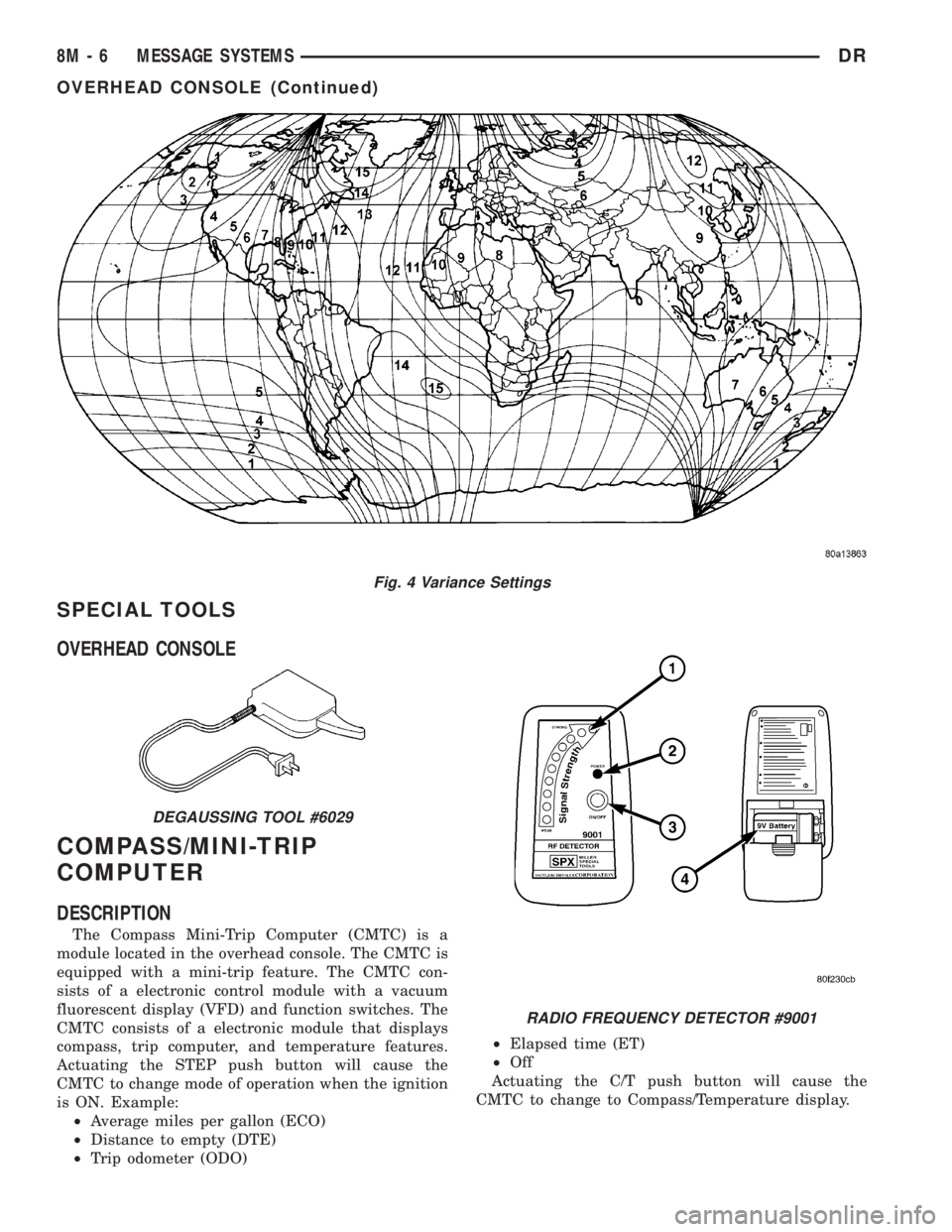
SPECIAL TOOLS
OVERHEAD CONSOLE
COMPASS/MINI-TRIP
COMPUTER
DESCRIPTION
The Compass Mini-Trip Computer (CMTC) is a
module located in the overhead console. The CMTC is
equipped with a mini-trip feature. The CMTC con-
sists of a electronic control module with a vacuum
fluorescent display (VFD) and function switches. The
CMTC consists of a electronic module that displays
compass, trip computer, and temperature features.
Actuating the STEP push button will cause the
CMTC to change mode of operation when the ignition
is ON. Example:
²Average miles per gallon (ECO)
²Distance to empty (DTE)
²Trip odometer (ODO)²Elapsed time (ET)
²Off
Actuating the C/T push button will cause the
CMTC to change to Compass/Temperature display.
Fig. 4 Variance Settings
DEGAUSSING TOOL #6029
RADIO FREQUENCY DETECTOR #9001
8M - 6 MESSAGE SYSTEMSDR
OVERHEAD CONSOLE (Continued)
Page 571 of 2895

Refer toELECTRONIC VEHICLE INFORMA-
TION CENTER PROGRAMMINGin the Standard
Procedures section of this group for more information
on the customer programmable feature options.
If the vehicle is equipped with the optional univer-
sal transmitter transceiver, the EVIC will also dis-
play messages and an icon indicating when the
universal transmitter transceiver is being trained,
which of the three transmitter buttons is transmit-
ting, and when the transceiver is cleared.
Data input for all EVIC functions, including VFD
dimming level, is received through the J1850 PCI
data bus circuit. The EVIC module uses its internal
programming and all of its data inputs to calculate
and display the requested data. If the data displayed
is incorrect, perform the self-diagnostic tests as
described in this group. If these tests prove inconclu-
sive, the use of a DRB IIItscan tool and the proper
Diagnostic Procedures manual are recommended for
further testing of the EVIC module and the J1850
PCI data bus circuit.
The EVIC module cannot be repaired, and is avail-
able for service only as a unit. If any part is faulty or
damaged, the complete EVIC module must be
replaced.
OPERATION
The Electronic Vehicle Information Center is wired
to both constant 12v and ignition switched sources of
battery current so that some of its features remain
operational at any time, while others may only oper-
ate with the ignition switch in the On position. When
the ignition switch is turned to the On position, the
EVIC module display will return to the last function
being displayed before the ignition was turned to the
Off position.
The compass/temperature display is the normal
EVIC display. With the ignition switch in the On
position, momentarily depressing and releasing the
C/T (compass/temperature) push button switch will
cause the EVIC to return to the compass/tempera-
ture display mode from any other mode. While in the
compass/temperature display mode, momentarily
depressing and releasing the Step push button will
step through the available trip computer display
options.
The EVIC trip computer features several functions
that can be reset. The functions that can be reset
are: average fuel economy, trip odometer and elapsed
time. With the ignition switch in the On position and
with one of the functions of the trip computer that
can be reset currently displayed, depressing the
Reset push button twice within three seconds will
perform a global reset, and all of the trip computer
information that can be reset will be reset to zero.
With the ignition switch in the On position and thefunction that is to be reset currently displayed,
momentarily depressing and releasing the Reset
push button once will perform a local reset, and only
the value of the displayed function will be reset to
zero. A global or local reset will only occur if the
function currently displayed is a function that can be
reset. The distance to service function can also be
reset using the local reset method, but it will reset
back to the Service Interval distance that is set in
the EVIC programmable features mode. Refer to
ELECTRONIC VEHICLE INFORMATION CEN-
TER PROGRAMMINGin the Standard Procedures
section of this group for more information on setting
the Service Interval.
For more information on the features, control func-
tions and setting procedures for the EVIC module,
see the owner's manual in the vehicle glove box.
DIAGNOSIS AND TESTING - ELECTRONIC
VEHICLE INFORMATION CENTER
Electronic Vehicle Information Center (EVIC) data
is obtained from other electronic modules (CCN,
FCM, JTEC) on the J1850 Data Bus circuit. The
EVIC will display dashes (- -) for any of the screens
it did not receive the bus messages. The label corre-
sponding to the missing information will be lit. If no
EVIC data is displayed, check the J1850 Data Bus
circuit communications and the other modules. If the
brightness level is improper check the J1850 Data
Bus circuit.
Refer to Overhead Console Diagnosis and Testing
for instructions on performing a EVIC module Self-
Diagnostic Test. The DRB IIItis recommended for
checking the J1850 Data Bus circuit and other mod-
ules. Perform the EVIC self diagnosis before replac-
ing the EVIC module.
STANDARD PROCEDURE - ELECTRONIC
VEHICLE INFORMATION CENTER
PROGRAMMING
EVIC PROGRAMMING MODE
Some vehicles are equipped with a Electronic Vehi-
cle Information Center (EVIC) equipped overhead
console. The Electronic Vehicle Information Center
(EVIC) provides the vehicle operator with a user
interface, which allows the selection of several
optional customer programmable electronic features
to suit individual preferences. The EVIC must be
placed into its programming mode in order to view or
change the programmable features. To enter the
EVIC programming mode and to view or change the
selected programmable features options, proceed as
follows:
(1) Turn the ignition switch to the On position.
8M - 8 MESSAGE SYSTEMSDR
ELECTRONIC VEHICLE INFO CENTER (Continued)
Page 572 of 2895

(2) Momentarily depress and release the Menu
push button to step through the programmable fea-
tures list. Each programmable feature and its cur-
rently selected option will appear on the EVIC
display in the sequence shown in the Programmable
Features list that follows.
(3) Momentarily depress and release the Step push
button to step through the available options for the
programmable feature being displayed.
(4) The option that last appears in the display
with a programmable feature before exiting the pro-
gramming mode, becomes the newly selected pro-
grammable feature option.
(5) The EVIC exits the programming mode and
returns to its normal operating mode when the C/T
push button is depressed or when the end of the pro-
grammable features menu list is reached, whichever
occurs first.
PROGRAMMABLE FEATURES
²LANGUAGE?- The options include English,
Francaise, Deutsch, Italiana, or Espanol. The default
is English. All EVIC display nomenclature, including
the trip computer functions, warning messages and
the programmable features appear in the selected
language.
²DISPLAY U.S. OR METRIC?- The options
include U.S. and M. The default is U.S. This feature
toggles the trip computer temperature, fuel economy
and odometer display readings between U.S. and
metric units of measure.
²SERVICE INTV. =- The options include from
3200 to 12000 kilometers in 800 kilometer incre-
ments (2000 to 6000 miles in 500 mile increments).
The default is 12000 kilometers (6000 miles). The
selected distance becomes the interval at which the
Perform Service warning message will be displayed
by the EVIC. If a new distance is selected, a second
programmable feature appears,RESET SERVICE
DISTANCE?- The options include No and Yes. The
default is Yes. When Yes is selected, the accumulated
distance since the last previous Perform Service
warning message will be reset to zero because the
service interval has been changed. When No is
selected, the distance until the next Perform Service
warning message is reduced by the accumulated dis-
tance since the last previous message.
²AUTO DOOR LOCKS?- The options include
Yes and No. The default is Yes. When Yes is selected,
all doors lock automatically when vehicle speed
reaches 25 kilometers-per-hour (15 miles-per-hour). If
YES is selected, a second programmable feature
appears,AUTO UNLOCK ON EXIT?- The options
again include Yes and No. The default is No. When
Yes is selected, following each Auto Door Lock event
all doors will automatically unlock when the driverdoor is opened, if the vehicle is stopped and the
transmission gear selector is in Park or Neutral. The
Auto Door Unlock event will only occur once follow-
ing each Auto Door Lock event.
²REMOTE UNLOCK- The options include
Driver Door 1st and All Doors. The default is Driver
Door 1st. When Diver Door 1st is selected, only the
driver door unlocks when the Unlock button of the
Remote Keyless Entry (RKE) transmitter is
depressed once. The Unlock button of the RKE trans-
mitter must be depressed twice to unlock all doors.
When All Doors is selected, all doors unlock when the
Unlock button of the RKE transmitter is depressed
once.
²SOUND HORN ON LOCK?- The options
include On and Off. The default is No. When Yes is
selected, a short horn chirp will provide an audible
confirmation when the RKE receiver recognizes a
valid Lock signal from an RKE transmitter. When No
is selected, no horn chirp will occur with the RKE
Lock event. This feature may be selected indepen-
dent of theFLASH LIGHTS WITH LOCKS?pro-
grammable feature.
²FLASH LIGHTS WITH LOCKS?- The options
include Yes and No. The default is Yes. When Yes is
selected, a single flash of the hazard warning lamps
will provide an optical confirmation when the RKE
receiver recognizes a valid Lock signal from an RKE
transmitter, and two flashes of the same lamps will
occur when the RKE receiver recognizes a valid
Unlock signal from an RKE transmitter. When No is
selected, no lamp flash will occur with the RKE Lock
or Unlock event. This feature may be selected inde-
pendent of theSOUND HORN ON LOCK?pro-
grammable feature.
²HEADLAMP DELAY =- The options include
Off, 30 Sec, 60 Sec, and 90 Sec. The default is 90 Sec.
When a time interval is selected, the headlamps will
remain on for that length of time when the head-
lamps are turned off after the ignition is turned off,
or if the Auto mode is selected on vehicles with the
Auto Headlamps option. When Off is selected, the
headlamp delay feature is disabled.
²TRAIN REMOTE- When this feature is
selected the driver can choose to train up to four
remote keyless entry transmitters. The options
include Yes and No. The default is No. When Yes is
selected and the MENU button is pressed the EVIC
will display ªPRESS REMOTE LOCK & UNLOCK
THEN PRESS UNLOCKº, followed by a chime to
indicate the training sequence can commence. You
have approximately 30 seconds to train up to four
transmitters, after each transmitter is trained a
chime will sound indicating that the training was
successful. If remote link to memory is ªYESº , the
first transmitter trained will be associated with
DRMESSAGE SYSTEMS 8M - 9
ELECTRONIC VEHICLE INFO CENTER (Continued)
Page 2878 of 2895
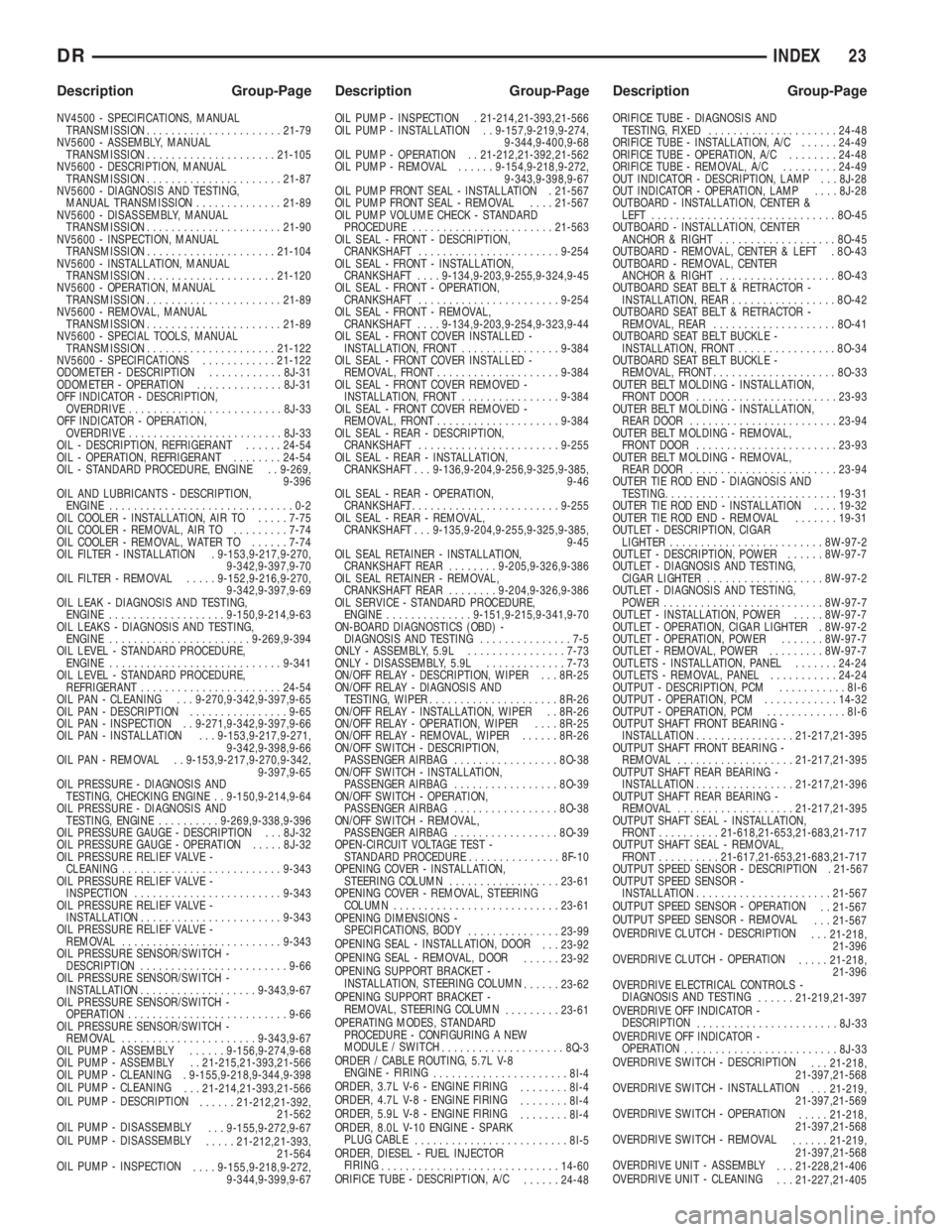
NV4500 - SPECIFICATIONS, MANUAL
TRANSMISSION......................21-79
NV5600 - ASSEMBLY, MANUAL
TRANSMISSION.....................21-105
NV5600 - DESCRIPTION, MANUAL
TRANSMISSION......................21-87
NV5600 - DIAGNOSIS AND TESTING,
MANUAL TRANSMISSION..............21-89
NV5600 - DISASSEMBLY, MANUAL
TRANSMISSION......................21-90
NV5600 - INSPECTION, MANUAL
TRANSMISSION.....................21-104
NV5600 - INSTALLATION, MANUAL
TRANSMISSION.....................21-120
NV5600 - OPERATION, MANUAL
TRANSMISSION......................21-89
NV5600 - REMOVAL, MANUAL
TRANSMISSION......................21-89
NV5600 - SPECIAL TOOLS, MANUAL
TRANSMISSION.....................21-122
NV5600 - SPECIFICATIONS............21-122
ODOMETER - DESCRIPTION............8J-31
ODOMETER - OPERATION..............8J-31
OFF INDICATOR - DESCRIPTION,
OVERDRIVE.........................8J-33
OFF INDICATOR - OPERATION,
OVERDRIVE.........................8J-33
OIL - DESCRIPTION, REFRIGERANT......24-54
OIL - OPERATION, REFRIGERANT........24-54
OIL - STANDARD PROCEDURE, ENGINE . . 9-269,
9-396
OIL AND LUBRICANTS - DESCRIPTION,
ENGINE..............................0-2
OIL COOLER - INSTALLATION, AIR TO.....7-75
OIL COOLER - REMOVAL, AIR TO.........7-74
OIL COOLER - REMOVAL, WATER TO......7-74
OIL FILTER - INSTALLATION . 9-153,9-217,9-270,
9-342,9-397,9-70
OIL FILTER - REMOVAL.....9-152,9-216,9-270,
9-342,9-397,9-69
OIL LEAK - DIAGNOSIS AND TESTING,
ENGINE...................9-150,9-214,9-63
OIL LEAKS - DIAGNOSIS AND TESTING,
ENGINE.......................9-269,9-394
OIL LEVEL - STANDARD PROCEDURE,
ENGINE............................9-341
OIL LEVEL - STANDARD PROCEDURE,
REFRIGERANT.......................24-54
OIL PAN - CLEANING . . . 9-270,9-342,9-397,9-65
OIL PAN - DESCRIPTION................9-65
OIL PAN - INSPECTION . . 9-271,9-342,9-397,9-66
OIL PAN - INSTALLATION . . . 9-153,9-217,9-271,
9-342,9-398,9-66
OIL PAN - REMOVAL . . 9-153,9-217,9-270,9-342,
9-397,9-65
OIL PRESSURE - DIAGNOSIS AND
TESTING, CHECKING ENGINE . . 9-150,9-214,9-64
OIL PRESSURE - DIAGNOSIS AND
TESTING, ENGINE..........9-269,9-338,9-396
OIL PRESSURE GAUGE - DESCRIPTION . . . 8J-32
OIL PRESSURE GAUGE - OPERATION.....8J-32
OIL PRESSURE RELIEF VALVE -
CLEANING..........................9-343
OIL PRESSURE RELIEF VALVE -
INSPECTION........................9-343
OIL PRESSURE RELIEF VALVE -
INSTALLATION.......................9-343
OIL PRESSURE RELIEF VALVE -
REMOVAL..........................9-343
OIL PRESSURE SENSOR/SWITCH -
DESCRIPTION........................9-66
OIL PRESSURE SENSOR/SWITCH -
INSTALLATION...................9-343,9-67
OIL PRESSURE SENSOR/SWITCH -
OPERATION..........................9-66
OIL PRESSURE SENSOR/SWITCH -
REMOVAL......................9-343,9-67
OIL PUMP - ASSEMBLY......9-156,9-274,9-68
OIL PUMP - ASSEMBLY . . 21-215,21-393,21-566
OIL PUMP - CLEANING . 9-155,9-218,9-344,9-398
OIL PUMP - CLEANING
. . . 21-214,21-393,21-566
OIL PUMP - DESCRIPTION
......21-212,21-392,
21-562
OIL PUMP - DISASSEMBLY
. . . 9-155,9-272,9-67
OIL PUMP - DISASSEMBLY
.....21-212,21-393,
21-564
OIL PUMP - INSPECTION
....9-155,9-218,9-272,
9-344,9-399,9-67OIL PUMP - INSPECTION . 21-214,21-393,21-566
OIL PUMP - INSTALLATION . . 9-157,9-219,9-274,
9-344,9-400,9-68
OIL PUMP - OPERATION . . 21-212,21-392,21-562
OIL PUMP - REMOVAL......9-154,9-218,9-272,
9-343,9-398,9-67
OIL PUMP FRONT SEAL - INSTALLATION . 21-567
OIL PUMP FRONT SEAL - REMOVAL....21-567
OIL PUMP VOLUME CHECK - STANDARD
PROCEDURE.......................21-563
OIL SEAL - FRONT - DESCRIPTION,
CRANKSHAFT.......................9-254
OIL SEAL - FRONT - INSTALLATION,
CRANKSHAFT....9-134,9-203,9-255,9-324,9-45
OIL SEAL - FRONT - OPERATION,
CRANKSHAFT.......................9-254
OIL SEAL - FRONT - REMOVAL,
CRANKSHAFT....9-134,9-203,9-254,9-323,9-44
OIL SEAL - FRONT COVER INSTALLED -
INSTALLATION, FRONT................9-384
OIL SEAL - FRONT COVER INSTALLED -
REMOVAL, FRONT....................9-384
OIL SEAL - FRONT COVER REMOVED -
INSTALLATION, FRONT................9-384
OIL SEAL - FRONT COVER REMOVED -
REMOVAL, FRONT....................9-384
OIL SEAL - REAR - DESCRIPTION,
CRANKSHAFT.......................9-255
OIL SEAL - REAR - INSTALLATION,
CRANKSHAFT . . . 9-136,9-204,9-256,9-325,9-385,
9-46
OIL SEAL - REAR - OPERATION,
CRANKSHAFT.........................9-255
OIL SEAL - REAR - REMOVAL,
CRANKSHAFT . . . 9-135,9-204,9-255,9-325,9-385,
9-45
OIL SEAL RETAINER - INSTALLATION,
CRANKSHAFT REAR........9-205,9-326,9-386
OIL SEAL RETAINER - REMOVAL,
CRANKSHAFT REAR........9-204,9-326,9-386
OIL SERVICE - STANDARD PROCEDURE,
ENGINE..............9-151,9-215,9-341,9-70
ON-BOARD DIAGNOSTICS (OBD) -
DIAGNOSIS AND TESTING...............7-5
ONLY - ASSEMBLY, 5.9L................7-73
ONLY - DISASSEMBLY, 5.9L.............7-73
ON/OFF RELAY - DESCRIPTION, WIPER . . . 8R-25
ON/OFF RELAY - DIAGNOSIS AND
TESTING, WIPER.....................8R-26
ON/OFF RELAY - INSTALLATION, WIPER . . 8R-26
ON/OFF RELAY - OPERATION, WIPER....8R-25
ON/OFF RELAY - REMOVAL, WIPER......8R-26
ON/OFF SWITCH - DESCRIPTION,
PASSENGER AIRBAG.................8O-38
ON/OFF SWITCH - INSTALLATION,
PASSENGER AIRBAG.................8O-39
ON/OFF SWITCH - OPERATION,
PASSENGER AIRBAG.................8O-38
ON/OFF SWITCH - REMOVAL,
PASSENGER AIRBAG.................8O-39
OPEN-CIRCUIT VOLTAGE TEST -
STANDARD PROCEDURE...............8F-10
OPENING COVER - INSTALLATION,
STEERING COLUMN..................23-61
OPENING COVER - REMOVAL, STEERING
COLUMN...........................23-61
OPENING DIMENSIONS -
SPECIFICATIONS, BODY
...............23-99
OPENING SEAL - INSTALLATION, DOOR
. . . 23-92
OPENING SEAL - REMOVAL, DOOR
......23-92
OPENING SUPPORT BRACKET -
INSTALLATION, STEERING COLUMN
......23-62
OPENING SUPPORT BRACKET -
REMOVAL, STEERING COLUMN
.........23-61
OPERATING MODES, STANDARD
PROCEDURE - CONFIGURING A NEW
MODULE / SWITCH
....................8Q-3
ORDER / CABLE ROUTING, 5.7L V-8
ENGINE - FIRING
......................8I-4
ORDER, 3.7L V-6 - ENGINE FIRING
........8I-4
ORDER, 4.7L V-8 - ENGINE FIRING
........8I-4
ORDER, 5.9L V-8 - ENGINE FIRING
........8I-4
ORDER, 8.0L V-10 ENGINE - SPARK
PLUG CABLE
.........................8I-5
ORDER, DIESEL - FUEL INJECTOR
FIRING
.............................14-60
ORIFICE TUBE - DESCRIPTION, A/C
......24-48ORIFICE TUBE - DIAGNOSIS AND
TESTING, FIXED.....................24-48
ORIFICE TUBE - INSTALLATION, A/C......24-49
ORIFICE TUBE - OPERATION, A/C........24-48
ORIFICE TUBE - REMOVAL, A/C.........24-49
OUT INDICATOR - DESCRIPTION, LAMP . . . 8J-28
OUT INDICATOR - OPERATION, LAMP....8J-28
OUTBOARD - INSTALLATION, CENTER &
LEFT..............................8O-45
OUTBOARD - INSTALLATION, CENTER
ANCHOR & RIGHT...................8O-45
OUTBOARD - REMOVAL, CENTER & LEFT . 8O-43
OUTBOARD - REMOVAL, CENTER
ANCHOR & RIGHT...................8O-43
OUTBOARD SEAT BELT & RETRACTOR -
INSTALLATION, REAR.................8O-42
OUTBOARD SEAT BELT & RETRACTOR -
REMOVAL, REAR....................8O-41
OUTBOARD SEAT BELT BUCKLE -
INSTALLATION, FRONT................8O-34
OUTBOARD SEAT BELT BUCKLE -
REMOVAL, FRONT....................8O-33
OUTER BELT MOLDING - INSTALLATION,
FRONT DOOR.......................23-93
OUTER BELT MOLDING - INSTALLATION,
REAR DOOR........................23-94
OUTER BELT MOLDING - REMOVAL,
FRONT DOOR.......................23-93
OUTER BELT MOLDING - REMOVAL,
REAR DOOR........................23-94
OUTER TIE ROD END - DIAGNOSIS AND
TESTING.............................19-31
OUTER TIE ROD END - INSTALLATION....19-32
OUTER TIE ROD END - REMOVAL.......19-31
OUTLET - DESCRIPTION, CIGAR
LIGHTER.........................8W-97-2
OUTLET - DESCRIPTION, POWER......8W-97-7
OUTLET - DIAGNOSIS AND TESTING,
CIGAR LIGHTER...................8W-97-2
OUTLET - DIAGNOSIS AND TESTING,
POWER..........................8W-97-7
OUTLET - INSTALLATION, POWER.....8W-97-7
OUTLET - OPERATION, CIGAR LIGHTER . 8W-97-2
OUTLET - OPERATION, POWER.......8W-97-7
OUTLET - REMOVAL, POWER.........8W-97-7
OUTLETS - INSTALLATION, PANEL.......24-24
OUTLETS - REMOVAL, PANEL...........24-24
OUTPUT - DESCRIPTION, PCM...........8I-6
OUTPUT - OPERATION, PCM............14-32
OUTPUT - OPERATION, PCM.............8I-6
OUTPUT SHAFT FRONT BEARING -
INSTALLATION................21-217,21-395
OUTPUT SHAFT FRONT BEARING -
REMOVAL...................21-217,21-395
OUTPUT SHAFT REAR BEARING -
INSTALLATION................21-217,21-396
OUTPUT SHAFT REAR BEARING -
REMOVAL...................21-217,21-395
OUTPUT SHAFT SEAL - INSTALLATION,
FRONT..........21-618,21-653,21-683,21-717
OUTPUT SHAFT SEAL - REMOVAL,
FRONT..........21-617,21-653,21-683,21-717
OUTPUT SPEED SENSOR - DESCRIPTION . 21-567
OUTPUT SPEED SENSOR -
INSTALLATION......................21-567
OUTPUT SPEED SENSOR - OPERATION
. . 21-567
OUTPUT SPEED SENSOR - REMOVAL
. . . 21-567
OVERDRIVE CLUTCH - DESCRIPTION
. . . 21-218,
21-396
OVERDRIVE CLUTCH - OPERATION
.....21-218,
21-396
OVERDRIVE ELECTRICAL CONTROLS -
DIAGNOSIS AND TESTING
......21-219,21-397
OVERDRIVE OFF INDICATOR -
DESCRIPTION
.......................8J-33
OVERDRIVE OFF INDICATOR -
OPERATION
.........................8J-33
OVERDRIVE SWITCH - DESCRIPTION
. . . 21-218,
21-397,21-568
OVERDRIVE SWITCH - INSTALLATION
. . . 21-219,
21-397,21-569
OVERDRIVE SWITCH - OPERATION
.....21-218,
21-397,21-568
OVERDRIVE SWITCH - REMOVAL
......21-219,
21-397,21-568
OVERDRIVE UNIT - ASSEMBLY
. . . 21-228,21-406
OVERDRIVE UNIT - CLEANING
. . . 21-227,21-405
DRINDEX 23
Description Group-Page Description Group-Page Description Group-Page