Page 1005 of 1184
AUDIO SYSTEMS 9F–5
DAEWOO M-150 BL2
AUDIO SYSTEM (Cont’d)
ConditionProbable CauseCorrection
Rear Speakers Distorted or
Inoperative�The connection of the rear
speaker connector and the audio
connector is poor.�Confirm the connection.
�Rear speaker is out of order.�Replace the rear speaker.
�Audio system is out of order.�Replace the audio system.
Page 1006 of 1184
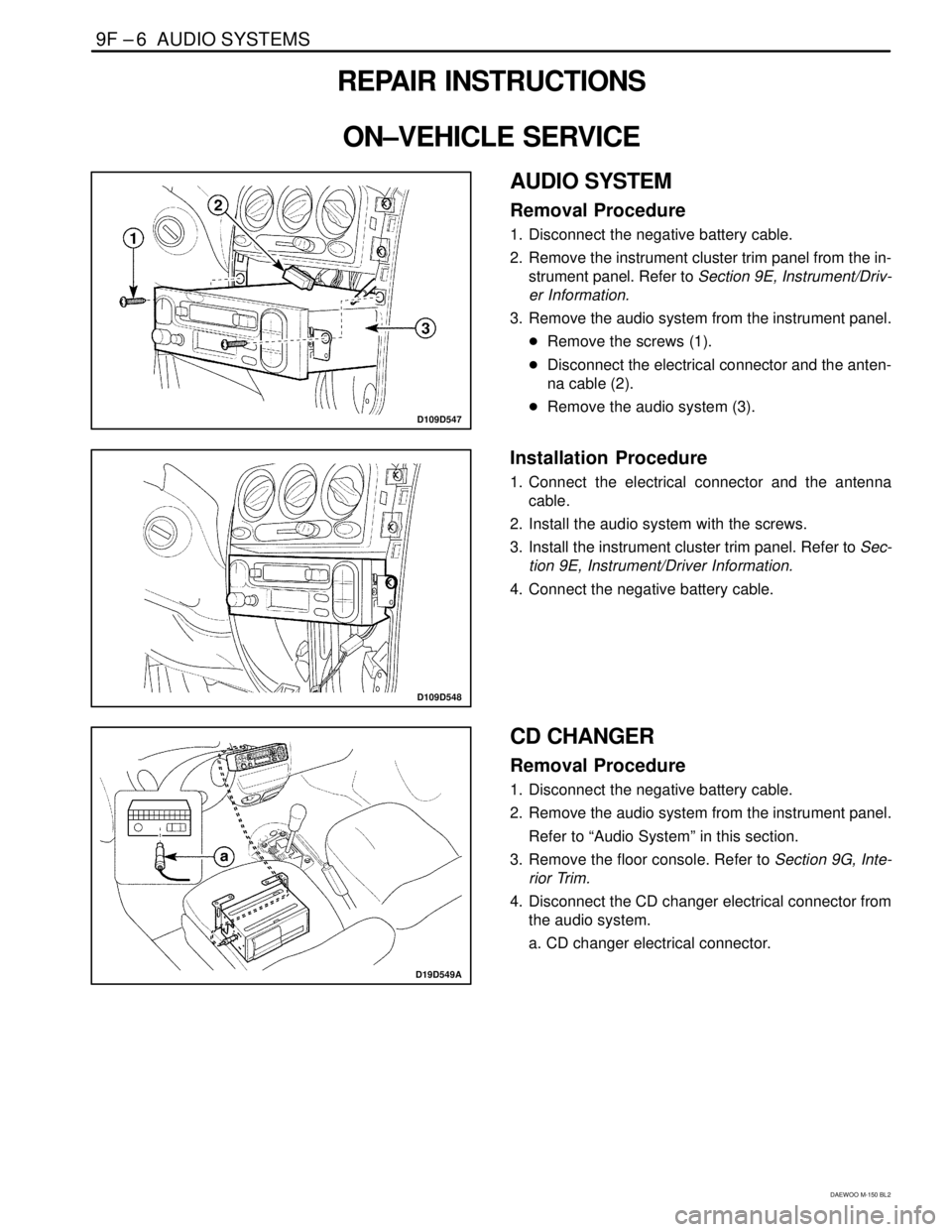
9F –6 AUDIO SYSTEMS
DAEWOO M-150 BL2
REPAIR INSTRUCTIONS
ON–VEHICLE SERVICE
D109D547
AUDIO SYSTEM
Removal Procedure
1. Disconnect the negative battery cable.
2. Remove the instrument cluster trim panel from the in-
strument panel. Refer to Section 9E, Instrument/Driv-
er Information.
3. Remove the audio system from the instrument panel.
�Remove the screws (1).
�Disconnect the electrical connector and the anten-
na cable (2).
�Remove the audio system (3).
D109D548
Installation Procedure
1. Connect the electrical connector and the antenna
cable.
2. Install the audio system with the screws.
3. Install the instrument cluster trim panel. Refer to Sec-
tion 9E, Instrument/Driver Information.
4. Connect the negative battery cable.
D19D549A
CD CHANGER
Removal Procedure
1. Disconnect the negative battery cable.
2. Remove the audio system from the instrument panel.
Refer to “Audio System” in this section.
3. Remove the floor console. Refer to Section 9G, Inte-
rior Trim.
4. Disconnect the CD changer electrical connector from
the audio system.
a. CD changer electrical connector.
Page 1007 of 1184
AUDIO SYSTEMS 9F–7
DAEWOO M-150 BL2
D19D550A
5. Disconnect the CD changer electrical connector from
the CD changer (1).
D19D551A
6. Remove the sponge pads and the clip.
�Remove the sponge pads retaining the CD chang-
er cable (1).
�Remove the clip retaining tie-bar (2).
�Remove the clip retaining instrument panel wiring
harness (3).
D19D550A
7. Remove the CD changer cable.
�Remove the CD changer cable (1).
D19D552A
8. Remove the CD changer assembly.
�Remove the CD changer bracket mounting bolts
(1).
�Remove the CD changer bracket mounting screws
(2).
�Remove the CD changer assembly (3).
Page 1008 of 1184
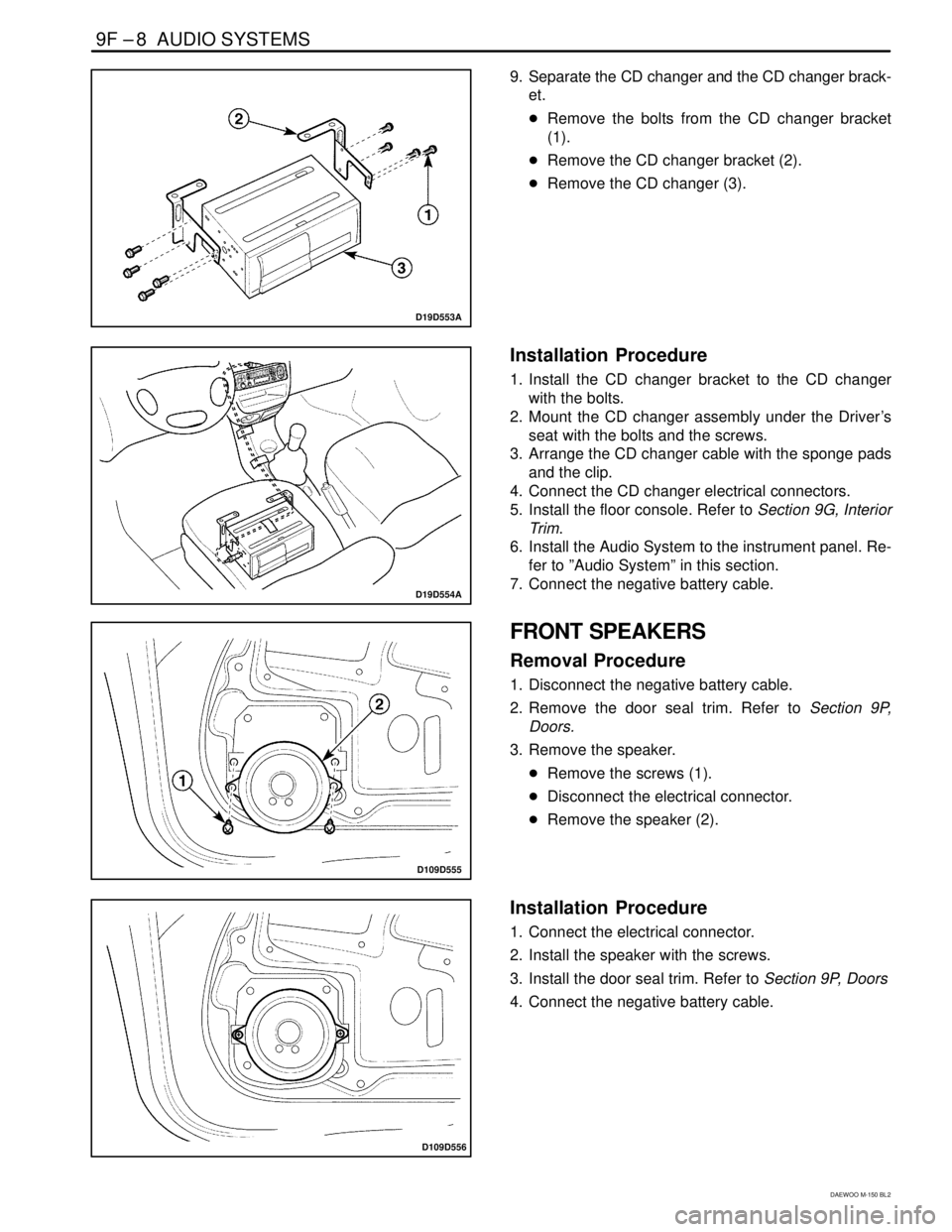
9F –8 AUDIO SYSTEMS
DAEWOO M-150 BL2
D19D553A
9. Separate the CD changer and the CD changer brack-
et.
�Remove the bolts from the CD changer bracket
(1).
�Remove the CD changer bracket (2).
�Remove the CD changer (3).
D19D554A
Installation Procedure
1. Install the CD changer bracket to the CD changer
with the bolts.
2. Mount the CD changer assembly under the Driver’s
seat with the bolts and the screws.
3. Arrange the CD changer cable with the sponge pads
and the clip.
4. Connect the CD changer electrical connectors.
5. Install the floor console. Refer to Section 9G, Interior
Trim.
6. Install the Audio System to the instrument panel. Re-
fer to ”Audio System” in this section.
7. Connect the negative battery cable.
D109D555
FRONT SPEAKERS
Removal Procedure
1. Disconnect the negative battery cable.
2. Remove the door seal trim. Refer to Section 9P,
Doors.
3. Remove the speaker.
�Remove the screws (1).
�Disconnect the electrical connector.
�Remove the speaker (2).
D109D556
Installation Procedure
1. Connect the electrical connector.
2. Install the speaker with the screws.
3. Install the door seal trim. Refer to Section 9P, Doors
4. Connect the negative battery cable.
Page 1009 of 1184
AUDIO SYSTEMS 9F–9
DAEWOO M-150 BL2
D109D557
FRONT SPEAKER COVERS
Removal Procedure
1. Remove the door trim panel. Refer to Section 9G, In-
terior Trim.
2. Remove the speaker cover from the door trim panel.
�Remove the screws (1).
�Remove the speaker cover (2).
D109D558
Installation Procedure
1. Install the speaker cover to the door trim panel with
the screws.
2. Install the door trim panel. Refer to Section 9G, Interi-
or Trim.
D109D559
REAR SPEAKERS
Removal Procedure
1. Disconnect the negative battery cable.
2. Open the tailgate.
3. Remove the rear speaker from the rear parcel side
shelf.
�Disconnect the electrical connector (1).
�Remove the screws (2).
�Remove the rear speaker (3).
D109D560
Installation Procedure
1. Install the rear speaker to the rear parcel side shelf
with the screws.
2. Connect the electrical connector.
3. Connect the negative battery cable.
Page 1010 of 1184
9F –10 AUDIO SYSTEMS
DAEWOO M-150 BL2
D109D561
ROOF ANTENNA
Removal Procedure
1. Disconnect the negative battery cable.
2. Remove the interior courtesy lamp. Refer to Section
9B, Lighting Systems.
3. Remove the roof antenna.
�Remove the screw from the vehicle inside (1).
�Remove the roof antenna (2).
D19D562A
3 N�m
Installation Procedure
1. Install the roof antenna with the screw.
Tighten
Tighten the roof antenna retaining screw to 3 N�m (27
lb-in).
a. Roof antenna retaining screw.
2. Install the interior courtesy lamp. Refer to Section 9B,
Lighting Systems.
3. Connect the negative battery cable.
Page 1011 of 1184
AUDIO SYSTEMS 9F–11
DAEWOO M-150 BL2
SPECIFICATIONS
FASTENER TIGHTENING SPECIFICATIONS
ApplicationN�mLb-FtLb-In
Roof Antenna Retaining Screw3–27
Page 1012 of 1184
9F –12 AUDIO SYSTEMS
DAEWOO M-150 BL2
SCHEMATIC AND ROUTING DIAGRAMS
AUDIO SYSTEM CIRCUIT
(Left–Hand Drive Shown, Right–Hand Drive Similar)
D19D209B