Page 81 of 372
Manual Windows
Use the window crank to open and close each window.
Power Windows
With power windows, switches on the driver's door
operate each window while the ignition is on. Push down
on the front of the switch to lower a window and lift
up the front of the switch to raise a window.
There is an individual control near each window.
Express-Down Window
The AUTO switch for the driver's window has an
express down feature. To use express down, push the
switch all the way down. Release the switch and
the window will lower completely. Pull up on the switch
lightly and release it to stop the window partway. Four-Door Models
Two-Door Models
2-13
Page 84 of 372

ON (C):This is the position that the switch returns to
after you start your engine and release the switch.
The switch stays in ON when the engine is running.
But even when the engine is not running, you can use
ON to operate your electrical accessories and to
display some instrument panel cluster warning and
indicator lights.
START (D):This is the position that starts the engine.
When the engine starts, release the key. The ignition
switch will return to ON for normal driving.
When the engine is not running, ACC and ON allow you
to operate your electrical accessories, such as the
radio or items plugged into the accessory power outlets.
A warning tone will sound if you open the driver's
door when the ignition is in ACC or LOCK and the key
is in the ignition.Starting Your Engine
Automatic Transmission
Move your shift lever to PARK (P) or NEUTRAL (N).
Your engine won't start in any other position Ð that's a
safety feature. To restart when you're already moving,
use NEUTRAL (N) only.
Notice:Do not try to shift to PARK (P) if your
vehicle is moving. If you do, you could damage the
transmission. Shift to PARK (P) only when your
vehicle is stopped.
Manual Transmission
The gear selector should be in NEUTRAL and the parking
brake engaged. Hold the clutch pedal to the ¯oor and
start the engine. Your vehicle won't start if the clutch
pedal is not all the way down ± that's a safety feature.
1. With your foot off the accelerator pedal, turn your
ignition key to START. When the engine starts,
let go of the key.
2-16
Page 90 of 372
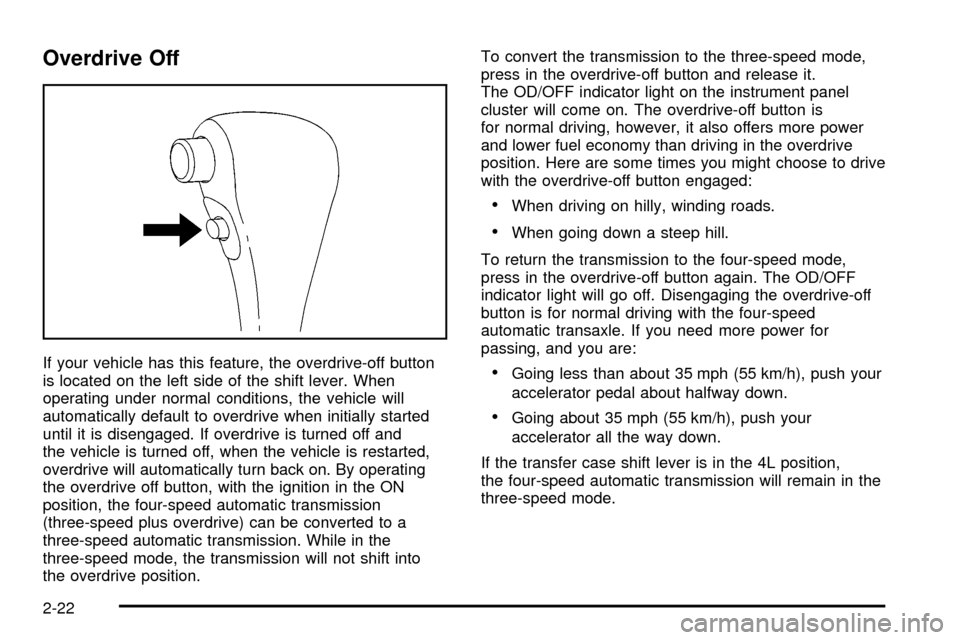
Overdrive Off
If your vehicle has this feature, the overdrive-off button
is located on the left side of the shift lever. When
operating under normal conditions, the vehicle will
automatically default to overdrive when initially started
until it is disengaged. If overdrive is turned off and
the vehicle is turned off, when the vehicle is restarted,
overdrive will automatically turn back on. By operating
the overdrive off button, with the ignition in the ON
position, the four-speed automatic transmission
(three-speed plus overdrive) can be converted to a
three-speed automatic transmission. While in the
three-speed mode, the transmission will not shift into
the overdrive position.To convert the transmission to the three-speed mode,
press in the overdrive-off button and release it.
The OD/OFF indicator light on the instrument panel
cluster will come on. The overdrive-off button is
for normal driving, however, it also offers more power
and lower fuel economy than driving in the overdrive
position. Here are some times you might choose to drive
with the overdrive-off button engaged:
·When driving on hilly, winding roads.
·When going down a steep hill.
To return the transmission to the four-speed mode,
press in the overdrive-off button again. The OD/OFF
indicator light will go off. Disengaging the overdrive-off
button is for normal driving with the four-speed
automatic transaxle. If you need more power for
passing, and you are:
·Going less than about 35 mph (55 km/h), push your
accelerator pedal about halfway down.
·Going about 35 mph (55 km/h), push your
accelerator all the way down.
If the transfer case shift lever is in the 4L position,
the four-speed automatic transmission will remain in the
three-speed mode.
2-22
Page 91 of 372

Power Mode
A power mode selector
switch is included with the
four-speed automatic
transmission.
When you need more power for climbing hills or quicker
acceleration, press the P (power) switch. The POWER
indicator light on the instrument panel cluster will
come on. For normal driving, press the N (normal)
switch. The POWER indicator light will go off.
The power mode delays the automatic transmission shift
points to allow for higher engine speeds in each gear.
The automatic transmission also has the ability to
provide SECOND (2) gear starts for improved traction
on slippery surfaces. The power mode selector
switch must be in the P mode and the transmission
gear selector in SECOND (2), which will remain
in SECOND (2) until you shift the vehicle to DRIVE (D).
Manual Transmission Operation
Five-Speed
This is your shift pattern.
Here's how to operate
your transmission:
FIRST (1):Press the clutch pedal and shift into
FIRST (1). Then, slowly let up on the clutch pedal as
you press the accelerator pedal.
You can shift into FIRST (1) when you're going less than
20 mph (32 km/h). If you've come to a complete stop and
it's hard to shift into FIRST (1), put the shift lever in
NEUTRAL and let up on the clutch. Press the clutch
pedal back down. Then shift into FIRST (1).
SECOND (2):Press the clutch pedal as you let up on
the accelerator pedal and shift into SECOND (2).
Then, slowly let up on the clutch pedal as you press the
accelerator pedal.
2-23
Page 93 of 372
Four-Wheel Drive
If your vehicle has four-wheel drive, you can send your
engine's driving power to all four wheels for extra
traction. To shift out of two-wheel drive and into
four-wheel drive, move the transfer case shift lever to
FOUR-WHEEL HIGH (4H) or FOUR-WHEEL LOW (4L)
(see the following). You should use TWO-WHEEL
HIGH (2H) for most normal driving.
Notice:Driving on pavement in four-wheel drive for
an extended period of time may cause premature
wear on your vehicle's powertrain. Do not drive
in four-wheel drive on pavement for extended
periods of time.
Transfer Case
The transfer case shift lever is on the ¯oor to the right
of the driver. Use this lever to shift into and out of
four-wheel drive. An indicator light comes on when the
transfer case is in four-wheel drive.
Your vehicle's transfer case shift lever may shake or
vibrate. This is normal and your vehicle does not require
service.
2-25
Page 95 of 372
Parking Brake
To set the parking brake, hold the brake pedal down
and pull up on the parking brake lever. If the ignition is
on, the brake system warning light will come on.To release the parking brake, hold the brake pedal
down. Pull the parking brake lever up until you can push
in the release button located on the end of the lever.
Hold the release button in as you move the lever all the
way down.
Notice:Driving with the parking brake on can
overheat the brake system and cause premature
wear or damage to brake system parts. Verify that
the parking brake is fully released and the brake
warning light is off before driving.
If you are towing a trailer, see
Towing a Trailer on
page 4-53.
2-27
Page 104 of 372

Luggage Carrier
{CAUTION:
If you try to carry something on top of your
vehicle that is longer or wider than the luggage
carrier Ð like paneling, plywood, a mattress
and so forth Ð the wind can catch it as you
drive along. This can cause you to lose
control. What you are carrying could be
violently torn off, and this could cause you or
other drivers to have a collision, and of course
damage your vehicle. You may be able to carry
something like this inside. But, never carry
something longer or wider than the luggage
carrier on top of your vehicle.
If your vehicle is equipped with a luggage carrier,
it has side rails and may be equipped with crossrails
attached to the roof to secure cargo.Use GM accessory racks that are compatible with your
luggage carrier for transporting sports equipment.
These are available through your GM dealer.
The crossrails, if equipped, are adjustable, but are only
designed to move a limited amount. The front and
rear crossrails are not interchangeable. If you do remove
the crossrails, make sure to mark them with front or
rear. When replacing the front and rear crossrails,
make sure to but them back in the same position they
came from as the front rail is slightly longer than the
rear rail.
Just loosen the slider knobs at each end of the crossrail
to move them.
·The front crossrail has limited movement when
traveling rearward.
·The back crossrail has limited movement when
traveling forward.
After adjusting them, make sure both sides of the
crossrails are even, then tighten the slider knobs.
2-36
Page 105 of 372

Be sure the cargo is properly loaded. Follow these
guidelines:
·Carrying small, heavy loads on the roof is not
recommended.
·Do not load cargo directly on the roof panel.
·Tie the load to the tie down loops at both ends of
the crossrails to keep loads from shifting.
·If you need to carry long items, move the crossrails
as far apart as possible. Tie the load to the tie
downs provided. Do not tie the load so tightly that
the crossrails and side rails are damaged.
Notice:Loading cargo on the luggage carrier that
weighs more than 100 lbs. (45 kg) or hangs over the
rear or sides of the vehicle may damage your
vehicle. Load cargo so that it rests on the slats as
far forward as possible and against the side
rails, making sure to fasten it securely.
Don't exceed the maximum vehicle capacity when
loading your vehicle. For more information on vehicle
capacity and loading, see
Loading Your Vehicle on
page 4-51.
To prevent damage or loss of cargo as you're driving,
check now and then to make sure the luggage
carrier and cargo are still securely fastened.
Convenience Net
You may have a convenience net in the rear of your
vehicle to help keep small items, like gloves and
light clothing, in place during turns or quick stops and
starts.
The net is not designed to retain these items during
off-road use. The net is not for larger, heavier items.
Attach the loops to the hooks located along the sides of
the rear cargo area. You may attach the convenience
net loops to either the forward or the rear hooks.
2-37