Page 214 of 556
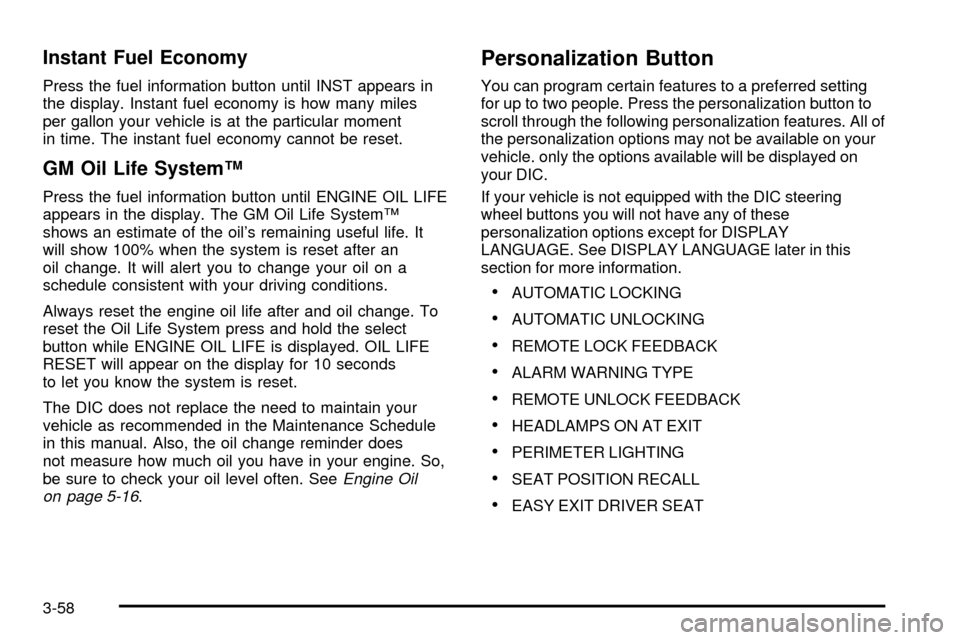
Instant Fuel Economy
Press the fuel information button until INST appears in
the display. Instant fuel economy is how many miles
per gallon your vehicle is at the particular moment
in time. The instant fuel economy cannot be reset.
GM Oil Life SystemŸ
Press the fuel information button until ENGINE OIL LIFE
appears in the display. The GM Oil Life SystemŸ
shows an estimate of the oil's remaining useful life. It
will show 100% when the system is reset after an
oil change. It will alert you to change your oil on a
schedule consistent with your driving conditions.
Always reset the engine oil life after and oil change. To
reset the Oil Life System press and hold the select
button while ENGINE OIL LIFE is displayed. OIL LIFE
RESET will appear on the display for 10 seconds
to let you know the system is reset.
The DIC does not replace the need to maintain your
vehicle as recommended in the Maintenance Schedule
in this manual. Also, the oil change reminder does
not measure how much oil you have in your engine. So,
be sure to check your oil level often. See
Engine Oil
on page 5-16.
Personalization Button
You can program certain features to a preferred setting
for up to two people. Press the personalization button to
scroll through the following personalization features. All of
the personalization options may not be available on your
vehicle. only the options available will be displayed on
your DIC.
If your vehicle is not equipped with the DIC steering
wheel buttons you will not have any of these
personalization options except for DISPLAY
LANGUAGE. See DISPLAY LANGUAGE later in this
section for more information.
·AUTOMATIC LOCKING
·AUTOMATIC UNLOCKING
·REMOTE LOCK FEEDBACK
·ALARM WARNING TYPE
·REMOTE UNLOCK FEEDBACK
·HEADLAMPS ON AT EXIT
·PERIMETER LIGHTING
·SEAT POSITION RECALL
·EASY EXIT DRIVER SEAT
3-58
Page 385 of 556
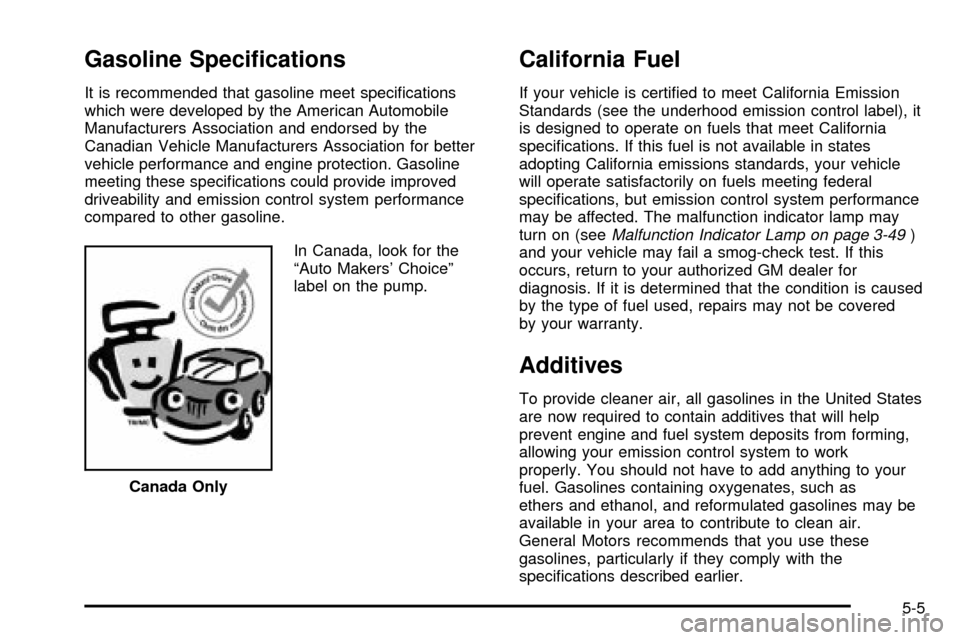
Gasoline Speci®cations
It is recommended that gasoline meet speci®cations
which were developed by the American Automobile
Manufacturers Association and endorsed by the
Canadian Vehicle Manufacturers Association for better
vehicle performance and engine protection. Gasoline
meeting these speci®cations could provide improved
driveability and emission control system performance
compared to other gasoline.
In Canada, look for the
ªAuto Makers' Choiceº
label on the pump.
California Fuel
If your vehicle is certi®ed to meet California Emission
Standards (see the underhood emission control label), it
is designed to operate on fuels that meet California
speci®cations. If this fuel is not available in states
adopting California emissions standards, your vehicle
will operate satisfactorily on fuels meeting federal
speci®cations, but emission control system performance
may be affected. The malfunction indicator lamp may
turn on (see
Malfunction Indicator Lamp on page 3-49)
and your vehicle may fail a smog-check test. If this
occurs, return to your authorized GM dealer for
diagnosis. If it is determined that the condition is caused
by the type of fuel used, repairs may not be covered
by your warranty.
Additives
To provide cleaner air, all gasolines in the United States
are now required to contain additives that will help
prevent engine and fuel system deposits from forming,
allowing your emission control system to work
properly. You should not have to add anything to your
fuel. Gasolines containing oxygenates, such as
ethers and ethanol, and reformulated gasolines may be
available in your area to contribute to clean air.
General Motors recommends that you use these
gasolines, particularly if they comply with the
speci®cations described earlier. Canada Only
5-5
Page 387 of 556
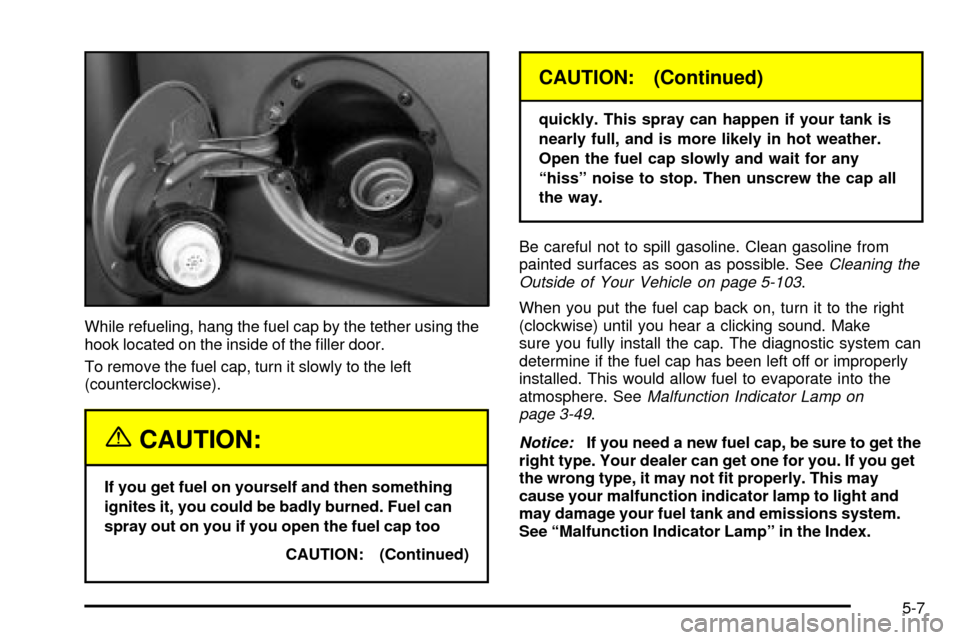
While refueling, hang the fuel cap by the tether using the
hook located on the inside of the ®ller door.
To remove the fuel cap, turn it slowly to the left
(counterclockwise).
{CAUTION:
If you get fuel on yourself and then something
ignites it, you could be badly burned. Fuel can
spray out on you if you open the fuel cap too
CAUTION: (Continued)
CAUTION: (Continued)
quickly. This spray can happen if your tank is
nearly full, and is more likely in hot weather.
Open the fuel cap slowly and wait for any
ªhissº noise to stop. Then unscrew the cap all
the way.
Be careful not to spill gasoline. Clean gasoline from
painted surfaces as soon as possible. See
Cleaning the
Outside of Your Vehicle on page 5-103.
When you put the fuel cap back on, turn it to the right
(clockwise) until you hear a clicking sound. Make
sure you fully install the cap. The diagnostic system can
determine if the fuel cap has been left off or improperly
installed. This would allow fuel to evaporate into the
atmosphere. See
Malfunction Indicator Lamp on
page 3-49.
Notice:If you need a new fuel cap, be sure to get the
right type. Your dealer can get one for you. If you get
the wrong type, it may not ®t properly. This may
cause your malfunction indicator lamp to light and
may damage your fuel tank and emissions system.
See ªMalfunction Indicator Lampº in the Index.
5-7
Page 450 of 556
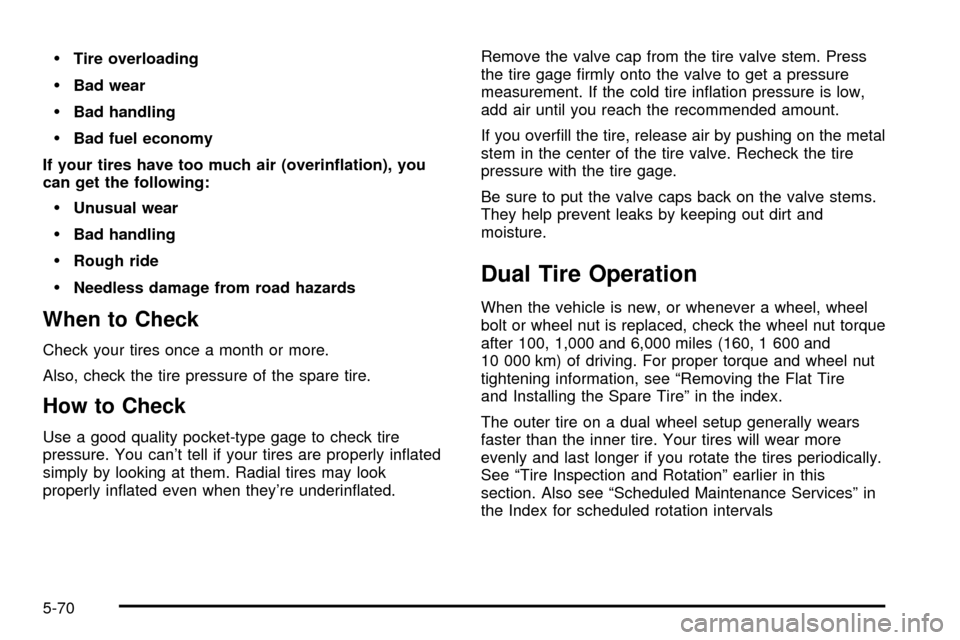
·Tire overloading
·Bad wear
·Bad handling
·Bad fuel economy
If your tires have too much air (overin¯ation), you
can get the following:
·Unusual wear
·Bad handling
·Rough ride
·Needless damage from road hazards
When to Check
Check your tires once a month or more.
Also, check the tire pressure of the spare tire.
How to Check
Use a good quality pocket-type gage to check tire
pressure. You can't tell if your tires are properly in¯ated
simply by looking at them. Radial tires may look
properly in¯ated even when they're underin¯ated.Remove the valve cap from the tire valve stem. Press
the tire gage ®rmly onto the valve to get a pressure
measurement. If the cold tire in¯ation pressure is low,
add air until you reach the recommended amount.
If you over®ll the tire, release air by pushing on the metal
stem in the center of the tire valve. Recheck the tire
pressure with the tire gage.
Be sure to put the valve caps back on the valve stems.
They help prevent leaks by keeping out dirt and
moisture.
Dual Tire Operation
When the vehicle is new, or whenever a wheel, wheel
bolt or wheel nut is replaced, check the wheel nut torque
after 100, 1,000 and 6,000 miles (160, 1 600 and
10 000 km) of driving. For proper torque and wheel nut
tightening information, see ªRemoving the Flat Tire
and Installing the Spare Tireº in the index.
The outer tire on a dual wheel setup generally wears
faster than the inner tire. Your tires will wear more
evenly and last longer if you rotate the tires periodically.
See ªTire Inspection and Rotationº earlier in this
section. Also see ªScheduled Maintenance Servicesº in
the Index for scheduled rotation intervals
5-70
Page 501 of 556
Normal Maintenance Replacement Parts
VIN Code W V T
Oil Filter* PF47 PF44 PF44
Engine Air Cleaner /Filter* A1519C² A1519C² A1519C²
PCV Valve* CV769C CV2001±C CV2001±C
Spark Plugs 41±932*41±974*
/PZTR5A15²²41±974*
/PZTR5A15²²
Fuel Filter* GF626 GF626 GF626
Wiper Blades** 15153642 15153642 15153642
Wiper Blade Type ITTA ITTA ITTA
Wiper Blade Length22 inches
(56.0 cm)22 inches
(56.0 cm)22 inches
(56.0 cm)
*ACDelco
žpart number
** GM part number
***Denso part number
²A1518C high-capacity air cleaner ®lter may be substituted.
²²NGK part number
5-121
Page 502 of 556
VIN Code U N G
Oil Filter* PF44 PF44 PF454
Engine Air Cleaner /Filter* A1518C A1518C A1518C
Passenger Compartment
Air Filter Kit**52485513 52485513 52485513
PCV Valve* CV2001±C CV2001±C Ð
Spark Plugs41±974*
/PZTR5A15²²41±974*
/PZTR5A15²²PTJ14R15***²²
Fuel Filter* GF626 GF626 GF626
Wiper Blades** 15153642 15153642 15153642
Wiper Blade Type ITTA ITTA ITTA
Wiper Blade Length22 inches
(56.0 cm)22 inches
(56.0 cm)22 inches
(56.0 cm)
*ACDelco
žpart number
** GM part number
***Denso part number
²A1518C high-capacity air cleaner ®lter may be substituted.
²²NGK part number
5-122