2003 CHEVROLET MONTE CARLO clock
[x] Cancel search: clockPage 131 of 394

Fog Lamps
If your vehicle has this
feature, the fog lamps
button is located on
the instrument panel next
to the exterior lamps
control wheel to the left of
the steering column.
To turn the fog lamps on, press the FOG button. A light
will glow in the button to let you know that the fog
lamps are on. Press the FOG button again to turn the
fog lamps off.
The ignition must be in ON and your parking lamps
must be on for your fog lamps to work.
The fog lamps will go off while you change to high-beam
headlamps.
Interior Lamps
Instrument Panel Brightness
The knob for the instrument panel light is located on the
exterior lamps control. Pull the knob out halfway and
then turn the knob clockwise to brighten or
counterclockwise to dim the lights.
Courtesy Lamps
When a door is opened, the courtesy lamps
automatically come on. They make it easy for you to
enter and leave your vehicle. You can also manually turn
these lamps on by turning the exterior lamps control
clockwise all the way to DOME.
The reading lamps, located on the rearview mirror, can
be turned on or off independent of the automatic
courtesy lamps, when the doors are closed.
3-17
Page 133 of 394

Parade Dimming
The instrument panel has an added feature called
parade dimming. This feature prohibits the dimming of
your instrument panel displays during the daylight
while the headlamps are on so that you'll still be able to
see the displays.
Reading Lamps
The reading lamps are located on the rearview mirror.
These lamps and the interior courtesy lamps come
on when any door is opened. Press the button to turn
them on and off while the doors are closed.
Dome Lamp
The dome lamp will come on when you open a door.
You can also turn this lamp on by turning the exterior
lamp control clockwise to DOME.
Battery Rundown Protection
Your vehicle has a feature to help prevent you from
draining the battery in case you accidentally leave on the
interior courtesy lamps, reading/map lamps, visor
vanity lamps, trunk lamp or glove box lamps. If you leave
any of these lamps on, they will automatically turn off
after 10 minutes, if the ignition is off. The lamps
won't come back on again until you do the following:
·Turn the ignition on or
·turn the exterior lamps control off, then on again.
If your vehicle has less than 15 miles (25 km) on
the odometer, the battery saver will turn off the lamps
after only three minutes.
Battery rundown protection will also work if the
headlamps are left on. After having been left on for
10 minutes, the headlamps and the parking lamps will
¯ash three times. They will remain on for one more
minute before turning off automatically.
3-19
Page 136 of 394
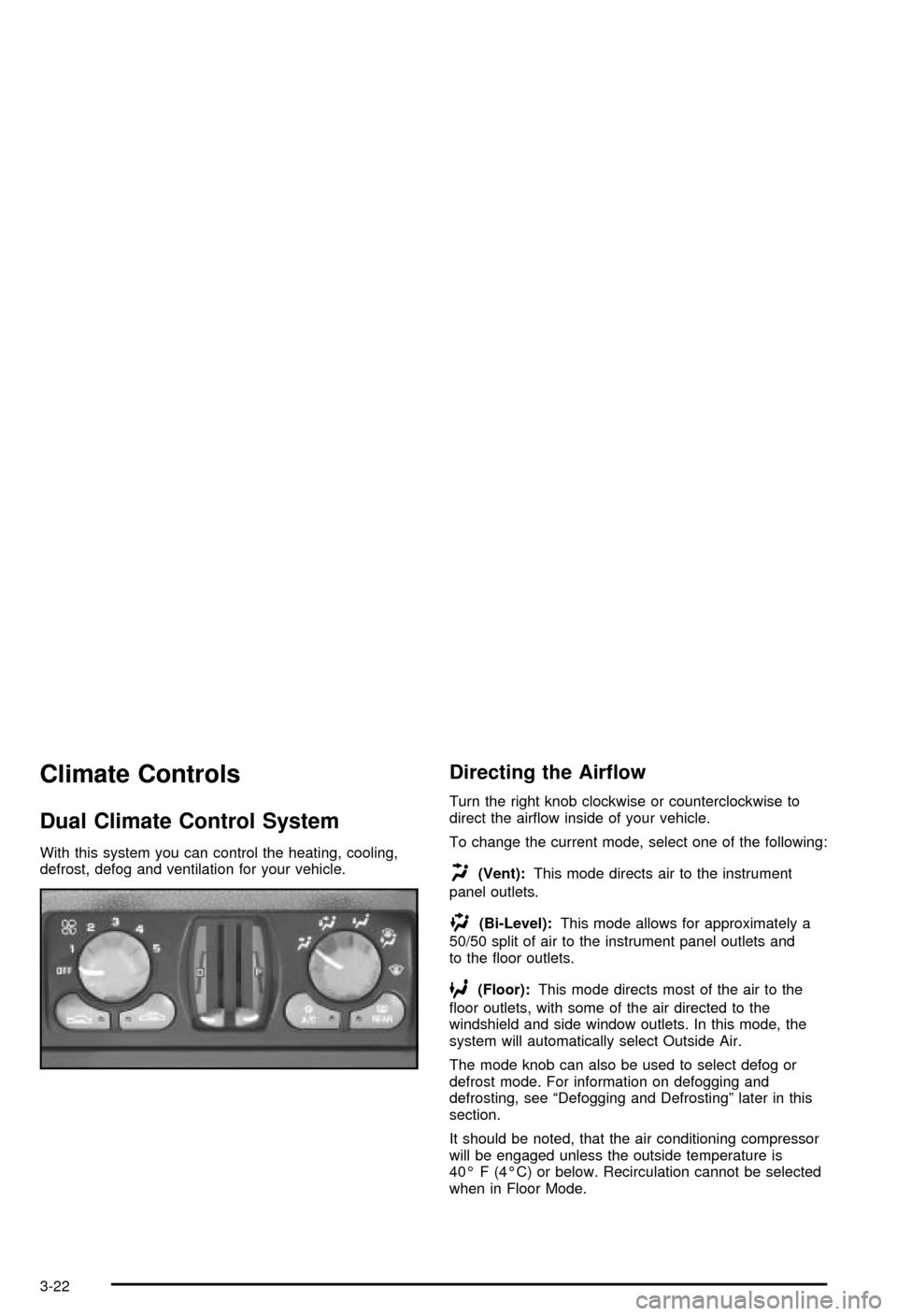
Climate Controls
Dual Climate Control System
With this system you can control the heating, cooling,
defrost, defog and ventilation for your vehicle.
Directing the Air¯ow
Turn the right knob clockwise or counterclockwise to
direct the air¯ow inside of your vehicle.
To change the current mode, select one of the following:
H(Vent):This mode directs air to the instrument
panel outlets.
)(Bi-Level):This mode allows for approximately a
50/50 split of air to the instrument panel outlets and
to the ¯oor outlets.
6(Floor):This mode directs most of the air to the
¯oor outlets, with some of the air directed to the
windshield and side window outlets. In this mode, the
system will automatically select Outside Air.
The mode knob can also be used to select defog or
defrost mode. For information on defogging and
defrosting, see ªDefogging and Defrostingº later in this
section.
It should be noted, that the air conditioning compressor
will be engaged unless the outside temperature is
40É F (4ÉC) or below. Recirculation cannot be selected
when in Floor Mode.
3-22
Page 137 of 394

Selecting the Fan Speed
9
(Fan):Turn the left knob clockwise or
counterclockwise to increase or decrease the fan speed.
Turn the knob to OFF to turn off the fan. The fan
must be turned on for the air conditioning compressor to
operate.
If the air¯ow seems low when the fan is at the highest
setting, the passenger compartment air ®lter, if
equipped, may need to be replaced. For more
information, see
Passenger Compartment Air Filter on
page 3-28andScheduled Maintenance on page 6-5.
Selecting Outside Air or Recirculation
The outside air mode is used to bring outside air
into your vehicle; also use this mode to remove excess
moisture from the inside of the windows. The
recirculation mode is used to recirculate the air inside of
your vehicle; also use this mode to help prevent
outside odors and/or dust from entering your vehicle or
to help heat or cool the air inside of your vehicle
quickly.
:(Outside Air):Press this button to turn the
outside air mode on. When this button is pressed, an
indicator light in the button will come on to let you know
that it is activated. During daylight hours, you may
have to adjust the instrument panel brightness control to
the highest setting in order to see the indicator light.
See
Interior Lamps on page 3-17for more information.
When this mode is on, outside air will circulate
throughout your vehicle. The outside air mode can be
used with all modes, except the recirculation mode.
If you are in city traffic and your vehicle is stopped and
idling, or the weather is hot, you may switch the
system from Outside Air to Recirculation. This will help
prevent the air inside of your vehicle from becoming
stale, be sure to return to Outside Air periodically.
3-23
Page 140 of 394

Defogging and Defrosting
Fog on the inside of your windows is a result of high
humidity (moisture) condensing on the cool window
glass. This can be minimized if the climate control
system is used properly.
There are two modes to choose from to clear fog or
frost from your windshield. Use the defog mode to clear
fog or moisture from the windows and warm the
passengers. Use the defrost mode to quickly remove
fog or frost from the windshield.
Turn the right knob clockwise or counterclockwise to
select one of the following modes:
/(Defog):This mode directs half of the air to the
windshield and side window vents and half to the ¯oor
vents. In this mode, the system will automatically
force outside air into your vehicle. The recirculation
mode cannot be selected while in the defog mode. The
air conditioning compressor will run automatically in
this setting, unless the outside temperature is below
40ÉF (4ÉC).
Do not drive the vehicle until all the windows are clear.
0(Defrost):This mode directs most of the air to the
windshield and the side window vents, with only a
little air directed to the ¯oor vents. In this mode, the
system will automatically force outside air into your
vehicle. There is a 5 minute timer linked to this function.
The recirculation mode cannot be selected while in
the defrost mode. The air conditioning compressor will
run automatically in this setting, unless the outside
temperature is below 40ÉF (4ÉC).
Do not drive the vehicle until all the windows are clear.
To circulate outside air and clear the windshield
quickly and bring outside air into your vehicle, do the
following:
1. Select defrost mode.
2. Select the temperature.
3. Select the highest fan speed.
3-26
Page 170 of 394

Audio System(s)
Notice:Before you add any sound equipment to
your vehicle ± like a tape player, CB radio, mobile
telephone or two-way radio ± be sure you can
add what you want. If you can, it's very important to
do it properly. Added sound equipment may
interfere with the operation of your vehicle's engine,
radio or other systems, and even damage them.
Your vehicle's systems may interfere with the
operation of sound equipment that has been added
improperly.
So, before adding sound equipment, check with
your dealer and be sure to check federal rules
covering mobile radio and telephone units.
Your audio system has been designed to operate easily
and to give years of listening pleasure. You will get
the most enjoyment out of it if you acquaint yourself with
it ®rst. Figure out which radio you have in your vehicle,
®nd out what your audio system can do and how to
operate all of its controls to be sure you're getting the
most out of the advanced engineering that went into it.
Your vehicle has a feature called Retained Accessory
Power (RAP). With RAP, you can play your audio
system even after the ignition is turned off. See
ªRetained Accessory Power (RAP)º under
Ignition
Positions on page 2-17.
Setting the Time
Press and hold the HR or MN buttons, located below
the tune knob, for two seconds. Then press and hold HR
until the correct hour appears on the display. AM or
PM will also appear. Press and hold MN until the correct
minute appears on the display. The time may be set
with the ignition on or off. The clock symbol will appear
on the display in time-set mode.
To synchronize the time with an FM station broadcasting
Radio Data System (RDS) information, press and
hold HR and MN at the same time for two seconds until
UPDATED and the clock symbol appear on the
display. If the time is not available from the station, NO
UPDAT will appear on the display instead.
3-56
Page 180 of 394

3 REV (Reverse):Press this pushbutton to reverse the
tape rapidly. Press it again to return to playing speed.
The radio will play while the tape reverses. The
station frequency and REV will appear on the display.
You may select stations during reverse operation
using TUNE and the SEEK arrows.
4 FWD (Forward):Press this pushbutton to advance
quickly. Press the pushbutton again to return to playing
speed. The radio will play while the tape advances.
The station frequency and FWD will appear on
the display. You may select stations during forward
operation using TUNE and the SEEK arrows.
5
XSIDE:Press this pushbutton to play the other side
of the tape.
qSEEKr:If the right or the left arrow is held or
pressed more than once, the player will continue moving
forward or backward through the tape. SEEK and a
positive or a negative number will appear on the display.
BAND:Press this button to listen to the radio when a
tape is playing. The tape will stop but remain in the
player.TAPE AUX (Auxiliary):Press this button to play a
cassette tape when listening to the radio.
ZEJT (Eject):Press this button to eject a tape.
Eject may be activated with the radio off. Cassette tapes
may be loaded with the radio off if this button is
pressed ®rst.
Cassette Tape Messages
CHK TAPE (Check Tape):If this message appears on
the radio display, the tape won't play because of one
of the following errors.
·The tape is tight and the player can't turn the tape
hubs. Remove the tape. Hold the tape with the
open end down and try to turn the right hub
counterclockwise with a pencil. Turn the tape over
and repeat. If the hubs do not turn easily, your
tape may be damaged and should not be used in
the player. Try a new tape to make sure your player
is working properly.
·The tape is broken. Try a new tape.
·The tape is wrapped around the tape head. Attempt
to get the cassette out. Try a new tape.
3-66
Page 200 of 394

5XSIDE:Press this pushbutton to play the other side
of the tape.
qSEEKr:The right arrow is the same as the
NEXT pushbutton, and the left arrow is the same as the
PREV pushbutton. If the arrows are held or pressed
more than once, the player will continue moving forward
or backward through the tape. SEEK and a positive
or a negative number will appear on the display.
BAND:Press this button to listen to the radio when a
tape is playing. The tape will stop but remain in the
player.
TAPE CD:Press this button to play a tape when
listening to the radio. Press TAPE CD to switch between
the tape and compact disc if both are loaded. The
inactive tape or CD will remain safely inside the radio
for future listening.
ZEJT (Eject):Press this button, located to the right
of the cassette tape slot, to eject a tape. Eject may
be activated with the radio off. Cassette tapes may be
loaded with the radio off if this button is pressed ®rst.
Cassette Tape Messages
CHK TAPE (Check Tape):If this message appears on
the radio display, the tape won't play because of one
of the following errors.
·The tape is tight and the player can't turn the tape
hubs. Remove the tape. Hold the tape with the
open end down and try to turn the right hub
counterclockwise with a pencil. Turn the tape over
and repeat. If the hubs do not turn easily, your
tape may be damaged and should not be used in
the player. Try a new tape to make sure your player
is working properly.
·The tape is broken. Try a new tape.
·The tape is wrapped around the tape head. Attempt
to get the cassette out. Try a new tape.
CLEAN:If this message appears on the display, the
cassette tape player needs to be cleaned. It will still play
tapes, but you should clean it as soon as possible to
prevent damage to the tapes and player. See
Care
of Your Cassette Tape Player on page 3-91.
If any error occurs repeatedly or if an error can not be
corrected, contact your dealer.
3-86