2003 CHEVROLET MONTE CARLO center console
[x] Cancel search: center consolePage 10 of 394
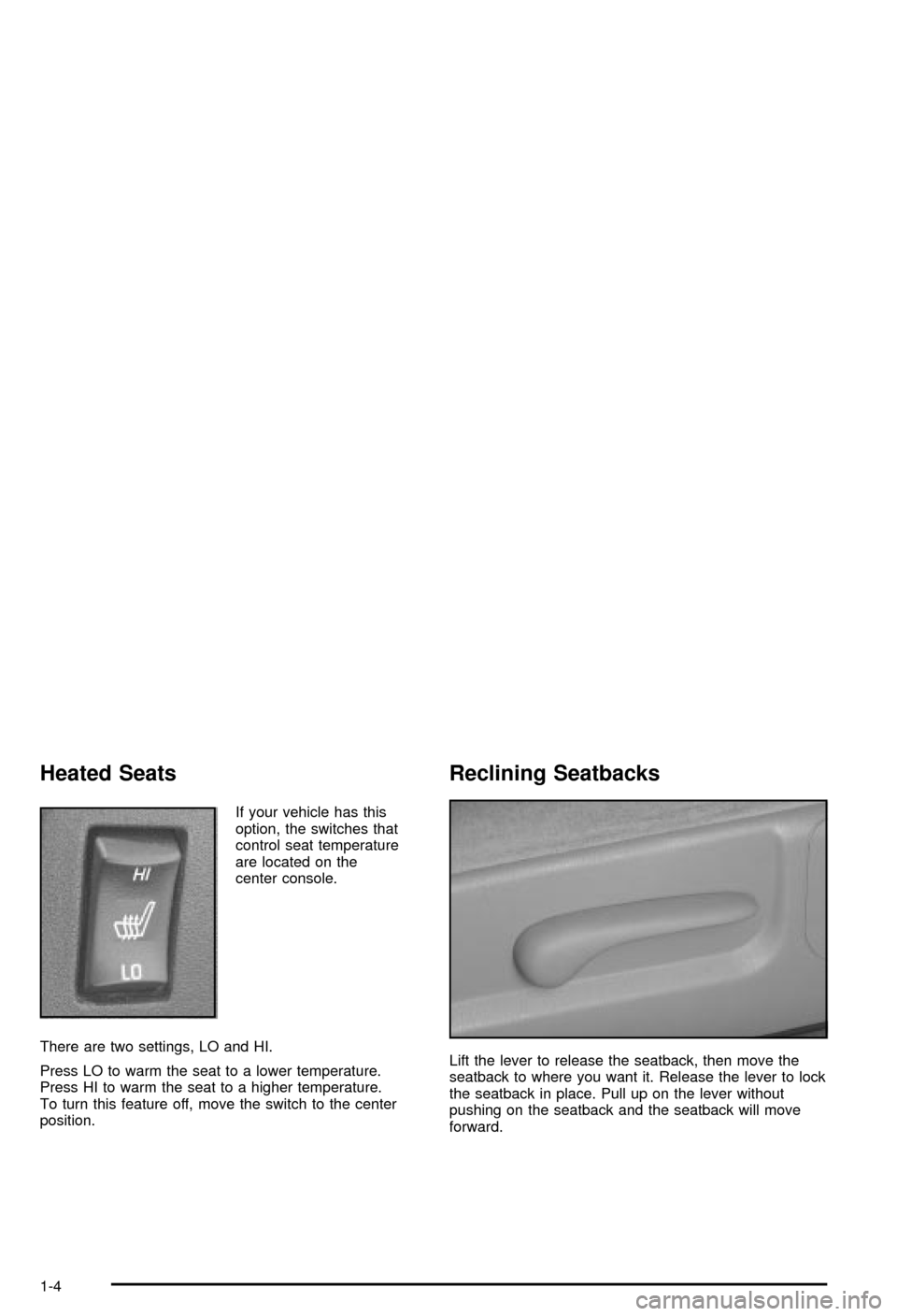
Heated Seats
If your vehicle has this
option, the switches that
control seat temperature
are located on the
center console.
There are two settings, LO and HI.
Press LO to warm the seat to a lower temperature.
Press HI to warm the seat to a higher temperature.
To turn this feature off, move the switch to the center
position.
Reclining Seatbacks
Lift the lever to release the seatback, then move the
seatback to where you want it. Release the lever to lock
the seatback in place. Pull up on the lever without
pushing on the seatback and the seatback will move
forward.
1-4
Page 65 of 394

Keys...............................................................2-2
Remote Keyless Entry System.........................2-3
Remote Keyless Entry System Operation...........2-4
Doors and Locks.............................................2-8
Door Locks....................................................2-8
Power Door Locks..........................................2-9
Programmable Automatic Door Locks................2-9
Lockout Protection........................................2-10
Leaving Your Vehicle....................................2-10
Trunk..........................................................2-10
Windows........................................................2-12
Power Windows............................................2-13
Sun Visors...................................................2-14
Theft-Deterrent Systems..................................2-14
Content Theft-Deterrent.................................2-14
Passlock
ž....................................................2-16
Starting and Operating Your Vehicle................2-16
New Vehicle Break-In....................................2-16
Ignition Positions..........................................2-17
Starting Your Engine.....................................2-18
Engine Coolant Heater..................................2-20
Automatic Transaxle Operation.......................2-21
Parking Brake..............................................2-24
Shifting Into Park (P).....................................2-25
Shifting Out of Park (P).................................2-27Parking Over Things That Burn.......................2-27
Engine Exhaust............................................2-28
Running Your Engine While You
Are Parked...............................................2-28
Mirrors...........................................................2-29
Manual Rearview Mirror.................................2-29
Manual Rearview Mirror with OnStar
ž..............2-30
Automatic Dimming Rearview Mirror................2-31
Automatic Dimming Rearview Mirror with
OnStar
ž...................................................2-32
Outside Power Mirrors...................................2-33
Outside Convex Mirror...................................2-33
Outside Heated Mirrors..................................2-34
OnStar
žSystem.............................................2-34
HomeLinkžTransmitter...................................2-35
Programming the HomeLinkžTransmitter.........2-36
Storage Areas................................................2-39
Glove Box...................................................2-39
Center Console Storage Area.........................2-39
Rear Storage Area........................................2-39
Convenience Net..........................................2-40
Sunroof.........................................................2-40
Vehicle Personalization...................................2-41
Section 2 Features and Controls
2-1
Page 103 of 394
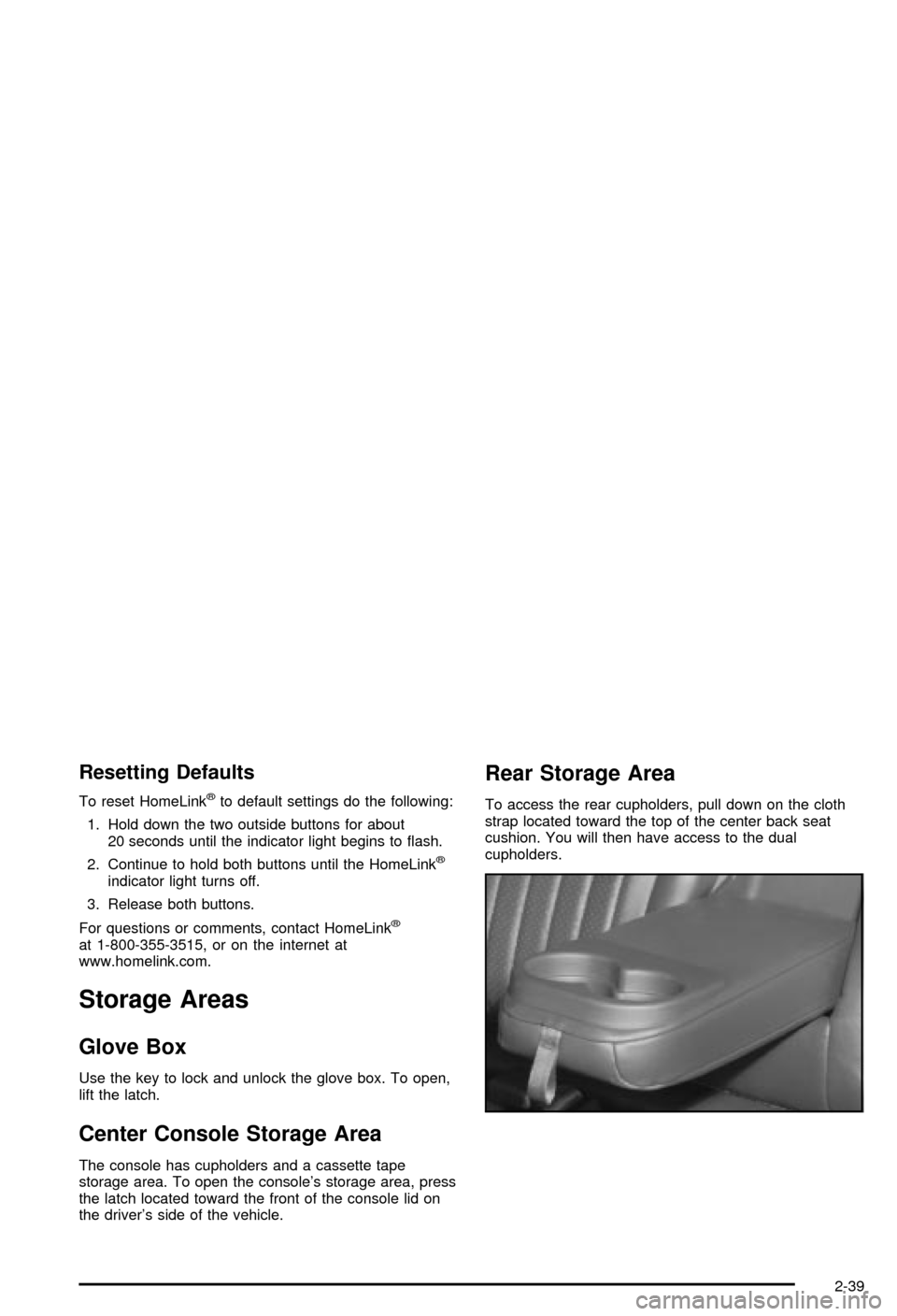
Resetting Defaults
To reset HomeLinkžto default settings do the following:
1. Hold down the two outside buttons for about
20 seconds until the indicator light begins to ¯ash.
2. Continue to hold both buttons until the HomeLink
ž
indicator light turns off.
3. Release both buttons.
For questions or comments, contact HomeLink
ž
at 1-800-355-3515, or on the internet at
www.homelink.com.
Storage Areas
Glove Box
Use the key to lock and unlock the glove box. To open,
lift the latch.
Center Console Storage Area
The console has cupholders and a cassette tape
storage area. To open the console's storage area, press
the latch located toward the front of the console lid on
the driver's side of the vehicle.
Rear Storage Area
To access the rear cupholders, pull down on the cloth
strap located toward the top of the center back seat
cushion. You will then have access to the dual
cupholders.
2-39
Page 104 of 394
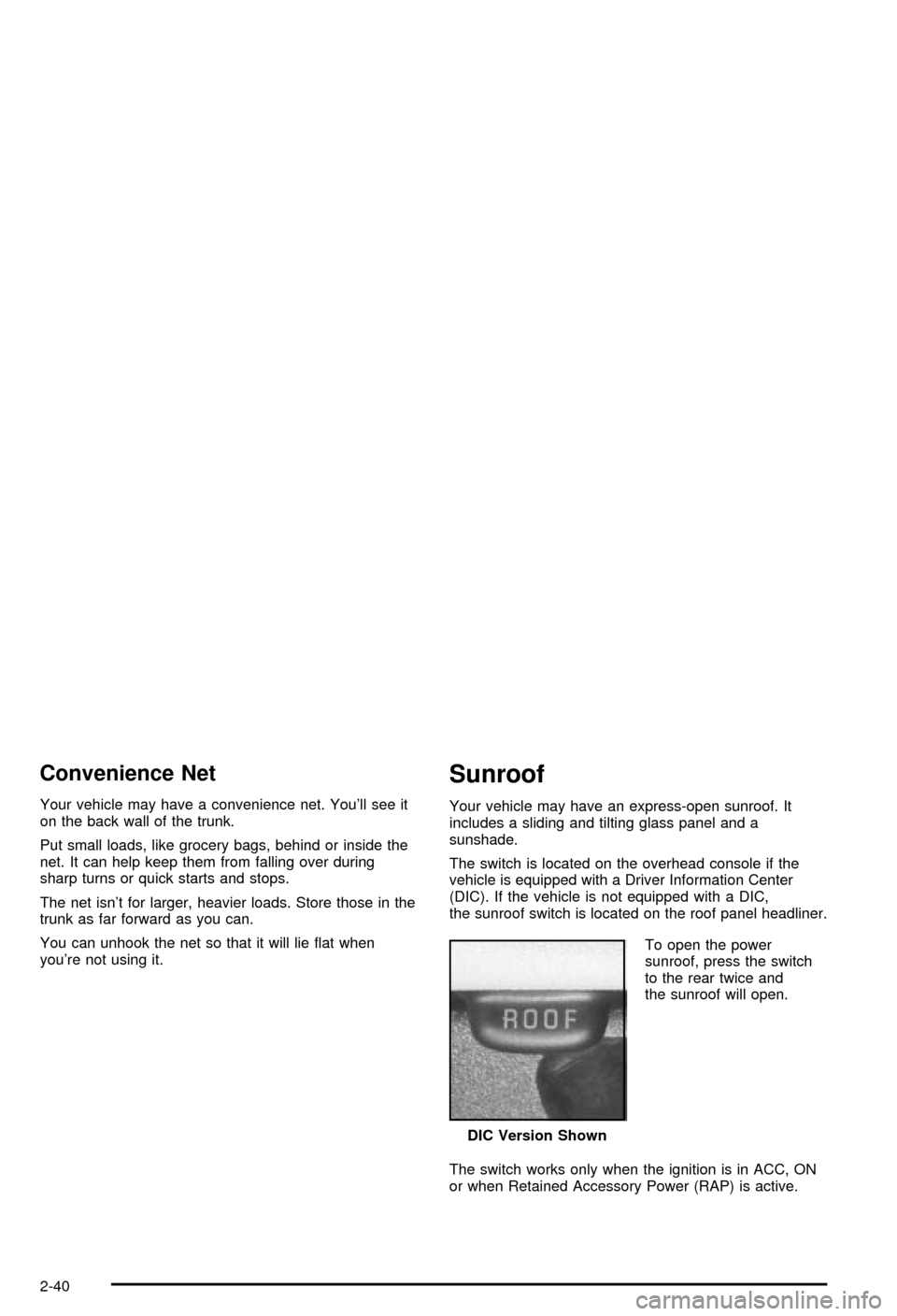
Convenience Net
Your vehicle may have a convenience net. You'll see it
on the back wall of the trunk.
Put small loads, like grocery bags, behind or inside the
net. It can help keep them from falling over during
sharp turns or quick starts and stops.
The net isn't for larger, heavier loads. Store those in the
trunk as far forward as you can.
You can unhook the net so that it will lie ¯at when
you're not using it.
Sunroof
Your vehicle may have an express-open sunroof. It
includes a sliding and tilting glass panel and a
sunshade.
The switch is located on the overhead console if the
vehicle is equipped with a Driver Information Center
(DIC). If the vehicle is not equipped with a DIC,
the sunroof switch is located on the roof panel headliner.
To open the power
sunroof, press the switch
to the rear twice and
the sunroof will open.
The switch works only when the ignition is in ACC, ON
or when Retained Accessory Power (RAP) is active.DIC Version Shown
2-40
Page 151 of 394

Anti-Lock Brake System Warning
Light
If your vehicle has ABS,
the anti-lock brake system
warning light will come
on for a few seconds when
you turn the ignition key
to ON.
If the anti-lock brake system warning light stays on
longer than normal after you've started your engine, turn
the ignition off. Or, if the light comes on and stays on
when you're driving, stop as soon as possible and turn
the ignition off. Then start the engine again to reset
the system. If the light still stays on, or comes on again
while you're driving, the anti-lock brake system needs
service and you don't have anti-lock brakes.
The anti-lock brake system warning light will come on
brie¯y when you turn the ignition key to ON. This is
normal. If the light doesn't come on then, have it ®xed
so it will be ready to warn you if there is a problem.
Traction Control System (TCS)
Warning Light
If your vehicle has the
traction control system,
this warning light may
come on for the
following reasons:
·If you turn the system off by pressing the TRAC
OFF button located on the center console, a
chime will sound and the warning light will come on
and stay on. To turn the system back on, press
the button again. The warning light should go off.
See
Traction Control System (TCS) on page 4-8for
more information.
·If there's a brake system problem that is speci®cally
related to traction control, the traction control
system will turn off and the warning light will come
on. If your brakes begin to overheat, the traction
control system will turn off and the warning light will
come on until your brakes cool down.
If the traction control system warning light comes on
and stays on for an extended period of time when the
system is turned on, your vehicle needs service.
3-37
Page 381 of 394

Cassette Tape Messages.........................3-66, 3-86
Cassette Tape Player Service...........................6-10
CD Adapter Kits.....................................3-67, 3-87
Center Console Storage Area...........................2-39
Chains, Tires..................................................5-69
Change Engine Oil Message............................3-47
Check Engine Light.........................................3-38
Checking Coolant............................................5-28
Checking Engine Oil........................................5-16
Checking Things Under the Hood......................5-10
Checking Your Restraint Systems......................1-56
Check...........................................................3-38
Engine Light...............................................3-38
Chemical Paint Spotting...................................5-88
Child Restraints..............................................1-35
Child Restraint Systems...............................1-35
Infants and Young Children...........................1-32
Lower Anchorages and Top Tethers for
Children (LATCH System)..........................1-41
Older Children.............................................1-29
Securing a Child Restraint Designed for the
LATCH System........................................1-43
Securing a Child Restraint in a Rear Seat
Position..................................................1-43
Securing a Child Restraint in the Right
Front Seat Position...................................1-46
Top Strap Anchor Location............................1-40
Top Strap...................................................1-39
Where to Put the Restraint...........................1-38Chime Level Adjustment..................................3-94
CHIRP (Horn Chirp Timer)...............................2-49
Cigarette Lighter.............................................3-21
Cleaning Aluminum Wheels..............................5-87
Cleaning Exterior Lamps/Lenses.......................5-86
Cleaning Fabric/Carpet....................................5-82
Cleaning Glass Surfaces..................................5-84
Cleaning Interior Plastic Components.................5-84
Cleaning Leather............................................5-84
Cleaning the Top of the Instrument Panel...........5-84
Cleaning Tires................................................5-87
Cleaning Vinyl................................................5-84
Cleaning Windshield and Wiper Blades..............5-86
Cleaning........................................................5-82
Inside of Your Vehicle..................................5-82
Outside of Your Vehicle................................5-85
Underbody Maintenance...............................5-88
Weatherstrips..............................................5-85
Climate Control System...................................3-28
Air Filter, Passenger Compartment.................3-28
Dual..........................................................3-22
Compact Disc Messages..........................3-77, 3-89
Compact Spare Tire........................................5-81
Compass Variance..........................................3-54
Content Theft-Deferrent....................................2-14
Control of a Vehicle.......................................... 4-5
Convenience Net............................................2-40
3
Page 392 of 394

Starting Your Engine.......................................2-18
Steering in Emergencies..................................4-11
Steering, Suspension and Front Drive Axle Boot
and Seal Inspection.....................................6-14
Steering Tips..................................................4-10
Steering Wheel Controls, Audio.........................3-90
Steering........................................................4-10
Storage Areas................................................2-39
Center Console Storage Area........................2-39
Convenience Net.........................................2-40
Glove Box..................................................2-39
Rear Storage Area.......................................2-39
Storing the Flat Tire and Tools..........................5-79
Storing the Spare Tire and Tools.......................5-80
Stuck in Sand, Mud, Ice or Snow......................4-28
Sun Visors.....................................................2-14
Sunroof.........................................................2-40
T
Tachometer....................................................3-33
Taillamps.......................................................5-56
Turn Signal, Stoplamps and
Sidemarker Lamps...................................5-56
TCS Warning Light..........................................3-37
Theft-Deterrent, Radio.....................................3-89
Theft-Deterrent Systems...................................2-14
Content Theft-Deterrent................................2-14
Passlock
ž...................................................2-16Throttle System Inspection...............................6-15
Tilt Wheel........................................................ 3-7
Tire In¯ation Check.........................................6-10
TIRE MON (Tire In¯ation Monitor Reset)............2-43
Tire ...............................................................3-48
Low Message.............................................3-48
Tires.............................................................5-59
Buying New Tires........................................5-65
Chains.......................................................5-69
Changing a Flat Tire....................................5-70
Compact Spare Tire.....................................5-81
If a Tire Goes Flat.......................................5-69
In¯ation -- Tire Pressure...............................5-60
Inspection and Rotation................................5-63
Pressure Monitor System..............................5-61
Uniform Tire Quality Grading.........................5-66
Wheel Alignment and Tire Balance.................5-67
Wheel Replacement.....................................5-67
When It Is Time for New Tires......................5-64
To Use the Engine Coolant Heater....................2-20
Top Strap Anchor Location...............................1-40
Top Strap......................................................1-39
Torque Lock...................................................2-26
Total Weight on Your Vehicle's Tires..................4-36
Towing..........................................................4-30
Recreational Vehicle.....................................4-30
Towing a Trailer..........................................4-34
Your Vehicle...............................................4-29
14