2003 CHEVROLET MONTE CARLO air condition
[x] Cancel search: air conditionPage 98 of 394

Outside Heated Mirrors
If your vehicle has this option, the surface of both
outside mirrors will heat when you activate the rear
window defogger. See ªRear Window Defoggerº under
Dual Climate Control System on page 3-22.
OnStaržSystem
OnStaržuses global positioning system (GPS) satellite
technology, wireless communications, and call centers
to provide you with a wide range of safety, security,
information and convenience services.
A complete OnStar
žuser's guide and the terms and
conditions of the OnStaržSubscription Service
Agreement are included in your vehicle's glove box
literature. For more information, visit www.onstar.com,
contact OnStar
žat 1-888-4-ONSTAR (1-888-466-7827),
or press the blue OnStaržbutton to speak to an
OnStaržadvisor 24 hours a day, 7 days a week.A completed Subscription Service Agreement is required
prior to delivery of OnStar
žservices and prepaid
calling minutes are also required for OnStaržPersonal
Calling and OnStaržVirtual Advisor use. Terms and
conditions of the Subscription Service Agreement can be
found at www.onstar.com.
OnStaržServices
One of the following plans is normally included for a
speci®c duration with each vehicle equipped with
OnStar
ž. You can upgrade or extend your OnStarž
service plan to meet your needs.
Safe and Sound Plan
·
Automatic Noti®cation of Air Bag Deployment
·Emergency Services
·Roadside Assistance
·Stolen Vehicle Assistance
·AccidentAssist
·Remote Door Unlock
·Remote Diagnostics
·Online Concierge
2-34
Page 136 of 394
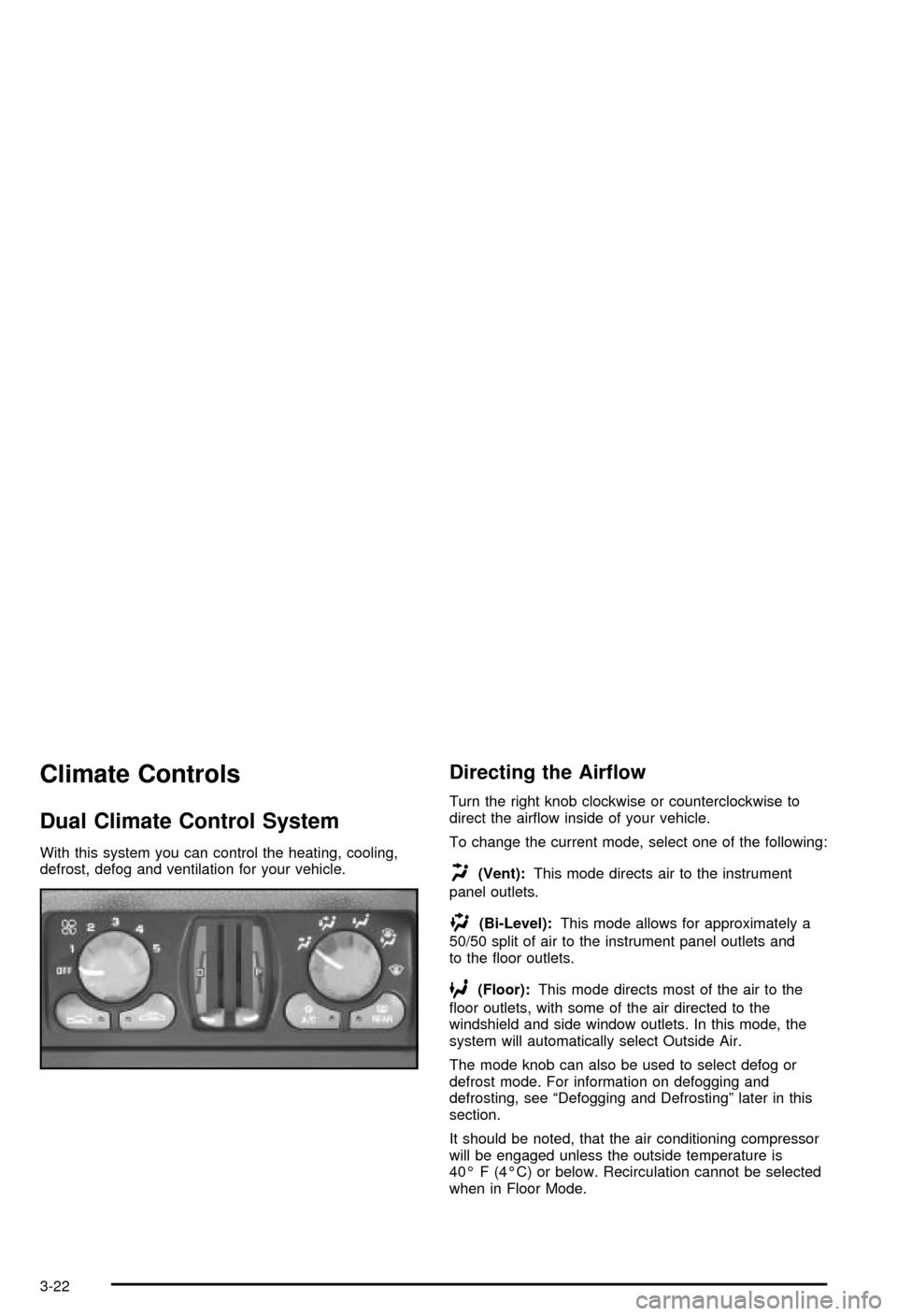
Climate Controls
Dual Climate Control System
With this system you can control the heating, cooling,
defrost, defog and ventilation for your vehicle.
Directing the Air¯ow
Turn the right knob clockwise or counterclockwise to
direct the air¯ow inside of your vehicle.
To change the current mode, select one of the following:
H(Vent):This mode directs air to the instrument
panel outlets.
)(Bi-Level):This mode allows for approximately a
50/50 split of air to the instrument panel outlets and
to the ¯oor outlets.
6(Floor):This mode directs most of the air to the
¯oor outlets, with some of the air directed to the
windshield and side window outlets. In this mode, the
system will automatically select Outside Air.
The mode knob can also be used to select defog or
defrost mode. For information on defogging and
defrosting, see ªDefogging and Defrostingº later in this
section.
It should be noted, that the air conditioning compressor
will be engaged unless the outside temperature is
40É F (4ÉC) or below. Recirculation cannot be selected
when in Floor Mode.
3-22
Page 137 of 394

Selecting the Fan Speed
9
(Fan):Turn the left knob clockwise or
counterclockwise to increase or decrease the fan speed.
Turn the knob to OFF to turn off the fan. The fan
must be turned on for the air conditioning compressor to
operate.
If the air¯ow seems low when the fan is at the highest
setting, the passenger compartment air ®lter, if
equipped, may need to be replaced. For more
information, see
Passenger Compartment Air Filter on
page 3-28andScheduled Maintenance on page 6-5.
Selecting Outside Air or Recirculation
The outside air mode is used to bring outside air
into your vehicle; also use this mode to remove excess
moisture from the inside of the windows. The
recirculation mode is used to recirculate the air inside of
your vehicle; also use this mode to help prevent
outside odors and/or dust from entering your vehicle or
to help heat or cool the air inside of your vehicle
quickly.
:(Outside Air):Press this button to turn the
outside air mode on. When this button is pressed, an
indicator light in the button will come on to let you know
that it is activated. During daylight hours, you may
have to adjust the instrument panel brightness control to
the highest setting in order to see the indicator light.
See
Interior Lamps on page 3-17for more information.
When this mode is on, outside air will circulate
throughout your vehicle. The outside air mode can be
used with all modes, except the recirculation mode.
If you are in city traffic and your vehicle is stopped and
idling, or the weather is hot, you may switch the
system from Outside Air to Recirculation. This will help
prevent the air inside of your vehicle from becoming
stale, be sure to return to Outside Air periodically.
3-23
Page 139 of 394

Cooling
On hot days, open the windows to let hot air escape;
then close them. This helps to reduce the time it takes
for your vehicle to cool down. It also helps the system
to operate more efficiently.
#A/C (Air Conditioning):Press this button to turn
the air-conditioning system on or off. When the system is
on, an indicator light will come on and the system will
begin to cool and dehumidify the air inside of your
vehicle. During daylight hours, you may have to adjust
the instrument panel brightness control to the highest
setting in order to see the indicator light. See
Interior
Lamps on page 3-17for more information.
You may notice a slight change in engine performance
when the air-conditioning compressor shuts off and
turns on again. This is normal. The system is designed
to make adjustments to help with fuel economy while
still maintaining the selected temperature.
The Air Conditioning System removes moisture from the
air, so you may notice a small amount of water
dripping underneath your vehicle when idling or after
turning off the engine.For quicker cool down on hot days, do the following:
1. Select the vent mode.
2. Select A/C.
3. Select the recirculation mode.
4. Select the coolest temperature for both zones.
5. Select the highest fan speeds.
Using these settings together for long periods of time
may cause the air inside of your vehicle to become too
dry. To prevent this, after the air inside of your vehicle
has cooled, switch to Outside Air.
On cool, but sunny days, the sun may warm the upper
part of your body, but the lower part may not be
warm enough. To remedy this, do the following:
1. Select the bi-level mode.
2. Select A/C.
3. Select the temperature.
4. Select the fan speed.
The air-conditioning system removes moisture from the
air, so you may sometimes notice a small amount of
water dripping underneath your vehicle while idling
or after turning off the engine. This is normal.
3-25
Page 140 of 394

Defogging and Defrosting
Fog on the inside of your windows is a result of high
humidity (moisture) condensing on the cool window
glass. This can be minimized if the climate control
system is used properly.
There are two modes to choose from to clear fog or
frost from your windshield. Use the defog mode to clear
fog or moisture from the windows and warm the
passengers. Use the defrost mode to quickly remove
fog or frost from the windshield.
Turn the right knob clockwise or counterclockwise to
select one of the following modes:
/(Defog):This mode directs half of the air to the
windshield and side window vents and half to the ¯oor
vents. In this mode, the system will automatically
force outside air into your vehicle. The recirculation
mode cannot be selected while in the defog mode. The
air conditioning compressor will run automatically in
this setting, unless the outside temperature is below
40ÉF (4ÉC).
Do not drive the vehicle until all the windows are clear.
0(Defrost):This mode directs most of the air to the
windshield and the side window vents, with only a
little air directed to the ¯oor vents. In this mode, the
system will automatically force outside air into your
vehicle. There is a 5 minute timer linked to this function.
The recirculation mode cannot be selected while in
the defrost mode. The air conditioning compressor will
run automatically in this setting, unless the outside
temperature is below 40ÉF (4ÉC).
Do not drive the vehicle until all the windows are clear.
To circulate outside air and clear the windshield
quickly and bring outside air into your vehicle, do the
following:
1. Select defrost mode.
2. Select the temperature.
3. Select the highest fan speed.
3-26
Page 141 of 394

Rear Window Defogger
The rear window defogger uses a warming grid to
remove fog from the rear window.
<(REAR):Press this button to turn the rear window
defogger on or off. An indicator light in the button
will come on to let you know that the rear window
defogger is activated. During daylight hours, you may
have to adjust the instrument panel brightness control to
the highest setting in order to see the indicator light.
See
Interior Lamps on page 3-17for more information.
The rear window defogger will turn off approximately
20 minutes after the button is pressed. If turned on
again, the defogger will run for the same amount of time.
The defogger can also be turned off by pressing the
button again or by turning off the engine.
If your vehicle has heated outside rearview mirrors, the
Rear Window Defogger also warms the heated
driver's and passenger's outside rearview mirrors to
help clear them of ice, snow and condensation.
Do not drive the vehicle until all the windows are clear.
Notice:Don't use a razor blade or something
else sharp on the inside of the rear window. If you
do, you could cut or damage the defogger and
the repairs would not be covered by your warranty.
Do not attach a temporary vehicle license, tape,
a decal or anything similar to the defogger grid.
Outlet Adjustment
The ¯ow through ventilation system on your vehicle
allows outside air to enter your vehicle when it is moving.
Outside air will also enter your vehicle when the
air-conditioning compressor is running and even in small
amounts when the recirculation mode is activated.
Use the control located
below or to the side of the
vent, to change the
direction of the air ¯owing
through them or to shut
them off.
For mild outside temperatures when little heating or
cooling is needed, do the following:
1. Select the vent mode.
2. Select outside air mode.
3. Select the temperature.
4. Select the fan speed.
3-27
Page 153 of 394

Your vehicle is equipped with a computer which
monitors operation of the fuel, ignition and emission
control systems.
This system is called OBD II (On-Board
Diagnostics-Second Generation) and is intended to
assure that emissions are at acceptable levels for the
life of the vehicle, helping to produce a cleaner
environment. The CHECK ENGINE light comes on to
indicate that there is a problem and service is required.
Malfunctions often will be indicated by the system
before any problem is apparent. This may prevent more
serious damage to your vehicle. This system is also
designed to assist your service technician in correctly
diagnosing any malfunction.
Notice:If you keep driving your vehicle with this
light on, after a while, your emission controls
may not work as well, your fuel economy may not
be as good and your engine may not run as
smoothly. This could lead to costly repairs that may
not be covered by your warranty.
Notice:Modi®cations made to the engine,
transaxle, exhaust, intake or fuel system of your
vehicle or the replacement of the original tires with
other than those of the same Tire Performance
Criteria (TPC) can affect your vehicle's emission
controls and may cause this light to come on.
Modi®cations to these systems could lead to costly
repairs not covered by your warranty. This may
also result in a failure to pass a required Emission
Inspection/Maintenance test.
This light should come on, as a check to show you it is
working, when the ignition is on and the engine is
not running. If the light doesn't come on, have it
repaired. This light will also come on during a
malfunction in one of two ways:
·Light FlashingÐ A mis®re condition has been
detected. A mis®re increases vehicle emissions
and may damage the emission control system on
your vehicle. Diagnosis and service may be
required.
·Light On SteadyÐ An emission control system
malfunction has been detected on your vehicle.
Diagnosis and service may be required.
3-39
Page 176 of 394
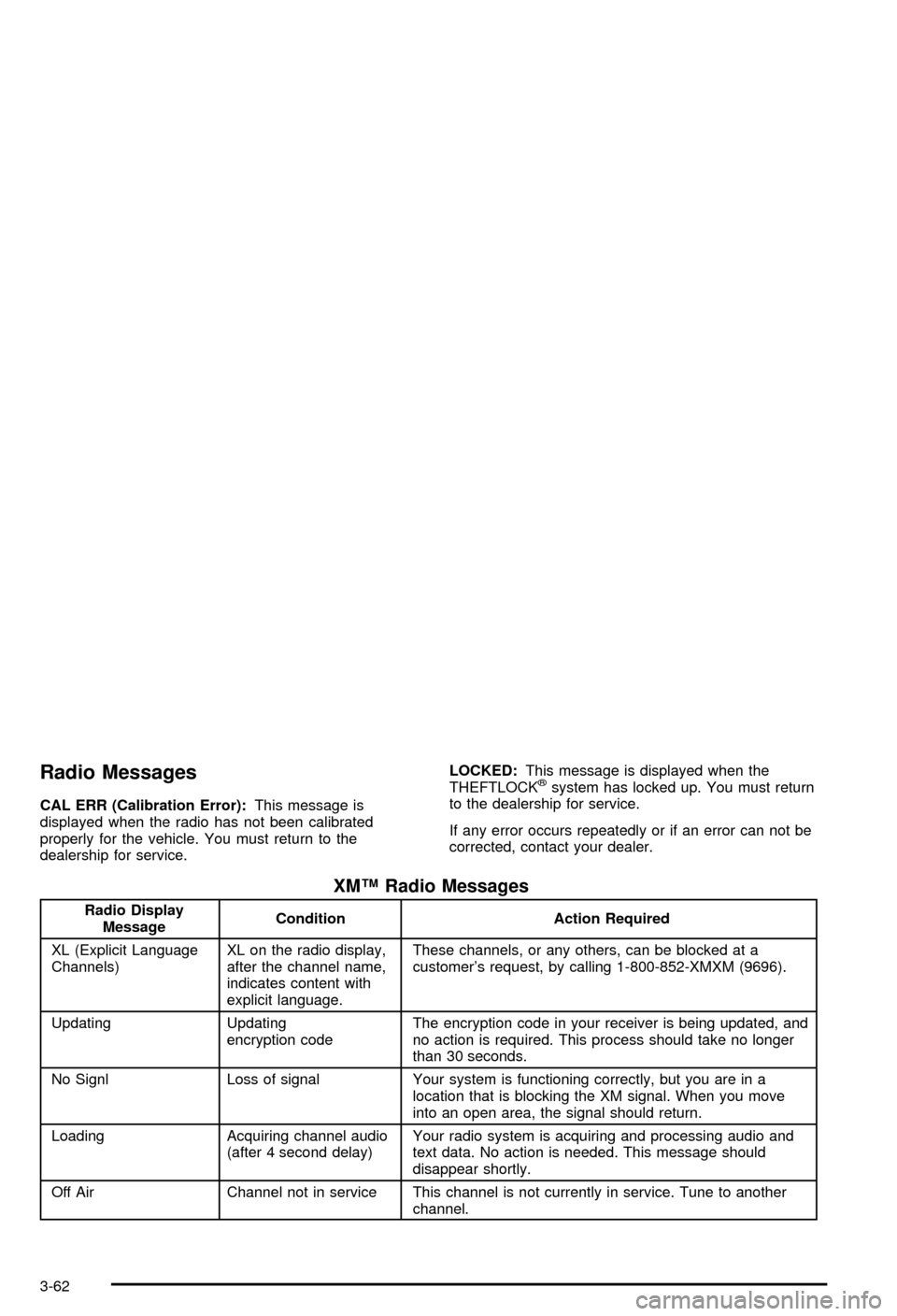
Radio Messages
CAL ERR (Calibration Error):This message is
displayed when the radio has not been calibrated
properly for the vehicle. You must return to the
dealership for service.LOCKED:This message is displayed when the
THEFTLOCK
žsystem has locked up. You must return
to the dealership for service.
If any error occurs repeatedly or if an error can not be
corrected, contact your dealer.
XMŸ Radio Messages
Radio Display
MessageCondition Action Required
XL (Explicit Language
Channels)XL on the radio display,
after the channel name,
indicates content with
explicit language.These channels, or any others, can be blocked at a
customer's request, by calling 1-800-852-XMXM (9696).
Updating Updating
encryption codeThe encryption code in your receiver is being updated, and
no action is required. This process should take no longer
than 30 seconds.
No Signl Loss of signal Your system is functioning correctly, but you are in a
location that is blocking the XM signal. When you move
into an open area, the signal should return.
Loading Acquiring channel audio
(after 4 second delay)Your radio system is acquiring and processing audio and
text data. No action is needed. This message should
disappear shortly.
Off Air Channel not in service This channel is not currently in service. Tune to another
channel.
3-62