2003 CHEVROLET MONTE CARLO trunk
[x] Cancel search: trunkPage 79 of 394
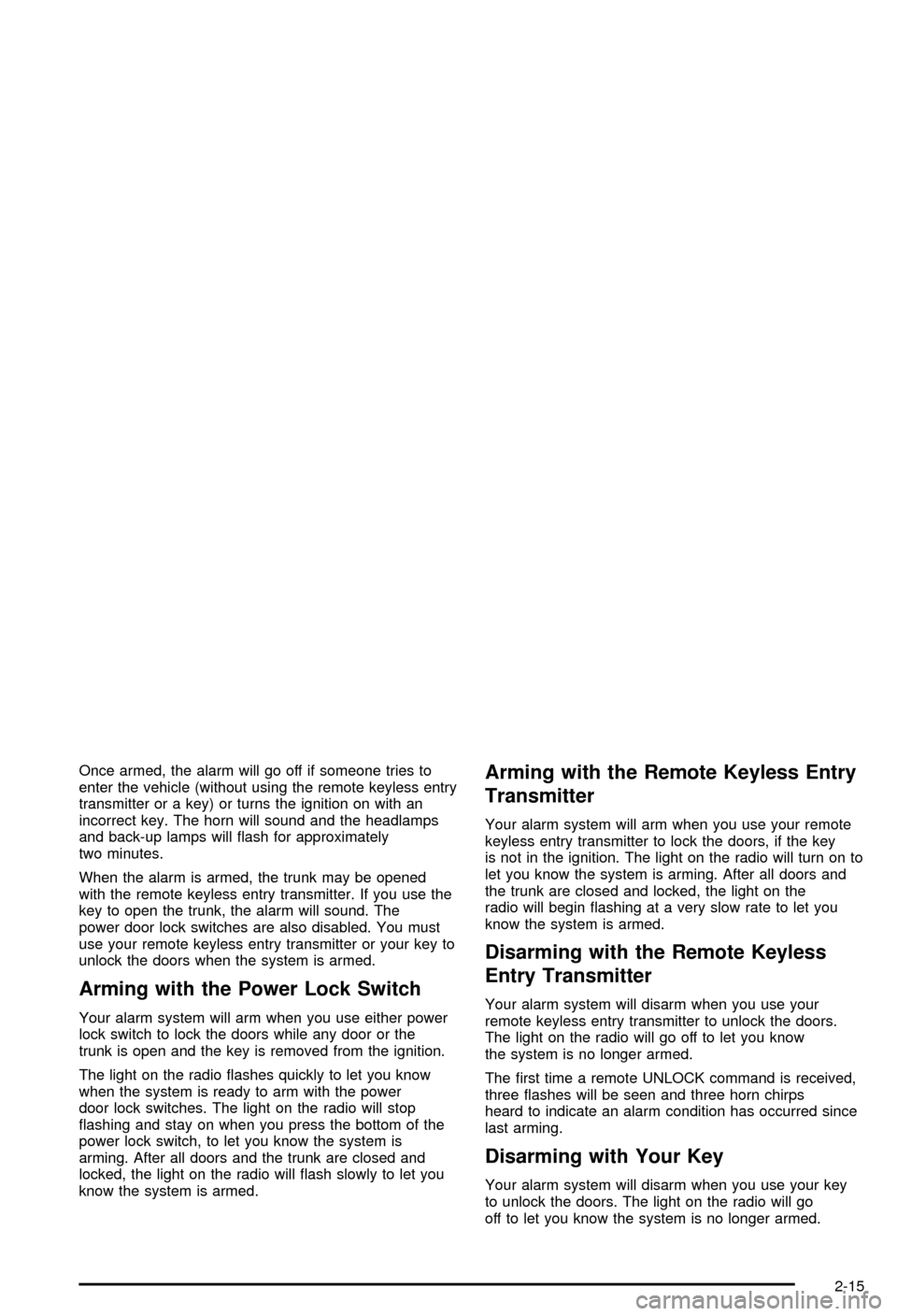
Once armed, the alarm will go off if someone tries to
enter the vehicle (without using the remote keyless entry
transmitter or a key) or turns the ignition on with an
incorrect key. The horn will sound and the headlamps
and back-up lamps will ¯ash for approximately
two minutes.
When the alarm is armed, the trunk may be opened
with the remote keyless entry transmitter. If you use the
key to open the trunk, the alarm will sound. The
power door lock switches are also disabled. You must
use your remote keyless entry transmitter or your key to
unlock the doors when the system is armed.
Arming with the Power Lock Switch
Your alarm system will arm when you use either power
lock switch to lock the doors while any door or the
trunk is open and the key is removed from the ignition.
The light on the radio ¯ashes quickly to let you know
when the system is ready to arm with the power
door lock switches. The light on the radio will stop
¯ashing and stay on when you press the bottom of the
power lock switch, to let you know the system is
arming. After all doors and the trunk are closed and
locked, the light on the radio will ¯ash slowly to let you
know the system is armed.
Arming with the Remote Keyless Entry
Transmitter
Your alarm system will arm when you use your remote
keyless entry transmitter to lock the doors, if the key
is not in the ignition. The light on the radio will turn on to
let you know the system is arming. After all doors and
the trunk are closed and locked, the light on the
radio will begin ¯ashing at a very slow rate to let you
know the system is armed.
Disarming with the Remote Keyless
Entry Transmitter
Your alarm system will disarm when you use your
remote keyless entry transmitter to unlock the doors.
The light on the radio will go off to let you know
the system is no longer armed.
The ®rst time a remote UNLOCK command is received,
three ¯ashes will be seen and three horn chirps
heard to indicate an alarm condition has occurred since
last arming.
Disarming with Your Key
Your alarm system will disarm when you use your key
to unlock the doors. The light on the radio will go
off to let you know the system is no longer armed.
2-15
Page 104 of 394
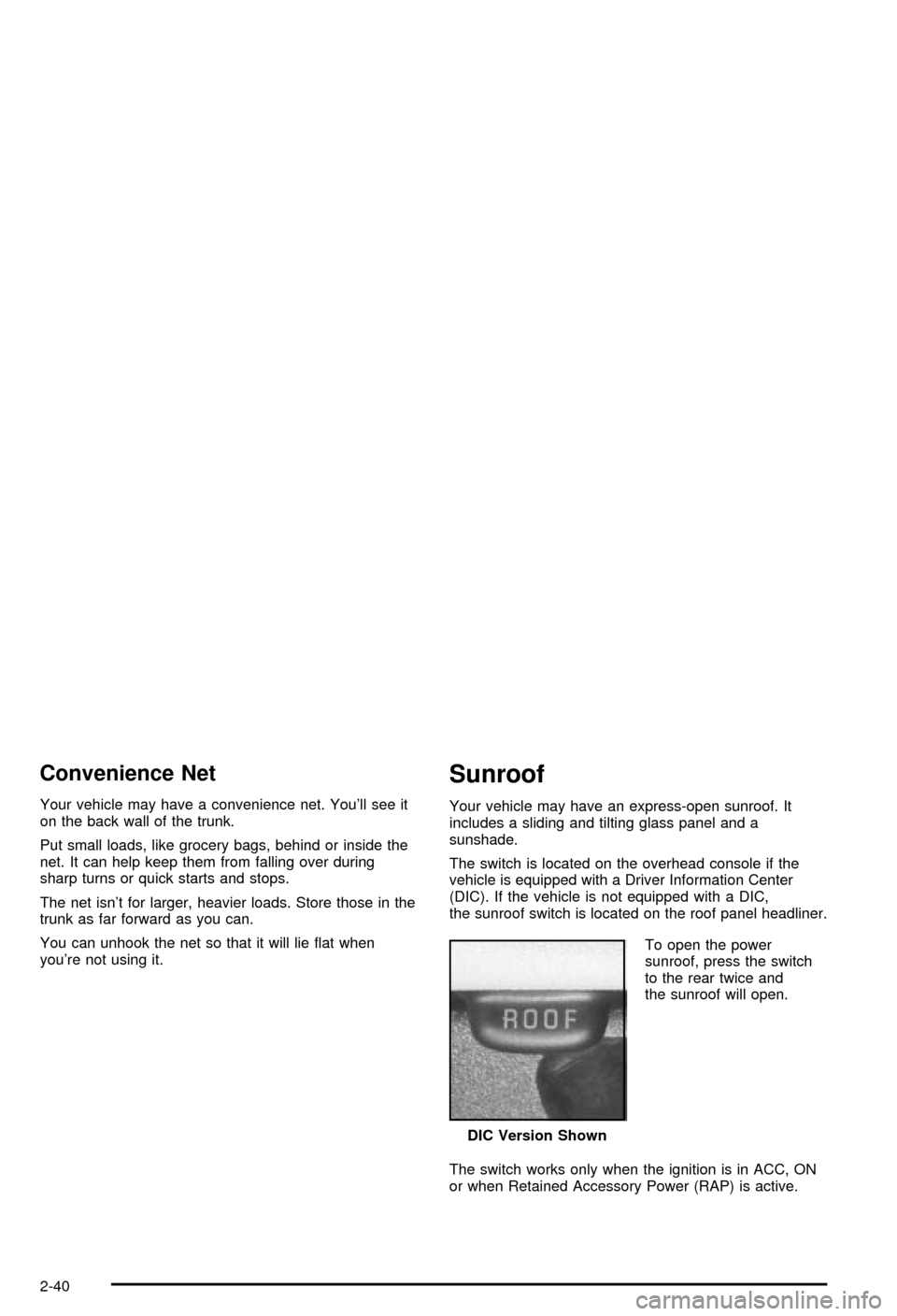
Convenience Net
Your vehicle may have a convenience net. You'll see it
on the back wall of the trunk.
Put small loads, like grocery bags, behind or inside the
net. It can help keep them from falling over during
sharp turns or quick starts and stops.
The net isn't for larger, heavier loads. Store those in the
trunk as far forward as you can.
You can unhook the net so that it will lie ¯at when
you're not using it.
Sunroof
Your vehicle may have an express-open sunroof. It
includes a sliding and tilting glass panel and a
sunshade.
The switch is located on the overhead console if the
vehicle is equipped with a Driver Information Center
(DIC). If the vehicle is not equipped with a DIC,
the sunroof switch is located on the roof panel headliner.
To open the power
sunroof, press the switch
to the rear twice and
the sunroof will open.
The switch works only when the ignition is in ACC, ON
or when Retained Accessory Power (RAP) is active.DIC Version Shown
2-40
Page 105 of 394

Open/Express:To activate the express-open feature,
press the switch rearward. You can stop the sunroof
before it is completely open by pushing the switch
forward.
Vent:Your sunroof also has a vent feature. It can be
activated from the closed sunroof position by pressing
the switch once rearward. To close, push and hold
the sunroof switch forward. When using this feature, the
sunshade should be fully opened in the rear position.
The sunshade can be opened manually by sliding
it rearward, or automatically, by opening the power
sunroof. You will need to close the sunshade manually
by sliding it forward.
Close:To close the sunroof, push the switch forward
and hold until the sunroof motor stops, or release
the switch when the desired position has been reached.
Vehicle Personalization
Some of the convenience features can be reset or
customized to perform according to your preference.
The features you can program depend upon the options
that came with your vehicle. The following list shows
features that can be reset or customized along with
those options.
·Settings (Available for All)
·GM Oil Life System Reset (Available for All)
·Low Tire Pressure Reset
·Delayed Headlamp Illumination (Available for All)
·Automatic Door Lock and Unlock (Available for All)
·Remote Visual Veri®cation (Available with Remote
Keyless Entry)
·Remote Audible Veri®cation (Available with Remote
Keyless Entry)
·Content Theft Operation (Available with Content
Theft System)
·Trunk Jamb (Available with Content Theft System)
·Horn Chirp On Timer (Available with Remote
Keyless Entry)
·Remote Keyless Entry Transmitter Programming
(Available with Remote Keyless Entry)
·Return to Original Factory Settings
(Available for All)
·Exit Vehicle Customization Mode
2-41
Page 112 of 394

TRNKJAMB (Trunk Jamb)
This feature allows the content theft system trunk lock
sensor to be disabled or enabled.
Programmable Modes
Mode 1:TRNK OFF
Mode 2:TRNK ON
Your vehicle was originally programmed to Mode 2.
The mode may have been changed since then.
To determine the current mode, or to change the mode,
do the following:
1. Scroll, using the SEEK PSCAN up or down arrows,
until TRNKJAMB appears on the display.2. Press the 1 PREV or 2 NEXT button to enter the
submenu. The current selection will have an
asterisk (*) next to it. If you do not wish to change
the current mode, you can either exit the
programming mode by following the directions later
in this section or program the next feature
available on your vehicle.
3. Scroll, using the 1 PREV or 2 NEXT buttons,
through the modes to change the current mode.
4. With your preference displayed, press the TUNE
DISP button to select. A chime will be heard to
verify the new setting. The new selection will
be displayed with an asterisk (*) for one second.
The mode you selected is now set. You can either exit
the programming mode by following the instructions
later in this section or program the next feature available
on your vehicle.
2-48
Page 115 of 394

Instrument Panel Overview...............................3-4
Hazard Warning Flashers................................3-6
Other Warning Devices...................................3-6
Horn.............................................................3-7
Tilt Wheel.....................................................3-7
Turn Signal/Multifunction Lever.........................3-7
Exterior Lamps.............................................3-15
Interior Lamps..............................................3-17
Accessory Power Outlets...............................3-20
Auxiliary Power Connection (Power Drop).........3-21
Ashtrays and Cigarette Lighter........................3-21
Climate Controls............................................3-22
Dual Climate Control System..........................3-22
Passenger Compartment Air Filter...................3-28
Warning Lights, Gages and Indicators.............3-30
Instrument Panel Cluster................................3-31
Speedometer and Odometer...........................3-33
Tachometer.................................................3-33
Safety Belt Reminder Light.............................3-34
Air Bag Readiness Light................................3-34
Voltmeter Gage............................................3-35
Brake System Warning Light..........................3-36
Anti-Lock Brake System Warning Light.............3-37Traction Control System (TCS)
Warning Light...........................................3-37
Engine Coolant Temperature Gage..................3-38
Malfunction Indicator Lamp.............................3-38
Oil Pressure Indicator Light............................3-42
Cruise Control Light......................................3-43
Fuel Gage...................................................3-43
Message Center.............................................3-44
Service Traction System Warning Message......3-44
Traction Active Message................................3-45
Battery Warning Message..............................3-45
Hot Coolant Temperature Warning Message.....3-46
Low Oil Pressure Message............................3-46
Low Engine Oil Level Message.......................3-47
Change Engine Oil Message..........................3-47
Low Tire Message........................................3-48
Door Ajar Warning Message...........................3-48
Trunk Ajar Warning Message.........................3-49
Security Message.........................................3-49
Low Washer Fluid Warning Message...............3-50
Low Fuel Warning Message...........................3-50
Low Brake Fluid Warning Message.................3-51
Service Vehicle Soon Message.......................3-51
Highbeam Out Warning Message....................3-52
Section 3 Instrument Panel
3-1
Page 119 of 394

The main components of your instrument panel are listed here:
A. Instrument Panel Fuse Block. See ªInstrument Panel
Fuse Blockº under
Fuses and Circuit Breakers on
page 5-91.
B. Turn Signal/Multifunction Lever (behind steering
wheel). See
Turn Signal/Multifunction Lever
on page 3-7.
C. Audio Steering Wheel Controls (If Equipped). See
Audio Steering Wheel Controls on page 3-90.
D. Instrument Panel Cluster. See
Instrument Panel
Cluster on page 3-31.
E. Hazard Warning Flasher Button. See
Hazard
Warning Flashers on page 3-6.
F. Audio System. See
Audio System(s) on page 3-56.
G. Air Outlet. See ªOutlet Adjustmentº under
Dual
Climate Control System on page 3-22.
H. Exterior Lamps Control. See
Exterior Lamps on
page 3-15.I. Remote Trunk Release. See ªRemote Trunk
Releaseº under
Trunk on page 2-10.
J. Tilt Steering Wheel Lever. See
Tilt Wheel on
page 3-7.
K. Hood Release. See
Hood Release on page 5-10.
L. Cruising Steering Wheel Controls (If Equipped). See
ªCruise Controlº under
Turn Signal/Multifunction
Lever on page 3-7.
M. Ignition Switch. See ªIgnition Positionsº under
New
Vehicle Break-In on page 2-16.
N. Automatic Transaxle Shift Lever. See
Automatic
Transaxle Operation on page 2-21.
O. Climate Controls. See
Dual Climate Control System
on page 3-22.
P. Glove Box. See
Glove Box on page 2-39.
3-5
Page 133 of 394

Parade Dimming
The instrument panel has an added feature called
parade dimming. This feature prohibits the dimming of
your instrument panel displays during the daylight
while the headlamps are on so that you'll still be able to
see the displays.
Reading Lamps
The reading lamps are located on the rearview mirror.
These lamps and the interior courtesy lamps come
on when any door is opened. Press the button to turn
them on and off while the doors are closed.
Dome Lamp
The dome lamp will come on when you open a door.
You can also turn this lamp on by turning the exterior
lamp control clockwise to DOME.
Battery Rundown Protection
Your vehicle has a feature to help prevent you from
draining the battery in case you accidentally leave on the
interior courtesy lamps, reading/map lamps, visor
vanity lamps, trunk lamp or glove box lamps. If you leave
any of these lamps on, they will automatically turn off
after 10 minutes, if the ignition is off. The lamps
won't come back on again until you do the following:
·Turn the ignition on or
·turn the exterior lamps control off, then on again.
If your vehicle has less than 15 miles (25 km) on
the odometer, the battery saver will turn off the lamps
after only three minutes.
Battery rundown protection will also work if the
headlamps are left on. After having been left on for
10 minutes, the headlamps and the parking lamps will
¯ash three times. They will remain on for one more
minute before turning off automatically.
3-19
Page 163 of 394

Trunk Ajar Warning Message
This message will appear if the trunk is not completely
closed and the ignition is in ON.
If you are in a forward or reverse gear position you will
also hear four chimes.
Security Message
This message is displayed to monitor the Passlockž
system.
If the security message is displayed continuously while
driving and stays on, there may be a problem with
the Passlock
žsystem. Your vehicle will not be protected
by Passlockžand you should see your dealer for
service. SeePasslockžon page 2-16for more
information. United States
CanadaUnited StatesCanada
3-49