2003 CHEVROLET MALIBU oil level
[x] Cancel search: oil levelPage 95 of 326
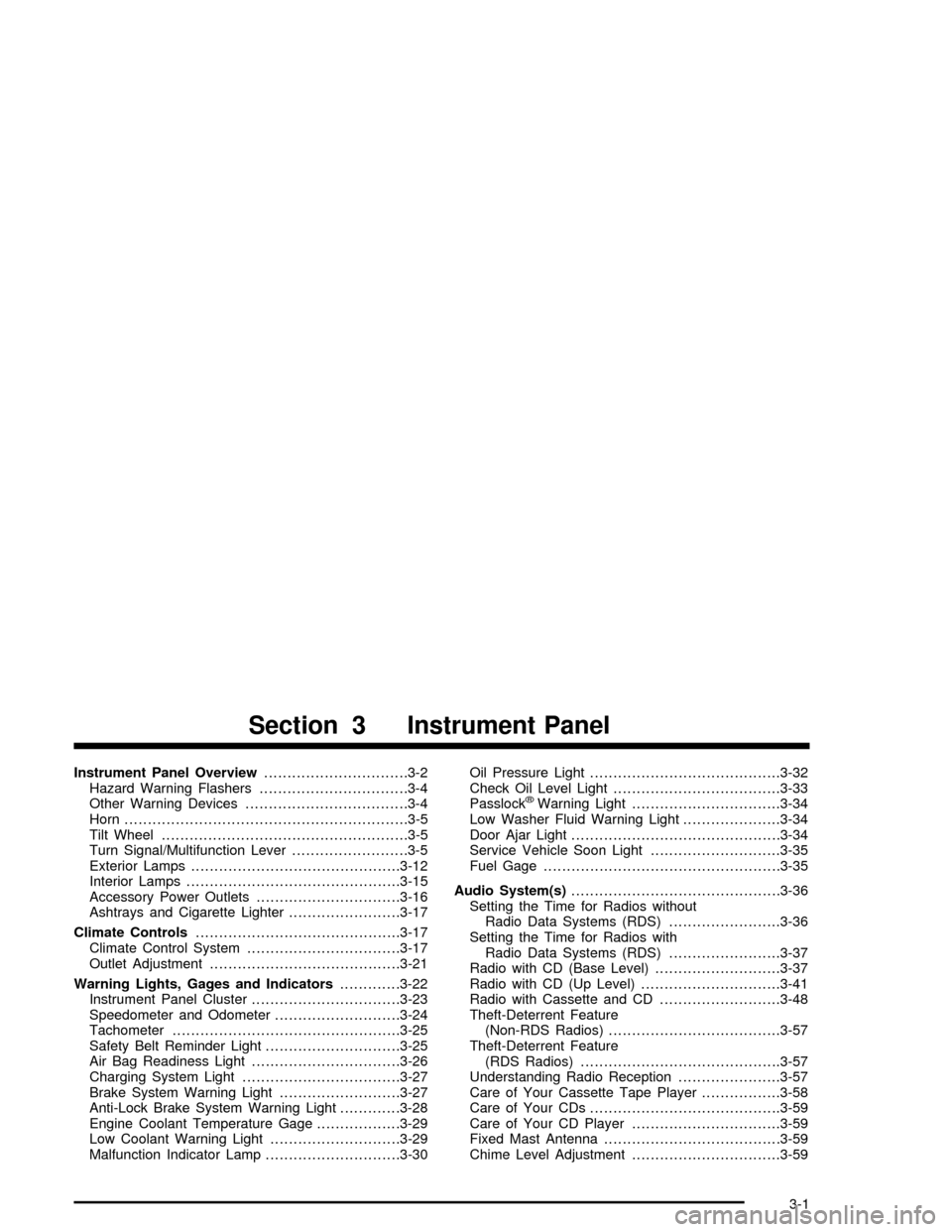
Instrument Panel Overview...............................3-2
Hazard Warning Flashers................................3-4
Other Warning Devices...................................3-4
Horn.............................................................3-5
Tilt Wheel.....................................................3-5
Turn Signal/Multifunction Lever.........................3-5
Exterior Lamps.............................................3-12
Interior Lamps..............................................3-15
Accessory Power Outlets...............................3-16
Ashtrays and Cigarette Lighter........................3-17
Climate Controls............................................3-17
Climate Control System.................................3-17
Outlet Adjustment.........................................3-21
Warning Lights, Gages and Indicators.............3-22
Instrument Panel Cluster................................3-23
Speedometer and Odometer...........................3-24
Tachometer.................................................3-25
Safety Belt Reminder Light.............................3-25
Air Bag Readiness Light................................3-26
Charging System Light..................................3-27
Brake System Warning Light..........................3-27
Anti-Lock Brake System Warning Light.............3-28
Engine Coolant Temperature Gage..................3-29
Low Coolant Warning Light............................3-29
Malfunction Indicator Lamp.............................3-30Oil Pressure Light.........................................3-32
Check Oil Level Light....................................3-33
Passlock
žWarning Light................................3-34
Low Washer Fluid Warning Light.....................3-34
Door Ajar Light.............................................3-34
Service Vehicle Soon Light............................3-35
Fuel Gage...................................................3-35
Audio System(s).............................................3-36
Setting the Time for Radios without
Radio Data Systems (RDS)........................3-36
Setting the Time for Radios with
Radio Data Systems (RDS)........................3-37
Radio with CD (Base Level)...........................3-37
Radio with CD (Up Level)..............................3-41
Radio with Cassette and CD..........................3-48
Theft-Deterrent Feature
(Non-RDS Radios).....................................3-57
Theft-Deterrent Feature
(RDS Radios)...........................................3-57
Understanding Radio Reception......................3-57
Care of Your Cassette Tape Player.................3-58
Care of Your CDs.........................................3-59
Care of Your CD Player................................3-59
Fixed Mast Antenna......................................3-59
Chime Level Adjustment................................3-59
Section 3 Instrument Panel
3-1
Page 127 of 326
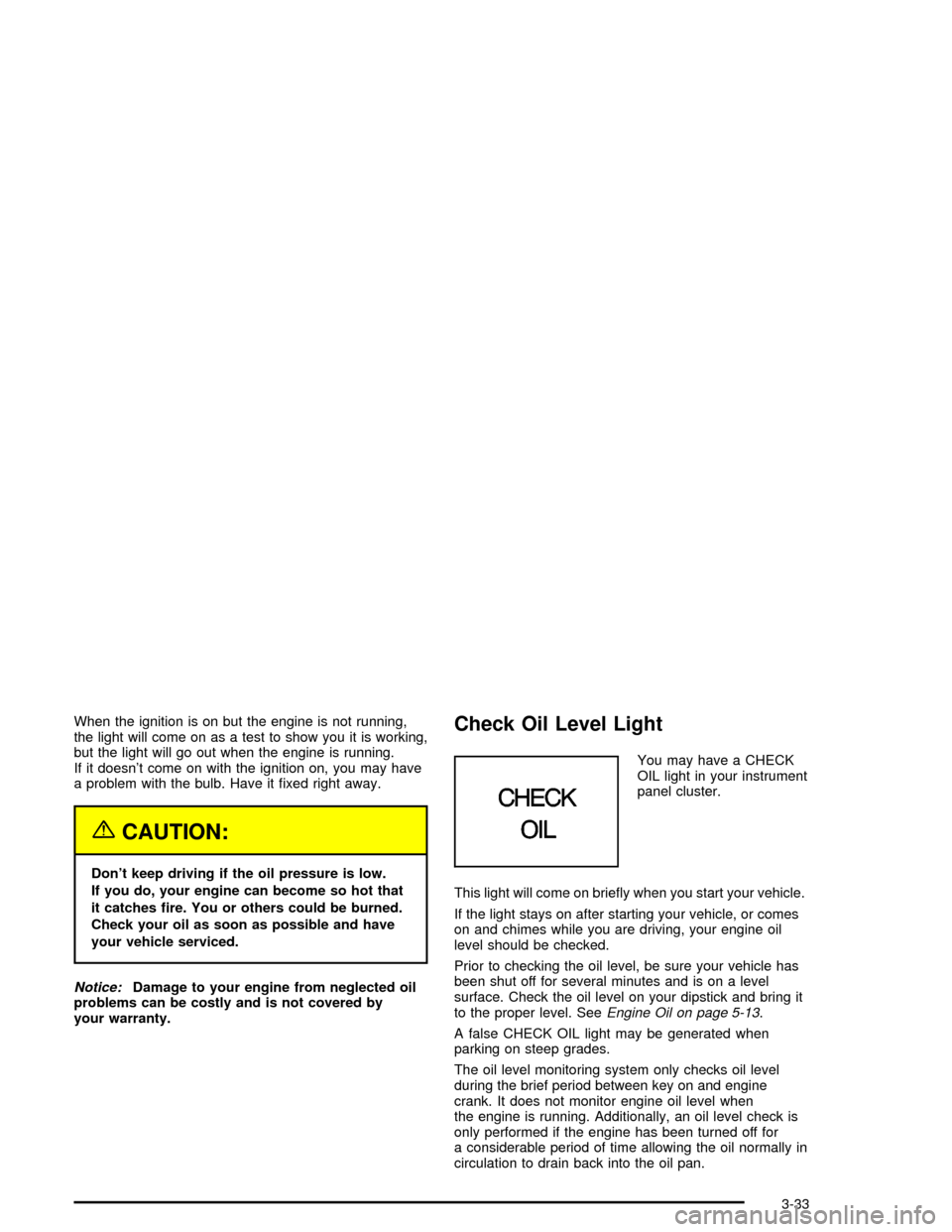
When the ignition is on but the engine is not running,
the light will come on as a test to show you it is working,
but the light will go out when the engine is running.
If it doesn't come on with the ignition on, you may have
a problem with the bulb. Have it ®xed right away.
{CAUTION:
Don't keep driving if the oil pressure is low.
If you do, your engine can become so hot that
it catches ®re. You or others could be burned.
Check your oil as soon as possible and have
your vehicle serviced.
Notice:Damage to your engine from neglected oil
problems can be costly and is not covered by
your warranty.
Check Oil Level Light
You may have a CHECK
OIL light in your instrument
panel cluster.
This light will come on brie¯y when you start your vehicle.
If the light stays on after starting your vehicle, or comes
on and chimes while you are driving, your engine oil
level should be checked.
Prior to checking the oil level, be sure your vehicle has
been shut off for several minutes and is on a level
surface. Check the oil level on your dipstick and bring it
to the proper level. See
Engine Oil on page 5-13.
A false CHECK OIL light may be generated when
parking on steep grades.
The oil level monitoring system only checks oil level
during the brief period between key on and engine
crank. It does not monitor engine oil level when
the engine is running. Additionally, an oil level check is
only performed if the engine has been turned off for
a considerable period of time allowing the oil normally in
circulation to drain back into the oil pan.
3-33
Page 153 of 326
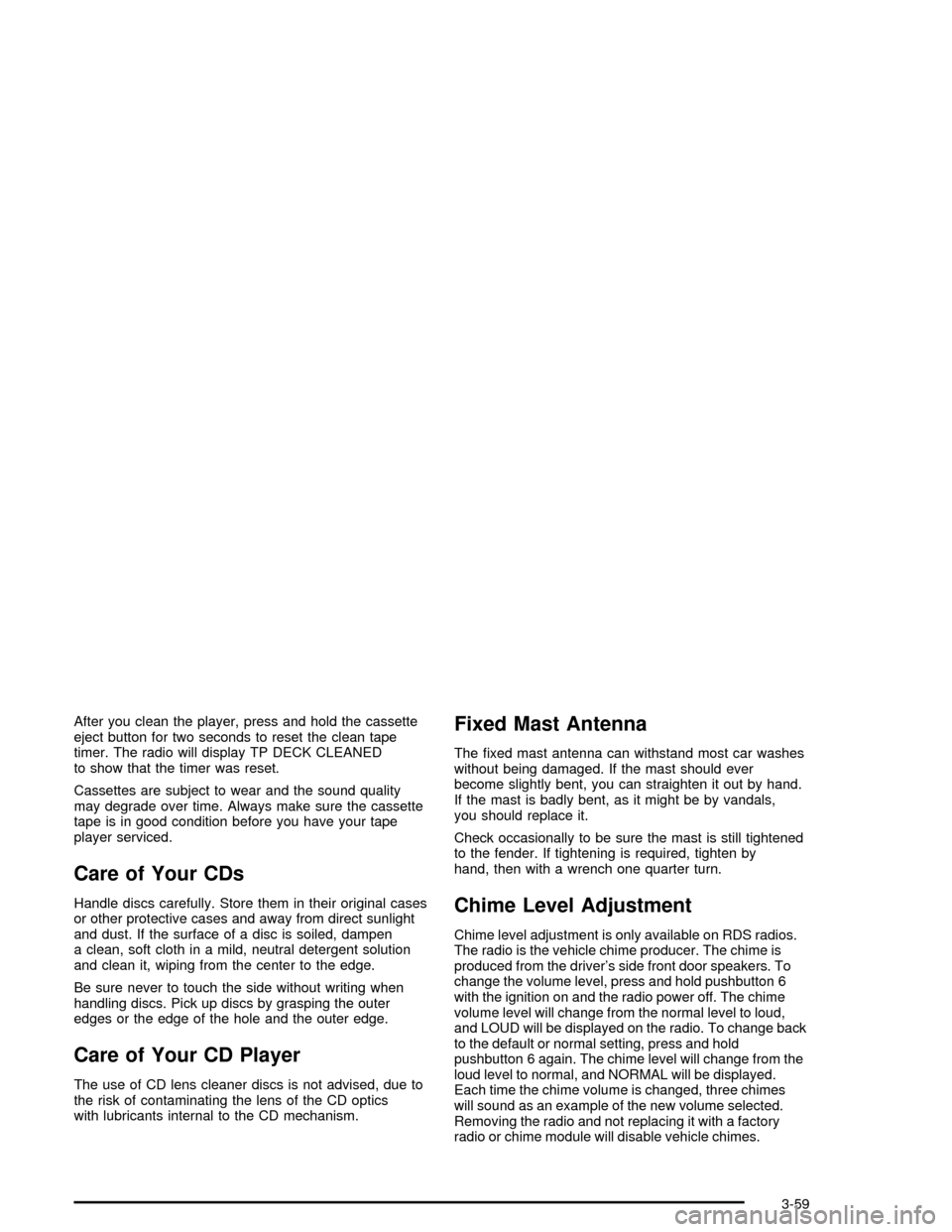
After you clean the player, press and hold the cassette
eject button for two seconds to reset the clean tape
timer. The radio will display TP DECK CLEANED
to show that the timer was reset.
Cassettes are subject to wear and the sound quality
may degrade over time. Always make sure the cassette
tape is in good condition before you have your tape
player serviced.
Care of Your CDs
Handle discs carefully. Store them in their original cases
or other protective cases and away from direct sunlight
and dust. If the surface of a disc is soiled, dampen
a clean, soft cloth in a mild, neutral detergent solution
and clean it, wiping from the center to the edge.
Be sure never to touch the side without writing when
handling discs. Pick up discs by grasping the outer
edges or the edge of the hole and the outer edge.
Care of Your CD Player
The use of CD lens cleaner discs is not advised, due to
the risk of contaminating the lens of the CD optics
with lubricants internal to the CD mechanism.
Fixed Mast Antenna
The ®xed mast antenna can withstand most car washes
without being damaged. If the mast should ever
become slightly bent, you can straighten it out by hand.
If the mast is badly bent, as it might be by vandals,
you should replace it.
Check occasionally to be sure the mast is still tightened
to the fender. If tightening is required, tighten by
hand, then with a wrench one quarter turn.
Chime Level Adjustment
Chime level adjustment is only available on RDS radios.
The radio is the vehicle chime producer. The chime is
produced from the driver's side front door speakers. To
change the volume level, press and hold pushbutton 6
with the ignition on and the radio power off. The chime
volume level will change from the normal level to loud,
and LOUD will be displayed on the radio. To change back
to the default or normal setting, press and hold
pushbutton 6 again. The chime level will change from the
loud level to normal, and NORMAL will be displayed.
Each time the chime volume is changed, three chimes
will sound as an example of the new volume selected.
Removing the radio and not replacing it with a factory
radio or chime module will disable vehicle chimes.
3-59
Page 174 of 326
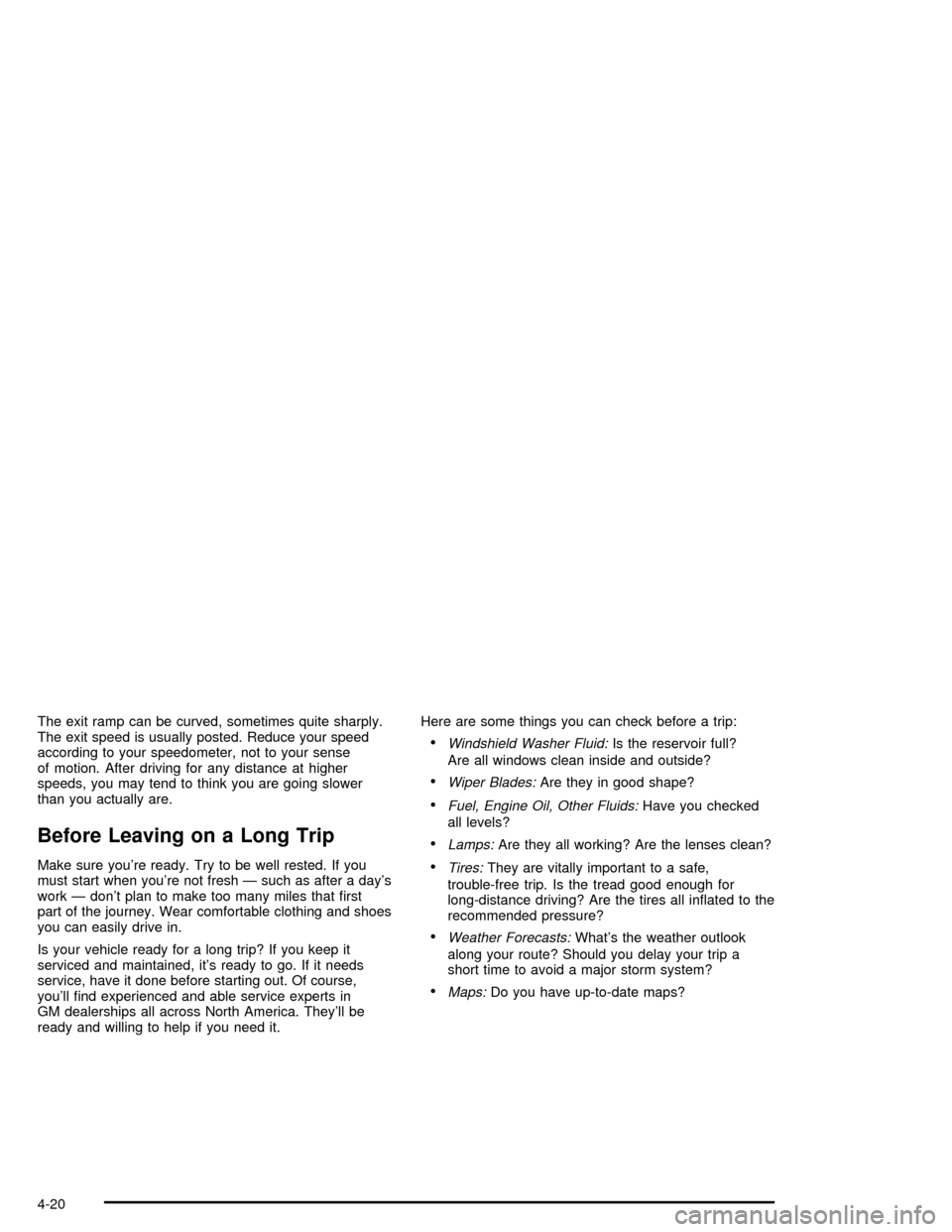
The exit ramp can be curved, sometimes quite sharply.
The exit speed is usually posted. Reduce your speed
according to your speedometer, not to your sense
of motion. After driving for any distance at higher
speeds, you may tend to think you are going slower
than you actually are.
Before Leaving on a Long Trip
Make sure you're ready. Try to be well rested. If you
must start when you're not fresh Ð such as after a day's
work Ð don't plan to make too many miles that ®rst
part of the journey. Wear comfortable clothing and shoes
you can easily drive in.
Is your vehicle ready for a long trip? If you keep it
serviced and maintained, it's ready to go. If it needs
service, have it done before starting out. Of course,
you'll ®nd experienced and able service experts in
GM dealerships all across North America. They'll be
ready and willing to help if you need it.Here are some things you can check before a trip:
·Windshield Washer Fluid:Is the reservoir full?
Are all windows clean inside and outside?
·Wiper Blades:Are they in good shape?
·Fuel, Engine Oil, Other Fluids:Have you checked
all levels?
·Lamps:Are they all working? Are the lenses clean?
·Tires:They are vitally important to a safe,
trouble-free trip. Is the tread good enough for
long-distance driving? Are the tires all in¯ated to the
recommended pressure?
·Weather Forecasts:What's the weather outlook
along your route? Should you delay your trip a
short time to avoid a major storm system?
·Maps:Do you have up-to-date maps?
4-20
Page 207 of 326
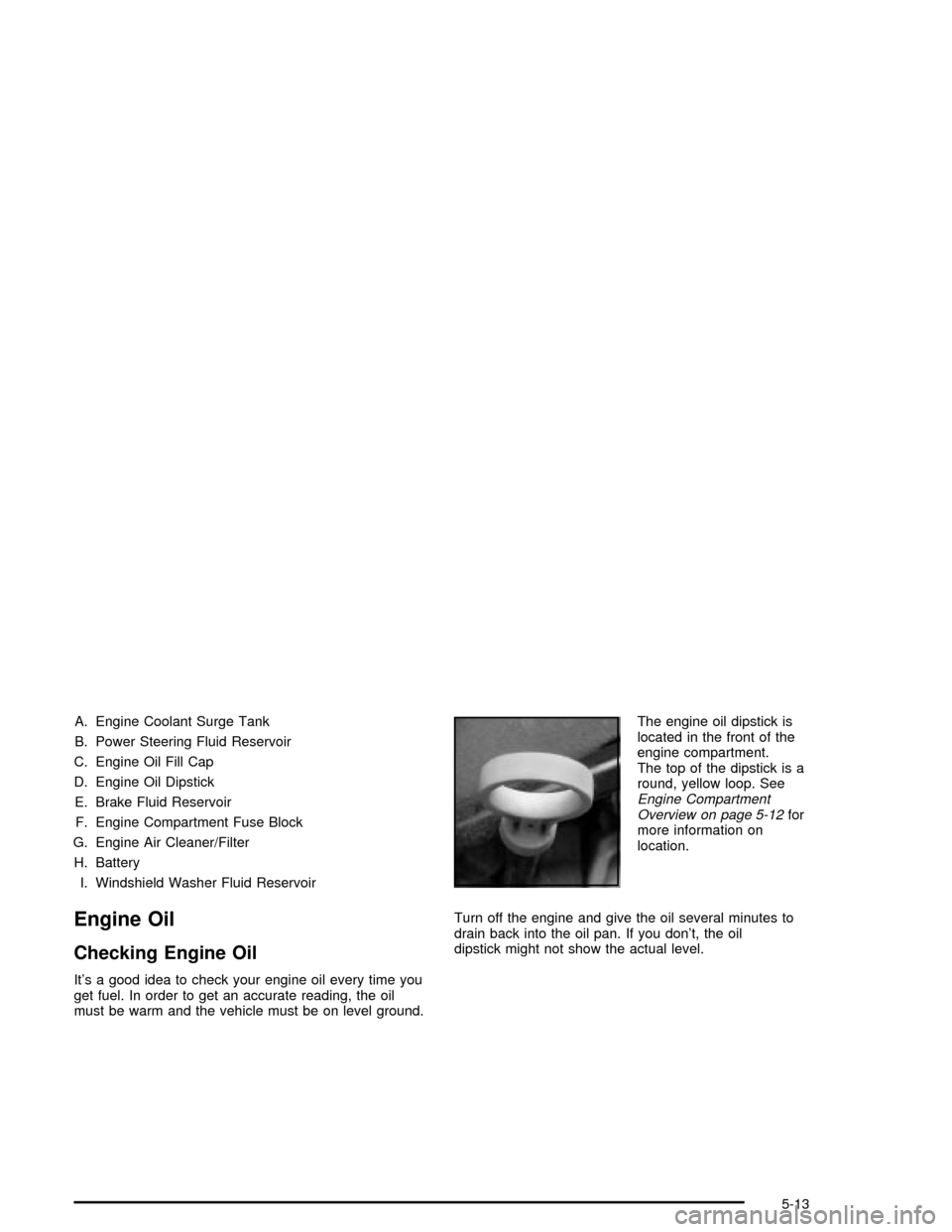
A. Engine Coolant Surge Tank
B. Power Steering Fluid Reservoir
C. Engine Oil Fill Cap
D. Engine Oil Dipstick
E. Brake Fluid Reservoir
F. Engine Compartment Fuse Block
G. Engine Air Cleaner/Filter
H. Battery
I. Windshield Washer Fluid Reservoir
Engine Oil
Checking Engine Oil
It's a good idea to check your engine oil every time you
get fuel. In order to get an accurate reading, the oil
must be warm and the vehicle must be on level ground.The engine oil dipstick is
located in the front of the
engine compartment.
The top of the dipstick is a
round, yellow loop. See
Engine Compartment
Overview on page 5-12for
more information on
location.
Turn off the engine and give the oil several minutes to
drain back into the oil pan. If you don't, the oil
dipstick might not show the actual level.
5-13
Page 208 of 326
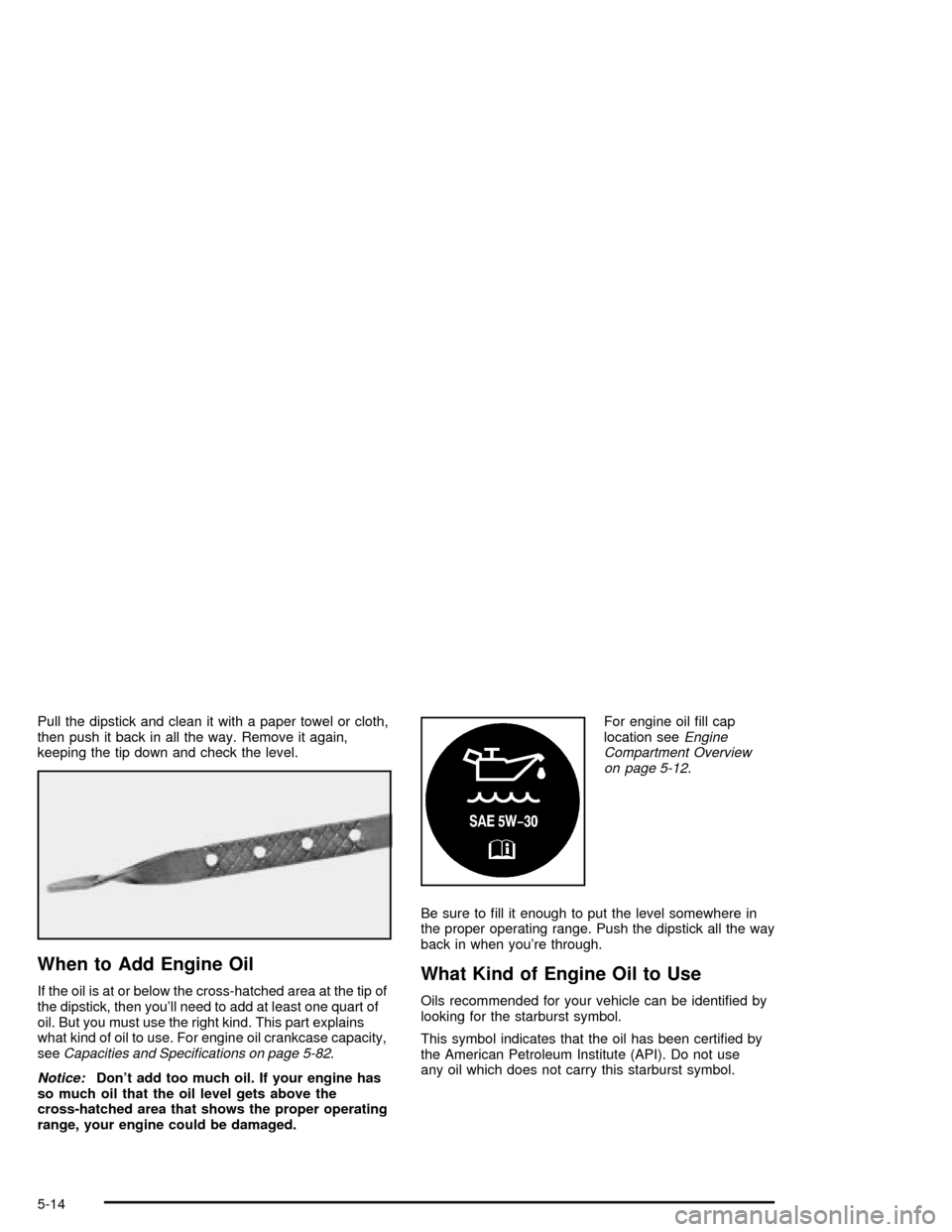
Pull the dipstick and clean it with a paper towel or cloth,
then push it back in all the way. Remove it again,
keeping the tip down and check the level.
When to Add Engine Oil
If the oil is at or below the cross-hatched area at the tip of
the dipstick, then you'll need to add at least one quart of
oil. But you must use the right kind. This part explains
what kind of oil to use. For engine oil crankcase capacity,
see
Capacities and Speci®cations on page 5-82.
Notice:Don't add too much oil. If your engine has
so much oil that the oil level gets above the
cross-hatched area that shows the proper operating
range, your engine could be damaged.For engine oil ®ll cap
location see
Engine
Compartment Overview
on page 5-12
.
Be sure to ®ll it enough to put the level somewhere in
the proper operating range. Push the dipstick all the way
back in when you're through.
What Kind of Engine Oil to Use
Oils recommended for your vehicle can be identi®ed by
looking for the starburst symbol.
This symbol indicates that the oil has been certi®ed by
the American Petroleum Institute (API). Do not use
any oil which does not carry this starburst symbol.
5-14
Page 212 of 326
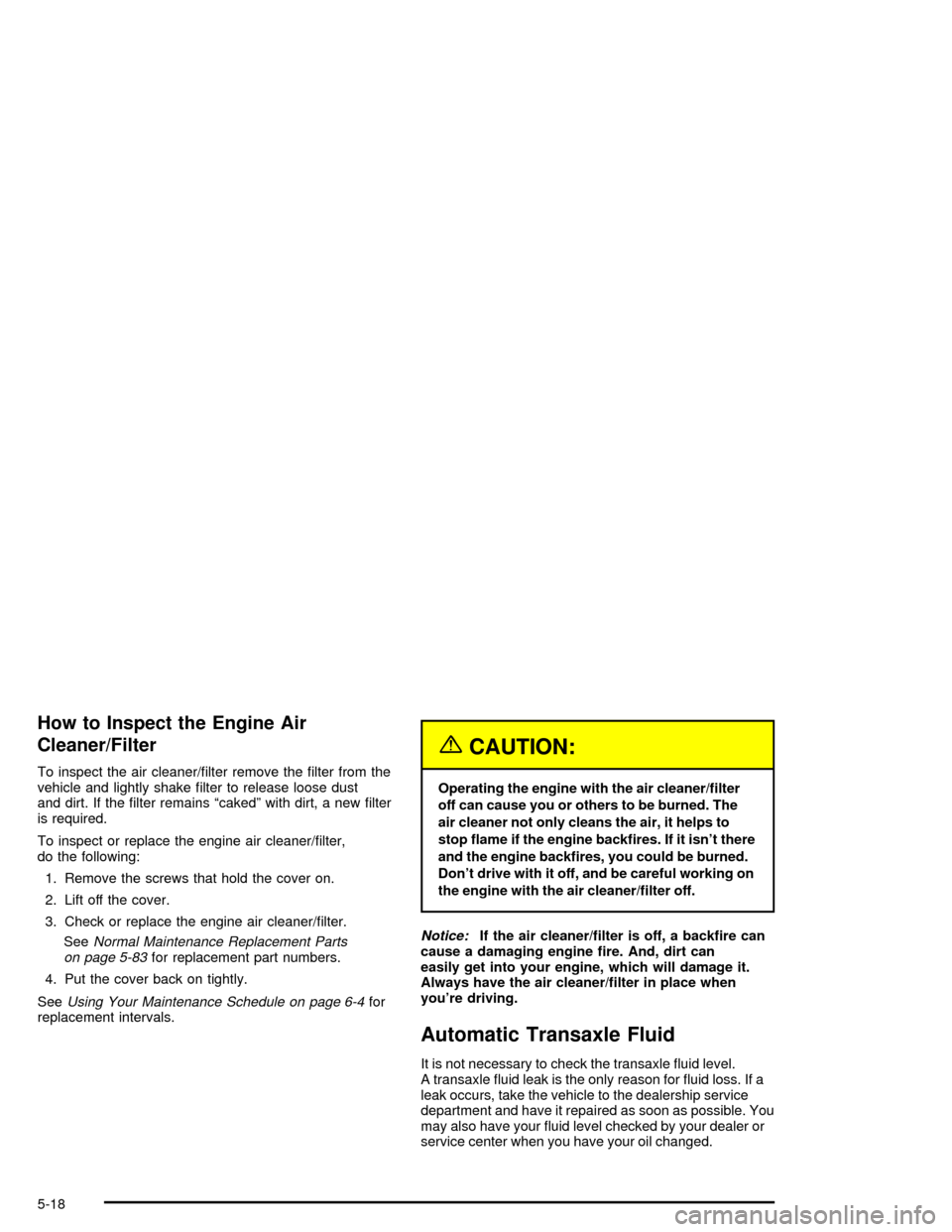
How to Inspect the Engine Air
Cleaner/Filter
To inspect the air cleaner/®lter remove the ®lter from the
vehicle and lightly shake ®lter to release loose dust
and dirt. If the ®lter remains ªcakedº with dirt, a new ®lter
is required.
To inspect or replace the engine air cleaner/®lter,
do the following:
1. Remove the screws that hold the cover on.
2. Lift off the cover.
3. Check or replace the engine air cleaner/®lter.
See
Normal Maintenance Replacement Parts
on page 5-83for replacement part numbers.
4. Put the cover back on tightly.
See
Using Your Maintenance Schedule on page 6-4for
replacement intervals.
{CAUTION:
Operating the engine with the air cleaner/®lter
off can cause you or others to be burned. The
air cleaner not only cleans the air, it helps to
stop ¯ame if the engine back®res. If it isn't there
and the engine back®res, you could be burned.
Don't drive with it off, and be careful working on
the engine with the air cleaner/®lter off.
Notice:If the air cleaner/®lter is off, a back®re can
cause a damaging engine ®re. And, dirt can
easily get into your engine, which will damage it.
Always have the air cleaner/®lter in place when
you're driving.
Automatic Transaxle Fluid
It is not necessary to check the transaxle ¯uid level.
A transaxle ¯uid leak is the only reason for ¯uid loss. If a
leak occurs, take the vehicle to the dealership service
department and have it repaired as soon as possible. You
may also have your ¯uid level checked by your dealer or
service center when you have your oil changed.
5-18
Page 218 of 326
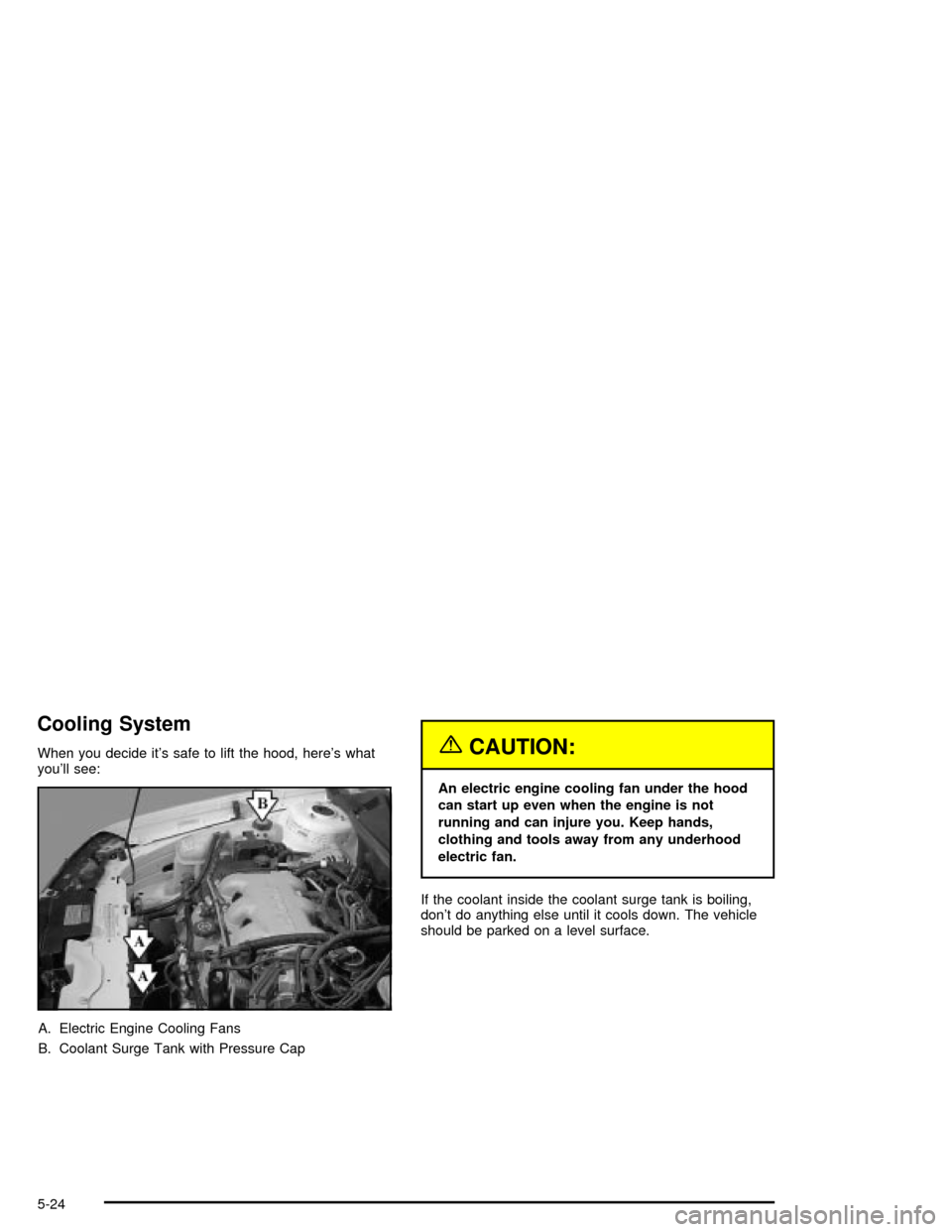
Cooling System
When you decide it's safe to lift the hood, here's what
you'll see:
A. Electric Engine Cooling Fans
B. Coolant Surge Tank with Pressure Cap{CAUTION:
An electric engine cooling fan under the hood
can start up even when the engine is not
running and can injure you. Keep hands,
clothing and tools away from any underhood
electric fan.
If the coolant inside the coolant surge tank is boiling,
don't do anything else until it cools down. The vehicle
should be parked on a level surface.
5-24