2003 CHEVROLET MALIBU cruise control
[x] Cancel search: cruise controlPage 97 of 326
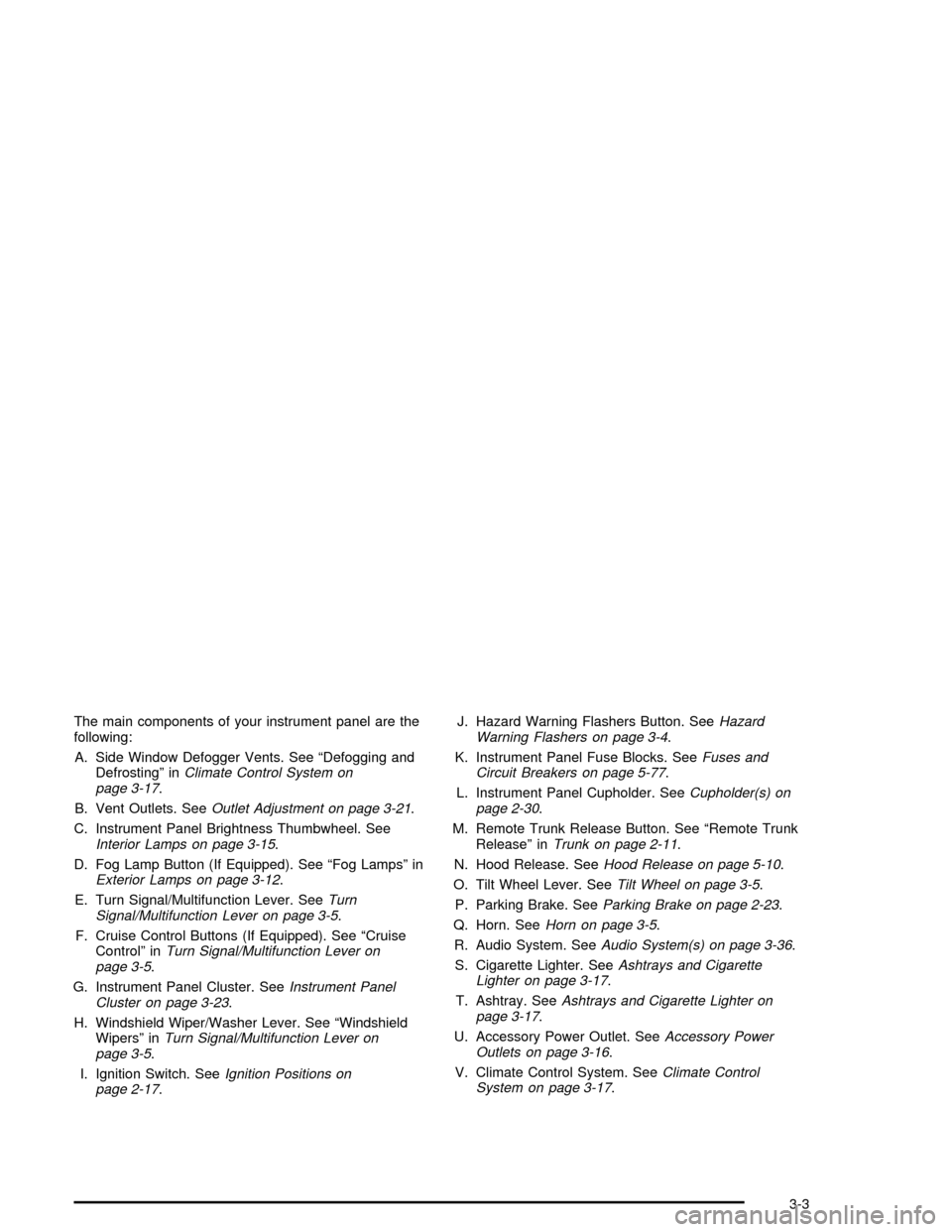
The main components of your instrument panel are the
following:
A. Side Window Defogger Vents. See ªDefogging and
Defrostingº in
Climate Control System on
page 3-17.
B. Vent Outlets. See
Outlet Adjustment on page 3-21.
C. Instrument Panel Brightness Thumbwheel. See
Interior Lamps on page 3-15.
D. Fog Lamp Button (If Equipped). See ªFog Lampsº in
Exterior Lamps on page 3-12.
E. Turn Signal/Multifunction Lever. See
Turn
Signal/Multifunction Lever on page 3-5.
F. Cruise Control Buttons (If Equipped). See ªCruise
Controlº in
Turn Signal/Multifunction Lever on
page 3-5.
G. Instrument Panel Cluster. See
Instrument Panel
Cluster on page 3-23.
H. Windshield Wiper/Washer Lever. See ªWindshield
Wipersº in
Turn Signal/Multifunction Lever on
page 3-5.
I. Ignition Switch. See
Ignition Positions on
page 2-17.J. Hazard Warning Flashers Button. See
Hazard
Warning Flashers on page 3-4.
K. Instrument Panel Fuse Blocks. See
Fuses and
Circuit Breakers on page 5-77.
L. Instrument Panel Cupholder. See
Cupholder(s) on
page 2-30.
M. Remote Trunk Release Button. See ªRemote Trunk
Releaseº in
Trunk on page 2-11.
N. Hood Release. See
Hood Release on page 5-10.
O. Tilt Wheel Lever. See
Tilt Wheel on page 3-5.
P. Parking Brake. See
Parking Brake on page 2-23.
Q. Horn. See
Horn on page 3-5.
R. Audio System. See
Audio System(s) on page 3-36.
S. Cigarette Lighter. See
Ashtrays and Cigarette
Lighter on page 3-17.
T. Ashtray. See
Ashtrays and Cigarette Lighter on
page 3-17.
U. Accessory Power Outlet. See
Accessory Power
Outlets on page 3-16.
V. Climate Control System. See
Climate Control
System on page 3-17.
3-3
Page 103 of 326
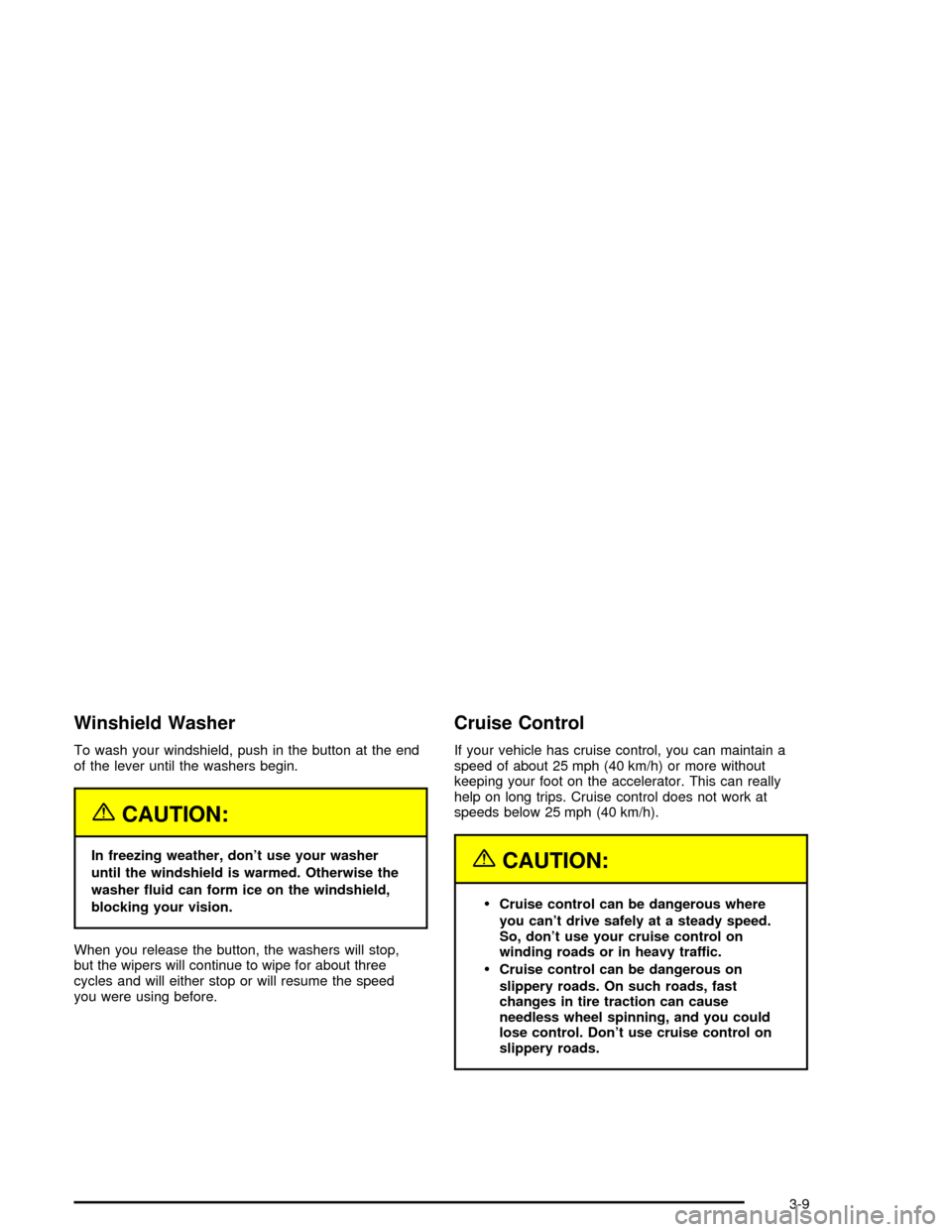
Winshield Washer
To wash your windshield, push in the button at the end
of the lever until the washers begin.
{CAUTION:
In freezing weather, don't use your washer
until the windshield is warmed. Otherwise the
washer ¯uid can form ice on the windshield,
blocking your vision.
When you release the button, the washers will stop,
but the wipers will continue to wipe for about three
cycles and will either stop or will resume the speed
you were using before.
Cruise Control
If your vehicle has cruise control, you can maintain a
speed of about 25 mph (40 km/h) or more without
keeping your foot on the accelerator. This can really
help on long trips. Cruise control does not work at
speeds below 25 mph (40 km/h).
{CAUTION:
·Cruise control can be dangerous where
you can't drive safely at a steady speed.
So, don't use your cruise control on
winding roads or in heavy traffic.
·Cruise control can be dangerous on
slippery roads. On such roads, fast
changes in tire traction can cause
needless wheel spinning, and you could
lose control. Don't use cruise control on
slippery roads.
3-9
Page 104 of 326
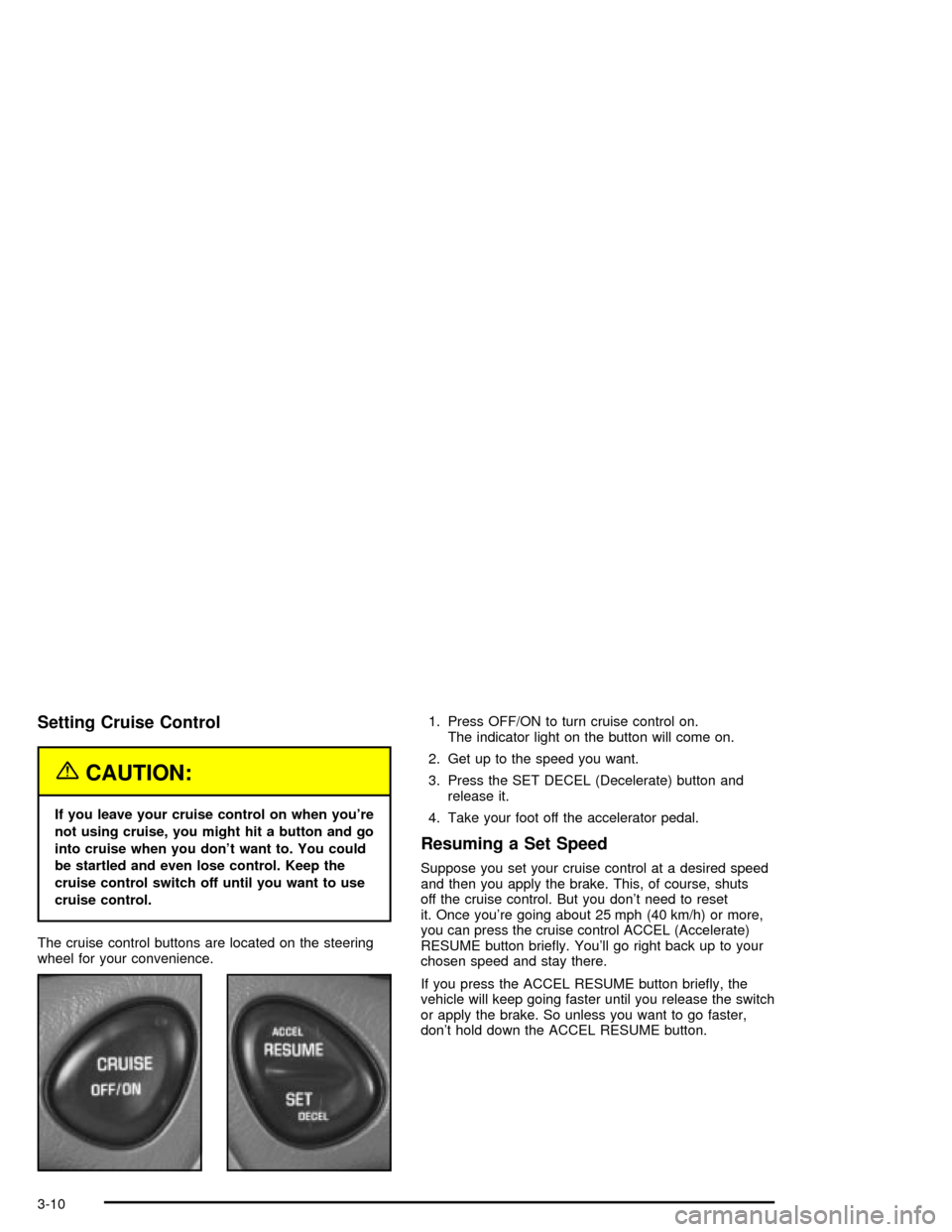
Setting Cruise Control
{CAUTION:
If you leave your cruise control on when you're
not using cruise, you might hit a button and go
into cruise when you don't want to. You could
be startled and even lose control. Keep the
cruise control switch off until you want to use
cruise control.
The cruise control buttons are located on the steering
wheel for your convenience.1. Press OFF/ON to turn cruise control on.
The indicator light on the button will come on.
2. Get up to the speed you want.
3. Press the SET DECEL (Decelerate) button and
release it.
4. Take your foot off the accelerator pedal.
Resuming a Set Speed
Suppose you set your cruise control at a desired speed
and then you apply the brake. This, of course, shuts
off the cruise control. But you don't need to reset
it. Once you're going about 25 mph (40 km/h) or more,
you can press the cruise control ACCEL (Accelerate)
RESUME button brie¯y. You'll go right back up to your
chosen speed and stay there.
If you press the ACCEL RESUME button brie¯y, the
vehicle will keep going faster until you release the switch
or apply the brake. So unless you want to go faster,
don't hold down the ACCEL RESUME button.
3-10
Page 105 of 326
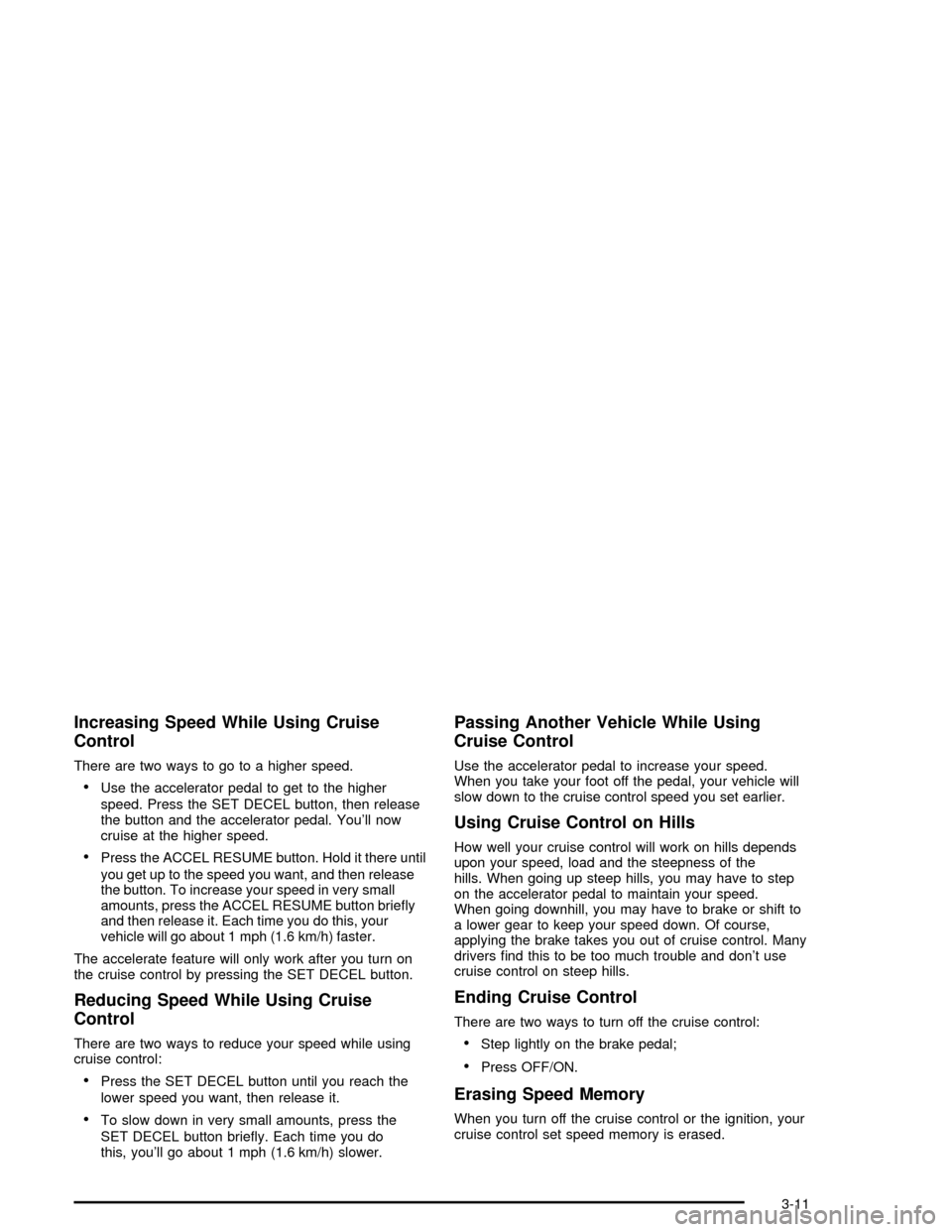
Increasing Speed While Using Cruise
Control
There are two ways to go to a higher speed.
·Use the accelerator pedal to get to the higher
speed. Press the SET DECEL button, then release
the button and the accelerator pedal. You'll now
cruise at the higher speed.
·Press the ACCEL RESUME button. Hold it there until
you get up to the speed you want, and then release
the button. To increase your speed in very small
amounts, press the ACCEL RESUME button brie¯y
and then release it. Each time you do this, your
vehicle will go about 1 mph (1.6 km/h) faster.
The accelerate feature will only work after you turn on
the cruise control by pressing the SET DECEL button.
Reducing Speed While Using Cruise
Control
There are two ways to reduce your speed while using
cruise control:
·Press the SET DECEL button until you reach the
lower speed you want, then release it.
·To slow down in very small amounts, press the
SET DECEL button brie¯y. Each time you do
this, you'll go about 1 mph (1.6 km/h) slower.
Passing Another Vehicle While Using
Cruise Control
Use the accelerator pedal to increase your speed.
When you take your foot off the pedal, your vehicle will
slow down to the cruise control speed you set earlier.
Using Cruise Control on Hills
How well your cruise control will work on hills depends
upon your speed, load and the steepness of the
hills. When going up steep hills, you may have to step
on the accelerator pedal to maintain your speed.
When going downhill, you may have to brake or shift to
a lower gear to keep your speed down. Of course,
applying the brake takes you out of cruise control. Many
drivers ®nd this to be too much trouble and don't use
cruise control on steep hills.
Ending Cruise Control
There are two ways to turn off the cruise control:
·Step lightly on the brake pedal;
·Press OFF/ON.
Erasing Speed Memory
When you turn off the cruise control or the ignition, your
cruise control set speed memory is erased.
3-11
Page 273 of 326
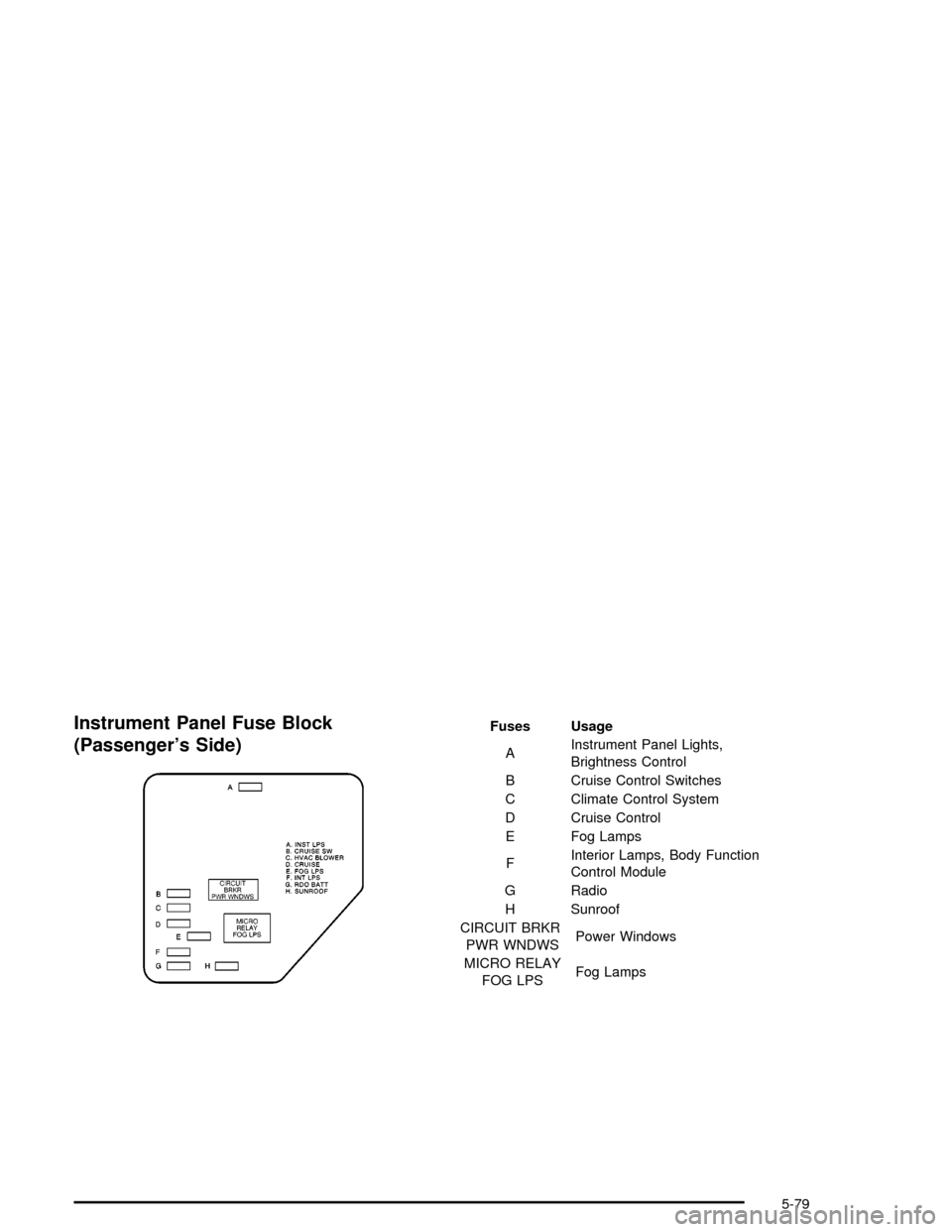
Instrument Panel Fuse Block
(Passenger's Side)Fuses Usage
AInstrument Panel Lights,
Brightness Control
B Cruise Control Switches
C Climate Control System
D Cruise Control
E Fog Lamps
FInterior Lamps, Body Function
Control Module
G Radio
H Sunroof
CIRCUIT BRKR
PWR WNDWSPower Windows
MICRO RELAY
FOG LPSFog Lamps
5-79
Page 298 of 326
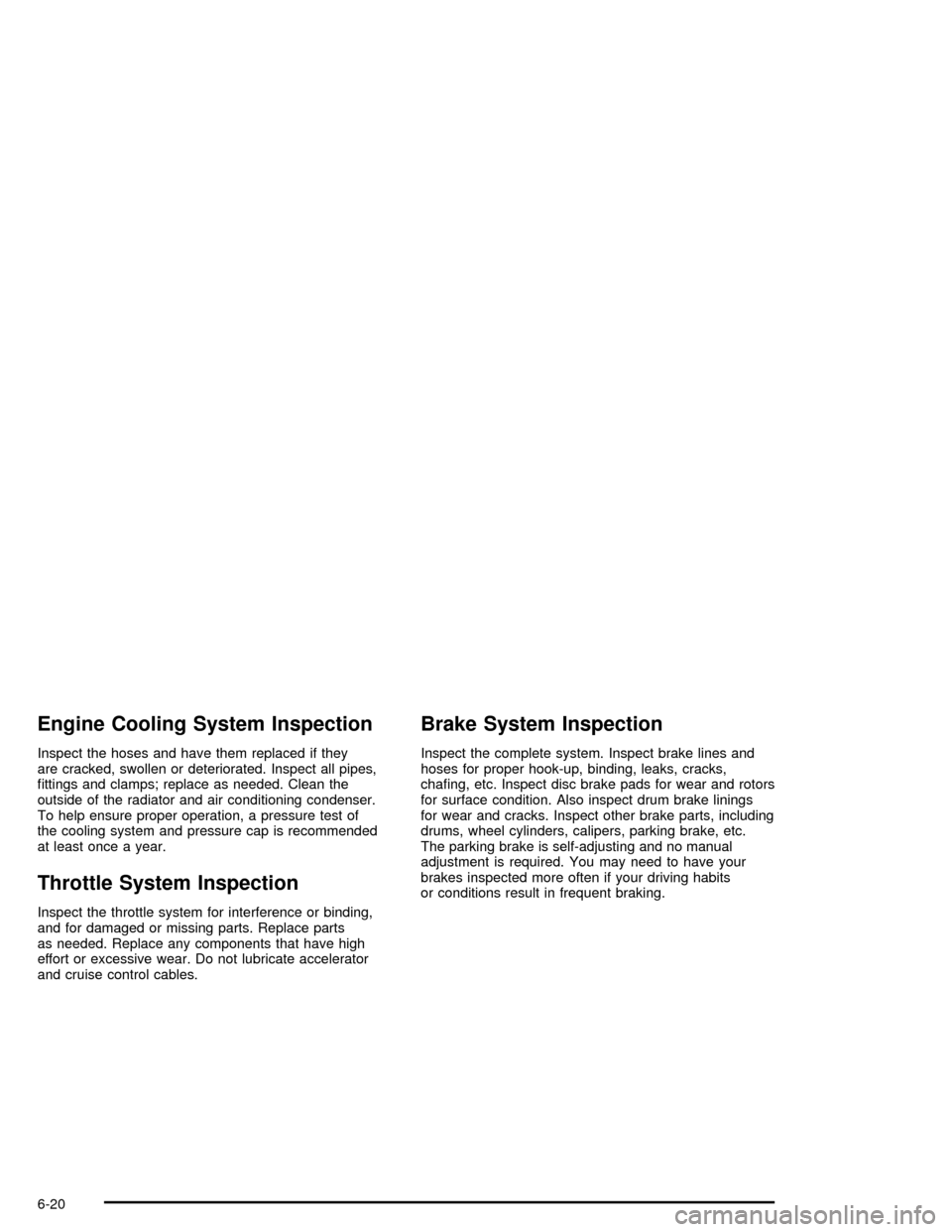
Engine Cooling System Inspection
Inspect the hoses and have them replaced if they
are cracked, swollen or deteriorated. Inspect all pipes,
®ttings and clamps; replace as needed. Clean the
outside of the radiator and air conditioning condenser.
To help ensure proper operation, a pressure test of
the cooling system and pressure cap is recommended
at least once a year.
Throttle System Inspection
Inspect the throttle system for interference or binding,
and for damaged or missing parts. Replace parts
as needed. Replace any components that have high
effort or excessive wear. Do not lubricate accelerator
and cruise control cables.
Brake System Inspection
Inspect the complete system. Inspect brake lines and
hoses for proper hook-up, binding, leaks, cracks,
cha®ng, etc. Inspect disc brake pads for wear and rotors
for surface condition. Also inspect drum brake linings
for wear and cracks. Inspect other brake parts, including
drums, wheel cylinders, calipers, parking brake, etc.
The parking brake is self-adjusting and no manual
adjustment is required. You may need to have your
brakes inspected more often if your driving habits
or conditions result in frequent braking.
6-20
Page 316 of 326
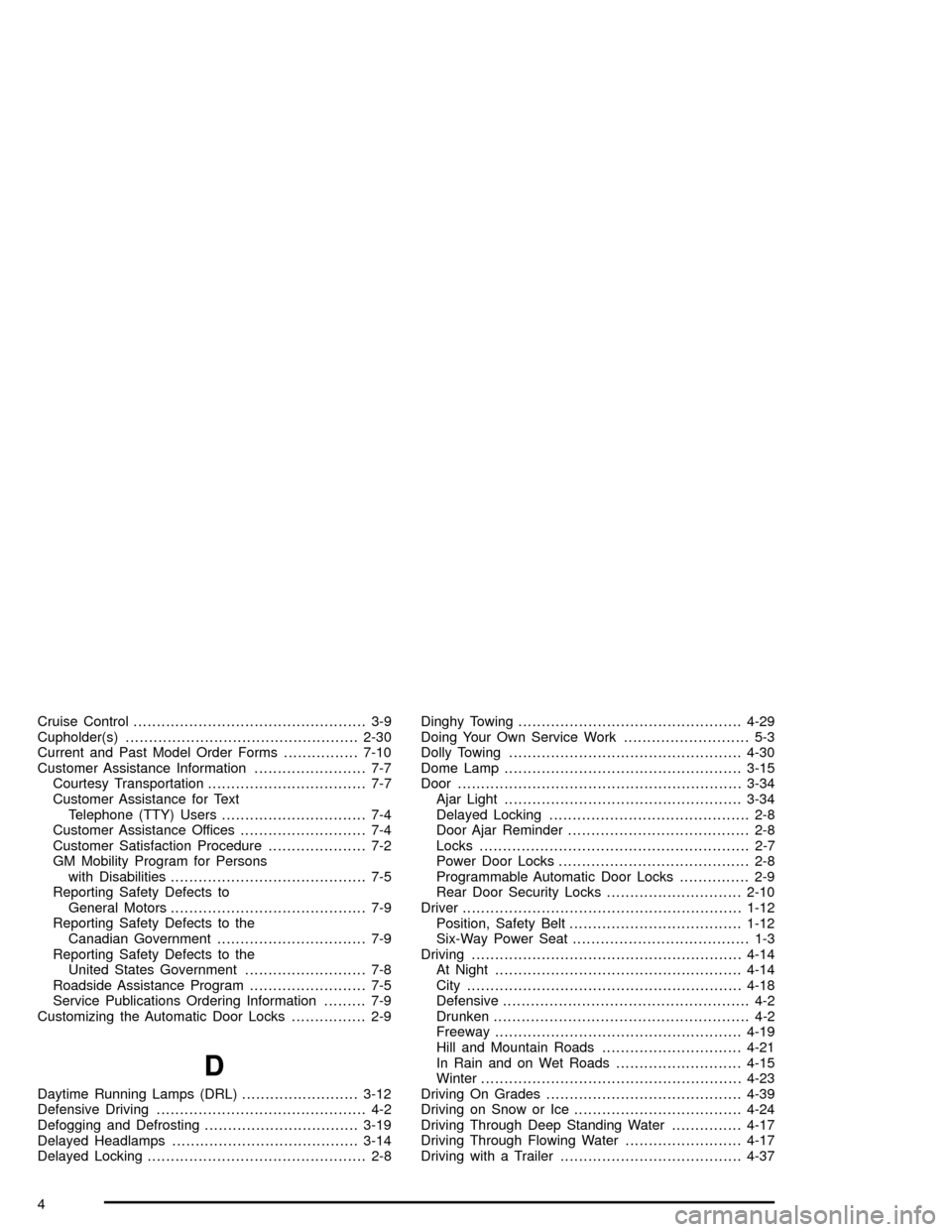
Cruise Control.................................................. 3-9
Cupholder(s)..................................................2-30
Current and Past Model Order Forms................7-10
Customer Assistance Information........................ 7-7
Courtesy Transportation.................................. 7-7
Customer Assistance for Text
Telephone (TTY) Users............................... 7-4
Customer Assistance Offices........................... 7-4
Customer Satisfaction Procedure..................... 7-2
GM Mobility Program for Persons
with Disabilities.......................................... 7-5
Reporting Safety Defects to
General Motors.......................................... 7-9
Reporting Safety Defects to the
Canadian Government................................ 7-9
Reporting Safety Defects to the
United States Government.......................... 7-8
Roadside Assistance Program......................... 7-5
Service Publications Ordering Information......... 7-9
Customizing the Automatic Door Locks................ 2-9
D
Daytime Running Lamps (DRL).........................3-12
Defensive Driving............................................. 4-2
Defogging and Defrosting.................................3-19
Delayed Headlamps........................................3-14
Delayed Locking............................................... 2-8Dinghy Towing................................................4-29
Doing Your Own Service Work........................... 5-3
Dolly Towing..................................................4-30
Dome Lamp...................................................3-15
Door.............................................................3-34
Ajar Light...................................................3-34
Delayed Locking........................................... 2-8
Door Ajar Reminder....................................... 2-8
Locks.......................................................... 2-7
Power Door Locks......................................... 2-8
Programmable Automatic Door Locks............... 2-9
Rear Door Security Locks.............................2-10
Driver............................................................1-12
Position, Safety Belt.....................................1-12
Six-Way Power Seat...................................... 1-3
Driving..........................................................4-14
At Night.....................................................4-14
City...........................................................4-18
Defensive..................................................... 4-2
Drunken....................................................... 4-2
Freeway.....................................................4-19
Hill and Mountain Roads..............................4-21
In Rain and on Wet Roads...........................4-15
Winter........................................................4-23
Driving On Grades..........................................4-39
Driving on Snow or Ice....................................4-24
Driving Through Deep Standing Water...............4-17
Driving Through Flowing Water.........................4-17
Driving with a Trailer.......................................4-37
4