2003 CHEVROLET IMPALA keyless entry
[x] Cancel search: keyless entryPage 69 of 408
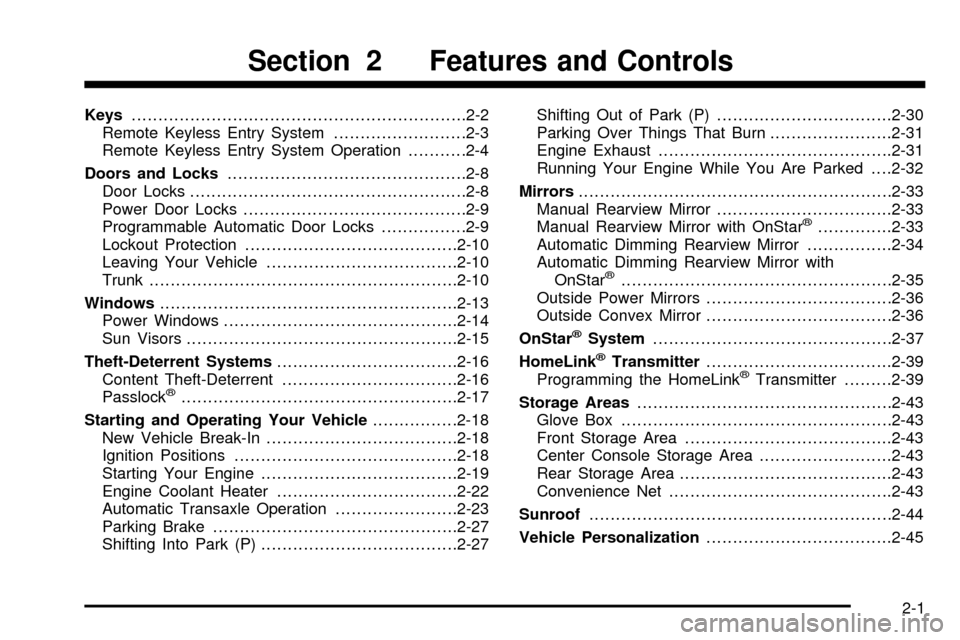
Keys...............................................................2-2
Remote Keyless Entry System.........................2-3
Remote Keyless Entry System Operation...........2-4
Doors and Locks.............................................2-8
Door Locks....................................................2-8
Power Door Locks..........................................2-9
Programmable Automatic Door Locks................2-9
Lockout Protection........................................2-10
Leaving Your Vehicle....................................2-10
Trunk..........................................................2-10
Windows........................................................2-13
Power Windows............................................2-14
Sun Visors...................................................2-15
Theft-Deterrent Systems..................................2-16
Content Theft-Deterrent.................................2-16
Passlock
ž....................................................2-17
Starting and Operating Your Vehicle................2-18
New Vehicle Break-In....................................2-18
Ignition Positions..........................................2-18
Starting Your Engine.....................................2-19
Engine Coolant Heater..................................2-22
Automatic Transaxle Operation.......................2-23
Parking Brake..............................................2-27
Shifting Into Park (P).....................................2-27Shifting Out of Park (P).................................2-30
Parking Over Things That Burn.......................2-31
Engine Exhaust............................................2-31
Running Your Engine While You Are Parked. . . .2-32
Mirrors...........................................................2-33
Manual Rearview Mirror.................................2-33
Manual Rearview Mirror with OnStar
ž..............2-33
Automatic Dimming Rearview Mirror................2-34
Automatic Dimming Rearview Mirror with
OnStar
ž...................................................2-35
Outside Power Mirrors...................................2-36
Outside Convex Mirror...................................2-36
OnStar
žSystem.............................................2-37
HomeLinkžTransmitter...................................2-39
Programming the HomeLinkžTransmitter.........2-39
Storage Areas................................................2-43
Glove Box...................................................2-43
Front Storage Area.......................................2-43
Center Console Storage Area.........................2-43
Rear Storage Area........................................2-43
Convenience Net..........................................2-43
Sunroof.........................................................2-44
Vehicle Personalization...................................2-45
Section 2 Features and Controls
2-1
Page 71 of 408
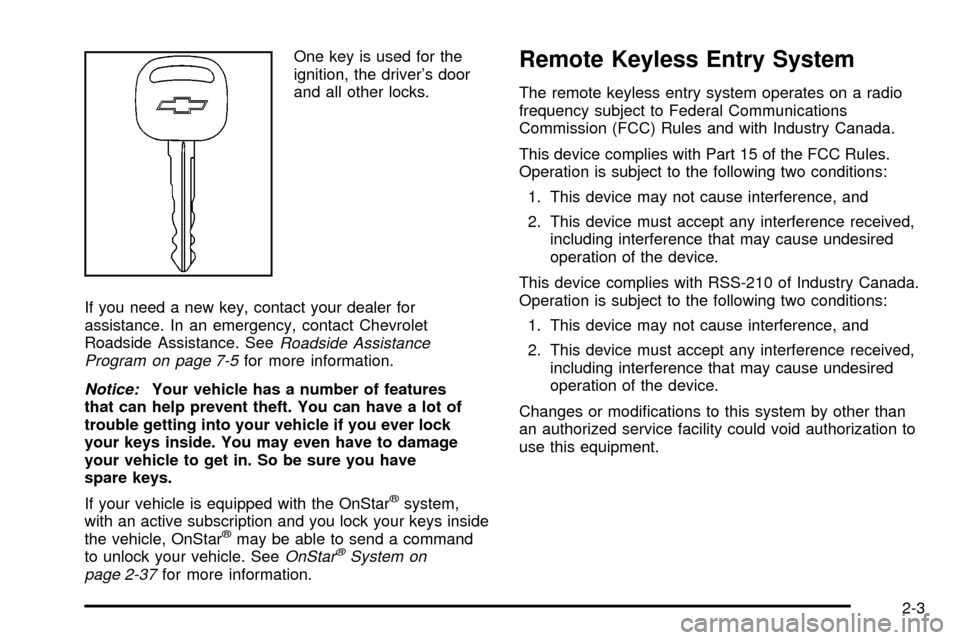
One key is used for the
ignition, the driver's door
and all other locks.
If you need a new key, contact your dealer for
assistance. In an emergency, contact Chevrolet
Roadside Assistance. See
Roadside Assistance
Program on page 7-5for more information.
Notice:Your vehicle has a number of features
that can help prevent theft. You can have a lot of
trouble getting into your vehicle if you ever lock
your keys inside. You may even have to damage
your vehicle to get in. So be sure you have
spare keys.
If your vehicle is equipped with the OnStar
žsystem,
with an active subscription and you lock your keys inside
the vehicle, OnStar
žmay be able to send a command
to unlock your vehicle. SeeOnStaržSystem on
page 2-37for more information.
Remote Keyless Entry System
The remote keyless entry system operates on a radio
frequency subject to Federal Communications
Commission (FCC) Rules and with Industry Canada.
This device complies with Part 15 of the FCC Rules.
Operation is subject to the following two conditions:
1. This device may not cause interference, and
2. This device must accept any interference received,
including interference that may cause undesired
operation of the device.
This device complies with RSS-210 of Industry Canada.
Operation is subject to the following two conditions:
1. This device may not cause interference, and
2. This device must accept any interference received,
including interference that may cause undesired
operation of the device.
Changes or modi®cations to this system by other than
an authorized service facility could void authorization to
use this equipment.
2-3
Page 72 of 408
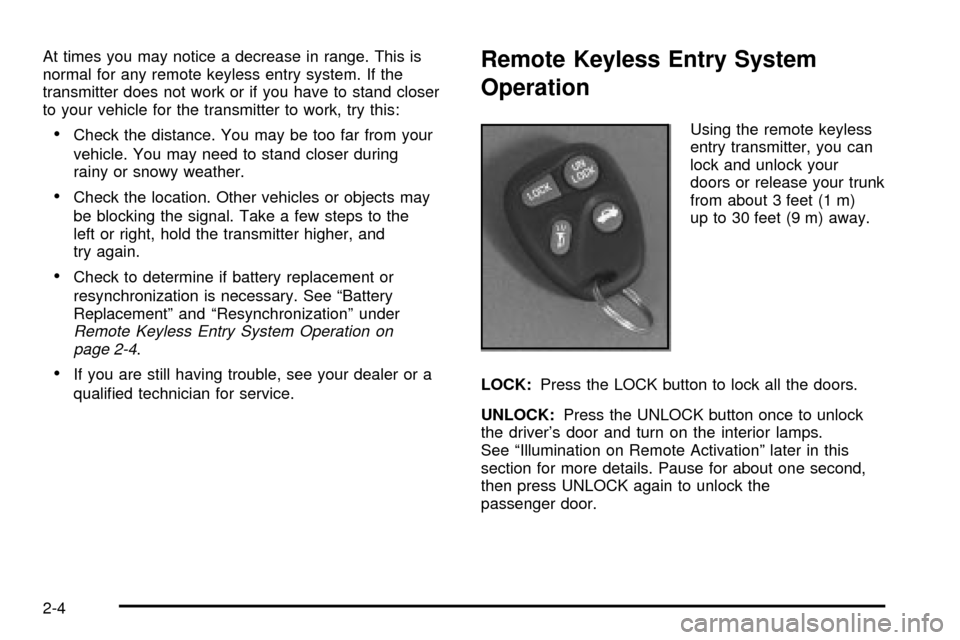
At times you may notice a decrease in range. This is
normal for any remote keyless entry system. If the
transmitter does not work or if you have to stand closer
to your vehicle for the transmitter to work, try this:
·Check the distance. You may be too far from your
vehicle. You may need to stand closer during
rainy or snowy weather.
·Check the location. Other vehicles or objects may
be blocking the signal. Take a few steps to the
left or right, hold the transmitter higher, and
try again.
·Check to determine if battery replacement or
resynchronization is necessary. See ªBattery
Replacementº and ªResynchronizationº under
Remote Keyless Entry System Operation on
page 2-4.
·If you are still having trouble, see your dealer or a
quali®ed technician for service.
Remote Keyless Entry System
Operation
Using the remote keyless
entry transmitter, you can
lock and unlock your
doors or release your trunk
from about 3 feet (1 m)
up to 30 feet (9 m) away.
LOCK:Press the LOCK button to lock all the doors.
UNLOCK:Press the UNLOCK button once to unlock
the driver's door and turn on the interior lamps.
See ªIllumination on Remote Activationº later in this
section for more details. Pause for about one second,
then press UNLOCK again to unlock the
passenger door.
2-4
Page 73 of 408
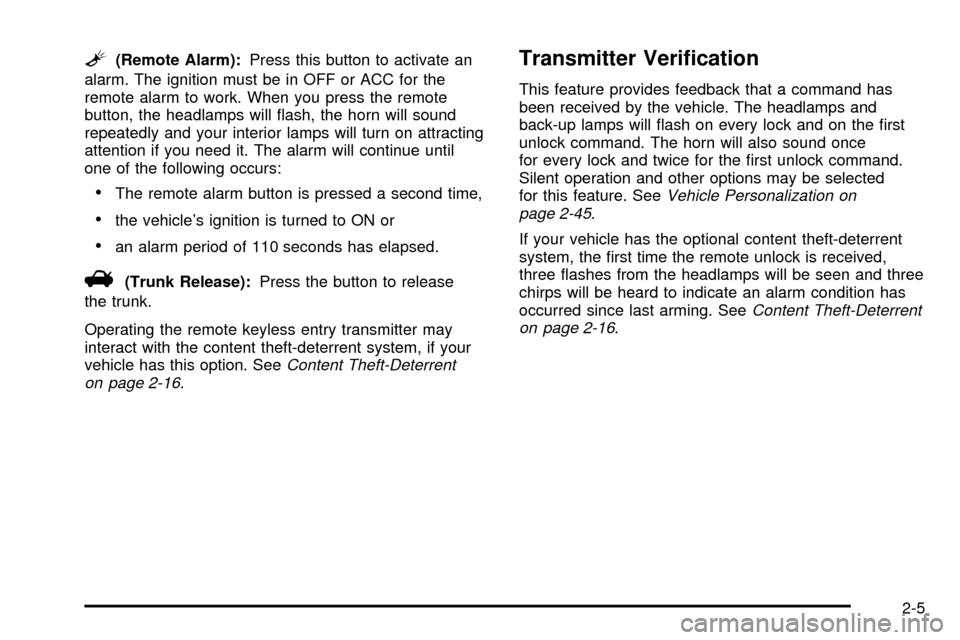
L(Remote Alarm):Press this button to activate an
alarm. The ignition must be in OFF or ACC for the
remote alarm to work. When you press the remote
button, the headlamps will ¯ash, the horn will sound
repeatedly and your interior lamps will turn on attracting
attention if you need it. The alarm will continue until
one of the following occurs:
·The remote alarm button is pressed a second time,
·the vehicle's ignition is turned to ON or
·an alarm period of 110 seconds has elapsed.
V(Trunk Release):Press the button to release
the trunk.
Operating the remote keyless entry transmitter may
interact with the content theft-deterrent system, if your
vehicle has this option. See
Content Theft-Deterrent
on page 2-16.
Transmitter Veri®cation
This feature provides feedback that a command has
been received by the vehicle. The headlamps and
back-up lamps will ¯ash on every lock and on the ®rst
unlock command. The horn will also sound once
for every lock and twice for the ®rst unlock command.
Silent operation and other options may be selected
for this feature. See
Vehicle Personalization on
page 2-45.
If your vehicle has the optional content theft-deterrent
system, the ®rst time the remote unlock is received,
three ¯ashes from the headlamps will be seen and three
chirps will be heard to indicate an alarm condition has
occurred since last arming. See
Content Theft-Deterrent
on page 2-16.
2-5
Page 74 of 408
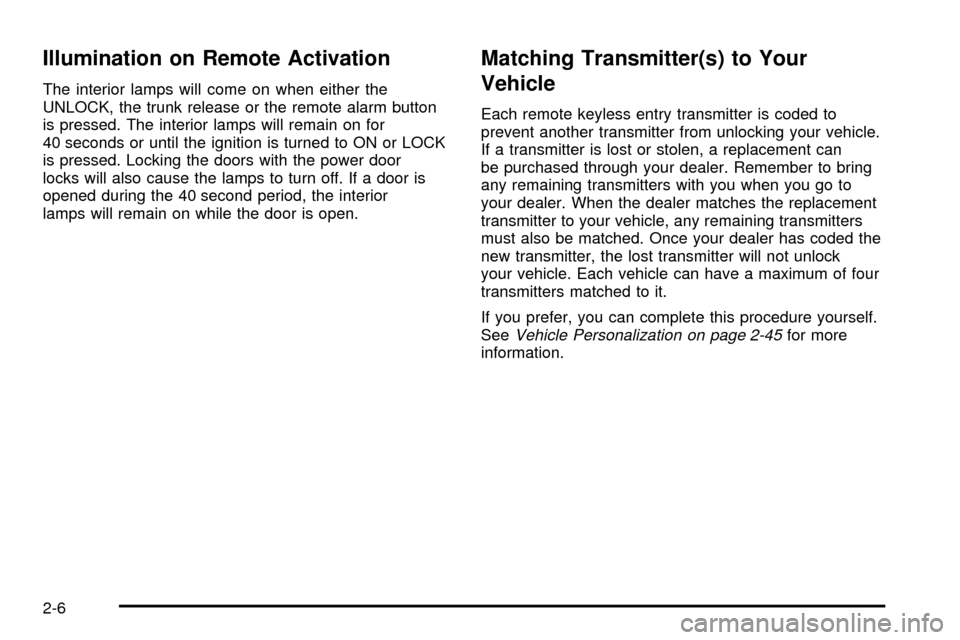
Illumination on Remote Activation
The interior lamps will come on when either the
UNLOCK, the trunk release or the remote alarm button
is pressed. The interior lamps will remain on for
40 seconds or until the ignition is turned to ON or LOCK
is pressed. Locking the doors with the power door
locks will also cause the lamps to turn off. If a door is
opened during the 40 second period, the interior
lamps will remain on while the door is open.
Matching Transmitter(s) to Your
Vehicle
Each remote keyless entry transmitter is coded to
prevent another transmitter from unlocking your vehicle.
If a transmitter is lost or stolen, a replacement can
be purchased through your dealer. Remember to bring
any remaining transmitters with you when you go to
your dealer. When the dealer matches the replacement
transmitter to your vehicle, any remaining transmitters
must also be matched. Once your dealer has coded the
new transmitter, the lost transmitter will not unlock
your vehicle. Each vehicle can have a maximum of four
transmitters matched to it.
If you prefer, you can complete this procedure yourself.
See
Vehicle Personalization on page 2-45for more
information.
2-6
Page 75 of 408
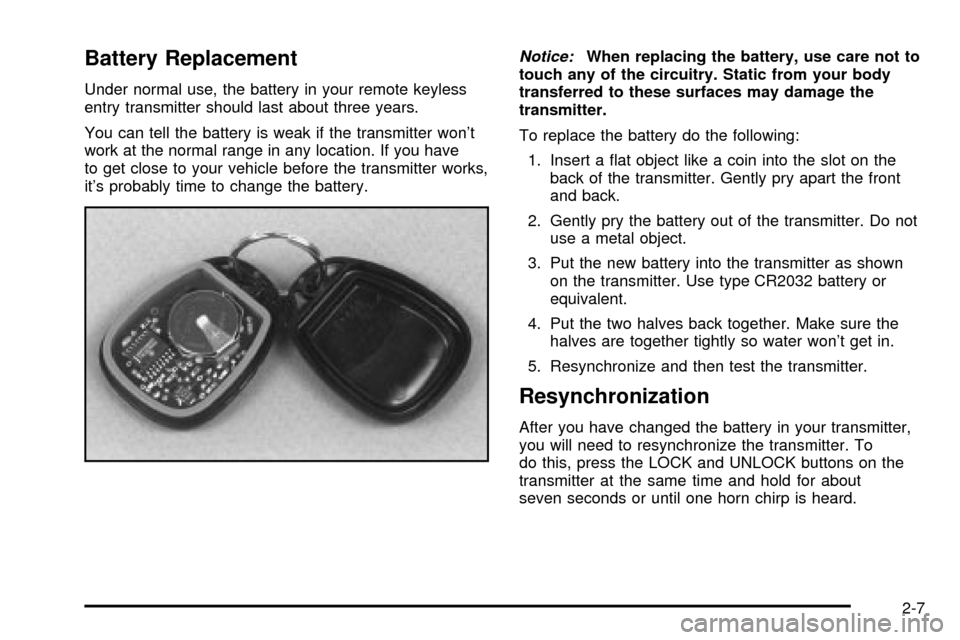
Battery Replacement
Under normal use, the battery in your remote keyless
entry transmitter should last about three years.
You can tell the battery is weak if the transmitter won't
work at the normal range in any location. If you have
to get close to your vehicle before the transmitter works,
it's probably time to change the battery.
Notice:When replacing the battery, use care not to
touch any of the circuitry. Static from your body
transferred to these surfaces may damage the
transmitter.
To replace the battery do the following:
1. Insert a ¯at object like a coin into the slot on the
back of the transmitter. Gently pry apart the front
and back.
2. Gently pry the battery out of the transmitter. Do not
use a metal object.
3. Put the new battery into the transmitter as shown
on the transmitter. Use type CR2032 battery or
equivalent.
4. Put the two halves back together. Make sure the
halves are together tightly so water won't get in.
5. Resynchronize and then test the transmitter.
Resynchronization
After you have changed the battery in your transmitter,
you will need to resynchronize the transmitter. To
do this, press the LOCK and UNLOCK buttons on the
transmitter at the same time and hold for about
seven seconds or until one horn chirp is heard.
2-7
Page 76 of 408
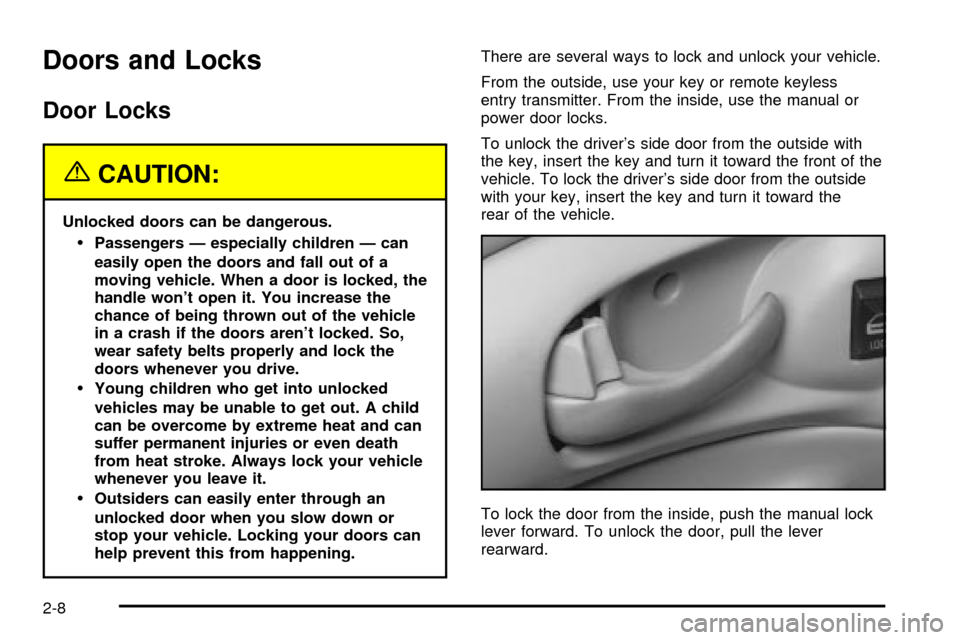
Doors and Locks
Door Locks
{CAUTION:
Unlocked doors can be dangerous.
·Passengers Ð especially children Ð can
easily open the doors and fall out of a
moving vehicle. When a door is locked, the
handle won't open it. You increase the
chance of being thrown out of the vehicle
in a crash if the doors aren't locked. So,
wear safety belts properly and lock the
doors whenever you drive.
·Young children who get into unlocked
vehicles may be unable to get out. A child
can be overcome by extreme heat and can
suffer permanent injuries or even death
from heat stroke. Always lock your vehicle
whenever you leave it.
·Outsiders can easily enter through an
unlocked door when you slow down or
stop your vehicle. Locking your doors can
help prevent this from happening.There are several ways to lock and unlock your vehicle.
From the outside, use your key or remote keyless
entry transmitter. From the inside, use the manual or
power door locks.
To unlock the driver's side door from the outside with
the key, insert the key and turn it toward the front of the
vehicle. To lock the driver's side door from the outside
with your key, insert the key and turn it toward the
rear of the vehicle.
To lock the door from the inside, push the manual lock
lever forward. To unlock the door, pull the lever
rearward.
2-8
Page 77 of 408
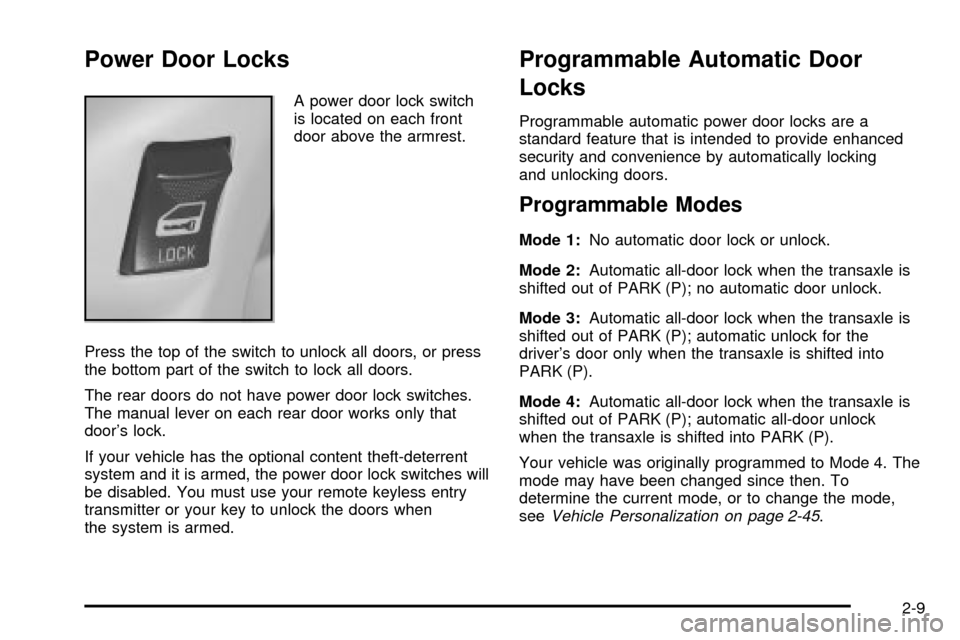
Power Door Locks
A power door lock switch
is located on each front
door above the armrest.
Press the top of the switch to unlock all doors, or press
the bottom part of the switch to lock all doors.
The rear doors do not have power door lock switches.
The manual lever on each rear door works only that
door's lock.
If your vehicle has the optional content theft-deterrent
system and it is armed, the power door lock switches will
be disabled. You must use your remote keyless entry
transmitter or your key to unlock the doors when
the system is armed.
Programmable Automatic Door
Locks
Programmable automatic power door locks are a
standard feature that is intended to provide enhanced
security and convenience by automatically locking
and unlocking doors.
Programmable Modes
Mode 1:No automatic door lock or unlock.
Mode 2:Automatic all-door lock when the transaxle is
shifted out of PARK (P); no automatic door unlock.
Mode 3:Automatic all-door lock when the transaxle is
shifted out of PARK (P); automatic unlock for the
driver's door only when the transaxle is shifted into
PARK (P).
Mode 4:Automatic all-door lock when the transaxle is
shifted out of PARK (P); automatic all-door unlock
when the transaxle is shifted into PARK (P).
Your vehicle was originally programmed to Mode 4. The
mode may have been changed since then. To
determine the current mode, or to change the mode,
see
Vehicle Personalization on page 2-45.
2-9