Page 159 of 386
Oil Pressure Gage
The oil pressure gage
shows the engine oil
pressure
in psi (pounds
per square inch) when the
engine is running.
Canadian vehicles indicate pressure in kPa (kilopascals).
Oil pressure may vary with engine speed, outside
temperature and oil viscosity, but readings above the
low pressure zone indicate the normal operating range.
A reading in the low pressure zone may be caused by
a dangerously low oil level or other problems causing
low oil pressure.
Don’t keep driving if
the oil pressure is low.
If you do, your engine can become so hot that
it catches fire. You or others could be burned.
Check your oil as soon as possible and have
your vehicle serviced.
Notice: Damage to your engine from neglected
oil problems can be costly and
is not covered
by your warranty.
3-34
Page 160 of 386
Security Light Service All-Wheel
This light will come on
briefly when you turn the
ignition key to
START.
SERVICE
AWD
Drive Light
This light should come on
briefly when you turn on
the ignition, as a check to
show you it is working.
The light will stay on until the engine starts.
If the light The SERVICE AWD light
comes on to indicate that
flashes, the Passlock@ System has entered a tamper there
may be a problem with the drive system and
mode. If the vehicle fails to start, see
Passlock@ service is required. Malfunctions can be indicated by the
on page 2- 18. system before any problem is apparent, which may
If the light comes on continuously while driving and also designed to assist your service technician in
stays on, there may be a problem with the Passlock@ correctly diagnosing a malfunction.
System. Your vehicle will not be protected by Passlock@,
and you should see your
GM dealer. prevent serious
damage to the vehicle. This system is
3-35
Page 161 of 386
Tow/HauI Mode Liaht
TOW / HAUL
J
This light should come on
when the tow/haul mode
has been selected.
For more information, see “Tow/Haul Mode” in
Towing a
Trailer on page 4-31.
Check Gages Warning Light
CHECK
GAGES
The CHECK GAGES light
will come on briefly when
you are starting the engine.
Fuel Gage
I
UNLEADED
United States Canada
The
fuel gage tells you approximately how much fuel
you have remaining when the ignition is on.
When the gage first indicates empty, you still have a
little fuel left, but you should get more fuel as soon
as possible.
If the light comes on and stays on while you are driving,
check your coolant temperature and engine oil
pressure gages to see
if they are in the warning zones.
3-36
Page 162 of 386
Here are things some owners ask about. None of these
indicate a problem with your fuel gage:
0 At the gas station, the gas pump shuts off before
the gage reads full.
The fuel tank will take either a little more or a little
less fuel
to fill up than the gage shows.
0 The gage moves a little when you turn a corner or
The gage doesn’t go back to empty when you turn
speed up.
off the ignition.
Low Fuel Warning Light
The LOW FUEL light will
come on briefly when you
are starting the engine.
This light comes on when the fuel tank
is low on fuel.
To turn it off, add fuel to the fuel tank. See Fuel on
page 5-5.
3-37
Page 163 of 386

Audio System(s)
Notice; Before you add any sound equipment to
your vehicle
- like a tape player, CB radio, mobile
telephone or two-way radio
- be sure you can add
what you want. If you can, it’s very important to do
it
properly. Added sound equipment may interfere
with the operation of your vehicle’s engine, Delphi Electronics radio or other systems, and even damage
them. Your vehicle’s systems may interfere with the
operation
of sound equipment that has been added
improperly.
So, before adding sound equipment, check with
your dealer and be sure to check federal rules
covering mobile radio and telephone units.
Your audio system has been designed to operate easily
and to give years of listening pleasure. You will get the
most enjoyment out of it
if you acquaint yourself with it
first. Find out what your audio system can do and how to
operate all of its controls to be sure you’re getting the
most out of the advanced engineering that went into it.
Your vehicle may have a feature called Retained
Accessory Power (RAP). With RAP, you can play
your audio system even after the ignition is turned
off.
See “Retained Accessory Power (RAP)” under
Ignition Positions on page 2- 79.
Setting the Time for Radios with
the Set Button
Press SET. Within five seconds, press and hold the
right SEEK arrow until the correct minute appears on the
display. Press and hold the left SEEK arrow until the
correct hour appears on the display.
Setting the Time for Radios with
HR and MN Buttons
Press and hold HR until the correct hour appears on the
display. Press and hold
MN until the correct minute
appears on the display.
To display the time with the
ignition
off, press RECALL or HR/MN and the time will
be displayed for a few seconds. There is an initial
two-second delay before the clock goes into the
time-set mode.
3-38
Page 182 of 386

Avoid needless heavy braking. Some people drive
in spurts
- heavy acceleration followed by heavy
braking
- rather than keeping pace with traffic. This is
a mistake. Your brakes may not have time to cool
between
hard stops. Your brakes will wear out much
faster
if you do a lot of heavy braking. If you keep pace
with the traffic and allow realistic following distances,
you will eliminate a lot of unnecessary braking.
That means better braking and longer brake life.
If your engine ever stops while you’re driving, brake
normally but don’t pump your brakes.
If you do,
the pedal may get harder to push down.
If your engine
stops, you will still have some power brake assist.
But you will use it when you brake. Once the power
assist is used up, it may take longer to stop and
the brake pedal will be harder to push.
Anti-lock Brake System
Your vehicle has anti-lock brakes. ABS is an advanced
electronic braking system that will help prevent a
braking skid.
When you start your engine and begin to drive away,
your anti-lock brake system will check itself. You may hear a momentary motor or clicking noise while this test
is going on. This is normal.
ANTI -
LOCK
I I I I
United States Canada
If there’s a problem with the anti-lock brake system, this
warning light will stay on. See
Anti-Lock Brake System
Warning Light on page
3-29.
4-7
Page 184 of 386
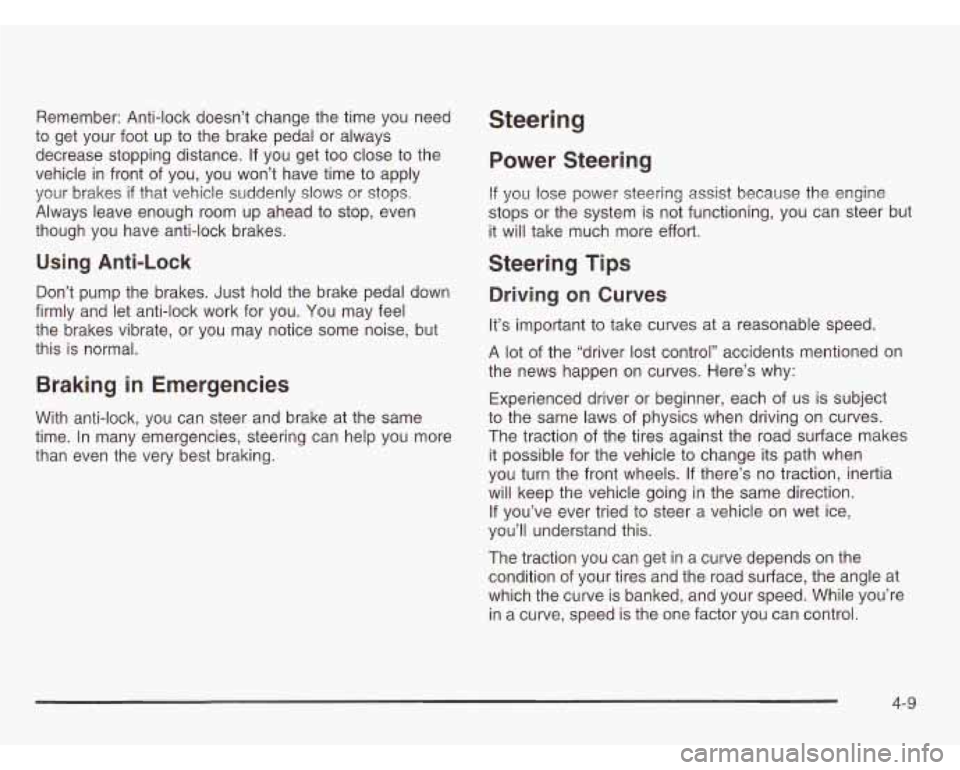
Remember: Anti-lock doesn’t change the time you need
to get your foot up to the brake pedal or always
decrease stopping distance. If you get too close to the
vehicle in front of you, you won’t have time to apply
your brakes
if that vehicle suddenly slows or stops.
Always leave enough room up ahead to stop, even
though you have anti-lock brakes.
Using Anti-Lock
Don’t pump the brakes. Just hold the brake pedal down
firmly and let anti-lock work for you. You may feel
the brakes vibrate, or you may notice some noise, but
this is normal.
Braking in Emergencies
With anti-lock, you can steer and brake at the same
time. In many emergencies, steering can help you more
than even the very best braking.
Power Steering
If you lose power steering assist because the engine
stops or the system is not functioning, you can steer but
it will take much more effort.
Steering Tips
Driving on Curves
It’s important to take curves at a reasonable speed.
A lot of the “driver lost control” accidents mentioned on
the news happen on curves. Here’s why:
Experienced driver or beginner, each of us is subject
to the same laws of physics when driving on curves.
The traction of the tires against the road surface makes
it possible for the vehicle to change its path when
you turn the front wheels. If there’s no traction, inertia
will keep the vehicle going in the same direction.
If you’ve ever tried to steer a vehicle on wet ice,
you’ll understand this.
The traction you can get in a curve depends on the
condition of your tires and the road surface, the angle at
which the curve is banked, and your speed. While you’re
in a curve, speed is the one factor you can control.
4-9
Page 189 of 386
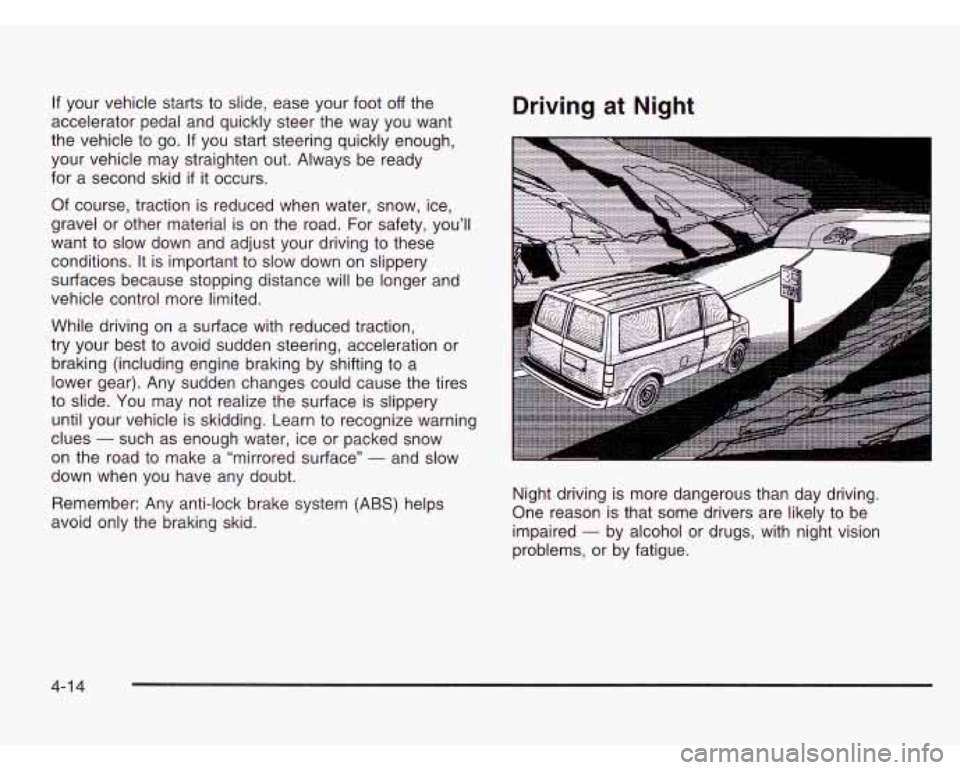
If your vehicle starts to slide, ease your foot off the
accelerator pedal and quickly steer the way you want
the vehicle to go. If you start steering quickly enough,
your vehicle may straighten out. Always be ready
for a second skid
if it occurs.
Of course, traction is reduced when water, snow, ice,
gravel or other material is on the road. For safety, you’ll
want to slow down and adjust your driving to these
conditions.
It is important to slow down on slippery
surfaces because stopping distance will be longer and
vehicle control more limited.
While driving on a surface with reduced traction,
try your best to avoid sudden steering, acceleration or
braking (including engine braking by shifting to a
lower gear). Any sudden changes could cause the tires
to slide. You may not realize the surface
is slippery
until your vehicle is skidding. Learn to recognize warning
clues
- such as enough water, ice or packed snow
on the road to make a “mirrored surface”
- and slow
down when you have any doubt.
Remember: Any anti-lock brake system
(ABS) helps
avoid only the braking skid.
Driving at Night
...s
Night driving is more dangerous than day driving.
One reason is that some drivers are likely to be
impaired
- by alcohol or drugs, with night vision
problems, or by fatigue.
4-1 4