2003 CHEVROLET ASTRO CARGO VAN buttons
[x] Cancel search: buttonsPage 164 of 382
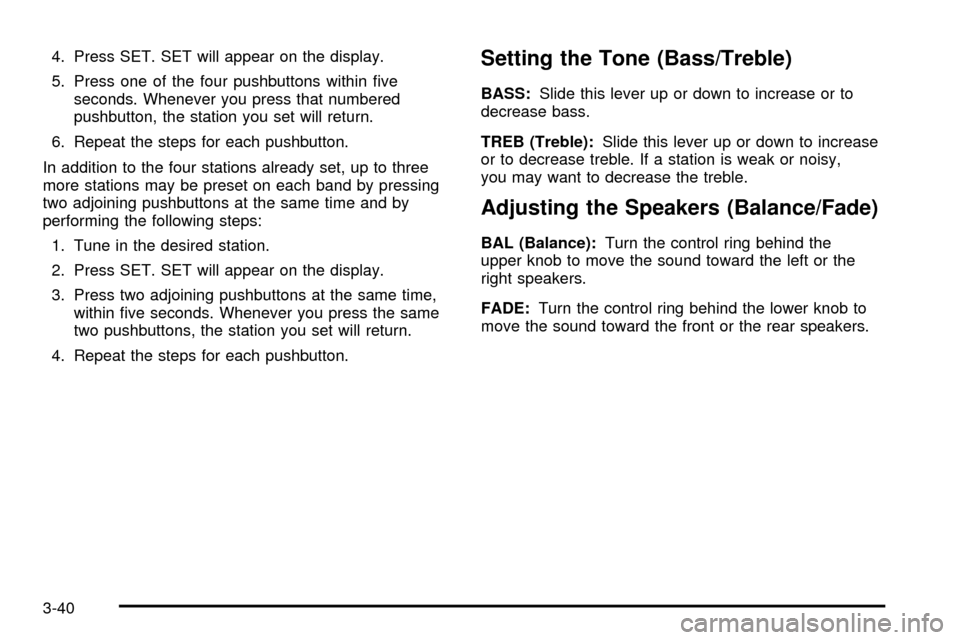
4. Press SET. SET will appear on the display.
5. Press one of the four pushbuttons within ®ve
seconds. Whenever you press that numbered
pushbutton, the station you set will return.
6. Repeat the steps for each pushbutton.
In addition to the four stations already set, up to three
more stations may be preset on each band by pressing
two adjoining pushbuttons at the same time and by
performing the following steps:
1. Tune in the desired station.
2. Press SET. SET will appear on the display.
3. Press two adjoining pushbuttons at the same time,
within ®ve seconds. Whenever you press the same
two pushbuttons, the station you set will return.
4. Repeat the steps for each pushbutton.Setting the Tone (Bass/Treble)
BASS:Slide this lever up or down to increase or to
decrease bass.
TREB (Treble):Slide this lever up or down to increase
or to decrease treble. If a station is weak or noisy,
you may want to decrease the treble.
Adjusting the Speakers (Balance/Fade)
BAL (Balance):Turn the control ring behind the
upper knob to move the sound toward the left or the
right speakers.
FADE:Turn the control ring behind the lower knob to
move the sound toward the front or the rear speakers.
3-40
Page 166 of 382
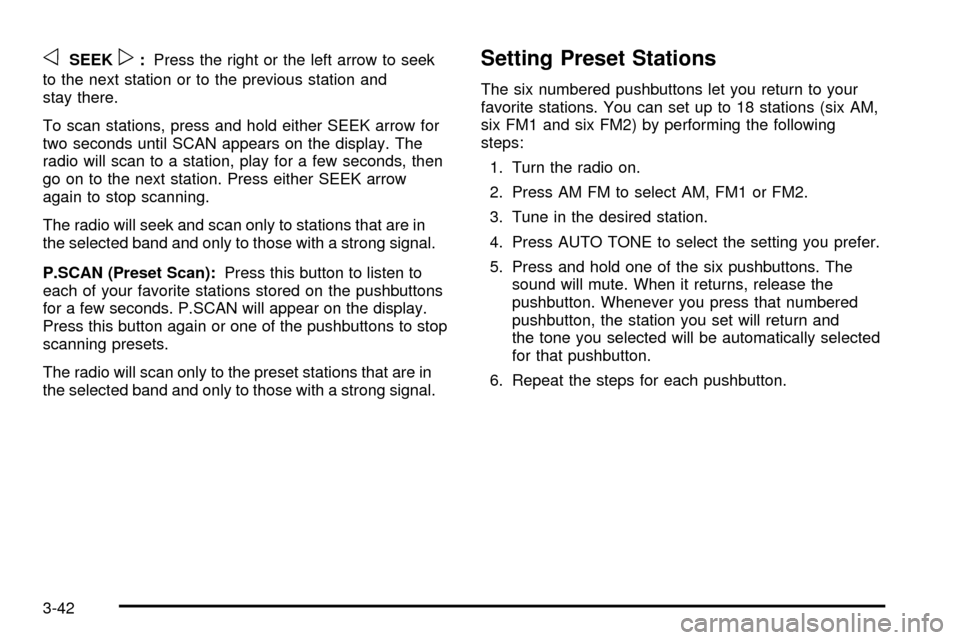
oSEEKp:Press the right or the left arrow to seek
to the next station or to the previous station and
stay there.
To scan stations, press and hold either SEEK arrow for
two seconds until SCAN appears on the display. The
radio will scan to a station, play for a few seconds, then
go on to the next station. Press either SEEK arrow
again to stop scanning.
The radio will seek and scan only to stations that are in
the selected band and only to those with a strong signal.
P.SCAN (Preset Scan):Press this button to listen to
each of your favorite stations stored on the pushbuttons
for a few seconds. P.SCAN will appear on the display.
Press this button again or one of the pushbuttons to stop
scanning presets.
The radio will scan only to the preset stations that are in
the selected band and only to those with a strong signal.Setting Preset Stations
The six numbered pushbuttons let you return to your
favorite stations. You can set up to 18 stations (six AM,
six FM1 and six FM2) by performing the following
steps:
1. Turn the radio on.
2. Press AM FM to select AM, FM1 or FM2.
3. Tune in the desired station.
4. Press AUTO TONE to select the setting you prefer.
5. Press and hold one of the six pushbuttons. The
sound will mute. When it returns, release the
pushbutton. Whenever you press that numbered
pushbutton, the station you set will return and
the tone you selected will be automatically selected
for that pushbutton.
6. Repeat the steps for each pushbutton.
3-42
Page 171 of 382
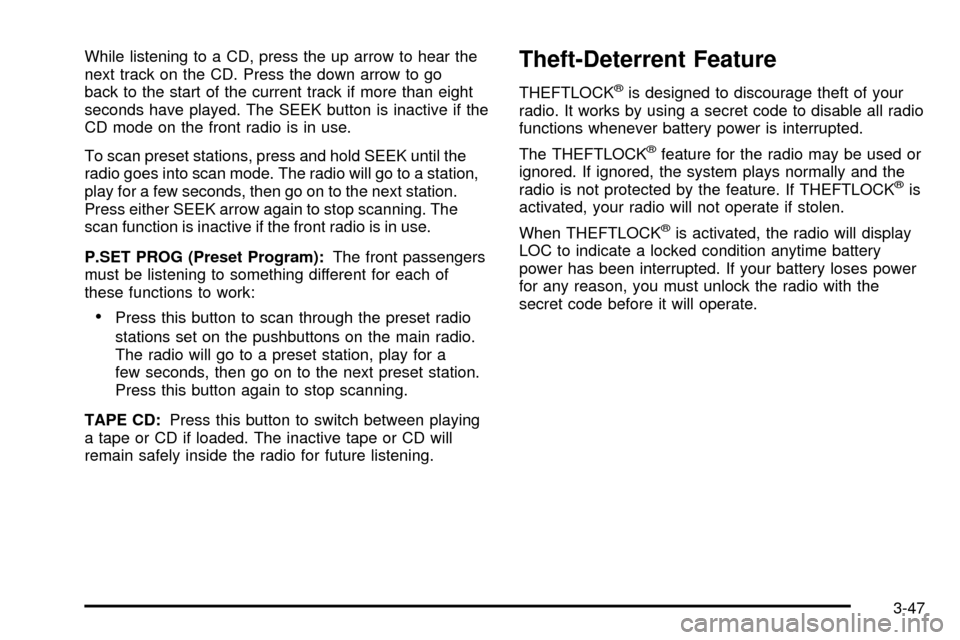
While listening to a CD, press the up arrow to hear the
next track on the CD. Press the down arrow to go
back to the start of the current track if more than eight
seconds have played. The SEEK button is inactive if the
CD mode on the front radio is in use.
To scan preset stations, press and hold SEEK until the
radio goes into scan mode. The radio will go to a station,
play for a few seconds, then go on to the next station.
Press either SEEK arrow again to stop scanning. The
scan function is inactive if the front radio is in use.
P.SET PROG (Preset Program):The front passengers
must be listening to something different for each of
these functions to work:
·Press this button to scan through the preset radio
stations set on the pushbuttons on the main radio.
The radio will go to a preset station, play for a
few seconds, then go on to the next preset station.
Press this button again to stop scanning.
TAPE CD:Press this button to switch between playing
a tape or CD if loaded. The inactive tape or CD will
remain safely inside the radio for future listening.
Theft-Deterrent Feature
THEFTLOCKžis designed to discourage theft of your
radio. It works by using a secret code to disable all radio
functions whenever battery power is interrupted.
The THEFTLOCK
žfeature for the radio may be used or
ignored. If ignored, the system plays normally and the
radio is not protected by the feature. If THEFTLOCK
žis
activated, your radio will not operate if stolen.
When THEFTLOCK
žis activated, the radio will display
LOC to indicate a locked condition anytime battery
power has been interrupted. If your battery loses power
for any reason, you must unlock the radio with the
secret code before it will operate.
3-47
Page 172 of 382
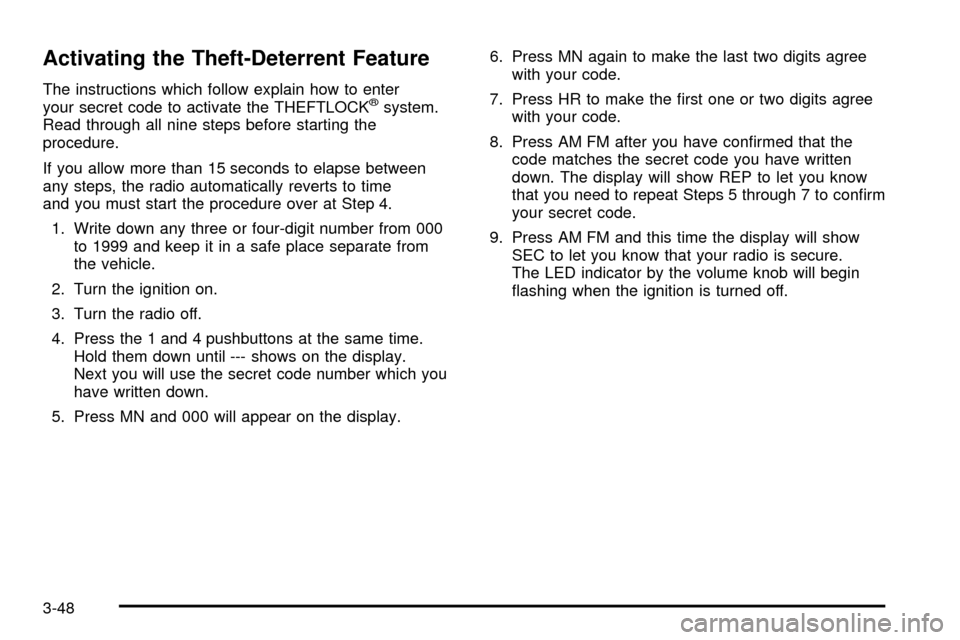
Activating the Theft-Deterrent Feature
The instructions which follow explain how to enter
your secret code to activate the THEFTLOCKžsystem.
Read through all nine steps before starting the
procedure.
If you allow more than 15 seconds to elapse between
any steps, the radio automatically reverts to time
and you must start the procedure over at Step 4.
1. Write down any three or four-digit number from 000
to 1999 and keep it in a safe place separate from
the vehicle.
2. Turn the ignition on.
3. Turn the radio off.
4. Press the 1 and 4 pushbuttons at the same time.
Hold them down until --- shows on the display.
Next you will use the secret code number which you
have written down.
5. Press MN and 000 will appear on the display.6. Press MN again to make the last two digits agree
with your code.
7. Press HR to make the ®rst one or two digits agree
with your code.
8. Press AM FM after you have con®rmed that the
code matches the secret code you have written
down. The display will show REP to let you know
that you need to repeat Steps 5 through 7 to con®rm
your secret code.
9. Press AM FM and this time the display will show
SEC to let you know that your radio is secure.
The LED indicator by the volume knob will begin
¯ashing when the ignition is turned off.
3-48
Page 173 of 382
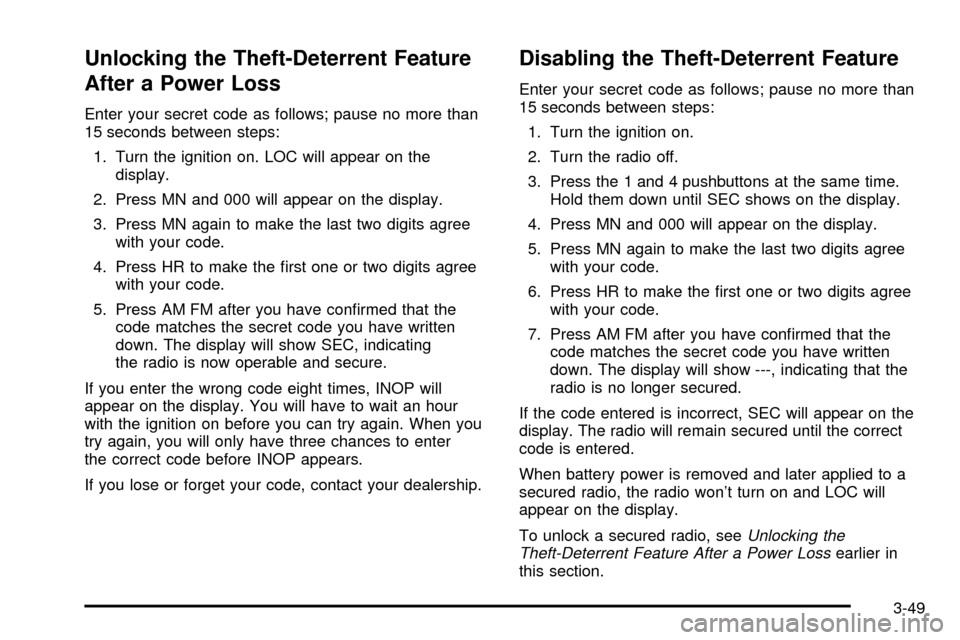
Unlocking the Theft-Deterrent Feature
After a Power Loss
Enter your secret code as follows; pause no more than
15 seconds between steps:
1. Turn the ignition on. LOC will appear on the
display.
2. Press MN and 000 will appear on the display.
3. Press MN again to make the last two digits agree
with your code.
4. Press HR to make the ®rst one or two digits agree
with your code.
5. Press AM FM after you have con®rmed that the
code matches the secret code you have written
down. The display will show SEC, indicating
the radio is now operable and secure.
If you enter the wrong code eight times, INOP will
appear on the display. You will have to wait an hour
with the ignition on before you can try again. When you
try again, you will only have three chances to enter
the correct code before INOP appears.
If you lose or forget your code, contact your dealership.
Disabling the Theft-Deterrent Feature
Enter your secret code as follows; pause no more than
15 seconds between steps:
1. Turn the ignition on.
2. Turn the radio off.
3. Press the 1 and 4 pushbuttons at the same time.
Hold them down until SEC shows on the display.
4. Press MN and 000 will appear on the display.
5. Press MN again to make the last two digits agree
with your code.
6. Press HR to make the ®rst one or two digits agree
with your code.
7. Press AM FM after you have con®rmed that the
code matches the secret code you have written
down. The display will show ---, indicating that the
radio is no longer secured.
If the code entered is incorrect, SEC will appear on the
display. The radio will remain secured until the correct
code is entered.
When battery power is removed and later applied to a
secured radio, the radio won't turn on and LOC will
appear on the display.
To unlock a secured radio, see
Unlocking the
Theft-Deterrent Feature After a Power Lossearlier in
this section.
3-49
Page 367 of 382
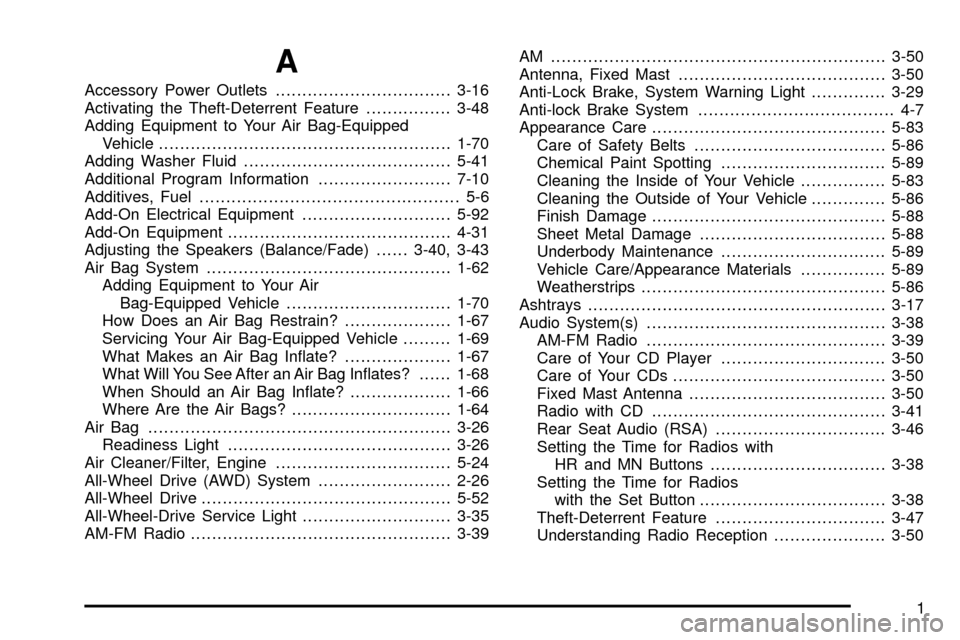
A
Accessory Power Outlets.................................3-16
Activating the Theft-Deterrent Feature................3-48
Adding Equipment to Your Air Bag-Equipped
Vehicle.......................................................1-70
Adding Washer Fluid.......................................5-41
Additional Program Information.........................7-10
Additives, Fuel................................................. 5-6
Add-On Electrical Equipment............................5-92
Add-On Equipment..........................................4-31
Adjusting the Speakers (Balance/Fade)......3-40, 3-43
Air Bag System..............................................1-62
Adding Equipment to Your Air
Bag-Equipped Vehicle...............................1-70
How Does an Air Bag Restrain?....................1-67
Servicing Your Air Bag-Equipped Vehicle.........1-69
What Makes an Air Bag In¯ate?....................1-67
What Will You See After an Air Bag In¯ates?......1-68
When Should an Air Bag In¯ate?...................1-66
Where Are the Air Bags?..............................1-64
Air Bag .........................................................3-26
Readiness Light..........................................3-26
Air Cleaner/Filter, Engine.................................5-24
All-Wheel Drive (AWD) System.........................2-26
All-Wheel Drive...............................................5-52
All-Wheel-Drive Service Light............................3-35
AM-FM Radio.................................................3-39AM ...............................................................3-50
Antenna, Fixed Mast.......................................3-50
Anti-Lock Brake, System Warning Light..............3-29
Anti-lock Brake System..................................... 4-7
Appearance Care............................................5-83
Care of Safety Belts....................................5-86
Chemical Paint Spotting...............................5-89
Cleaning the Inside of Your Vehicle................5-83
Cleaning the Outside of Your Vehicle..............5-86
Finish Damage............................................5-88
Sheet Metal Damage...................................5-88
Underbody Maintenance...............................5-89
Vehicle Care/Appearance Materials................5-89
Weatherstrips..............................................5-86
Ashtrays........................................................3-17
Audio System(s).............................................3-38
AM-FM Radio.............................................3-39
Care of Your CD Player...............................3-50
Care of Your CDs........................................3-50
Fixed Mast Antenna.....................................3-50
Radio with CD............................................3-41
Rear Seat Audio (RSA)................................3-46
Setting the Time for Radios with
HR and MN Buttons.................................3-38
Setting the Time for Radios
with the Set Button...................................3-38
Theft-Deterrent Feature................................3-47
Understanding Radio Reception.....................3-50
1
Page 371 of 382
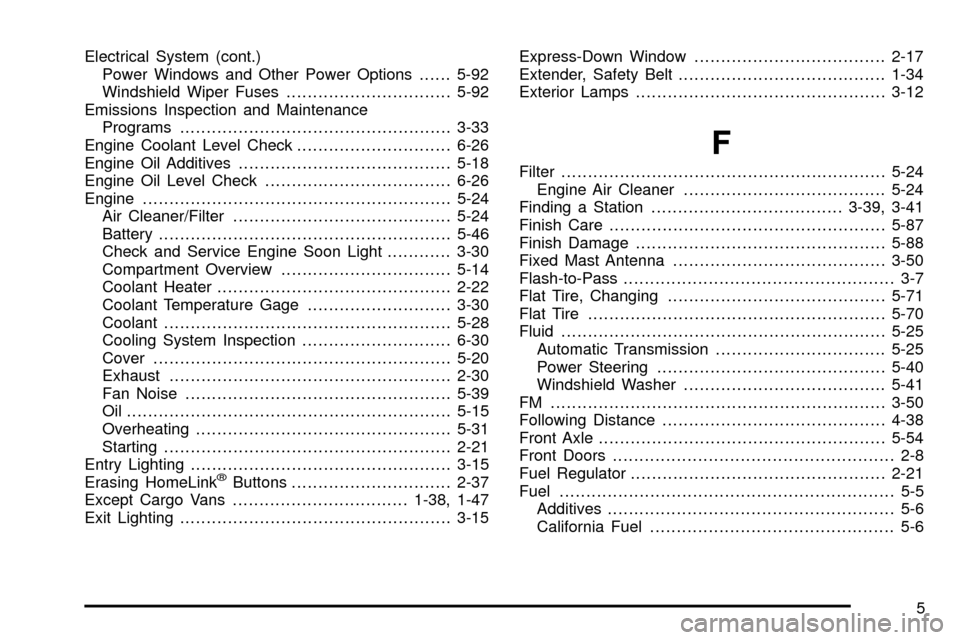
Electrical System (cont.)
Power Windows and Other Power Options......5-92
Windshield Wiper Fuses...............................5-92
Emissions Inspection and Maintenance
Programs...................................................3-33
Engine Coolant Level Check.............................6-26
Engine Oil Additives........................................5-18
Engine Oil Level Check...................................6-26
Engine..........................................................5-24
Air Cleaner/Filter.........................................5-24
Battery.......................................................5-46
Check and Service Engine Soon Light............3-30
Compartment Overview................................5-14
Coolant Heater............................................2-22
Coolant Temperature Gage...........................3-30
Coolant......................................................5-28
Cooling System Inspection............................6-30
Cover........................................................5-20
Exhaust.....................................................2-30
Fan Noise..................................................5-39
Oil .............................................................5-15
Overheating................................................5-31
Starting......................................................2-21
Entry Lighting.................................................3-15
Erasing HomeLink
žButtons..............................2-37
Except Cargo Vans.................................1-38, 1-47
Exit Lighting...................................................3-15Express-Down Window....................................2-17
Extender, Safety Belt.......................................1-34
Exterior Lamps...............................................3-12
F
Filter.............................................................5-24
Engine Air Cleaner......................................5-24
Finding a Station....................................3-39, 3-41
Finish Care....................................................5-87
Finish Damage...............................................5-88
Fixed Mast Antenna........................................3-50
Flash-to-Pass................................................... 3-7
Flat Tire, Changing.........................................5-71
Flat Tire........................................................5-70
Fluid.............................................................5-25
Automatic Transmission................................5-25
Power Steering...........................................5-40
Windshield Washer......................................5-41
FM ...............................................................3-50
Following Distance..........................................4-38
Front Axle......................................................5-54
Front Doors..................................................... 2-8
Fuel Regulator................................................2-21
Fuel............................................................... 5-5
Additives...................................................... 5-6
California Fuel.............................................. 5-6
5
Page 377 of 382
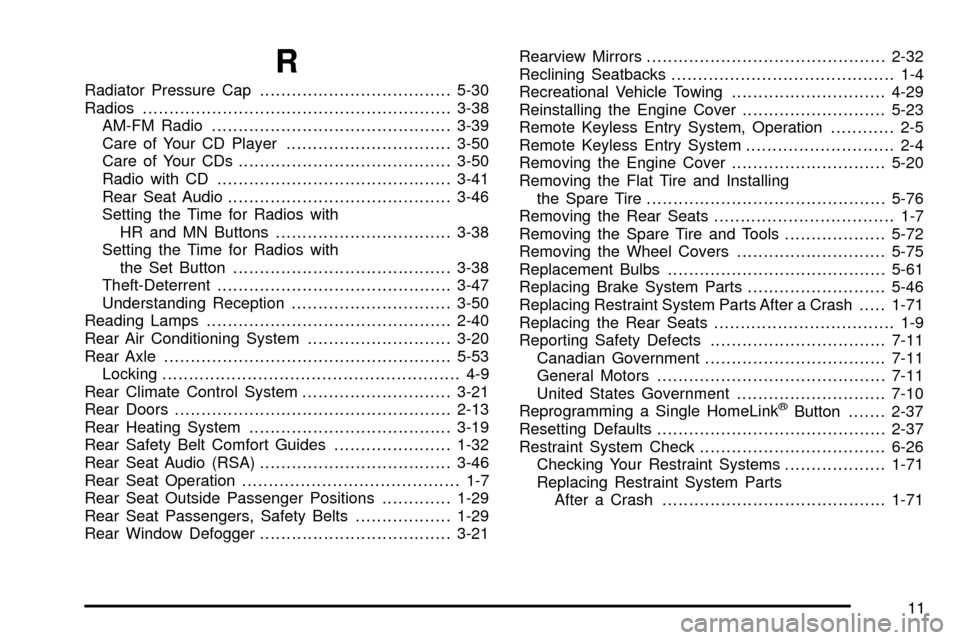
R
Radiator Pressure Cap....................................5-30
Radios..........................................................3-38
AM-FM Radio.............................................3-39
Care of Your CD Player...............................3-50
Care of Your CDs........................................3-50
Radio with CD............................................3-41
Rear Seat Audio..........................................3-46
Setting the Time for Radios with
HR and MN Buttons.................................3-38
Setting the Time for Radios with
the Set Button.........................................3-38
Theft-Deterrent............................................3-47
Understanding Reception..............................3-50
Reading Lamps..............................................2-40
Rear Air Conditioning System...........................3-20
Rear Axle......................................................5-53
Locking........................................................ 4-9
Rear Climate Control System............................3-21
Rear Doors....................................................2-13
Rear Heating System......................................3-19
Rear Safety Belt Comfort Guides......................1-32
Rear Seat Audio (RSA)....................................3-46
Rear Seat Operation......................................... 1-7
Rear Seat Outside Passenger Positions.............1-29
Rear Seat Passengers, Safety Belts..................1-29
Rear Window Defogger....................................3-21Rearview Mirrors.............................................2-32
Reclining Seatbacks.......................................... 1-4
Recreational Vehicle Towing.............................4-29
Reinstalling the Engine Cover...........................5-23
Remote Keyless Entry System, Operation............ 2-5
Remote Keyless Entry System............................ 2-4
Removing the Engine Cover.............................5-20
Removing the Flat Tire and Installing
the Spare Tire.............................................5-76
Removing the Rear Seats.................................. 1-7
Removing the Spare Tire and Tools...................5-72
Removing the Wheel Covers............................5-75
Replacement Bulbs.........................................5-61
Replacing Brake System Parts..........................5-46
Replacing Restraint System Parts After a Crash.....1-71
Replacing the Rear Seats.................................. 1-9
Reporting Safety Defects.................................7-11
Canadian Government..................................7-11
General Motors...........................................7-11
United States Government............................7-10
Reprogramming a Single HomeLink
žButton.......2-37
Resetting Defaults...........................................2-37
Restraint System Check...................................6-26
Checking Your Restraint Systems...................1-71
Replacing Restraint System Parts
After a Crash..........................................1-71
11