2003 CADILLAC ESCALADE radio controls
[x] Cancel search: radio controlsPage 246 of 486

Navigation/Radio SystemThe display screen is located in the center of the
instrument panel. There are ªhardº buttons and a touch
sensitive screen.
Your vehicle may be equipped with an AM-FM radio
navigation radio system that includes digital sound
processing (DSP), Radio Data System (RDS) with
program ªtypeº selections (PTY) that will seek out the
kind of music you want to listen to and XMŸ Satellite
Radio Service capabilities (United States only). The
radio system can also communicate with your navigation
system to broadcast announcements on traffic,
weather and emergency alert communications. For
information on how to use this system, see the
ªNavigation Systemº manual.
Navigation/Radio Display and Controls
3-96
Page 247 of 486

Rear Seat Audio (RSA)
This feature allows rear seat passengers to listen to any
of the audio sources: radio, cassette tapes, CDs, DVDs,
or XMŸ (48 contiguous US states, if equipped)
depending on your vehicles options. In the event that the
front seat passengers are listening to any of these remote
sources the rear seat passengers can only listen to the
remote source being used by the front seat passengers
or FM, AM, or the radios internal CD. For example, rear
seat passengers may listen to cassette tape, CDs, or
DVDs through the headphones while the driver listens to
the radio through the front speakers. The rear seat
passengers have control of the volume for each set of
headphones. The front seat audio controls always
override the RSA controls.
Rear Seat Audio Controls
The following functions are controlled by the RSA
system buttons:
P(Power):Press this button to turn the rear seat
audio system on or off. The rear speakers will be muted
when the power is turned on unless your vehicle is
equipped with the Bose
žaudio system. You may
operate the rear seat audio functions even when the
primary radio power is off.
3-97
Page 248 of 486
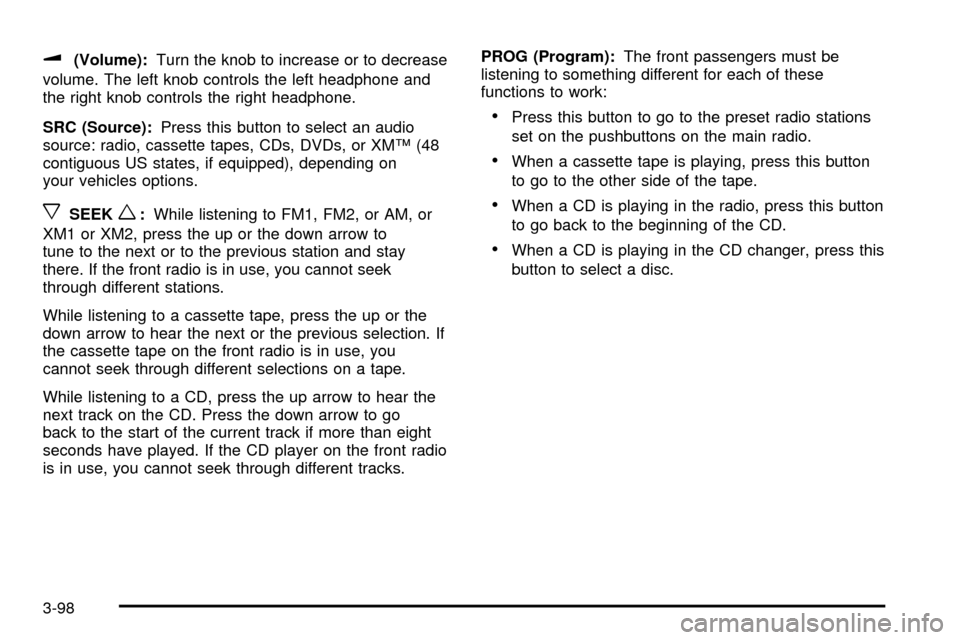
u(Volume):Turn the knob to increase or to decrease
volume. The left knob controls the left headphone and
the right knob controls the right headphone.
SRC (Source):Press this button to select an audio
source: radio, cassette tapes, CDs, DVDs, or XMŸ (48
contiguous US states, if equipped), depending on
your vehicles options.
xSEEKw:While listening to FM1, FM2, or AM, or
XM1 or XM2, press the up or the down arrow to
tune to the next or to the previous station and stay
there. If the front radio is in use, you cannot seek
through different stations.
While listening to a cassette tape, press the up or the
down arrow to hear the next or the previous selection. If
the cassette tape on the front radio is in use, you
cannot seek through different selections on a tape.
While listening to a CD, press the up arrow to hear the
next track on the CD. Press the down arrow to go
back to the start of the current track if more than eight
seconds have played. If the CD player on the front radio
is in use, you cannot seek through different tracks.PROG (Program):The front passengers must be
listening to something different for each of these
functions to work:
·Press this button to go to the preset radio stations
set on the pushbuttons on the main radio.
·When a cassette tape is playing, press this button
to go to the other side of the tape.
·When a CD is playing in the radio, press this button
to go back to the beginning of the CD.
·When a CD is playing in the CD changer, press this
button to select a disc.
3-98
Page 252 of 486

Audio Steering Wheel Controls
You can control certain radio functions using the buttons
on your steering wheel.
g(OnStar/Voice Recognition):You can press this
button to interact with the OnStaržsystem. See the
OnStaržmanual provided with your vehicle for more
information.
PROG (Program):Press this button to play a station
you have programmed on the radio preset buttons
on the selected band. If a cassette tape is playing, press
this button to play the other side of the tape. If a
compact disc is playing in the CD changer, press this
button to go to the next available CD.
QSOURCER:Press this button to select AM, FM1
or FM2, XM1 or XM2 (USA only, if equipped), or a
cassette tape or CD. The cassette or CD must be loaded
to play. Available loaded sources are shown on the
display as a tape or a CD symbol.
QSEEKR:Press the up or the down arrow to seek
to the next or to the previous radio station and stay
there.
If a cassette tape or compact disc is playing, the player
will advance with the up arrow and reverse with the
down arrow.
QVOLR:Press the up or the down arrow to increase
or to decrease volume.
DVD Distortion
You may experience audio distortion in the
IR headphones when operating cellular phones,
scanners, CB radios, Global Positioning Systems
(GPS)*, two-way radios, mobile fax, or walkie talkies.
It may be necessary to turn off the DVD player
when operating one of these devices in or near the
vehicle.
* Excludes the OnStar
žSystem.
3-102
Page 469 of 486

A
Accessory Power Outlets.................................3-23
Adding Washer Fluid.......................................5-38
Additional Program Information........................... 7-9
Additives, Fuel................................................. 5-6
Add-On Equipment..........................................4-52
Adjustable Throttle and Brake Pedal..................2-22
Adjusting the Speakers (Balance/Fade)..............3-75
After Off-Road Driving.....................................4-32
Air Bag System, Supplemental Restraint
System (SRS).............................................1-76
Air Bag .........................................................3-38
Passenger Status Indicator...........................3-38
Readiness Light..........................................3-37
Air Cleaner/Filter, Engine.................................5-19
Air Conditioning..............................................3-29
All-Wheel Drive...............................................5-50
AM .............................................................3-103
Analog Clock..................................................3-24
Antenna, Diversity Antenna System..................3-105
Antenna, XMŸ Satellite Radio Antenna
System.....................................................3-105
Anti-Lock Brake, System Warning Light..............3-42
Anti-lock Brake System..................................... 4-7
Appearance Care............................................5-94
Care of Safety Belts....................................5-96
Chemical Paint Spotting..............................5-100
Cleaning the Inside of Your Vehicle................5-94Appearance Care (cont.)
Cleaning the Outside of Your Vehicle..............5-97
Finish Damage..........................................5-100
Sheet Metal Damage...................................5-99
Underbody Maintenance.............................5-100
Vehicle Care/Appearance Materials...............5-100
Weatherstrips..............................................5-96
Approaching a Hill..........................................4-24
Ashtrays........................................................3-23
Audio Output..................................................3-92
Audio System(s).............................................3-70
Audio Steering Wheel Controls....................3-102
Care of Your Cassette Tape Player...............3-103
Care of Your CD and DVD Player................3-104
Care of Your CD Changer...........................3-104
Care of Your CDs and DVDs.......................3-104
CD Changer...............................................3-99
Diversity Antenna System............................3-105
Navigation/Radio System..............................3-96
Radio with Cassette and CD.........................3-71
Rear Seat Audio (RSA)................................3-97
Setting the Time..........................................3-70
Theft-Deterrent Feature...............................3-101
Understanding Radio Reception...................3-103
XMŸ Satellite Radio Antenna System...........3-105
Automatic Climate Control System.....................3-24
Automatic Headlamp System............................3-16
Automatic Level Control...................................4-53
Automatic Transmission Check..........................6-12
1
Page 480 of 486

Passenger Sensing System..............................1-85
Passing.................................................4-16, 4-61
Passlock
ž..................................................2-19, ii
Personalization Button.....................................3-55
Personalization, Climate Controls......................3-33
Plan Ahead When Possible................................ 7-8
Playing a Cassette Tape..................................3-80
Playing a Compact Disc...................................3-82
Playing the Radio...........................................3-72
Power Steering...............................................4-13
Power...........................................................3-23
Accessory Outlets........................................3-23
Door Locks.................................................. 2-9
Electrical System.......................................5-103
Lumbar Controls........................................... 1-4
Seat............................................................ 1-3
Steering Fluid.............................................5-36
Windows....................................................2-17
Programmable Automatic Door Locks.................2-11
Programming the HomeLink Transmitter.............2-41
Q
Questions and Answers About Safety Belts.........1-32
R
Radio Data System (RDS)...............................3-71
Radio Messages.............................................3-77
Radios..........................................................3-70
Care of Your Cassette Tape Player...............3-103
Care of Your CD and DVD Player................3-104
Care of Your CD Changer...........................3-104
Care of Your CDs and DVDs.......................3-104
CD Changer...............................................3-99
Navigation/Radio System..............................3-96
Radio with Cassette and CD.........................3-71
Rear Seat Audio..........................................3-97
Setting the Time..........................................3-70
Theft-Deterrent..........................................3-101
Understanding Reception............................3-103
RDS Messages..............................................3-76
Reaching Roadside Service............................... 7-7
Reading Lamps..............................................3-19
REAR ACCESS OPEN....................................3-67
Rear Axle......................................................5-51
Rear Climate Control System............................3-31
Rear Door Security Locks................................2-13
Rear Heated Seats.........................................1-10
Rear Safety Belt Comfort Guides......................1-47
12