2003 CADILLAC ESCALADE glove box
[x] Cancel search: glove boxPage 100 of 486

Storage Areas................................................2-44
Glove Box...................................................2-44
Cupholder(s)................................................2-44
Center Console Storage Area.........................2-45
Luggage Carrier...........................................2-45
Rear Storage Area........................................2-46
Rear Seat Armrest........................................2-47Convenience Net..........................................2-47
Cargo Cover................................................2-47
Sunroof.........................................................2-49
Vehicle Personalization...................................2-50
Memory Seat...............................................2-50
Section 2 Features and Controls
2-2
Page 136 of 486
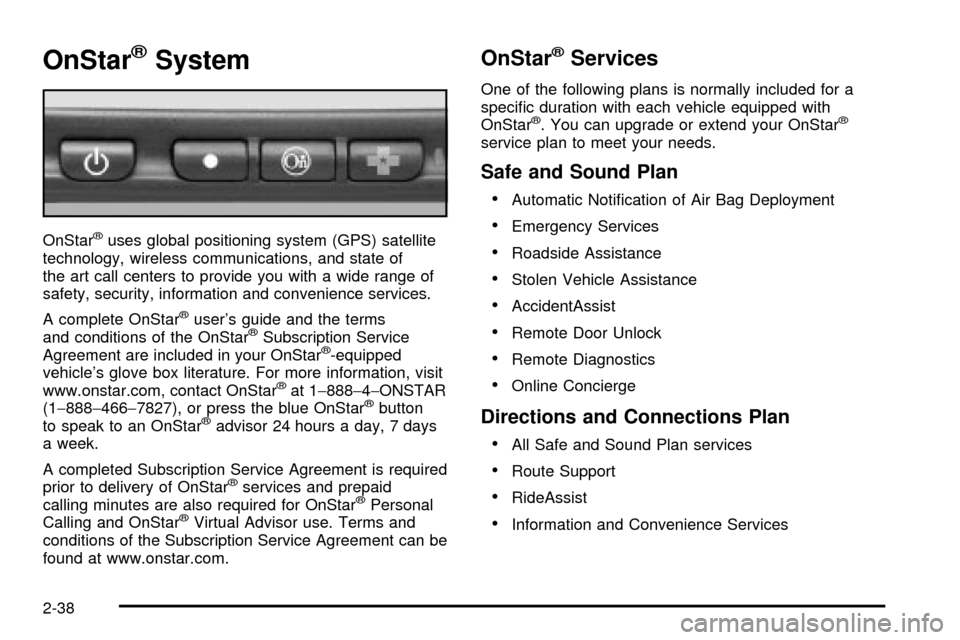
OnStaržSystem
OnStaržuses global positioning system (GPS) satellite
technology, wireless communications, and state of
the art call centers to provide you with a wide range of
safety, security, information and convenience services.
A complete OnStar
žuser's guide and the terms
and conditions of the OnStaržSubscription Service
Agreement are included in your OnStarž-equipped
vehicle's glove box literature. For more information, visit
www.onstar.com, contact OnStar
žat 1-888-4-ONSTAR
(1-888-466-7827), or press the blue OnStaržbutton
to speak to an OnStaržadvisor 24 hours a day, 7 days
a week.
A completed Subscription Service Agreement is required
prior to delivery of OnStar
žservices and prepaid
calling minutes are also required for OnStaržPersonal
Calling and OnStaržVirtual Advisor use. Terms and
conditions of the Subscription Service Agreement can be
found at www.onstar.com.
OnStaržServices
One of the following plans is normally included for a
speci®c duration with each vehicle equipped with
OnStar
ž. You can upgrade or extend your OnStarž
service plan to meet your needs.
Safe and Sound Plan
·
Automatic Noti®cation of Air Bag Deployment
·Emergency Services
·Roadside Assistance
·Stolen Vehicle Assistance
·AccidentAssist
·Remote Door Unlock
·Remote Diagnostics
·Online Concierge
Directions and Connections Plan
·
All Safe and Sound Plan services
·Route Support
·RideAssist
·Information and Convenience Services
2-38
Page 137 of 486
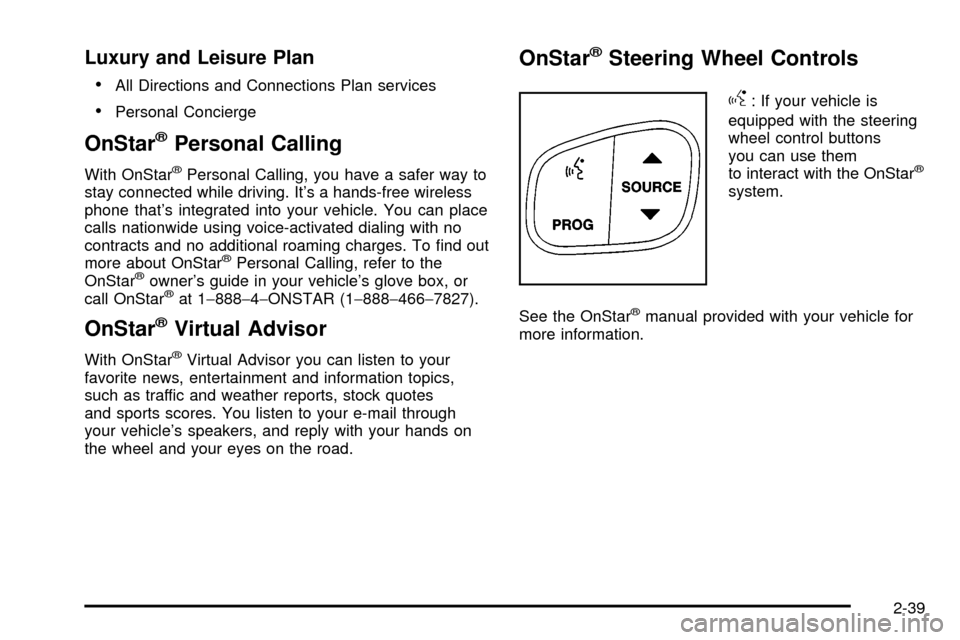
Luxury and Leisure Plan
·
All Directions and Connections Plan services
·Personal Concierge
OnStaržPersonal Calling
With OnStaržPersonal Calling, you have a safer way to
stay connected while driving. It's a hands-free wireless
phone that's integrated into your vehicle. You can place
calls nationwide using voice-activated dialing with no
contracts and no additional roaming charges. To ®nd out
more about OnStar
žPersonal Calling, refer to the
OnStaržowner's guide in your vehicle's glove box, or
call OnStaržat 1-888-4-ONSTAR (1-888-466-7827).
OnStaržVirtual Advisor
With OnStaržVirtual Advisor you can listen to your
favorite news, entertainment and information topics,
such as traffic and weather reports, stock quotes
and sports scores. You listen to your e-mail through
your vehicle's speakers, and reply with your hands on
the wheel and your eyes on the road.
OnStaržSteering Wheel Controls
g
: If your vehicle is
equipped with the steering
wheel control buttons
you can use them
to interact with the OnStar
ž
system.
See the OnStar
žmanual provided with your vehicle for
more information.
2-39
Page 142 of 486
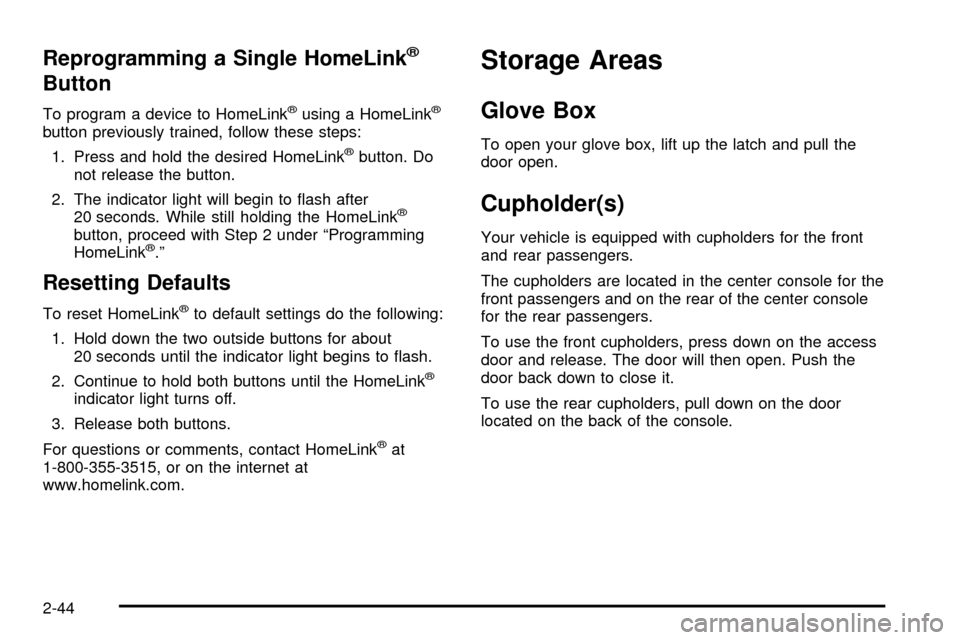
Reprogramming a Single HomeLinkž
Button
To program a device to HomeLinkžusing a HomeLinkž
button previously trained, follow these steps:
1. Press and hold the desired HomeLink
žbutton. Do
not release the button.
2. The indicator light will begin to ¯ash after
20 seconds. While still holding the HomeLink
ž
button, proceed with Step 2 under ªProgramming
HomeLinkž.º
Resetting Defaults
To reset HomeLinkžto default settings do the following:
1. Hold down the two outside buttons for about
20 seconds until the indicator light begins to ¯ash.
2. Continue to hold both buttons until the HomeLink
ž
indicator light turns off.
3. Release both buttons.
For questions or comments, contact HomeLink
žat
1-800-355-3515, or on the internet at
www.homelink.com.
Storage Areas
Glove Box
To open your glove box, lift up the latch and pull the
door open.
Cupholder(s)
Your vehicle is equipped with cupholders for the front
and rear passengers.
The cupholders are located in the center console for the
front passengers and on the rear of the center console
for the rear passengers.
To use the front cupholders, press down on the access
door and release. The door will then open. Push the
door back down to close it.
To use the rear cupholders, pull down on the door
located on the back of the console.
2-44
Page 155 of 486
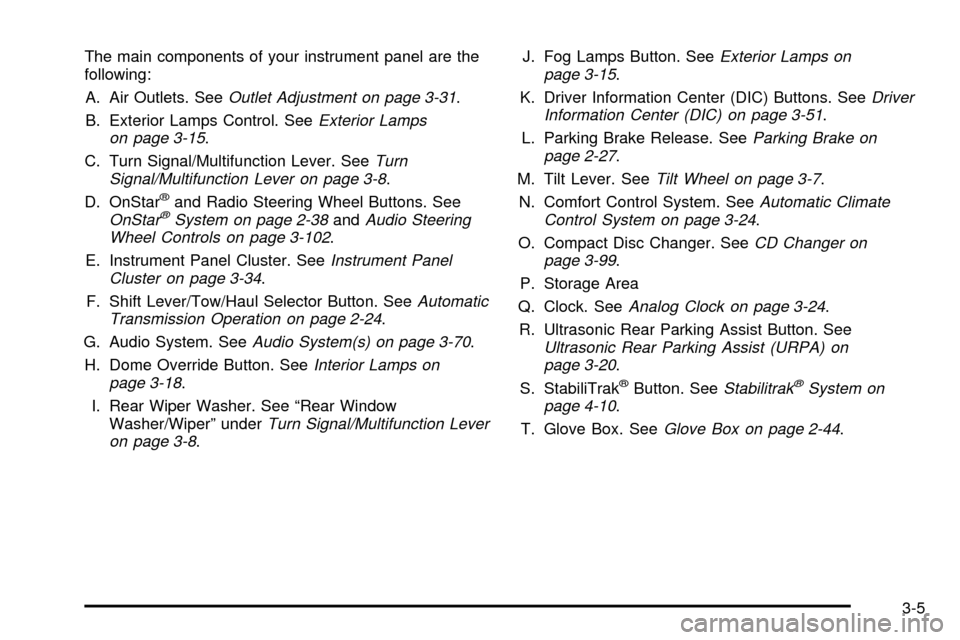
The main components of your instrument panel are the
following:
A. Air Outlets. See
Outlet Adjustment on page 3-31.
B. Exterior Lamps Control. See
Exterior Lamps
on page 3-15.
C. Turn Signal/Multifunction Lever. See
Turn
Signal/Multifunction Lever on page 3-8.
D. OnStaržand Radio Steering Wheel Buttons. SeeOnStaržSystem on page 2-38andAudio Steering
Wheel Controls on page 3-102.
E. Instrument Panel Cluster. See
Instrument Panel
Cluster on page 3-34.
F. Shift Lever/Tow/Haul Selector Button. See
Automatic
Transmission Operation on page 2-24.
G. Audio System. See
Audio System(s) on page 3-70.
H. Dome Override Button. See
Interior Lamps on
page 3-18.
I. Rear Wiper Washer. See ªRear Window
Washer/Wiperº under
Turn Signal/Multifunction Lever
on page 3-8.J. Fog Lamps Button. See
Exterior Lamps on
page 3-15.
K. Driver Information Center (DIC) Buttons. See
Driver
Information Center (DIC) on page 3-51.
L. Parking Brake Release. See
Parking Brake on
page 2-27.
M. Tilt Lever. See
Tilt Wheel on page 3-7.
N. Comfort Control System. See
Automatic Climate
Control System on page 3-24.
O. Compact Disc Changer. See
CD Changer on
page 3-99.
P. Storage Area
Q. Clock. See
Analog Clock on page 3-24.
R. Ultrasonic Rear Parking Assist Button. See
Ultrasonic Rear Parking Assist (URPA) on
page 3-20.
S. StabiliTrakžButton. SeeStabilitrakžSystem on
page 4-10.
T. Glove Box. See
Glove Box on page 2-44.
3-5
Page 422 of 486

Vehicle Identi®cation
Vehicle Identi®cation Number (VIN)
This is the legal identi®er for your vehicle. It appears on
a plate in the front corner of the instrument panel, on
the driver's side. You can see it if you look through the
windshield from outside your vehicle. The VIN also
appears on the Vehicle Certi®cation and Service Parts
labels and the certi®cates of title and registration.
Engine Identi®cation
The 8th character in your VIN is the engine code. This
code will help you identify your engine, speci®cations
and replacement parts.
Service Parts Identi®cation Label
You'll ®nd this label located in the glove box. It's very
helpful if you ever need to order parts. On this label is:
·your VIN,
·the model designation,
·paint information and
·a list of all production options and special
equipment.
Be sure that this label is not removed from the vehicle.
Electrical System
Notice:Don't add anything electrical to your
vehicle unless you check with your dealer ®rst.
Some electrical equipment can damage your vehicle
and the damage wouldn't be covered by your
warranty. Some add-on electrical equipment can
keep other components from working as they
should.
Your vehicle has an air bag system. Before attempting
to add anything to your vehicle, see
Supplemental
Restraint System (SRS) on page 1-76.
5-102
Page 475 of 486

Fuel (cont.)
Filling a Portable Fuel Container..................... 5-9
Filling Your Tank........................................... 5-7
Fuels in Foreign Countries.............................. 5-6
Gage.........................................................3-50
Gasoline Octane........................................... 5-4
Gasoline Speci®cations.................................. 5-5
Low Warning Light.......................................3-50
System Inspection.......................................6-16
Fuses..........................................................5-103
Fuses and Circuit Breakers.........................5-103
Windshield Wiper.......................................5-103
G
Gage............................................................3-43
Engine Coolant Temperature.........................3-43
Fuel..........................................................3-50
Oil Pressure...............................................3-48
Speedometer..............................................3-36
Tachometer.................................................3-36
Transmission Temperature.............................3-43
Voltmeter Gage...........................................3-40
Garage Door Opener.......................................2-40
Gasoline......................................................... 5-4
Octane........................................................ 5-4
Speci®cations............................................... 5-5Gasoline (cont.)
Gate Operator and Canadian Programming........2-43
Getting Familiar with Off-Road Driving................4-21
Glove Box.....................................................2-44
GM Mobility Program for Persons with
Disabilities.................................................... 7-5
H
Hazard Warning Flashers................................... 3-6
Head Restraints............................................... 1-7
Headlamp High/Low-Beam Changer.................... 3-9
Headlamp......................................................5-53
Aiming.......................................................5-53
Horizontal Aiming.........................................5-54
Vertical Aiming............................................5-55
Headlamps....................................................5-58
Bulb Replacement.......................................5-57
Front Turn Signal, Sidemarker and Daytime
Running Lamps........................................5-62
Halogen Bulbs............................................5-57
High Intensity Discharge (HID) Lighting...........5-57
Headphones...................................................3-91
Heated Seats................................................... 1-5
Heating.........................................................3-29
Highway Hypnosis...........................................4-41
Hill and Mountain Roads..................................4-42
7
Page 483 of 486

Service (cont.)
Engine Soon Light.......................................3-44
Publications Ordering Information...................7-11
Setting Preset PTYs (RDS Only).......................3-76
Setting Preset Stations....................................3-73
Setting the Time.............................................3-70
Setting the Tone (Bass/Treble)..........................3-74
Sheet Metal Damage.......................................5-99
Shifting Into Park (P).......................................2-28
Shifting Out of Park (P)...................................2-30
Skidding........................................................4-17
Some Other Rainy Weather Tips.......................4-37
Spare Tire Check............................................6-12
Spare Tire.....................................................5-93
Speci®cations, Capacities...............................5-112
Speedometer..................................................3-36
Split Bench Seat (50/50)..................................1-13
Split Bench Seat (60/40)..................................1-10
Stabilitrak
žSystem.........................................4-10
STABILITY SYS ACTIVE..................................3-68
STABILITY SYS DISABLED..............................3-69
STABILITY SYS LIMITED.................................3-68
STABILITY SYS READY..................................3-68
Stalling on an Incline.......................................4-29
Starter Switch Check.......................................6-13
Starting Your Engine.......................................2-21
Steering and Suspension Inspection..................6-16
Steering in Emergencies..................................4-14
Steering Tips..................................................4-13Steering Wheel Controls, Audio.......................3-102
Steering........................................................4-13
Stereo RCA Jacks..........................................3-92
Storage Areas................................................2-45
Center Console Storage Area........................2-45
Convenience Net.........................................2-47
Cupholder(s)...............................................2-44
Glove Box..................................................2-44
Luggage Carrier..........................................2-45
Rear Seat Armrest.......................................2-47
Rear Storage Area.......................................2-46
Storing a Flat or Spare Tire, Jack
and Tools...................................................5-86
Stuck in Sand, Mud, Ice or Snow......................4-48
Sun Visors.....................................................2-17
Sunroof.........................................................2-49
Supplemental Brake Assist System...................... 4-9
Supplemental Restraint System (SRS)...............1-76
Adding Equipment to Your Air Bag-Equipped
Vehicle...................................................1-90
How Does an Air Bag Restrain?....................1-82
Passenger Sensing System...........................1-85
Servicing Your Air Bag-Equipped Vehicle.........1-89
What Makes an Air Bag In¯ate?....................1-82
What Will You See After an Air Bag
In¯ates?..................................................1-83
When Should an Air Bag In¯ate?...................1-81
Where Are the Air Bags?..............................1-78
15