2003 CADILLAC DEVILLE display
[x] Cancel search: displayPage 152 of 423
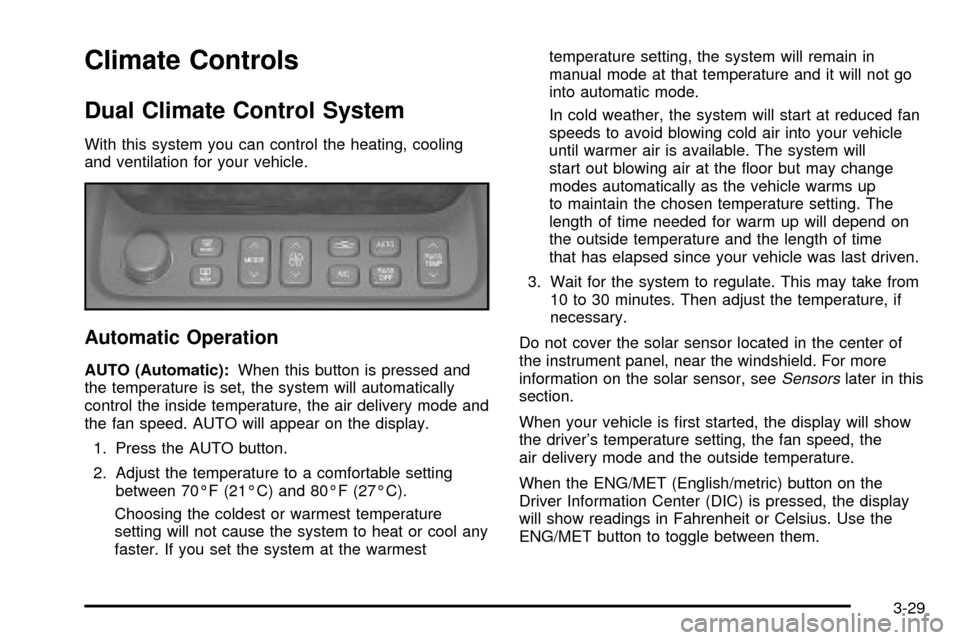
Climate Controls
Dual Climate Control System
With this system you can control the heating, cooling
and ventilation for your vehicle.
Automatic Operation
AUTO (Automatic):When this button is pressed and
the temperature is set, the system will automatically
control the inside temperature, the air delivery mode and
the fan speed. AUTO will appear on the display.
1. Press the AUTO button.
2. Adjust the temperature to a comfortable setting
between 70ÉF (21ÉC) and 80ÉF (27ÉC).
Choosing the coldest or warmest temperature
setting will not cause the system to heat or cool any
faster. If you set the system at the warmesttemperature setting, the system will remain in
manual mode at that temperature and it will not go
into automatic mode.
In cold weather, the system will start at reduced fan
speeds to avoid blowing cold air into your vehicle
until warmer air is available. The system will
start out blowing air at the ¯oor but may change
modes automatically as the vehicle warms up
to maintain the chosen temperature setting. The
length of time needed for warm up will depend on
the outside temperature and the length of time
that has elapsed since your vehicle was last driven.
3. Wait for the system to regulate. This may take from
10 to 30 minutes. Then adjust the temperature, if
necessary.
Do not cover the solar sensor located in the center of
the instrument panel, near the windshield. For more
information on the solar sensor, seeSensorslater in this
section.
When your vehicle is ®rst started, the display will show
the driver's temperature setting, the fan speed, the
air delivery mode and the outside temperature.
When the ENG/MET (English/metric) button on the
Driver Information Center (DIC) is pressed, the display
will show readings in Fahrenheit or Celsius. Use the
ENG/MET button to toggle between them.
3-29
Page 155 of 423

Sensors
The solar sensor on your vehicle monitors the solar
radiation and the air inside your vehicle, then uses the
information to maintain the selected temperature by
initiating needed adjustments to the temperature, the fan
speed and the air delivery system. The system may
also supply cooler air to the side of the vehicle facing the
sun. The recirculation mode will also be activated, as
necessary. Do not cover the solar sensor located in the
middle of the instrument panel, near the windshield,
or the system will not work properly.There is also a sensor located behind the front grill.
This sensor reads the outside air temperature and helps
to maintain the temperature inside the vehicle. Any
cover on the front of the vehicle could cause a false
reading in the temperature.
Defogging and Defrosting
Fog on the inside of windows is a result of high humidity
(moisture) condensing on the cool window glass. This
can be minimized if the climate control system is
used properly. There are two modes to clear fog from
your windshield. Use the ¯oor/defog mode to clear
the windows of fog or moisture and warm the
passengers. Use the defrost mode (FRONT) to remove
fog or frost from the windshield more quickly.
yMODEz:Press this button until the ¯oor/defog
symbol appears on the display.
.(Floor/Defog):This mode directs the air equally
between the windshield and the ¯oor outlets. When you
select this mode, the system turns off recirculation
and runs the air-conditioning compressor unless
the outside temperature is at or below freezing. The
recirculation mode cannot be selected while in the
¯oor/defog mode.
3-32
Page 158 of 423

yPASS TEMPz:Press this switch located on the
main climate control panel in the front of the vehicle on
the instrument panel to turn on the system.
OFF:Turn the mode knob located on the rear climate
control panel to this position to turn off the air¯ow.
If the PASS OFF button located on the main climate
control panel is pressed, the rear climate control system
will be turned off and the settings selected for the
main climate control panel will also be selected for the
rear seat passengers.
For more information on how to use the climate control
system, see
Dual Climate Control System on
page 3-29. For more information on the air outlets, seeOutlet Adjustment on page 3-33.
Automatic Operation
AUTO (Automatic):Press the MODE button until
AUTO appears on the display to place the system in
automatic mode. When automatic operation is active, the
system will control the inside temperature, the air
delivery mode and the fan speed.
Manual Operation
yMODEz:Pressing this switch cancels automatic
operation and places the system in manual mode. Select
the AUTO mode to return to automatic operation.
To change the current mode, select one of the following:
F(Vent):This mode directs air to the upper outlets,
with some air directed to the ¯oor outlets.
*(Bi-Level):This mode directs half the air to the
upper outlets, and then directs the remaining air to the
¯oor outlets.
7(Floor):This mode directs the air to the ¯oor
outlets.
3-35
Page 159 of 423

y9z(Fan):Pressing this switch cancels automatic
operation and places the system in manual mode.
Press this switch to increase or decrease the fan speed.
Press the MODE switch until AUTO is displayed to
return to automatic operation.
yTEMPz(Temperature):Press this switch to
increase or decrease the temperature for the rear seat
passengers.
For cool air to be sent to the rear of the vehicle, the
air-conditioning system on the main climate-control
panel must be on. If it is not on, then the temperature in
the rear of the vehicle will remain at cabin temperature.
Be sure to keep the area under the front seats clear
of any objects so that the air inside of your vehicle can
circulate effectively.
Passenger Compartment Air Filter
The passenger compartment air ®lter traps most of the
pollen from the air entering your vehicle. Like your
vehicle's engine air cleaner/®lter, it may need to
be changed periodically. For how often to change the
passenger compartment air ®lter, see
Part A: Scheduled
Maintenance Services on page 6-4.
The access panel for the passenger compartment air
®lter is located under the hood near the windshield,
on the passenger's side of the vehicle.
3-36
Page 166 of 423
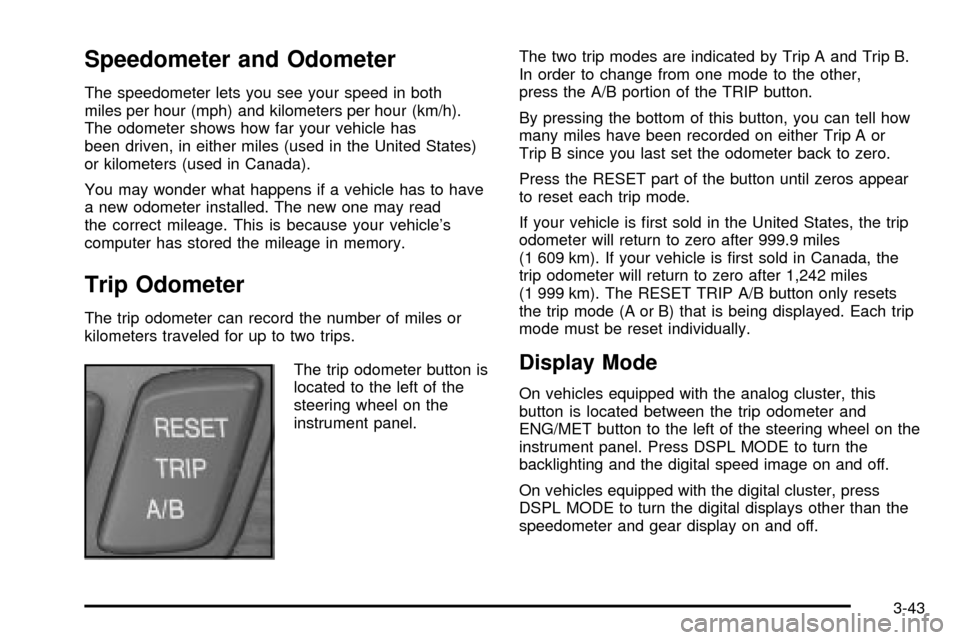
Speedometer and Odometer
The speedometer lets you see your speed in both
miles per hour (mph) and kilometers per hour (km/h).
The odometer shows how far your vehicle has
been driven, in either miles (used in the United States)
or kilometers (used in Canada).
You may wonder what happens if a vehicle has to have
a new odometer installed. The new one may read
the correct mileage. This is because your vehicle's
computer has stored the mileage in memory.
Trip Odometer
The trip odometer can record the number of miles or
kilometers traveled for up to two trips.
The trip odometer button is
located to the left of the
steering wheel on the
instrument panel.The two trip modes are indicated by Trip A and Trip B.
In order to change from one mode to the other,
press the A/B portion of the TRIP button.
By pressing the bottom of this button, you can tell how
many miles have been recorded on either Trip A or
Trip B since you last set the odometer back to zero.
Press the RESET part of the button until zeros appear
to reset each trip mode.
If your vehicle is ®rst sold in the United States, the trip
odometer will return to zero after 999.9 miles
(1 609 km). If your vehicle is ®rst sold in Canada, the
trip odometer will return to zero after 1,242 miles
(1 999 km). The RESET TRIP A/B button only resets
the trip mode (A or B) that is being displayed. Each trip
mode must be reset individually.
Display Mode
On vehicles equipped with the analog cluster, this
button is located between the trip odometer and
ENG/MET button to the left of the steering wheel on the
instrument panel. Press DSPL MODE to turn the
backlighting and the digital speed image on and off.
On vehicles equipped with the digital cluster, press
DSPL MODE to turn the digital displays other than the
speedometer and gear display on and off.
3-43
Page 178 of 423

Cruise Control Light
This light comes on
whenever the cruise
control system is in use. It
will go out when the
system is turned off.
See ªCruise Controlº under
Turn Signal/Multifunction
Lever on page 3-8for more information.
Fuel Gage
The fuel gage shows
approximately how much
fuel is in the tank. It
works only when the
ignition is in ON.
If the fuel supply gets down to approximately 3 gallons
(11.4 L) of fuel remaining in the tank, the FUEL
LEVEL LOW message will appear on the Driver
Information Center (DIC) and a single chime will sound.
On the digital cluster, if the fuel is less than
approximately 1.2 gallons (4.7 L) the E segment on the
gage will ¯ash. The fuel range on the Driver Information
Center (DIC) will display ªLO.º
Analog (United States)Analog (Canada)
Digital Cluster
3-55
Page 179 of 423

Here are a few concerns some owners have had about
the fuel gage. All of these situations are normal and
do not indicate that anything is wrong with the fuel gage:
·At the gas station the gas pump shuts off before
the gage reads full.
·GAL FUEL USED on the DIC does not correspond
exactly to the amount of fuel remaining as shown
on the fuel gage.
·The gage may change when you turn, stop quickly
or accelerate quickly.
Fuel Data Display
(Digital Cluster Only)
The fuel data display tells
you all you about the fuel
economy and how far
you can travel with the fuel
remaining.The average fuel economy (AVG) display shows the
average miles per U.S. gallon.
To reset the average fuel economy, press the INFO
button until the MPG AVG is displayed on the DIC.
Press and hold the INFO RESET button until both the
fuel data display and DIC display reads 0.0.
The RANGE display shows how far the computer thinks
you can travel with the fuel that is in the tank. The
computer does not know what driving conditions will be
like for the rest of your trip, so the range is estimated
based on the recent fuel economy. Therefore, the range
reading may change as your driving habits change.
Going from city to highway driving may increase
the range reading.
On the analog cluster, fuel data can be obtained by
pressing the INFO button. SeeDriver Information Center
(DIC) on page 3-57.
3-56
Page 180 of 423

Driver Information Center (DIC)
This display gives you the status of many of your
vehicle's systems. The DIC is also used to display driver
personalization features and warning/status messages.
All messages will appear in the DIC display, located
at the bottom of the instrument panel cluster.
DIC Controls and Displays
The Driver Information Center (DIC) buttons are located
to the right of the steering wheel on the instrument
panel, near the air outlets.
«INFOª(Information):Pressing this button up or
down will display the MILES RANGE (Analog Cluster),
MPG AVG, MPG INST, GAL FUEL USED, AVG
MPH, TIMER, BATTERY VOLTS, LF-RF-LR-RR TIRE
(If Equipped), RPM TACHOMETER (Digital Cluster),
ENGINE OIL LIFE, TRANS FLUID LIFE, PHONE
(If Equipped), FEATURE PROGRAMMING and Blank
Display.
INFO RESET:Pressing this button will reset the MPG
AVG, GAL FUEL USED, AVG MPH, TIMER, ENGINE
OIL LIFE and TRANS FLUID LIFE. For more information
about the trip odometer, see
Trip Odometer on
page 3-43.
·MPG AVG (Average Miles Per Gallon):This
message shows the approximate fuel economy you
have averaged since the last time you reset the
value. To reset the MPG AVG (Average Fuel
Economy), press the INFO button to display the
MPG AVG then press and hold the INFO RESET
button until 0.0 MPG AVG is displayed.
·GAL (Gallons) FUEL USED:This message shows
how much fuel has been used since the last reset.
To learn how much fuel is used from a new
starting point, press the RESET button while the
GAL FUEL USED is displayed in the DIC.
3-57