2003 BUICK REGAL lock
[x] Cancel search: lockPage 111 of 344

Fog Lamps
To turn the fog lamps on,
press the fog lamps button
located below the
exterior lamps control on
the left side of the steering
column.
A light will glow in the button to let you know that the
fog lamps are on. Your parking lamps or low-beam
headlamps must be on or your fog lamps won’t come
on. Press the button again to turn the fog lamps off. The
fog lamps will go off whenever you change to high-beam
headlamps. When you return to low beams, the fog
lamps will come on again.
Cornering Lamps
The cornering lamps are designed to come on when
you signal a turn. This will provide more light for
cornering at night.
Interior Lamps
Instrument Panel Brightness
This feature controls the brightness of the instrument
panel lights.
You can brighten or dim the instrument panel lights by
turning the exterior lamp knob.Turning the knob all
the way clockwise turns on the courtesy lamps.
Courtesy Lamps
When any door is opened, several lamps come on.
These lamps are courtesy lamps. They make it easy for
you to enter and leave your vehicle. You can also
turn these lamps on by turning the exterior lamps control
clockwise to MAX.
Entry Lighting
Your courtesy lamps will come on and stay on for a set
time whenever you press UNLOCK on the remote
keyless entry transmitter.
If you open a door, the lamps will stay on while it’s open
and then turn off automatically about 25 seconds after
you close it. If you press UNLOCK and don’t open
a door, the lamps will turn off after about 40 seconds.
3-13
2003 - Regal OM
Page 112 of 344

Entry lighting includes a feature called theater dimming.
With theater dimming, the lamps don’t just turn off at
the end of the delay time. Instead, they slowly dim after
the delay time until they go out. The delay time is
canceled if you turn the ignition key to RUN or START.
When the ignition is on, entry lighting is inactive,
which means the courtesy lamps won’t come on unless
a door is opened.
Delayed Entry Lighting
Delayed entry lighting lights your vehicle’s interior for a
period of time after all the doors have been closed.
The ignition must be off for delayed entry lighting
to work. Just after all the doors have been closed, the
delayed entry lighting feature will continue to work
until one of the following occurs:
•The ignition is in RUN, or
•the doors are locked, or
•an illumination period of 25 seconds has elapsed.
If during the illumination period a door is opened,
the timed illumination period will be canceled and the
interior lamps will remain on.
Delayed Exit Lighting
This feature illuminates the interior for a period of time
after the ignition key is removed from the ignition.
The ignition must be off for delayed exit lighting to work.
When the ignition key is removed, interior illumination
will activate and remain on until one of the following
occurs:
•The ignition is in RUN, or
•the power door locks are activated, or
•an illumination period of 25 seconds has elapsed.
If during the illumination period a door is opened,
the timed illumination period will be canceled and the
interior lamps will remain on.
Perimeter Lighting
Perimeter lighting provides a period of exterior vehicle
lighting. Perimeter lighting is only activated when
the function is enabled, the doors are closed, the ignition
is in OFF and the security feedback feature is in
Mode 3 or 4. See“Security Feedback”underRemote
Keyless Entry System Operation on page 2-4for
more information. The vehicle headlamps and back-up
lamps are then activated for a period of 25 seconds
or until the ignition switch is turned to RUN.
3-14
2003 - Regal OM
Page 113 of 344

You may enable or disable the perimeter lighting feature
when the driver performs the following sequence with
the engine not running and the doors closed:
1. Turn the ignition to RUN.
2. Close all the doors.
3. Apply your brakes.
4. Press and hold the power door lock switch. While
holding the door lock switch press and release the
panic button on the remote keyless entry transmitter.
This will initialize the customization mode. While in the
customization mode, the feature will sound the number of
chimes corresponding to the current mode. In Mode 1,
one chime means the feature is disabled. In Mode 2, two
chimes signal that the perimeter lighting feature is
enabled. Each additional press will advance the mode by
one, starting from the current mode. During this
procedure, the feature will sound the number of chimes
corresponding to the mode. When the lock switch is
released, the vehicle will remain in the last mode.
Disconnecting the vehicle’s battery for up to a year will
not change the programmed operation for this feature.
Reading Lamps
The reading lamps are located on the underside of the
rearview mirror.
Use the button next to each lamp to turn them on
and off.
Dome Lamp
The dome lamp will come on when you open a door.
Battery Rundown Protection
Your vehicle has a feature to help prevent you from
draining the battery in case you accidentally leave the
interior courtesy lamps, reading/map lamps, visor vanity
lamps, trunk lamp, underhood lamp or glove box
lamps on. If you leave any of these lamps on, they will
automatically turn off after 20 minutes, if the ignition
is in OFF. The lamps won’t come back on again
until you do one of the following:
•Turn the ignition on,
•turn the exterior lamps control off, then on, or
•open a door.
If your vehicle has less than 15 miles (25 km) on the
odometer, the battery saver will turn off the lamps after
only three minutes.
Accessory Power Outlets
With accessory power outlets you can power electrical
equipment such as a cellular telephone or CB radio.
Your vehicle is equipped with a 12-volt outlet. It is
located on the console, near thefloor on the
passenger’s side. Open the cover to use the outlet. Be
sure to close the cover when the outlet is not in use.
3-15
2003 - Regal OM
Page 116 of 344

VENT (Ventilation):This mode brings in outside air
direct and directs it through the instrument panel outlet.
BI-LEV (Bi-Level):This mode directs approximately
half of the air to the instrument panel outlets, and then
directs most of the remaining air to thefloor outlets.
Some air may be directed toward the windshield.
HTR (Heater):This mode directs most of the air to the
floor outlets, with some air directed to the outboard
outlets (for the side windows) and some air directed to
the windshield.
BLEND:This mode directs half of the air to go to the
floor outlets and half to the defroster and side window
outlets. The air-conditioning compressor will run
automatically in this setting unless the outside
temperature is below 40°F(4°C).
The right knob can also be used for the defrost mode.
Information on defrosting and defogging can be
found later in this section.
9FAN:The left knob controls the fan speed.
OFF:Turn the knob all the way counterclockwise to
turn off the fan.
LO (Low Fan Speed):This setting creates the lowest
fan speed.HI (High Fan Speed):This setting creates the highest
fan speed.
DRIVER (Driver’s Side Temperature):The lever on
the left adjusts the air temperature for the driver’s
side outlets. Slide the lever up to raise the temperature
and down to lower the temperature.
PASSENGER (Passenger’s Side Temperature):The
lever on the right adjusts the air temperature for the
passenger’s side outlets. Slide the lever up to raise the
temperature and down to lower the temperature.
"(Air Conditioning):Press this button to turn the
air-conditioning on and off. An indicator light above the
button will come on when the air conditioning is on.
During daylight hours you may need to adjust the interior
lighting control to the highest setting in order to see
the light. The system will cool and dehumidify the
air inside the vehicle when the A/C indicator light is on.
On very hot days, open the windows long enough to
let hot, inside air escape. This reduces the time for the
vehicle to cool down.
For a quick cool-down on a very hot day, use MAX with
the temperature levers all the way in the blue area. If
this setting is used for long periods of time, the air
in your vehicle may become too dry.
For normal cooling on hot days, use VENT with the
temperature levers in the blue area. The system
will bring in outside air and cool it.
3-18
2003 - Regal OM
Page 122 of 344

=REAR:Press this button to turn the rear window
defogger on. It will turn off after about 15 minutes. If you
turn it on again, the rear defogger will only run for
about seven and one half minutes before turning off.
You can also turn it off by pressing the button again.
Do not drive the vehicle until all the windows are clear.
Notice:Don’t use a razor blade or something
else sharp on the inside of the rear window. If you
do, you could cut or damage the defogger and
the repairs would not be covered by your warranty.
Do not attach a temporary vehicle license, tape,
a decal or anything similar to the defogger grid.
Outlet Adjustment
Open and close the air
outlets, or adjust the
direction of the airflow by
moving the levers in
the center of each outlet.
Operation Tips
•Clear away any ice, snow or leaves from the air
inlets at the base of the windshield that may
block theflow of air into your vehicle.
•Use of non-GM approved hood deflectors may
adversely affect the performance of the system.
•Keep the path under the front seats clear of objects
to help circulate the air inside of your vehicle more
effectively.
•If the airflow seems low when the fan is at the
highest setting, the passenger compartment
airfilter, if equipped, may need to be replaced. For
more information, seePassenger Compartment
Air Filter on page 3-24andPart A: Scheduled
Maintenance Services on page 6-4.
Passenger Compartment Air Filter
The passenger compartment airfilter is located
underneath your hood below the windshield wiper arm,
on the passenger’s side (below the air inlet grille) of
the vehicle.
Thefilter traps most of the pollen from the air entering
the air conditioning module. Like your engine’s air
cleaner/filter, it may need to be changed periodically.
For information on how often to change the passenger
compartment airfilter, seePart A: Scheduled
Maintenance Services on page 6-4.
3-24
2003 - Regal OM
Page 130 of 344

When the ignition is on, the brake system warning light
will also come on when you set your parking brake.
The light will stay on if your parking brake doesn’t
release fully. If it stays on after your parking brake is
fully released, it means you have a brake problem.
If the light comes on while you are driving, pull off the
road and stop carefully. You may notice that the pedal is
harder to push. Or, the pedal may go closer to the
floor. It may take longer to stop. If the light is still on,
have the vehicle towed for service. SeeTowing
Your Vehicle on page 4-31.
{CAUTION:
Your brake system may not be working
properly if the brake system warning light is
on. Driving with the brake system warning light
on can lead to an accident. If the light is still
on after you’ve pulled off the road and stopped
carefully, have the vehicle towed for service.
Anti-Lock Brake System Warning
Light
If your vehicle has anti-lock brakes, this warning light
will come on for a few seconds when you turn the
ignition key to RUN. If the anti-lock brake system
warning light stays on longer than normal after you’ve
started your engine, turn the ignition off. Or, if the
light comes on and stays on when you’re driving, stop
as soon as possible and turn the ignition off. Then
start the engine again to reset the system. If the light
still stays on, or comes on again while you’re driving, the
anti-lock brake system needs service. If the light is on
and the regular brake system warning light isn’t on, you
still have brakes, but you don’t have anti-lock brakes.
The anti-lock brake system warning light will come
on briefly when you turn the ignition key to RUN. This is
normal. If the light doesn’t come on then, have it
fixed so it will be ready to warn you if there is a problem.United States
Canada
3-32
2003 - Regal OM
Page 144 of 344

Playing the Radio
ON/OFF:Push this knob to turn the system on and off.
VOLUME:Turn the knob to increase or to decrease
the volume.
RECALL:Press this button to switch the display
between the radio station frequency and the time. To
change what is normally shown on the display (station or
time), press this button until you see the display you
want, then hold the button until the displayflashes. If you
press the button when the ignition is off, the clock will
show for a few seconds.
Finding a Station
AM-FM:Press this button to switch between AM, FM1
and FM2. The display will show your selection.
wTUNEx:Press the up or the down arrow to
choose radio stations.
wSEEKx:Press the up or the down arrow to go to
the next or to the previous station and stay there.
To scan stations, press and hold one of the SEEK
arrows for two seconds and SCAN will appear on the
display. The radio will go to a station, play for a few
seconds, then go on to the next station. Press one of
the SEEK arrows again to stop scanning.The radio will seek and scan only to stations that are in
the selected band and only to those with a strong
signal.
P SCAN (Preset Scan):Press this button to listen to
each of your preset stations for a few seconds. The
radio will go to thefirst preset station, play for a
few seconds, then go on to the next preset station.
Press P SCAN again to stop scanning presets.
The radio will scan only to preset stations that are in the
selected band and only to those with a strong signal.
AUTO SET (Automatic Set):Press this button,
after selecting AM or FM, to seek and set the
12 strongest FM or the 6 strongest AM stations on your
preset pushbuttons. AUTO SET willflash while
seeking and will remain on until this function is complete.
To return to the stations you manually set, press
AUTO SET again.
Setting Preset Stations
The six numbered pushbuttons let you return to your
favorite stations. You can set up to 18 stations
(six AM, FM1 and six FM2) by performing the
following steps:
1. Turn the radio on.
2. Press AM-FM to select AM, FM1 or FM2.
3. Tune in the desired station.
3-46
2003 - Regal OM
Page 147 of 344
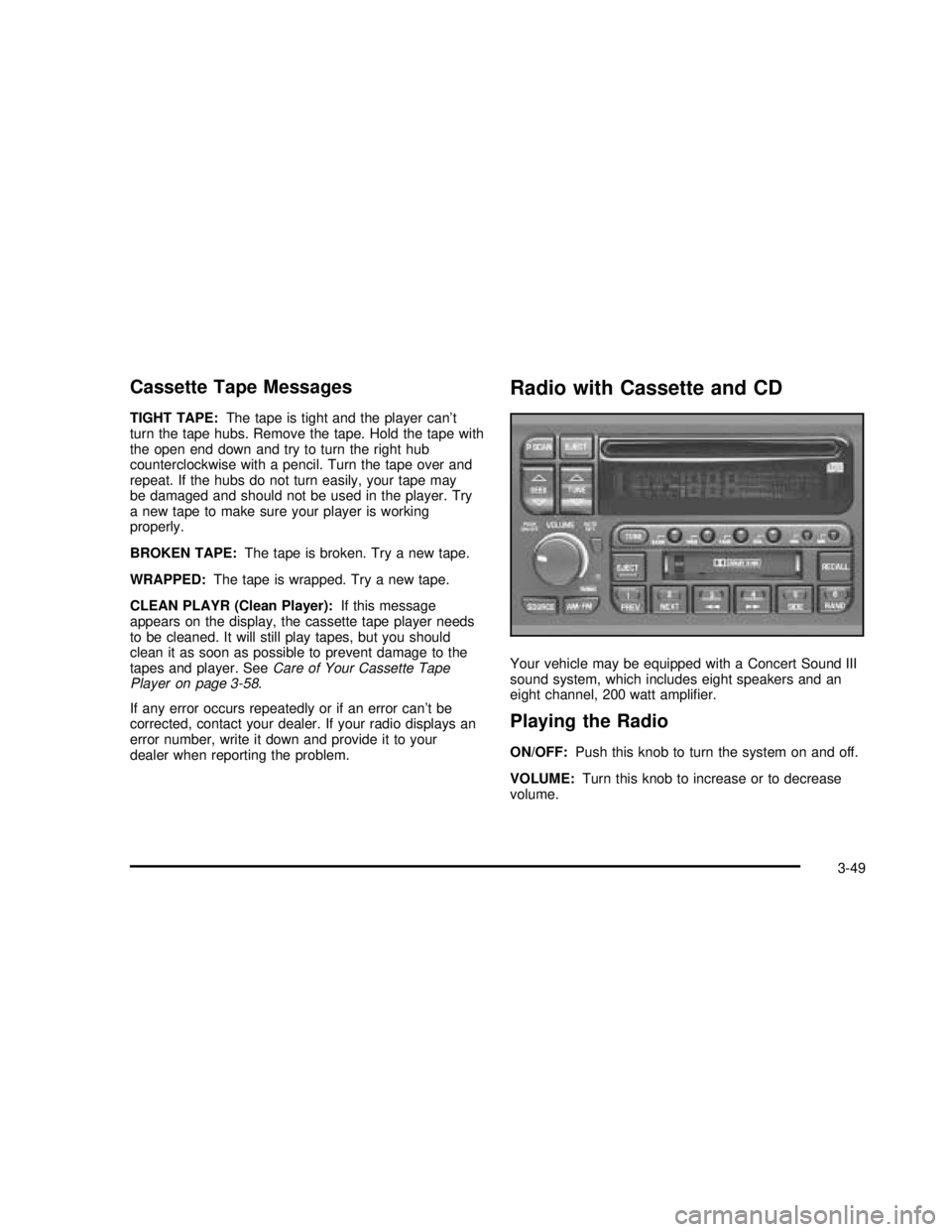
Cassette Tape Messages
TIGHT TAPE:The tape is tight and the player can’t
turn the tape hubs. Remove the tape. Hold the tape with
the open end down and try to turn the right hub
counterclockwise with a pencil. Turn the tape over and
repeat. If the hubs do not turn easily, your tape may
be damaged and should not be used in the player. Try
a new tape to make sure your player is working
properly.
BROKEN TAPE:The tape is broken. Try a new tape.
WRAPPED:The tape is wrapped. Try a new tape.
CLEAN PLAYR (Clean Player):If this message
appears on the display, the cassette tape player needs
to be cleaned. It will still play tapes, but you should
clean it as soon as possible to prevent damage to the
tapes and player. SeeCare of Your Cassette Tape
Player on page 3-58.
If any error occurs repeatedly or if an error can’tbe
corrected, contact your dealer. If your radio displays an
error number, write it down and provide it to your
dealer when reporting the problem.
Radio with Cassette and CD
Your vehicle may be equipped with a Concert Sound III
sound system, which includes eight speakers and an
eight channel, 200 watt amplifier.
Playing the Radio
ON/OFF:Push this knob to turn the system on and off.
VOLUME:Turn this knob to increase or to decrease
volume.
3-49
2003 - Regal OM