2003 BUICK REGAL lock
[x] Cancel search: lockPage 96 of 344
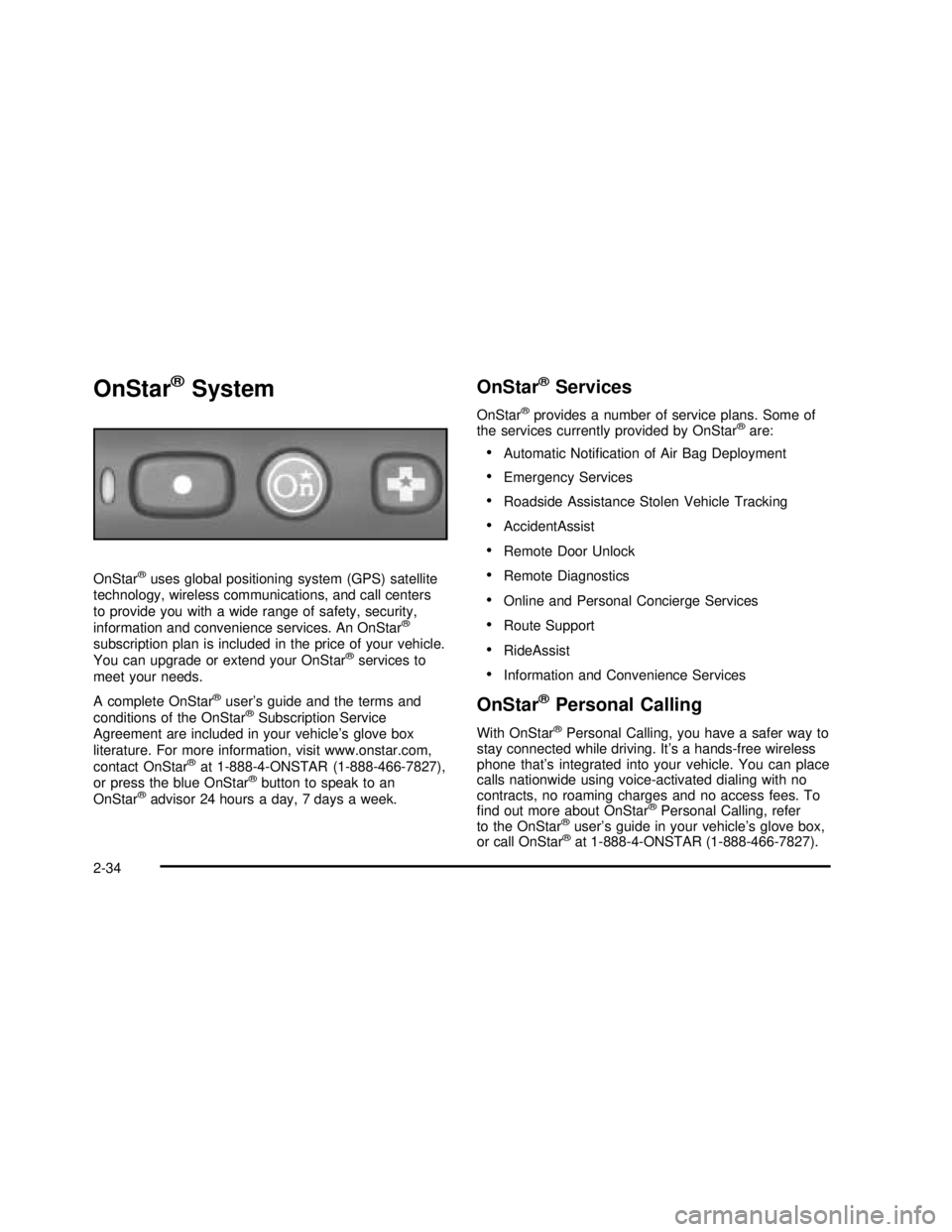
OnStar®System
OnStar®uses global positioning system (GPS) satellite
technology, wireless communications, and call centers
to provide you with a wide range of safety, security,
information and convenience services. An OnStar
®
subscription plan is included in the price of your vehicle.
You can upgrade or extend your OnStar®services to
meet your needs.
A complete OnStar
®user’s guide and the terms and
conditions of the OnStar®Subscription Service
Agreement are included in your vehicle’s glove box
literature. For more information, visit www.onstar.com,
contact OnStar
®at 1-888-4-ONSTAR (1-888-466-7827),
or press the blue OnStar®button to speak to an
OnStar®advisor 24 hours a day, 7 days a week.
OnStar®Services
OnStar®provides a number of service plans. Some of
the services currently provided by OnStar®are:
•Automatic Notification of Air Bag Deployment
•Emergency Services
•Roadside Assistance Stolen Vehicle Tracking
•AccidentAssist
•Remote Door Unlock
•Remote Diagnostics
•Online and Personal Concierge Services
•Route Support
•RideAssist
•Information and Convenience Services
OnStar®Personal Calling
With OnStar®Personal Calling, you have a safer way to
stay connected while driving. It’s a hands-free wireless
phone that’s integrated into your vehicle. You can place
calls nationwide using voice-activated dialing with no
contracts, no roaming charges and no access fees. To
find out more about OnStar
®Personal Calling, refer
to the OnStar®user’s guide in your vehicle’s glove box,
or call OnStar®at 1-888-4-ONSTAR (1-888-466-7827).
2-34
2003 - Regal OM
Page 97 of 344
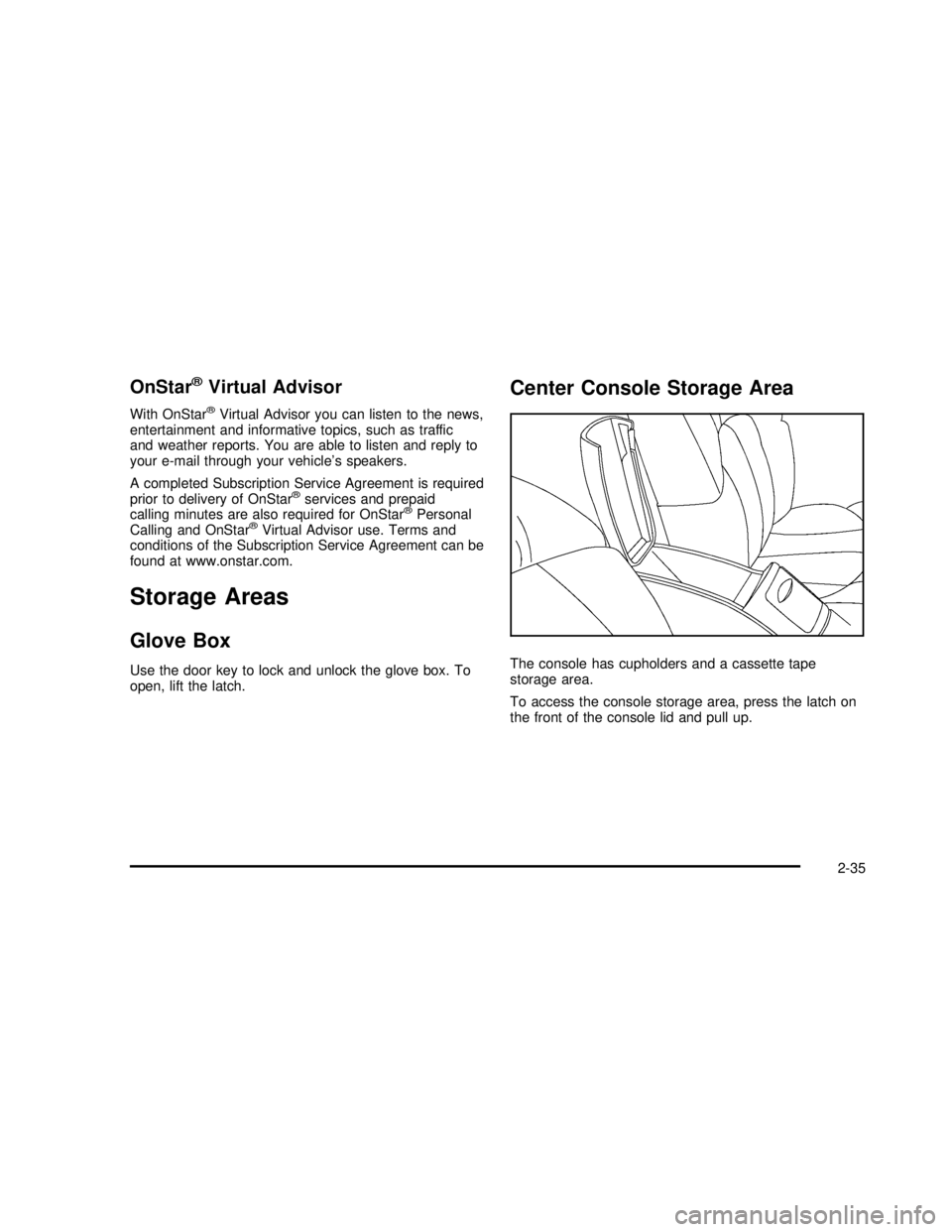
OnStar®Virtual Advisor
With OnStar®Virtual Advisor you can listen to the news,
entertainment and informative topics, such as traffic
and weather reports. You are able to listen and reply to
your e-mail through your vehicle’s speakers.
A completed Subscription Service Agreement is required
prior to delivery of OnStar
®services and prepaid
calling minutes are also required for OnStar®Personal
Calling and OnStar®Virtual Advisor use. Terms and
conditions of the Subscription Service Agreement can be
found at www.onstar.com.
Storage Areas
Glove Box
Use the door key to lock and unlock the glove box. To
open, lift the latch.
Center Console Storage Area
The console has cupholders and a cassette tape
storage area.
To access the console storage area, press the latch on
the front of the console lid and pull up.
2-35
2003 - Regal OM
Page 99 of 344

Instrument Panel Overview...............................3-2
Hazard Warning Flashers................................3-4
Other Warning Devices...................................3-4
Horn .............................................................3-5
Tilt Wheel.....................................................3-5
Turn Signal/Multifunction Lever.........................3-5
Exterior Lamps.............................................3-10
Interior Lamps..............................................3-13
Accessory Power Outlets...............................3-15
Auxiliary Power Connection (Power Drop).........3-16
Ashtrays and Cigarette Lighter........................3-17
Climate Controls............................................3-17
Dual Climate Control System..........................3-17
Dual Automatic Climate Control System...........3-20
Outlet Adjutment...........................................3-24
Passenger Compartment Air Filter...................3-24
Warning Lights, Gages and Indicators.............3-26
Instrument Panel Cluster................................3-27
Speedometer and Odometer...........................3-28
Tachometer.................................................3-29
Safety Belt Reminder Light.............................3-29
Air Bag Readiness Light................................3-30
Charging System Light..................................3-31
Brake System Warning Light..........................3-31
Anti-Lock Brake System Warning Light.............3-32
Traction Control System (TCS) Warning Light . . .3-33
Low Traction Light
........................................3-33Engine Coolant Temperature Warning Light......3-34
Engine Coolant Temperature Gage..................3-34
Tire Pressure Light.......................................3-35
Malfunction Indicator Lamp.............................3-35
Oil Pressure Light.........................................3-38
Low Oil Level Light.......................................3-39
Change Engine Oil Light................................3-39
Security Light...............................................3-40
Cruise Control Light......................................3-40
Low Washer Fluid Warning Light.....................3-40
Door/Trunk Ajar Warning Light........................3-40
Service Vehicle Soon Light............................3-41
Fuel Gage...................................................3-41
Low Fuel Warning Light.................................3-42
Driver Information Center (DIC).......................3-42
Audio System(s).............................................3-44
Setting the Time...........................................3-45
Radio with Cassette......................................3-45
Radio with Cassette and CD..........................3-49
Theft-Deterrent Feature..................................3-55
Audio Steering Wheel Controls.......................3-57
Understanding Radio Reception......................3-57
Care of Your Cassette Tape Player.................3-58
Care of Your CDs.........................................3-59
Care of Your CD Player................................3-59
Backglass Antenna.......................................3-59
Section 3 Instrument Panel
3-1
2003 - Regal OM
Page 101 of 344

The main components of the instrument panel are the following:
A. Exterior Lamps Control
B. Turn Signal/Multifunction Lever
C. Instrument Panel Cluster
D. Audio Steering Wheel Controls
E. Air Outlets
F. Side Window Defogger Outlet
G. Hood ReleaseH. Tilt Wheel Lever
I. Horn
J. Audio System
K. Ashtray
L. Climate Control
M. Glove Box
N. Instrument Panel Fuse Block
3-3
2003 - Regal OM
Page 103 of 344

Horn
Press the horn symbols on your steering wheel pad to
sound the horn.
Tilt Wheel
A tilt wheel allows you to adjust the steering wheel
before you drive. You can raise it to the highest level to
give your legs more room when you exit and enter
the vehicle.
The lever that allows you to tilt the steering wheel is
located on the left side of the steering column.
To tilt the wheel, hold the
wheel and pull the lever.
Then move the steering
wheel to a comfortable
position and release
the lever to lock the
wheel into place.
Turn Signal/Multifunction Lever
The lever located on the left side of the steering column
includes the following:
•Turn and Lane-Change Signals
•Headlamp High/Low-Beam Changer
•Flash-to-Pass
•Windshield Wipers
•Windshield Washer
•Cruise Control
3-5
2003 - Regal OM
Page 106 of 344

Windshield Washer
At the top of the multifunction lever, there is a paddle
with the word PUSH on it. To spray washerfluid on the
windshield, push the paddle. The wipers will run for
several sweeps and then either stop or return to your
preset speed. SeeWindshield Washer Fluid on
page 5-38.
{CAUTION:
In freezing weather, don’t use your washer
until the windshield is warmed. Otherwise the
washer fluid can form ice on the windshield,
blocking your vision.
The LOW WASH light on
your instrument panel
cluster will come on when
thefluid level is low.
Cruise Control
With cruise control, you can maintain a speed of about
25 mph (40 km/h) or more without keeping your foot
on the accelerator. This can really help on long
trips. Cruise control does not work at speeds below
about 25 mph (40 km/h).
When you apply your brakes, the cruise control
shuts off.
{CAUTION:
•Cruise control can be dangerous where
you can’t drive safely at a steady speed.
So, don’t use your cruise control on
winding roads or in heavy traffic.
•Cruise control can be dangerous on
slippery roads. On such roads, fast
changes in tire traction can cause
needless wheel spinning, and you could
lose control. Don’t use cruise control on
slippery roads.
3-8
2003 - Regal OM
Page 109 of 344

Parking Lamps:Pulling the control out, halfway to the
first position, turns on the parking lamps together
with the following:
•Taillamps
•License Plate Lamps
•Sidemarker Lamps
•Instrument Panel Lights
Headlamps:Pulling the control out all the way, to the
second position, turns on the headlamps together
with the previously listed lamps and lights.
A warning chime will sound if you open the driver’s door
when you turn the ignition switch to OFF, LOCK or
ACCESSORY with the lamps on.
Daytime Running Lamps / Automatic
Headlamp System
Daytime Running Lamps (DRL) can make it easier for
others to see the front of your vehicle during the
day. DRL can be helpful in many different driving
conditions, but they can be especially helpful in the short
periods after dawn and before sunset. Fully functional
daytime running lamps are required on all vehicles
first sold in Canada.A light sensor on top of the instrument panel makes the
DRL work, so be sure it isn’t covered.
The DRL system will make your front turn signal lamps
come on when the following conditions are met:
•The ignition is on,
•the exterior lamps control is off and
•the parking brake is released.
When the DRL are on, only your front turn signal lamps
will be on. The headlamps, taillamps, sidemarker and
other lamps won’t be on. Your instrument panel won’tbe
lit up either.
When it’s dark enough outside, your front turn signal
lamps will turn off and your vehicle’s headlamps
and parking lamps will turn on. The other lamps that
come on with your headlamps will also come on.
When it’s bright enough outside, your headlamps will go
off and your front turn signal lamps will come on.
To idle your vehicle with the DRL and automatic
headlamp control off, set the parking brake while the
ignition is in OFF or LOCK. Then start your vehicle. The
DRL, headlamps and parking lamps will stay off until
you release the parking brake.
3-11
2003 - Regal OM
Page 110 of 344

To turn off the automatic headlamp feature when it’s
dark outside, move the exterior lamp control to the
parking lamp position. Your parking lamps will remain
illuminated and your headlamps will turn off. The
fog lamps will also be lit if they were on when you
switched to the parking lamp position.
As with any vehicle, you should turn on the regular
headlamp system when you need it.
Delayed Headlamps
Delayed headlamps illumination provides a period of
exterior lighting as you leave your vehicle. The feature is
activated when your vehicle’s headlamps are on due
to the automatic headlamp control feature described
previously in this section, and when your vehicle’s
ignition is turned off. Your headlamps will then remain
on until the exterior lamps control is moved from OFF to
the parking lamp position or until a 90 second lighting
period has ended.
If you turn off the ignition with the exterior lamps control
in the parking lamp or headlamps position, the delayed
headlamps illumination cycle will not occur.
You can customize the vehicle to activate delayed
headlamps illumination when your vehicle’s ignition is
turned off under the conditions described above, or you
may choose not to activate this feature under any
conditions.You can turn the feature on and off when you perform
the following sequence:
1. Turn the ignition key to RUN.
2. Close all the doors.
3. Press and hold the power door lock switch. While
holding the door lock switch, cycle the exterior
lamps control on and then off two times.
4. Release the power door lock switch. These
operations must be carried out in a time period of
less than 10 seconds, followed by a delay period of
no more than 10 seconds.
5. Then, press and hold the power door unlock switch.
While holding the door unlock switch, turn the
exterior lamps control on and then off two times.
Release the power door unlock switch.
6. Release the power door unlock switch. These steps
must be carried out in a time period of less than
10 seconds.
After releasing the power door unlock switch, a single
chime will be heard if the delayed headlamp illumination
function has been disabled; two chimes will be heard
if the feature has been enabled. Disconnecting the
vehicle’s battery for up to a year will not change
the programmed operation for this feature.
3-12
2003 - Regal OM