2003 BUICK REGAL ignition key lock
[x] Cancel search: ignition key lockPage 80 of 344

Ignition Positions
With the ignition key in the ignition, you can turn the key
tofive different positions:
A (ACCESSORY):This position lets you use the radio
and windshield wipers when the engine is off. To
use ACCESSORY, push in the key and turn it toward
you. Your steering wheel will stay locked.
B (LOCK):This is the only position in which you can
insert or remove the key. This position locks the ignition,
steering wheel and transaxle. It’s a theft-deterrent
feature.Notice:If your key seems stuck in LOCK and you
can’t turn it, be sure you are using the correct key; if
so, is it all the way in? If it is, then turn the steering
wheel left and right while you turn the key hard.
Turn the key only with your hand. Using a tool
to force it could break the key or the ignition switch.
If none of these works, then your vehicle needs
service.
C (OFF):This position lets you turn off the engine but
still turn the steering wheel. It doesn’t lock the
steering wheel. Use OFF if you must have your vehicle
pushed or towed.
D (RUN):This position is where the key returns to after
you start your vehicle. With the engine off, you can
use RUN to display some of your warning and indicator
lights.
E (START):This position starts your engine.
A warning chime will sound if you open the driver’s door
when the ignition is in OFF, LOCK or ACCESSORY
and the key is in the ignition.
Retained Accessory Power (RAP)
With Retained Accessory Power (RAP), your power
windows and audio system will continue to work for up
to 10 minutes after the ignition key is turned to OFF
and before any of the doors are opened.
2-18
2003 - Regal OM
Page 87 of 344
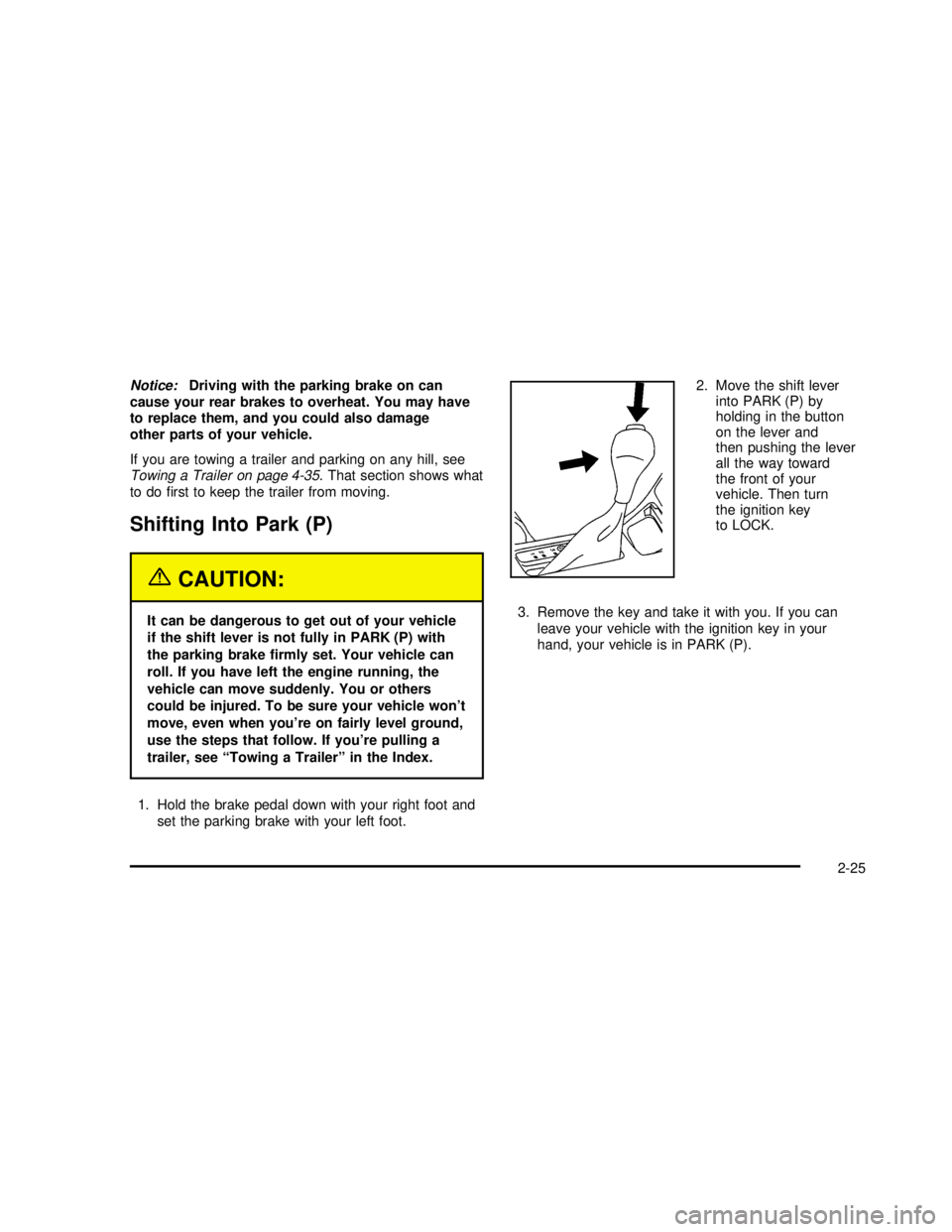
Notice:Driving with the parking brake on can
cause your rear brakes to overheat. You may have
to replace them, and you could also damage
other parts of your vehicle.
If you are towing a trailer and parking on any hill, see
Towing a Trailer on page 4-35. That section shows what
to dofirst to keep the trailer from moving.
Shifting Into Park (P)
{CAUTION:
It can be dangerous to get out of your vehicle
if the shift lever is not fully in PARK (P) with
the parking brakefirmly set. Your vehicle can
roll. If you have left the engine running, the
vehicle can move suddenly. You or others
could be injured. To be sure your vehicle won’t
move, even when you’re on fairly level ground,
use the steps that follow. If you’re pulling a
trailer, see“Towing a Trailer”in the Index.
1. Hold the brake pedal down with your right foot and
set the parking brake with your left foot.2. Move the shift lever
into PARK (P) by
holding in the button
on the lever and
then pushing the lever
all the way toward
the front of your
vehicle. Then turn
the ignition key
to LOCK.
3. Remove the key and take it with you. If you can
leave your vehicle with the ignition key in your
hand, your vehicle is in PARK (P).
2-25
2003 - Regal OM
Page 89 of 344

Shifting Out of Park (P)
Your vehicle has an automatic transaxle shiftlock control
system. You must fully apply your regular brakes
before you can shift from PARK (P) when the ignition is
in RUN. SeeAutomatic Transaxle Operation on
page 2-21.
If you cannot shift out of PARK (P), ease pressure on
the shift lever by pushing it all the way into PARK (P)
while keeping the brake pedal pushed down. Then move
the shift lever out of PARK (P).
If you ever hold the brake pedal down but still can’t shift
out of PARK (P), try this:
1. Turn the ignition key to OFF.
2. Apply and hold the brake until the end of Step 4.
3. Shift to NEUTRAL (N).
4. Start the engine and shift to the drive gear
you want.
5. Have the vehiclefixed as soon as you can.
Shift Lock Release
Your vehicle is equipped with a shift lock release
system. It is designed to prevent ignition key removal
unless the shift lever is in PARK (P) (with the shift lever
button fully released).It also prevents the shift lever from moving out of
PARK (P) when the ignition is in OFF or in LOCK. The
shift lock release system is always functional except
in the case of a dead or low voltage (less than
9 V) battery.
If your vehicle has a dead battery or a battery with low
voltage, there are two override access slots that will
allow you to override the shift lock release system.
Thefirst access slot is located underneath the steering
column below the lock cylinder. To use this slot, do
the following:
1. Verify that the shift lever is in PARK (P) with the
shift lever button released.
2. Remove the override access slot cap, which will
then show the override mechanism release
button.
3. Insert a key or tool into the access slot and then
press in and hold the override mechanism release
button.
4. Turn the ignition key to OFF.
5. Remove the key from the ignition switch.
6. Put the override access slot cap back on.
2-27
2003 - Regal OM
Page 110 of 344

To turn off the automatic headlamp feature when it’s
dark outside, move the exterior lamp control to the
parking lamp position. Your parking lamps will remain
illuminated and your headlamps will turn off. The
fog lamps will also be lit if they were on when you
switched to the parking lamp position.
As with any vehicle, you should turn on the regular
headlamp system when you need it.
Delayed Headlamps
Delayed headlamps illumination provides a period of
exterior lighting as you leave your vehicle. The feature is
activated when your vehicle’s headlamps are on due
to the automatic headlamp control feature described
previously in this section, and when your vehicle’s
ignition is turned off. Your headlamps will then remain
on until the exterior lamps control is moved from OFF to
the parking lamp position or until a 90 second lighting
period has ended.
If you turn off the ignition with the exterior lamps control
in the parking lamp or headlamps position, the delayed
headlamps illumination cycle will not occur.
You can customize the vehicle to activate delayed
headlamps illumination when your vehicle’s ignition is
turned off under the conditions described above, or you
may choose not to activate this feature under any
conditions.You can turn the feature on and off when you perform
the following sequence:
1. Turn the ignition key to RUN.
2. Close all the doors.
3. Press and hold the power door lock switch. While
holding the door lock switch, cycle the exterior
lamps control on and then off two times.
4. Release the power door lock switch. These
operations must be carried out in a time period of
less than 10 seconds, followed by a delay period of
no more than 10 seconds.
5. Then, press and hold the power door unlock switch.
While holding the door unlock switch, turn the
exterior lamps control on and then off two times.
Release the power door unlock switch.
6. Release the power door unlock switch. These steps
must be carried out in a time period of less than
10 seconds.
After releasing the power door unlock switch, a single
chime will be heard if the delayed headlamp illumination
function has been disabled; two chimes will be heard
if the feature has been enabled. Disconnecting the
vehicle’s battery for up to a year will not change
the programmed operation for this feature.
3-12
2003 - Regal OM
Page 112 of 344

Entry lighting includes a feature called theater dimming.
With theater dimming, the lamps don’t just turn off at
the end of the delay time. Instead, they slowly dim after
the delay time until they go out. The delay time is
canceled if you turn the ignition key to RUN or START.
When the ignition is on, entry lighting is inactive,
which means the courtesy lamps won’t come on unless
a door is opened.
Delayed Entry Lighting
Delayed entry lighting lights your vehicle’s interior for a
period of time after all the doors have been closed.
The ignition must be off for delayed entry lighting
to work. Just after all the doors have been closed, the
delayed entry lighting feature will continue to work
until one of the following occurs:
•The ignition is in RUN, or
•the doors are locked, or
•an illumination period of 25 seconds has elapsed.
If during the illumination period a door is opened,
the timed illumination period will be canceled and the
interior lamps will remain on.
Delayed Exit Lighting
This feature illuminates the interior for a period of time
after the ignition key is removed from the ignition.
The ignition must be off for delayed exit lighting to work.
When the ignition key is removed, interior illumination
will activate and remain on until one of the following
occurs:
•The ignition is in RUN, or
•the power door locks are activated, or
•an illumination period of 25 seconds has elapsed.
If during the illumination period a door is opened,
the timed illumination period will be canceled and the
interior lamps will remain on.
Perimeter Lighting
Perimeter lighting provides a period of exterior vehicle
lighting. Perimeter lighting is only activated when
the function is enabled, the doors are closed, the ignition
is in OFF and the security feedback feature is in
Mode 3 or 4. See“Security Feedback”underRemote
Keyless Entry System Operation on page 2-4for
more information. The vehicle headlamps and back-up
lamps are then activated for a period of 25 seconds
or until the ignition switch is turned to RUN.
3-14
2003 - Regal OM
Page 113 of 344

You may enable or disable the perimeter lighting feature
when the driver performs the following sequence with
the engine not running and the doors closed:
1. Turn the ignition to RUN.
2. Close all the doors.
3. Apply your brakes.
4. Press and hold the power door lock switch. While
holding the door lock switch press and release the
panic button on the remote keyless entry transmitter.
This will initialize the customization mode. While in the
customization mode, the feature will sound the number of
chimes corresponding to the current mode. In Mode 1,
one chime means the feature is disabled. In Mode 2, two
chimes signal that the perimeter lighting feature is
enabled. Each additional press will advance the mode by
one, starting from the current mode. During this
procedure, the feature will sound the number of chimes
corresponding to the mode. When the lock switch is
released, the vehicle will remain in the last mode.
Disconnecting the vehicle’s battery for up to a year will
not change the programmed operation for this feature.
Reading Lamps
The reading lamps are located on the underside of the
rearview mirror.
Use the button next to each lamp to turn them on
and off.
Dome Lamp
The dome lamp will come on when you open a door.
Battery Rundown Protection
Your vehicle has a feature to help prevent you from
draining the battery in case you accidentally leave the
interior courtesy lamps, reading/map lamps, visor vanity
lamps, trunk lamp, underhood lamp or glove box
lamps on. If you leave any of these lamps on, they will
automatically turn off after 20 minutes, if the ignition
is in OFF. The lamps won’t come back on again
until you do one of the following:
•Turn the ignition on,
•turn the exterior lamps control off, then on, or
•open a door.
If your vehicle has less than 15 miles (25 km) on the
odometer, the battery saver will turn off the lamps after
only three minutes.
Accessory Power Outlets
With accessory power outlets you can power electrical
equipment such as a cellular telephone or CB radio.
Your vehicle is equipped with a 12-volt outlet. It is
located on the console, near thefloor on the
passenger’s side. Open the cover to use the outlet. Be
sure to close the cover when the outlet is not in use.
3-15
2003 - Regal OM
Page 130 of 344

When the ignition is on, the brake system warning light
will also come on when you set your parking brake.
The light will stay on if your parking brake doesn’t
release fully. If it stays on after your parking brake is
fully released, it means you have a brake problem.
If the light comes on while you are driving, pull off the
road and stop carefully. You may notice that the pedal is
harder to push. Or, the pedal may go closer to the
floor. It may take longer to stop. If the light is still on,
have the vehicle towed for service. SeeTowing
Your Vehicle on page 4-31.
{CAUTION:
Your brake system may not be working
properly if the brake system warning light is
on. Driving with the brake system warning light
on can lead to an accident. If the light is still
on after you’ve pulled off the road and stopped
carefully, have the vehicle towed for service.
Anti-Lock Brake System Warning
Light
If your vehicle has anti-lock brakes, this warning light
will come on for a few seconds when you turn the
ignition key to RUN. If the anti-lock brake system
warning light stays on longer than normal after you’ve
started your engine, turn the ignition off. Or, if the
light comes on and stays on when you’re driving, stop
as soon as possible and turn the ignition off. Then
start the engine again to reset the system. If the light
still stays on, or comes on again while you’re driving, the
anti-lock brake system needs service. If the light is on
and the regular brake system warning light isn’t on, you
still have brakes, but you don’t have anti-lock brakes.
The anti-lock brake system warning light will come
on briefly when you turn the ignition key to RUN. This is
normal. If the light doesn’t come on then, have it
fixed so it will be ready to warn you if there is a problem.United States
Canada
3-32
2003 - Regal OM
Page 288 of 344

Circuit
BreakersUsage
REAR DEFOG Rear Window Defogger
POWER
SEATSPower Seats
Blank Not Used
Fuses Usage
PARK LOCK Ignition Key Solenoid
Blank Not Used
Blank Not Used
PCM, BCM,
U/H RELAYIgnition Signal: Hot in Run and Start,
Powertrain Control Module, Body
Control Module, Underhood Relay
RADIO PREM.
SOUNDRemote Radio Premium Sound
POWER
MIRRORSPower Mirrors
Blank Not Used
PANEL
DIMMINGPanel Dimming
Fuses Usage
Blank Not Used
IGN 0,
CLUSTER,
PCM, BCMIgnition Signal: Hot in Run, Unlock
and Start, Cluster, Powertrain
Control Module, Body Control
Module
Blank Not Used
Blank Not Used
Blank Not Used
INADV POWER
BUSInterior Lamps
DOOR LOCKS Door Locks
TRAP ALERT Trap Alert™
TAIL LAMPS,
LIC LAMPSTaillamps, License Lamps
RADIO Radio
HEATED
MIRRORNot Used
CRUISE Cruise Control
Blank Not Used
5-88
2003 - Regal OM