2003 BUICK RANDEZVOUS tire pressure reset
[x] Cancel search: tire pressure resetPage 184 of 432

Low Tire Message
Your vehicle may have the check tire pressure system
which can alert you to a large change in the pressure
of one tire. After the system has been properly
calibrated, the low tire pressure message will come on
and a chime will sound if a pressure difference (low
pressure) is detected in one tire.
The message will stay on until you turn off the ignition
or reset (calibrate) the system. SeeCheck Tire Pressure
System on page 5-49.
If the anti-lock brake system warning light comes on,
the check tire pressure system may not be working
properly. See your dealer for service. Also, see
Anti-Lock Brake System Warning Light on page 3-39.
Door Ajar Warning Message
This message will come on when the ignition is turned
to ON or START and the driver’s or passenger’s
door is open.
Rear Hatch Ajar Warning Message
This message will come on when the ignition is turned
to ON or START and the liftgate is open. United States
CanadaUnited StatesCanada
United StatesCanada
3-48
2003 - Rendezvous OM
Page 192 of 432

AVG ECONOMY (Average Economy):Average fuel
economy is viewed as a long term approximation of your
overall driving conditions. To learn the average fuel
economy from a new starting point, press and hold the
SET button while the average fuel economy is
displayed on the DIC. The average fuel economy will
set to zero.
INST ECONOMY (Instant Economy):Instant fuel
economy varies with your driving conditions, such as
acceleration, braking and the grade of the road
being traveled.
FUEL RANGE:The fuel range is an estimated distance
that your vehicle can travel on the remaining fuel.
The fuel economy used to calculate the range is based
on your driving history since the last reset of the
average speed.
FUEL USED:The fuel used display will show you how
much fuel has been used since the last time it was
reset. To reset the fuel used to zero, press and hold the
SET button while the fuel used is displayed on the
DIC and until the display goes to zero.
AVG SPEED (Average Speed):The average speed
display will show your average speed from when
youfirst started your vehicle. To reset the average
speed, press and hold the SET button while the average
speed is displayed on the DIC and until the speed
resets to your current speed.OIL LIFE LEFT HOLD SET TO RESET:This message
displays the current percentage of the GM Oil Life
System. Be careful not to reset this display other than
when the oil has been changed. See“How to Reset the
System”underEngine Oil on page 5-11for more
information.
TIRE PRESSURE:The check tire pressure system can
alert you to a large change in the pressure of one
tire. You must begin driving before the system will detect
a low tire pressure. SeeCheck Tire Pressure System
on page 5-49.
USE SET TO SELECT ENGLISH METRIC:You can
use this display to select English or metric. Press
the SET button to toggle between English or metric.
The DIC, the odometer, the trip odometer and head-up
display will change.
OFF:No driver information will be displayed in this
mode. If the DIC is left in this mode for more than three
seconds, the display will turn off. Press the MODE
button to start the DIC.
3-56
2003 - Rendezvous OM
Page 337 of 432

Inflation -- Tire Pressure
The Certification/Tire label, which is on the rear edge of
the driver’s door, shows the correct inflation pressures
for your tires when they’re cold.“Cold”means your
vehicle has been sitting for at least three hours or driven
no more than 1 mile (1.6 km).
Notice:Don’t let anyone tell you that underinflation
or overinflation is all right. It’s not. If your tires
don’t have enough air (underinflation), you can get
the following:
•Too muchflexing
•Too much heat
•Tire overloading
•Bad wear
•Bad handling
•Bad fuel economy
If your tires have too much air (overinflation), you
can get the following:
•Unusual wear
•Bad handling
•Rough ride
•Needless damage from road hazards
When to Check
Check your tires once a month or more.
Don’t forget your compact spare tire. It should be at
60 psi (420 kPa).
How to Check
Use a good quality pocket-type gage to check tire
pressure. You can’t tell if your tires are properly inflated
simply by looking at them. Radial tires may look
properly inflated even when they’re underinflated.
Be sure to put the valve caps back on the valve stems.
They help prevent leaks by keeping out dirt and
moisture.
Check Tire Pressure System
Your vehicle may have a check tire pressure system
that can alert you to a large change in the pressure of
one tire. The system won’t alert you before you drive
that a tire is low orflat. You must begin driving before
the system will work properly.
The LOW TIRE PRESSURE HOLD SET TO RESET
message will appear on the Driver Information Center
(DIC) and the LOW TIRE PRESSURE message
will come on the message center if pressure difference
(low pressure) is detected in one tire. In the following
conditions, the LOW TIRE PRESSURE message
5-49
2003 - Rendezvous OM
Page 338 of 432

may not come on even if the tire pressure is low, or it
may come on when the tire pressure is actually normal:
•more than one tire is low,
•only one tire is replaced with a new tire during
service,
•the vehicle is moving faster than 70 mph (113 km/h),
•the system is not yet calibrated,
•the tire treadwear is uneven,
•the compact spare tire is installed,
•tire chains are being used, or
•the vehicle is being driven on a rough or
frozen road.
If the anti-lock brake system warning light comes on,
the check tire pressure system may not be working
properly. See your dealer for service. Also, see
Anti-Lock Brake System Warning Light on page 3-39.
The check tire pressure system detects differences
in tire rotation speeds that are caused by changes in
tire pressure. The system can alert you about a low
tire–but it doesn’t replace normal tire maintenance.
SeeTires on page 5-48.
When the LOW TIRE PRESSURE HOLD SET TO
RESET message appears on the Driver Information
Center and the LOW TIRE PRESSURE message comes
on the message center, you should stop as soon asyou can and check all your tires for damage. If a tire is
flat, seeIf a Tire Goes Flat on page 5-58. Also check
the tire pressure in all four tires as soon as you can.
SeeInflation -- Tire Pressure on page 5-49.
Any time you adjust a tire’s pressure or have one or more
tires repaired or replaced, you’ll need to reset (calibrate)
the check tire pressure system. You’ll also need to reset
the system whenever you rotate the tires, buy new tires
and install or remove the compact spare.
Don’t reset the check tire pressure system withoutfirst
correcting the cause of the problem and checking
and adjusting the pressure in all four tires. If you reset
the system when the tire pressures are incorrect,
the check tire pressure system will not work properly
and may not alert you when a tire is low or high.
To reset the system:
1. Turn the ignition to ON with the engine off.
2. Press the MODE button until the DIC reads LOW
TIRE PRESSURE HOLD SET TO RESET.
3. Press and hold the SET button until you hear a
chime and TIRE PRESSURE RESET is displayed.
You will hear three chimes and the LOW TIRE
PRESSURE message will go off and the DIC will return
to TIRE PRESSURE NORMAL. If the LOW TIRE
PRESSURE message comes back on, the check tire
pressure system has not reset. Repeat the procedure.
5-50
2003 - Rendezvous OM
Page 339 of 432
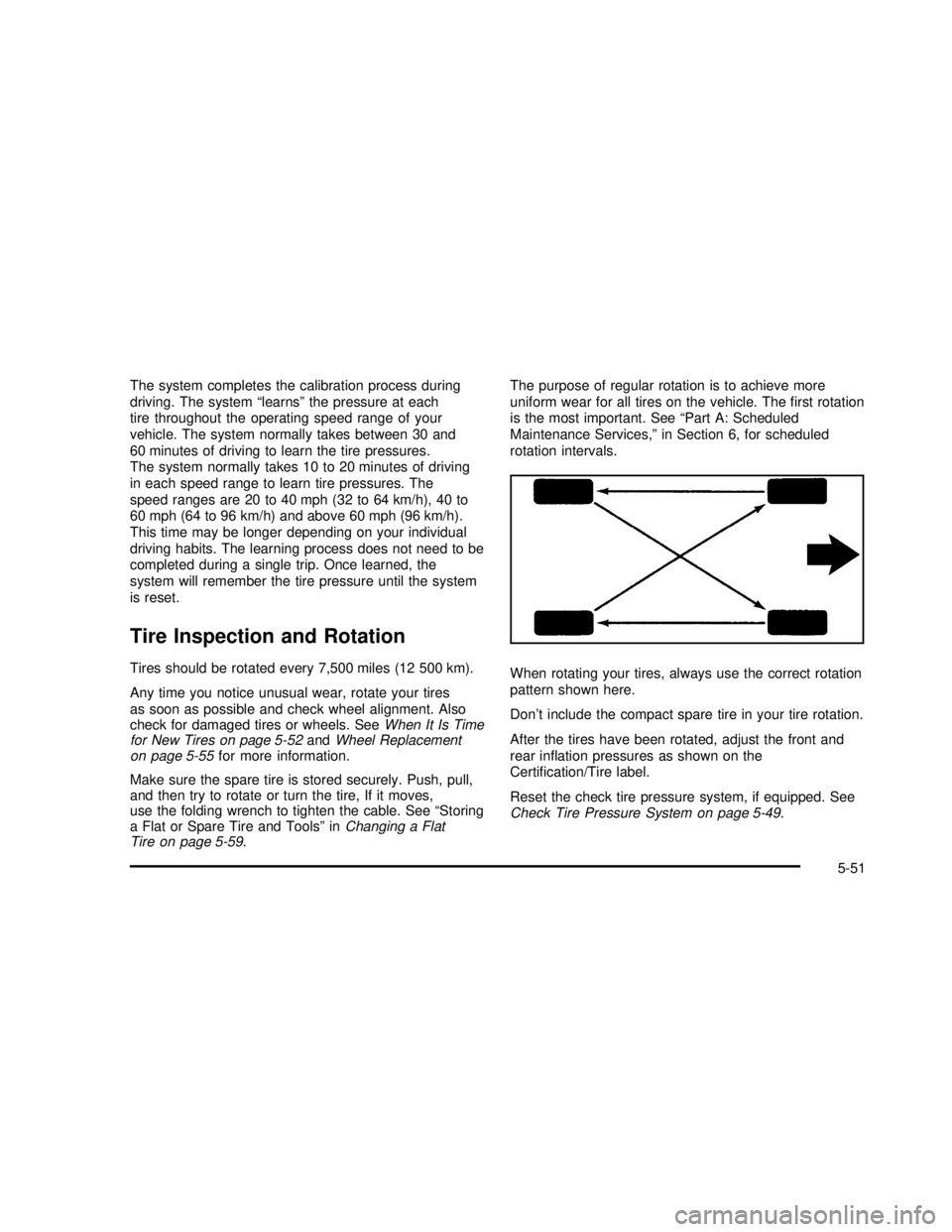
The system completes the calibration process during
driving. The system“learns”the pressure at each
tire throughout the operating speed range of your
vehicle. The system normally takes between 30 and
60 minutes of driving to learn the tire pressures.
The system normally takes 10 to 20 minutes of driving
in each speed range to learn tire pressures. The
speed ranges are 20 to 40 mph (32 to 64 km/h), 40 to
60 mph (64 to 96 km/h) and above 60 mph (96 km/h).
This time may be longer depending on your individual
driving habits. The learning process does not need to be
completed during a single trip. Once learned, the
system will remember the tire pressure until the system
is reset.
Tire Inspection and Rotation
Tires should be rotated every 7,500 miles (12 500 km).
Any time you notice unusual wear, rotate your tires
as soon as possible and check wheel alignment. Also
check for damaged tires or wheels. SeeWhen It Is Time
for New Tires on page 5-52andWheel Replacement
on page 5-55for more information.
Make sure the spare tire is stored securely. Push, pull,
and then try to rotate or turn the tire, If it moves,
use the folding wrench to tighten the cable. See“Storing
a Flat or Spare Tire and Tools”inChanging a Flat
Tire on page 5-59.The purpose of regular rotation is to achieve more
uniform wear for all tires on the vehicle. Thefirst rotation
is the most important. See“Part A: Scheduled
Maintenance Services,”in Section 6, for scheduled
rotation intervals.
When rotating your tires, always use the correct rotation
pattern shown here.
Don’t include the compact spare tire in your tire rotation.
After the tires have been rotated, adjust the front and
rear inflation pressures as shown on the
Certification/Tire label.
Reset the check tire pressure system, if equipped. See
Check Tire Pressure System on page 5-49.
5-51
2003 - Rendezvous OM
Page 387 of 432

Scheduled Maintenance
The services shown in this schedule up to 100,000 miles
(166 000 km) should be repeated after 100,000 miles
(166 000 km) at the same intervals for the life of
this vehicle. The services shown at 150,000 miles
(240 000 km) should be repeated at the same interval
after 150,000 miles (240 000 km) for the life of this
vehicle.
SeePart B: Owner Checks and Services on page 6-9
andPart C: Periodic Maintenance Inspections on
page 6-13.
Footnotes
†The U.S. Environmental Protection Agency or the
California Air Resources Board has determined that the
failure to perform this maintenance item will not nullify
the emission warranty or limit recall liability prior to
the completion of the vehicle ’s useful life. We, however,
urge that all recommended maintenance services be
performed at the indicated intervals and the
maintenance be recorded.
@Whenever the tires are rotated, the Check Tire
Pressure System (if equipped) must be reset.
+A good time to check your brakes is during tire
rotation. See Brake System Inspection on page 6-14.
Engine Oil Scheduled Maintenance
Change engine oil and filter as indicated by the GM
Oil Life System (or every 12 months, whichever
occurs first). Reset the system.
Your vehicle has a computer system that lets you know
when to change the engine oil andfilter. This is
based on engine revolutions and engine temperature,
and not on mileage. Based on driving conditions,
the mileage at which an oil change will be indicated can
vary considerably. For the oil life system to work
properly, you must reset the system every time the oil is
changed.
When the system has calculated that oil life has been
diminished, it will indicate that an oil change is
necessary. A CHANGE ENGINE OIL message will
come on. Change your oil as soon as possible within
the next two times you stop for fuel. It is possible that, if
you are driving under the best conditions, the oil life
system may not indicate that an oil change is necessary
for over a year. However, your engine oil andfilter
must be changed at least once a year and at this time
the system must be reset. Your dealer has GM-trained
service people who will perform this work using
genuine GM parts and reset the system.
It is also important to check your oil regularly and keep
it at the proper level.
6-5
2003 - Rendezvous OM