2003 BUICK RANDEZVOUS keyless
[x] Cancel search: keylessPage 99 of 432

Lighted Visor Vanity Mirrors
Pull down the sun visor. Flip up the cover to expose the
vanity mirror. The lamps will come on when you open
the cover.
Theft-Deterrent Systems
Vehicle theft is big business, especially in some cities.
Although your vehicle has a number of theft-deterrent
features, we know that nothing we put on it can make it
impossible to steal.
Content Theft-Deterrent
Your vehicle may have a theft-deterrent alarm system.
A light located on top of
your instrument panel
(near the center of
the vehicle, next to the
windshield) willflash slowly
to let you know that the
system has been armed.
While armed, the doors will not unlock with the power
door lock switch.Once armed, the alarm will go off if someone tries to
enter the vehicle without the optional remote keyless
entry transmitter or the key or tries to turn the ignition on
without using the correct key. The horn will sound and
the headlamps and parking lamps willflash any time the
alarm sounds.
To open the liftgate while
armed, press the liftgate
release button, located on
the instrument panel
switchbank, or press
REAR on the remote
keyless entry transmitter.
Arming with the Power Lock Switch
Your alarm system will arm when you use either power
door lock switch to lock the doors while any door or
the liftgate is open and the key is removed from
the ignition. The security light will startflashing to let
you know the system is armed.
2-15
2003 - Rendezvous OM
Page 100 of 432

Arming with the Remote Keyless Entry
Transmitter
Your alarm system will arm after a 30 second delay
when you press LOCK on your remote keyless
entry transmitter to lock the doors. The security light will
come on for 30 seconds and then startflashing to let
you know the system is armed.
Disarming with Your Key
Your alarm system will disarm when you use your key
to unlock the front doors. The security light will stop
flashing to let you know the system is no longer armed.
Disarming with the Remote Keyless
Entry Transmitter
Your alarm system will disarm when you press UNLOCK
on your remote keyless entry transmitter to unlock the
doors. The security light will stopflashing to let you know
the system in no longer armed.
PASS-Key®III
Your PASS-Key®III system operates on a radio
frequency subject to Federal Communications
Commission (FCC) Rules and with Industry Canada.
This device complies with Part 15 of the FCC Rules.
Operation is subject to the following two conditions:
(1) this device may not cause harmful interference, and
(2) this device must accept any interference received,
including interference that may cause undesired
operation.
This device complies with RSS-210 of Industry Canada.
Operation is subject to the following two conditions:
(1) this device may not cause interference, and (2) this
device must accept any interference received,
including interference that may cause undesired
operation of the device.
Changes or modifications to this system by other than
an authorized service facility could void authorization to
use this equipment.
PASS-Key
®III uses a radio frequency transponder in
the key that matches a decoder in your vehicle.
2-16
2003 - Rendezvous OM
Page 130 of 432

Press the rear of the switch a second time and release
it to express-open the glass panel. The glass panel
and sunshade will fully open. When the glass panel is
express opening, pressing the switch in either direction
will stop it. If you press and hold the rear of the
switch, the express-open operation will be overridden.
To close the glass panel, press and hold the front of the
switch until the glass panel stops.
Vehicle Personalization
Some of your vehicle’s features can be reset or
customized according to your preference. The features
you can program depend on the options that came
with your vehicle.
If your vehicle has a DIC, seeDIC Vehicle
Personalization on page 3-57to customize your
features.
If you do not have the DIC, the following features
can be customized according to the options that your
vehicle has.
Entering Programming Mode
To program features, your vehicle must be in the
programming mode. Follow these steps:
1. Turn the ignition key to ON. The shift lever must be
in PARK (P).2. Press and hold the trip/reset button, located next to
the odometer for two seconds while the odometer is
in the odometer mode.
3. This message will appear in the message center,
located in the instrument panel cluster, as an
indication that your vehicle is ready to begin
programming.
If you have the remote keyless entry system, you
must press the LOCK button. This lets the
system know which transmitter is being
personalized, since each can be personalized
differently.
You can now program your choices.
To exit the programming mode, follow the steps listed
underExiting Programming Mode on page 2-51. United States
Canada
2-46
2003 - Rendezvous OM
Page 133 of 432

4. Press the front of the power door lock switch to
change the current mode.
5. Press the front of the power door lock switch until
you hear the number of chimes corresponding to
the mode selection you want.
The mode you selected is now set. You can either exit
the programming mode by following the instructions
later in this section or program the next feature available
on your vehicle.
Delayed Locking
This feature allows you to delay the locking of your
doors.
Programmable Modes
Mode 1:Off (Doors will always lock immediately when
you lock the doors using the power door lock switch
or the remote keyless entry transmitter.)
Mode 2:Delayed Locking (If the power door lock
switch or the remote keyless entry transmitter is used to
lock the vehicle while any door is open, you will hear
three chimes. The doors will not lock. Five seconds after
the last door is closed, all doors will lock.)Your vehicle was originally programmed to Mode 2. The
mode may have been changed since then. To
determine the current mode, or to change the mode, do
the following:
1. Follow the instructions forEntering Programming
Mode on page 2-46.
2. Press the back of the power door lock switch.
3. Count the number of chimes you hear. The number
of chimes indicates the vehicle’s current
programmed mode. If you do not wish to change
the current mode, you can either exit the
programming mode by following the instructions
later in this section or program the next feature
available on your vehicle.
4. Press the back of the power door lock switch to
change the current mode.
5. Press the back of the power door lock switch until
you hear the number of chimes corresponding to
the mode selection you want.
The mode you selected is now set. You can either exit
the programming mode by following the instructions
later in this section or program the next feature available
on your vehicle.
2-49
2003 - Rendezvous OM
Page 134 of 432
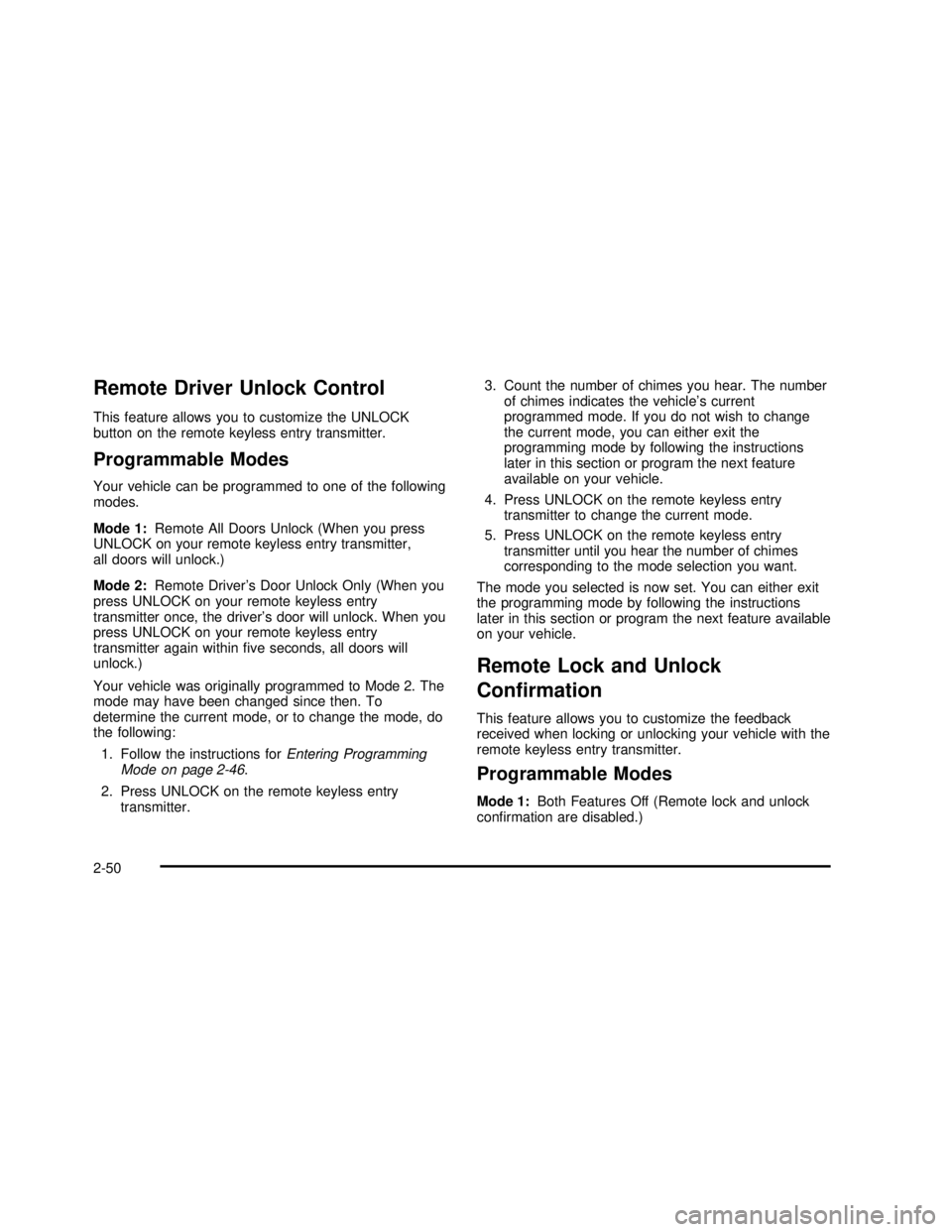
Remote Driver Unlock Control
This feature allows you to customize the UNLOCK
button on the remote keyless entry transmitter.
Programmable Modes
Your vehicle can be programmed to one of the following
modes.
Mode 1:Remote All Doors Unlock (When you press
UNLOCK on your remote keyless entry transmitter,
all doors will unlock.)
Mode 2:Remote Driver’s Door Unlock Only (When you
press UNLOCK on your remote keyless entry
transmitter once, the driver’s door will unlock. When you
press UNLOCK on your remote keyless entry
transmitter again withinfive seconds, all doors will
unlock.)
Your vehicle was originally programmed to Mode 2. The
mode may have been changed since then. To
determine the current mode, or to change the mode, do
the following:
1. Follow the instructions forEntering Programming
Mode on page 2-46.
2. Press UNLOCK on the remote keyless entry
transmitter.3. Count the number of chimes you hear. The number
of chimes indicates the vehicle’s current
programmed mode. If you do not wish to change
the current mode, you can either exit the
programming mode by following the instructions
later in this section or program the next feature
available on your vehicle.
4. Press UNLOCK on the remote keyless entry
transmitter to change the current mode.
5. Press UNLOCK on the remote keyless entry
transmitter until you hear the number of chimes
corresponding to the mode selection you want.
The mode you selected is now set. You can either exit
the programming mode by following the instructions
later in this section or program the next feature available
on your vehicle.
Remote Lock and Unlock
Confirmation
This feature allows you to customize the feedback
received when locking or unlocking your vehicle with the
remote keyless entry transmitter.
Programmable Modes
Mode 1:Both Features Off (Remote lock and unlock
confirmation are disabled.)
2-50
2003 - Rendezvous OM
Page 135 of 432

Mode 2:Exterior Lamps Flash Only
•When you use the remote keyless entry transmitter
to lock or unlock your vehicle, your headlamps and
parking lamps willflash briefly to let you know
the command has been received.
Mode 3:Exterior Lamps Flash and Horn Sound
•When you use the remote keyless entry transmitter
to lock your vehicle, your headlamps and parking
lamps willflash briefly on each press and your horn
will sound briefly on the second or any other
press to let you know the command has been
received.
•When you use the remote keyless entry transmitter
to unlock your vehicle, your headlamps and parking
lamps willflash briefly to let you know the
command has been received.
Your vehicle was originally programmed to Mode 3. The
mode may have been changed since then. To
determine the current mode, or to change the mode, do
the following:
1. Follow the instructions forEntering Programming
Mode on page 2-46.
2. Press the LOCK button on the remote keyless entry
transmitter.
3. Count the number of chimes you hear. The number
of chimes indicates the vehicle’s current
programmed mode. If you do not wish to changethe current mode, you can either exit the
programming mode by following the instructions
later in this section or program the next feature
available on your vehicle.
4. Press LOCK on the remote keyless entry transmitter
to change the current mode until you hear the
number of chimes corresponding to the mode
selection you want.
The mode you selected is now set. You can now exit
the programming mode by following the instructions next
in this section.Exiting Programming Mode
To exit programming mode, do one of the following:
•Press the odometer button, while in odometer mode
for two seconds, or
•turn the ignition key out of ON, or
•do not program any commands for one minute
while in programming mode, or
•shift out of PARK (P). SeeShifting Out of Park (P)
on page 2-28.
The programming mode message will turn off to let you
know that you are no longer in the programming mode.
2-51
2003 - Rendezvous OM
Page 137 of 432

Instrument Panel Overview...............................3-4
Hazard Warning Flashers................................3-5
Other Warning Devices...................................3-6
Horn .............................................................3-6
Tilt Wheel.....................................................3-6
Turn Signal/Multifunction Lever.........................3-7
Exterior Lamps.............................................3-12
Interior Lamps..............................................3-14
Instrument Panel Switchbank..........................3-18
Head-Up Display (HUD).................................3-18
Ultrasonic Rear Parking Assist (URPA)............3-21
Accessory Power Outlets...............................3-23
Ashtrays and Cigarette Lighter........................3-24
Climate Controls............................................3-24
Climate Control System.................................3-24
Dual Climate Control System..........................3-27
Dual Automatic Climate Control System...........3-29
Outlet Adjustment.........................................3-32
Warning Lights, Gages and Indicators.............3-33
Instrument Panel Cluster................................3-34
Speedometer and Odometer...........................3-35
Tachometer.................................................3-36
Safety Belt Reminder Light.............................3-37
Air Bag Readiness Light................................3-37
Brake System Warning Light
..........................3-38
Anti-Lock Brake System Warning Light
.............3-39Traction Control System (TCS) Warning Light......3-39
Engine Coolant Temperature Gage..................3-40
Malfunction Indicator Lamp.............................3-40
Cruise Control Light......................................3-43
Fuel Gage...................................................3-43
Message Center.............................................3-44
Service Traction System Warning Message......3-44
Traction Active Message................................3-45
Engine Coolant Temperature Warning
Message..................................................3-45
Charging System Indicator Message................3-46
Low Oil Pressure Message............................3-46
Low Engine Oil Level Message.......................3-47
Change Engine Oil Message..........................3-47
Low Tire Message........................................3-48
Door Ajar Warning Message...........................3-48
Rear Hatch Ajar Warning Message..................3-48
PASS-Key
®III Security Message....................3-49
All-Wheel Drive Disable Warning Message.......3-49
Low Washer Fluid Warning Message...............3-50
Low Fuel Warning Message
...........................3-50
Low Brake Fluid Warning Message
.................3-51
Service Vehicle Soon Message
.......................3-51
Program Mode Message
................................3-52
Remote Keyless Entry Transmitter Battery
Low Warning Message
...............................3-52
Section 3 Instrument Panel
3-1
2003 - Rendezvous OM
Page 151 of 432

Headlamp Exit Delay
If your vehicle has headlamp exit delay, it will keep the
headlamps and parking lamps on at night for
30 seconds if:
•The ignition is turned to OFF,
•the exterior lamp control is in the AUTO position,
•LOCK is pressed on the remote keyless entry
transmitter, and
•it is dark enough outside.
After 30 seconds, the headlamps and parking lamps will
turn off.
The lamps will turn off before the 30 seconds if:
•The ignition is turned to ON, or
•the exterior lamp control is turned out of the AUTO
position.
To program the headlamp exit delay feature, see
Vehicle Personalization on page 2-46. If your vehicle is
equipped with the Driver Information Center (DIC),
seeDIC Vehicle Personalization on page 3-57.
Entry Lighting
If your vehicle has entry lighting, the interior of your
vehicle will illuminate for 25 seconds so you can
see inside your vehicle before you enter. To activate
entry lighting, do the following:
•Unlock a door using the key when the interior lamp
control is in the DOOR position, and when the
ignition is in OFF, or
•press UNLOCK on the remote keyless entry
transmitter when the interior lamp control is in the
DOOR position, and when the ignition is in OFF.
After 25 seconds, the interior lamps will fade out.
The lamps will turn off before 25 seconds if you:
•Press LOCK on the remote keyless entry
transmitter, or
•press the front of the power door lock switch, or
•turn the ignition to ON.
When any door is opened, entry lighting is cancelled.
The interior lamps will stay on while any door or
the liftgate is open, and fade out when all the doors are
closed.
3-15
2003 - Rendezvous OM