2003 BMW X5 3.0I key
[x] Cancel search: keyPage 67 of 183

67n
OverviewControlsMaintenanceRepairsDataIndex
Automatic transmission with Steptronic
*
M/S Manual mode and
Sport Program When you change from D to M/S, the
Sport Program is activated. This is indi-
cated by D S in the transmission range
display. The Sport Program is designed
for performance-oriented driving.
With the first brief touch, the automatic
transmission shifts from the Sport Pro-
gram to the manual mode.
Whenever you tap the selector lever in
the
+ direction, the transmission shifts
up, and when you tap it in the
Ð direc-
tion, the transmission will shift down.
Depending on the equipment version,
1 to 5 or M1 to M5 is indicated in the
transmission range display.
530de264
Upshifts or downshifts will only be
carried out at appropriate engine
speeds and road speeds. If the engine
speed is too high, for instance, the
downshift will not be executed. The
gear selected will appear briefly in the
instrument cluster followed by the
current gear.
If you are driving in the manual
mode and wish to accelerate rap-
idly Ð to pass another vehicle, for
example Ð shift down manually or with
the kickdown function.<
You can only change from M/S to
selector lever positions P, R and N via
the D position.
Electronic transmission control
module
If the indicator lamp comes on
or the message Ð TRANS.FAIL-
SAFE PROG Ð appears in the
Check Control, there is a fault in the
transmission system.
Bring the vehicle to a stop. Move the
transmission selector lever to P. Set the
parking brake and switch the engine
off, ignition key to position 0.
Wait a few seconds, then start the
engine.
If the indicator lamp goes out after a
few seconds, normal transmission per-
formance has been restored. You may
continue to drive as usual. If the indi-
cator lamp does not go out, you can
place the selector lever in all positions.
However, the vehicle will now only drive
forward with limited gear selection.
If this happens, avoid extreme engine
loads and consult the nearest
BMW Sports Activity Vehicle center.
Do not work in the engine com-
partment when a drive gear is
engaged. If you do this, the vehicle
could move.<
Information on jump-starting, tow-
starting and towing begins on page 162.
Page 68 of 183

68n
Indicator/Headlamp ßasher
Washer/Wiper system/Rain sensor
*
1High beams Ð blue indicator
2 Headlamp flasher Ð blue indicator
3 Turn signal indicators Ð green
indicator accompanied by periodic
clicking sound from the relayTo signal brieflyPress the lever up to but not beyond
the pressure point. It then returns to the
center position when released.
If the indicator lamp and the
clicking from the relay are both
faster than normal, one of the turn
signal indicators has failed.< 530de265
0Wipers retracted
1 Intermittent mode or rain sensor
2 Normal wipe
3 Fast wipe
4 Brief wipe
5 Clean the windshield
6 Special wash program
*
7 Rotary dial for control of the wipe
interval or the sensitivity of the rain
sensor
530de324
Wipers retracted Ð home positionThe left wiper is partially concealed by
the hood. In order to bring the wipers to
roughly a vertical position Ð this is
important for changing the wiper blades
or to fold the wipers out during frosty
weather, for example:
>With the lever in position 1, switch off
the ignition as soon as the wipers
come to a stop.
If equipped with a rain sensor:
1. Switch on the wipers with the lever in
position 1, 2 or 4
2. When the wipers are approx. vertical,
switch the ignition off.
For changing the wiper blades, refer to
page 150.
Fold the wipers back down onto
the windshield before you turn the
ignition key to position 1 or 2 again. If
you do not, they could be damaged.<
Page 69 of 183

69n
OverviewControlsMaintenanceRepairsDataIndex
Washer/Wiper system/Rain sensor
*
Intermittent mode
Not on vehicles with rain sensor.
You can set the wipe interval to four
stages with rotary dial 7.
In addition, the wipe interval is varied
automatically depending on road
speed. Rain sensor The rain sensor is positioned on the
windshield, directly in front of the inte-
rior rearview mirror.
To activate the rain sensor:
Move the lever to position 1 with the
ignition key in position 1 or higher. The
wipers travel once across the wind-
shield, regardless of the weather
conditions.
You can leave the lever permanently in
position 1. It is then only necessary to
activate the rain sensor from ignition
key position 1 and up.
To do this, turn rotary dial 7 briefly.
To adjust the sensitivity of the rain
sensor:
Turn rotary dial 7.
Deactivating the rain sensor:
Move lever to position 0.Switch the rain sensor off in auto-
matic car washes. If you do not,
damage may occur if the wipers switch
on unintentionally.<
Normal wipe The system switches automatically to
intermittent mode when the vehicle is
not moving, not on vehicles with rain
sensor. Fast wipe The wipers operate at normal speed
when the vehicle is not moving, not on
vehicles with rain sensor. Clean the windshield The system sprays washer fluid against
the windshield and activates the wipers
for a brief period.
Special wash program
*
As at 5; there are also several additional
wash cycles, and the headlamps are
cleaned
*.
This program is recommended after you
have driven on extremely dirty roads.
Clean the headlamps
*
>With the special wash program 6
>With every actuation of clean the
windshield 5 when the vehicle's
lighting is switched on, the head-
lamps will be cleaned at appropriate
intervals.
Page 70 of 183

70n
Washer/Wiper system/Rain sensor
*
Do not use the washers if there is
any danger that the fluid will
freeze on the windshield. If you do so,
your vision could be obscured. For this
reason, use an antifreeze agent, refer to
page 141.
Do not use the washers when the reser-
voir is empty. This could cause damage
to the washer pump.<
Windshield washer jetsThe windshield washer jets are warmed
automatically when the ignition key is in
position 2.
Rear window wiper 0 Retracted position of the rear window
wiper
1 Rear window wiper in intermittent
mode. When reverse gear is
engaged, continuous operation is
switched on automatically
2 Clean the rear window
You can also program the interval:
>Switch briefly from position 0 to posi-
tion 1
>The time until reactivation Ð from
position 0 to 1 Ð is the programmed
interval, max. 30 seconds. 530de266
Programming is deleted:
>Approx. 10 seconds after the lever is
placed in position 0 or
>after the engine is switched off.
For changing the wiper blade, refer to
page 150.
Page 71 of 183
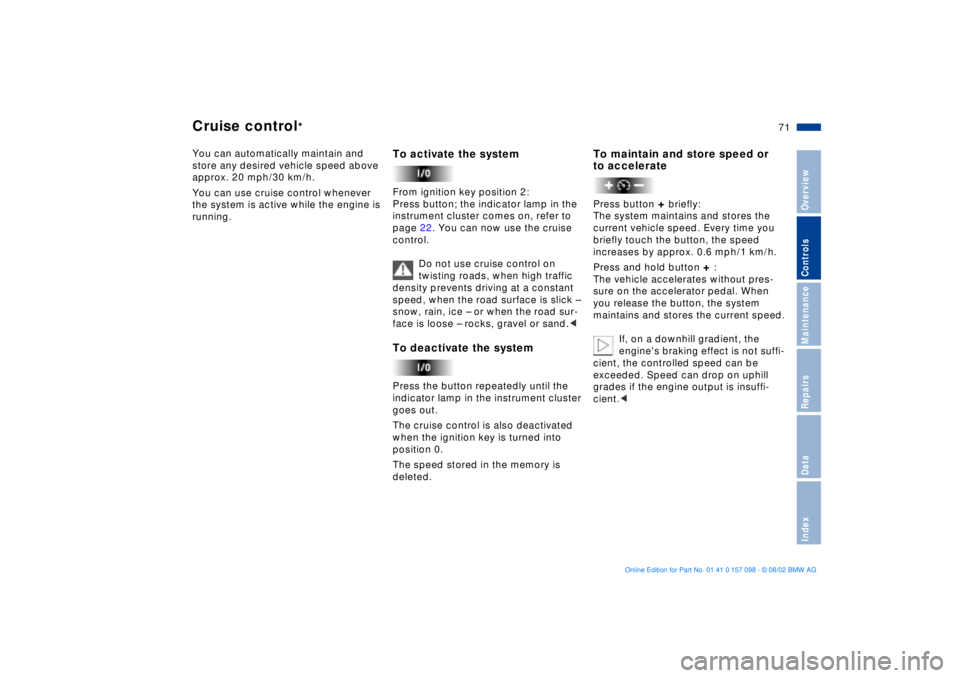
71n
OverviewControlsMaintenanceRepairsDataIndex
Cruise control
*
You can automatically maintain and
store any desired vehicle speed above
approx. 20 mph/30 km/h.
You can use cruise control whenever
the system is active while the engine is
running.
To activate the system From ignition key position 2:
Press button; the indicator lamp in the
instrument cluster comes on, refer to
page 22. You can now use the cruise
control.
Do not use cruise control on
twisting roads, when high traffic
density prevents driving at a constant
speed, when the road surface is slick Ð
snow, rain, ice Ð or when the road sur-
face is loose Ð rocks, gravel or sand.< To deactivate the systemPress the button repeatedly until the
indicator lamp in the instrument cluster
goes out.
The cruise control is also deactivated
when the ignition key is turned into
position 0.
The speed stored in the memory is
deleted.
To maintain and store speed or
to accelerate Press button
+ briefly:
The system maintains and stores the
current vehicle speed. Every time you
briefly touch the button, the speed
increases by approx. 0.6 mph/1 km/h.
Press and hold button
+ :
The vehicle accelerates without pres-
sure on the accelerator pedal. When
you release the button, the system
maintains and stores the current speed.
If, on a downhill gradient, the
engine's braking effect is not suffi-
cient, the controlled speed can be
exceeded. Speed can drop on uphill
grades if the engine output is insuffi-
cient.<
Page 73 of 183

73n
OverviewControlsMaintenanceRepairsDataIndex
1 Odometer
2 Trip odometer
3 Outside temperature displayOdometerYou can activate the displays shown in
the illustration with the ignition key in
position 0 by pressing the button in the
instrument cluster, refer to arrow.
The range of available displays varies
according to your individual vehicle's
equipment.Trip odometer To reset the trip odometer to zero,
press the button, refer to arrow, with
the ignition key in position 1 or 2. 390us608
Outside temperature display The outside temperature appears in the
display from ignition key position 1 and
higher.
You can change the units of measure-
ment Ð 6/7 Ð by
1. pressing and holding down the
button, refer to arrow, with the igni-
tion key in position 1
2. and then turning the ignition key to 0.
At the same time the units of mea-
surement in the temperature display
of the automatic climate control will
be changed, refer to page 105.
Refer also to page 80.
Ice warning If the outside temperature drops to
approx. +37.5 7/+3 6, a signal
sounds as a warning and the display
flashes for a brief period.
The ice warning does not alter the
fact that surface ice can form at
temperatures above +37.5 7/+3 6,
on bridges or shaded road surfaces, for
instance.<
Odometer, outside temperature display
Page 77 of 183

77n
OverviewControlsMaintenanceRepairsDataIndex
Check Control Graphic display
*
The following alerts or status messages
are displayed with icons from ignition
key position 2 and up until the defects
are corrected:
1 Check low beams
2 Add washer fluid (goes out after
approx. 1 minute)
3 Door open
4 Tailgate open
5 Check brake and tail lamps. A defec-
tive center brake lamp is indicated by
the upper symbol.
When you open the door after stopping,
a warning signal sounds without a
visual indicator for:
>LIGHTS ON
>KEY IN IGNITION LOCK. 390de121
Alphanumeric display
*
Text messages are used to alert the
driver to system malfunctions when the
ignition key is turned to position 2. The
alert is accompanied by an acoustic
signal.
1 Status messages symbol
2 Display
3 CHECK button
Messages concerning system faults are
differentiated based on two priorities: 390us111
Priority 1
These defects are immediately indi-
cated by an acoustic signal and a
flashing warning symbol 1. Simulta-
neous defects will be displayed con-
secutively. These status messages
remain in the display until the defects
are corrected. They cannot be deleted
by pressing the CHECK button 3:
>RELEASE PARKINGBRAKE
>COOLANT TEMPERATURE
The coolant is overheated. Stop the
vehicle immediately and switch off
the engine, refer to pages 76 and 143
>STOP!ENGINE OILPRESS
The oil pressure is too low. Stop the
vehicle immediately and switch off
the engine, refer to pages 19 and 141
Page 78 of 183

78n
Check Control>CHECK BRAKE FLUID
Indicates that brake fluid is down to
approximately the minimum level.
Top off the brake fluid at the next
opportunity, refer to page 144. Have
the cause of the brake fluid loss diag-
nosed and corrected by your BMW
Sports Activity Vehicle center
>TIRE LOW/FLAT
*
Reduce vehicle speed immediately
and stop the vehicle. Avoid hard
brake applications. Do not oversteer,
refer to page 98
>SELFLEVEL SUSP.INACT
*
Please consult the nearest
BMW Sports Activity Vehicle center
>SELFLEVEL SUSP.INACT
*
max. 35 mph/max. 60 km/h
*
These displays appear consecutively.
Do not exceed a maximum speed of
35 mph/60 km/h.
Please consult the nearest BMW
Sports Activity Vehicle center
>LIMIT
*
You will see this message if the pro-
grammed speed limit has been
exceeded, refer to page 85.Priority 2
These displays appear for 20 seconds
when the ignition key is turned to posi-
tion 2. The warning symbols remain
after the message disappears. You can
call up the messages again for display
by pressing the CHECK button.
>TRUNKLID OPEN
This message appears only at the
start of a trip
>DOOR OPEN
This message appears after a min-
imal defined road speed has been
exceeded
>FASTEN SEAT BELTS
*
In addition to this message, an indi-
cator lamp with the safety belt icon
appears and an acoustical signal is
sounded
>WASHER FLUID LOW
The fluid level is too low; top off at
the next opportunity, refer to
page 141
>CHECK ENGINE OIL LEV
The oil level is at the absolute min-
imum; refill as soon as possible, refer
to page 141. Do not drive more than
approx. 30 miles/50 km until you add
oil >CHECK FILLER CAP
Check to see whether the fuel filler
cap has been closed properly, refer
to page 25
>OUTSIDE TEMP. +23 7/Ð5 6
This display is only an example. The
current temperature is displayed at
outside temperatures of +37.5 7/
+3 6 and below, refer also to
page 73
>TIRE PRESSURE SET
*
The RDC has imported the current
inflation pressure in the tires as the
target values which the system will
monitor, refer to page 97
>CHECK TIRE PRESSURE
*
Check and correct the tire inflation
pressure to specifications at the ear-
liest opportunity, e.g. next stop to
refuel, refer to page 97
>TIRECONTROL INACTIVE
*
A temporary interference of the RDC
or a system fault, refer to page 98
>CHECK BRAKE LIGHTS
A lamp has failed or the electrical
circuit has a fault, refer to page 153
or consult a BMW Sports Activity
Vehicle center