Page 59 of 155
59n
OverviewControlsMaintenanceRepairsDataIndex
Manual transmission Turn signal/Headlamp flasherReverse Select only when the vehicle is com-
pletely stopped. Press the gearshift
lever to the left to overcome the resis-
tance.
As you do this, the backup lamps will
turn on automatically when the ignition
key is in position 2.
Do not hold the vehicle in place on
slopes by slipping or "riding" the
clutch. Use the parking brake instead.
Riding the clutch causes the clutch
assembly to wear out prematurely.<
1 High beam (blue indicator lamp)
2 Headlamp flasher (blue indicator
lamp)
3 Turn signal indicator (green indicator
lamp accompanied by periodic
clicking sound from the relay)To signal brieflyPress the lever up to but not beyond
the pressure point. It then returns to the
center position when released.
If the indicator lamp and the
clicking from the relay are both
faster than normal, one of the turn
signal indicators has failed.<39mde135
Page 60 of 155
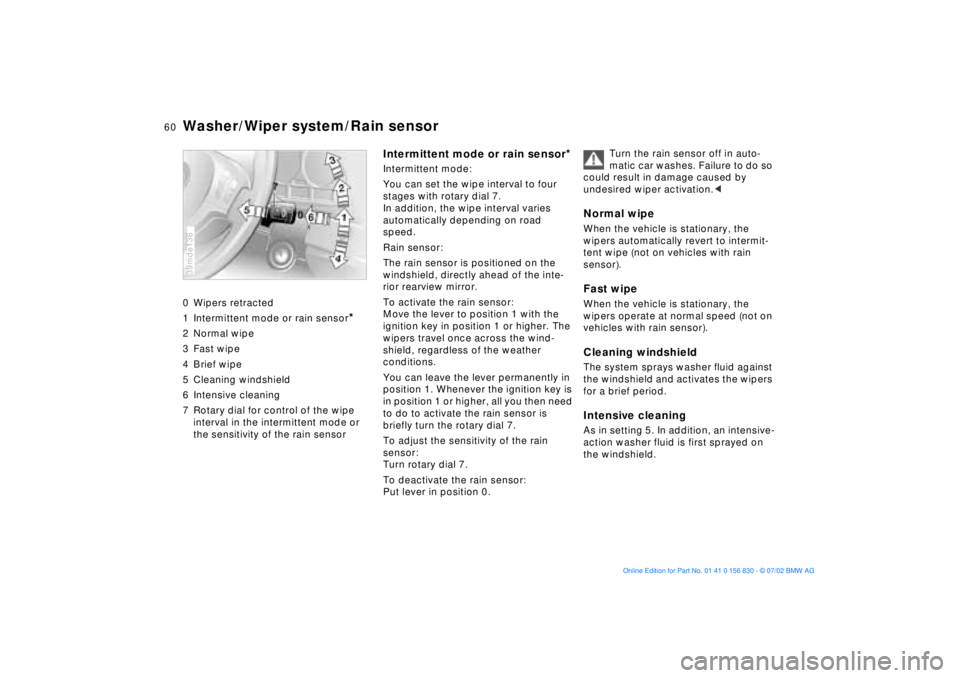
60n
Washer/Wiper system/Rain sensor0 Wipers retracted
1 Intermittent mode or rain sensor
*
2 Normal wipe
3 Fast wipe
4 Brief wipe
5 Cleaning windshield
6 Intensive cleaning
7 Rotary dial for control of the wipe
interval in the intermittent mode or
the sensitivity of the rain sensor39mde136
Intermittent mode or rain sensor
*
Intermittent mode:
You can set the wipe interval to four
stages with rotary dial 7.
In addition, the wipe interval varies
automatically depending on road
speed.
Rain sensor:
The rain sensor is positioned on the
windshield, directly ahead of the inte-
rior rearview mirror.
To activate the rain sensor:
Move the lever to position 1 with the
ignition key in position 1 or higher. The
wipers travel once across the wind-
shield, regardless of the weather
conditions.
You can leave the lever permanently in
position 1. Whenever the ignition key is
in position 1 or higher, all you then need
to do to activate the rain sensor is
briefly turn the rotary dial 7.
To adjust the sensitivity of the rain
sensor:
Turn rotary dial 7.
To deactivate the rain sensor:
Put lever in position 0.Turn the rain sensor off in auto-
matic car washes. Failure to do so
could result in damage caused by
undesired wiper activation.<
Normal wipeWhen the vehicle is stationary, the
wipers automatically revert to intermit-
tent wipe (not on vehicles with rain
sensor).Fast wipeWhen the vehicle is stationary, the
wipers operate at normal speed (not on
vehicles with rain sensor).Cleaning windshieldThe system sprays washer fluid against
the windshield and activates the wipers
for a brief period.Intensive cleaningAs in setting 5. In addition, an intensive-
action washer fluid is first sprayed on
the windshield.
Page 61 of 155
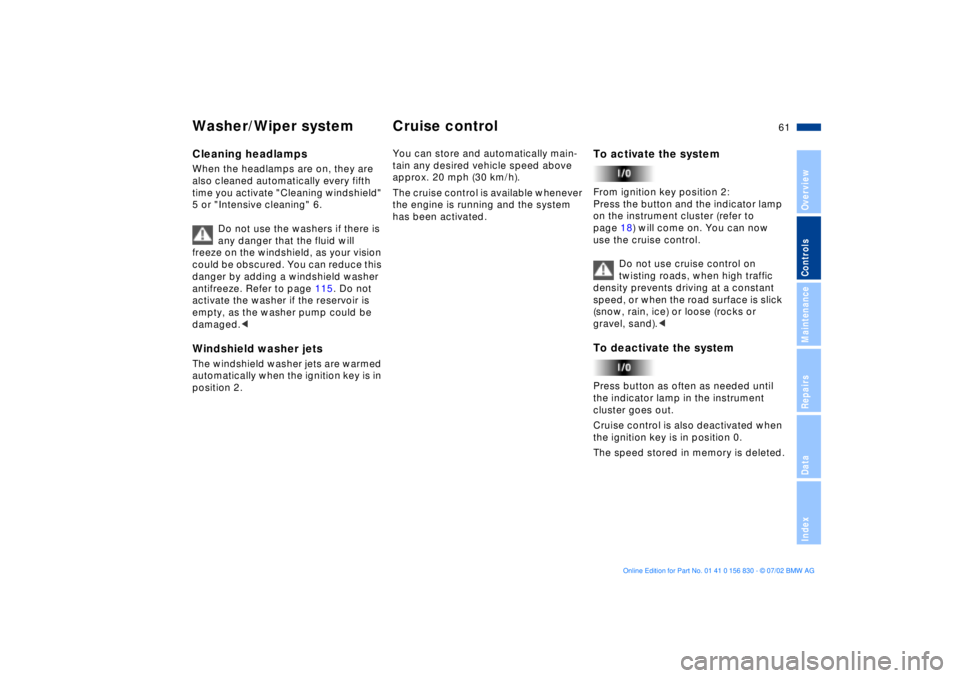
61n
OverviewControlsMaintenanceRepairsDataIndex
Washer/Wiper system Cruise control Cleaning headlampsWhen the headlamps are on, they are
also cleaned automatically every fifth
time you activate "Cleaning windshield"
5 or "Intensive cleaning" 6.
Do not use the washers if there is
any danger that the fluid will
freeze on the windshield, as your vision
could be obscured. You can reduce this
danger by adding a windshield washer
antifreeze. Refer to page 115. Do not
activate the washer if the reservoir is
empty, as the washer pump could be
damaged.
automatically when the ignition key is in
position 2.
You can store and automatically main-
tain any desired vehicle speed above
approx. 20 mph (30 km/h).
The cruise control is available whenever
the engine is running and the system
has been activated.
To activate the system From ignition key position 2:
Press the button and the indicator lamp
on the instrument cluster (refer to
page 18) will come on. You can now
use the cruise control.
Do not use cruise control on
twisting roads, when high traffic
density prevents driving at a constant
speed, or when the road surface is slick
(snow, rain, ice) or loose (rocks or
gravel, sand).
the indicator lamp in the instrument
cluster goes out.
Cruise control is also deactivated when
the ignition key is in position 0.
The speed stored in memory is deleted.
Page 63 of 155

63n
OverviewControlsMaintenanceRepairsDataIndex
1 Odometer
2 Trip odometer
3 Outside temperature display Odometer You can activate the displays shown in
the illustration with the ignition key in
position 0 by pressing the button in the
instrument cluster (arrow).
The range of available displays varies
according to your individual vehicle's
equipment.Trip odometer To reset the trip odometer to zero,
press the button (arrow) with the igni-
tion key in position 1 or higher. 39mus005
Outside temperature display The outside temperature appears in the
display in ignition key position 1 and
higher.
You can change the units of measure-
ment (7/6) by
1. pressing and holding the button
(arrow) with the ignition key in
position 1
2. turning the ignition key to 0.
Ice warningIf the outside temperature drops to
approx. + 37.5 7 (+ 3 6), a signal is
sounded as a warning and the display
flashes for a brief period.
The ice warning does not alter the
fact that surface ice can form at
temperatures above + 37.5 7 (+ 3 6),
on bridges or shaded road surfaces, for
instance.<
Odometer, outside temperature display
Page 66 of 155

66n
Text messages are used to alert the
driver to system malfunctions with the
ignition key in position 2 and higher.
The alert is accompanied by a gong.
1 Status symbol for messages
2 Display
3 CHECK button
Messages warning of system malfunc-
tions are assigned one of two priority
levels.
39mus027
Priority 1
These defects are immediately indi-
cated by a gong and a flashing warning
symbol 1. Simultaneous defects will be
displayed consecutively. These status
messages remain in the display until the
defects are corrected. They cannot be
deleted by pressing the CHECK
button 3:
>"RELEASE PARKINGBRAKE"
>"COOLANT TEMPERATURE"
The coolant is overheated. Stop the
vehicle and switch off the engine
immediately. Refer to page 117
>"STOP!ENGINE OILPRESS"
The oil pressure is too low. Stop the
vehicle and switch off the engine
immediately. Refer to pages 16, 115>"CHECK BRAKE FLUID"
The level has dropped nearly to the
minimum. Top up the brake fluid at
the earliest opportunity. Refer to
page 118. Have the source of the
brake fluid loss diagnosed and cor-
rected at your BMW center
>"TIRE DEFECT"
Reduce vehicle speed immediately
and stop the vehicle. Avoid hard
brake applications. Do not oversteer.
Refer to page 83
>"LIMIT"
*
This is displayed if the programmed
speed limit has been exceeded.
Refer to page 73.
Check Control
Page 67 of 155

67n
OverviewControlsMaintenanceRepairsDataIndex
Check Control Priority 2
These displays appear for 20 seconds
with the ignition key in position 2. The
warning symbols remain after the mes-
sage disappears. The messages can be
recalled again with CHECK button 3.
>"TRUNKLID OPEN"
This message appears only when you
initially begin a trip
>"DOOR OPEN"
This message appears after a defined
road speed has been exceeded
>"FASTEN SEAT BELTS"
*
In addition to this message, an indi-
cator lamp with the safety belt icon
appears and an acoustic signal is
sounded
>"WASHER FLUID LOW"
Too low; top up fluid at the next
opportunity. Refer to page 115
>"CHECK ENGINE OIL LEV"
The oil level is at the absolute min-
imum, so add engine oil as soon as
possible. Refer to page 115. Until
then, do not drive more than approx.
30 miles (50 km)>"TIRE PRESSURE SET"
The Flat Tire Monitor has adopted the
tires' current inflation pressures as its
reference levels. Refer to page 82
>"TIRECONTROL INACTIVE"
Transient malfunctions and system
errors in the Flat Tire Monitor. Refer
to page 83
>"CHECK BRAKE LIGHTS"
A lamp has failed or the electrical cir-
cuit has a fault. Refer to pages 126
and 132 or consult a BMW center
>"CHECK LOWBEAM LIGHTS"
"CHECK SIDE LIGHTS"
"CHECK REAR LIGHTS"
"CHECK FRONT FOGLAMPS"
"CHECK LICPLATE LIGHT"
"CHECK HIGHBEAM LIGHT"
"CHECK BACK UP LIGHTS"
Defective bulb or circuit. Refer to
page 124 and following and
page 132 or consult a BMW center>"CHECK BRAKE LININGS"
Have the brake pads checked at your
BMW center. Refer to page 108
>"CHECK COOLANT LEVEL"
The coolant level is too low; top off
at the next opportunity. Refer to
page 118
>"CHECK FILLER CAP"
Check to see whether the fuel filler
cap has been properly closed. Refer
to page 21
>"ENGINE FAILSAFE PROG"
Indicates a malfunction in the elec-
tronic engine-management system,
which then reverts to an emergency
default program allowing continued
operation at reduced power and
lower engine speeds.
Please have the system inspected by
your BMW center
>
"OUTSIDE TEMPERATURE 24 7
(Ð 5.0 6)"This temperature display is only an
example. The current temperature is
displayed at outside temperatures of
37.5 7 (+3 6) and below. Refer also
to page 63.
Page 68 of 155
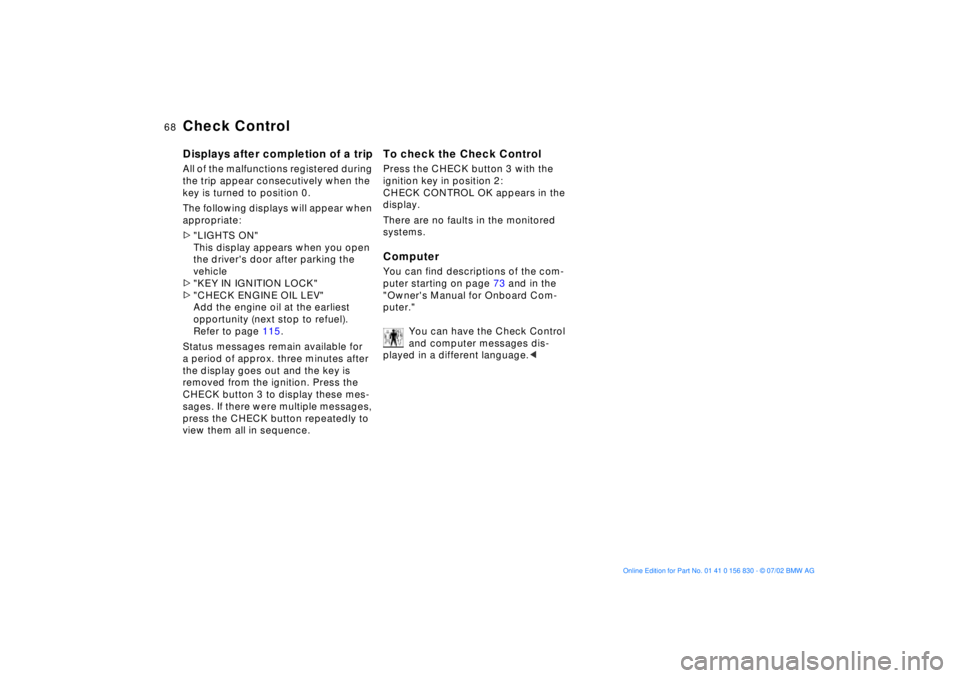
68n
Check ControlDisplays after completion of a tripAll of the malfunctions registered during
the trip appear consecutively when the
key is turned to position 0.
The following displays will appear when
appropriate:
>"LIGHTS ON"
This display appears when you open
the driver's door after parking the
vehicle
>"KEY IN IGNITION LOCK"
>"CHECK ENGINE OIL LEV"
Add the engine oil at the earliest
opportunity (next stop to refuel).
Refer to page 115.
Status messages remain available for
a period of approx. three minutes after
the display goes out and the key is
removed from the ignition. Press the
CHECK button 3 to display these mes-
sages. If there were multiple messages,
press the CHECK button repeatedly to
view them all in sequence.
To check the Check ControlPress the CHECK button 3 with the
ignition key in position 2:
CHECK CONTROL OK appears in the
display.
There are no faults in the monitored
systems.ComputerYou can find descriptions of the com-
puter starting on page 73 and in the
"Owner's Manual for Onboard Com-
puter."
You can have the Check Control
and computer messages dis-
played in a different language.<
Page 71 of 155
71n
OverviewControlsMaintenanceRepairsDataIndex
Digital clockReminder signalYou can program an hourly reminder
signal (Memo), that will, for example,
remind you of news broadcasts.
Press the left side of the button.
Press:
MEMO OFF appears in the display for
entry and query buttons, and the tone
symbol will appear in the upper right of
the display.
A signal is then heard 15 seconds
before each hour.
StopwatchPress the left side of the button.
Press.
Display shows:
To start the stopwatch:
Press the right side of the button.
To take an intermediate time reading:
Press.
Press:
The stopwatch display can be seen
counting up; the stopwatch continues
to run.
To halt the stopwatch:
Press the right side of the button.
The stopwatch is halted when the
ignition key is turned back to 0,
but starts to run again when the ignition
key is turned to 1.<