2003 BMW M5 SEDAN buttons
[x] Cancel search: buttonsPage 71 of 155
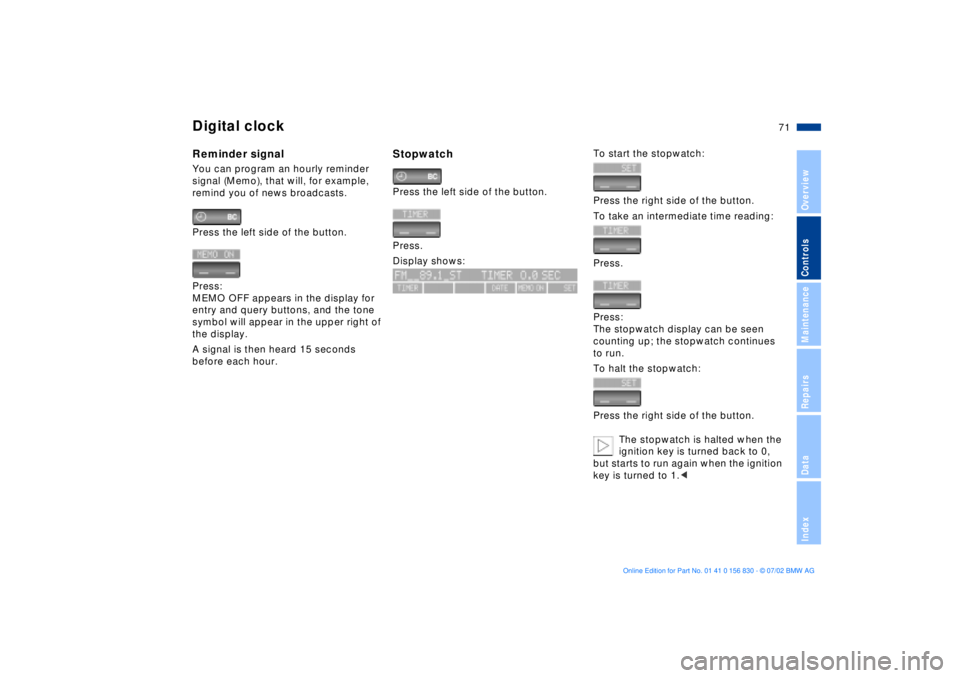
71n
OverviewControlsMaintenanceRepairsDataIndex
Digital clockReminder signalYou can program an hourly reminder
signal (Memo), that will, for example,
remind you of news broadcasts.
Press the left side of the button.
Press:
MEMO OFF appears in the display for
entry and query buttons, and the tone
symbol will appear in the upper right of
the display.
A signal is then heard 15 seconds
before each hour.
StopwatchPress the left side of the button.
Press.
Display shows:
To start the stopwatch:
Press the right side of the button.
To take an intermediate time reading:
Press.
Press:
The stopwatch display can be seen
counting up; the stopwatch continues
to run.
To halt the stopwatch:
Press the right side of the button.
The stopwatch is halted when the
ignition key is turned back to 0,
but starts to run again when the ignition
key is turned to 1.<
Page 73 of 155
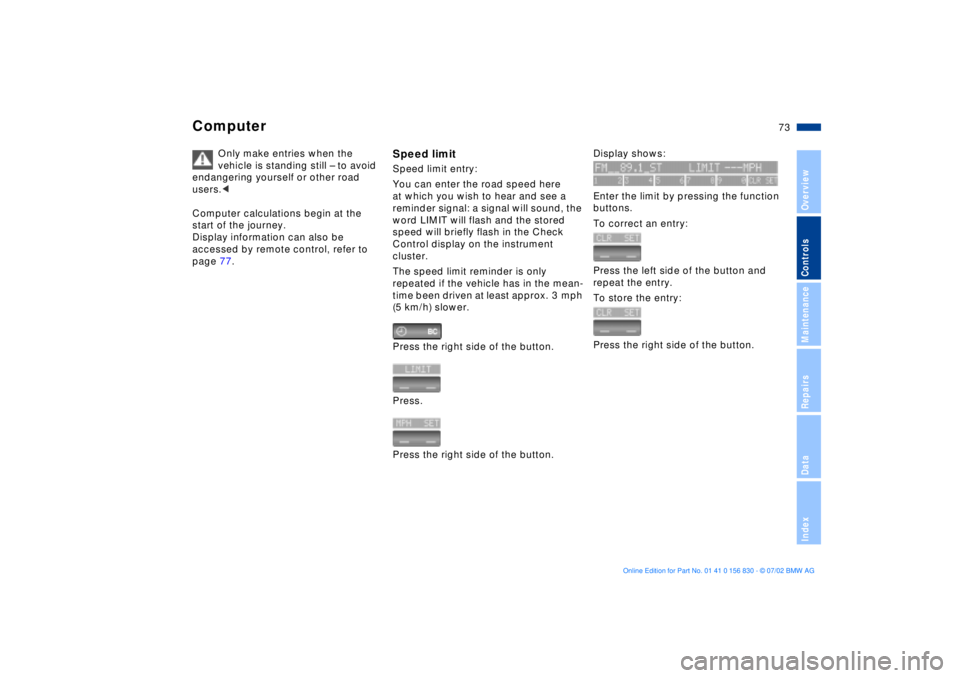
73n
OverviewControlsMaintenanceRepairsDataIndex
Computer
Only make entries when the
vehicle is standing still Ð to avoid
endangering yourself or other road
users.<
Computer calculations begin at the
start of the journey.
Display information can also be
accessed by remote control, refer to
page 77.
Speed limitSpeed limit entry:
You can enter the road speed here
at which you wish to hear and see a
reminder signal: a signal will sound, the
word LIMIT will flash and the stored
speed will briefly flash in the Check
Control display on the instrument
cluster.
The speed limit reminder is only
repeated if the vehicle has in the mean-
time been driven at least approx. 3 mph
(5 km/h) slower.
Press the right side of the button.
Press.
Press the right side of the button.
Display shows:
Enter the limit by pressing the function
buttons.
To correct an entry:
Press the left side of the button and
repeat the entry.
To store the entry:
Press the right side of the button.
Page 74 of 155
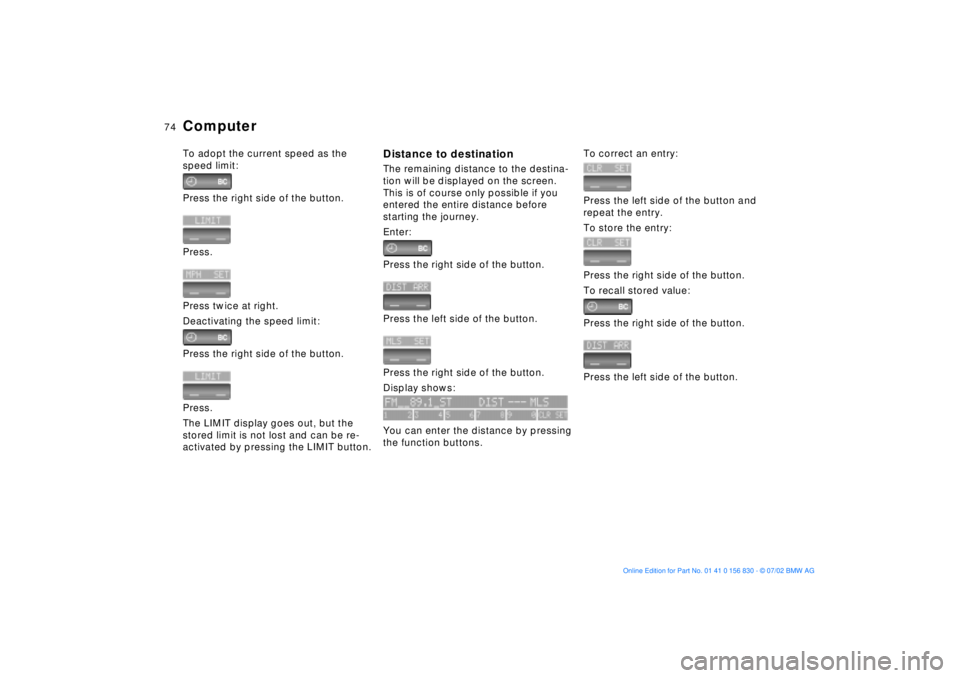
74n
ComputerTo adopt the current speed as the
speed limit:
Press the right side of the button.
Press.
Press twice at right.
Deactivating the speed limit:
Press the right side of the button.
Press.
The LIMIT display goes out, but the
stored limit is not lost and can be re-
activated by pressing the LIMIT button.
Distance to destinationThe remaining distance to the destina-
tion will be displayed on the screen.
This is of course only possible if you
entered the entire distance before
starting the journey.
Enter:
Press the right side of the button.
Press the left side of the button.
Press the right side of the button.
Display shows:
You can enter the distance by pressing
the function buttons.
To correct an entry:
Press the left side of the button and
repeat the entry.
To store the entry:
Press the right side of the button.
To recall stored value:
Press the right side of the button.
Press the left side of the button.
Page 76 of 155
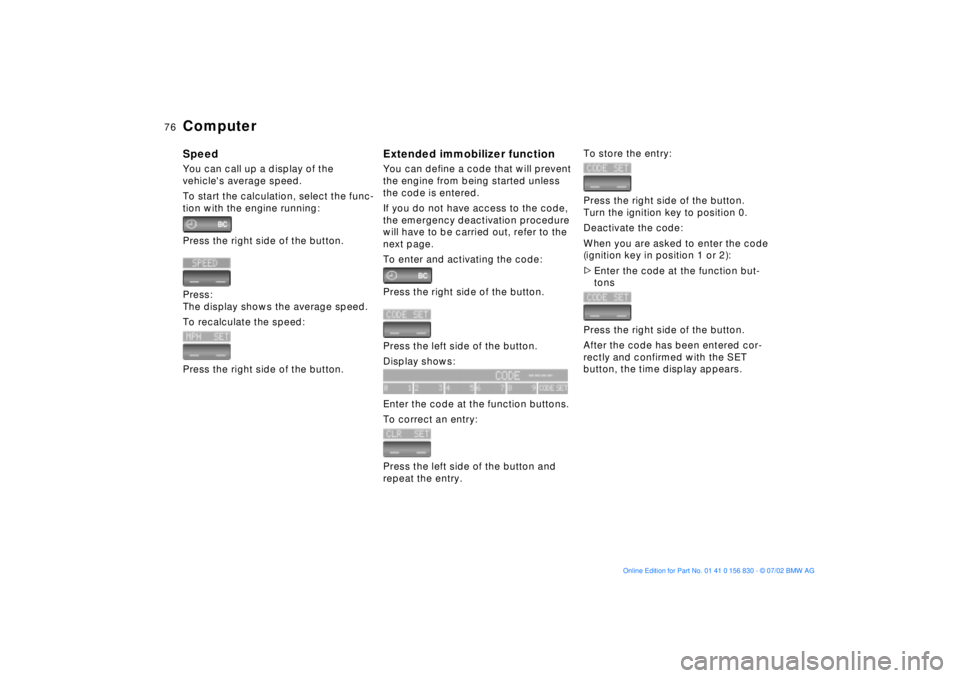
76n
ComputerSpeedYou can call up a display of the
vehicle's average speed.
To start the calculation, select the func-
tion with the engine running:
Press the right side of the button.
Press:
The display shows the average speed.
To recalculate the speed:
Press the right side of the button.
Extended immobilizer functionYou can define a code that will prevent
the engine from being started unless
the code is entered.
If you do not have access to the code,
the emergency deactivation procedure
will have to be carried out, refer to the
next page.
To enter and activating the code:
Press the right side of the button.
Press the left side of the button.
Display shows:
Enter the code at the function buttons.
To correct an entry:
Press the left side of the button and
repeat the entry.
To store the entry:
Press the right side of the button.
Turn the ignition key to position 0.
Deactivate the code:
When you are asked to enter the code
(ignition key in position 1 or 2):
>Enter the code at the function but-
tons
Press the right side of the button.
After the code has been entered cor-
rectly and confirmed with the SET
button, the time display appears.
Page 77 of 155
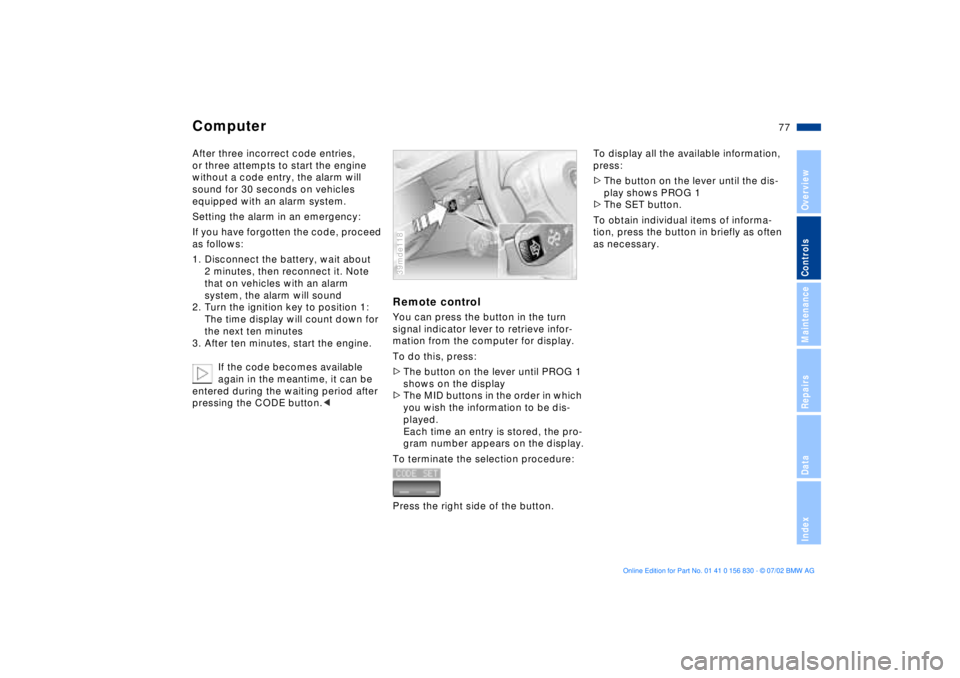
77n
OverviewControlsMaintenanceRepairsDataIndex
ComputerAfter three incorrect code entries,
or three attempts to start the engine
without a code entry, the alarm will
sound for 30 seconds on vehicles
equipped with an alarm system.
Setting the alarm in an emergency:
If you have forgotten the code, proceed
as follows:
1. Disconnect the battery, wait about
2 minutes, then reconnect it. Note
that on vehicles with an alarm
system, the alarm will sound
2. Turn the ignition key to position 1:
The time display will count down for
the next ten minutes
3. After ten minutes, start the engine.
If the code becomes available
again in the meantime, it can be
entered during the waiting period after
pressing the CODE button.<
Remote controlYou can press the button in the turn
signal indicator lever to retrieve infor-
mation from the computer for display.
To do this, press:
>The button on the lever until PROG 1
shows on the display
>The MID buttons in the order in which
you wish the information to be dis-
played.
Each time an entry is stored, the pro-
gram number appears on the display.
To terminate the selection procedure:
Press the right side of the button.39mde118
To display all the available information,
press:
>The button on the lever until the dis-
play shows PROG 1
>The SET button.
To obtain individual items of informa-
tion, press the button in briefly as often
as necessary.
Page 149 of 155
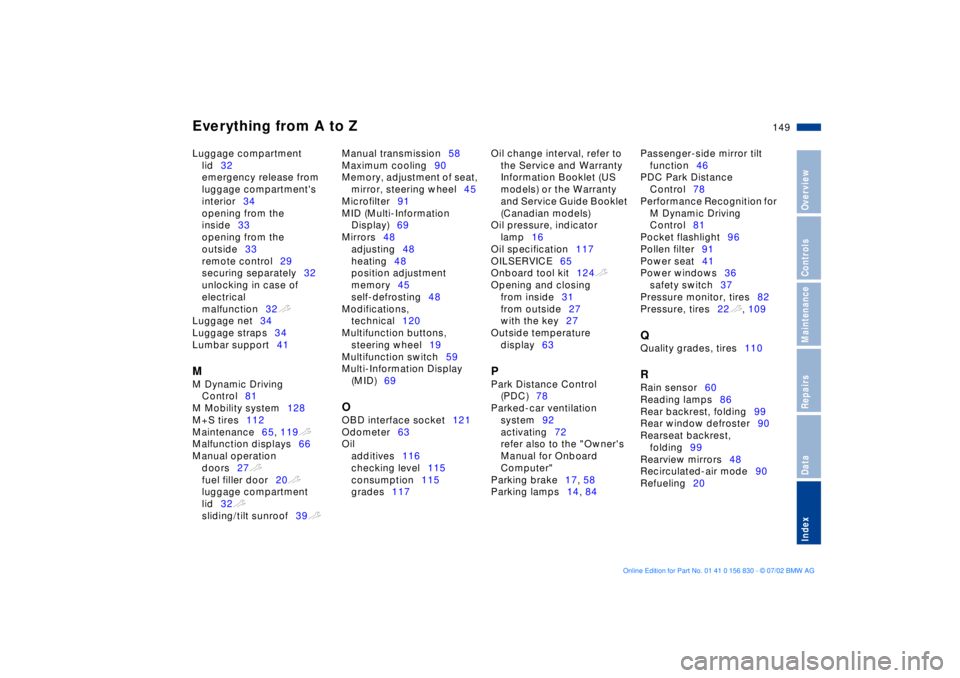
Everything from A to Z
149n
OverviewControlsMaintenanceRepairsDataIndex
Luggage compartment
lid32
emergency release from
luggage compartment's
interior34
opening from the
inside33
opening from the
outside33
remote control29
securing separately32
unlocking in case of
electrical
malfunction32t
Luggage net34
Luggage straps34
Lumbar support41 M
M Dynamic Driving
Control81
M Mobility system128
M+S tires112
Maintenance65, 119t
Malfunction displays66
Manual operation
doors27t
fuel filler door20t
luggage compartment
lid32t
sliding/tilt sunroof39t Manual transmission58
Maximum cooling90
Memory, adjustment of seat,
mirror, steering wheel45
Microfilter91
MID (Multi-Information
Display)69
Mirrors48
adjusting48
heating48
position adjustment
memory45
self-defrosting48
Modifications,
technical120
Multifunction buttons,
steering wheel19
Multifunction switch59
Multi-Information Display
(MID)69
O
OBD interface socket121
Odometer63
Oil
additives116
checking level115
consumption115
grades117 Oil change interval, refer to
the Service and Warranty
Information Booklet (US
models) or the Warranty
and Service Guide Booklet
(Canadian models)
Oil pressure, indicator
lamp16
Oil specification117
OILSERVICE65
Onboard tool kit124t
Opening and closing
from inside31
from outside27
with the key27
Outside temperature
display63
P
Park Distance Control
(PDC)78
Parked-car ventilation
system92
activating72
refer also to the "Owner's
Manual for Onboard
Computer"
Parking brake17, 58
Parking lamps14, 84 Passenger-side mirror tilt
function46
PDC Park Distance
Control78
Performance Recognition for
M Dynamic Driving
Control81
Pocket flashlight96
Pollen filter91
Power seat41
Power windows36
safety switch37
Pressure monitor, tires82
Pressure, tires22t, 109
Q
Quality grades, tires110 R
Rain sensor60
Reading lamps86
Rear backrest, folding99
Rear window defroster90
Rearseat backrest,
folding99
Rearview mirrors48
Recirculated-air mode90
Refueling20
Page 150 of 155
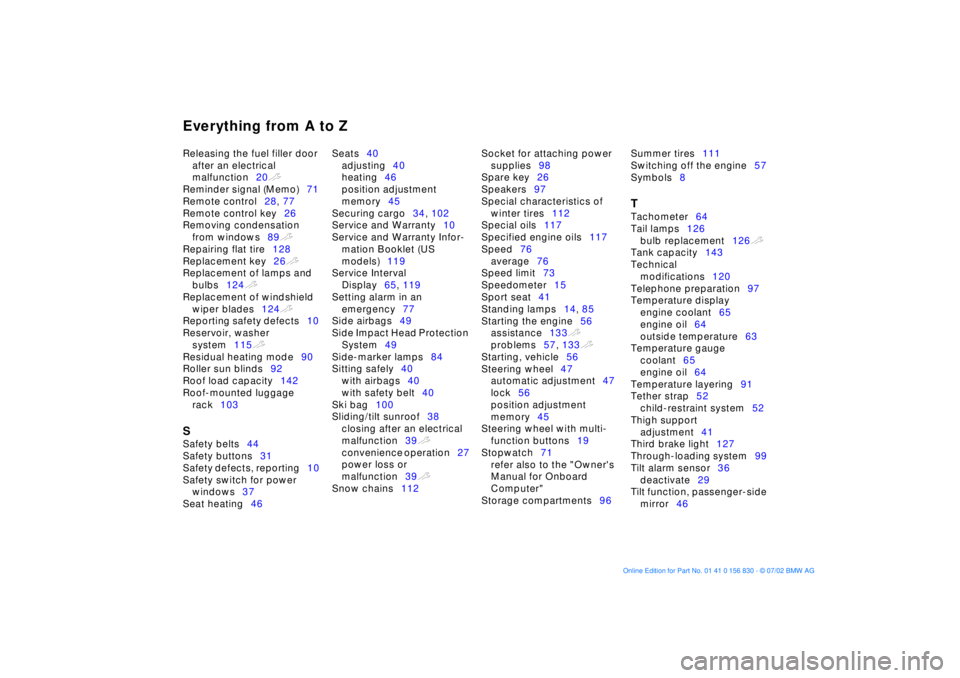
Everything from A to ZReleasing the fuel filler door
after an electrical
malfunction20t
Reminder signal (Memo)71
Remote control28, 77
Remote control key26
Removing condensation
from windows89t
Repairing flat tire128
Replacement key26t
Replacement of lamps and
bulbs124t
Replacement of windshield
wiper blades124t
Reporting safety defects10
Reservoir, washer
system115t
Residual heating mode90
Roller sun blinds92
Roof load capacity142
Roof-mounted luggage
rack103 S
Safety belts44
Safety buttons31
Safety defects, reporting10
Safety switch for power
windows37
Seat heating46 Seats40
adjusting40
heating46
position adjustment
memory45
Securing cargo34, 102
Service and Warranty10
Service and Warranty Infor-
mation Booklet (US
models)119
Service Interval
Display65, 119
Setting alarm in an
emergency77
Side airbags49
Side Impact Head Protection
System49
Side-marker lamps84
Sitting safely40
with airbags40
with safety belt40
Ski bag100
Sliding/tilt sunroof38
closing after an electrical
malfunction39t
convenience operation27
power loss or
malfunction39t
Snow chains112 Socket for attaching power
supplies98
Spare key26
Speakers97
Special characteristics of
winter tires112
Special oils117
Specified engine oils117
Speed76
average76
Speed limit73
Speedometer15
Sport seat41
Standing lamps14, 85
Starting the engine56
assistance133t
problems57, 133t
Starting, vehicle56
Steering wheel47
automatic adjustment47
lock56
position adjustment
memory45
Steering wheel with multi-
function buttons19
Stopwatch71
refer also to the "Owner's
Manual for Onboard
Computer"
Storage compartments96 Summer tires111
Switching off the engine57
Symbols8
T
Tachometer64
Tail lamps126
bulb replacement126t
Tank capacity143
Technical
modifications120
Telephone preparation97
Temperature display
engine coolant65
engine oil64
outside temperature63
Temperature gauge
coolant65
engine oil64
Temperature layering91
Tether strap52
child-restraint system52
Thigh support
adjustment41
Third brake light127
Through-loading system99
Tilt alarm sensor36
deactivate29
Tilt function, passenger-side
mirror46