2003 BMW M5 SEDAN check engine light
[x] Cancel search: check engine lightPage 5 of 155

5n
OverviewControlsMaintenanceRepairsDataIndex
Controls and features
Passenger safety systems:
Airbags49
Transporting children safely51
Vehicle Memory, Key
Memory55
Driving:
Steering/Ignition lock56
Starting the engine56
Switching off the engine57
Parking brake58
Manual transmission58
Turn signal/Headlamp flasher59
Washer/Wiper system/
Rain sensor60
Cruise control61
Everything under control:
Odometer, outside temperature
display63
Tachometer64
Engine oil temperature64
Fuel gauge64
Coolant temperature gauge65
Service Interval Display65
Check Control66
Multi-Information Display
(MID)69
Digital clock70
Computer73
Technology for safety and
driving convenience:
Park Distance Control (PDC)78
Dynamic Stability Control
(DSC)80
M Dynamic Driving Control81
Flat Tire Monitor82
Lamps:
Parking lamps/Low beams84
Instrument lighting85
High beams/Standing lamps85
Fog lamps85
Interior lamps86
Reading lamps86
Controlling the climate for
pleasant driving:
Automatic climate control87
Roller sun blind92
Parked-car ventilation92
Interior conveniences:
BMW Universal Transmitter93
Glove compartment96
Storage compartments96
Cellular phone97
Beverage holder97
Ashtray, front97
Cigarette lighter98
Ashtray, rear98
Loading and transporting
cargo:
Through-loading system99
Ski bag100
Cargo loading102
Roof-mounted luggage rack103
Page 16 of 155
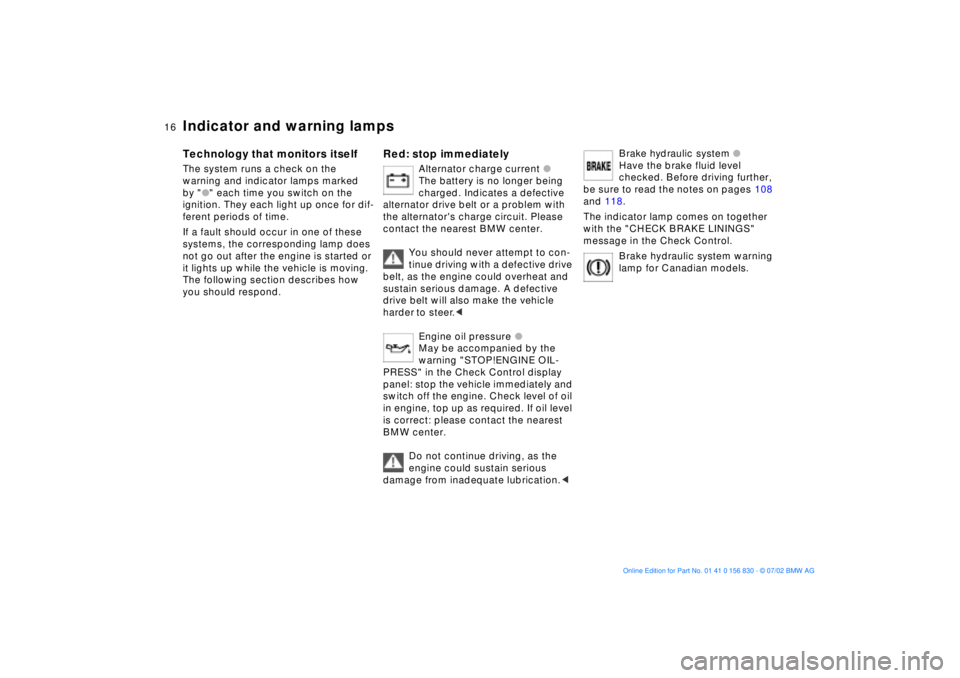
16n
Indicator and warning lamps
Technology that monitors itself
The system runs a check on the
warning and indicator lamps marked
by "
l
" each time you switch on the
ignition. They each light up once for dif-
ferent periods of time.
If a fault should occur in one of these
systems, the corresponding lamp does
not go out after the engine is started or
it lights up while the vehicle is moving.
The following section describes how
you should respond.
Red: stop immediately
Alternator charge current
l
The battery is no longer being
charged. Indicates a defective
alternator drive belt or a problem with
the alternator's charge circuit. Please
contact the nearest BMW center.
You should never attempt to con-
tinue driving with a defective drive
belt, as the engine could overheat and
sustain serious damage. A defective
drive belt will also make the vehicle
harder to steer.
<
Engine oil pressure
l
May be accompanied by the
warning "STOP!ENGINE OIL-
PRESS" in the Check Control display
panel: stop the vehicle immediately and
switch off the engine. Check level of oil
in engine, top up as required. If oil level
is correct: please contact the nearest
BMW center.
Do not continue driving, as the
engine could sustain serious
damage from inadequate lubrication.
<
Brake hydraulic system
l
Have the brake fluid level
checked. Before driving further,
be sure to read the notes on pages 108
and 118.
The indicator lamp comes on together
with the "CHECK BRAKE LININGS"
message in the Check Control.
Brake hydraulic system warning
lamp for Canadian models.
Page 17 of 155
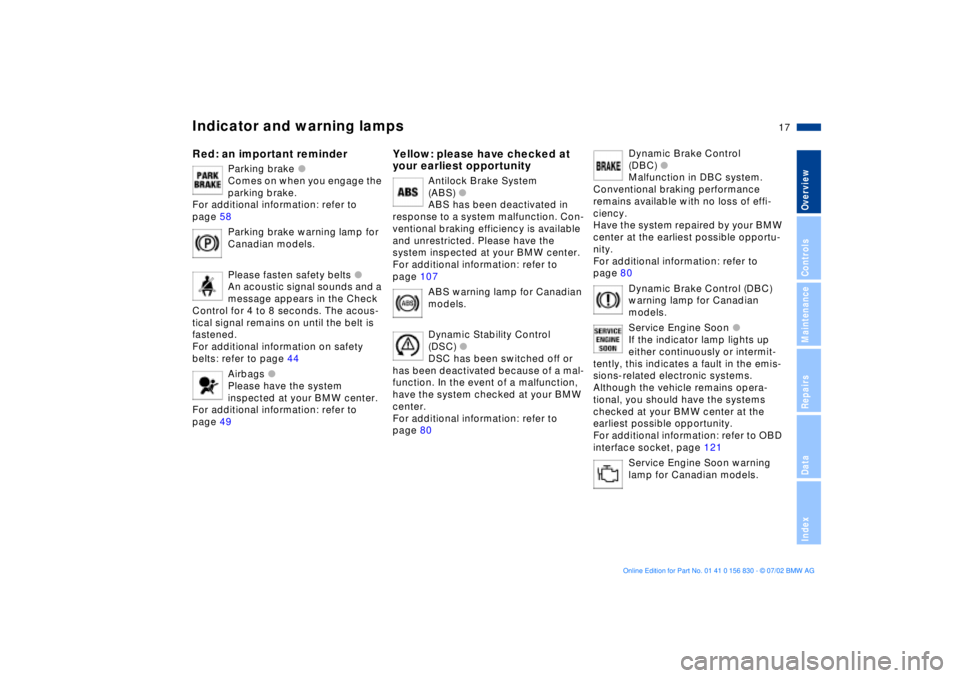
17n
OverviewControlsMaintenanceRepairsDataIndex
Indicator and warning lamps
Red: an important reminder
Parking brake
l
Comes on when you engage the
parking brake.
For additional information: refer to
page 58
Parking brake warning lamp for
Canadian models.
Please fasten safety belts
l
An acoustic signal sounds and a
message appears in the Check
Control for 4 to 8 seconds. The acous-
tical signal remains on until the belt is
fastened.
For additional information on safety
belts: refer to page 44
Airbags
l
Please have the system
inspected at your BMW center.
For additional information: refer to
page 49
Yellow: please have checked at
your earliest opportunity
Antilock Brake System
(ABS)
l
ABS has been deactivated in
response to a system malfunction. Con-
ventional braking efficiency is available
and unrestricted. Please have the
system inspected at your BMW center.
For additional information: refer to
page 107
ABS warning lamp for Canadian
models.
Dynamic Stability Control
(DSC)
l
DSC has been switched off or
has been deactivated because of a mal-
function. In the event of a malfunction,
have the system checked at your BMW
center.
For additional information: refer to
page 80
Dynamic Brake Control
(DBC)
l
Malfunction in DBC system.
Conventional braking performance
remains available with no loss of effi-
ciency.
Have the system repaired by your BMW
center at the earliest possible opportu-
nity.
For additional information: refer to
page 80
Dynamic Brake Control (DBC)
warning lamp for Canadian
models.
Service Engine Soon
l
If the indicator lamp lights up
either continuously or intermit-
tently, this indicates a fault in the emis-
sions-related electronic systems.
Although the vehicle remains opera-
tional, you should have the systems
checked at your BMW center at the
earliest possible opportunity.
For additional information: refer to OBD
interface socket, page 121
Service Engine Soon warning
lamp for Canadian models.
Page 58 of 155
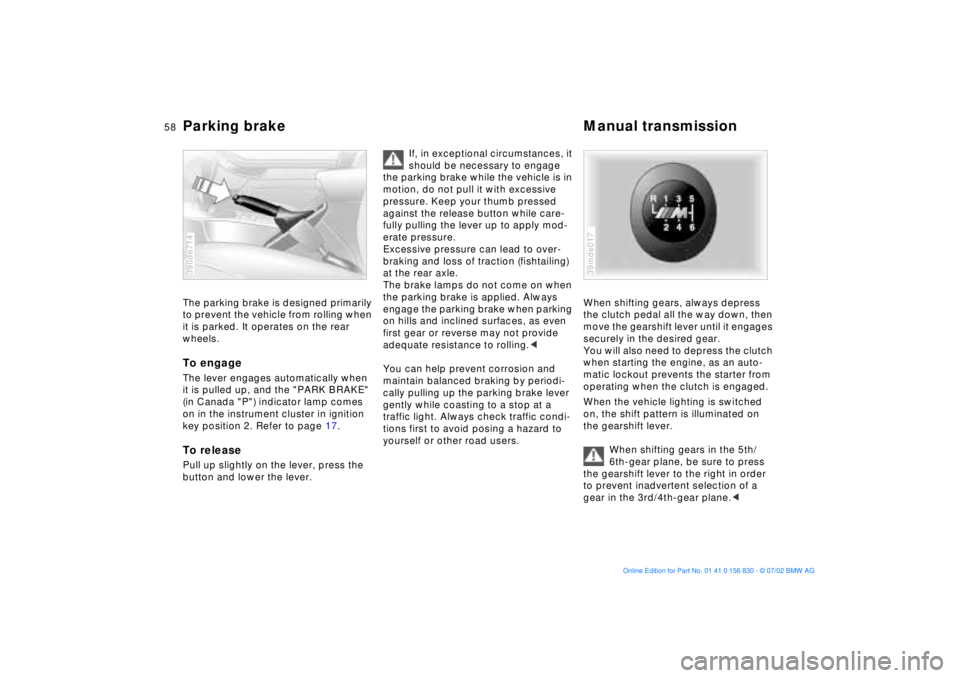
58n
Parking brake Manual transmission The parking brake is designed primarily
to prevent the vehicle from rolling when
it is parked. It operates on the rear
wheels.To engageThe lever engages automatically when
it is pulled up, and the "PARK BRAKE"
(in Canada "P") indicator lamp comes
on in the instrument cluster in ignition
key position 2. Refer to page 17. To releasePull up slightly on the lever, press the
button and lower the lever.390de714
If, in exceptional circumstances, it
should be necessary to engage
the parking brake while the vehicle is in
motion, do not pull it with excessive
pressure. Keep your thumb pressed
against the release button while care-
fully pulling the lever up to apply mod-
erate pressure.
Excessive pressure can lead to over-
braking and loss of traction (fishtailing)
at the rear axle.
The brake lamps do not come on when
the parking brake is applied. Always
engage the parking brake when parking
on hills and inclined surfaces, as even
first gear or reverse may not provide
adequate resistance to rolling.<
You can help prevent corrosion and
maintain balanced braking by periodi-
cally pulling up the parking brake lever
gently while coasting to a stop at a
traffic light. Always check traffic condi-
tions first to avoid posing a hazard to
yourself or other road users.
When shifting gears, always depress
the clutch pedal all the way down, then
move the gearshift lever until it engages
securely in the desired gear.
You will also need to depress the clutch
when starting the engine, as an auto-
matic lockout prevents the starter from
operating when the clutch is engaged.
When the vehicle lighting is switched
on, the shift pattern is illuminated on
the gearshift lever.
When shifting gears in the 5th/
6th-gear plane, be sure to press
the gearshift lever to the right in order
to prevent inadvertent selection of a
gear in the 3rd/4th-gear plane.<39mde017
Page 67 of 155

67n
OverviewControlsMaintenanceRepairsDataIndex
Check Control Priority 2
These displays appear for 20 seconds
with the ignition key in position 2. The
warning symbols remain after the mes-
sage disappears. The messages can be
recalled again with CHECK button 3.
>"TRUNKLID OPEN"
This message appears only when you
initially begin a trip
>"DOOR OPEN"
This message appears after a defined
road speed has been exceeded
>"FASTEN SEAT BELTS"
*
In addition to this message, an indi-
cator lamp with the safety belt icon
appears and an acoustic signal is
sounded
>"WASHER FLUID LOW"
Too low; top up fluid at the next
opportunity. Refer to page 115
>"CHECK ENGINE OIL LEV"
The oil level is at the absolute min-
imum, so add engine oil as soon as
possible. Refer to page 115. Until
then, do not drive more than approx.
30 miles (50 km)>"TIRE PRESSURE SET"
The Flat Tire Monitor has adopted the
tires' current inflation pressures as its
reference levels. Refer to page 82
>"TIRECONTROL INACTIVE"
Transient malfunctions and system
errors in the Flat Tire Monitor. Refer
to page 83
>"CHECK BRAKE LIGHTS"
A lamp has failed or the electrical cir-
cuit has a fault. Refer to pages 126
and 132 or consult a BMW center
>"CHECK LOWBEAM LIGHTS"
"CHECK SIDE LIGHTS"
"CHECK REAR LIGHTS"
"CHECK FRONT FOGLAMPS"
"CHECK LICPLATE LIGHT"
"CHECK HIGHBEAM LIGHT"
"CHECK BACK UP LIGHTS"
Defective bulb or circuit. Refer to
page 124 and following and
page 132 or consult a BMW center>"CHECK BRAKE LININGS"
Have the brake pads checked at your
BMW center. Refer to page 108
>"CHECK COOLANT LEVEL"
The coolant level is too low; top off
at the next opportunity. Refer to
page 118
>"CHECK FILLER CAP"
Check to see whether the fuel filler
cap has been properly closed. Refer
to page 21
>"ENGINE FAILSAFE PROG"
Indicates a malfunction in the elec-
tronic engine-management system,
which then reverts to an emergency
default program allowing continued
operation at reduced power and
lower engine speeds.
Please have the system inspected by
your BMW center
>
"OUTSIDE TEMPERATURE 24 7
(Ð 5.0 6)"This temperature display is only an
example. The current temperature is
displayed at outside temperatures of
37.5 7 (+3 6) and below. Refer also
to page 63.
Page 68 of 155
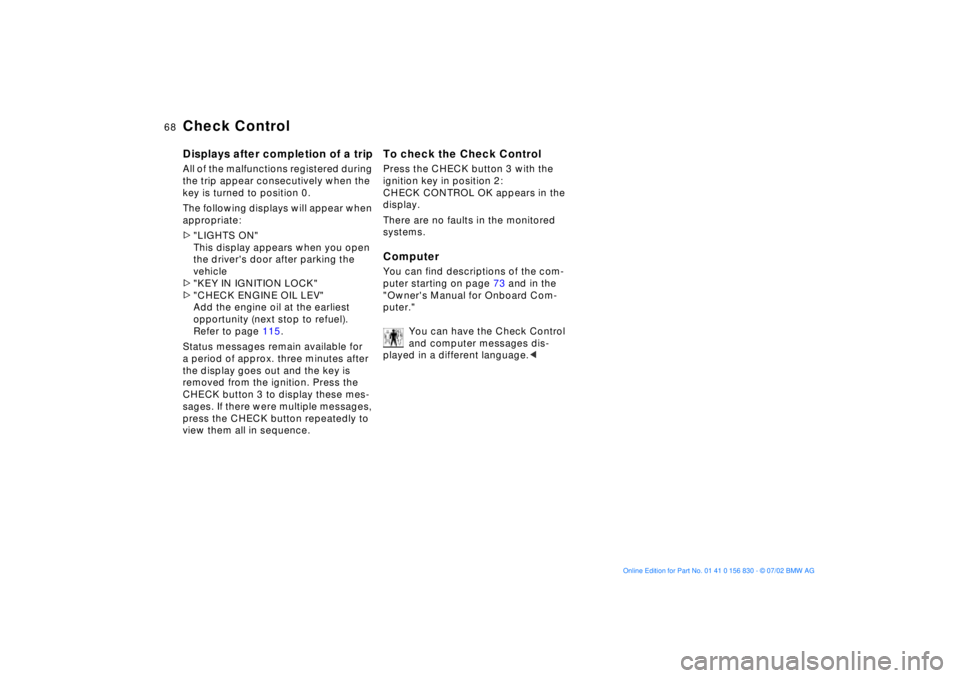
68n
Check ControlDisplays after completion of a tripAll of the malfunctions registered during
the trip appear consecutively when the
key is turned to position 0.
The following displays will appear when
appropriate:
>"LIGHTS ON"
This display appears when you open
the driver's door after parking the
vehicle
>"KEY IN IGNITION LOCK"
>"CHECK ENGINE OIL LEV"
Add the engine oil at the earliest
opportunity (next stop to refuel).
Refer to page 115.
Status messages remain available for
a period of approx. three minutes after
the display goes out and the key is
removed from the ignition. Press the
CHECK button 3 to display these mes-
sages. If there were multiple messages,
press the CHECK button repeatedly to
view them all in sequence.
To check the Check ControlPress the CHECK button 3 with the
ignition key in position 2:
CHECK CONTROL OK appears in the
display.
There are no faults in the monitored
systems.ComputerYou can find descriptions of the com-
puter starting on page 73 and in the
"Owner's Manual for Onboard Com-
puter."
You can have the Check Control
and computer messages dis-
played in a different language.<
Page 118 of 155
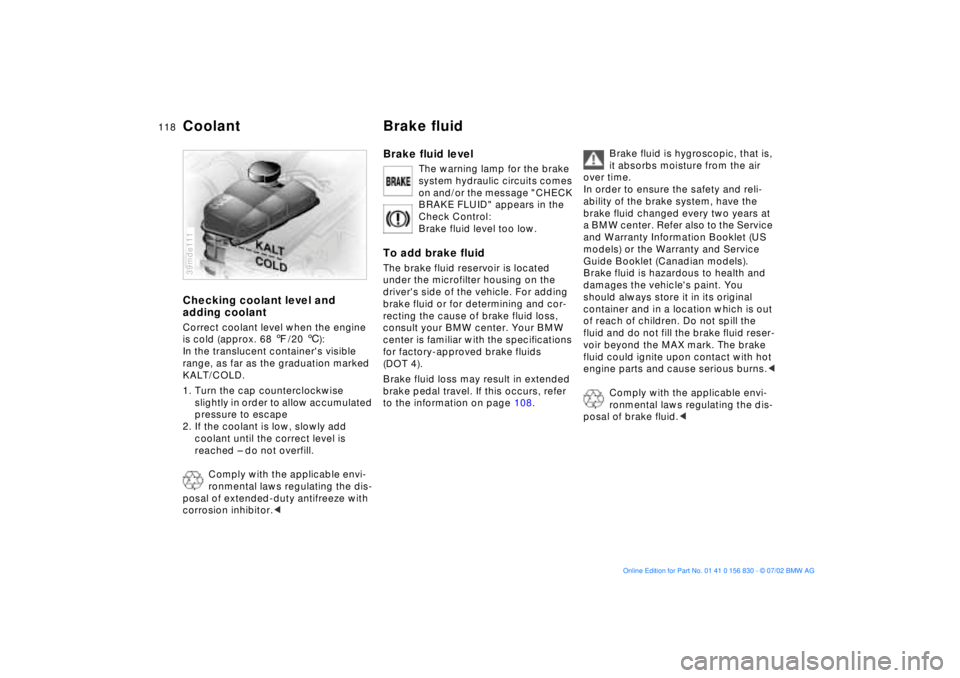
118n
Coolant Brake fluidChecking coolant level and
adding coolantCorrect coolant level when the engine
is cold (approx. 68 7/20 6):
In the translucent container's visible
range, as far as the graduation marked
KALT/COLD.
1. Turn the cap counterclockwise
slightly in order to allow accumulated
pressure to escape
2. If the coolant is low, slowly add
coolant until the correct level is
reached Ð do not overfill.
Comply with the applicable envi-
ronmental laws regulating the dis-
posal of extended-duty antifreeze with
corrosion inhibitor.<39mde111
Brake fluid level
The warning lamp for the brake
system hydraulic circuits comes
on and/or the message "CHECK
BRAKE FLUID" appears in the
Check Control:
Brake fluid level too low.
To add brake fluidThe brake fluid reservoir is located
under the microfilter housing on the
driver's side of the vehicle. For adding
brake fluid or for determining and cor-
recting the cause of brake fluid loss,
consult your BMW center. Your BMW
center is familiar with the specifications
for factory-approved brake fluids
(DOT 4).
Brake fluid loss may result in extended
brake pedal travel. If this occurs, refer
to the information on page 108.
Brake fluid is hygroscopic, that is,
it absorbs moisture from the air
over time.
In order to ensure the safety and reli-
ability of the brake system, have the
brake fluid changed every two years at
a BMW center. Refer also to the Service
and Warranty Information Booklet (US
models) or the Warranty and Service
Guide Booklet (Canadian models).
Brake fluid is hazardous to health and
damages the vehicle's paint. You
should always store it in its original
container and in a location which is out
of reach of children. Do not spill the
fluid and do not fill the brake fluid reser-
voir beyond the MAX mark. The brake
fluid could ignite upon contact with hot
engine parts and cause serious burns.<
Comply with the applicable envi-
ronmental laws regulating the dis-
posal of brake fluid.<
Page 121 of 155
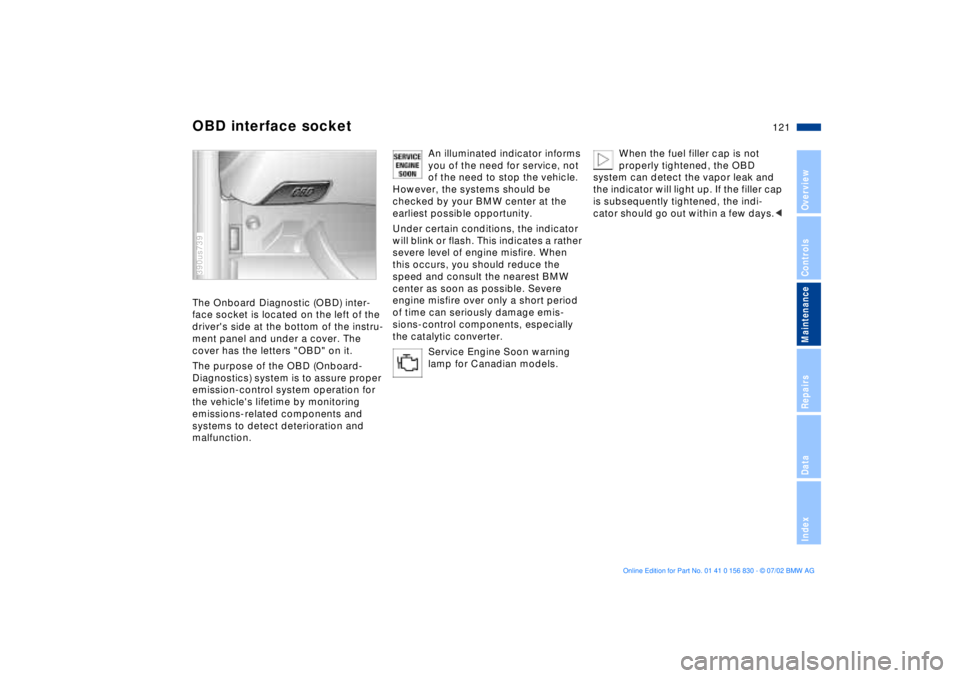
121n
OverviewControlsMaintenanceRepairsDataIndex
OBD interface socketThe Onboard Diagnostic (OBD) inter-
face socket is located on the left of the
driver's side at the bottom of the instru-
ment panel and under a cover. The
cover has the letters "OBD" on it.
The purpose of the OBD (Onboard-
Diagnostics) system is to assure proper
emission-control system operation for
the vehicle's lifetime by monitoring
emissions-related components and
systems to detect deterioration and
malfunction.390us739
An illuminated indicator informs
you of the need for service, not
of the need to stop the vehicle.
However, the systems should be
checked by your BMW center at the
earliest possible opportunity.
Under certain conditions, the indicator
will blink or flash. This indicates a rather
severe level of engine misfire. When
this occurs, you should reduce the
speed and consult the nearest BMW
center as soon as possible. Severe
engine misfire over only a short period
of time can seriously damage emis-
sions-control components, especially
the catalytic converter.
Service Engine Soon warning
lamp for Canadian models.
When the fuel filler cap is not
properly tightened, the OBD
system can detect the vapor leak and
the indicator will light up. If the filler cap
is subsequently tightened, the indi-
cator should go out within a few days.<