2003 BMW M3 COUPE cruise control
[x] Cancel search: cruise controlPage 9 of 158

Contents
9
Driving:
Ignition lock60
Starting the engine and driving
off61
Switching off the engine63
Parking brake63
Manual transmission64
Sequential M gearbox
SMG II*65
Turn signal indicator/Headlamp
flasher70
Washer/wiper system/Rain
sensor*71
Cruise control72
Everything under control:
Odometer74
Tachometer74
Temperature gauge74
Fuel gauge75
Engine coolant temperature
gauge75
Service interval display76
Check Control76
Clock77
Computer78
Technology for safety and
driving convenience:
Park Distance Control (PDC)*80
Dynamic Stability Control
(DSC)81
Flat Tire Monitor82
M Engine dynamics control85
Lamps:
Parking lamps/Low beams86
Instrument lighting87
High beams/Standing lamps87
Fog lamps88
Interior lamps88
Controlling the climate for
pleasant driving:
Automatic climate control90
Roller sun blind*94
Interior conveniences:
Premium sound system*95
Glove compartment95
Storage compartments96
Cellular phone*97
Ashtray, front*98
Ashtray, rear*98
Clothes hooks99
Loading and transporting:
Through-loading system100
Ski bag*101
Cargo loading102
Roof-mounted luggage
rack*103
Controls and features
handbook.book Page 9 Saturday, July 27, 2002 1:12 PM
Page 20 of 158

20
Dynamic Stability Control
(DSC)
●
The indicator lamp flashes and
an acoustic signal sounds: the system
is active and governs drive and braking
force.
If the indicator lamp fails to go out after
the engine has been started, or if it
comes on during normal driving and
stays on:
DSC has been deactivated, either at the
button or in response to a system mal-
function.
In the event of a malfunction, have the
system checked by your nearest BMW
center.
For additional information: refer to
page 81
Dynamic Brake Control (DBC)
●
Malfunction in DBC system.
Conventional braking efficiency
is available and unrestricted.
Have the system checked and repaired
at your BMW center as soon as possi-
ble.
For additional information: refer to
page 82
Dynamic Brake Control (DBC)
warning lamp for Canadian
models.
Add washer fluid
The washer fluid is too low. Top
off the fluid at the earliest
opportunity.
For additional information: refer to
page 118
SERVICE ENGINE SOON
●
If the indicator lamp comes on
either continuously or intermit-
tently, this indicates a fault in the emis-
sions-related electronic systems.
Although the vehicle remains opera-
tional, you should have the systems
checked by your BMW center at the
earliest possible opportunity.
For additional information: refer to
page 124
SERVICE ENGINE SOON warn-
ing lamp for Canadian models.
Engine electronics
●
There is a fault in the electronic
engine-management system.
You can continue to drive with reduced
engine output or engine speed. Please
have the system inspected at your
BMW center.
Add coolant
Coolant level too low, top up as
soon as possible.
For additional information: refer to
page 120
CHECK FILLER CAP
●
This indicator lamp comes on
when the fuel filler cap is loose
or missing.
Close the filler cap tightly: refer to
page 24
Green: for your information
Turn signal indicator
Flashes when turn signals are
on. Rapid flashing: indicates a
system malfunction.
For additional information: refer to
page 70
Cruise control
Lights up when the cruise con-
trol is activated. Ready for oper-
ation via the steering wheel with multi-
function buttons.
For additional information: refer to
page 72
Front fog lamps
Lights up whenever the fog
lamps are on.
For additional information: refer to
page 88
Indicator and warning lamps
handbook.book Page 20 Saturday, July 27, 2002 1:12 PM
Page 22 of 158

22
Steering wheel with multifunction buttons
These buttons let you operate the fol-
lowing functions quickly and without
being distracted from traffic conditions:
>
Selected radio functions
>
The cruise control
>
Selected telephone
*
functions
>
The voice recognition system
*
.
The controls are active only when
the corresponding systems and
accessories are switched on.
<
Press briefly:
Accept incoming call, start dialing, ter-
minate call.
Extended pressure:
Activate and deactivate voice entry.
Switch between phone, radio, cassette
and CD.
Forward
>Radio
Press briefly: station scan in
FM band
Extended pressure: station search
>CD/MD
Press briefly: jump to next track
Extended pressure: search function
in track
>Cassette
Press briefly: jump to next track or
stop fast forward
Extended pressure: fast forward
>Phone
Scan personal phone book.
Rewind: same functions as forward.
Volume.
Cruise control: select a stored setting.
Cruise control: store and accelerate +
or decelerate and store –.
Cruise control: activate/interrupt/deac-
tivate.
handbook.book Page 22 Saturday, July 27, 2002 1:12 PM
Page 72 of 158

72
0Wipers retracted
1Clean windshield and headlampsClean windshield and headlamps*
Do not use the washers if there is
any danger that the fluid will
freeze on the windshield, as your vision
could be obscured. Always use a wind-
shield washer antifreeze in cold
weather. Refer to page 118.
Do not use the washers when the reser-
voir is empty. This could cause damage
to the washer pump.<
The system sprays washer fluid against
the windshield and activates the wipers
for a brief period.
When the vehicle's lighting system is
switched on, the headlamps will also be
cleaned at reasonable intervals.Windshield washer nozzlesThe windshield washer jets are warmed
automatically when the ignition key is in
position 2.
Cruise controlStarting at about 20 mph / 30 km/h, you
can maintain and store any vehicle
speed that you specify.
The cruise control is operational when-
ever the engine is running and the sys-
tem has been activated.To activate the systemWith the ignition key in position 2 or
higher:
Press the button. The indicator lamp in
the instrument cluster comes on, refer
to page 20. You can now use the cruise
control.
Do not use cruise control on twist-
ing roads, when high traffic den-
sity prevents driving at a constant
speed, or when the road surface is slick
– snow, rain, ice – or loose – rocks or
gravel, sand.
ment cluster goes out.
Washer/wiper system/Rain sensor*
handbook.book Page 72 Saturday, July 27, 2002 1:12 PM
Page 73 of 158
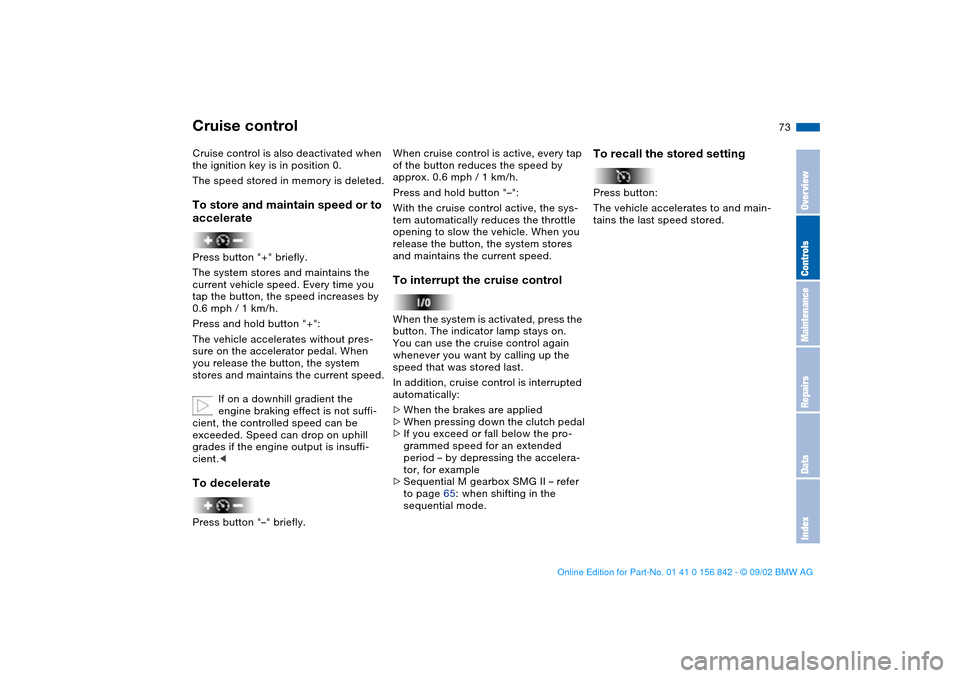
73
Cruise control is also deactivated when
the ignition key is in position 0.
The speed stored in memory is deleted.To store and maintain speed or to
acceleratePress button "+" briefly.
The system stores and maintains the
current vehicle speed. Every time you
tap the button, the speed increases by
0.6 mph / 1 km/h.
Press and hold button "+":
The vehicle accelerates without pres-
sure on the accelerator pedal. When
you release the button, the system
stores and maintains the current speed.
If on a downhill gradient the
engine braking effect is not suffi-
cient, the controlled speed can be
exceeded. Speed can drop on uphill
grades if the engine output is insuffi-
cient.
of the button reduces the speed by
approx. 0.6 mph / 1 km/h.
Press and hold button "–":
With the cruise control active, the sys-
tem automatically reduces the throttle
opening to slow the vehicle. When you
release the button, the system stores
and maintains the current speed.To interrupt the cruise controlWhen the system is activated, press the
button. The indicator lamp stays on.
You can use the cruise control again
whenever you want by calling up the
speed that was stored last.
In addition, cruise control is interrupted
automatically:
>When the brakes are applied
>When pressing down the clutch pedal
>If you exceed or fall below the pro-
grammed speed for an extended
period – by depressing the accelera-
tor, for example
>Sequential M gearbox SMG II – refer
to page 65: when shifting in the
sequential mode.
To recall the stored settingPress button:
The vehicle accelerates to and main-
tains the last speed stored.
Cruise control
OverviewControlsMaintenanceRepairsDataIndex
handbook.book Page 73 Saturday, July 27, 2002 1:12 PM
Page 150 of 158

Everything from A to ZA
ABS Antilock Brake
System 107
indicator lamp 19
Accessories 5
Activated-charcoal filter 94
Adding brake fluid 116, 121
Air conditioning 92
Air distribution
automatic 92
individual 92
Air nozzles 90
Air outlets 90
Air pressure 109
checking 25
Air supply 92
Air supply vents
recirculated-air mode 93
Airbags 53
warning lamp 18
Alarm system 38
avoiding unintentional
alarms 39
indicator lamp 39
interior motion sensor 38
tilt alarm sensor 38
Antifreeze 120
Antilock Brake System
(ABS) 107
indicator lamp 19
Anti-theft system 30, 38
Armrest 96Ashtray
front 98
rear 98
AUC Automatic recircu-
lated-air control 93
Automatic car wash, refer to
the Caring for your vehicle
brochure
Automatic climate control 90
Automatic cruise control 72
Automatic dimming, interior
rearview mirror 52
Automatic headlamp
control 86
Automatic recirculated-air
control (AUC) 93
Auxiliary terminal for jump-
starting 116, 139
Average fuel
consumption 79
Average speed 79
Avoiding unintentional
alarms 39
Axle loads 146
B
Backrests
adjusting 44
unlocking 47
width adjustment 46
Backup lamps 64
replacing bulb 131Battery 137
charge 137
charge current 18
current warning lamp 18
Belts 47
3-point safety belt 100
height adjustment 48
Beverage holder 96
Blind, sun protection 94
Blower 92
BMW Maintenance
System 122
Bore 144
Bottle holder, see Beverage
holder 96
Brake fluid level 108
warning lamp 18, 121
Brake hydraulic system
warning lamps 18
Brake lamps
replacing bulb 131
Brake pads 108
Brake system
brake fluid level, warning
lamp 18
brake pads, indicator
lamp 19
Brakes
malfunctions 108
parking brake 63
Braking
driving notes 107Break-in procedures 106
Bulb replacement 129
C
California Proposition
65 warning 124
Can holder, see Beverage
holder 96
Capacities 147
Car care, refer to the Caring
for your vehicle brochure
Car vacuum cleaner, con-
necting 98
Car wash, refer to the Caring
for your vehicle brochure
Care, refer to the Caring for
your vehicle brochure
Cargo loading 102
Caring for headlamp cov-
ers, refer to the Caring for
your vehicle brochure 129
CBC Cornering Brake Con-
trol 107
indicator lamp 19
Cellular phone 97
Center armrest 96
Center high-mount brake
lamp 132
Central locking system 30
button 34
Check Control 76
handbook.book Page 150 Saturday, July 27, 2002 1:12 PM
Page 151 of 158

Everything from A to Z
151
CHECK FILLER CAP
indicator lamp 19
Checking coolant level 120
Checking oil level 116, 118
Child seat 55
Child-restraint systems 55
Cigarette lighter 98
Cleaning windshield 72
Clock 77
refer also to the radio or
onboard computer
Owner's Manual
Clothes hooks 99
Cockpit 14
Code, tires 112
Coin box 96
Compression ratio 144
Computer 78
Condensation, removing
from windows 92
Configure personal settings
Vehicle Memory, Key
Memory 59
Consumption
display 75
fuel 79
Coolant 116, 120, 147
indicator lamp 19
Cooling system 147
Copyright 4Cornering Brake Control
(CBC) 107
indicator lamp 19
Cruise control 72
indicator lamp 20
Cup holder, see Beverage
holder 96
Curb weight 146
Cushion height 145
D
Data
dimensions 145
engine 144
weights 146
Daytime driving lamps 86
DBC Dynamic Brake
Control 82
warning lamp 19
Defrost position 92
Defrosting
rear window 93
windows 92
Digital clock 77
Dimensions 145
Dipstick, engine oil 118
Disc brakes 108
Displacement 144
Display lighting 87
Displays 16
Distance warning 80
Divided rear backrest 100Door key 30
Door lock buttons 34
Doors
emergency operation 33
manual operation 33
remote control 31
unlocking and locking
31, 33
Drivelogic 68
Driving notes
braking 107
disc brakes 108
general 107
hydroplaning 107
DSC Dynamic Stability Con-
trol 81
indicator lamp 19
Dynamic Brake Control
(DBC) 82
warning lamps 19
Dynamic Stability Control
(DSC) 81
indicator lamp 19
E
Electric power windows 40
Electrical accessories, fail-
ure 138
Electrical malfunction
doors 33
fuel filler door 24
sliding/tilt sunroof 42Emergency operation
doors 33
fuel filler door 24
sliding/tilt sunroof 42
Emergency release
luggage compartment
lid 37
Engine
displacement 144
output 144
starting 61
switching off 63
torque 144
Engine compartment 116
Engine coolant 147
refilling 120
temperature gauge 75
Engine data 144
Engine electronics
warning lamp 19
Engine oil
adding 116, 118
capacity 147
consumption 118
quality 119
types 119
viscosity 119
Engine oil level
indicator lamp 19
warning lamp 18
Engine oil pressure
warning lamp 18
OverviewControlsMaintenanceRepairsDataIndex
handbook.book Page 151 Saturday, July 27, 2002 1:12 PM