Page 42 of 187
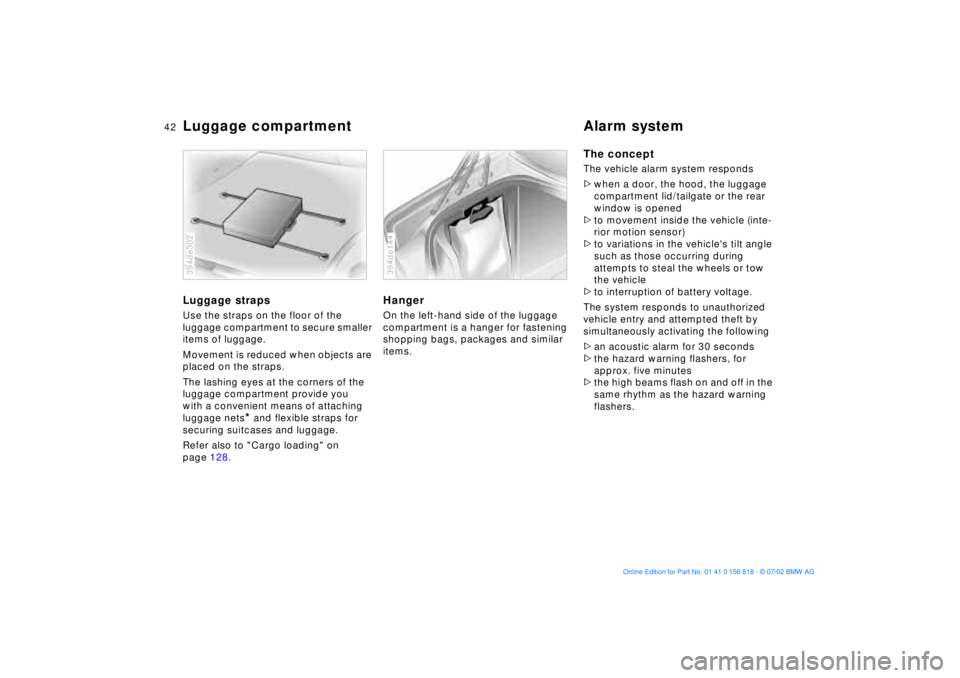
42n
Luggage compartment Alarm systemLuggage strapsUse the straps on the floor of the
luggage compartment to secure smaller
items of luggage.
Movement is reduced when objects are
placed on the straps.
The lashing eyes at the corners of the
luggage compartment provide you
with a convenient means of attaching
luggage nets
* and flexible straps for
securing suitcases and luggage.
Refer also to "Cargo loading" on
page 128.
394de302
HangerOn the left-hand side of the luggage
compartment is a hanger for fastening
shopping bags, packages and similar
items.394de144
The conceptThe vehicle alarm system responds
>when a door, the hood, the luggage
compartment lid/tailgate or the rear
window is opened
>to movement inside the vehicle (inte-
rior motion sensor)
>to variations in the vehicle's tilt angle
such as those occurring during
attempts to steal the wheels or tow
the vehicle
>to interruption of battery voltage.
The system responds to unauthorized
vehicle entry and attempted theft by
simultaneously activating the following
>an acoustic alarm for 30 seconds
>the hazard warning flashers, for
approx. five minutes
>the high beams flash on and off in the
same rhythm as the hazard warning
flashers.
Page 43 of 187
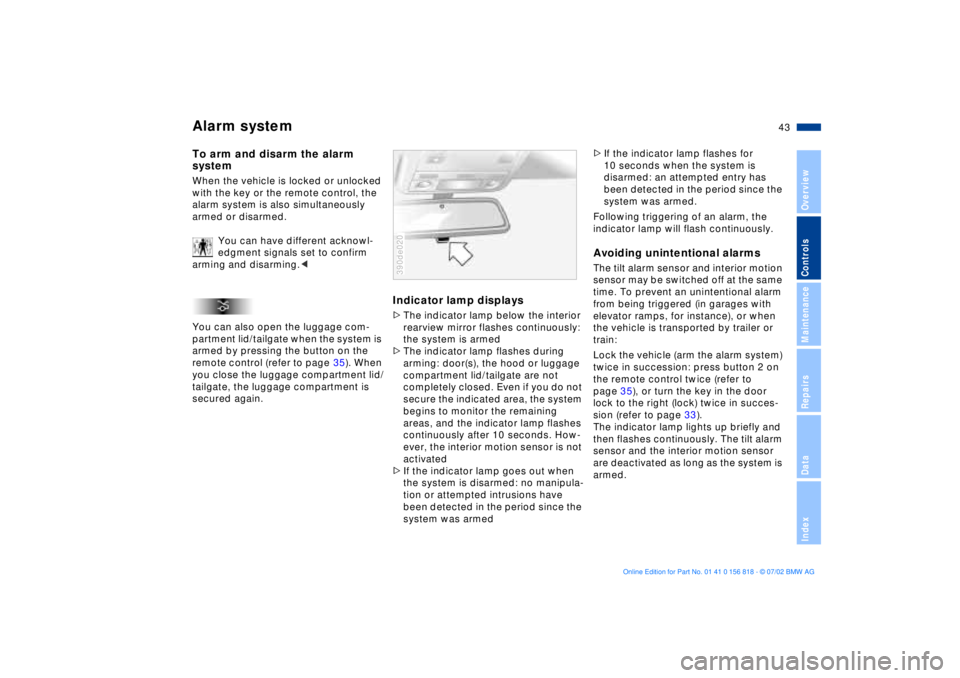
43n
OverviewControlsMaintenanceRepairsDataIndex
Alarm systemTo arm and disarm the alarm
systemWhen the vehicle is locked or unlocked
with the key or the remote control, the
alarm system is also simultaneously
armed or disarmed.
You can have different acknowl-
edgment signals set to confirm
arming and disarming.<
You can also open the luggage com-
partment lid/tailgate when the system is
armed by pressing the button on the
remote control (refer to page 35). When
you close the luggage compartment lid/
tailgate, the luggage compartment is
secured again.
Indicator lamp displays>The indicator lamp below the interior
rearview mirror flashes continuously:
the system is armed
>The indicator lamp flashes during
arming: door(s), the hood or luggage
compartment lid/tailgate are not
completely closed. Even if you do not
secure the indicated area, the system
begins to monitor the remaining
areas, and the indicator lamp flashes
continuously after 10 seconds. How-
ever, the interior motion sensor is not
activated
>If the indicator lamp goes out when
the system is disarmed: no manipula-
tion or attempted intrusions have
been detected in the period since the
system was armed390de020
>If the indicator lamp flashes for
10 seconds when the system is
disarmed: an attempted entry has
been detected in the period since the
system was armed.
Following triggering of an alarm, the
indicator lamp will flash continuously.Avoiding unintentional alarmsThe tilt alarm sensor and interior motion
sensor may be switched off at the same
time. To prevent an unintentional alarm
from being triggered (in garages with
elevator ramps, for instance), or when
the vehicle is transported by trailer or
train:
Lock the vehicle (arm the alarm system)
twice in succession: press button 2 on
the remote control twice (refer to
page 35), or turn the key in the door
lock to the right (lock) twice in succes-
sion (refer to page 33).
The indicator lamp lights up briefly and
then flashes continuously. The tilt alarm
sensor and the interior motion sensor
are deactivated as long as the system is
armed.
Page 139 of 187
139n
OverviewControlsMaintenanceRepairsDataIndex
HoodTo unlockPull the lever located under the left-
hand side of the instrument panel.
Do not work on your vehicle
without appropriate skills. Failure
to work in an informed, professional
manner when servicing components
and materials constitutes a safety
hazard for vehicle occupants and other
road users. If you are not familiar with
the guidelines, please have the opera-
tions performed by your BMW center.<390de759
To openPull the release handle and open the
hood.390de760
To closeAllow the hood to fall from a height
of about 12 in (30 cm) so that it audibly
engages.
To avoid injuries, be sure that the
travel path of the hood is clear
when it is closed, as with all closing
procedures.
If you notice that the hood is not com-
pletely closed while driving, stop imme-
diately and close it securely.< 390de761
Page 182 of 187
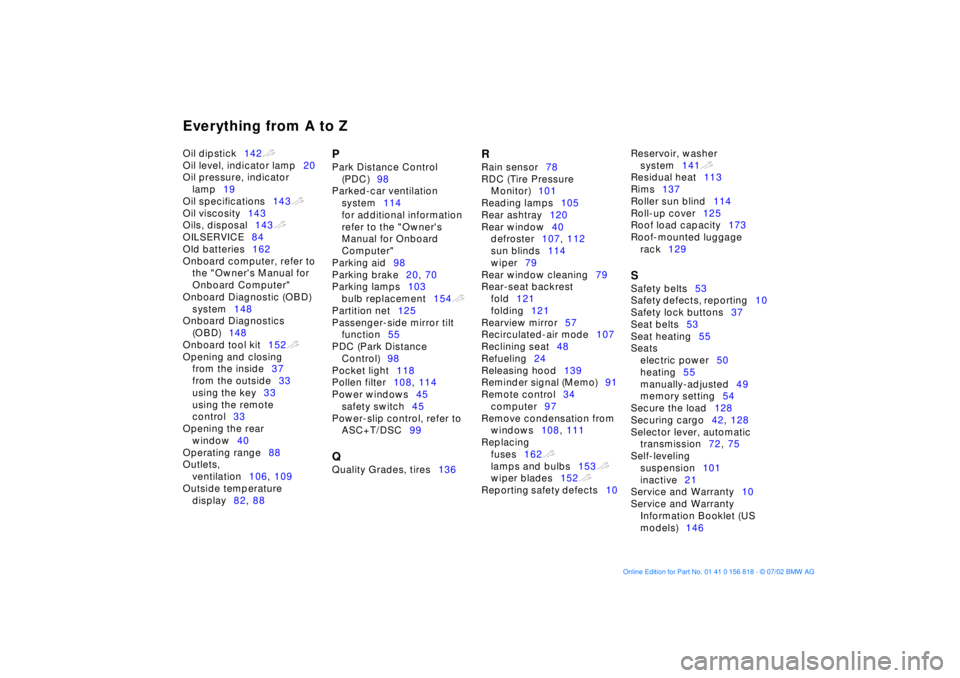
Everything from A to ZOil dipstick142t
Oil level, indicator lamp20
Oil pressure, indicator
lamp19
Oil specifications143t
Oil viscosity143
Oils, disposal143t
OILSERVICE84
Old batteries162
Onboard computer, refer to
the "Owner's Manual for
Onboard Computer"
Onboard Diagnostic (OBD)
system148
Onboard Diagnostics
(OBD)148
Onboard tool kit152t
Opening and closing
from the inside37
from the outside33
using the key33
using the remote
control33
Opening the rear
window40
Operating range88
Outlets,
ventilation106, 109
Outside temperature
display82, 88
P
Park Distance Control
(PDC)98
Parked-car ventilation
system114
for additional information
refer to the "Owner's
Manual for Onboard
Computer"
Parking aid98
Parking brake20, 70
Parking lamps103
bulb replacement154t
Partition net125
Passenger-side mirror tilt
function55
PDC (Park Distance
Control)98
Pocket light118
Pollen filter108, 114
Power windows45
safety switch45
Power-slip control, refer to
ASC+T/DSC99 Q
Quality Grades, tires136
R
Rain sensor78
RDC (Tire Pressure
Monitor)101
Reading lamps105
Rear ashtray120
Rear window40
defroster107, 112
sun blinds114
wiper79
Rear window cleaning79
Rear-seat backrest
fold121
folding121
Rearview mirror57
Recirculated-air mode107
Reclining seat48
Refueling24
Releasing hood139
Reminder signal (Memo)91
Remote control34
computer97
Remove condensation from
windows108, 111
Replacing
fuses162t
lamps and bulbs153t
wiper blades152t
Reporting safety defects10 Reservoir, washer
system141t
Residual heat113
Rims137
Roller sun blind114
Roll-up cover125
Roof load capacity173
Roof-mounted luggage
rack129
S
Safety belts53
Safety defects, reporting10
Safety lock buttons37
Seat belts53
Seat heating55
Seats
electric power50
heating55
manually-adjusted49
memory setting54
Secure the load128
Securing cargo42, 128
Selector lever, automatic
transmission72, 75
Self-leveling
suspension101
inactive21
Service and Warranty10
Service and Warranty
Information Booklet (US
models)146