2003 BMW 330Ci COUPE maintenance
[x] Cancel search: maintenancePage 69 of 162
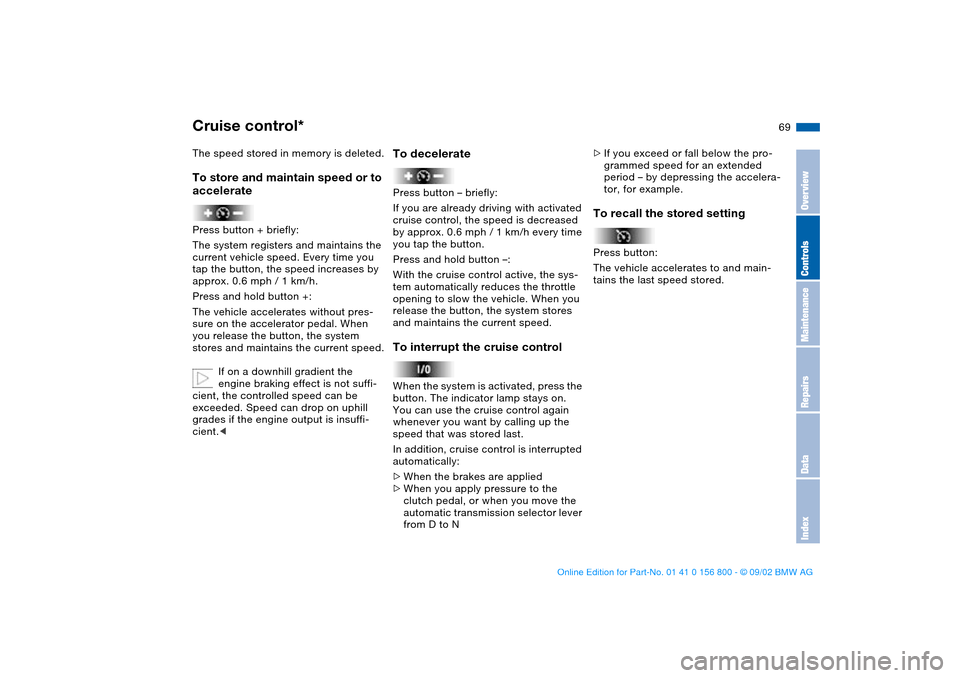
69
The speed stored in memory is deleted.To store and maintain speed or to
acceleratePress button + briefly:
The system registers and maintains the
current vehicle speed. Every time you
tap the button, the speed increases by
approx. 0.6 mph / 1 km/h.
Press and hold button +:
The vehicle accelerates without pres-
sure on the accelerator pedal. When
you release the button, the system
stores and maintains the current speed.
If on a downhill gradient the
engine braking effect is not suffi-
cient, the controlled speed can be
exceeded. Speed can drop on uphill
grades if the engine output is insuffi-
cient.<
To deceleratePress button – briefly:
If you are already driving with activated
cruise control, the speed is decreased
by approx. 0.6 mph / 1 km/h every time
you tap the button.
Press and hold button –:
With the cruise control active, the sys-
tem automatically reduces the throttle
opening to slow the vehicle. When you
release the button, the system stores
and maintains the current speed.To interrupt the cruise controlWhen the system is activated, press the
button. The indicator lamp stays on.
You can use the cruise control again
whenever you want by calling up the
speed that was stored last.
In addition, cruise control is interrupted
automatically:
>When the brakes are applied
>When you apply pressure to the
clutch pedal, or when you move the
automatic transmission selector lever
from D to N
>If you exceed or fall below the pro-
grammed speed for an extended
period – by depressing the accelera-
tor, for example.To recall the stored settingPress button:
The vehicle accelerates to and main-
tains the last speed stored.
Cruise control*
OverviewControlsMaintenanceRepairsDataIndex
handbook.book Page 69 Tuesday, July 30, 2002 12:16 PM
Page 71 of 162

71
Fuel gaugeOnce the indicator lamp stays on con-
tinuously, there are still approx.
2 gallons/8 liters of fuel in the fuel tank.
Fuel tank capacity approx.
16.6 gallons/63 liters.
Certain operating conditions, such as
those encountered in mountainous
areas, may cause the needle to fluctu-
ate slightly.
Fill the fuel tank before it is com-
pletely empty. Driving to the last
drop of fuel can prevent the engine
from operating properly and result in
damage.<
When you switch on the ignition, the
indicator lamp lights up briefly as an
operation check.
Engine coolant temperature gaugeBlueThe engine is still cold. Drive at moder-
ate engine and vehicle speeds.RedWhen you switch on the ignition, the
warning lamp comes on briefly as an
operation check.
If the lamp comes on during normal
vehicle operation: the engine has over-
heated. Stop and switch the engine off
immediately and allow it to cool down.
To check coolant level, refer to
page 122.
Between the blue and red zonesNormal operating range. The needle
may rise as far as the edge of the red
sector during normal operation.
OverviewControlsMaintenanceRepairsDataIndex
handbook.book Page 71 Tuesday, July 30, 2002 12:16 PM
Page 73 of 162

73
ClockIf you wish to have a permanent time
display, you can make this adjustment
in the radio display, refer to the Owner's
Manual for Radio.
You can adjust the clock and the time
display in the car radio as follows.
To adjustWith the ignition key in position 1 or
higher and the time displayed in the
instrument cluster.
To set ahead: turn the right button to
the right.
To set back: turn the right button to the
left.
The adjustment speed will increase the
longer you continue to hold the right
button.
To change the display mode: press the
right button briefly.
Every time you press the button, the
clock display alternates between the
12-hour and 24-hour mode.
In ignition key position 0: the time is
displayed for a few seconds after you
press the left button, refer to Odometer
on page 70.
OverviewControlsMaintenanceRepairsDataIndex
handbook.book Page 73 Tuesday, July 30, 2002 12:16 PM
Page 75 of 162

75
Average fuel consumptionIf you continue to press and hold the
button on the turn signal lever, the aver-
age fuel consumption being displayed
is recalculated from that point in time.
If you wish, you can have the aver-
age fuel consumption displayed in
a different unit of measure.
tions in the preceding period and on the
remaining fuel in the tank.
It is important that you refuel when
the cruising range falls below
approx. 35 miles/50 kilometers. Other-
wise, the engine cannot be guaranteed
to operate properly and damage may
result.<
Average speedIf you continue to press and hold the
button on the turn signal lever, the aver-
age speed being displayed is recalcu-
lated from that point in time.
Any time spent when the vehicle is sta-
tionary and the engine is shut off is
ignored for the calculation.
Computer
OverviewControlsMaintenanceRepairsDataIndex
handbook.book Page 75 Tuesday, July 30, 2002 12:16 PM
Page 77 of 162

77
Automatic Stability Control plus Traction (ASC+T)*The conceptASC+T optimizes vehicle stability and
traction, especially when just starting
off, when accelerating or when going
through curves.
ASC+T is ready each time you start the
engine.
ASC+T incorporates the Automatic Dif-
ferential Brake (ADB) and Cornering
Brake Control (CBC) functions.
Additional information on ASC+T is
found in the "Technology" brochure.Indicator lamp
The indicator lamp in the instru-
ment cluster goes out shortly
after you switch on the ignition,
refer to page 19.
>The indicator lamp flashes: ASC+T is
actively controlling drive torque and
braking intervention
>The indicator lamp stays lit: ASC+T
has been switched off with the but-
ton; ADB is operational. ADB control
intervention is not indicated.
The indicator and the brake
warning lamps will remain on
continuously yellow:
The ASC+T and ADB have been
switched off manually or there is
a system malfunction.
You can still drive the vehicle as normal
without ASC+T.
In the event of a fault, please consult
your BMW center.
Indicator and warning lamps for
Canadian models.
Switching off the ASC+T/
activating the ADBPress the ASC button briefly; the indi-
cator lamp comes on and stays on.
ASC+T has been switched off; ADB is
operational.
In the following rare situations, it may
be effective to activate the ADB for a
brief period:
>When rocking the vehicle or starting
off in deep snow or on loose surfaces
>When driving with snow chains.
To maintain vehicle stability,
always drive with the ASC+T acti-
vated whenever possible.<
OverviewControlsMaintenanceRepairsDataIndex
handbook.book Page 77 Tuesday, July 30, 2002 12:16 PM
Page 79 of 162

79
Dynamic Stability Control (DSC)*The conceptDSC maintains vehicle stability, even in
critical driving situations.
The DSC is operational every time you
start the engine.
DSC incorporates the Dynamic Traction
Control (DTC) and Cornering Brake
Control (CBC) functions.
Additional information on DSC is found
in the "Technology" brochure.Indicator lamp
The indicator lamp in the instru-
ment cluster goes out shortly
after you switch on the ignition,
refer to page 19.
>The indicator lamp flashes: DSC is
actively controlling drive torque and
braking intervention
>The indicator lamp stays lit: DSC has
been switched off with the button;
DTC and DBC are operational. DTC
control intervention is not indicated.
The indicator and the brake
warning lamps will remain on
continuously yellow:
The DSC, DTC and DBC have
been switched off manually or
there is a system malfunction.
The vehicle will remain completely
operational, however, without DSC. In
the event of a fault, please consult your
BMW center.
Indicator and warning lamps for
Canadian models.
Deactivating the DSC/activating
the DTCPress the DSC button briefly; the indi-
cator lamp comes on and stays on.
DSC is deactivated; DTC is operational.
In the following rare situations, it may
prove useful to activate the DTC for a
brief period:
>When rocking the vehicle or starting
off in deep snow or on loose surfaces
>When driving on snow-covered
grades, in deep snow, or on a snow-
covered surface that has been
packed down from being driven on
>When driving with snow chains.
OverviewControlsMaintenanceRepairsDataIndex
handbook.book Page 79 Tuesday, July 30, 2002 12:16 PM
Page 81 of 162

81
Tire Pressure Monitor (TPM)*The conceptTPM monitors the tire pressures at all
four tires even while the vehicle is mov-
ing. The system provides an alert when-
ever the inflation pressure drops signifi-
cantly below the specified pressure in
one or more tires.
This indicator lamp in the instru-
ment cluster informs you that
the tire pressure deviates from
the target values.
Initializing the systemInitializing is necessary to familiarize the
system with the correct inflation pres-
sures.
Repeat this process after tire replace-
ment, tire rotation or any changes in tire
inflation pressure.
1. Check the tire inflation pressures in
all the tires, comparing them with the
inflation pressure chart on page 24,
and adjust them if necessary
2. Turn the ignition key to position 2, do
not start the engine
3. Press the button long enough for the
yellow indicator lamp in the instru-
ment cluster to light up for a few sec-
onds
4. After a few minutes' driving time,
TPM sets the current inflation pres-
sures in the tires as the target values
to be monitored.In the event of loss in inflation
pressureIf the inflation pressure has dropped
significantly over a long period of time,
which is normal for any tire, the yellow
indicator lamp will come on.
This alerts you to have the tires inflated
to the specified pressures as soon as
possible.
If you are prompted to check the
tire pressure shortly after a cor-
rection has been made, this indicates
that the corrected values were not
valid. Please check the inflation pres-
sure again and make corrections
according to the inflation pressure
table. Then reinitialize the system.
a red lamp. This visual alert is accom-
panied by an acoustic warning signal.
OverviewControlsMaintenanceRepairsDataIndex
handbook.book Page 81 Tuesday, July 30, 2002 12:16 PM
Page 83 of 162

83
Initializing the systemInitializing is necessary to familiarize the
system with the correct inflation pres-
sures.
Repeat this process after any changes
in tire inflation pressure, tire rotation or
replacement. Do not carry out further
system initialization after adjusting the
inflation pressure and letting the system
"learn" the correct pressures.
1. Check the tire inflation pressures in
all the tires, comparing them with the
inflation pressure chart on page 24
and adjusting their pressure if neces-
sary
2. Turn the ignition key to position 2
3. Press the button as long as you need
to until the indicator lamp in the
instrument cluster lights up. After a
little while, the indicator lamp will go
out by itself
4. After a few minutes' driving time, the
Flat Tire Monitor adopts the current
pressure levels as the reference, and
from that point on, can detect and
report a flat tire.
To activate/deactivate the systemThe Flat Tire Monitor automatically
assumes operation whenever you turn
the ignition key to position 2. Unless
manually deactivated, it is always on
during normal vehicle operation.
To deactivate the system: press the
button, the yellow indicator lamp comes
on.
To activate the system: press the but-
ton again, the indicator lamp goes out.
You should deactivate the system
before driving with snow chains, as the
chains can generate spurious warnings
and/or prevent the system from detect-
ing actual pressure loss.
Flat Tire Monitor*
OverviewControlsMaintenanceRepairsDataIndex
handbook.book Page 83 Tuesday, July 30, 2002 12:16 PM