Page 100 of 166
100
Microfilter/activated-charcoal
filterThe built-in microfilter removes dust
and pollen from the incoming air. The
activated-charcoal filter provides addi-
tional protection by filtering gaseous
pollutants from the outside air. Your
BMW center replaces this combined fil-
ter as a standard part of your scheduled
maintenance. A substantial reduction in
airflow indicates that the filter needs to
be replaced before scheduled mainte-
nance.Automatic climate control*
handbook.book Page 100 Saturday, July 27, 2002 1:36 PM
Page 101 of 166
101 Interior conveniences
Premium sound system*Harman Kardon premium sound
systemPress the button to activate and deacti-
vate the acoustic enhancement.
The system creates the acoustic
impression of a much larger passenger
compartment accompanied by
improved stereophonic sound at all
seating positions.
The system responds to poor reception
conditions by repeatedly alternating
between the stereo and monophonic
modes. You should then switch the sys-
tem off.
Glove compartmentTo openPull the handle. The lamp in the glove
compartment will come on.To closeFold the cover up.
To prevent injury in the event of an
accident, close the glove com-
partment immediately after use.
master key will also be required to
unlock the glove compartment.
OverviewControlsMaintenanceRepairsDataIndex
handbook.book Page 101 Saturday, July 27, 2002 1:36 PM
Page 103 of 166
103
Rear center armrestThe rear center armrest includes a stor-
age compartment, a beverage holder
and a litter bag holder.
1Storage compartment: pull up
2Beverage holder: press
Storage package*For your convenience, there are:
>Two flip-out sockets on the rear cen-
ter console
>An eyeglass compartment*, not
shown, in the front center console.
Cellular phone*Hands-free systemOn vehicles that are wired for a tele-
phone* or equipped with a communica-
tion package*, the cover for the hands-
free microphone is located in the
headliner near the interior lamp.
For further information on using your
cellular phone, refer to the Owner's
Manual for the telephone.
Storage compartments
OverviewControlsMaintenanceRepairsDataIndex
handbook.book Page 103 Saturday, July 27, 2002 1:36 PM
Page 105 of 166
105
SocketA fold-out power socket – 12 volts – is
located in the cargo area.
OverviewControlsMaintenanceRepairsDataIndex
handbook.book Page 105 Saturday, July 27, 2002 1:36 PM
Page 107 of 166
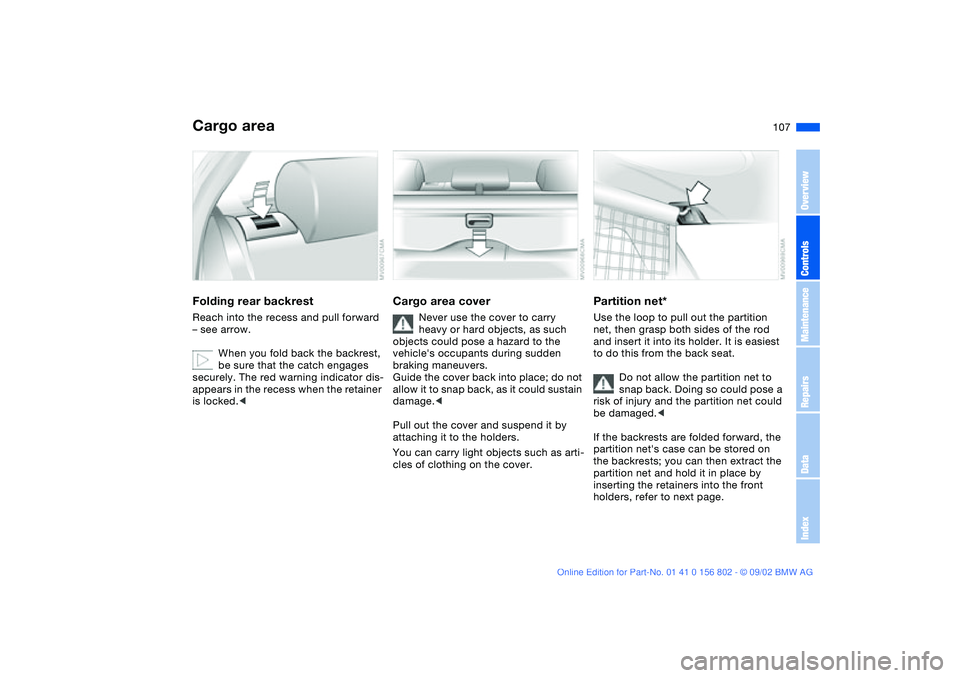
107
Cargo areaFolding rear backrestReach into the recess and pull forward
– see arrow.
When you fold back the backrest,
be sure that the catch engages
securely. The red warning indicator dis-
appears in the recess when the retainer
is locked.<
Cargo area cover
Never use the cover to carry
heavy or hard objects, as such
objects could pose a hazard to the
vehicle's occupants during sudden
braking maneuvers.
Guide the cover back into place; do not
allow it to snap back, as it could sustain
damage.<
Pull out the cover and suspend it by
attaching it to the holders.
You can carry light objects such as arti-
cles of clothing on the cover.
Partition net*Use the loop to pull out the partition
net, then grasp both sides of the rod
and insert it into its holder. It is easiest
to do this from the back seat.
Do not allow the partition net to
snap back. Doing so could pose a
risk of injury and the partition net could
be damaged.<
If the backrests are folded forward, the
partition net's case can be stored on
the backrests; you can then extract the
partition net and hold it in place by
inserting the retainers into the front
holders, refer to next page.
OverviewControlsMaintenanceRepairsDataIndex
handbook.book Page 107 Saturday, July 27, 2002 1:36 PM
Page 109 of 166
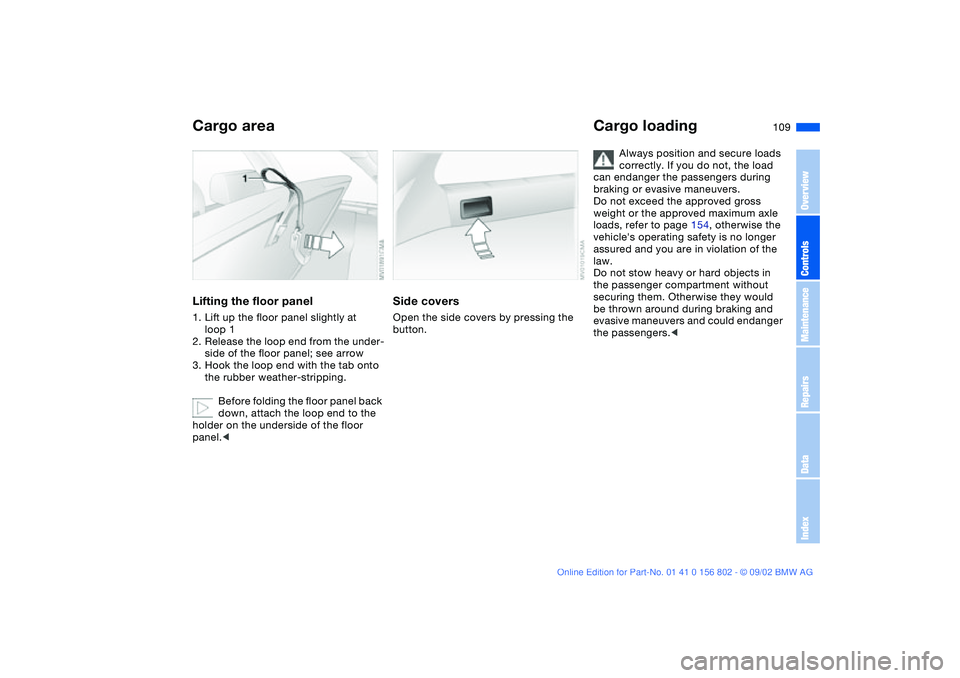
109
Lifting the floor panel1. Lift up the floor panel slightly at
loop 1
2. Release the loop end from the under-
side of the floor panel; see arrow
3. Hook the loop end with the tab onto
the rubber weather-stripping.
Before folding the floor panel back
down, attach the loop end to the
holder on the underside of the floor
panel.<
Side coversOpen the side covers by pressing the
button.
Cargo loading
Always position and secure loads
correctly. If you do not, the load
can endanger the passengers during
braking or evasive maneuvers.
Do not exceed the approved gross
weight or the approved maximum axle
loads, refer to page 154, otherwise the
vehicle's operating safety is no longer
assured and you are in violation of the
law.
Do not stow heavy or hard objects in
the passenger compartment without
securing them. Otherwise they would
be thrown around during braking and
evasive maneuvers and could endanger
the passengers.<
Cargo area
OverviewControlsMaintenanceRepairsDataIndex
handbook.book Page 109 Saturday, July 27, 2002 1:36 PM
Page 111 of 166

111
Roof-mounted luggage rack*A special roof-rack system is available
as an optional extra for your BMW.
Please observe the precautions
included with the installation instruc-
tions.AnchoragesAccess to the anchorages:
To fold up the covers – see arrow –
please use the tool provided with the
roof-rack system.Loading and driving notesRoof-mounted luggage racks raise the
center of gravity of the vehicle when
they are loaded. For this reason, they
exercise a major effect on the vehicle's
handling and steering response.
You should therefore always remember
not to exceed the approved roof load
capacity, the approved gross vehicle
weight or the axle loads when loading
the rack. These weights are listed under
Technical data on page 154.
Make sure that the load is not too bulky,
and attempt to distribute it evenly.
Always load the heaviest pieces first so
that they are at the bottom. Be sure that
adequate clearance is maintained for
raising the sliding/tilt sunroof, and that
objects do not project into the opening
path of the tailgate.
Secure the roof-mounted luggage cor-
rectly and securely to prevent it from
shifting or being lost during driving.
Drive smoothly and avoid sudden
acceleration and braking. Do not corner
at high speeds.
The roof-mounted luggage rack and the
roof load increase the aerodynamic
resistance: increased fuel consumption
and additional stress on the vehicle's
body are the result.
OverviewControlsMaintenanceRepairsDataIndex
handbook.book Page 111 Saturday, July 27, 2002 1:36 PM
Page 113 of 166
113
Overview
Controls and features
Operation, maintenance
Owner service procedures
Technical data
Index
OverviewControlsMaintenanceRepairsDataIndex
handbook.book Page 113 Saturday, July 27, 2002 1:36 PM