2003.5 Peugeot Boxer Dag buttons
[x] Cancel search: buttonsPage 34 of 181

17-11-2003
YOUR BOXER IN DETAIL
38
GENERAL FUNCTIONS On/off With the ignition key in the STOPor ignition position, press button Bfor more than 2 seconds to switch
the set on or off. The set can operate for 20 minutes without the vehicle ignition being switched on.
Anti-theft system The audio system is coded in such a way that it can operate only on your vehicle. It would not function if fitted to another vehicle. The anti-theft system is automatic and requires no action on your part.
CUTTING OFF/RESTORING THE SOUND Pressing button Bactivates or deactivates the "MUTE"function. Pressing button Aor Calso restores the sound.
ADJUSTING THE VOLUME Press button Aseveral times in succession to decrease the volume, or button Cto increase it.
Continuous pressure on buttons Aand Callows a gradual adjustment of the volume.
AUDIO SETTINGS Press button Qseveral times in succession to access the bass (BASS), treble (TREBLE) , front/rear sound
distribution (FADER)and right/left sound distribution (BALANCE)settings.
Exit from audio mode is automatic after a few seconds without pressing any button, or by pressing button Q
after configuration of the last audio setting.
Press button Q for more than two seconds to activate or deactivate the loudness (LOUD).
Note: bass and treble settings are specific to each source. It is possible to set them differently for radio, cassette or CD.
Page 37 of 181

17-11-2003
YOUR BOXER IN DETAIL41
Searching for a station occurs first in "SENS LO"sensitivity (selection of the most powerful transmitters) during scanning of
the waveband, then in "SENS DX"sensitivity (selection of the weakest and most distant transmitters).
To make a direct search in "SENS DX"sensitivity, press the "MENU PS" button to access the menu. Then
press button J or Ltwice to display "SENS LO", then button Kor Mto change the sensitivity.
Manual station search Deactivate the PTYand RDS functions by pressing their respective buttons Dand E, if they are active.
Briefly press button Kor Mrespectively to increase or decrease the frequency displayed.
By continuing to press the button in the direction selected, you will obtain continuous scrolling of the frequency. The scrolling stops at the first station found as soon as the button is released. Manual storing of stations in the memory Select the station required. Press one of the buttons "1"to "6" for more than two seconds.
The sound stops then becomes audible again, confirming that the station has been stored in the memory.
Automatic storing of FM stations in the memory (autostore)
Press and hold the "BN-AS" button for more than two seconds.
Your radio automatically stores the 6 stations with the strongest signal in FM. These stations are stored in the FMT wave-
band.
If it is not possible to find 6 stations, the remaining memories are empty.
Recalling stations stored in the memory For each waveband, briefly press buttons "1"to"6" to recall the corresponding station.
Page 39 of 181

17-11-2003
YOUR BOXER IN DETAIL43
Regional following mode (REG) When they are part of a network, certain stations broadcast regional programmes in the various areas they serve. With regional following mode you can keep listening to the same programme. Press the "MENU-PS" button to gain access to the menu.
Press button J or Lto display "REG OFF" , then button Kor Mto switch the function on or off.
PTY function This allows you to listen to stations broadcasting a specific type of programme (news, culture, sport, rock etc.).
With FMselected, press the "PTY"button to switch this function on or off.
To search for a PTYprogramme:
Ð select the PTYfunction,
Ð briefly press button Kor Mto scroll down the list of the various types of programmes offered,
Ð when the programme of your choice is displayed, keep button Kor Mpressed for two seconds to carry
out an automatic search (after an automatic search the PTYfunction is switched off).
In PTY mode the different types of programmes can be stored in the memory. To do this, press the preselection buttons "1"
to "6" for more than two seconds. Press the corresponding button for less than two seconds to recall the type of
programme stored in the memory. EON system
This connects stations which are part of the same network. It enables the broadcast of traffic information or of a PTYpro-
gramme, by a station that is part of the same network as the station to which you are listening. This service is available when you have selected the TAtraffic information programme or the PTYfunction.
Press the "PTY"button for more than two seconds to switch this function on or off.
Page 40 of 181
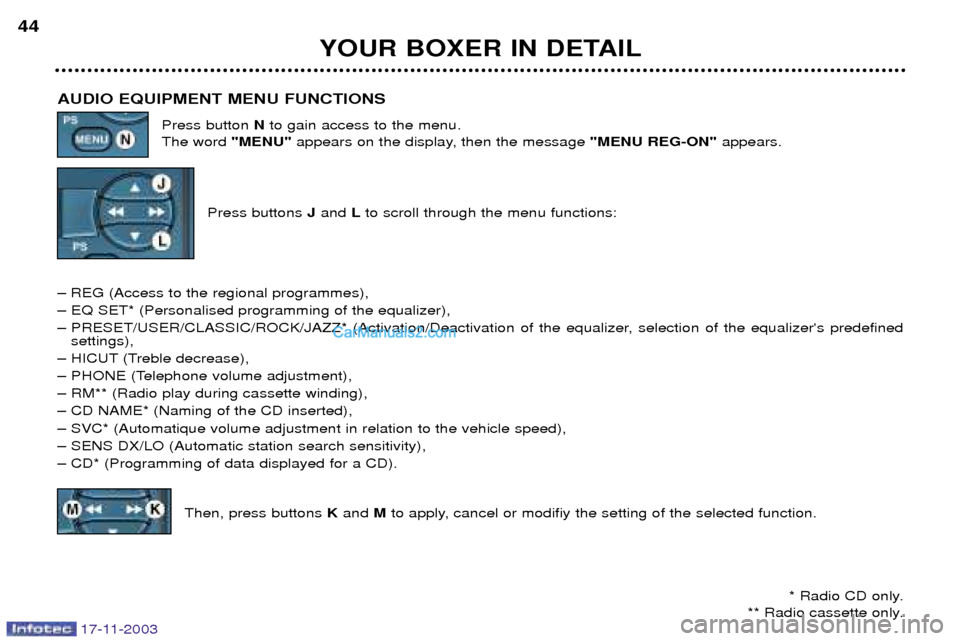
17-11-2003
YOUR BOXER IN DETAIL
44
AUDIO EQUIPMENT MENU FUNCTIONS Press button Nto gain access to the menu.
The word "MENU"appears on the display, then the message "MENU REG-ON" appears.
Press buttons Jand Lto scroll through the menu functions:
Ð REG (Access to the regional programmes),
Ð EQ SET* (Personalised programming of the equalizer),
Ð PRESET/USER/CLASSIC/ROCK/JAZZ* (Activation/Deactivation of the equalizer, selection of the equalizer's predefined settings),
Ð HICUT (Treble decrease),
Ð PHONE (Telephone volume adjustment),
Ð RM** (Radio play during cassette winding),
Ð CD NAME* (Naming of the CD inserted),
Ð SVC* (Automatique volume adjustment in relation to the vehicle speed),
Ð SENS DX/LO (Automatic station search sensitivity),
Ð CD* (Programming of data displayed for a CD).
Then, press buttons Kand Mto apply, cancel or modifiy the setting of the selected function.
* Radio CD only.
** Radio cassette only.
Page 60 of 181

17-11-2003
YOUR BOXER IN DETAIL61
Manual station storing Select the required station. Press and hold one of the buttons "1"to "6" for more than one second.
A bleep is heard, confirming that the station has been stored in the memory.
Automatic station storing (Autostore) Select the "Autostore" function from the "Radio" source menu by turning knob H, then press this knob to begin storing.
Your audio/telephone/GPS automatically stores the 6 best transmitters received on the waveband selected. If it was not possible to find 6 transmitters, the remaining memories are not changed. Recalling stored stations On each waveband, a brief press of one of the buttons "1"to "6" recalls the corresponding stored station.
Stereo/Mono receptionSelect the "St/Mono" function from the "Radio" source menu by turning knob H, then press this knob repeatedly to change the
type of reception. The corresponding symbol appears on the screen.
Page 65 of 181

17-11-2003
YOUR BOXER IN DETAIL
66
TELEPHONE MODE This function is provided by a dual band GSM telephone (900 and 1 800 MHz) incorporated in the audio/telephone/GPS. It is a "hands free" telephone. This function is provided by a microphone located next to the front courtesy light, the spea-
kers and a steering wheel control which permits access to most of the functions (the buttons on the audio/telephone/GPS control panel provide access to all of the functions). Displaying of the main "mobile telephone"type functions as well as consultation of the directories is via the multi-function
display.This function is active, irrespective of the position of the key.
Note: with the key in the accessories position (1st notch) or with the ignition on (2nd notch), this function will be cut off after
thirty minutes (Ecomony mode active).If a communication is under way at this time, it may be completed. Using the menus Press button Eto display the main menuand gain access to the main "Telephone functions", then to the various sub-menus
to reach the one required.
This menu enables you to gain access to the following functions:
Ð Other menus:enables access to the second page of the menu.
Ð Frequent nos: enables listing of the 9 telephone numbers most frequently used.
Ð Directory: enables listing of the names and telephone numbers recorded in your
directory.
Ð Last received: enables listing of the last 10 telephone numbers received.
Ð Last called: enables listing of the last 10 telephone numbers called.
Ð Messages: enables access to the text messages (SMS) menu.
Page 66 of 181

YOUR BOXER IN DETAIL67
If you select the "Other menus" function, you gain access to the second page with the following functions:
Ð Other menus: enables access to the first page of the menu.
Ð Operator: enables selection of the telephone network access supplier.
Ð PIN: enables management or modification of the PIN.
Ð Settings: enables inputting and modification of functions.
Ð Information: enables access to information about the network operator and the
SIM card.
Within each function: Move and select a function by turning knob H, then confirm by pressing this knob.
Cancel an operation by means of button I.
Using the numeric keypad
For a given key, figures are entered by pressing. Buttons Associated figures or characters [1] to [9] 1 to 9 or the telephone number stored in the corresponding position of the "Frequent nos"function (long press)
[0] 0 or indicator for international calls (long press)
[#] #
[*] * or deletion of the last character entered (long press)
To correct a telephone number digit entered, press button Ibriefly. Pressing this button for more than one second deletes
the number entered entirely.
Installing the SIM card Insert your SIM card in flap J.
Note: the SIM card must only be removed or inserted after the audio/telephone/GPS has been switched off.
17-11-2003
Page 78 of 181

17-11-2003
YOUR BOXER IN DETAIL79
The control buttons These let you select and validate the functions, controls and programmes displayed. The control buttons are an integral part of the audio/tele- phone/GPS.
SEL Dial; this has two functions:
Ð Rotation of the dial: This allows you to moveround the screen and thus
select a function. It also allows you:
¥ with a "setting "type parameter, after selection, to
increase or decrease the value,
¥ with a "list "type parameter, to open the list and scroll
through the values,
¥ with mapguidance, to increase or reduce the zoom. Ð Pressing the dial:
This allows:¥ access to the list of controls (contextual menu) of the
permanent display, if there is no other display superim- posed.
¥ confirmation of the selected function or the modified
value.
¥ selection of a "setting" or "list" type parameter for
modification.
"MAIN DARK" button:
Ð Brief press: Displaying of the main screen.
Ð Pressing for more than one second: display stand-by. "AUDIO OFF" button
Ð Brief press: Displaying of the audiosource - Activation of
the display.
Ð Pressing for more than one second: radio or CD off.
"TEL OFF" button:
Ð Brief press: Displaying of the telephonesource -
Telephone source on.
Ð Pressing for more than one second: telephone source off.
"NAV MUTE" button:
Ð Brief press: selection of the navigationsource.
Ð Pressing for more than one second: cutting-off/restoring of voice messages .
"ESC" button:
Ð Brief press: cancellingof operation in progress or
erasing of last superimposed display.
Ð Pressing for more than one second: erasing of all super- imposed displays and return to the permanent display.
"TRIP" button:
Ð Brief press: Displaying of the trip computer source.