Page 17 of 23

PROGRAMMING
DRIVER’S DOOR/ALL DOORS UNLOCK SELECTION
The RS3200 is factory-set to unlock the driver’s door when the UNLOCK button is pressed on the
remote control, then unlock the remaining doors when the UNLOCK button is pressed again within
3 seconds. You may change the programming so all doors will unlock at once when the UNLOCK
button is pressed by following the steps below.
1. Before you begin: 2. Start the Programming Procedure.
Open the driver’s door.(Complete these steps within 40 seconds.)
Remove the key from the ignition switch.
Note: If the system does not activate the lights and buzzer, start over.
Page 16 TOYOTARS3200 REMOTE KEYLESS Security systemTOYOTARS3200 remote keyless Security systemPage 5
FEATURESFUNCTIONS
When an ALARMis TRIGGERED, the system disables the vehicle ’s
starter and prevents engine start until the system is reset (D
ISARMED).
During an A
LARM, the system will lock the doors if one is unlocked,
and will continue to do so for the duration of the A
LARM.
The user is notified that an A
LARMoccurred. Upon DISARMINGthe
system after an A
LARMwas TRIGGERED, the vehicle’s tail and marker
lights will be turned on, and the B
UZZERsounds, for 2 seconds.
You may T
RIGGERa PANICALARM, by pressing the PANICbutton on the
back of the remote control, to draw attention to your vehicle. During
the P
ANICALARM, the head, tail and marker lights flash, and the horn
sounds, but the starter is not disabled.
The RS3200 flashes the vehicle ’s tail and marker lights during
R
EMOTEARMINGand REMOTEDISARMING, as well as during an ALARM.
Also, the headlights flash during an A
LARM.
When the system is R
EMOTEDISARMED, it turns on the interior lights in
the vehicle for 30 seconds, or until the key is inserted into the
ignition switch. It also turns them on during an A
LARM.
During an A
LARM, the RS3200 activates the vehicle ’s horn.
If power to the RS3200 is disrupted while it is A
RMED, an ALARM
is TRIGGEREDonce power is restored.
This panel houses the G
LASSBREAKAGESENSORmicrophone and the
flashing LED that indicates the operating status of the security system.
(In vehicles with an engine immobilizer system, that system ’s LED and
a separate microphone are used instead.)
The RS3200 utilizes a P
IEZOBUZZER, usually mounted in the engine
compartment, to sound confirmation “chirps” and tones for function
confirmation and programming step confirmation.
The RS3200 automatically locks your vehicle ’s doors when you turn
the ignition key to “ON” or “START”, and unlocks the doors when you
turn the key back to “ACC” or “LOCK”.*
The Buzzer sounds for 5 seconds when you attempt to R
EMOTEARM
the system while a door is open. You can stop the warning by closing
the door, or by pressing the UNLOCK button on the remote control.
The maximum operating range for the remote controls included with
the RS3200 is approximately 50 feet. Please refer to page 10 for a
description of factors that may affect the performance (operating
range) of the remote controls.
* You may disable this feature. Please refer to page 18 for programming information. STARTER DISABLE
FORCED LOCK
DURING ALARM
TRIGGER MEMORY
PANIC MODE
OPERATION
EXTERIOR LIGHT
ACTIVATION
INTERIOR LIGHT
ACTIVATION
HORN ACTIVATION
POWER LOSS MEMORY
STATUS MONITOR
PIEZO BUZZER
IGNITION-CONTROLLED
AUTOMATIC DOOR
LOCK/UNLOCK
DOOR AJAR WARNING
REMOTE CONTROL
TRANSMITTER RANGE
BRIEF DESCRIPTION
–RS3200 FEATURES
a. Insert the key into,
and
remove it
from the ignition
switch
2 times.
e. Insert the key into
the ignition and
leave it in.
c. Insert the key into,
and
remove it
from the ignition
switch
1 time.
g. Turn the key from
LOCK to ON
4
times
(ending at
LOCK.)
h. Remove the key
from the ignition
switch.i.The tail and marker lights flash 4times, the
buzzer
chirps 4times, and the doors lock and
unlock
4times.
b. Close, then open
the driver ’s door
2 times.
f. Closethe driver ’s
door.d. Close, then open
the driver ’s door
2 times.
Page 18 of 23
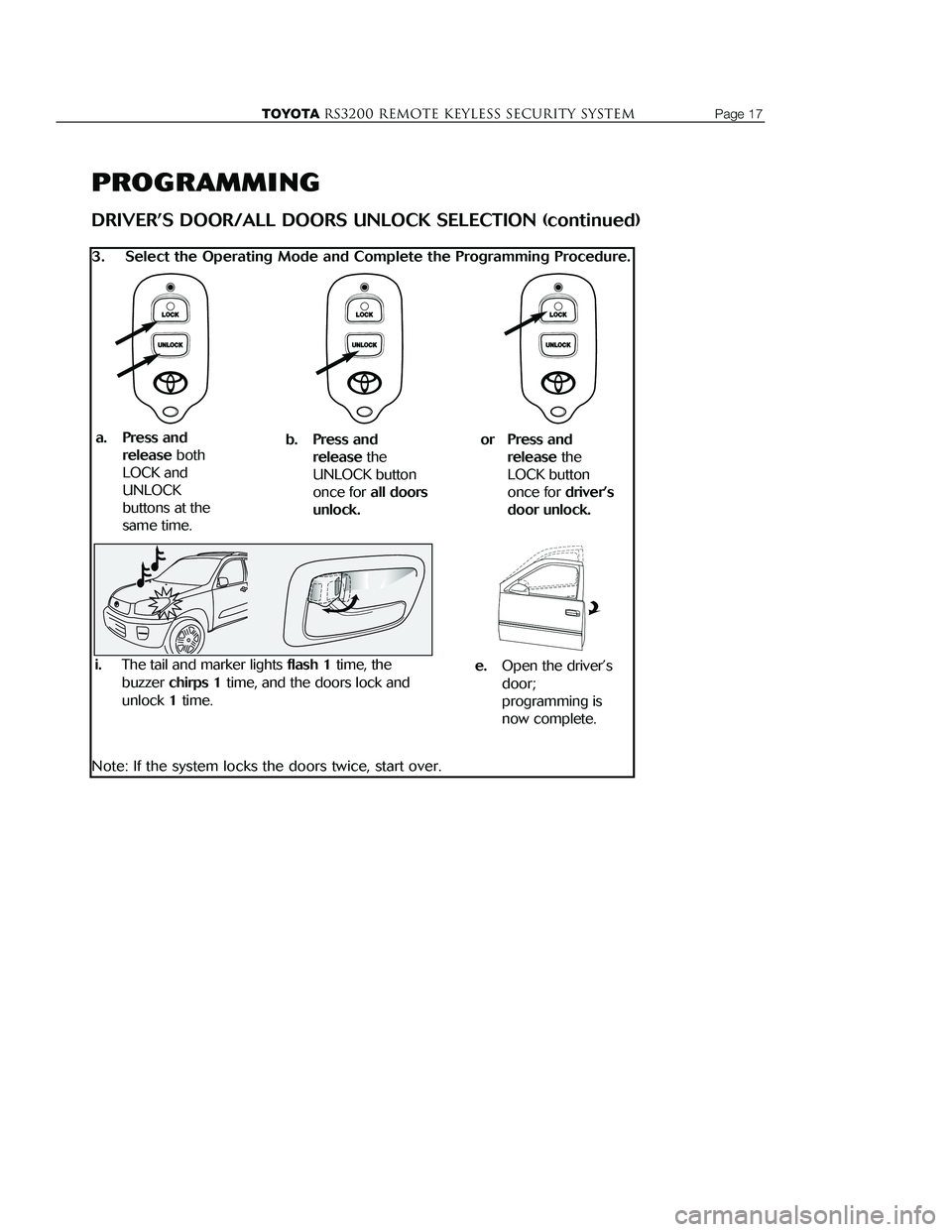
PROGRAMMING
DRIVER’S DOOR/ALL DOORS UNLOCK SELECTION (continued)
3. Select the Operating Mode and Complete the Programming Procedure.
Note: If the system locks the doors twice, start over.
Page 4 TOYOTARS3200 REMOTE KEYLESS Security systemTOYOTARS3200 remote keyless Security systemPage 17
FEATURESFUNCTIONS
The RS3200 will ARM30 seconds after the LOCK button on the
remote control is pressed, and D
ISARMwhen the UNLOCK button is
pressed. When the LOCK button is pressed, all the vehicle ’s doors
lock. When the UNLOCK button is pressed, the driver ’s door
unlocks,* but if the UNLOCK button is pressed again within 3
seconds, the remaining doors unlock.
The RS3200 will automatically R
ELOCKthe vehicle’s doors if no door
is opened within 30 seconds after R
EMOTEDISARMING, then will REARM
30 seconds later.
The RS3200 will A
RM30 seconds after you close the trunk (if open)
and lock the vehicle ’s doors with the key, and will D
ISARMwhen you
unlock a door with the key.
While A
RMED, the trunk may be opened with the key (or the AUX
button on your remote control, if so equipped) without T
RIGGERINGan
A
LARM. Once the open trunk is closed, the system ARMSagain.
(See page 9 for more information.)
The RS3200 may be programmed to automatically A
RM30 seconds
after the ignition key is removed, the vehicle exited and the last door
and the trunk closed, without the necessity of locking the doors.
The RS3200 may be D
ISARMEDwith the vehicle ’s ignition key after it
was P
ASSIVELYARMED.
When the RS3200 has been P
ASSIVELYARMED, an ENTRYDELAY(user-
selectable at 0, 15, or 30 seconds) will start when a door is opened
before an A
LARMis TRIGGERED.
When you lock the vehicle with a central lock switch (while a
door is open), the RS3200 will A
RM30 seconds after you close all
the doors and the trunk (if open).
The RS3200 may be D
ISARMEDby inserting the key into the ignition
switch and turning it to “ON.”
Forcibly unlocking or opening a door, hatch or trunk while the
RS3200 is A
RMEDwill TRIGGERan ALARMimmediately. (If the system
was P
ASSIVELYARMED, the ENTRYDELAYmust pass before the ALARMis
T
RIGGERED.)
The RS3200 utilizes a microphone (usually mounted in the STATUS
MONITOR) to sense the noise from tapping on window glass, or
glass breaking, and T
RIGGERan ALARM. It is fine tuned to “listen” for
this type of noise, and ignore other sounds.
When the G
LASSBREAKAGESENSOR’Smicrophone picks up tapping or
breaking of window glass, it T
RIGGERSa WARNAWAYALARM; the
headlights and tail and marker lights flash, and the horn sounds for
20 seconds, but the starter is not disabled. If there is another
detection of glass tapping or breaking, or if a door is opened or
unlocked without a key, the regular A
LARMis TRIGGERED.
While A
RMED, the RS3200 monitors the ignition switch. If an attempt
is made to start the vehicle without a key, an A
LARMis triggered.
** Starting from 2002 M.Y., Arming Suspension Mode by using the key to unlock the trunk is not applicable to Camry, Solara, and Corolla.
* You may program the system to unlock all the doors with one press on the UNLOCK button. See page 16 for programming instructions.
REMOTE
ARMING/DISARMING &
LOCKING/UNLOCKING
AUTOMATIC
REARMING
KEY
ARMING/DISARMING
ARMED MODE
SUSPENSION **
PASSIVE (AUTOMATIC)
ARMING
PASSIVE DISARMING
ADJUSTABLE ENTRY
DELAY
MANUAL ARMING
IGNITION KEY
DISARMING
POINT-OF-ENTRY
PROTECTION
GLASS BREAKAGE
SENSOR
WARN AWAY ALARM
IGNITION SWITCH
MONITORING
BRIEF DESCRIPTION–R
S3200 FEATURES
a. Press and
release
both
LOCK and
UNLOCK
buttons at the
same time.
b. Press and release
the
UNLOCK button
once for
all doors
unlock.
or Press and release
the
LOCK button
once for
driver ’s
door unlock.
e.Open the driver ’s
door;
programming is
now complete.i.The tail and marker lights flash 1time, the
buzzer
chirps 1time, and the doors lock and
unlock
1time.
Page 19 of 23
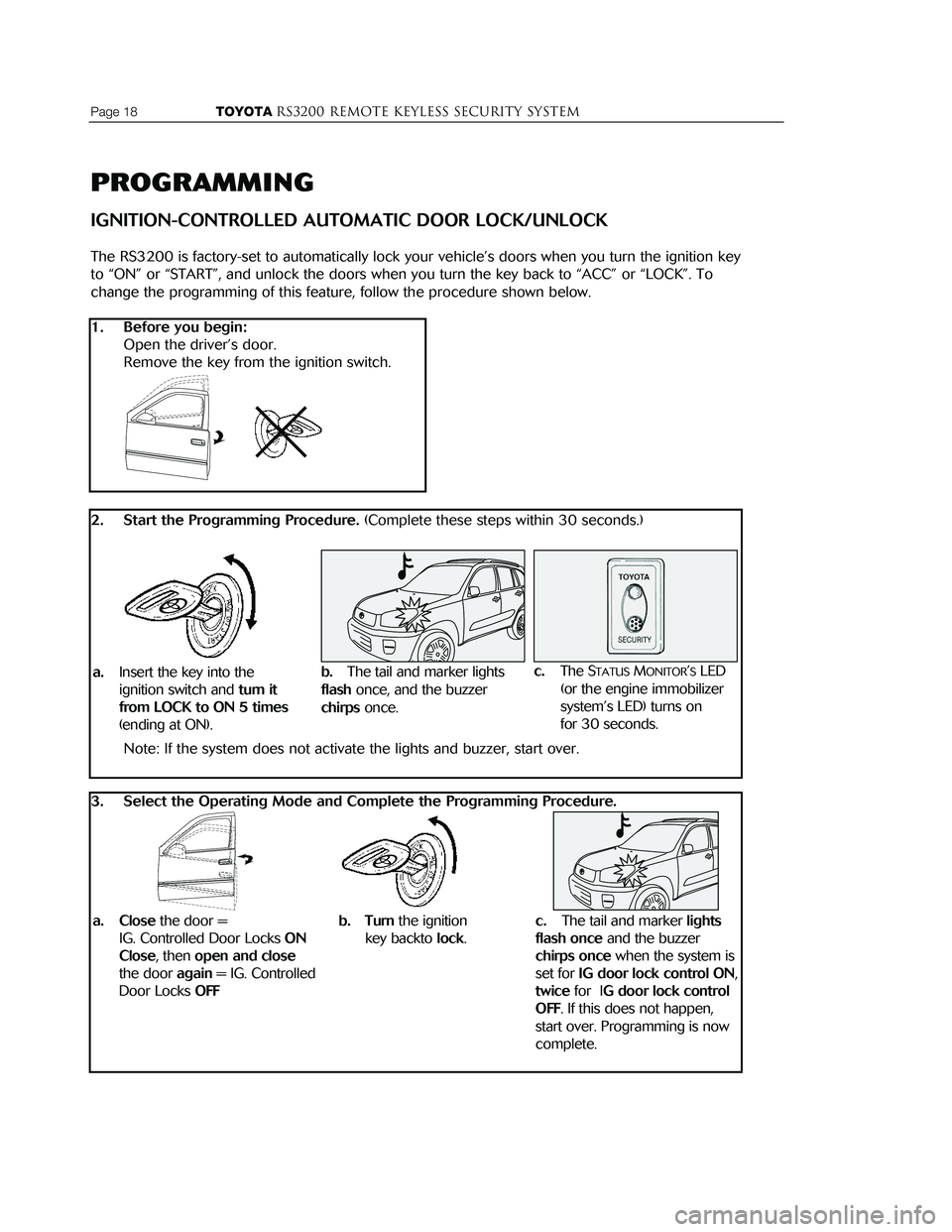
REMOTE CONTROL INFORMATION
THE REMOTE CONTROLS PROVIDED WITH YOUR SYSTEM
The 3 button remotes included with your system have separate LOCK and UNLOCK buttons on the
front �and a PANICbutton on the back �.
The RS3200 may be controlled by as many as 4 remote controls, so you may add two additional
remote controls to the two included with your system. Contact your Toyota dealer for more details.
PROGRAMMING
IGNITION-CONTROLLED AUTOMATIC DOOR LOCK/UNLOCK
The RS3200 is factory-set to automatically lock your vehicle ’s doors when you turn the ignition key
to “ON” or “START”, and unlock the doors when you turn the key back to “ACC” or “LOCK”. To
change the programming of this feature, follow the procedure shown below.
1. Before you begin:
Open the driver’s door.
Remove the key from the ignition switch.
2. Start the Programming Procedure. (Complete these steps within 30 seconds.)
Note: If the system does not activate the lights and buzzer, start over.
3. Select the Operating Mode and Complete the Programming Procedure.
Page 18 TOYOTARS3200 REMOTE KEYLESS Security systemTOYOTARS3200 remote keyless Security systemPage 3
�Front Button
FLASHES WHEN
BUTTONS PRESSED
PUSH TO LOCK
DOORS AND ARM
SYSTEM
PUSH TO UNLOCK
DOORS AND DISARM
SYSTEM
� Back Button
HOLD TO ACTIVATE
PANIC MODE
OPERATION
NOTE: This equipment has been tested and found to comply with the limits for a class B digital device, pursuant to part 15 of the FCC rules. These
limits are designed to provide reasonable protection against harmful inter
ference in a residential installation. This equipment generates, uses, and
can radiate radio frequency energy and, if not installed and used in accor
dance with the instruction manual, may cause harmful interference to
radio communications. However, there is no guarantee that interference
will not occur in a particular installation. If this equipment does cause
harmful interference to radio or television reception, which can be deter
mined by turning the equipment off and on, the user is encouraged to try
and correct the interference by one or more of the following measures:
• Reorient or relocate the receiving antenna
• Increase the separation between the equipment and the receiver
• Connect the equipment into an outlet on a circuit different from that to which the receiver is connected
• Consult the dealer or an experienced radio/TV technician for help.
a.Insert the key into the
ignition switch and
turn it
from LOCK to ON 5 times
(ending at ON).
c.The STATUSMONITOR’SLED
(or the engine immobilizer
system ’s LED) turns on
for 30 seconds.
b. Turn the ignition
key backto
lock.
a. Closethe door =
IG. Controlled Door Locks
ON
Close
, then open and close
the door again = IG. Controlled
Door Locks
OFF c.
The tail and marker lights
flash once
and the buzzer
chirps oncewhen the system is
set for
IG door lock control ON,
twice for IG door lock control
OFF
. If this does not happen,
start over. Programming is now
complete.
b.The tail and marker lights
flash once, and the buzzer
chirps once.
Page 20 of 23

INTRODUCTION
Congratulations on your choice of the RS3200 remote keyless security system to protect your
vehicle! To get the most from the system, we strongly recommend that you read this Owner’s
Guide completely to learn all of its features and functions.
The RS3200 provides the convenience of remote keyless operation, enabling you to A
RMand
D
ISARMat the same time you remotely lock and unlock the doors. The system provides comprehen-
sive security protection through point-of-entry monitoring, glass breakage detection and ignition
switch monitoring. While A
RMED, the system will be TRIGGEREDand sound an ALARMwhen a door,
trunk or hatch is forcibly unlocked or opened*, or when a window is tapped on or broken. During
the A
LARM, the vehicle’s horn sounds and the headlights, tail lights and front marker lights flash.
A l s o , the vehicle ’s starter is disabled, to prevent engine start.
An important note about your system
Throughout this guide, there are references to the STATUSMONITOR� �for this system. Illustrated
below, this panel holds the LED indicator (for the system ’s operating status) and the G
LASS
BREAKAGESENSOR’Smicrophone. In vehicles with an engine immobilizer, there is already a LED�
installed in the vehicle, so the RS3200 utilizes the engine immobilizer system LED� and a micro-
phone mounted in a separate location. If your vehicle falls into this category, remember to look at
that LED when the information refers to the S
TATUSMONITOR. If you do not know where the LED is
located, refer to your vehicle ’s owner’s guide for specific information.
About the ignition-controlled automatic door locking/unlocking function.
The RS3200 is programmed to automatically lock your vehicle ’s doors when you turn the key in
the ignition switch to the “ON” or “START” position, and unlock them when you turn the key back
to the “ACC” or “LOCK” position. You may disable this feature by reprogramming the system; refer
to page 18 for programming information.
* When the system is P
ASSIVELY(AUTOMATICALLY) ARMED, there is an ENTRYDELAYthat will
elapse when a door is opened before an A
LARMis TRIGGERED.
YOUR ENGINE IMMOBILIZER
SYSTEM LED MAY LOOK
DIFFERENT THAN THE ONE ILLUSTRATED HERE
LIGHTS FOR
30 SECONDS(PRE-ARMING)THEN STARTS
FLASHING
(SYSTEM ISARMED)
Page 2 TOYOTARS3200 REMOTE KEYLESS Security systemTOYOTARS3200 remote keyless Security systemPage 19
� �
REMOTE CONTROL BATTERY REPLACEMENT
The following shows the procedure to replace the batteries in your remote controls. We recom-
mend that you replace the batteries at least once a year, or when the remote control ’s transmitting
range diminishes. You may obtain the replacement battery from your Toyota dealer, as well as
many retailers that sell watch batteries.
The battery replacement type is a Lithium CR2025.
Important notes on battery replacement:
When replacing the battery, be careful not to lose the components.
Take care not to bend or damage the rubber gasket.
REMOVE THE BATTERY
1. Lay the remote control on a towel or other soft material.
Place it with the back side facing up.
2. Using a coin, pry open the remote control.
Use gentle pressure to avoid deforming the plastic.
3. Set the back cover aside.
4. Remove the rubber gasket and set it aside.
5. Push the battery down and toward you, and hold it down.
6. Pry the back edge of the battery up and toward you.
�
Page 21 of 23
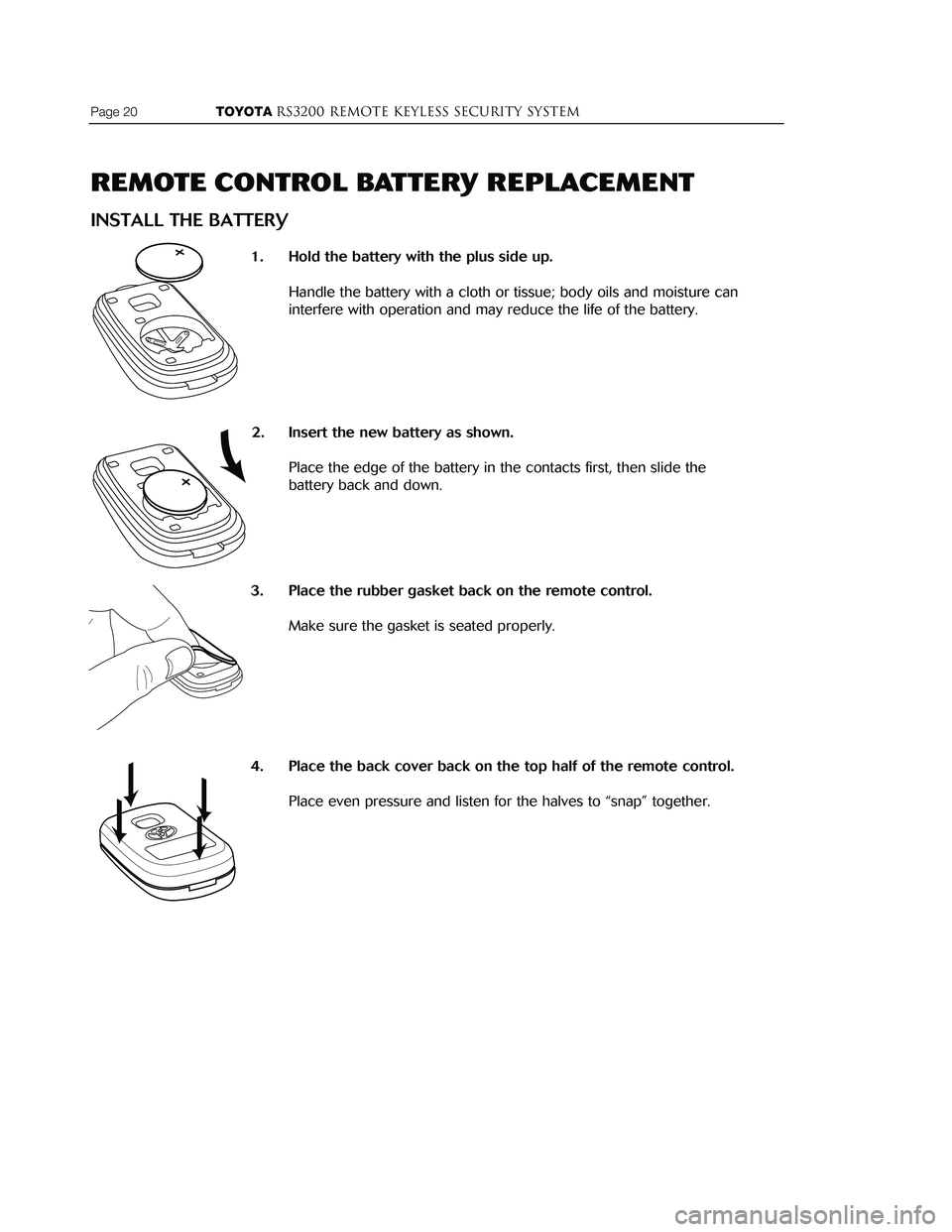
Page 20 TOYOTARS3200 REMOTE KEYLESS Security system
To better understand the features and functions of this security system, please read this
Owner’s Guide completely prior to use.
TABLE OF CONTENTS
DESCRIPTIONPAGE
INTRODUCTION
2
REMOTE CONTROL INFORMATION
THE REMOTE CONTROL INCLUDED WITH YOUR SYSTEM 3
BRIEF DESCRIPTION–RS3200 FEATURES4, 5
OPERATION
ARMING THE RS3200 (except PASSIVE ARMING)6
DISARMING THE RS3200 (except PASSIVE DISARMING) 7
PASSIVE (AUTOMATIC) ARMING & DISARMING 8
AUTOMATIC REARMING 9
ARMING SUSPENSION 9
MISCELLANEOUS
DOOR AJAR WARNING10
IGNITION-CONTROLLED DOOR LOCKING/UNLOCKING 10
REMOTE CONTROL RANGE 10
ALARM INFORMATION
PANIC MODE OPERATION11
ALARM TRIGGERS 12
ALARM DESCRIPTIONS 13
STOPPING AN ALARM 13
GLASS BREAKAGE SENSOR INFORMATION
GLASS BREAKAGE SENSOR CHECK PROCEDURE 14
PROGRAMMING
PASSIVE (AUTOMATIC) ARMING AND ENTRY DELAY15
DRIVER’S DOOR/ALL DOORS UNLOCK SELECTION 16, 17
IGNITION-CONTROLLED DOOR LOCKING/UNLOCKING 18
REMOTE CONTROL BATTERY REPLACEMENT
REMOVE THE BATTERY 19
INSTALL THE BATTERY 20
WARNING AND CAUTION INFORMATION21
REMOTE CONTROL BATTERY REPLACEMENT
INSTALL THE BATTERY
1. Hold the battery with the plus side up.
Handle the battery with a cloth or tissue; body oils and moisture can
interfere with operation and may reduce the life of the battery.
2. Insert the new battery as shown.
Place the edge of the battery in the contacts first, then slide the
battery back and down.
3. Place the rubber gasket back on the remote control.
Make sure the gasket is seated properly.
4. Place the back cover back on the top half of the remote control.
Place even pressure and listen for the halves to “snap” together.
TOYOTARS3200 remote keyless Security systemPage 1
Page 22 of 23
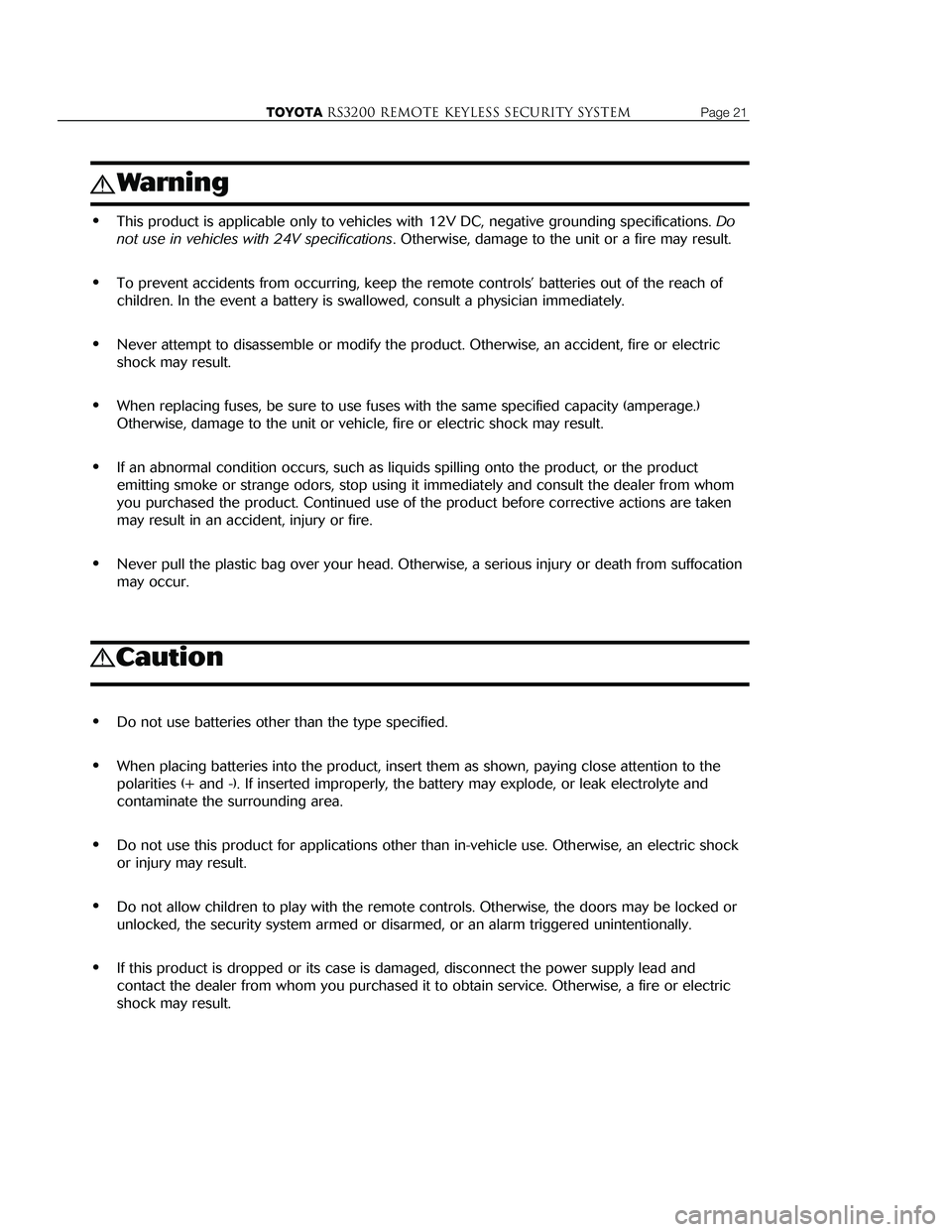
TOYOTARS3200 remote keyless Security systemPage 21
Warning
•This product is applicable only to vehicles with 12V DC, negative grounding specifications. Do
not use in vehicles with 24V specifications
. Otherwise, damage to the unit or a fire may result.
•To prevent accidents from occurring, keep the remote controls ’ batteries out of the reach of
children. In the event a battery is swallowed, consult a physician immediately.
•Never attempt to disassemble or modify the product. Otherwise, an accident, fire or electric
shock may result.
•When replacing fuses, be sure to use fuses with the same specified capacity (amperage.)
Otherwise, damage to the unit or vehicle, fire or electric shock may result.
•If an abnormal condition occurs, such as liquids spilling onto the product, or the product
emitting smoke or strange odors, stop using it immediately and consult the dealer from whom
you purchased the product. Continued use of the product before corrective actions are taken
may result in an accident, injury or fire.
•Never pull the plastic bag over your head. Otherwise, a serious injury or death from suffocation
may occur.
Caution
•Do not use batteries other than the type specified.
•When placing batteries into the product, insert them as shown, paying close attention to the
polarities (+ and -). If inserted improperly, the battery may explode, or leak electrolyte and
contaminate the surrounding area.
•Do not use this product for applications other than in-vehicle use. Otherwise, an electric shock
or injury may result.
•Do not allow children to play with the remote controls. Otherwise, the doors may be locked or
unlocked, the security system armed or disarmed, or an alarm triggered unintentionally.
•If this product is dropped or its case is damaged, disconnect the power supply lead and
contact the dealer from whom you purchased it to obtain service. Otherwise, a fire or electric
shock may result.
Page 23 of 23
Remote Keyless Security system
Designed Specifically for your Vehicle
owner’s guide
RS3200
090002-24750700
Rev. D 5/09/01
Page:
< prev 1-8 9-16 17-24