Page 16 of 258
3
1. Headlight and turn signal switch
2. Wiper and washer switch
3. Rear window defogger switch
4. Trip meter reset button
5. Emergency flasher switch
6. Multi−information display
7. Switching km/h MPH button
8. Security indicator light
9. Clock
10. Car audio 11. Air conditioning controls
12. Auxiliary box
13. Power outlet
14. Ignition switch
15. Cruise control switch
16. Power rear view mirror control switch
17. Instrument panel light control dial
11p001g
Page 123 of 258
11 0
Reference
1. Multi−information display
(See page 111 for details.)
2. “DISPLAY” button The display adjustment screen is
shown.
(See page 115 for details.)
3. “INFO” button The information menu screen is shown.
(See page 113 for details.)
4. “AUDIO” button The audio operation screen is shown.
(See page 118 for details.)
The “MAP”, “DEST” and “MENU” switches
are provided for the exclusive use of Nav-
igation System. On vehicles without Navi-
gation System, those switches do not
work even if pushed.
26p045a
Page 125 of 258
11 2
Functions
26p027b
1. Trip information and Screen transi-tion
Fuel consumption and energy monitor on
the hybrid system are shown. For details,
see page 113.
26p026a
2. Adjustment
The contrast and brightness on the screen
are adjusted. For details, see page 115.
24p007a
3. Audio
The radio and cassette tape operations
are available. For details, see page 118.
Page 128 of 258
11 5
—Screen transition
26p030a
The function returning to the previous
screen from the audio screen is select-
able. Select “ON” or “OFF” and then
touch “OK”.
ON:The previous screen automatically re-
turns from the audio screen 20 sec-
onds after the end of audio opera-
tion.
OFF: The audio screen remains on.
Adjustment
26p024
Push the “DISPLAY” button to display
the “Display” screen.
26p026a
Contrast and brightness adjustment
CONTRAST “+”:
Strengthens the contrast of the screen.
CONTRAST “�”:
Weakens the contrast of the screen.
BRIGHTNESS “+”: Brightens the screen.
BRIGHTNESS “�”: Darkens the screen.
The screen turns off when you push the
“SCREEN OFF”. To turn the display
screen back on, push any bezel switch
such as “INFO”, etc. The selected screen
appears.
Page 130 of 258
11 7
OPERATION OF INSTRUMENTS AND
CONTROLS
Car audio system
Reference11 8
. . . . . . . . . . . . . . . . . . . . . . . . . . . . . . . . . . . . .\
. . . . . . . . . . . .
Using your audio systemm 11 9
. . . . . . . . . . . . . . . . . . . . . . . . . . . . . . . . . .
Radio operation 120
. . . . . . . . . . . . . . . . . . . . . . . . . . . . . . . . . . . . \
. . . . . . . .
Cassette tape player operation 126
. . . . . . . . . . . . . . . . . . . . . . . . . . . . . . .
Car audio system operating hints 129
. . . . . . . . . . . . . . . . . . . . . . . . . . . . .
SECTION 2– 7
Page 131 of 258
11 8
Reference
1. Multi−information display screen
(See page 119 for details.)
2. Traffic announcement function (See page 123 for details.)
3. Audio operation screen display button (See page 119 for details.)
4. Stopping and ejecting a cassette tape (See page 126 for details.)
5. Scan tuning (See page 122 for details.)
6. Cassette tape slot (See page 126 for details.)
7. Turning the system on and adjusting the volume
(See page 119 for details.)
8. Radio mode: Frequency tuning (See page 122 for
details.)
Tape mode: Direct access to a desired program (See
page 128 for details.)
9. Tape mode button (See page 126 for details.)
10. Radio function button (See page 120 for details.)
Use the “DISC” switch in case you have
a compact disc automatic changer
installed at Toyota dealer.
26p014a
Page 132 of 258
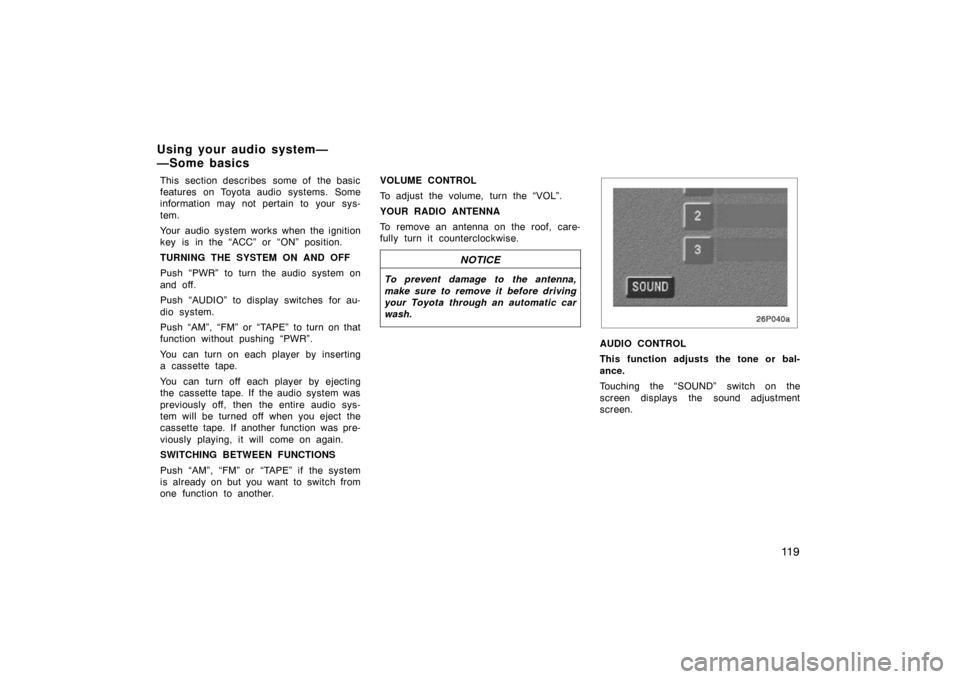
11 9
This section describes some of the basic
features on Toyota audio systems. Some
information may not pertain to your sys-
tem.
Your audio system works when the ignition
key is in the “ACC” or “ON” position.
TURNING THE SYSTEM ON AND OFF
Push “PWR” to turn the audio system on
and off.
Push “AUDIO” to display switches for au-
dio system.
Push “AM”, “FM” or “TAPE” to turn on that
function without pushing “PWR”.
You can turn on each player by inserting
a cassette tape.
You can turn off each player by ejecting
the cassette tape. If the audio system was
previously off, then the entire audio sys-
tem will be turned off when you eject the
cassette tape. If another function was pre-
viously playing, it will come on again.
SWITCHING BETWEEN FUNCTIONS
Push “AM”, “FM” or “TAPE” if the system
is already on but you want to switch from
one function to another.VOLUME CONTROL
To adjust the volume, turn the “VOL”.
YOUR RADIO ANTENNA
To remove an antenna on the roof, care-
fully turn it counterclockwise.
NOTICE
To prevent damage to the antenna,
make sure to remove it before driving
your Toyota through an automatic car
wash.
26p040a
AUDIO CONTROL
This function adjusts the tone or bal-
ance.
Touching the “SOUND” switch on the
screen displays the sound adjustment
screen.
Using your audio system—
—Some basics
Page 138 of 258
125
26p041a
(f) Emergency broadcast
If an emergency broadcast is received
during reception of other than AM broad-
casting, “ALERT” appears and an emer-
gency broadcast will start.
26p042a
(g) Radio text message
If “MSG” appears during FM reception,
touching the “MSG” switch displays the
message display screen which indicates
the text message from the RDS station.
26p043a
If a new message is received with the
first text message on the display, “MSG”
appears on the corner of the screen
again. When you touch “LATEST MES-
SAGE”, the new message appears.
The RDS audio system can store three
messages consisting of 64 characters. To
store a message in memory, touch the
“STORE” switch until you hear a beep.